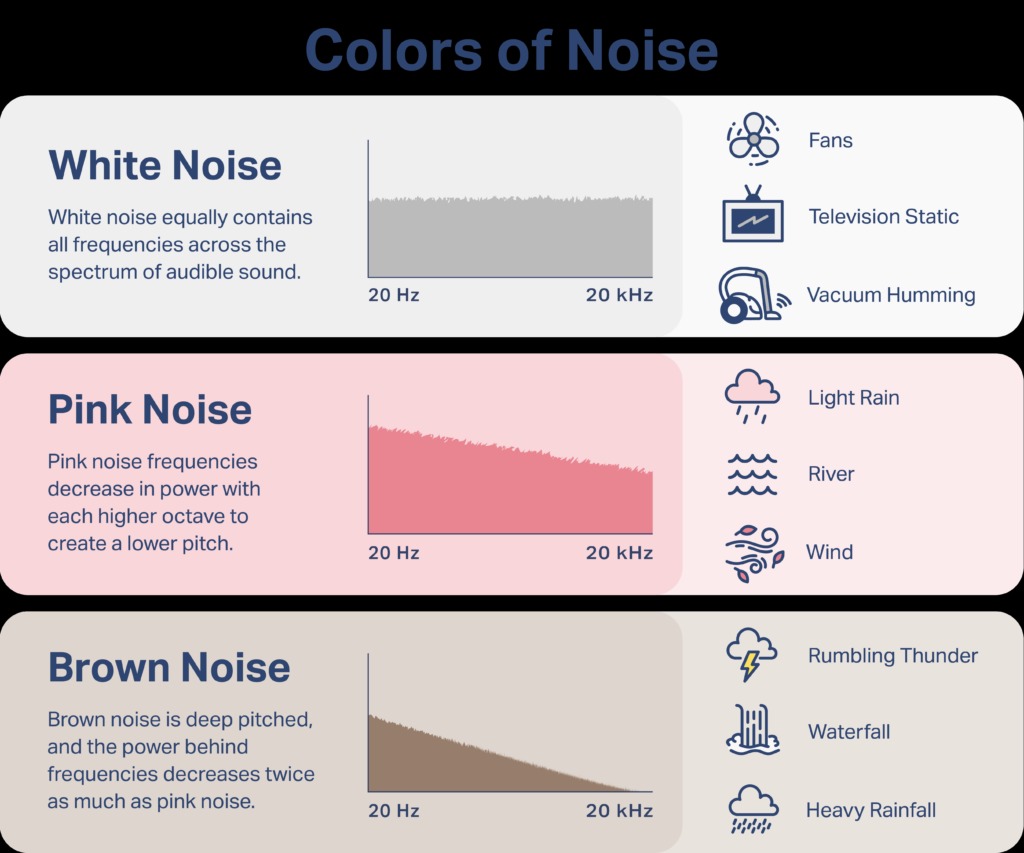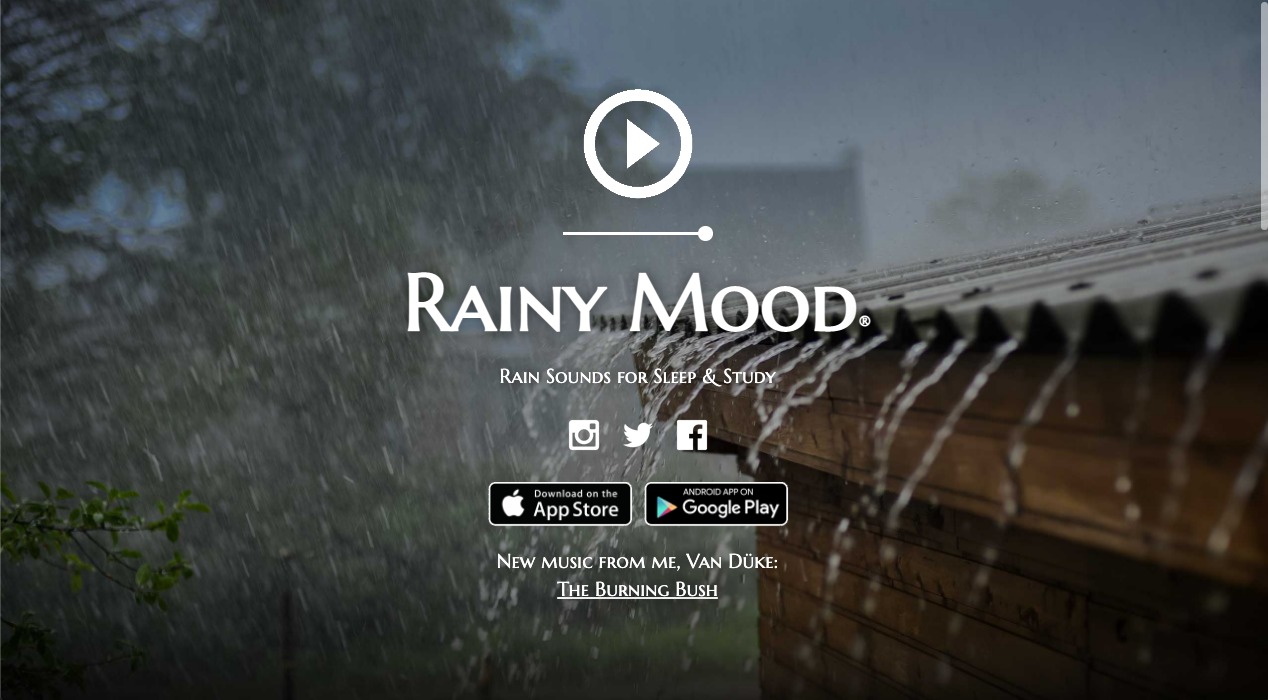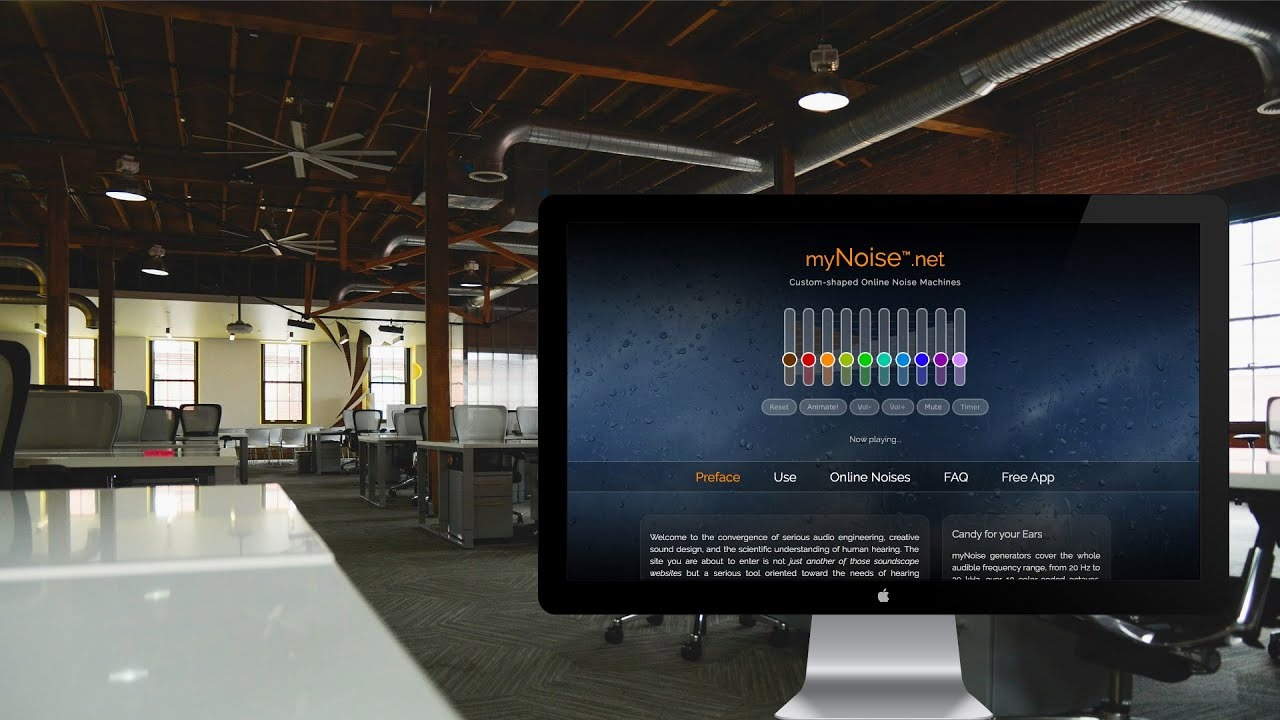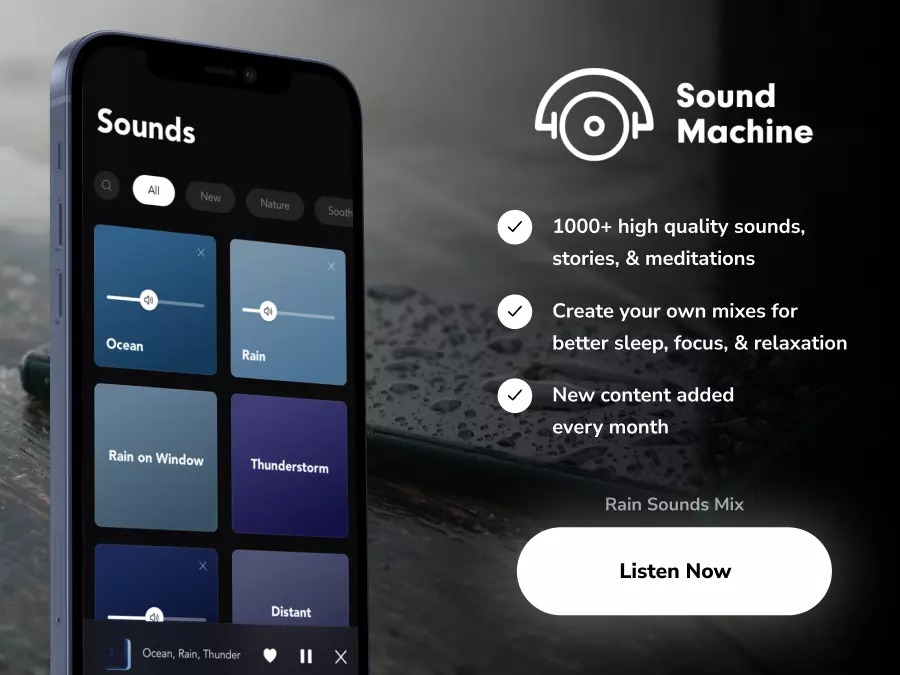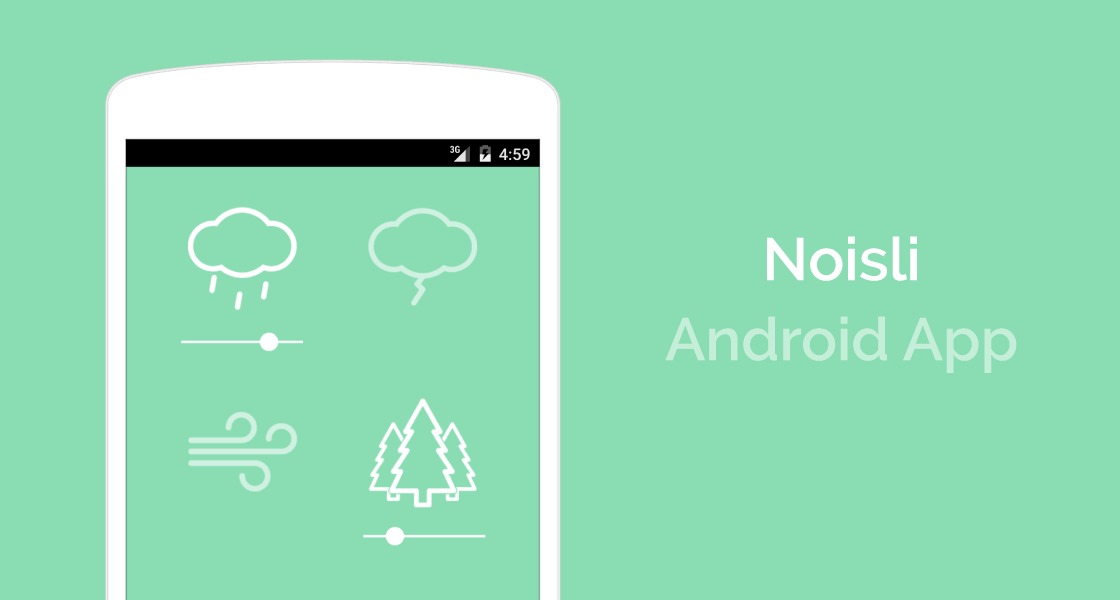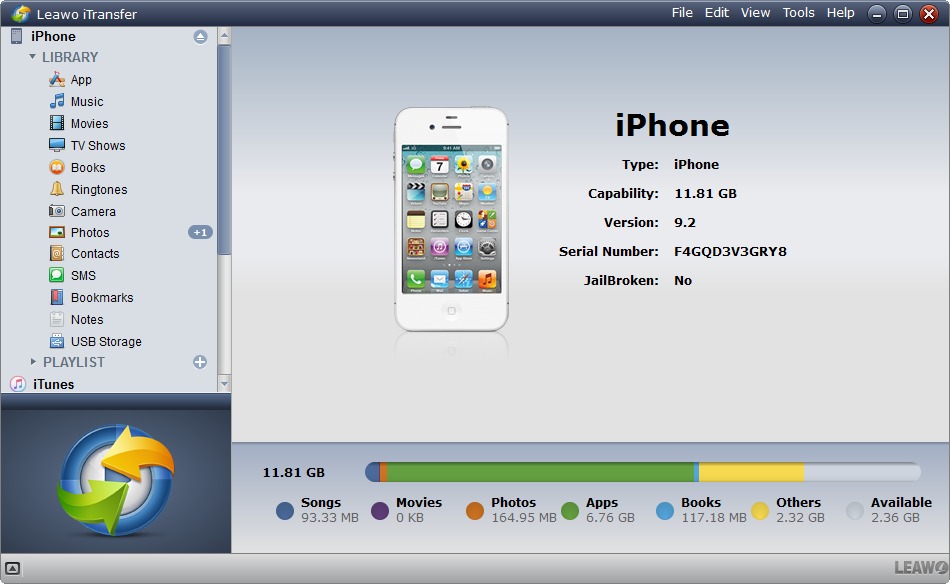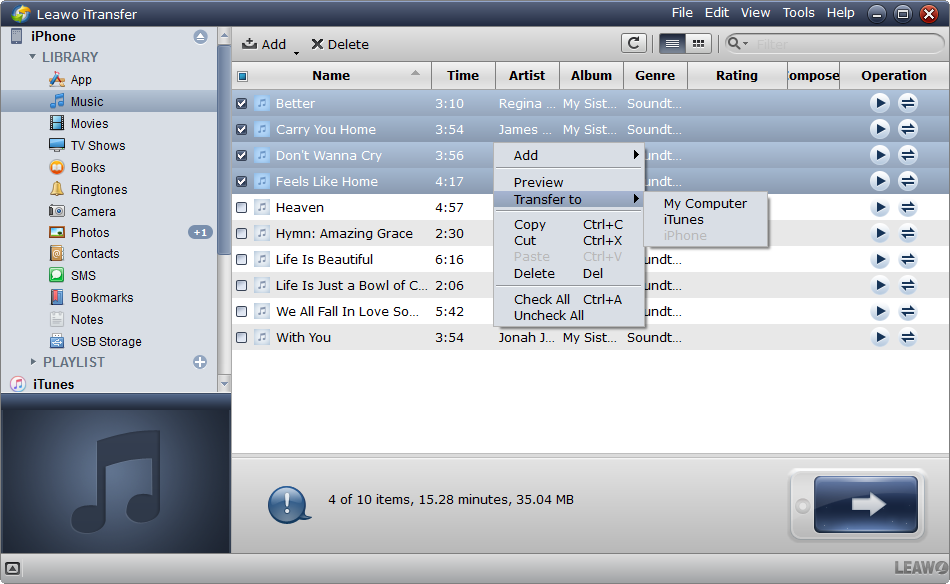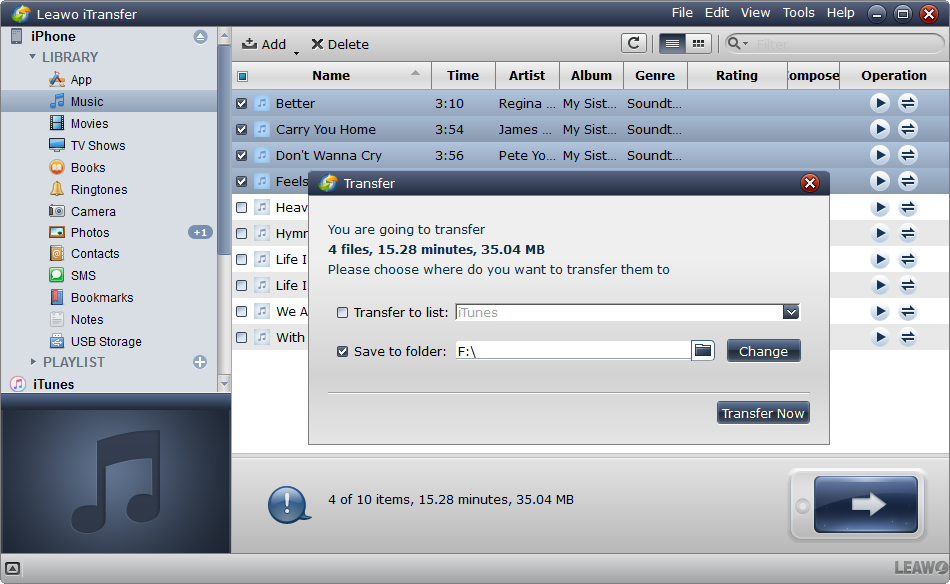Last updated on 2023-08-28, by
White Noise: Where to Download White Noise Sounds for Sleeping [Website & App]
Have you ever had falling sleep issues? Are you looking for solutions to help with sleep? If yes, you have come to the right place. According to the research, most of adults, nearly 40% in the world, don’t get enough sleep at night or are hard on falling asleep, especially those who live in a city or have family members who keep them awake frequently. Don’t worry. White noise machines or apps will help you.
OutlineCLOSE
Part 1: What is White Noise? What Color Noise is Best for Sleep?
Firstly, what is white noise? There are various color noises, including white noise, pink noise, brown noise, blue noise, violet noise, grey noise, etc. White noise refers to a noise that contains all frequencies across the spectrum of audible sound in equal measure. If you took all of the imaginable tones that a human can hear and mashed them together, you would have white noise. Because white noise spans multiple bands of sound, it is sometimes referred to as broadband noise.
The term "white noise" derives from the term "white light". Just as white light is a blend of all visible light wavelengths, white noise is a blend of all audible sound frequencies. What are the benefits of white noise?
- White noise blocks distracting environmental noises.
- White noise can induce sleep through relaxation to help you drift off to sleep.
- White noise helps "turn off" your mind to as to make it easier for you to sleep.
- Many white noise machines are compact, so you can take them on the go when you travel. This helps you get white noise assistance anytime anywhere.
Among all these types of color noises, what color noise is best for sleep? More research is needed to confirm which color noise improves sleep — perhaps by synchronizing brain waves — or if the sound primarily helps by masking background noise. And the fact is that white color has been chosen by more and more people. No one knows for sure which color noise is best for sleeping because no scientists have conducted research that explicitly compares different colors of sound in a controlled setting. To find out which type of noise helps you sleep best, you might need to test them by yourself.
Part 2: Where Can I Download White Noise for Sleeping?
Since white noise is helpful for sleeping, where can you download white noises for sleeping? Is there any free sleep sounds for downloading? Actually, there are quite a few sources for you to get and download white noises for sleep. You could either get white noise apps for iPhone/Android devices or download white noise on the computer from various white noise sites. Here we have collected a few white noise sources for you.
◎ 1. YouTube
If you need sleeping noise or sound, YouTube must be one of the top choices, no matter what color noise you want, white noise, pink noise, brown noise, or even grey noise. YouTube is one of the best places to find background and ambient noise. You’ll find dozens of playlists complete with visuals to help you stay in the zone and relax. Many of these playlists are several hours long, so you won’t need to worry about switching up your background sounds mid your sleep.
If you want to get these color noises off YouTube, you could make use of YouTube video downloader apps such as CleverGet Video Downloader to help you turn YouTube noise videos into noise audio files. Then, you could transfer the saved YouTube color noises to your mobile phone or other MP3 players for unlimited and free playback during sleep.

-
CleverGet Video Downloader
- Enable users to download online videos, movies, TV shows, live streams, etc. from 1000+ websites.
- Detect M3U8 links intelligently with an inherent browser to download videos.
- Download 8K video and audio at 320 kbps without quality loss.
- Support to download TV series episodes of all/certain seasons in batches.
- Download online video to MP4/MKV/WEBM or other available popular formats.
◎ 2. Spotify
Spotify’s user-created and self-curated playlists are an excellent source of top-quality ambient music and background noise playlists. You could also get quite a lot of playlists of white noise, free sleep sounds, pink noise, and more on Spotify. Pick and mix your favorite tracks from different playlists to create the ultimate soundtrack for your sleep sessions. You could Like your faves to save them for future listening, or simply download these Spotify playlists to MP3 or WAV for unlimited offline ad-free listening.
◎ 3. Rainy Mood
The website is free to use. While a long loop of rain, thunder, and birds may sound basic, the musician behind the track did an excellent job ensuring it feels authentic. The noises fade in and out in a random yet strategic way, creating a feeling of a storm picking up and getting softer as it rolls through your speakers. If you find you like it and want some added variety, a paid app is available to download. The app includes the original track, plus some additional sounds.
◎ 4. myNoise.net
myNoise has a comprehensive collection of ambient noises. There is every sound under the sun on this site. You’ll find ambient sound categories like natural noises, industrial spaces, vocals, acoustic, and fantasy. The sounds are also entirely customizable. When you click on a sound, you have a series of sliders that you can use to lower or raise the volume on each aspect of the sound. You can use myNoise through your web browser, or you can download the app for Android, Apple, or even Spotify myNoise albums. You can add a timer for the sounds to automatically shut off after a certain length of time, animate the slider display, and you can even set a meditation bell to play every minute.
◎ 5. Sound Machine
Sound Machine features sounds, stories, meditations, and music to help enhance sleep, relaxation, energy levels, and breathing. It is an app that uses music for a greater reason than just entertainment, but as a way to enhance our overall well-being. This is known as “Functional Music”. Sound Machine has a vast library of audio content that utilizes clinically validated tactics. The app lets you mix your favorite sounds for the ultimate audio experience. You can also create playlists, customize everything, set custom reminders, and share your music creations.
◎ 6. Noisli
Noisli is an excellent option if you want to listen to ambient sounds while you write. You have the opportunity to mix and match a variety of sounds, just like with many of the other sound players. Or you can listen to specially curated playlists for specific situations. You can customize the sounds and save them to your favorites. And you can set a timer for the sounds to stop playing after a certain length of time.
◎ 7. White Noise Sleep Sounds
White Noise Sleep Sounds is another popular white noise Android app on the list that could help you sleep better. The great thing about White Noise Sleep Sounds is that it packs sleep and nature sounds that could help you relax and fall asleep.
◎ 8. ShutEye
ShutEye has numerous exciting features. It includes a sleep tracker, relaxing background noises, sleep stories, and various sounds - including white noise - which you can use to create your own mix. The integrated sleep monitor scientifically studies your sleep patterns, and ShutEye’s snore detector tells you how loudly you snore (this can be analyzed from your Apple Health app). Additionally, it has a smart alarm to ensure you wake up as peacefully as possible.
If you think the above recommendations are not enough for getting free sleep sounds, you could still get other sound apps and sites for better sleep, like Tide, Apple Music, Fan Noise Sleep Sounds, Noise Generator: Full Spectrum, Sleep Fan, White Noise HQ, Mesmerize, Noises.online, Asoftmurmur.com, Noizer.vercel.app, Lofi.cafe, Ambient-mixer.com, etc.
Part 3: How to Transfer Free Sleep Sounds Between iPhone and iPad?
Once you have downloaded white noise sounds from these white noise sites to your computer, how can you transfer free sleep sounds between iPhone, iPad, and computer? Make use of Leawo iTransfer, a professional iOS data transfer software that could help you transfer data and files between various iOS devices (including iPhone, iPad and iPod), computer, and iTunes. While it’s complicated to sync downloaded free sleep sounds, which are not purchased from iTunes Music Store, between iOS devices via iTunes, and impossible to sync music via iCloud, Leawo iTransfer makes things easy.
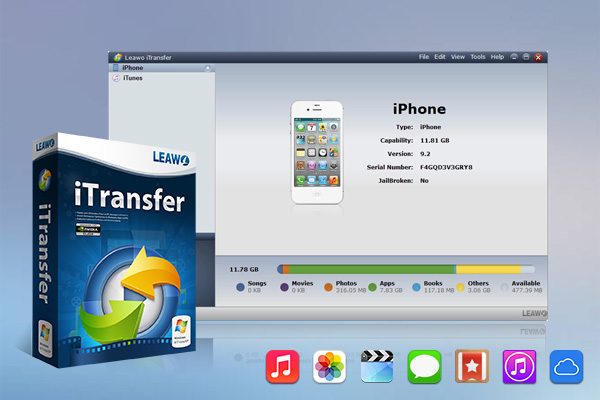
-
Leawo iTransfer
- Support the latest iOS devices like iPhone 14 series, all models of iPad Pro, iPod Nano3/4/5/6/7, etc.
- Backup and transfer photos/music/contacts/SMS between iOS devices/iTunes and computer.
- Manage iPhone/iPad/iPad files without limits.
- Finish the data transfer task rapidly and safely without data loss.
It’s extremely simple to transfer downloaded free sleep sounds between iPhone, iPad and computer, even the iPhone and iPad have different Apple IDs. You could download and install Leawo iTransfer on your computer, then follow the below steps to learn how simple it is.
Step 1: Connect both iPhone and iPad to computer.
When you have connected iPhone and iPad to computer via given USB cables, open Leawo iTransfer to let it scan your iOS devices. The library and playlists of iPhone will show in the left sidebar.
Step 2: Choose files to transfer.
Successively open the "iPhone > LIBRARY > Music" tab and then choose what you want to transfer on the right panel. Check the square checkbox beside Name to select all files, then right-click the selected files and choose "Transfer to > iPad".
Note:
- Plus, if you want to transfer files from computer, just click “File > Add > Add File/Add Folder” option at the upper right corner to browse and transfer the data.
- If you only get one USB cable that could work for both iPhone and iPad, you could first choose to transfer downloaded free sleep sounds to the computer from iPhone by choosing computer as target under the “Transfer to List:” drop-down panel, and transfer the transferred sleep sound files from computer to your iPad easily.
Step 3: Select folder to transfer data.
After choosing files for transferring, The dialog of transfer settings will pop up after the files are selected. Check “Transfer to List:” drop-down panel in the dialog and choose iPad as a target. Then click “Transfer Now” to start transferring downloaded free sleep sounds from iPhone to iPad. Wait for the transfer to complete.




 Try for Free
Try for Free Try for Free
Try for Free