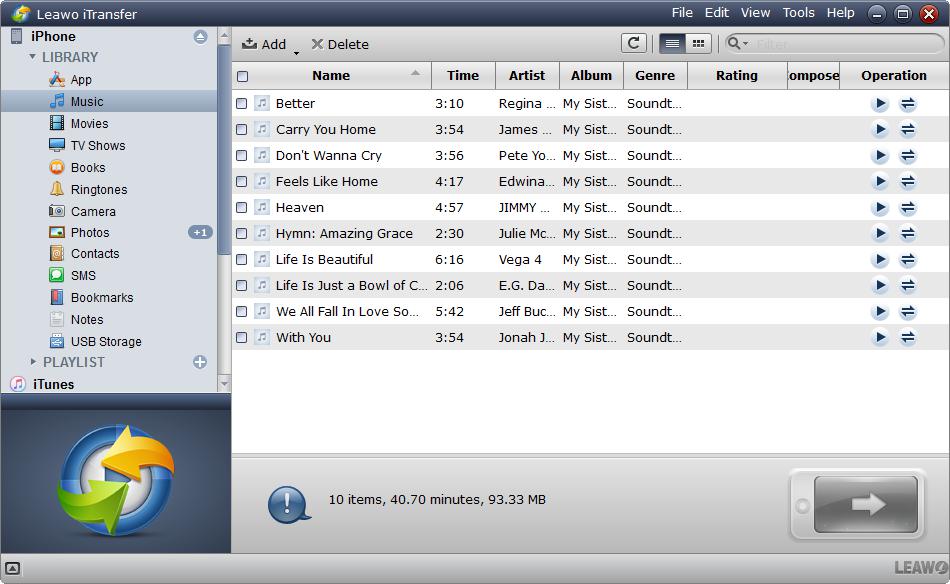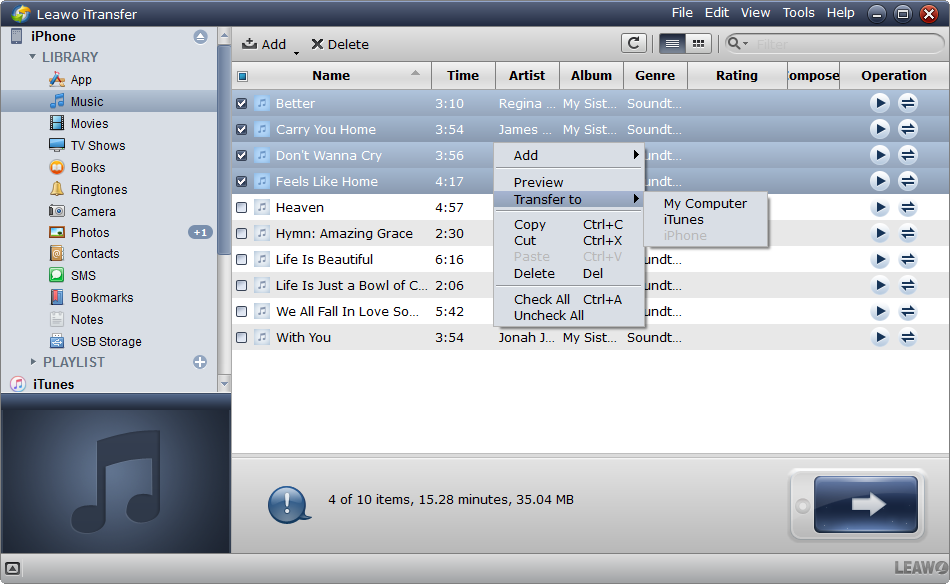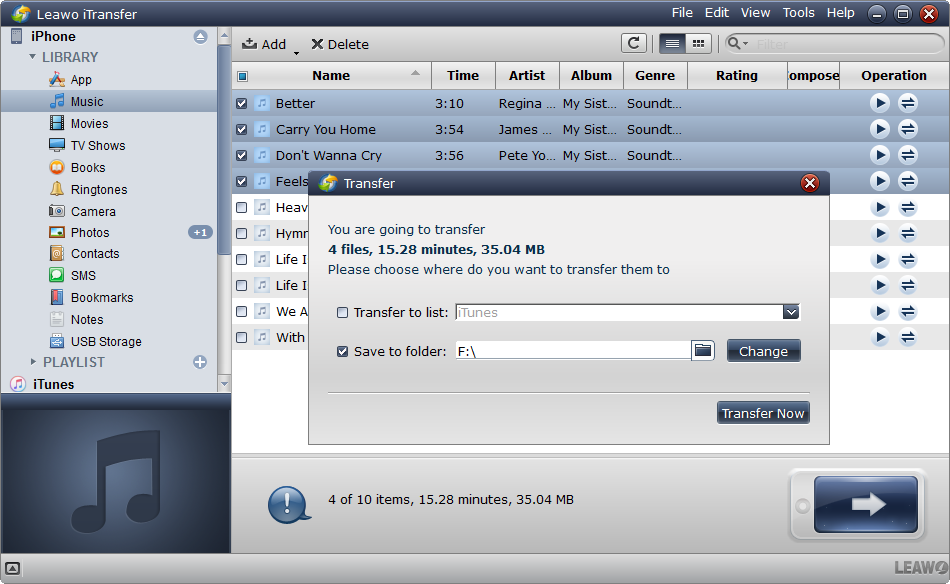To protect our personal information from being hacked on our iPhone seems to be a complicated issue. Usually, we use banking apps or payment apps to know about our finances and we must type into our private information, such as bank passcode and bank account number. In this case, our phones become vulnerable once they are hacked. Even though many apps are running with protection software which can get your identity verified when you enter the apps, actually, not all apps are secured by the updated security features. So consumers are vulnerable to suffer fraud and stealing. But don’t worry, in this article, we are going to introduce you some tips on how to secure your iPhone from hackers.
Part 1: How do hackers hack phones
To gain your information for your phone, this is a way which is usually used by hackers. The hacking software like phone Spy App can be bought anywhere and the installation must be done on target phone. Use keylogging to get access to the target phone after getting a spyware app downloaded, the phone’s data will be taken before encryption. The malware Trojan can be disguised on your phone to get the important data extracted from your phone like the account and personal information.
Hackers use this way to get confidential data by impersonating a company or a trusted individual. This way is usually used in delivering official-looking codes, photos and messages in email or text messages. Once you click the malicious content, your phone will be hacked by the URLs as the link has virus-infected, which can gain your personal data from your phone.
The connection between cell phone and another network is used by the system SS7 signaling. By accessing the system SS7, hackers can hack the phones by calls recording and forwarding, reading messages, finding the locations of the device. But, it is unlikely for someone to hack a phone in by using this way due to the difficulty.
Hacker can pretend to be you to contact your phone provider, then ask to replace a SIM card, that means your phone calls or the messages or others have been taken over by the hacker. To keep your personal information can ensure the hackers have a chance to disguise as you. A new way was discovered by AdaptiveMobile Security that hackers can enter your phones to use your SIM card. This hacking way is more complicated than phishing, because it targets the SIM card and sends the signal to the target phone. Once you click on the message, your device will be spied on by the hackers and your device location even can be found.
The vulnerable mobile phones can be searched by the professional hackers via using the special software while your Bluetooth connection is operating. When you are in the populated area, hackers easily enter your phone’s range. Once hackers build a connection to your Bluetooth, they can use all the available information and internet connection to visit the web.
Part 2: How to prevent iPhone from being hacked
Here are 10 tips for you to prevent your iPhone from being a victim of the phone hacking.
1. Never get your iPhone jailbreak. You iPhone will be exposed to the virus or other malware once it gets jailbreak.
2. Never enter the same passcode on different websites and services. Websites and services have been targeted by hackers, which seems that they won’t save valuable information. But in fact, once hackers enter there, a great number of lists of passcodes will be gained.
3. Update your iPhone to the latest version regularly. This is the best way to ensure that your devices can be prevented from being hacked. The security feature can be improved and the weak points can be fixed by Apple in each update. But you should note that iOS update is done can be done regularly, but not at once. Because it needs enough time for the bugs to be seen apparently. Once a new update shows up, you can wait around two weeks to get your device updated.
4. Turn on the feature Find My. Once this feature is turned on, your device location can be found via other devices or iCloud.com.
5. Change your device password to 6 or longer digits by default, which can strengthen the security of your iPhone.
6. Turn on the feature Erase Data on your iPhone. You can enable this feature so that if someone fails in entering the password consecutively in ten times, your device data will be erased.
7. Keep away from the phishing scams and pop ups. The most common way for the hackers to enter your iPhone is that when you click the malware links and open scammy emails.
8. Your calls or the messages or the locations are possibly spied on by the Hackers. Using the end-to-end encryption can keep your private communications security.
9. Changing your Apple ID passcode regularly can ensure that even your passcoded will be gained by the hackers, they will become unavailable after some time.
10. Using the secured network connection can prevent your device from being hacked. Public networking is vulnerable to be attacked by hackers because the network is unsafe inherently. If you want to pay bills, log in your accounts or do other private activities, it is best to use the closed networking like the one that is set up by you at home.
Part 3: How to back up your iPhone via a reliable third-party tool
If your device is hacked unexpectedly one day and important personal information will get lost easily from your iPhone. In this scenario, to back up the data on your iPhone is the greatest way to prevent against data loss. How to back up your iPhone data with a reliable third-party tool? Here Leawo iTransfer is highly recommended to you to get the important data backed up in an effective way.
Leawo iTransfer is a powerful transfer program for iPad, iPod and iPhone. The transfer issue between iOS device, iTunes and computer can be solved with this wonderful transfer tool. In addition, around 12 kinds of files including contacts, messages, photos, videos and more are supported to transfer by iTransfer. Besides that, you also can back up all data from iPad, iPod and iPhone to computer easily. What’s more, Leawo iTransfer is an excellent music managing tool to allow users to get their playlists of iOS devices and iTunes with no limit. Based on the advanced technology of scanning and transferring, the transfer task can be finished in a rapid and safe way. You don’t need to worry about any data loss or overwriting during the transfer process due to 100% safety and reliability assured by iTransfer. The intuitive and easy-operated interface will give you clear guidance in each step, which can satisfy your needs in transferring the files in batch without hassle.
Here you can refer to the specific instructions as below to back up your iPhone data to computer step by step.
Step 1. Launch Leawo iTransfer on your computer and plug your iPhone to the computer via USB cable. Your iPhone will be recognized and detected by iPhone in an automatic way. After that, your iPhone library will be displayed on the left sidebar of the window.
Step 2. You can choose all files to back up to computer by checking the square checkbox next to “Name” in the middle part of the window, then hit on the transfer button on right corner bottom. You also can choose some files by holding the key “Ctrl/Shift” and right clicking on the chosen files, then choose the option “Transfer to > My Computer”.
Step 3. Once you have chosen the files to back up to computer from iPhone. A dialog will pop up and requires you to choose a target folder to save the backed up files on the computer. Click on the button “Change” and then you can specify a location for saving the data that you want to back up from your iPhone. Afterwards, hit on the button “Transfer Now” to begin backing up iPhone data to your computer.
Here you can see, using Leawo iTransfer to back up the data from your iPhone just needs several simple steps. If you want to transfer or back up the data from your iOS devices to computer, Leawo iTransfer is absolutely the best choice for your consideration. Do you intend to get your files transferred or backed up to computer right now? Go to download the trial version of Leawo iTransfer and have a try, you will enjoy a good experience in transferring the files between iOS devices and computer without any effort, just several clicks can you complete your transfer or back up the task in high efficiency.