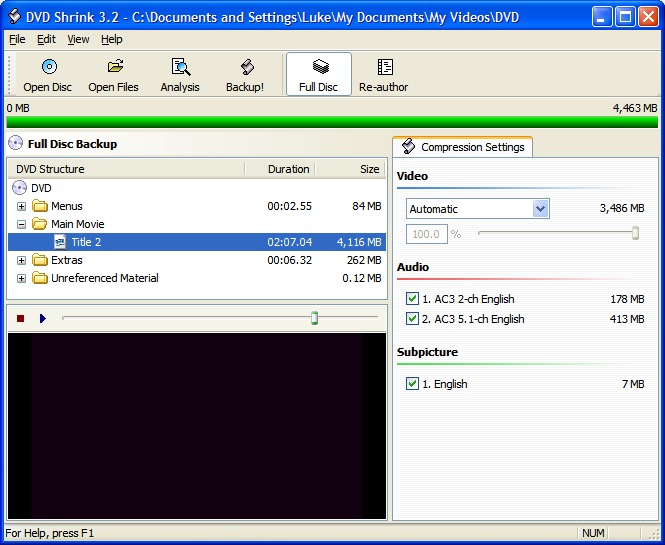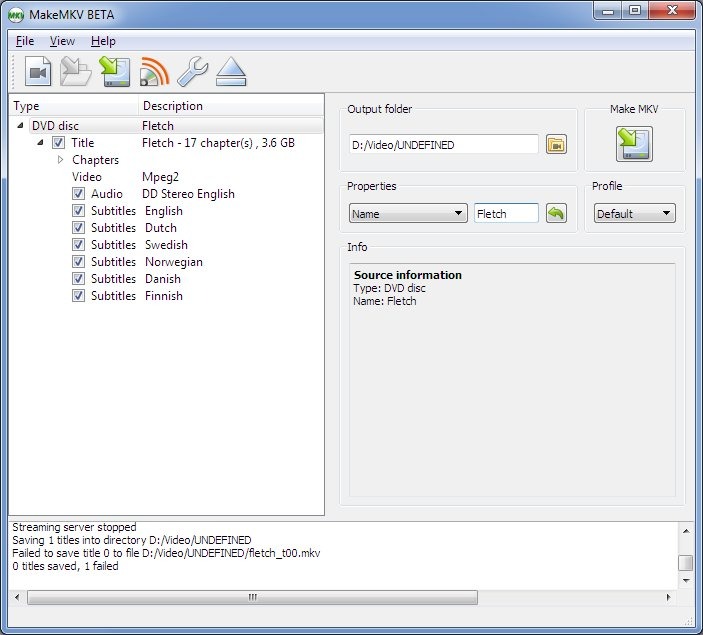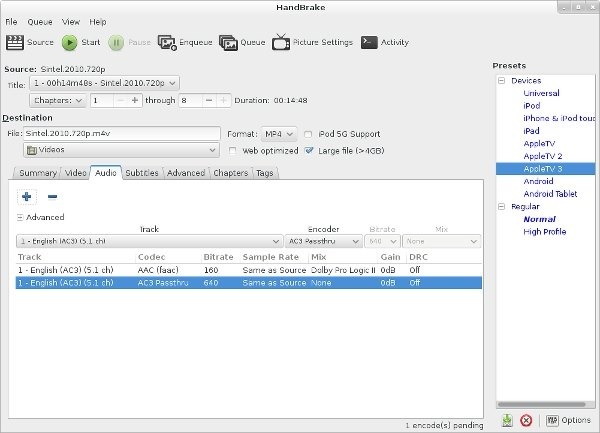“Having problems with DVD SHRINK: I have been a user of DVD Shrink for quiet a while. Today I wanted to back up some DVDs from TV shows and movies (I'm not selling them or giving them away its for my own private use), in case the original gets worn out etc. I opened DVDSHRINK and Avast told me I should open it in Sandbox. I don't do that so I deleted the program, I was scared I would have a virus again. I went and downloaded Shrink from here and it said my trial was over and to activate it. I click activate and my web broweser Firefox with its Web of Trust add on told me the webpage was not safe. Is there another program that will do what I want other than Shrink? I don't care if its a trial.”
DVD Shrink is a freeware DVD transcoder program for Microsoft Windows that uses a DVD ripper to back up DVD video. It could help you easily convert DVD movies to video files in various video formats for different players. However, not all the conversions work smoothly. Many DVD Shrink customers have been experiencing issues or errors of DVD Shrink. In this guide, we would like to recommend you some professional and practical solutions to help you troubleshoot DVD Shrink not working issues of various cases.
Menu
Part 1. DVD Shrink Common Issues
Since development of DVD Shrink has been stopped in 2005 it cannot circumvent current copy protections schemes which may manifest in these errors/error messages:
- Movie playback starts in between or at the end and/or chapters do not playback in order
- Invalid File Structure
- Invalid Navigation Structure
- Out of memory
- Programming error - Exception occurred
- Parameter Incorrect
- Data Redundancy Check Error (CRC Error)
- The request could not be performed because of an I/O device error
And on your computer, there might be other issues DVD Shrink might bring to you, like DVD Shrink not working on Windows 10, DVD Shrink gets stuck, DVD Shrink flash quit, etc. And sometimes, there might be issues of the source media files like source IFO image file issue. All these issues would result in DVD Shrink conversion failure or even DVD Shrink not working.
Part 2. Solutions to Fix DVD Shrink Not Working Errors on Windows 10
As mentioned above, there are quite a lot of issues of DVD Shrink. You could get a lot of inquiries about DVD Shrink on various forums and communities. Questioners portray sorts of DVD Shrink stopped working problems, like DVD Shrink can't start, DVD Shrink freeze while analyzing, DVD shrink won't copy DVD. All of those issues may be caused by the following reasons.
1. The DVD movie you want to copy is encrypted.
As is known, DVD Shrink has no ability to settle latest DVDs wrapped with strict encryptions. If you want to copy a newly released DVD movie, please remove copy-protections using a DVD decrypter at first, and then copy it using DVD Shrink.
DVD Shrink is not compatible with your system.
Sometimes, you may find DVD Shrink suddenly not working on your computer. Well, it is a quite common issue for compatibility problem leading this free DVD copy software not to run on Windows 7, 8 stably, let alone Windows 10.
To fix this, you could try to uninstall the existing DVD Shrink and download the new one from DVD Shrink official site or a verified setup file from reliable third party software download site. Reinstall DVD Shrink. After it is installed, right click the icon to run as administrator.
Uninstall and re-install DVD Shrink
You could try to uninstall and then re-install DVD Shrink, during which you need to clear all previous settings, to see if the problem could be fixed or not. Sometimes there might be some temporary files that would block DVD Shrink working. By uninstalling and re-installing, DVD Shrink becomes new to your computer.
Try to restart DVD Shrink or computer
Try to restart DVD Shrink or restart your computer. This way sometimes could be quite practical, while the reason is not known.
Try a DVD Shrink alternative
As mentioned above, DVD Shrink might fail to work due to unknown reasons. And it can’t handle copy-protected DVD content. In such case, try to use a DVD Shrink alternative would be a wonderful choice. A DVD Shrink alternative could not only help you solve the common issues but also help you handle copy-protected DVD contents.
Part 3: 3 Best DVD Shrink Alternatives
Getting a DVD Shrink alternative would help you easily solve all common issues of DVD Shrink. Therefore, we have collected 3 best DVD Shrink alternatives for you. Just check them below.
No.1 best DVD Shrink alternative - Leawo DVD Ripper
Leawo DVD Ripper is the No.1 best DVD Shrink alternative for you to use. As a professional DVD ripping software tool, Leawo DVD Ripper could do what DVD Shrink can and can’t do. It could convert DVD to video and extract audio off DVD movies to save in 180+ formats like MP4, MPEG, WMV, MOV, MKV, FLV, RMVB, AAC, AC3, AMR, M4A, MP3, etc. for multiple media players and portable devices like Apple iOS devices (iPhone, iPad, iPod, Apple TV, etc.), Android mobile phones and tablets, Windows phones, Sony Walkman, PS4, Blackberry devices, etc. For converting, Leawo DVD Ripper enables you to freely adjust video and audio parameters of output profile, including video codec, bit rate, aspect ratio, frame rate, audio codec, etc. You could get exactly what you want with Leawo DVD Ripper.

-
Leawo DVD Ripper
☉ Convert DVD to video/audio files like MKV, MP4, AVI, FLV, RMVB, etc
☉ Convert DVD to iPad, iPhone, Android devices
☉ Edit DVD video files with built-in video editor
☉ Add 3D effect with built-in 3D movie creator
☉ Selectable subtitles and audio tracks from source DVD movies for output videos
What makes Leawo DVD Ripper the best DVD Shrink alternative? That’s mainly because of its disc decryption feature, which enables Leawo DVD Ripper to decrypt both commercial CSS-DVD discs and non-commercial homemade DVD discs, and remove DVD disc region restrictions. On the contrast, DVD Shrink can’t handle copy-protected DVD content. This is really important since nowadays most DVD discs are commercial and copy protected. That means Leawo DVD Ripper could help you handle nearly all DVD discs available in the market.
Besides, with Leawo DVD Ripper, you could even freely choose subtitles from source DVD movies for converting, edit DVD movies and create 3D movies out of 2D DVD movies. It provides great DVD to video conversion experience.
No.2 DVD Shrink alternative - MakeMKV
MakeMKV is the best free DVD Shrink alternative that could help you easily rip and convert DVD movies to MKV files. It could even help you easily remove the disc protection and region restrictions upon DVD movies before converting. Due to the characteristic of format and encoding, it sometimes may take you a lot of time to finish the whole process. Also, the output video size is a bit larger. MakeMKV can offer you solution to rip DVD files, which is available on Windows, Mac and Linux.
No.3 best DVD Shrink alternative - HandBrake
HandBrake is an open-source video transcoder available for Linux, Mac, and Windows. Everyone can use HandBrake to make videos for free. HandBrake works with most common video files and formats, including ones created by consumer and professional video cameras, mobile devices such as phones and tablets, game and computer screen recordings, and DVD and Blu-ray discs. HandBrake leverages tools such as Libav, x264, and x265 to create new MP4 or MKV video files. With the help of disc decryption plugins like libdvdcss for HandBrake, you could even use it to rip and convert copy-protected DVD movies to MP4/MKV files.
Part 4 : Comparison and Conclusion
Check the below comparison table to learn the differences between the 3 DVD Shrink alternatives mentioned above before you could know which one is the best for you.
|
|
Leawo DVD Ripper |
HandBrake |
MakeMKV |
|
Rip DVD to video |
Yes |
Yes |
Yes |
|
Convert DVD to audio |
Yes |
No |
No |
|
Supported output formats |
200+ |
MKV, MP4 |
MKV |
|
Play back DVD movie |
Yes |
No |
No |
|
Convert DVD to 3D videos |
Yes |
No |
No |
|
Decrypt disc protection |
Yes |
Yes. With the help of disc decryption plugins |
Yes |
|
Get rid of disc region restriction |
Yes |
No |
Yes |
|
Content loading modes |
Full Movie, Main Movie, Custom Mode |
Custom Mode |
Custom mode |
|
Select subtitles and audio tracks |
Yes |
No |
No |
|
Trim DVD movie |
Yes |
No |
No |
|
Adjust video effect |
Yes |
No |
No |
|
Crop video size |
Yes |
No |
No |
|
Rotate video |
Yes |
No |
No |
|
Convert DVD to 4K/1080P video |
Yes |
No |
No |
|
Merge files into one |
Yes |
No |
No |
|
Support HEVC H.265 output |
Yes |
No |
No |
|
Convert DVD to multi-track lossless MP4/MKV |
Yes. Multi-track MKV, MP4 output |
No |
No |
|
Availability |
Windows, Mac |
Windows, Mac, |
Windows, Mac, Linux |
Among all these 3 DVD Shrink alternatives, MakeMKV and HandBrake are both free to use, while Leawo DVD Ripper is a shareware tool. MakeMKV could help you easily decrypt, rip and convert DVD movies to MKV files, HandBrake could help you get MP4/MKV video files out of DVD movies, while Leawo DVD Ripper enables you to decrypt, rip and convert DVD movies to video files in 200+ file formats for various media players and devices. MakeMKV and HandBrake have been popular choices since they are free and practical, while Leawo DVD Ripper stands out due to its ability in handling copy-protected DVD movies and rich bonus features.