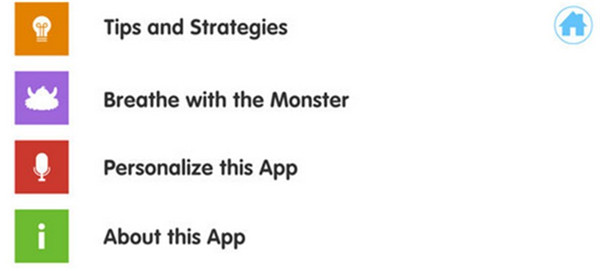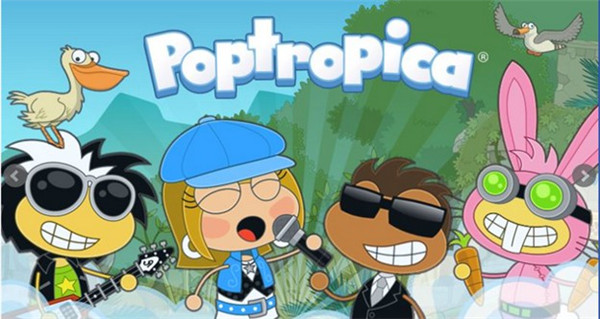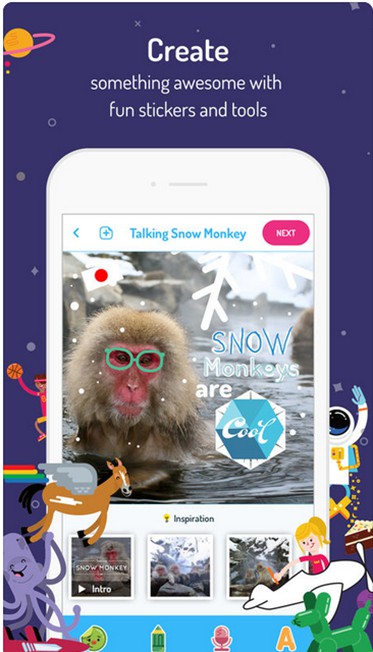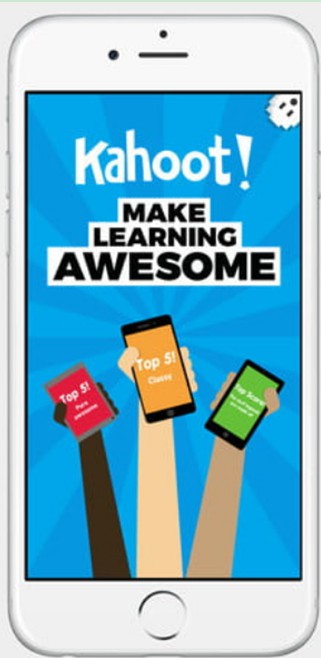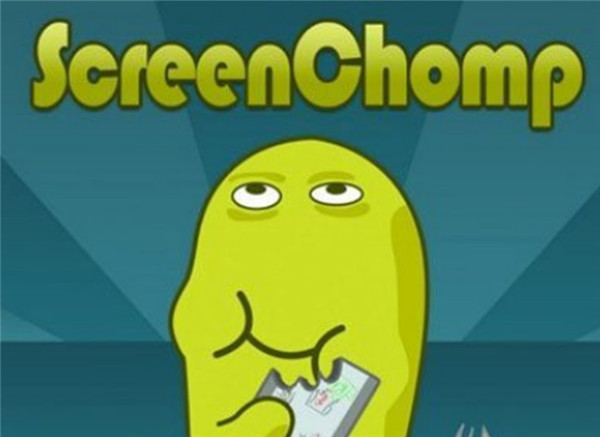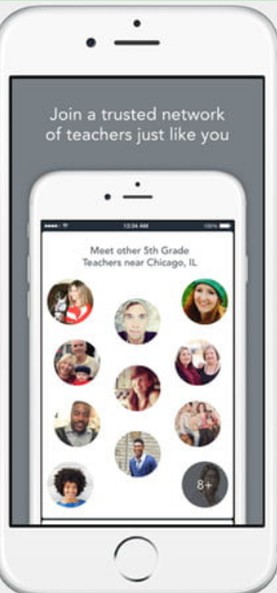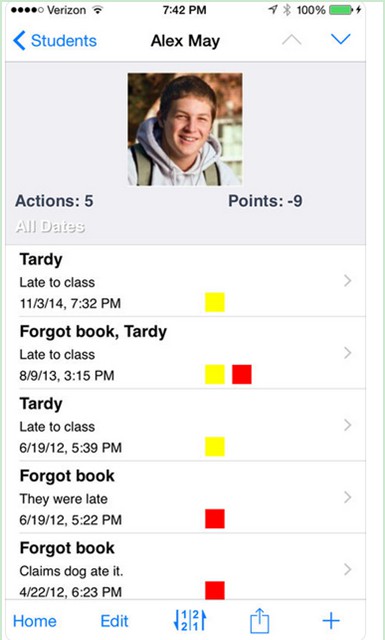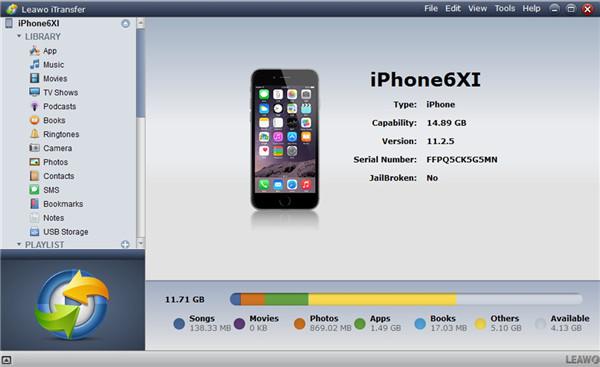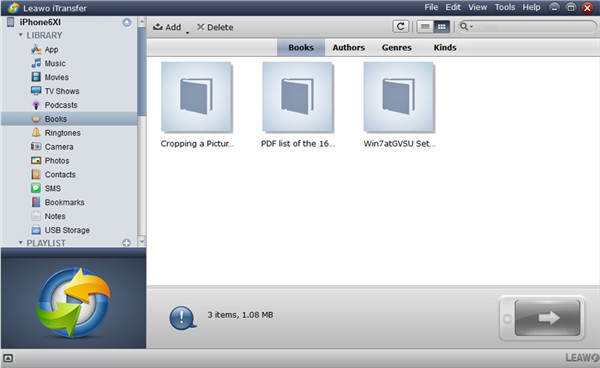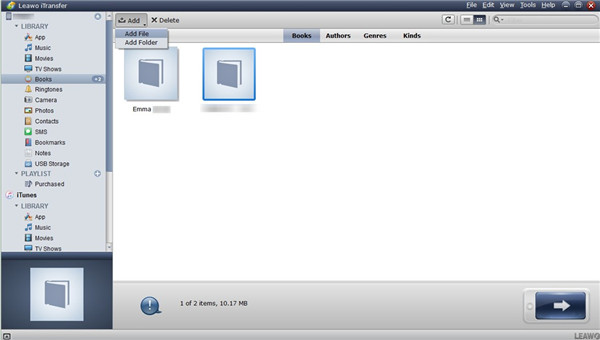Teachers are quite busy with their educational work. Nowadays, more and more free educational apps for teachers emerge in the market, which helps teachers a lot in managing students, assigning homework and etc. No matter which tool they use, they can save much time to keep their tasks in order. This guidance will show you some best educational apps 2018. Have a look at them and teachers will benefit a lot.
Part 1: Best Free Apps for Kids
Some best free iPad apps for toddlers or other apps for kids can keep children learning at home and add much fun to them. These apps can be educational and interesting. The following contents list some of them for you to refer to.
1. Breathe, Think, Do
This is known as one of the top ten educational apps for kids, which can teach children some “chill skills” and how to find a way in a tough situation. It is quite better for parents to use it to help kids to develop the abilities of problem solving, self-control, planning, and task persistence.
2. Endless Reader
Endless Reader only supports iOS devices, which has become popular among kids. It stands out among children's learning apps for iPad and iPhone, for it is quite useful to assist children to develop literacy with "sight words" features.
3. Pixel and Parker
Among all the best free educational apps for kids iPad and iPhone, Pixel and Parker has been welcomed by lots of children all over the world. It is a wonderful story app, including a board game to assist a boy to find his cat that is missing. It also adds much fun to reading.
4. Poptropica
It is one story-based game app that is free of charge. It enables children to customize their own characters, win matches and have fun with friends. Children will fall in love with this good educational app when they have a try. It is available both on iOS devices and Android devices.
5. Wizard School
kids to be curious and creative in thinking through some subjects, like science, design, geography and sports.
These best educational iPad apps for kids, iPhone and Android apps for children play an important role in teaching kids in daily life.
Part 2: Best Educational Apps for Teachers
When it comes to question of what are the best educational apps 2018, many users are not able to answer to it immediately. Various free educational apps for teachers are quite hard to choose, for the functions of them are similar to some extent. Here I would like to recommend some of them with brief introductions.
1. Kahoot
Teachers like turning a boring class into a game to inspire their students, but not every teacher has the ability to create a game. Kahoot can help teachers to do this task effectively. Teachers only need to enter the questions and answers to it to make a good playable game.
2. Screen Chomp
Screen Chomp is seen as one of the best apps for elementary teachers. It can be used as one whiteboard to explain things in a distinct way. Teachers can also record audio instructions with written communications to make good tutorials for students.
3.Teach Learn Lead
As one of the fantastic iPad apps for school, Teach Learn Lead app can meet the demands of teachers fairly well. Teachers can use this app to communicate with like-minded colleagues all over the world and share experience with others, which is helpful in increasing the teaching skills and managing ability of teachers.
4. Teacher's Assistant Lite
With Teacher's Assistant Lite, teachers can keep a record of classroom behavior. It is also quite convenient for teachers to offer all useful information when there is a parent-teacher meeting.
5. Study Blue
This app allows teachers to make digital flashcards and some studying guidance’s. It is quite effective to enhance the memory of some basic knowledge of students.
Part 3: How to Transfer E-Textbooks from Computer to iOS Devices via iTransfer
Not only the new educational apps 2018 for portable devices are wonderful, users can also read E-Textbooks on iOS devices as well. They only need to choose to download their favorite books and then send them to iDevices to read anywhere they like. Leawo iTransfer is professional in transferring files and can deal with different transfer issues with high efficiency. For users who have the transfer demands, iTransfer can be their best choice. Read through the following steps to help you to transfer E-Textbooks to iOS devices and you can benefit a lot from them.

Leawo iTransfer
☉ Transfer files among iOS devices, iTunes and PCs with ease.
☉ Transfer up to 14 kinds of data and files without iTunes.
☉ Support the latest iOS devices like iPhone 7, iPhone 7 Plus, etc.
☉ Play back, view, and delete data and files on iOS devices.
Step 1: Run Leawo iTransfer and Connect iDevice
Open this software and then insert iPhone into computer via proper USB cable.
Step 2: Choose to Click “Books” Tab
Hit iPhone icon and then choose to click on “LIBRARY> Books” to check out all iPhone books.
Step 3: Add Book to iPhone
Click on “Add> Add File” or “Add> Add Folder” to choose the books on computer and the software will transfer them to iPhone at once. This will take a few seconds and you just need to wait for a moment.
When this process terminates, you will be able to read E-Textbooks on iOS device at any time you prefer. You can also transfer music, video, note and other types of files between computer and iOS devices via iTransfer. It can also deal with the transfer between iTunes and computers, iOS devices between iTunes perfectly.