Founded in 2006, Saavn is one of the most popular Indian music websites. On the Website, you can enjoy almost all latest Indian music. It also provides music in different languages like Tamil, Telugu, Bengalese, etc. for people. Someone is wondering how to download music from Saavn. Now the article will lead you how to download music from Saavn.
Part 1: The Best Saavn Download App - Leawo Music Recorder
Leawo Music Recorder is easy-to-use software that enables you to record music from different sources including computer audio like Youtube, Saavn, etc. and microphone. It has a Task Scheduler that permits you to automatically record music. As long as you set the start time and recording duration, the software will help you record music automatically. The software is also equipped with an Auto-filter tool that can remove ads from your recordings. What's more, the software can automatically download and add music tags for your recordings. If you are not happy with automatically downloaded music tags, you can also manually edit and add music tags like title, artist name, genre, etc.

Leawo Music Recorder
☉ Record any sound from computer stream audio and built-in input audio.
☉ Record music from 1000+ music sites like YouTube, Facebook, Veoh, VEVO, etc.
☉ Schedule music recording via the internal recording task scheduler.
☉ Automatically/manually add and complete music tags like artist, album, cover, genre, etc.
☉ Save recorded musicfiles into either WAV or MP3 format for wide uses.
Now let me present you how to download music from Saavn with Leawo Music Recorder. Download and install this Saavn music downloader beforehand.
Step 1: Find music you want to download from Saavn
a. Open the website: https://www.saavn.com/
b. Input the music you want to download into the search box and click search or you can click "Surprise Me!" if you don't know download which song. When you write the song name into the box, the drop-down box shows you the results by "top result", "albums", "songs", "artists" and "playlists".
c. You can choose the result under the "Top Results", then you will enter the playing page.
Step 2: Set Leawo Music Recorder Audio Source
Open Leawo Music Recorder on your computer. You can see a little microphone icon in the lower left of the interface, click it to enter "Audio Source" panel. Or you can click the drop-down icon in the top right of the interface to go to Settings > Audio Source. There are two audio sources: "Record Computer Audio" and "Record Audio Input". Choose "Record Computer Audio" here.
Step 3: Choose output format
On the settings panel, click "Format". You can choose either MP3 or WAV as the output format. What's more, you can set the parameters of bit rate and sample rate.
Step 4: Set output directory
Go to Settings > General to choose the target output directory, you can browse folders to choose the target output directory.
Step 5: Begin to record voice
Click the recording button first, then play the music you search on the Saavn website.
Step 6: Add music tags manually
Leawo Music Recorder can automatically download music tags. However, when you finish recording, you can also add music tags manually like song title, artist name, genre, etc. manually by right clicking the recording and selecting "Edit Music Tags". In this way, you finish the Saavn download.
It turns out, from the points above, Leawo Music Recorder could be the most suitable choice on recording and saving the recordings in MP3 file with its user-friendly interface. If you're using a Mac computer, you could turn to Leawo Music Recorder for Mac, which could do exactly the same thing as that of the Windows version, and be compatible with Mac OS 10.6 and later.
Video Demo of How to Use Leawo Music Recorder
Part 2: Download Saavn Music Online with Vocaroo Voice Recorder
Vocaroo Voice Recorder is an online tool that allows you to record, share and download recordings. The interface is quite simple and all you need to do is click the recording button to start recording. You don't even need to register an account. When you finish recording, Vocaroo also allows you to share via e-mail or embed code. You can also download the audio as the output format like MP3, OGG, FLAC and WAV. There is also a delete link that you can click to permanently delete the audio message. Now follow me to learn how to download music from Saavn with Vocaroo Voice Recorder.
Step 1: Visit Vocaroo
Enter the Vocaroo recording's website: https://vocaroo.com
Step 3: Authorization
Click the record button to record your Saavn music, a dialogue box will pop up to ask your permission to use your microphone. Click "Allow" to authorize it, then start recording.
Step 4: Open the Saavn and start to record
Open the Saavn website: https://www.saavn.com/ and search the music you want to record and play the song. Click the record button on Vocaroo and then play back target music on Saavn.
Step 5: Listen to your recording
Click the "Stop" button to stop recording anytime you like. When you finish recording, you can choose retry or listen. If you are not content with the recording, click "Retry".
Step 6: Save recording
If you are satisfied at the recording, press "Click here to save" at the bottom. Then you can see the picture as the below. We can learn that four output formats(MP3, FLAC, WAV and OGG) are available. Besides, you can share the recording by copying the embed code, sharing the link or sending e-mail to yourself.
Step 7: Delete recording
If you want to delete the recording, you can save the delete link to delete it later or simply click "Delete Now", then a message will pop up to tell you if you want to delete it permanently.
Part 3: Download Saavn Music with Saavn Pro App on Android and iPhone
Saavn Pro App is applicable on Android and iPhone, it is abundant in numerous music and audio content like Bollyhood, English, Hindi songs, radio and audio programming. With the app, you can easily enjoy, download and share music with your friends. It is really so convenient to use this app for Saavn download. However, you have to register to use this app. Now you can follow these steps to learn how to download music from Saavn on Android.
1. For Saavn download, you should install Saavn Pro App and open the app first.
2. You will see the main interface as the below. Then enter your favorite song name in the search box at the top. Or you can browse playlists to choose your favorite songs.
3. The searched song or the playlist will show, you can tap on the cloud icon next to the song and click "Save" to download music.
Conclusion
Compared with Saavn Pro App, Leawo Music Recorder and Vocaroo allow you to use them for Saavn download without the need to register and both of their interface are easy to operate. However, compared with Vocaroo, Leawo Music Recorder and Saavn Proensure the sound quality of Saavn download, while the recordings by Vocaroo Voice Recorder have noises. In addition, Leawo Music Recorder is superior in personalizing the recordings by adding and editing music tags like song name, artist name, year and genre. Hence, I strongly recommend you to use Leawo Music Recorder for Saavn download.


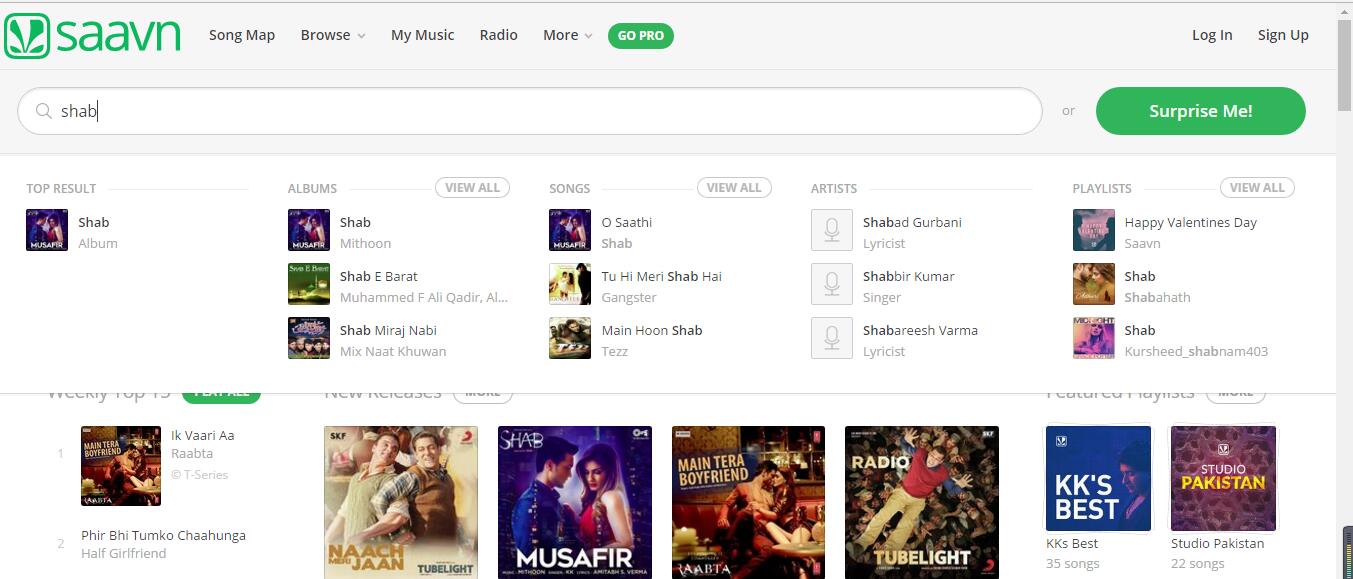
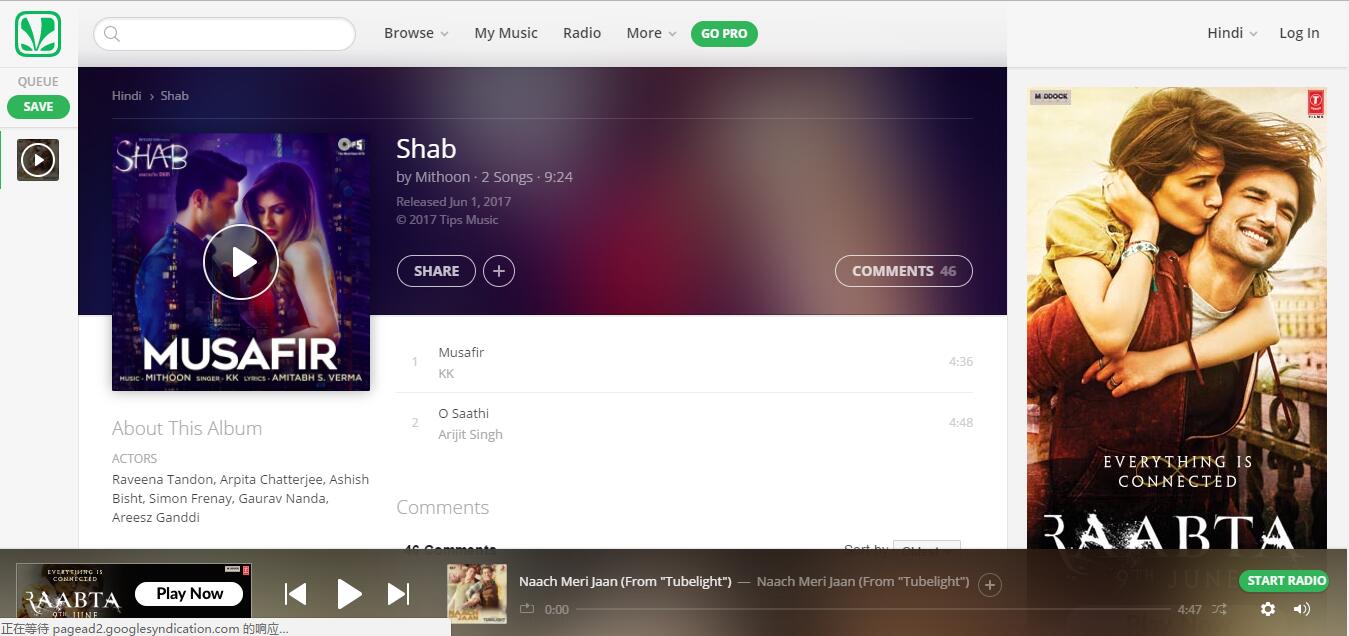
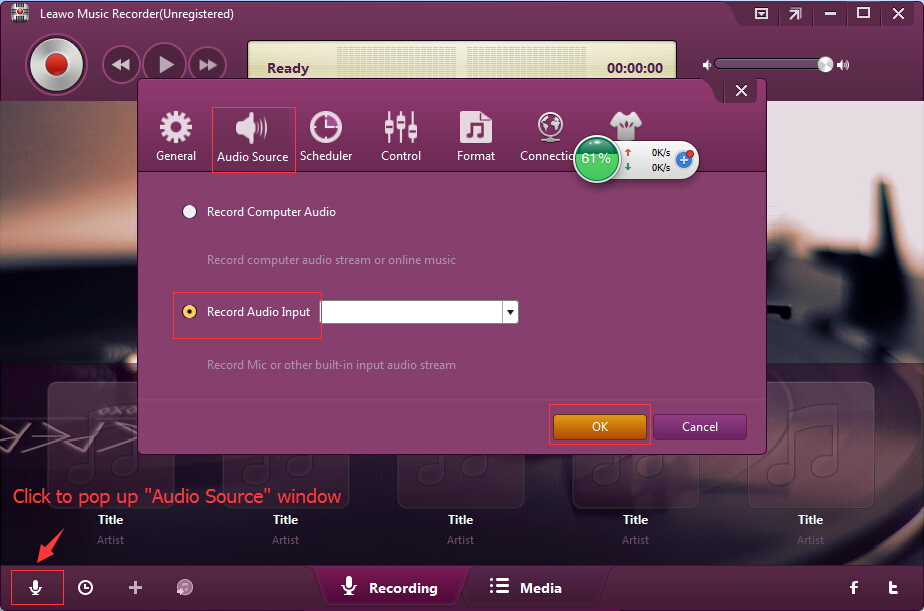
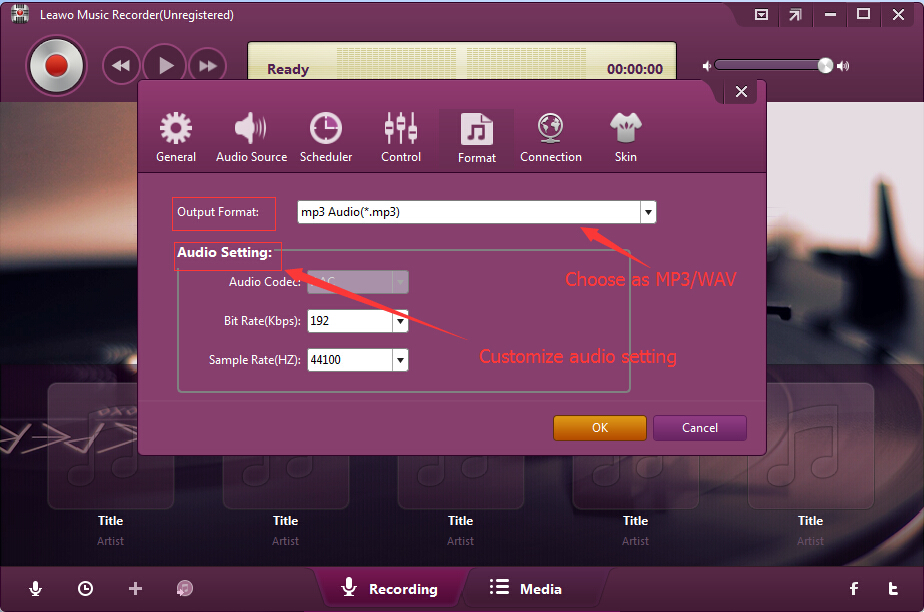
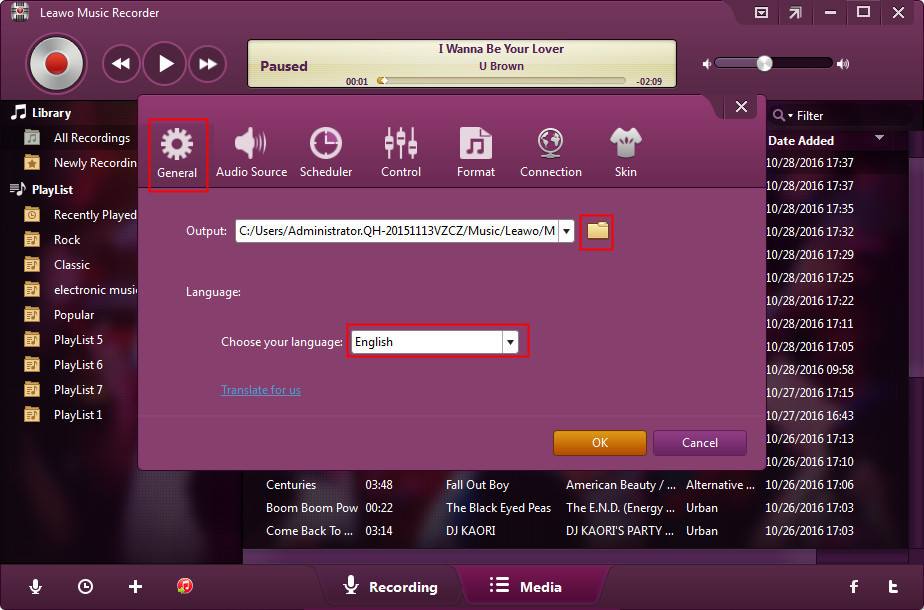

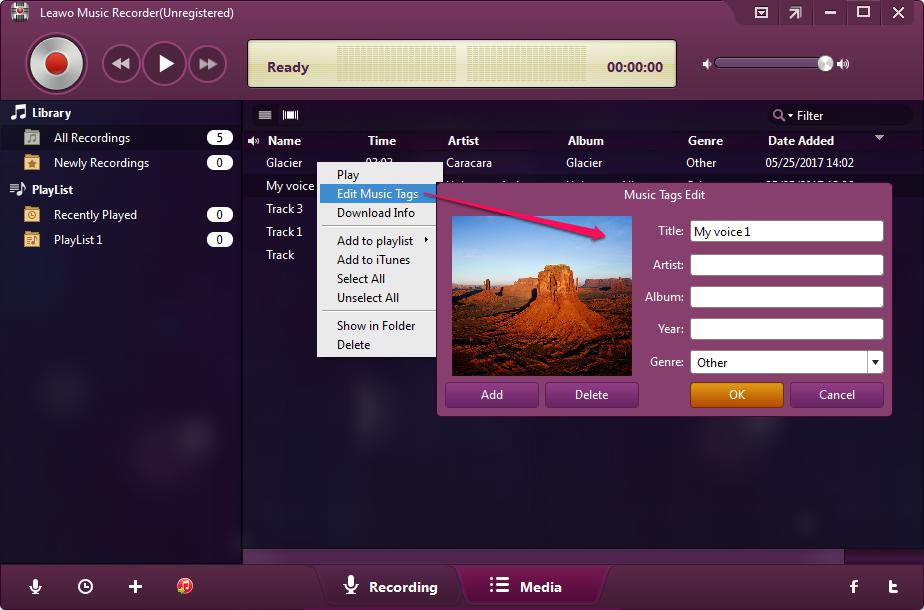




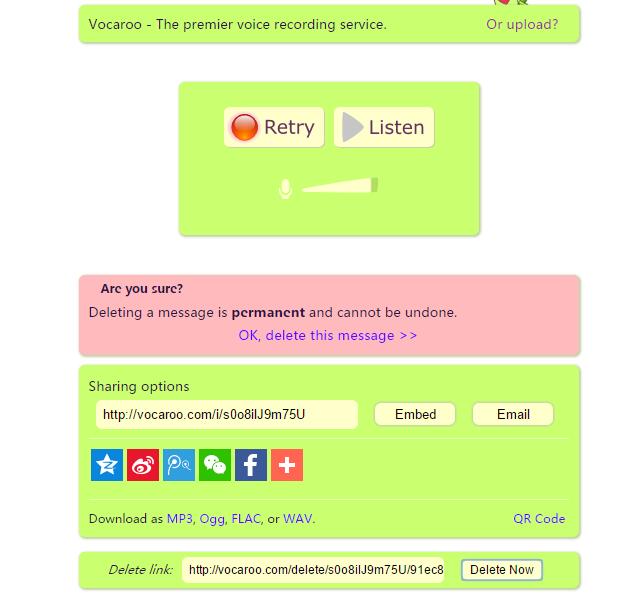



 Jun. 05, 2017 by
Jun. 05, 2017 by 













