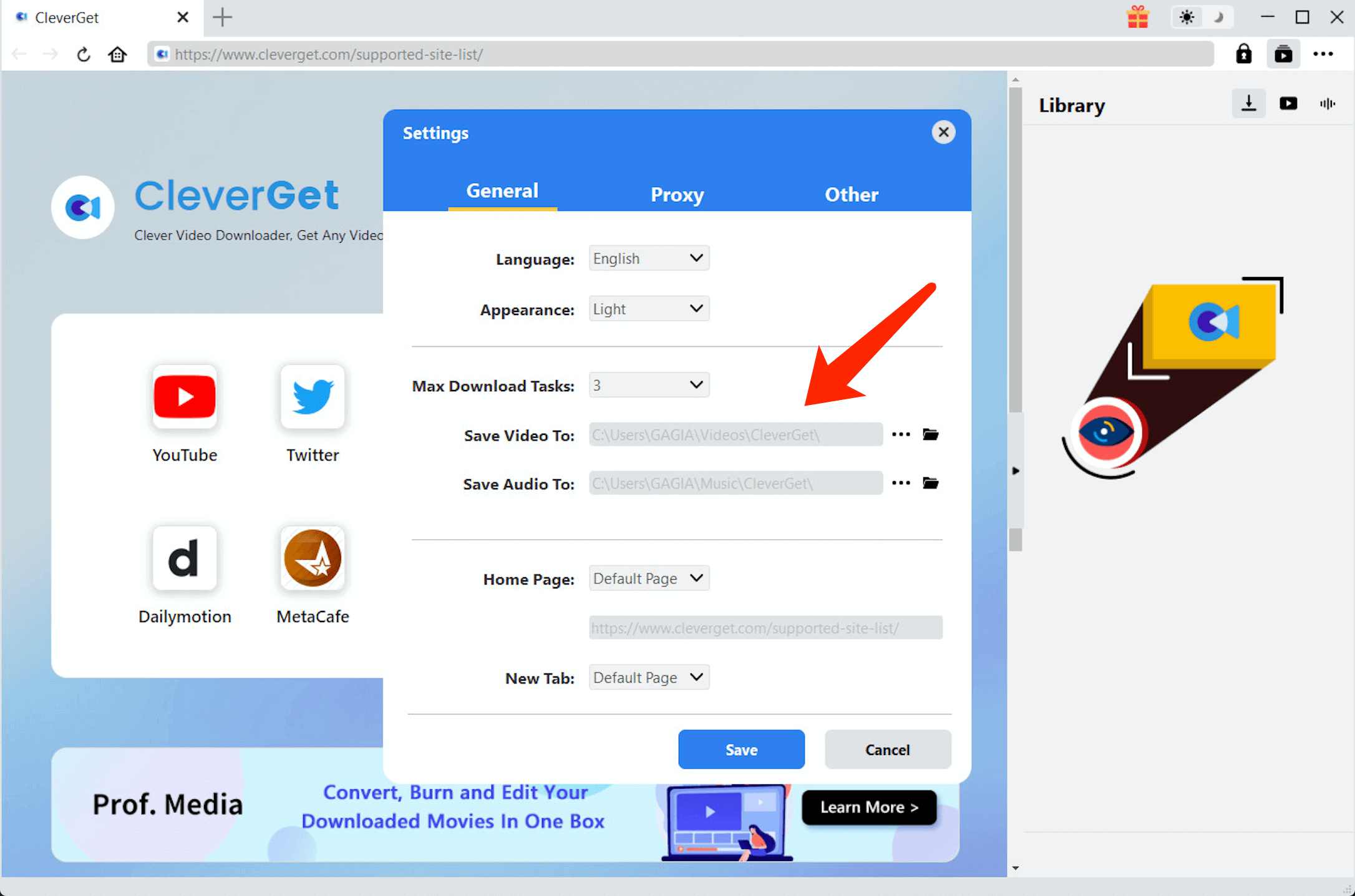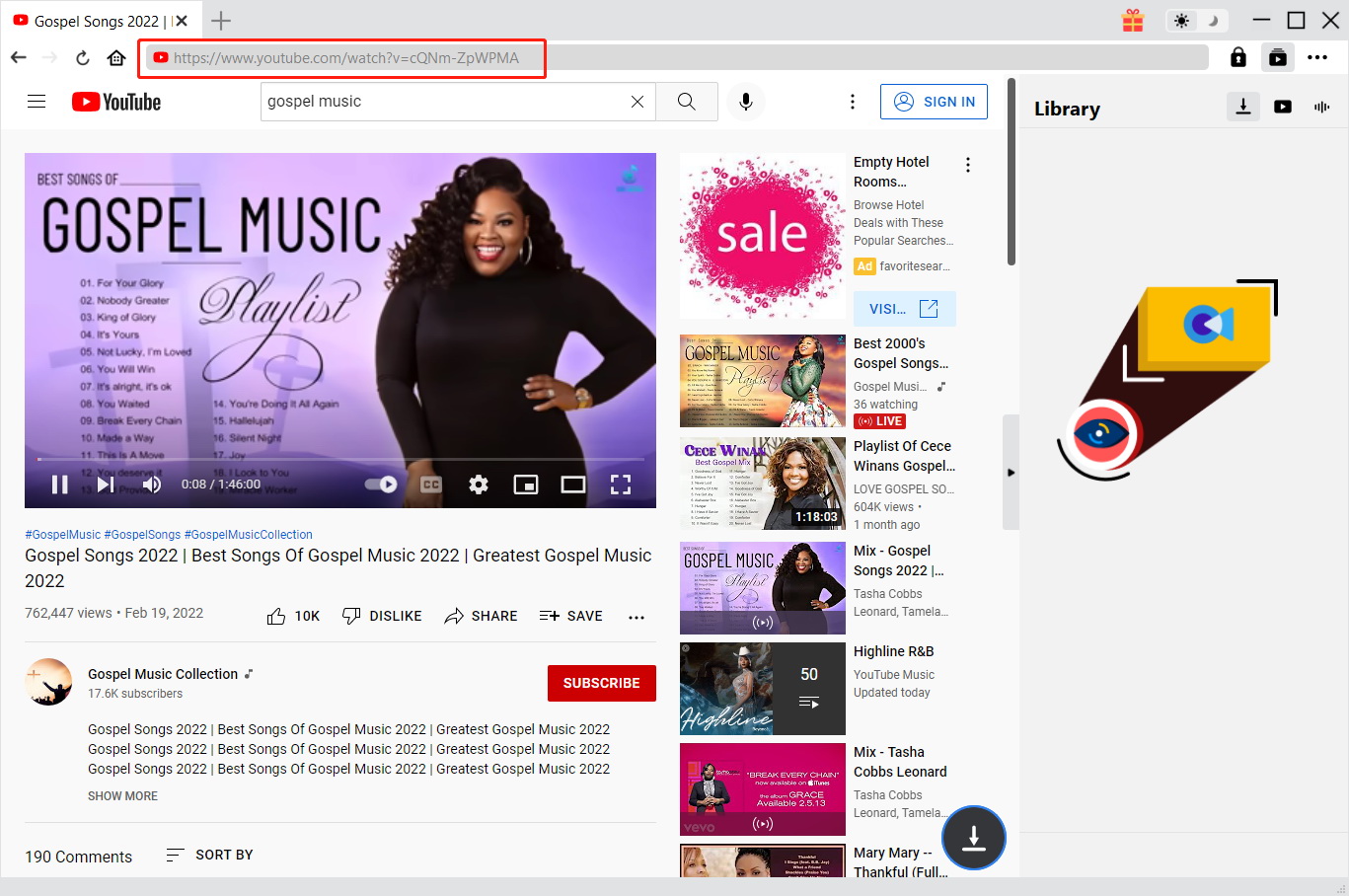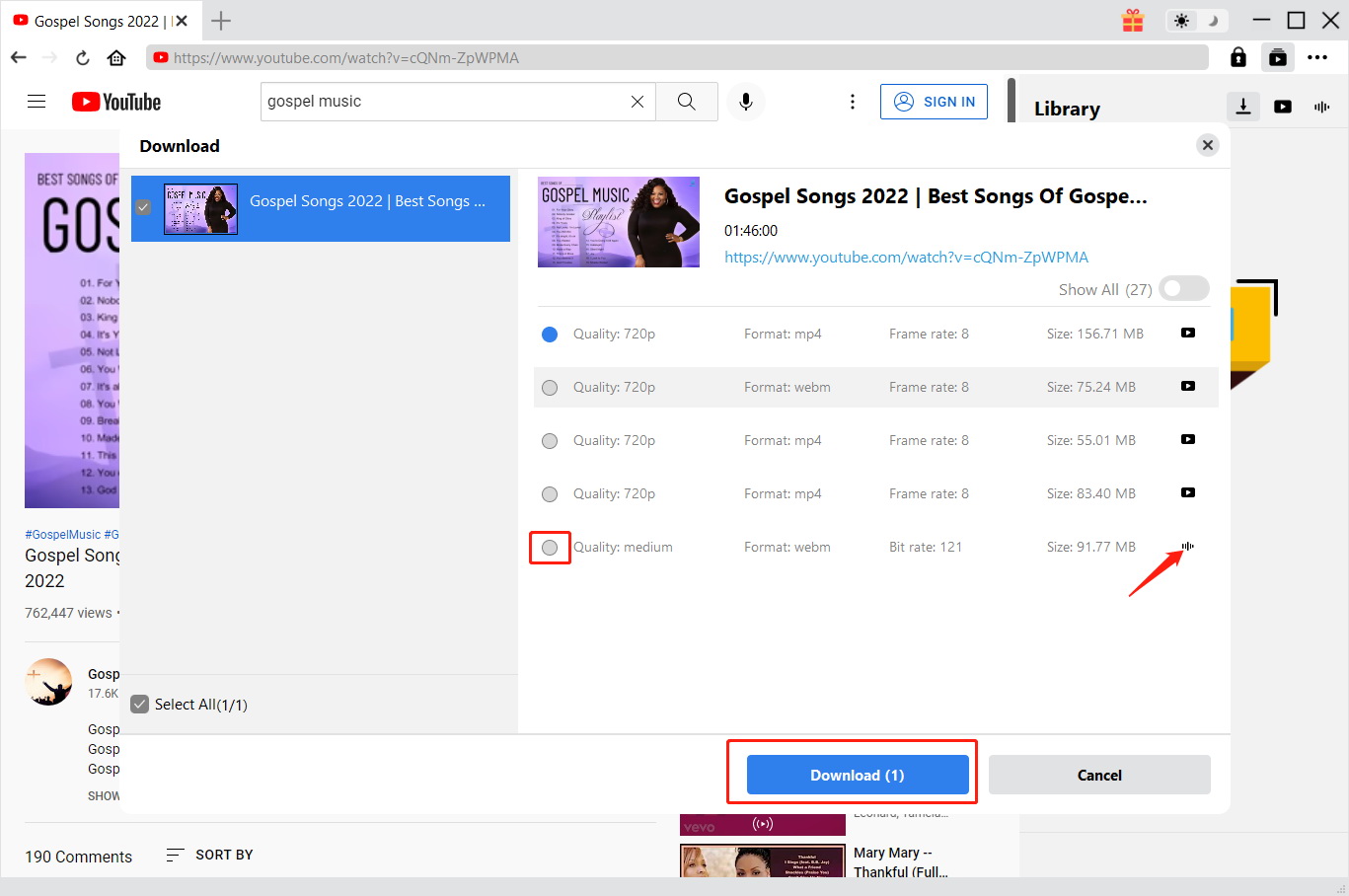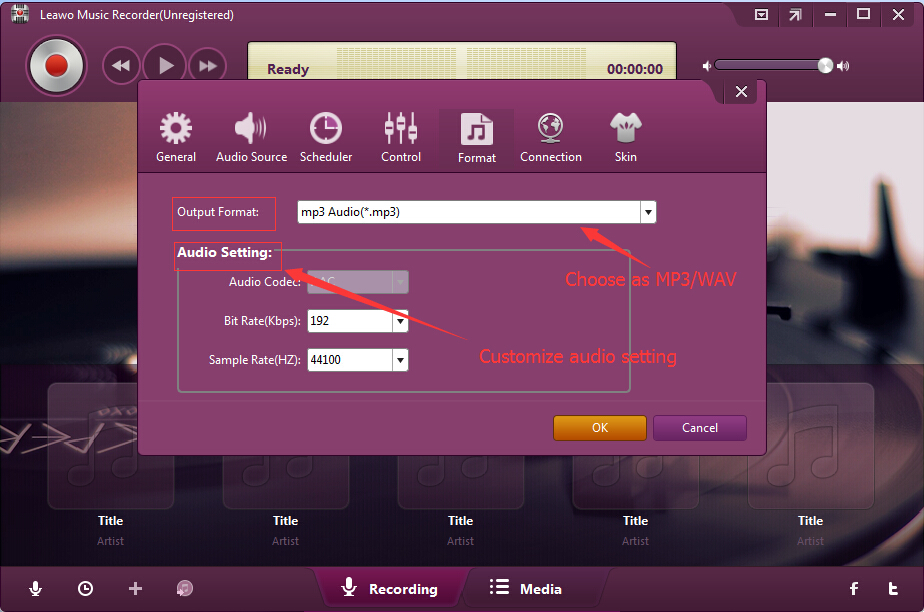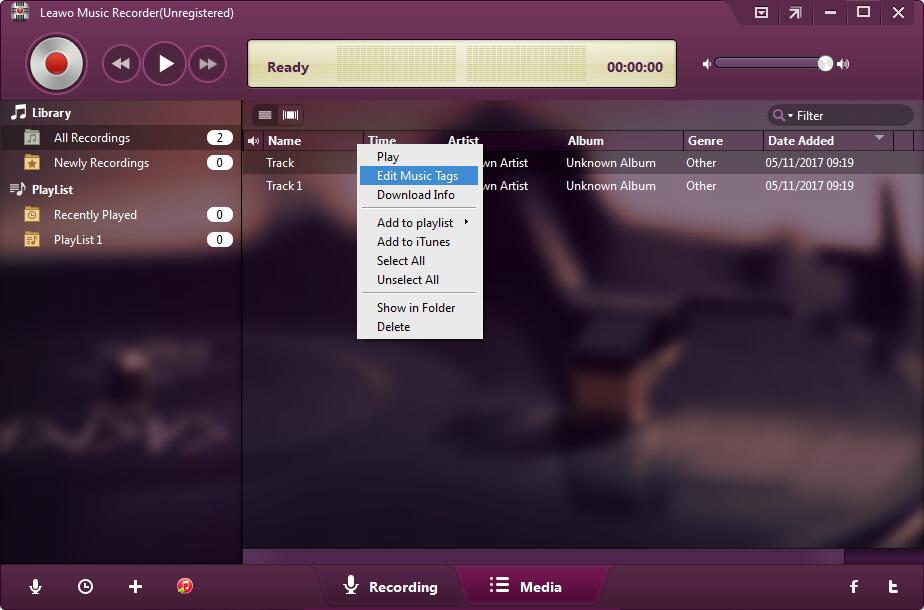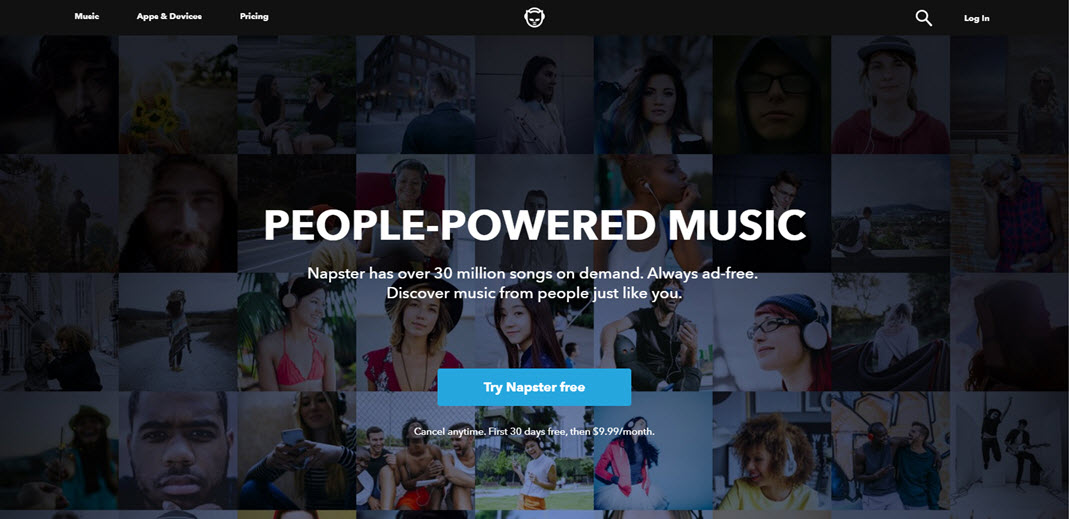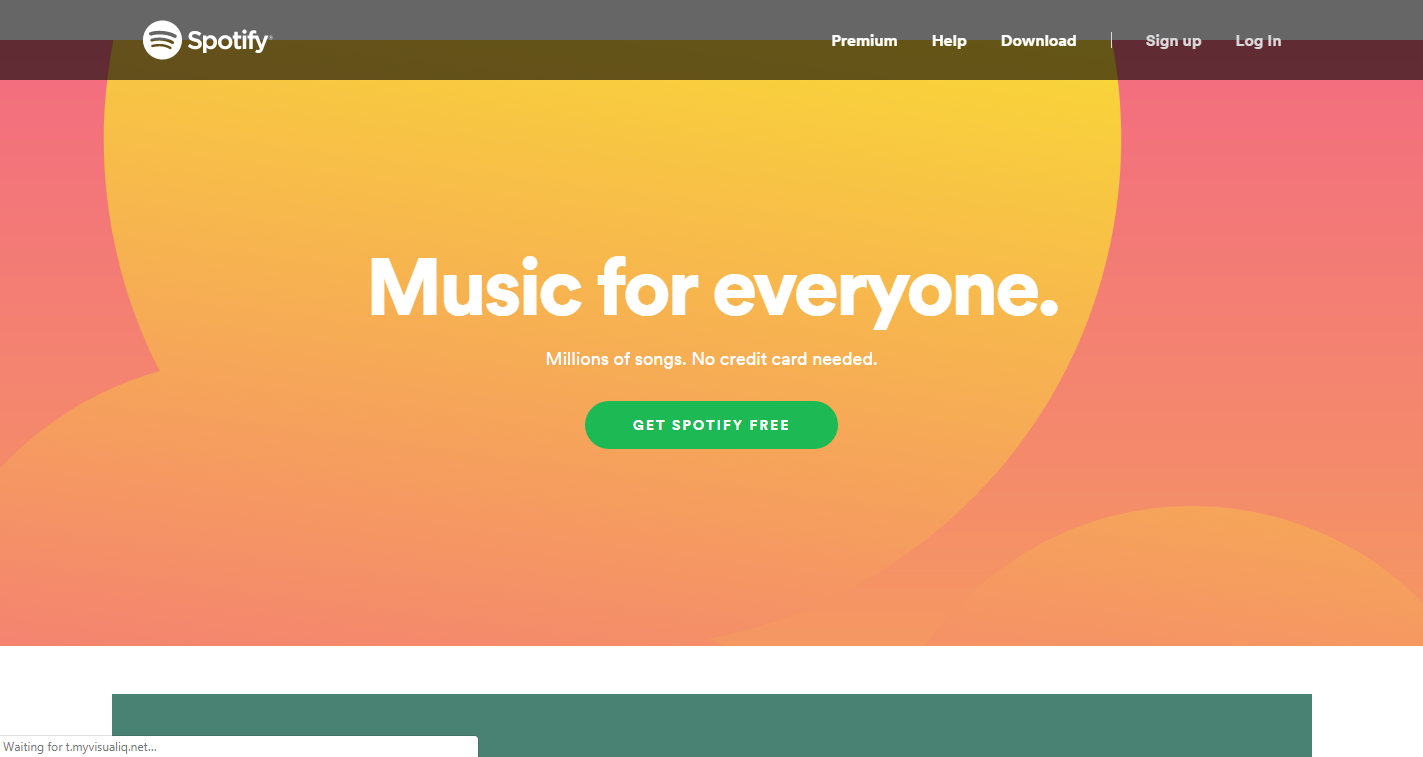Where are the best places to listen to and download Gospel music for free? For Gospel music fans, this must have been a high concern. Gospel music, which is widely popular among Christians and believed to be able to bring followers closer to God, has become a popular music style all the way. Nowadays, to have a collection of gospel music is not a very difficult task now, since there are many sites that offer you a great number of Gospel songs for free, to listen to and download as well. Listening to Gospel music is definitely one of the best cures for uplifting your soul.
In this page, we would like to share various ways to download Gospel music, and as well as some best websites to download Gospel music with you. You could get more Gospel music to enrich your Gospel music collection with ease.
Part 1: What is Gospel Music
To the Christians, Gospel music is not a rare thing. Gospel music, a genre of American Protestant music, rooted in the religious revivals of the 19th century, which developed in different directions within the white (European American) and black (African American) communities of the United States. Over the decades, both the white and black traditions have been disseminated through song publishing, concerts, recordings, and radio and television broadcasts of religious services. In the later 20th century, gospel music developed into a popular commercial genre, with artists touring worldwide.
Gospel music could be basically divided into White Gospel music and Black Gospel music. White gospel music emerged from the intersection in the19th and early 20th centuries of various European American musical traditions, including Protestant Christian hymnody, revival-meeting spirituals, and assorted popular styles. The tradition that came to be recognized as black American gospel music emerged in the late 19th and early 20th centuries alongside ragtime, blues, and jazz. The progenitors of the tradition, however, lie in both black and white musics of the 19th century, including, most notably, black spirituals, slave songs, and white hymnody.
Currently, you could find, listen to and download Gospel music online. There are websites that resemble Gospel music and tools that help you download Gospel music easily.
Part 2: How to download Gospel music free through Video Downloader
Speaking to Gospel music download, there are quite a few wonderful Gospel music downloader tools. CleverGet Video Downloader is one of the best Gospel music download tools you could get on the market right now. It can freely download both video and audio files from 1000+ websites, including YouTube, Twitter, Vimeo, Instagram, and many more. Once you find a site where there is Gospel music video, this formidabe tool can help you caputure video within just minutes!
So how to download Gospel music? Here is the guide.
◎Step 1. Launch CleverGet
Download and install CleverGet on your computer. Launch CleverGet.

-
CleverGet Video Downloader
- Download Video & Music from 1000+ Sites
- Download Live Stream Videos from YouTube Live and Others
- Up to 8K UHD Video Downloading with 320 kbps Audio Quality
- Smarter Downloading Settings
- 1-Click to Play Downloaded Videos
- Provide Precise Video Info
◎Step 2. Set Output Directory
Click on the Settings icon to enter the setting panel and set the output directory.
◎Step 3. Locate Gospel Music Video
YouTube is a great way for you to find Gospel music source. Click on the YouTube icon to enter the YouTube website and search the Gospel music video directly. Or you can copy & paste the video link to the address bar, and CleverGet will detect the video immediately.
◎Step 4. Download Gospel Music
There are audio icon (5 vertical lines) on the right of the list of downloadable source. Choose a preferred quality and format. Click on the "Download" button to download YouTube to audio as a local file.
Part 3: How to download Gospel music free through Music Recorder
As a powerful and professional audio recording software tool, Leawo Music Recorder could help you easily record any sound your computer could capture, download music from any website and streaming services. Performing as an online music downloader, Leawo Music Recorder could help you record and download Gospel music from over 1000 sites for free like YouTube, Last.FM, Pandora, Napster, Spotify, GUBA, NPC, MySpace, archive.org, BBC Radio Audio, iTunes Radio, RTVE, Sirius Radio, Radio Blog Club, XM Radio Online, AOL Music, etc., even though the target music websites provide DRM protected Gospel music only. Leawo Music Recorder could bypass the DRM protection upon Gospel music files and then save these music files to either MP3 or WAV files. What's more, the unique thing is that Leawo Music Recorder could help you automatically download and add music tags like artist, album, cover, etc. to recorded Gospel music files.

-
Leawo Music Recorder
- Record any sound from computer stream audio and built-in input audio.
- Record music from 1000+ music sites like YouTube, Facebook, Veoh, VEVO, etc.
- Schedule music recording via the internal recording task scheduler.
- Automatically/manually add and complete music tags like artist, album, cover, genre, etc.
- Save recorded musicfiles into either WAV or MP3 format for wide uses.
Download and install Leawo Music Recorder on your computer. The below steps would show you how to record and download Gospel music files for free with Leawo Music Recorder.
(Please note that Leawo Music Recorder is not free but has a free trial version. However, once you have purchased Leawo Music Recorder, you don't need to pay extra money on purchasing music like iTunes music and Spotify music. You could free download Gospel music without extra cost.)
Step 1: Set audio source
Launch Leawo Music Recorder and then click on the tiny microphone icon on the main interface. On the popup window, choose "Record Computer Audio" option under the "Audio Source" tab.
Step 2: Set output directory
Go to the "General" tab to set output directory in the "Output" box. Make sure to choose a hard drive that has enough space. You could also set the program language here.
Step 3: Set output format
Thirdly, choose output format from MP3 audio and WAV audio under the "Format" tab. MP3 audio is recommended for its higher popularity, while WAV audio keeps higher audio quality. Adjust the audio bit rate and sample rate of selected audio format if you need.
Step 4: Start to record and download Gospel music
Then, return to the main interface, and click the red "Start" button before you play back the Gospel music you want to download. This music recorder software would start to record and download Gospel music immediately. Click the red button again to stop recording after Gospel music finishes playback.
Step 5: Edit song tags
As mentioned above, Leawo Music Recorder could automatically download and add music tags like artists, album, cover, etc. to downloaded Gospel music. In fact, Leawo Music Recorder also enables you to edit these music tags manually. You could right click target recordings and then choosing "Edit Music Tags" option to do these on the "Media" tab.
After downloading, you could import the download Gospel music to any music player you have in hand for unlimited offline playback and listening. With Leawo Music Recorder, you could do more things than just download Gospel music online. You could record music from Spotify, record radio, record YouTube, and record built-in microphone sound, etc.
Part 4: How to download gospel music free via Chrome Audio Capture
If you are using Google Chrome, you could turn to Chrome Audio Capture for downloading Gospel music for free, a Google extension that enables you to freely download Gospel music and other types of music from various music sites.
The below steps would show you how to download Gospel music free with Chrome Audio Capture:
Step 1: Visit Chrome Web Store on your Chrome browser.
Step 2: Search "Chrome Audio Capture" in the search bar.
Step 3: On the followup page, click "Add To Chrome" option to download and install Chrome Audio Capture extension on Chrome.
Step 4: Click on the red button in the upper right corner of Chrome.
Step 5: Hit the "Start Capture" button and then play back Gospel music you want to download.
Step 6: When finishing recording, click "Save Capture" to store the file in your folder.
Chrome Audio Capture is a very easy to use Chrome extension to help you download Gospel music to local drive. However, you need to know that it could only record music files shorten than 20 minutes per song. Music recording over 20 minutes would get muted in sound. This makes it a little bit embarrassed for continual music recording and downloading.
Extra: 3 Best websites for Gospel music download
In the above, we have introduced 2 different ways to help you download Gospel music online with 2 different tools. It's obvious that these 2 Gospel music downloader tools have their own advantages and disadvantages in music downloading. Leawo Music Recorder has no limit in music length and music source, but Chrome Audio Capture is totally free. You could choose the right one that meets you better.
Now, in the end of this page, we would like to share 3 best websites for Gospel music download. You could download most Gospel music from these websites.
1. Godly Christian Music
Godly Christian Music has over over 3000 free MP3 songs to listen to and download from. As a Gospel music online database, this website contains a huge collection of Gospel music and is solely dedicated to Gospel music. Also, you can find a variety of other genres including country and pop. Godly Christian Music has recently been redesigned with a more artistic edge. In addition, it continues to grow as new musicians keep posting more free Christian Songs.
2. Napster
Napster is a music-streaming website. It gives an ad-free access to millions of songs and is available on different platforms. Users can create and share original content like videos and playlists and play available radio stations.
3. Spotify
Spotify is an online streaming service on digital music, podcast and videos. You could access to over 70 millions of songs and other content from artists all over the world on Spotify, with various playlists summarized in different categories like Gospel, Hip-Hop, Rock-n-Roll, etc. The Spotify has free and Premium plans. The free version enables you to listen to almost all music online with ads, while the Premium version removes ads for music listening, enables you to set music for offline listening, provides unlimited music skips and high quality sound, but costs you $9.99 per month. And Spotify songs are generally protected with DRM, which is why you are not allowed to download Spotify songs in official way.