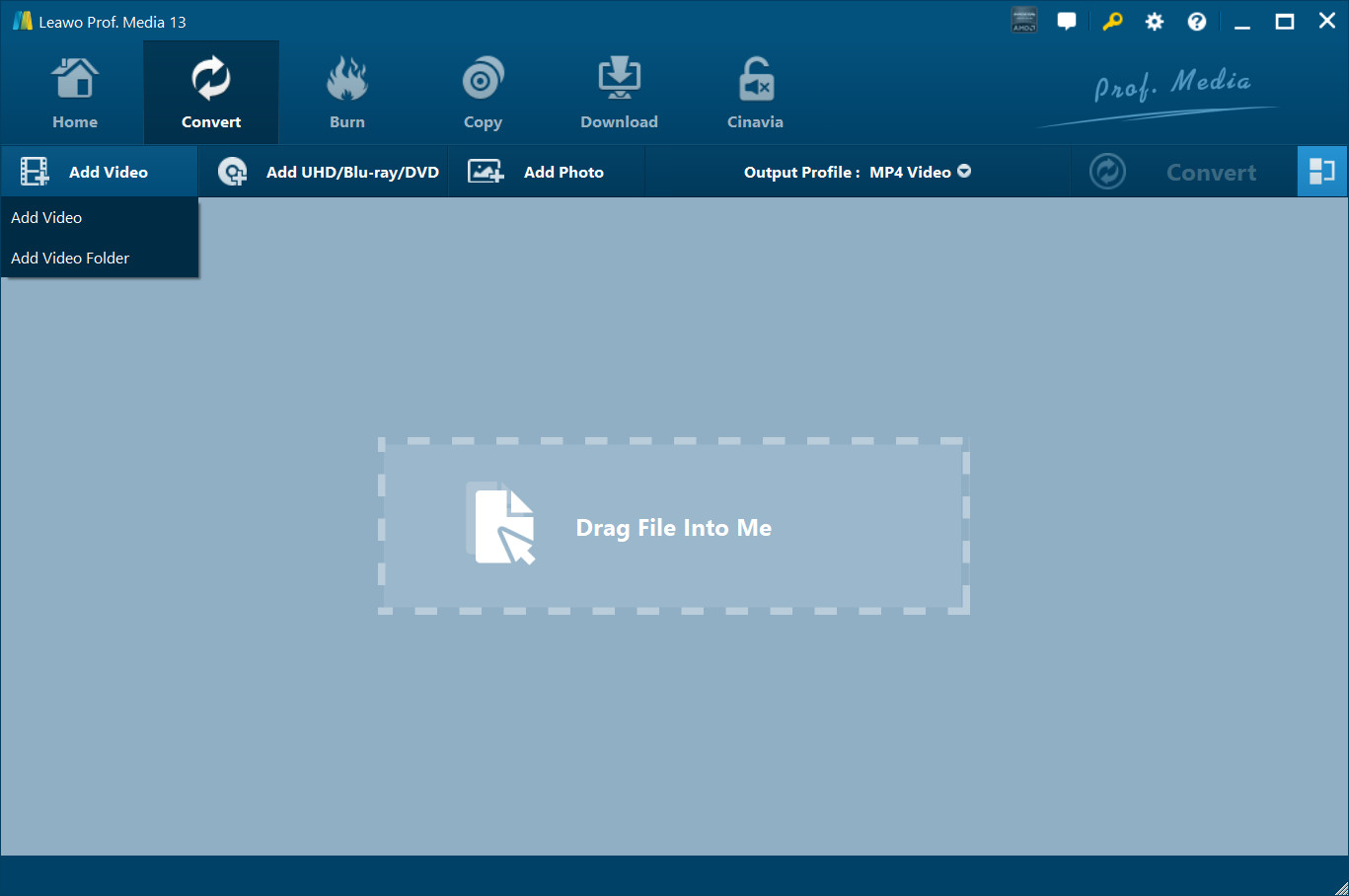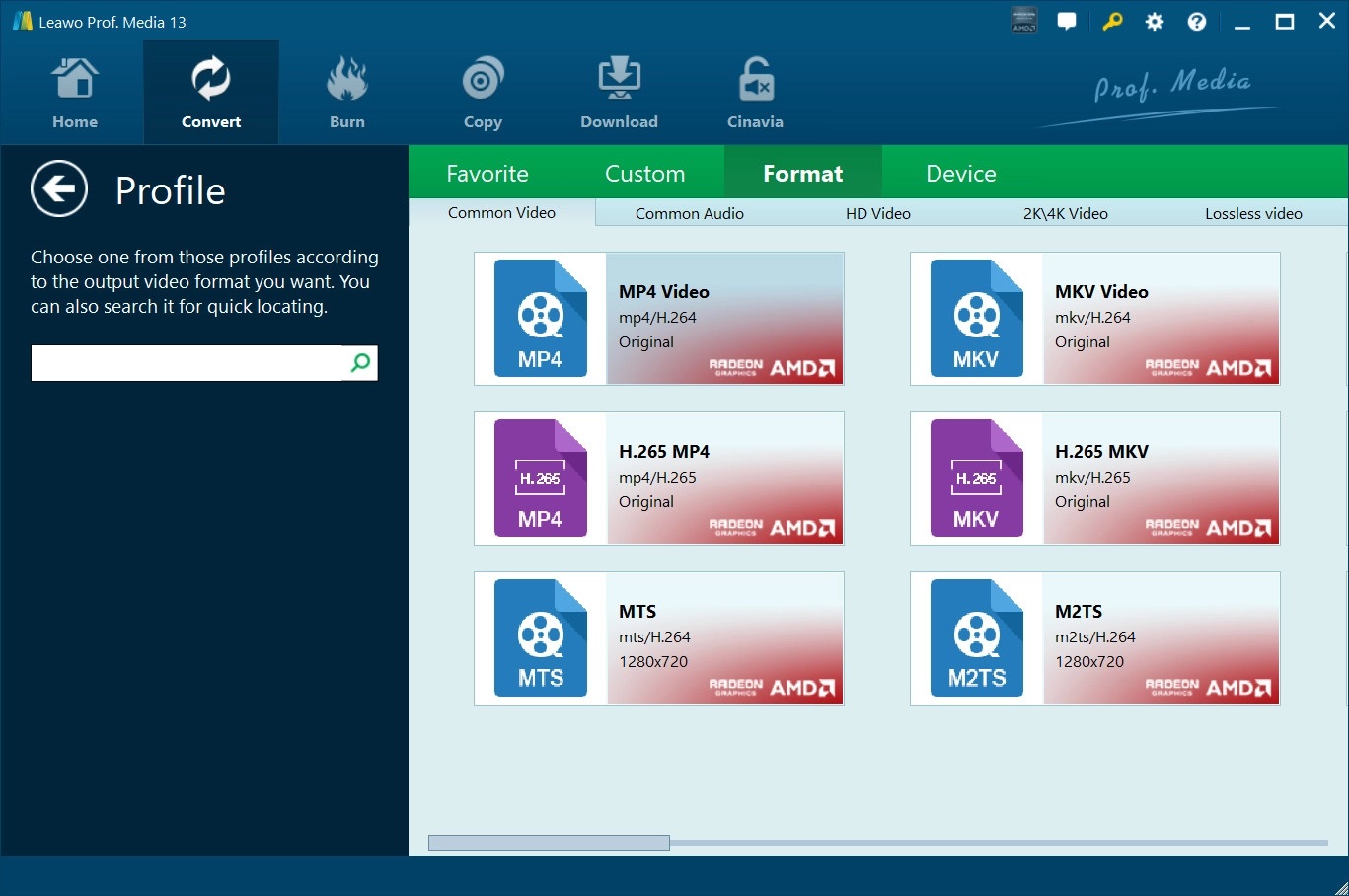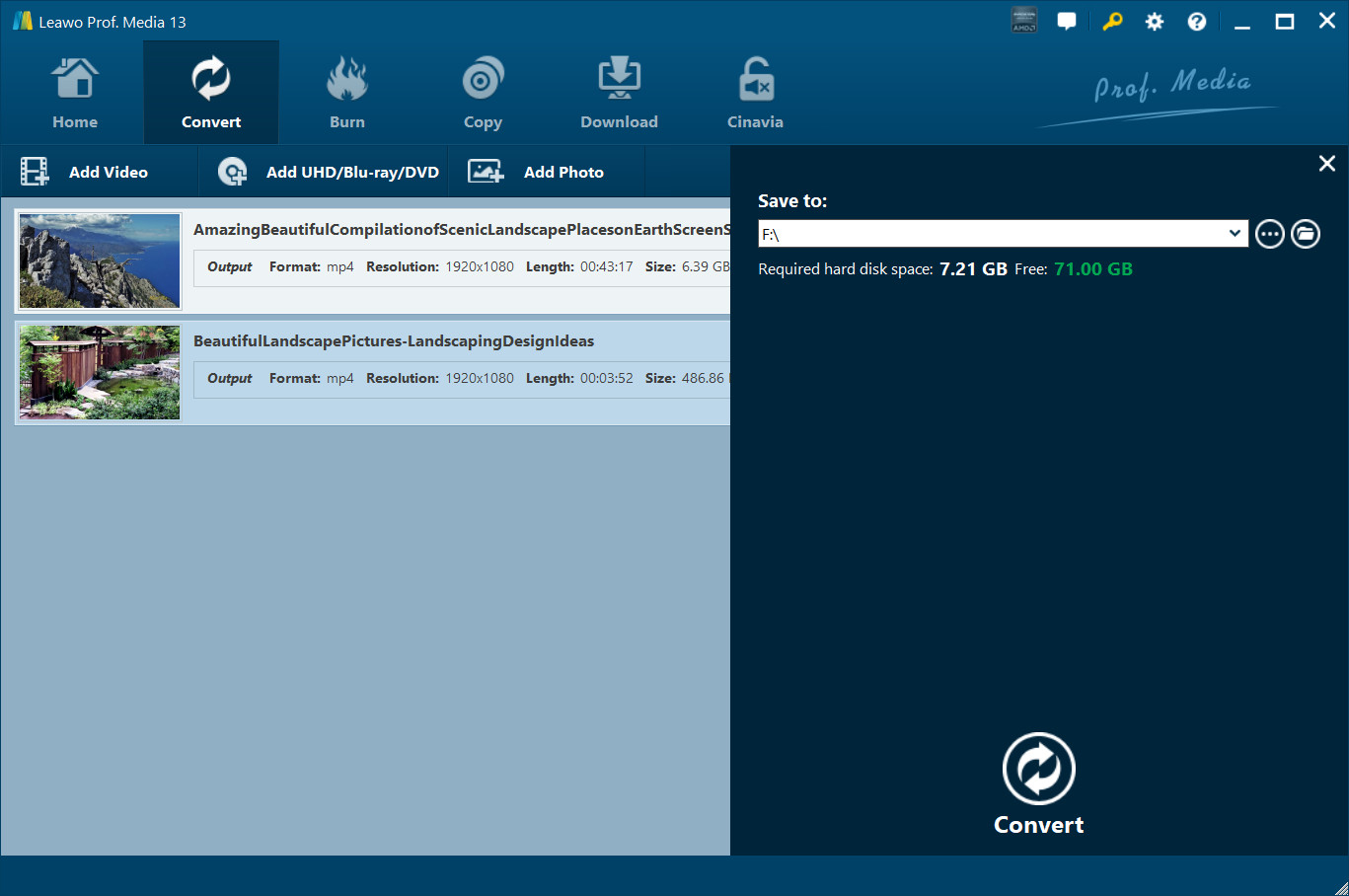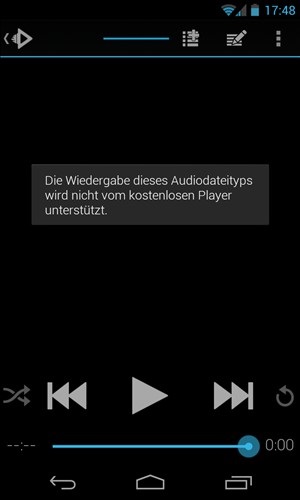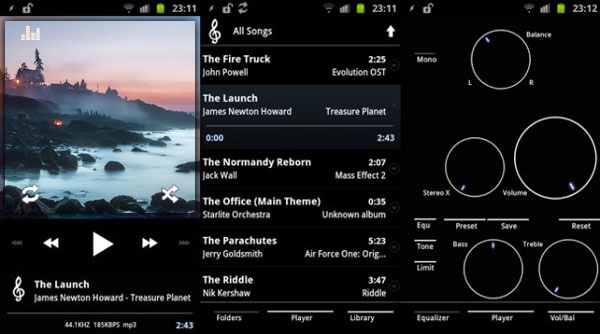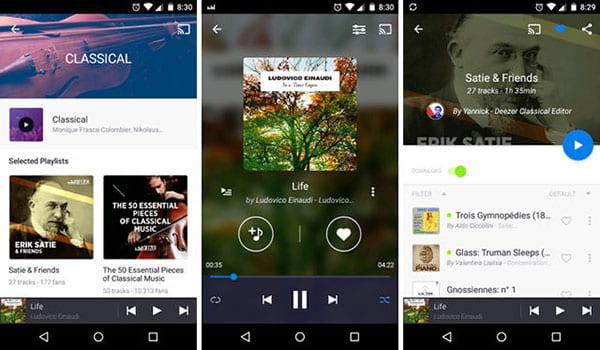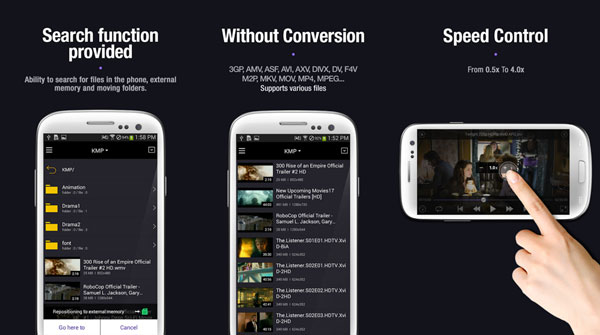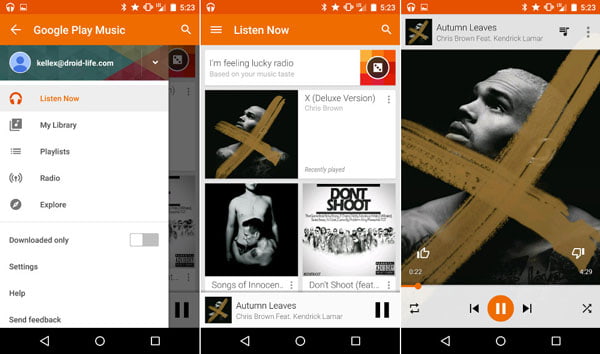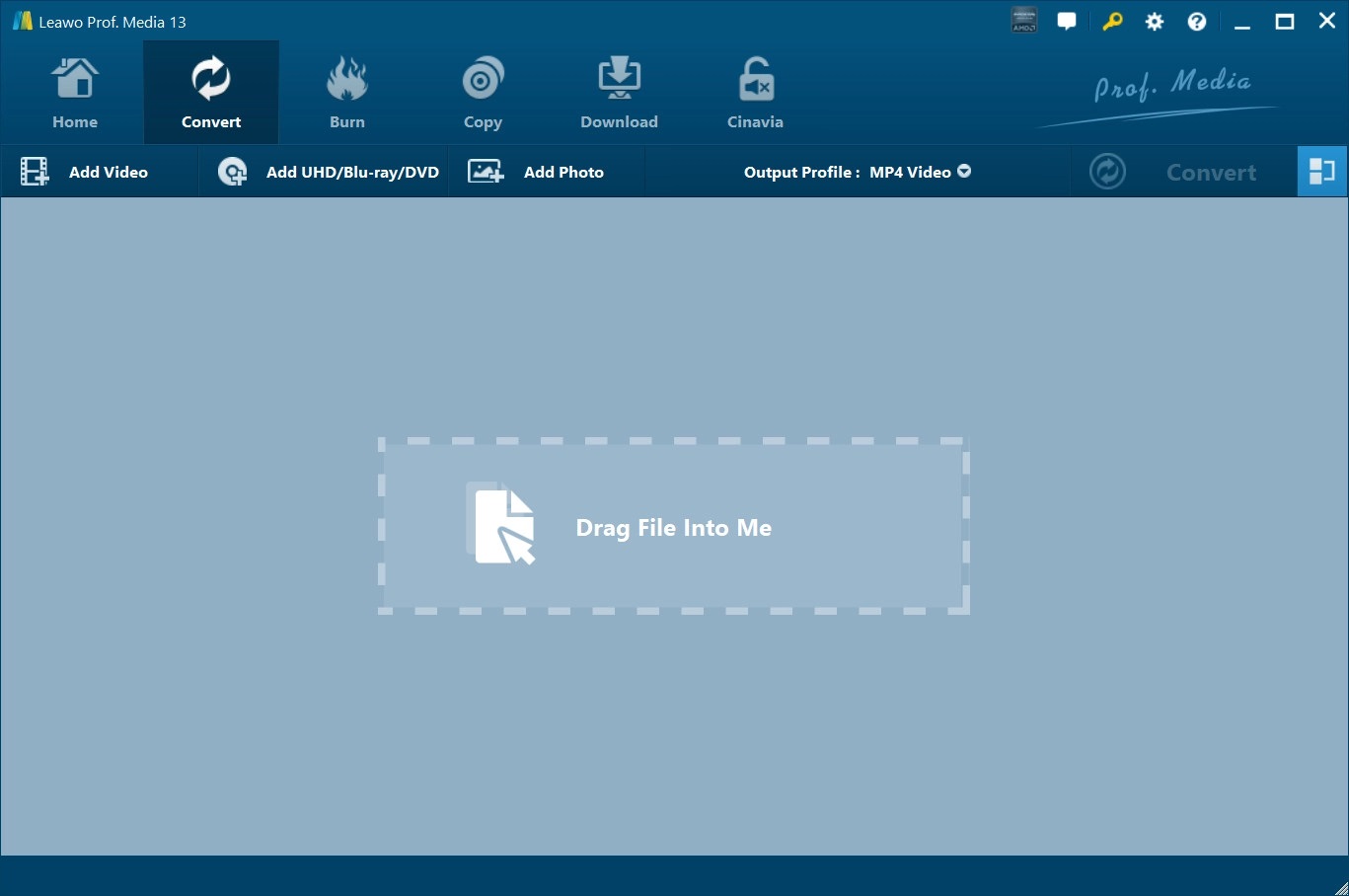Last updated on 2023-04-25, by
Can Android Play WMA Files & Are There Android Apps to Play WMA?
Windows Media Audio (WMA for short) is a new audio format introduced by Microsoft that is as famous as the MP3 format. However, WMA surpasses MP3 in terms of compression ratio and sound quality, and can produce better sound quality even at lower sampling frequencies. Therefore, there are currently more and more audio files with WMA as the extension. If you're playing WMA files on a Windows computer, this shouldn't be a problem for you. However, I saw that many people on the Internet asked if Android can play WMA? How to play WMA files on Android? Therefore, I wrote this article to mainly solve the above problems, and introduce several Android apps that play WMA files.
Outline
You may also be interested in:
Part 1: Can Android Play WMA Files?
Similar to the question of whether Mac devices can play WMA files, the answer to whether Android can play WMA files is yes. However, under normal circumstances, Android phones do not support WMA format files by default, which means that you cannot use the default media player in the Android system to directly play WMA format files. However, there are two ways to perfectly solve this problem. One method is to download special APPs in the Android application store, which are compatible with WMA format files, and play them. Another method is to use third-party software to convert WMA format files to audio files compatible with the default media player in the Android system, such as MP3, which also allows Android to play these audio files directly. Both of these methods are very good, so I will describe them in detail below.
Part 2: How to Convert to Play WMA File on Android?
In general, Android devices cannot open WMA files directly. However, we can use third-party software to convert WMA files into audio files that Android devices can play directly, such as MP3. Leawo Video Converter is a very efficient video and audio conversion software that can convert MKV to MP4 and convert WMA to MP3.

-
Leawo Video Converter
- Convert video and audio files between 180+ formats without quality loss
- Support 720P, 1080P and even real 4K video output
- Create photo slideshows from photos stored on camera, computer, camcorder, etc
- Built-in video editor to trim, crop, add watermark, apply special effect, etc
- 2D to 3D converter with 6 different 3D movie effects available
What's more, Leawo Video Converter can not cause any loss of file quality while maintaining the conversion speed of ordinary conversion software 6 times faster. The following are the specific steps to convert WMA files to MP3 files with Leawo Video Converter.
△Step 1: Import the WMA file
Download and install Leawo Video Converter to your computer, and then run its client. Click the "Convert" icon on the top of the client to enter its function page. Click "Add Video" to import the WMA file.
△Step 2: Choose Output Format
To the left of the green "Convert" button there is a drop-down box called "MP4 Video", then click the "Change" button. Select "MP3" as the output file format in the "Profile" panel.
△Step 3: Start to Convert WMA File
Click the green "Convert" button in the client to order Leawo Video Converter to start converting WMA file to MP3 file.
Part 3: Android Apps That Play WMA Files
After introducing that Leawo Video Converter can help Android phones play WMA files, I will also specifically introduce the following apps that can run smoothly and play WMA files directly in the Android system. You can choose which app to use according to my introduction.
1. Rocket Music Player
Rocket Music Player has got the highest user rating in the Google Play Store, which also shows that it is a very good music player software. Rocket Music Player can recognize and be compatible with most audio files, including: MP3, WMA and so on. However, Rocket Music Player is also divided into two versions. The free version of Rocket Music Player can play audio files in common formats, such as MP3, and if you need to use it to play WMA files, you need to pay 2.99 euros per month to become a user of its premium version.
2. Power AMP
Power AMP is a media player that provides WMA file playback service for Android users. Of course, Power AMP also supports playing most of the music files, including: MP3, OGG, WMA, FLAC, APE, WV, MPC and so on. In addition, you can also reset the pitch, bass and other parameters in the Power AMP app to get the perfect playback effect. Although you can easily find it in the Google Play Store and download it for free, Power AMP is not a free service and you need to pay to use it.
3. Deezer
Since Deezer provides HI-FI services, it is loved by many young users. Of course, as a media player, Deezer is compatible with many audio formats, such as WMA, MP3, OGG, FLAC and many more. In addition, Deezer includes a library of 530,000 songs, and users can listen to local music and online songs on Deezer's app. Users can set up their own personal information so that Deezer can provide users with personalized recommendations. Likewise, users of Deezer must pay a monthly fee.
4. KM Player
KM Player is a very conventional media player. It does not contain a music library, so only supports offline playback of audio files from local sources. However, KM Player is compatible with many multimedia formats, including MP3, WMA and so on. In addition, KM Player also provides users with a lot of small functions. For example, it can control the playback speed of audio, allowing users to adjust customization options related to the way music and video are displayed. What's more, it can record the audio that the Android device is playing and save it to the phone.
5. Google Play Music
As a popular music streaming service, Google Play Music is also a powerful media player that can easily play various audio files including WMA. Users can create their own music playlists for free and allow Google Play Music to make personalized recommendations. In addition, Google Play Music is also divided into a free version and a paid premium version. For a fee, users can stream or download music at a quality of up to 320 kbps and store 50,000 music files within the Google Play Music app. Additionally, using Google Play Music requires signing up for a Gmail account, whether you're a free user or a paid premium user.
Part 4: Why Still Can't Play WMA Files?
Of course, using the above two methods I introduced can basically play WMA files perfectly on Android. However, there are also many people asking questions on social networking sites: Why can't my Android phone play WMA files after I have downloaded a player that can play WMA files? After searching various information, I came up with the following two possible reasons why Android phones still cannot broadcast WMA files.
1. The WMA file is corrupted
Corrupted WMA files are basically unrecognizable by media players. So even if your media player can play WMA files, it will fail to play because the WMA file itself is damaged.
For the problem that the WMA file is damaged, the best solution is to re-download the WMA file to ensure that the WMA file is not damaged, so that the media player can play it.
2. WMA files are protected by DRM
For reasons such as copyright protection, many companies will add DRM protection to DVDs when they release DVDs, so as to prevent the contents of DVDs from being maliciously distributed. Therefore, if WMA files are ripped from DVD, then these WMA files are likely to have DRM protection left. WMA files protected by DRM cannot be played by media players. Therefore, in order to solve this problem, you'd better remove the DRM when ripping DVD to WMA files.
For the problem that WMA files are protected by DRM, I think the best solution is to use special third-party software to rip DVD to WMA. Leawo DVD Ripper is an efficient DVD rip tool that can rip DRM-protected DVD discs from any region into public files. What's more, Leawo DVD Ripper won't cause any quality loss when ripping DVD. Therefore, with the help of Leawo DVD Ripper, you can get a WMA file that can be recognized and played by media players.
Through this article, we know the answer to the question of whether Android can play WMA files. You have two different methods to choose, one method is to use Leawo Video Converter to convert the audio files in WMA format into audio files compatible with Android devices, such as: MP3, so that they can be played directly on Android devices, and the other One method is to install a special APP on the Android device that can play WMA format files, but this may require you to pay a certain fee. Therefore, I recommend you to use Leawo Video Converter to solve this problem.




 Try for Free
Try for Free Try for Free
Try for Free