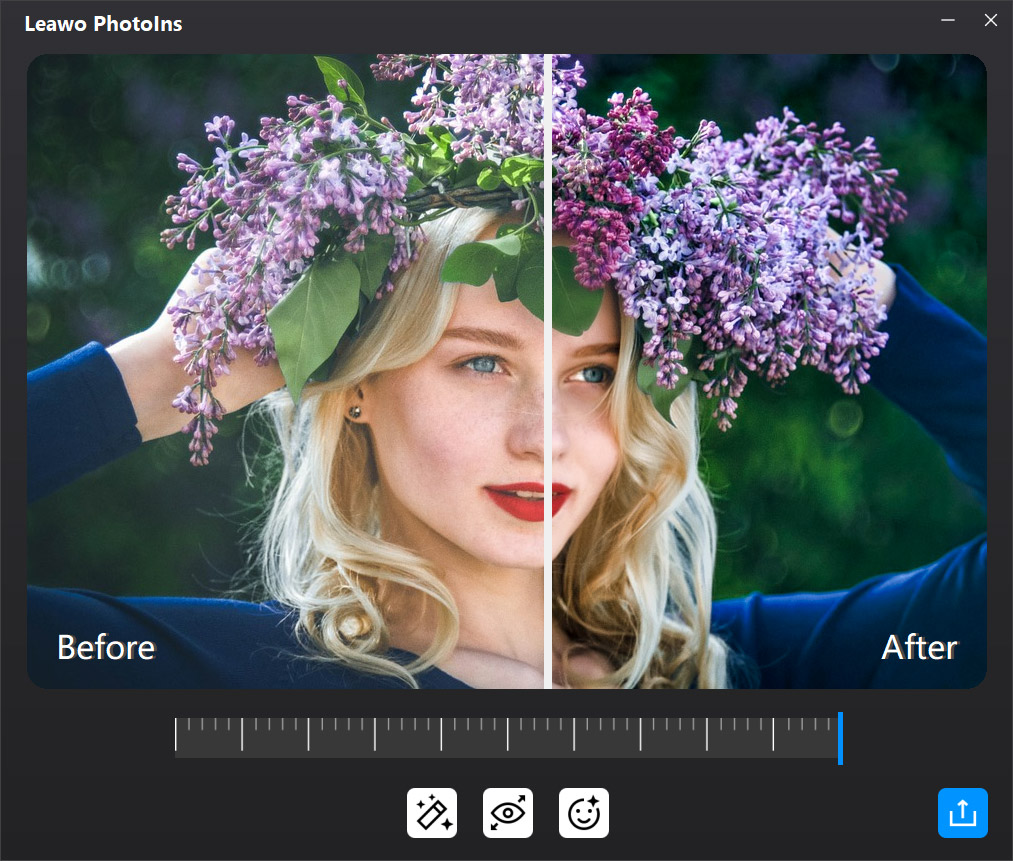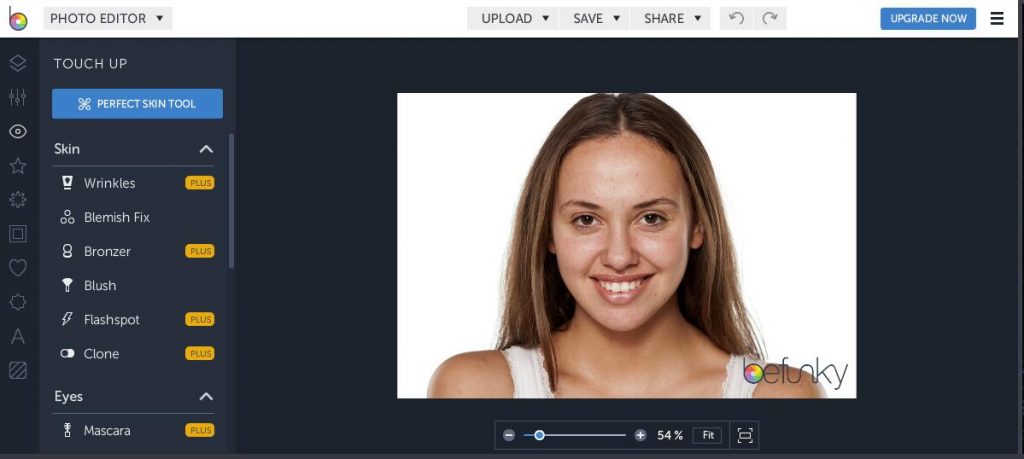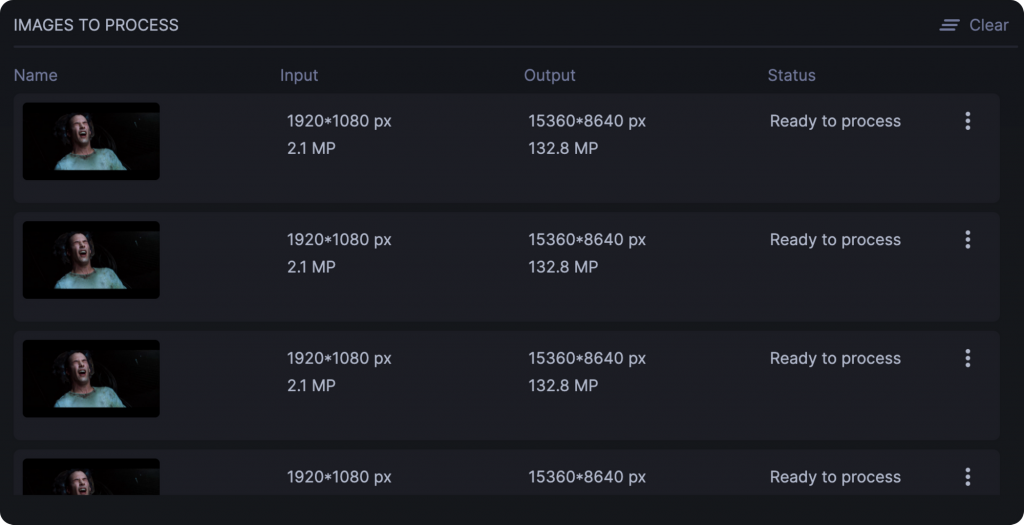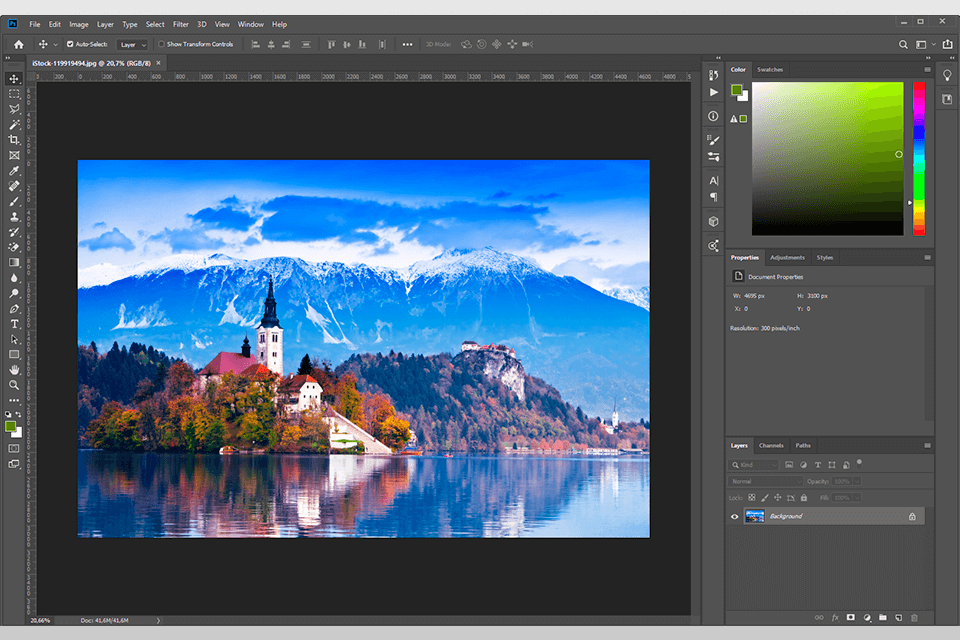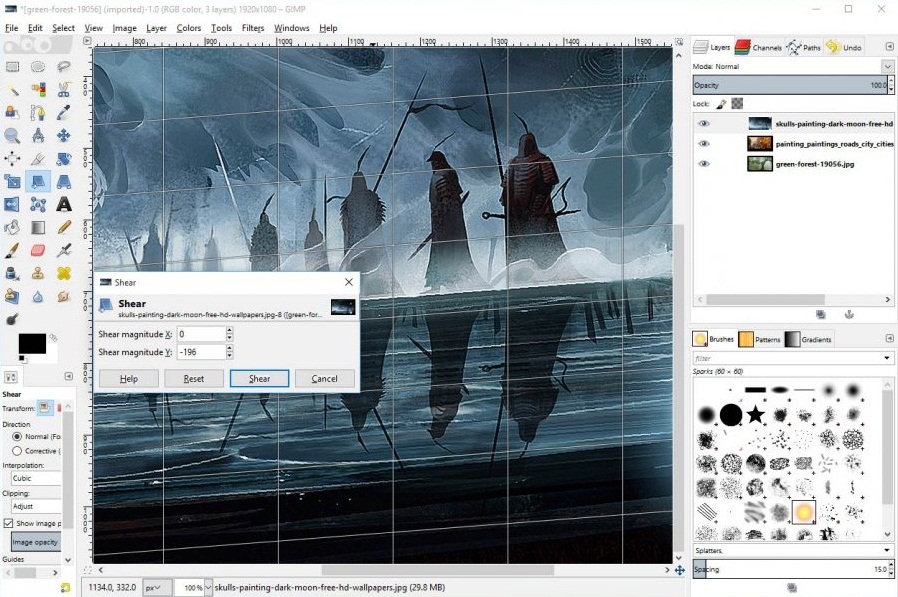Last updated on 2024-05-14, by
6 Best Photo Quality Enhancers for Beginners & Professionals
Some of you may have encountered some troubles in photo editing and photo quality enhancing. To get out of these troubles, you need an easy-to-use and powerful photo quality enhancer. As a matter of fact, there are lots of photo quality enhancer software available on the market, and some of them are convenient to use for beginners while others versatile for professionals. To help you optimize photo quality effectively and efficiently, 6 best photo quality enhancers is recommended for you.
Outline
Part 1: 3 Best Photo Quality Enhancers for Beginners
When you are intended to optimize and perfect a photo, but you are beginners knowing nothing about photo enhancement, there are 3 best photo quality enhancers definitely helpful for you. Photo quality enhancers for beginners are quite easy to manipulate and process your photo as you like.
△ Leawo PhotoIns
Leawo PhotoIns is a powerful AI portrait enhancer that perfects portrait photos instantly. With artificial intelligence enhancer technology, it automatically improves the quality of photos in batch and makes portrait photo enhancement like retouching skin, removing freckles, enhancing eyes, adjusting lighting and more. What’s more, you can use it to fix exposure issues, enhance colors, remove the haziness, fix white balance, optimize photo contrast and more. With AI enhancer and user-friendly interface, even a complete newbie can make full use of this software to enhance photos with ease.
| Pros | Cons |
|
|
△ BeFunky
BeFunky is a powerful online and mobile photo editor that can easily edit photos, create graphic designs, and make photo collages. It has an amazing collection of tools and features for you to improve your photos as you like, including editing images (cropping, adding light and shadow, brighten colors, etc.), adding different tones, toy cameras, and more.
| Pros | Cons |
|
|
△ Let’s Enhance
Let’s Enhance is one of the best photo enhancers that supports photo improvement and obtains high resolution with fully automated processing. It is an AI-powered online photo enlarger that uses AI algorithms to enlarge photos automatically without quality loss. It enhances low-quality photos and resizes them for better performance and user experience. Due to its high resolution content, it has greatly contributed to the production of the photo exhibition and print.
| Pros | Cons |
|
|
Part 2: PhotoIns vs. BeFunky vs. Let’s Enhance
Definitely, the 3 best photo quality enhancers for beginners mentioned above are quite powerful and simple to use. They all have a lot of photo editing features that help you enhance photos easily in a few clicks. The comparison chart below will show their differences and help you choose the one you like most.
| Products | Leawo PhotoIns | BeFunky | Let’s Enhance |
| AI-powered photo enhancer | Y | Y | Y |
| Photo editing features supported | Y | Y | Y |
| Fix photo exposure issues automatically | Y | N | Y |
| Optimize photo colors and perfect photo tints | Y | Y | Y |
| Improve photo quality | Y | Y | Y |
| No registration/account required | Y | Y | N |
| Collage making, and graphic design supported | N | Y | N |
| Process RAW files | Y | Y | Y |
| Fix your JPG images issues caused by compression | Y | Y | Y |
| Process multiple photos as a batch | Y | Y | Y |
| Ad-free | Y | N | Y |
| Price | $9.95/Year | $59.88/Year | $72.00/Month |
Part 3: 3 Best Photo Quality Enhancers for Professionals
Except for beginners, there are also 3 best photo quality enhancers for professionals are provided in this article.
△ Photoshop
Photoshop is one of the most popular photo editing software among designers and professionals. It is a raster graphics editor developed and published by Adobe Inc. for Windows and MacOS. Photoshop enables you to edit and compose raster photos in multiple layers and supports masks, alpha compositing and several color models including RGB, CMYK, CIELAB, spot color, and duotone. It also has a very wide collection of tools that can enhance a photo in various ways.
| Pros | Cons |
|
|
△ Lightroom
Lightroom is a creative photo organization and manipulation software developed by Adobe Systems, supporting Windows, MacOS, iOS, Android, and tvOS. It comes with some cool and fantastic features and a wide set of editing tools. Lightroom has always been striven to improve photos to the next level by developing them at anywhere cropping, tinning, toning, saturating, and more.
| Pros | Cons |
|
|
△ GIMP
GIMP (GNU Image Manipulation Program) is a free & open source image editor that offers a wide range of features. It is available for GNU/Linux, OS X, Windows and more operating systems. Whether you are a graphic designer, photographer, illustrator, or scientist, GIMP provides you with sophisticated tools to get your job done. It is used for producing icons, graphical design elements, and art for user interface components and mockups.
| Pros | Cons |
|
|
Part 4: Photoshop vs. Lightroom vs. GIMP
3 best photo quality enhancers mentioned above are so versatile and powerful that they are widely used for photo editing for professionals. They consists of a collection of photo editing tools and features that can be used for photos optimization and amazing graphic design. Here is a comparison table to show their different features so that you can choose the best photo enhancer based on your needs.
| Products | Photoshop | Lightroom | GIMP |
| Smooth and customizable user interface | Y | Y | Y |
| Advanced healing, clone stamps, and selection tools for photo editing | Y | N | Y |
| Third-party plug-ins and add-ons supported | Y | N | Y |
| Tools for photo retouching and enhancing | Y | Y | Y |
| Cutting-edge feature development | Y | Y | N |
| Cloud photo storage supported | Y | Y | N |
| Organize and manage your photos, especially large batches of photos easily | N | Y | N |
| With easy to use filters and sliders to improve and customize your photos | N | Y | N |
| Support for all file formats | Y | Y | N |
| Windows and MacOS supported | Y | Y | Y |
| Linux operating systems supported | N | N | Y |
| Price | $239.88/Year | $119.88/Year | Free |
Part 5: Conclusion
In the end, it all comes down to what you use the photo quality enhancer for. For beginners, Leawo PhotoIns will be the best option if you want to improve your photo quality or make a flattering portrait photo automatically. PhotoIns works as an easy to use AI photo enhancer that can optimize your photo automatically and intelligently. Actually, BeFunky and Let’s Enhance are both online photo enhancers that can edit photos and improve photo quality automatically. Though it is quite convenient to some extent, the bad network, cumbersome registration issues and ads make it irritating sometimes.
For professionals, Photoshop provides many advanced tools for photo editing but requires expensive subscription and high system resource. Lightroom helps improve the workflow by making it easier to do quick photo adjustments and enhancements with a few clicks, but it is a bit expensive and doesn’t provide any advanced tools for photo editing like Photoshop. GIMP is a lightweight photo quality enhancer that is totally free with advanced options and tools for photo manipulation and enhancing. Surely, it also has some disadvantages. For example, most of GIMP tools don’t function as effectively as Photoshop. Anyway, you can take your own needs into consideration to choose the best photo enhancer.




 Try for Free
Try for Free Try for Free
Try for Free