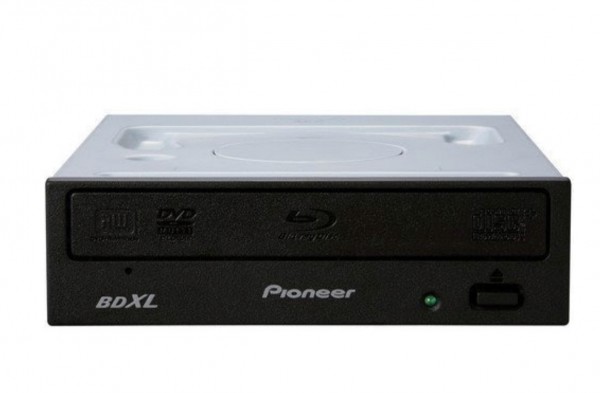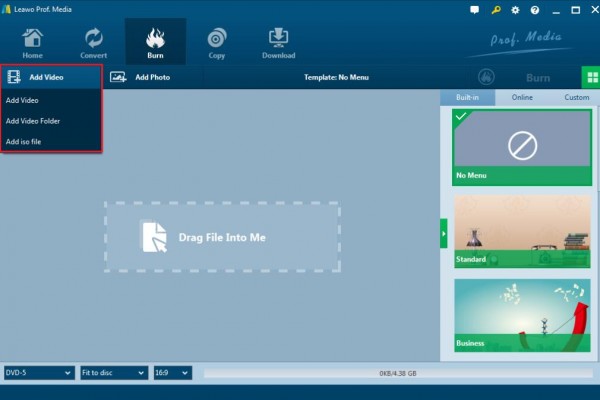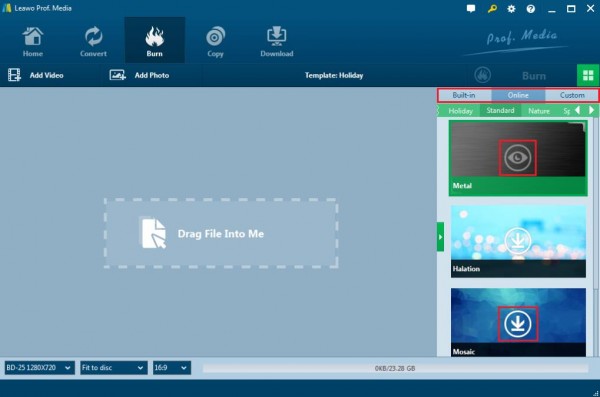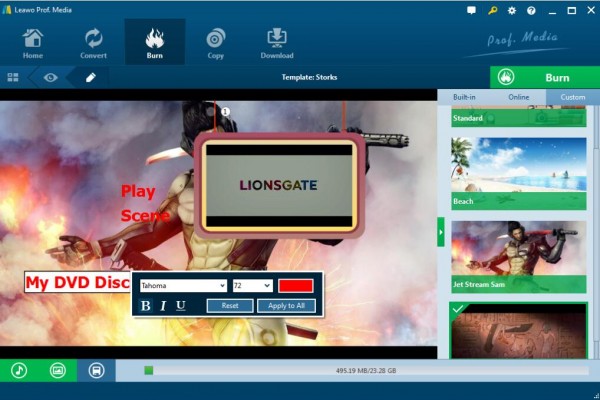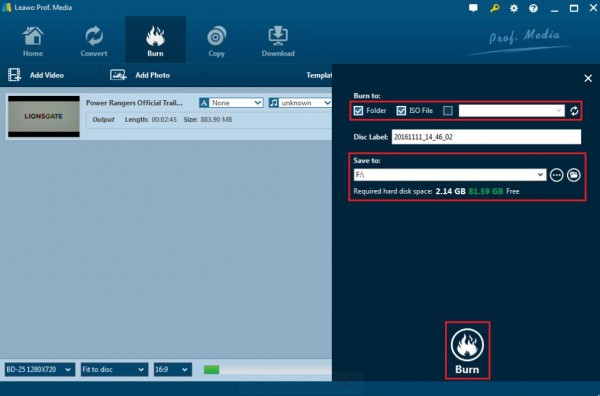As one of the most popular digital formats nowadays, Blu-ray discs have entered into our life gradually. For many people, the best way to kill their leisure time is to watch a fantastic Blu-ray movie at home. Today I would like to talk about Blu-ray burners and recommend some internal Blu-ray Burners here.
Part 1: Brief Introduction about Blu-ray
What is Blu-ray really? Blu-ray is a format of DVD designed for the storage of high-definition video and data. Introduced to the public in 2006, Blu-ray is commonly known as HD-DVD which was being designed to replace the DVD standard in the U.S. and world market. The term of Blu-ray refers to the " blue (violet color) laser" which is used to read the disc focused on a smaller area. Compared to DVD, Blu-ray can read information recorded in pits that are less than half the size of those on DVD. Overall, Blu-ray outweighs many other types of media format in its larger capacity of data and superior high definition video quality which can provide users with better watching experience. Maybe you would like to burn your favorite movie to a Blu-ray disc and comfortably watch the Blu-ray movie at home with cinema-like watching experience. Then you would like to find good Blu-ray burners to burn your Blu-ray discs. And you can stop here to have a look at this article for some information about in internal burners and Blu-ray burning.
Part 2: Differences between Internal Drive and External Drive
Maybe you would like to know how to choose a proper Blu-ray burner for your computer? Which type of burner should you buy? External Blu-ray burner or internal Blu-ray burner? In order to fix these problems, you have to get the main idea about the differences between Blu-ray burner internal drive and external drive. Generally speaking, the main difference between internal burning drive and external burning drive is the location. An internal Blu-ray burner is built in the computer which can also be removed from one computer to another. However, external Blu-ray burner is portable which is used with a right cable connected to the computer so as to burn Blu-ray discs as well as storing files, data and other digital files. Besides, you can find the differences in the following aspects.
1.Data safety Of course, both internal burner and external burner can be used to burn Blu-ray discs, but another main function is to store your data, files on your computer as a backup tool. But for a Blu-ray burner internal drive, the data on it may be corrupted by the virus or accidentally deleted while the computer is working. While for an external drive, it can be portable, so it can be used as extra protection for the data on your computer. But these data will not be influenced by computer matters.
2.Installing process If you want to install an internal Blu-ray burner on your computer, asides from the basic physical installing steps, you have to download additional tools to assist the installation so as to make the internal drive function smoothly on the computer. While compared to the more complicated installing process, an external Blu-ray burner will spare these and is much more time-consuming because it can work on the condition with a USB cable connected to an entry port on your computer. Once connected, the computer will automatically recognize the burner.
3.Speed Though an internal burner is much complicated in the installing process, it is outweighing an external burner on the data transmission and burning speed. The internal burner is connected to your hard drive directly which allows data to be transmitted faster. In comparison with internal Blu-ray burner, the external burner is much slower in the data transmission, file uploading and so on.
Part 3: 3 Best Internal Blu-ray Burners
We have compared internal burners and external burners above and we can see both internal burners and external burners have their own pros and cons. People usually choose one of them for burning based on their need and preference. In this article, we will put our focus on the Blu-ray burner internal drives. In the following, I will recommend 3 best internal Blu-ray burners that we have chosen for you.
No. 1 LG Electronics 14X SATA Blu-ray Internal Rewriter
As one of the best overall comprehensive internal burners, LG Electronics 14X SATA Blu-ray Internal Rewriter would be the first one to be recommended here. As a versatile Blu-ray burner, this one can be your best choice. It can be used to burn all kinds of discs, including Blu-ray, DVD+R/RW, DVD-RAM and RW DVD-R. It is quite attractive in its data protection feature and Slient Play technology which all provide users with convenience. Furthermore, it features a 4 Mb buffer memory and a SATA interface. With a max BD-R writing speed of 14X, LG SATA can save you a lot of time in transmitting data and burning discs. It is also compatible with various operating systems, including Windows XP, Vista, 7 and 10. But it lacks the installation software.
No. 2 ASUS Computer International Direct Blu-ray Writer BW-16D1HT Drive
On the list of the best Blu-ray burner internal drives, ASUS BW-16D1HT Drive also has to be mentioned here due to its special features and performances as a Blu-ray drive. With such an internal Blu-ray burner, you can enjoy the best Blu-ray technology in the using. With this writer, you will experience many superior features that Green Focus Energy saving technology brings and it offers M-DISC and BDXL support. Due to the innovative OTS technology, you can obtain ideal burning quality and fast Blu-ray writing speed. What's more, it is quite easy to handle with, If you are a beginner, then you can only follow its 3-step Drag-and-Burn instruction to complete the burning process. Once you buy this writer, you can obtain the Unlimited Web Storage by Asus for 12 months. But its con lies in that it doesn't contain SATA cable and installation software.
No. 3 Pioneer BD-RW (BDR-2209) Internal Burner
This internal Blu-ray drive has used 5.25-inch SATA cable to connect to the computer to work perfectly. With such a cable, you can enjoy faster burning and it also allows you to store a large amount of digital data onto it. With such an internal Blu-ray burner, you can enjoy 16X burning speed. You can easily burn your desired videos to Blu-ray with simple steps and you can edit the video before start burning. You will enjoy the up to 16X writing speed on BD-R media and 14X writing speed on dual layer BD-R media. With it, you can watch 3D movies and QuickPlay technology. Sometimes, it may occur some problems during the process. But you only need to install it again and shut down windows. In this way. This burner will be recognized by your computer again.
Part 4: The Best Blu-ray Burning Program - Leawo Blu-ray Creator
No. 1 Leawo Blu-ray Creator
Asides from selecting an internal Blu-ray drive to burn the disc, you can also turn your eyes to Blu-ray burning software. That is to use a powerful Blu-ray burning program on your computer. Among various programs in the market, I will put Leawo Blu-ray Creator in the first place. As a professional and comprehensive Blu-ray burning program, Leawo Blu-ray Creator can burn videos and photos in 180+ formats to Blu-ray/DVD movies with 40+ DVD menus templates in ease! With Leawo Blu-ray Creator, you can burn more than 180 formats videos in formats like RMVB, MKV, MP4, WMV, Xvid, MOV, and FLV to Blu-ray with the original quality retained. For your own preferences toward the Blu-ray disc, Leawo Blu-ray Creator allows you to edit the Blu-ray disc based on more than 40 types of disc templates. Before burning, you can set your own preferred Blu-ray parameters. Leawo Blu-ray Creator is one of the best Blu-ray editing software tools for Editing Blu-ray.
Furthermore, Leawo Blu-ray Creator can be used as a photo slideshow burner that allows you to make photo slideshows and burn it to a Blu-ray/DVD disc. It also allows you to burn ISO files to blank disc and convert videos to Blu-ray folder as well. Besides, after burning the Blu-ray, you can immediately review the disc or the video on your computer due to the function of a built-in video player. What surprises users most is that it can turn 2D video into 3D Blu-ray content. All in all, Leawo Blu-ray Creator is more comprehensive to other burning programs and more fantastic features are waiting to be discovered.
Part 5: How to Burn Blu-ray with Leawo Blu-ray Creator
Step 1. Download Leawo Blu-ray Creator for Mac and install it on your computer.

Blu-ray Creator
☉ Burn videos to Blu-ray/DVD disc, folder and/or ISO image file simultaneously.
☉ Create photo slideshows and burn to DVD/Blu-ray disc easily.
☉ One click to burn ISO image file to Blu-ray/DVD disc.
☉ Add image or text watermark, trim video size, adjust effect, etc.
☉ Create 3D Blu-ray/DVD with 6 different 3D effects.
☉ Add and design disc menu with personal preferrences.
Step 2. Insert the video to the Leawo Blu-ray Creator by clicking the "Add Video" button.
Step 3. Set the Blu-ray disc menu. On the right side of the burner, you can find various menu templates. Choose one template and click it to enter the main editing panel.
Step 4. Edit the menu. Click the “Edit” button on the sub-menu bar to enter the editing panel where you can set the background image, the font size or color, and the background music and so on. Once it’s done, click the “Save” icon below.
Step 5. Start burning the Blu-ray disc. Click the green button “Burn” on the top right corner and then you will be required to choose the “Burn to”, “Disc Label” and “Save to” options. Once done, click the “Burn” icon below. Just wait in patience, the video will be burned into a Blu-ray disc quickly.