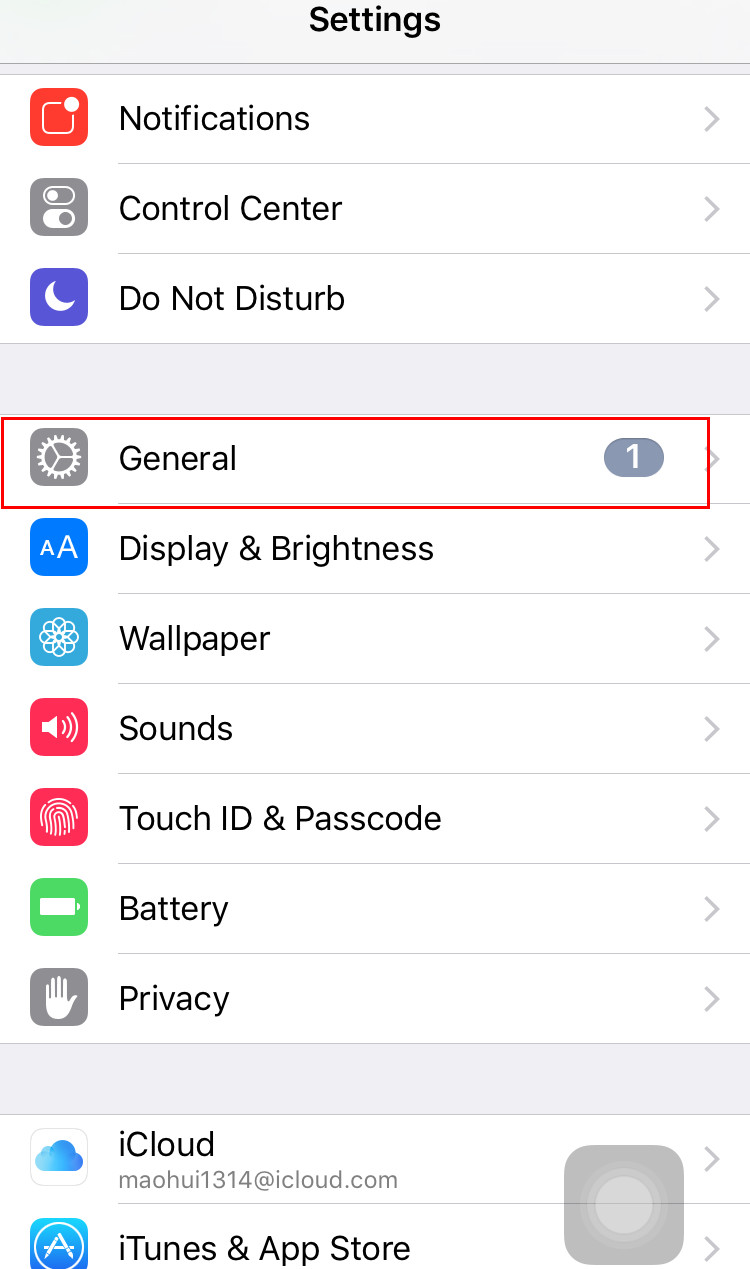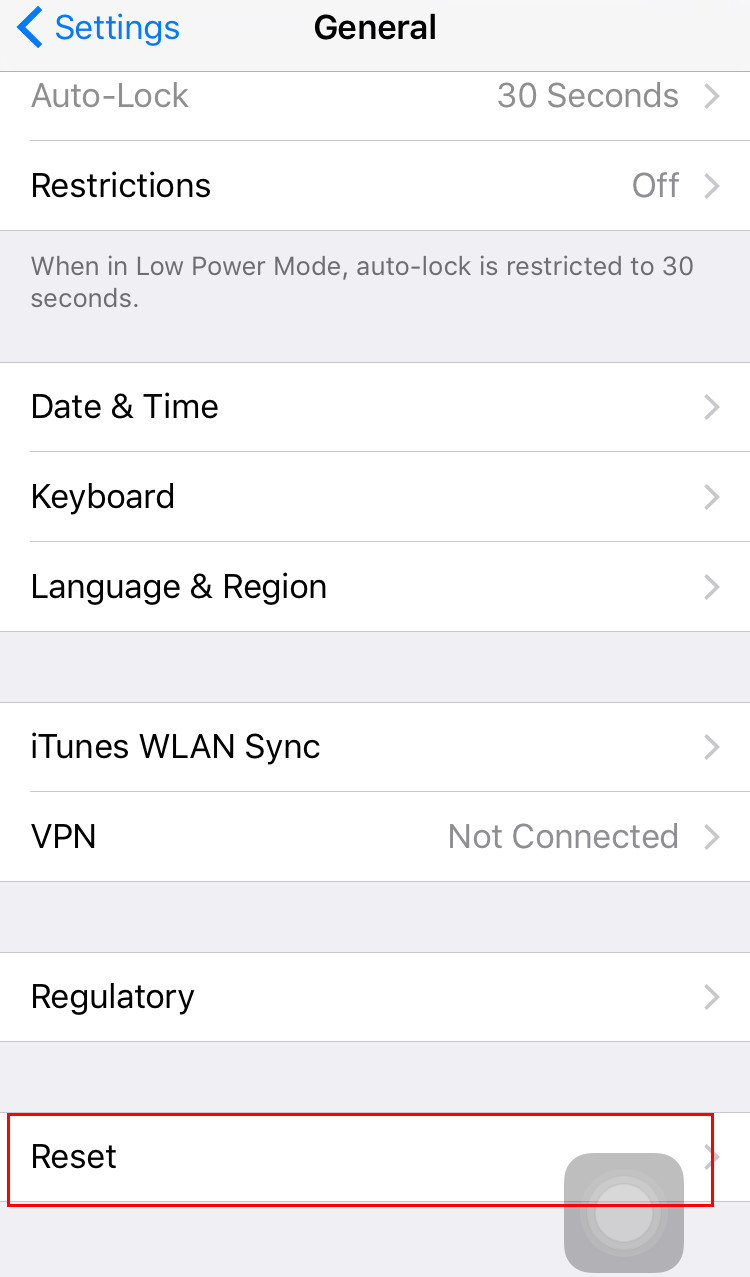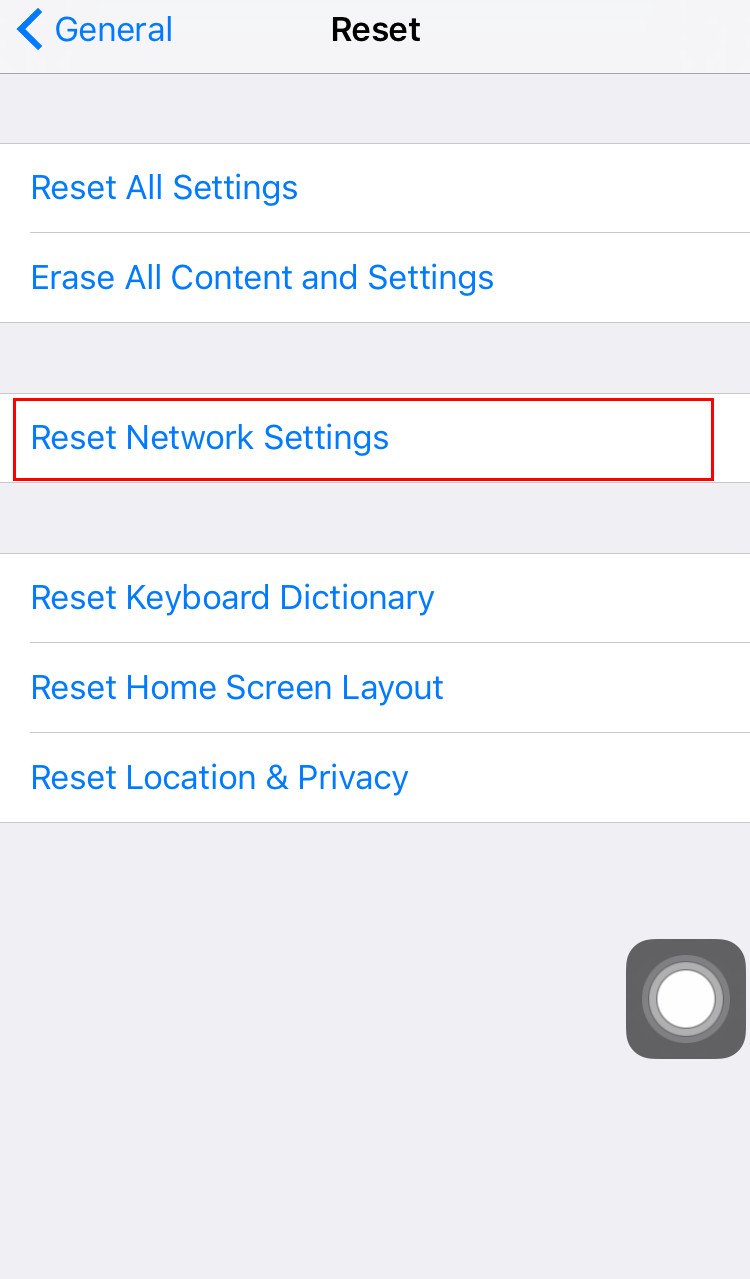"Why does visual voice keep saying "visual voicemail is currently unavailable". It happens when I am home or out doors. Restarting the iPhone help for a while then it happens again. Frustrating! Can anyone help?"
Visual voicemail is random-access voicemail with a visual interface. Apple's iPhone is the first cell phone to promote this feature, and now it is used by more and more iPhone users. However, you may encountered the same "iPhone visual voicemail not available" problem on your iPhone like this guy. In this situation, the post with several methods will be your best choice. We will provide three kinds of methods to help you fix the "visual voicemail is currently unavailable on iPhone" error.
Method 1. Toggle on/off AirPlane Mode
The first method that you could choose is toggling Airport Mode in hopes that this forces your cellular provider to regain its signal. First, you turn on the Airplane mode. To fix the 3G/4G or network settings turn it off after 10-20 seconds.
1. Go to Settings and turn on the Airplane mode.
2. After 20 seconds turn it back off.

Method 2. Reset Network Settings
This solution can also solve iPhone iPhone visual voicemail not available error in most cases. You can perform it as follows: Settings > General > scroll download and hit Reset > tap Reset Network Settings > enter passcode and confirm. After processing Reset Network Settings, memory caches and DHCP settings will be cleared. And it will reset the network settings with factory recommended settings.
Method 3. Reboot Your iPhone
Restarting iPhone may help you to get rid of iPhone visual voicemail unavailable issue. It is not a difficult thing for you. Follow the steps below to know how to do.
1. Press and hold the Sleep/Wake button.
2. Drag "Slide to power off" to turn your iPhone off.
Once your iPhone screen becomes black, press and hold the Sleep/Wake button again to turn it back on.
If you’re in a rural location and can’t reconnect to a 3G, 4G, or LTE signal and no amount of network tweaking is going to help, you could just tap the "Call Voicemail" button to check voicemail the old fashioned way through a phone call.