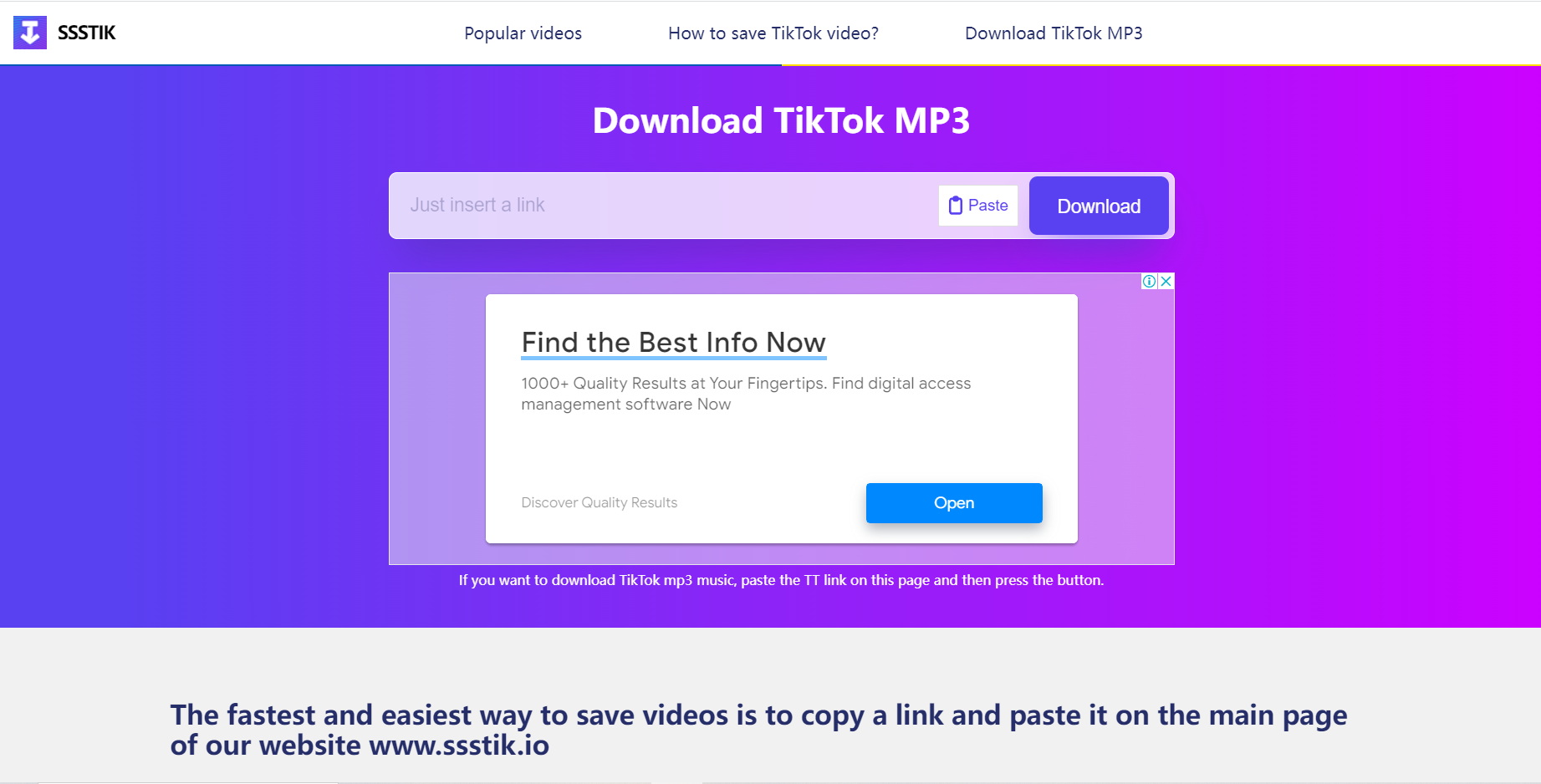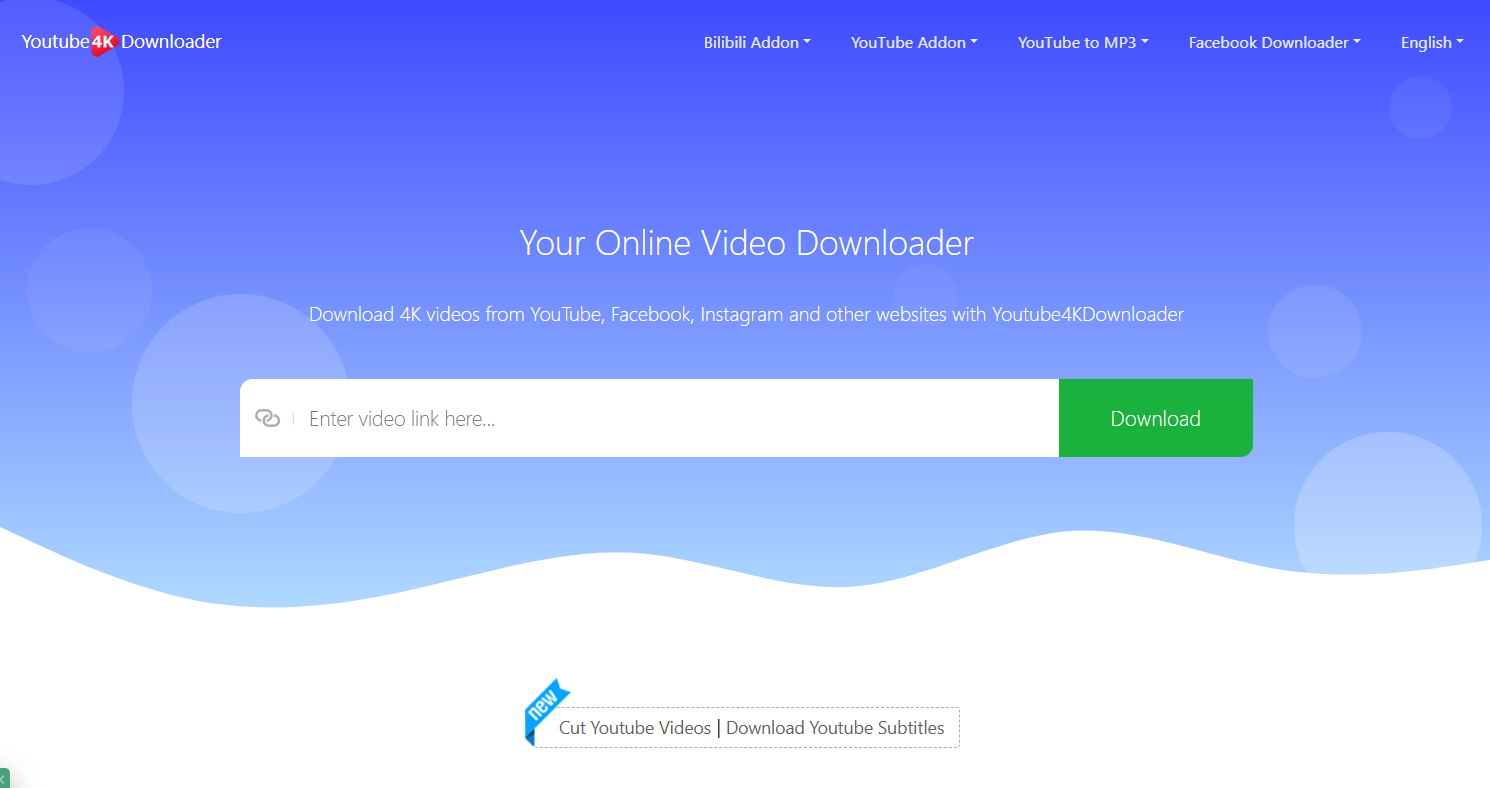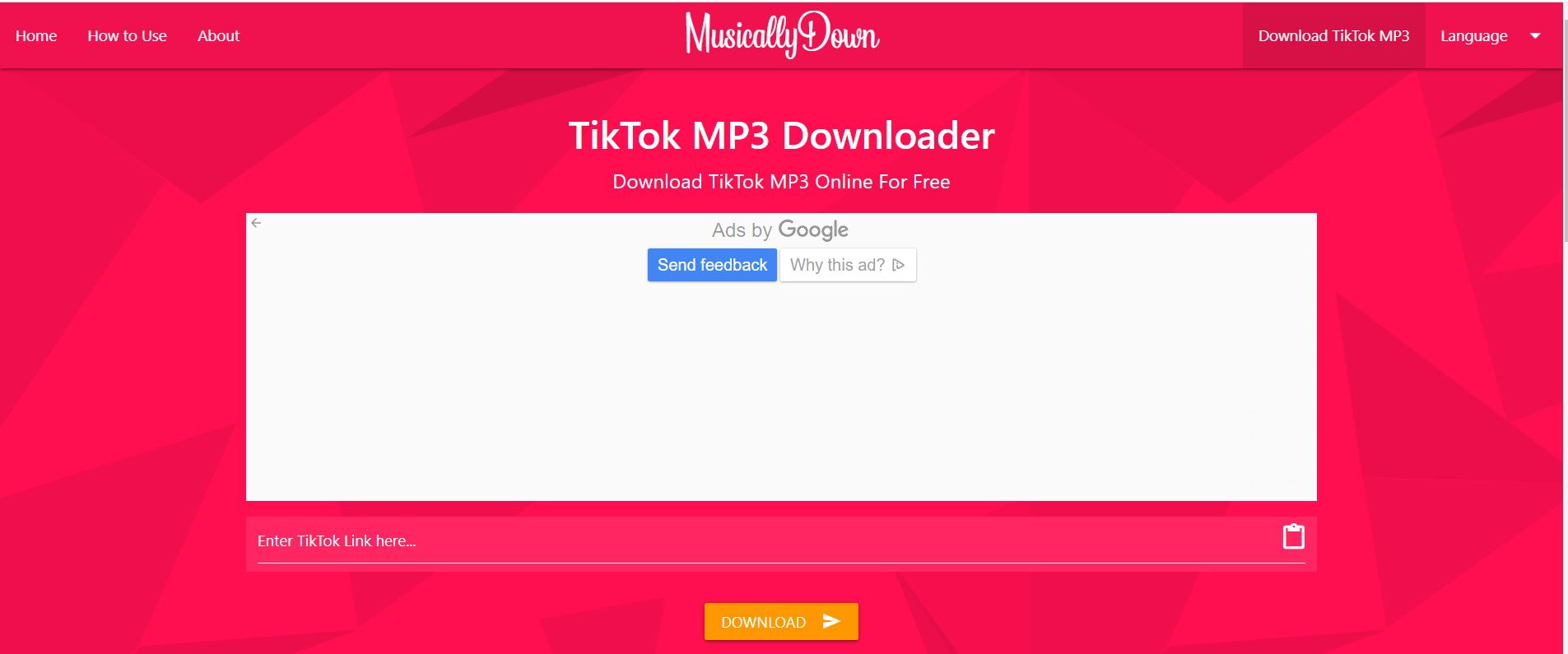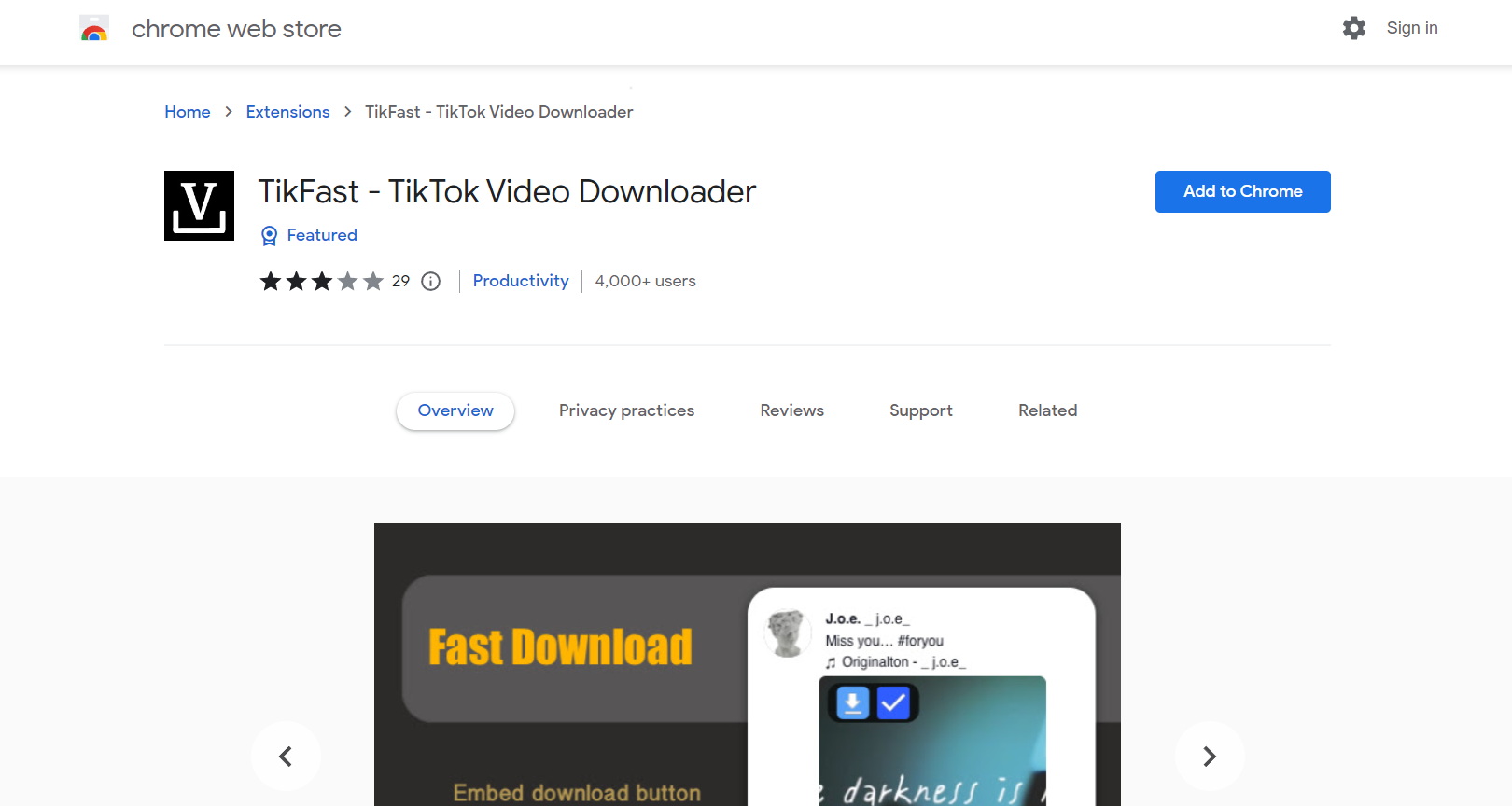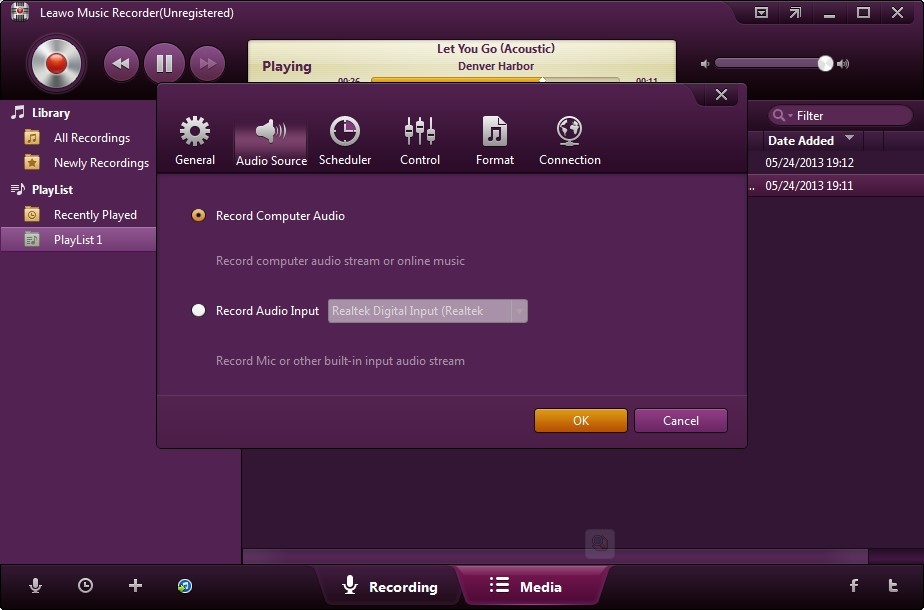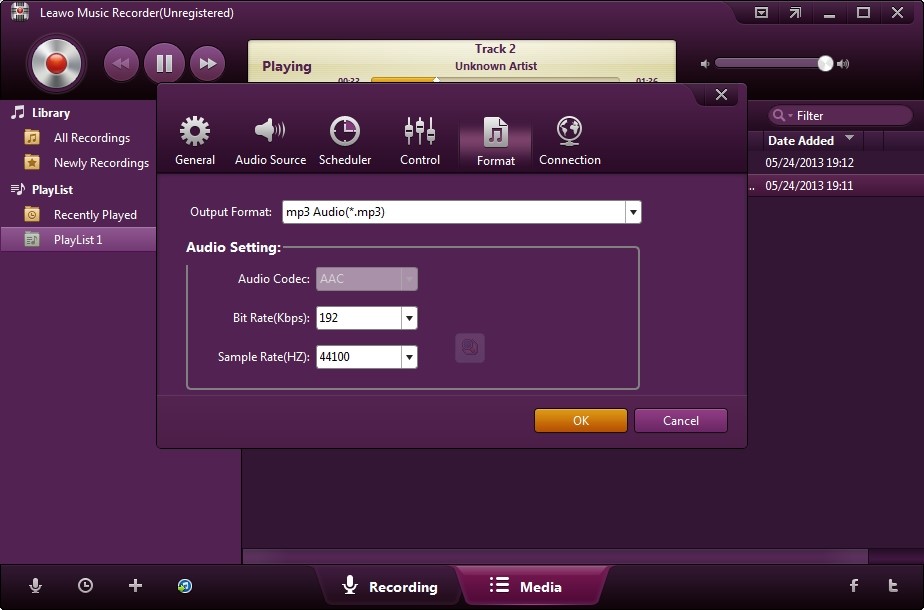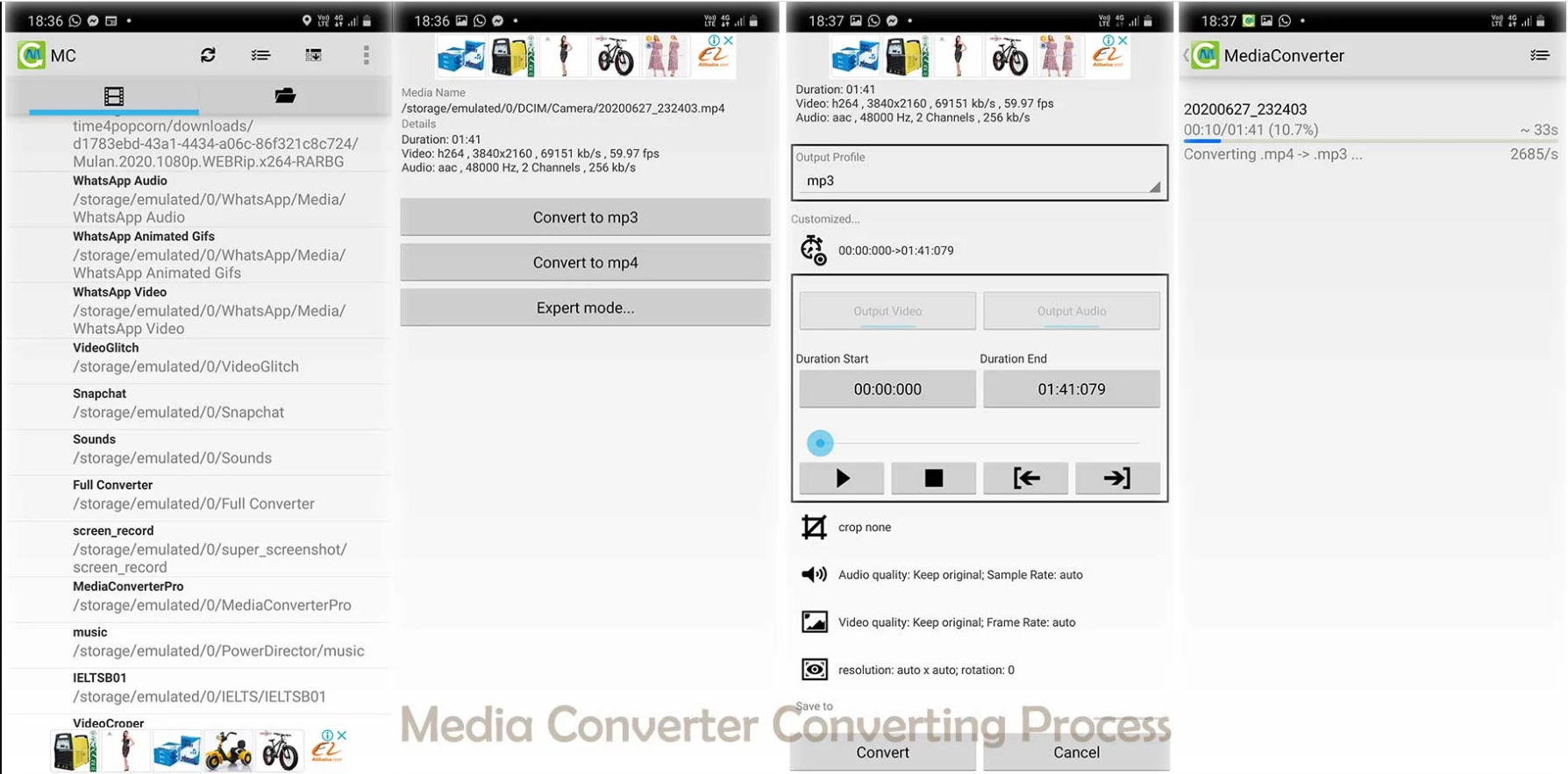While you are enjoying your favorite TikTok videos, the background music effect in the video is so unique. What should you do if you want to listen to them offline? For this purpose, you have to download the whole video, but you cannot add it in your MP3 playlist. Therefore, here's the need for TikTok to mp3 converter arises. That is where this post comes in. We will share some best tools to convert TikTok to mp3 and how to use TikTok converter during conversion.
OutlineCLOSE
Part 1: How to Convert TikTok to MP3 with Online Tool
One of the top way to convert TikTok to MP3 is using online tools. There are three kinds of tools selected here.
1. ssstik.io
ssstik.io is an online TikTok to MP3 converter that offers you the quickest way to download TikTok videos and convert them to MP3 simultaneously. With this tool, you do not need any special tech skills as the tool has proven simple to navigate, even for amateurs. Its conversion speed is relatively moderate, and it is easy to use the tool as all that is required is three taps to finish the process
Step 1: Open TikTok and find the video that you want to save as an MP3. You will see a “Share” icon on the right of the screen. Tap it and then tap “Copy link” on the next screen.
Step 2: All you need to do is copy-paste the link into the field provided for this purpose on the SSSTikTok home page.
Step 3: Later, a "Results" page will open. Scroll down to see a "Download MP3" link at the bottom of the page. Just hit it, and you can download TikTok to MP3 with ease.
2. Youtube4k Downloader
The Youtube4k Downloader is another famous TikTok to MP3 converter online, which lets you download videos of the highest quality from over 400 websites. Thus, although the website designed was initially to download Youtube 4k videos, you can download videos as MP3 from many various sites, including Facebook, TikTok, Instagram, etc. With this tool, you can download different playlists at the same time. Furthermore, you are not required to download the software before the tool's usage as it is compatible with all browsers.
Step 1: Copy your Tiktok video URL and paste into "Video URL" bar.
Step 2: Click the "Download" button.
Step 3: Select your preferred format (MP3, MP4, Webm, ...) and options (HDR, 60fps, 30fps, ...) and click "Download" button.
3. MusicallyDown
Here’s another compelling TikTok to MP3 converter online called MusicallyDown TikTok to MP3 Downloader. It is a free online tool. You can paste a TikTok video link of your choice with it to convert to MP3 and add to your ringtones or songs list. In addition, it allows for unlimited TikTok audio downloads and MP3 songs. With this tool, you do not need any special tech skills as the tool has proven simple to navigate, even for amateurs.
Step 1: Search for the target TikTok video or music that you wish to download in MP3 by using TikTok App or TikTok Web.
Step 2: Copy the TikTok music Link from the "Share Option" and click "Copy Link".
Step 3: Paste the copied TikTok Link above and click the Download button to Download TikTok MP3.
Part 2: How to Convert TikTok to MP3 with Google Chrome
TikFast, as a TikTok audio to MP3 converter, is a powerful tool capable of batch downloading videos without watermarks. TikFast is a Google Chrome extension, which is one of the best tik tok video downloaders for tik tok mp3, TikTok video downloader without watermark. This extension is user-friendly, has fast download speeds, and there are no limits to how many videos you can download.
Step 1: Go to the Chrome Web Store and search for " TikFast ". And click on the "Add to Chrome" or "Get" button to install the extension.
Step 2: Once the installation is complete, you will see the TikFast icon in your browser toolbar. Now that you've installed TikFast, it's time to start downloading TikTok music.
Step 3: Open TikTok in your browser and find the video you want to download. Click on the TikFast icon in your browser toolbar. This will open a new window with the TikTok music you want to download.
Step 4: Click on the "Download" button, and the music will start downloading and save as MP3.
Part 3: How to Convert TikTok to MP3 with Music Recorder
If you enjoy music or sound effect from a TikTok video, you can use Leawo Music Recorder to download TikTok to MP3 while preserving 100% of the original quality. Leawo Music Recorder could record any audio sources including built-in input audio and computer stream audio. It also allows people to schedule music recordings by setting the recording start time and recording duration and managing recordings in media library. With powerful online music database, it could automatically add music info to recordings including artist, album, cover, and song title.
Therefore, to convert TikTok to mp3, firstly download and install this wonderful TikTok converter on your Windows or Mac computer, then follow the steps below.

-
Leawo Music Recorder
- Record online/steaming music from 500+ sites like YouTube, Spotify, Pandora, etc. in high quality.
- Support variety of Radio and Podcasts like AOL Radio, Sound Cloud, NPC, etc.
- Record audio from mic or other built-in input aodio streams.
- Manage music/audio recordings, including edit music tags, record music files to iTune within 1 click, etc.
- Capture any music/audio powerfully with original quality and customized settings.
Step 1: Set recording source
Set the audio source by clicking the “Add Source” button from the bottom left corner. To record music from the TikTok app on your computer, choose “Record Computer Audio” in the Audio Settings panel. Click “Record Audio Input” for other input sources.
Step 2: Customize the audio output settings
Set the output directory where the recorded audio file(s) will be saved under the “General” tab. On the “Format” tab, set the preferred output format which includes MP3 and WAV audio formats. The WAV audio format will generally preserve higher quality audio files which takes much more storage space.
Step 3: Start recording from TikTok
When you have finished adjusting your preferred settings, you are all clear to start recording the audio. Click the “Record” button which is red, and any audio playing should be recorded immediately. When you have finished recording, click the “Record” icon to stop.
Part 4: How to Convert TikTok to MP3 with Phone App
Media Converter offers a range of great features for media file conversion. With this TikTok converter, you can find turn TikTok video to MP3 easily. The settings menu includes the theme, output folders, and extensions, and the button on the top opens the output folder. You can convert videos to MP4 and MP3 with one tap. It comes with a feature called Expert. The expert mode lets you customize the video.
Step 1: First press the download button to download the video you want to convert. The video uploaded to the application will have detailed information, including name, duration, and format.
Step 2: Click the Convert button at the bottom “Convert to mp3” and select where to save the video. Wait for the conversion process to finish.
Extension 1: Alternative to Download TikTok Video
Looking for a TikTok downloader to download TikTok videos without the watermark? We know the watermark can be frustrating, especially when you want to share your video with friends or repurpose content for other social media channels. You can try CleverGet Video Downloader.
CleverGet Video Downloader is a powerful video-downloading software that supports over 1,000 websites and services worldwide. It lets you download any movie or TV show from various platforms like Facebook, Twitch, YouTube, etc. Additionally, it has a built-in browser feature that allows you to browse the internet without leaving the program. It's an ideal solution for those looking for a hassle-free way to download their favorite videos from the internet.

-
CleverGet Video Downloader
- Enable users to download online videos, movies, TV shows, live streams, etc. from 1000+ websites.
- Detect M3U8 links intelligently with an inherent browser to download videos.
- Download 8K video and audio at 320 kbps without quality loss.
- Support to download TV series episodes of all/certain seasons in batches.
- Download online video to MP4/MKV/WEBM or other available popular formats.
Extension 2: The Best MP3 Converter — Convert Common Video/Audio Formats to MP3
With a sea of TikTok video to mp3 converters on the internet, choosing the right MP3 Converter can be challenging. I think you cannot miss Leawo Video Converter. After you get the TikTok video downloaded by ClevertGet Video Downloader, you could convert TikTok to MP3 with this best MP3 Converter.
As the best video converter software, as well as audio converter software, Leawo Video Converter, supports more than 180 formats. For more than a simple converter, this media solution could convert video & DVD, burn video to DVD/Blu-ray, download online videos, watch online videos smoothly, and create photo slideshows to improve the movie experience greatly. Besides, it allows for home 3D movie watching by creating 3D movies from 2D media sources with 6 different 3D effects available.

-
Leawo Video Converter
- Convert video/audio between 180+ formats.
- Support iPhone, iPad and all portable devices video and audio convertsion.
- Convert video/audio with 100% quality reserved in 6x higher speed.
- Turn photos (folders) into photo slideshows video.
- Convert 2D to 3D video via editting 3D depth range and 6 different 3D modes.
There are plenty of TikTok video to MP3 converters in the market. To avoid any confusion, we have reviewed some best ones for the moment. You can choose from any of these tools to download TikTok to MP3. However, it would be wise to use a tool like Leawo Music Recorder as I do. This tool contains so many features in one, so it is not just for converting videos to audio. Or Leawo Video Converter is not a bad choice. For more than a simple converter, this media solution could convert DVD and video to more than 180 formats like AVI, MP4, WMV, FLV, RMVB, MPEG, 3GP, MKV, MP3, AAC, etc.