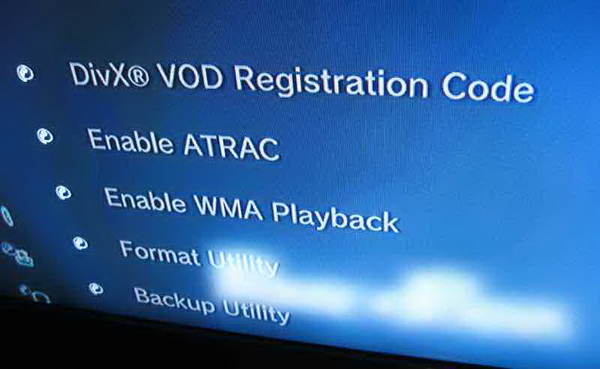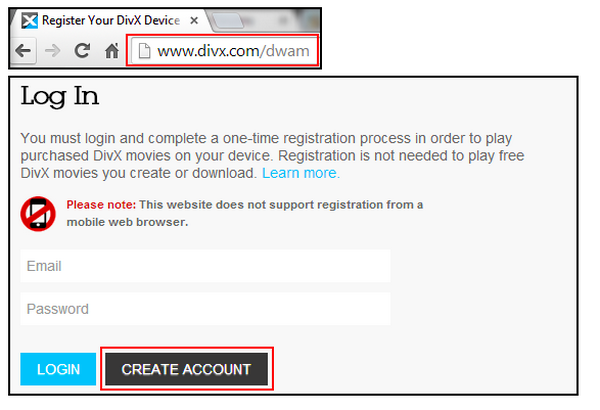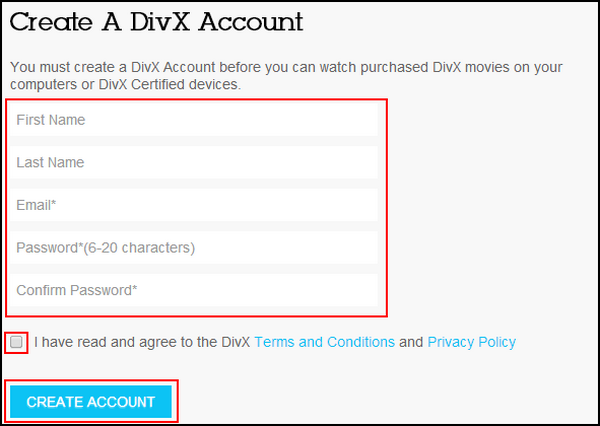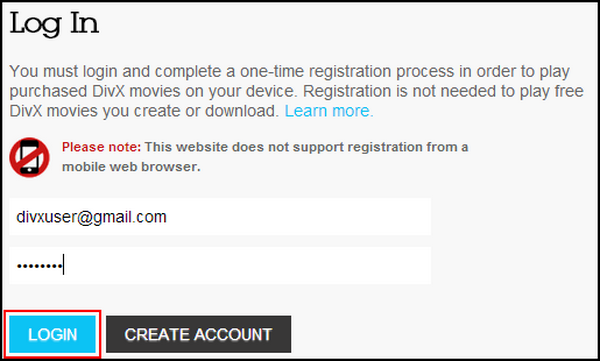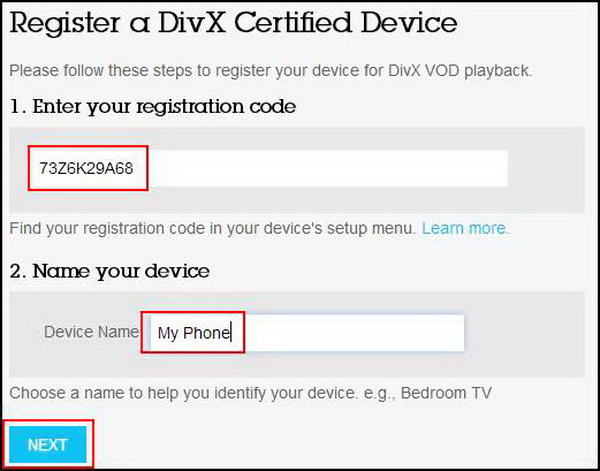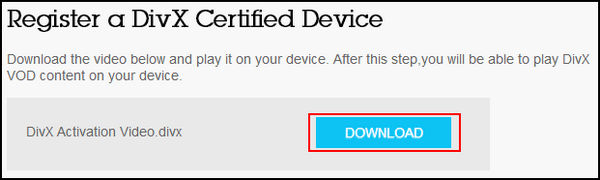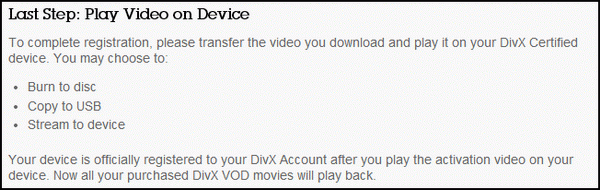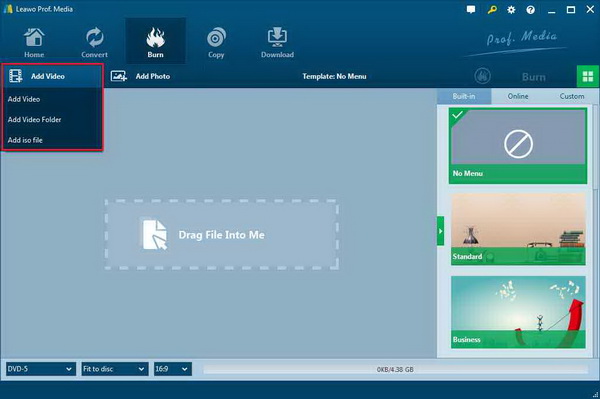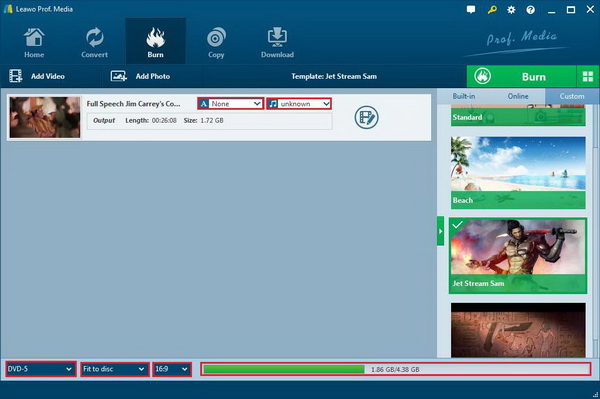Like all the other gaming devices, Sony has been developing and refining the PlayStation consoles for years. And in the third generation, PS3 presents its unprecedented advantages on a wide range of usage. Ever since the PlayStation3 gaming console has merged the ability to playback lots of media sources, customers are happier to purchase a multi-functional entertainment machine for home activities. Speaking of the mainstream media playback, some friends will ask, will PS3 play DivX? As there seem to be some questions about how to play DivX movies on PS3, here are the references for you.
Part 1: Brief Introduction on DivX
Naming DivX, this term can be extended to different content. DivX Inc is the developer that created the unique DivX codec to compress videos as a major purpose. DivX codec product basically contains three distinctive types. To be more specific, MPEG-4 Part 2 is the original DivX codec type, the HD codec is called H.264/MPEG-4 AVC DivX Plus, and the highest level of the Ultra HD codec is the High Efficiency Video Coding (HEVC) DivX.
The media data going through the DivX compressions will be forming as container files. That special files are DivX media formatted while they are with the filename extension of .divx. This company also developed a DivX suite to deal with the DivX media files. Usually, DivX files are extended from AVI formats and contain MPEG-4 Part 2–compliant videos. Meantime, some new DivX Media Format will be added with a DivX Ultra Certified profile.
Part 2: Will PS3 Play DivX Movies and How
“I have tried some PS3 DivX download movies but it was not working. I only purchased the new PS3 devices several months ago, so I don’t think there are any physical problems with it. Maybe some settings need to be changed? Can someone tell me how to play DivX movies on PS3?”
Whereas many friends around are having trouble with how to play DivX on PS3 or play MOV files on PS3, the critical question is linked to will PS3 play DivX? Technically, PS3 is supposed to support DivX videos as the official site has claimed. Among other prevalent playable formats, DivX can be found in the long list. That translates to the Playstation 3 console is DivX Certified, which provides correct solutions for files that are encoded by DivX codecs.
However, the truth could be ended up differently. Things like failing to play PS3 DivX download movies happen occasionally. Then you should realize that there is another reason impeding you from playing DivX movies. Some may consider we should possibly renew the PS3 encryption key. In this situation, users are actually playing DivX VOD (Video-On-Demand) sources. So it is required to register the PS3 console with your DivX VOD code so as to authorize the PlayStation 3. As mentioned before, the DivX Ultra Certified profile is extra encryption widely applied to media content. Therefore, the DivX VOD registration code is the key to match both files and devices. This registration is a one-time process.
Next, the instructions on how to play DivX movies on PS3 will start with the registration. Notice that only PC or Mac is able to access the download DivX codec pack for PS3. In other words, you cannot download DivX codec pack for PS3 on PS3 directly.
Step 1. Locate the corresponding DivX VOD number from the PlayStation 3 device.
The DivX VOD code generally is composed of numbers and letters in a form of 8 or 10 digits. Go to the PS3 system settings from the main screen. Navigate to the “DivX VOD Registration Code” and you will find a series of figures.
Step 2. Sign up for a new DivX account.
For users who already obtain a DivX account, please skip this step. Open your browser and type in the DivX VOD registration website. Then forward to the “Log In” page and click on the “Create Account”.
Write your personal information at each necessary items. Don’t forget to tick off the checkbox above the “Create Account” button. And click on the button slightly. You will be asked to verify a confirmation link sent to the email.
Step 3. Log in to the DivX account.
Go back to the “Log In” page and refill the email and password. Click on the “Login” button.
Step 4. Obtain the authority for PlayStation 3.
There are two blank boxes to fill up, the first one is with your PS3 DivX VOD code provided from step 1. The second one is to give a name for the appliance. You can simply input PlayStation 3 and press the “NEXT” button.
Step 5. Begin to download DivX codec pack for PS3.
The loading page will transmit to a downloadable link where a file of DivX Activation Video.divx is located in the same frame. Hit the “Download” button to start.
Step 6. Finish the last step to activate the PS3 console.
With the popping guide, you can wrap up this registration by transferring the PS3 DivX download movies to a disc or USB. For copying to the DVD discs, you can refer to part 3. You can also plug USB loaded with the activation file into PS3.
Step 7. Activate the DivX Certified PS3 by playing the PS3 DivX download movies.
Navigate to the PS3 DivX download movies then press the play button to playback. Only this way will PS3 play DivX movies without errors.
Part 3: Free Alternative to Play DivX Movies
It is not hard to think about the DivX availability on multiple player software as DivX media format is extremely complex. As we all know, playing PS3 DivX download movies requests a lengthy procedure to make PS3 recognize and stream DivX videos. What can I do if I fail to download DivX codec pack for PS3? Here is the most effective method for how to play DivX movies on PS3 alternative software. Remember, the PC and Mac is always good friends to achieve impossible tasks. At the same time, the free Leawo Blu-ray Player is the most trust-worthy assistant to playback PS3 DivX download movies without hassles.
Serving as a professional DivX player, Leawo Blu-ray Player features the top solutions for DivX video files of any kind. Inbuilt with the most complete codec library including the download DivX codec pack for PS3, common video and audio, physical-digital media sources, and container formats, the versatile capability guarantees the users with ultimate smooth playback of DivX content needless to register DivX VOD code.
Moreover, the powerful DivX application offers original quality output for full content movies like 4K and HD movies. A huge diversity of audio support covers Dolby, DTS, AAC, TrueHD, DTS-HD, etc. On top of that, it is a region-free tool to bypass DVD/Blu-ray protections. Furthermore, an upgradable version can help convert DVD/Blu-ray to MKV files losslessly.

Leawo Free Blu-ray Player
☉ 100% free movie player for Windows & Mac users to play Ultra HD 4K, 1080P and 720P videos.
☉ Free Blu-ray/DVD player to play 4K disc, folder and ISO file, regardless of disc protection and region code.
☉ Support multiple audio decoding systems like Dolby, DTS, AAC, TrueHD, DTS-HD, etc.
☉ Adjust subtitles, video and audio during media playback.
☉ Serves as a powerful Blu-ray/DVD to MKV converter to convert Blu-ray/DVD disc, folder and ISO image to MKV with lossless quality and high speed.
Part 4: Burn DivX Movies to DVD to Play on PS3
Part 4: Burn DivX Movies to DVD to Play on PS3
Burning PS3 DivX download movies to DVDs is another productive way while solving how to play DivX movies on PS3. When you may wonder if the DVD disc will be marked with DivX certified profile and PS3 can play DVD, there is one burning program that allows you to produce restriction-free DVDs. This universal app is Leawo DVD Creator that works on Windows and Mac.
Specialized in decoding and encoding all the DivX formats, Leawo DVD Creator is compatible with PS3 DivX download movies and DVD discs of DVD-9 and DVD-5. Besides, it accepts over 180 formats of input. During the process, its advanced technology will ensure the promising productions of 100% true quality as the source media. Burning speed can boost up to 6 times faster than other normal programs, you will have another three burning modes to shorten your time. Simultaneously, the software holds particular DivX burning parameters that meet demands from all levels. Enriched with 40+ DVD menu presets, users can also benefit from the internal DivX video editor. Within the editing feature, it is simple and practical to make 2D to 3D visual effects. What’s more, a photo slideshow creator is attached to this beefy tool.
Here is the guide to burn PS3 DivX download movies to DVDs.
Step 1. Download and install the Leawo DVD Creator.
Step 2. Drag and drop the DivX download movies to the interface.
You can also click on the “Add Video” to import PS3 DivX download movies.
Step 3. Make some adjustments.
It is suggested to change the DVD type at the bottom of the window.
Step 4. Assign the DVD drive to the target and commence.
Click on the green “Burn” button above the DVD menu template panel, this directory menu will ask you to fill out the saving location. Under “Burn to”, tick the third one and put the drive into it. At last, hit the white “Burn” button.
Part 5: Conclusion
Playing video games could be so much fun on PS3. However, how to play DivX movies on PS3 seems not that easy and fun. There are lots of courses you have to go through such as the DivX VOD code registration and so on. Why don’t you make it easier to play DivX movies too on the computer? At this stage, Leawo Blu-ray Player will definitely be your best accompany. If you are interested in playing DVD discs on PS3, everything would be more convenient using Leawo DVD Creator.