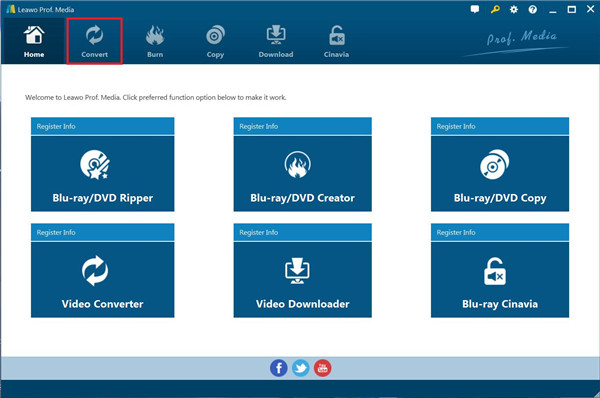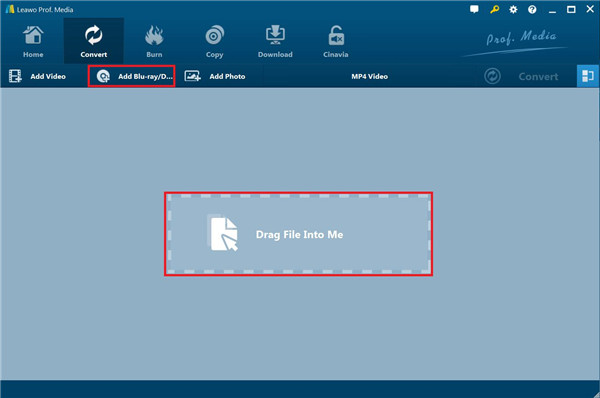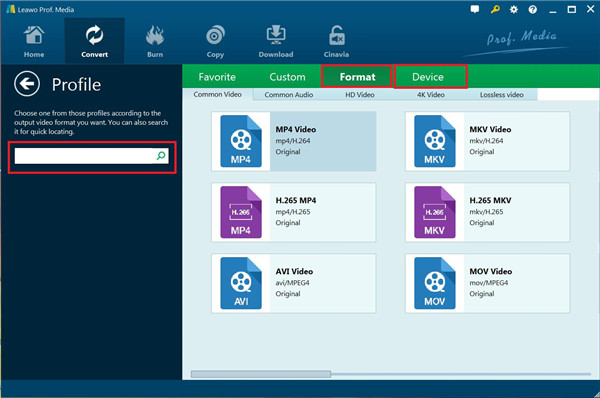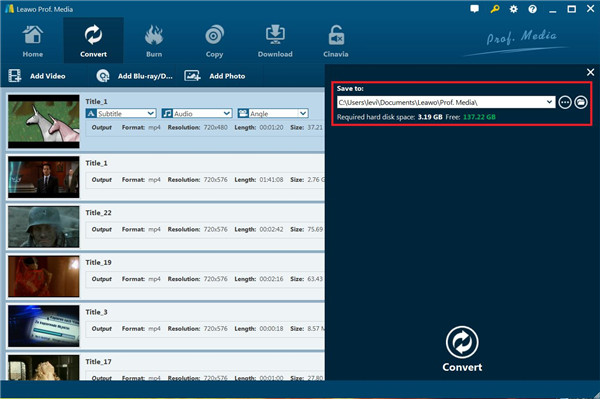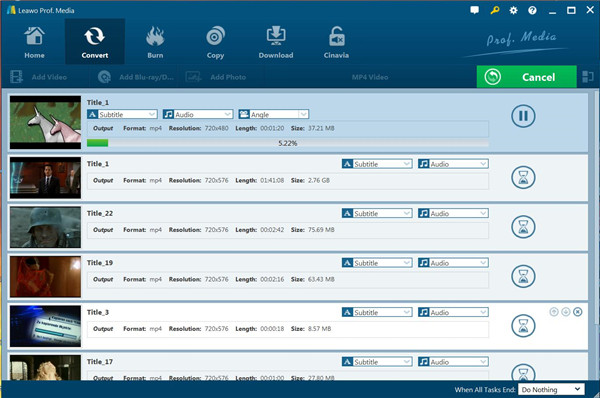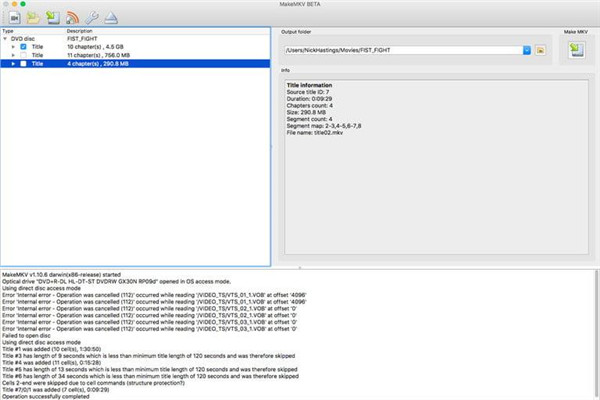If your favorite movie is on DVD and you would like to watch the movie on your devices like smartphone, tablet or somewhere else. What can you do? Ripping the movie from DVD and turning it into a file which can be played anywhere you want is the best selection. To rip a movie seems to be too complicated, actually, it just needs to go through a simple process. Lots of great methods can complete this task with various kinds of programs. This article will teach you several effective methods to rip your favorite movie and convert the movie file into the format which is compatible with your devices.
Part 1: When does the movie SPLIT come out on DVD
SPLIT is a movie about psychological horror film in America. Would you like to watch the movie and when does SPLIT come out on DVD? SPLIT comes out on DVD on April 18, 2017. In this movie, Kevin is a person who suffers from multiple personality disorder. Up to 23 different personalities disorder were shown up by him, he had become a dangerous criminal from a harmless boy. His sinister personality makes him get three teenage girls kidnapped and imprisoned. After the girls have been detained by him, a new personality named “Wild Beast” begins to appear. These three girls must plead for more noble personalities as well as relying on each other to get rid of evil control from his personality.
Part 2: Rip the movie SPLIT from DVD with DVD Ripper
Leawo DVD Ripper is a professional and powerful DVD ripper to help you get DVD ripped and converted to video or to make audio content extract from source DVD, then the ripped audio content will be saved in various kinds of audio formats, such as AAC, WAV, MP3 and so on. You are allowed to get devices models set as the output profile directly. Therefore, Leawo DVD ripper not only is an excellent tool to convert DVD to video, but also can convert DVD to audio as well. Concerning to DVD input, Leawo ripper supports DVD disc, DVD folder, DVD ISO image file and multi-dimension DVD disc. The output format not only can be the popular video formats which include MP4, H.264 MP4, MKV, H.264 MKV and more, but also the HD/4K video profiles covering HD MP4, HD MOV, 4K MP4 and 4K MKV are available for this program.
So, it is obviously seen that Leawo DVD ripper can be used for decrypting, ripping and converting DVD content to the common video format like MP4, 4K video,1080P video and 720P video according to your personal needs. With the help of Leawo DVD Ripper, watching DVD content on different iOS devices or Android devices, editing DVD via video editing software or uploading DVD content to the site of video sharing or blog can be done as per your requirement.
As an outstanding DVD ripper, this program supports different kinds of DVD discs, such as DVD discs with CSS encrypted protection, multi-angle DVD discs, DVD discs coming from different region and different movie studio, all of them can be used to rip by Leawo DVD ripper. Apart from DVD discs, DVD folders and image files of DVD IOS also can be accepted by this program as an input.
Based on the advanced technology of accelerating and the leading decryption technique for disc, plus its support of NVIDIA CUDA, AMD APP as well as Intel Quick Sync GPU acceleration, this DVD converter can rip and convert DVD in a fast way. In the contrast of other DVD ripping programs, Leawo DVD ripper can get DVD ripped and converted with the speed of 6 times faster. Moreover, the specific parameters of video and audio can be adjusted, DVD content can be 100% guaranteed with original quality via the settings of Resolution value, Frame Rate and Aspect Ratio. With the combination of internal video merger and editor, you are allowed to get multiple DVD titles merged into one single file, to trim the length of video, to add watermark to video, to corp video dimension, to adjust the effect of video and to add 3D effect of video. So, this program can be utilized to get your own video files made with good effect.
Below we will teach you how to rip the movie SPLIT from DVD with Leawo DVD ripper in specific steps.
1. Launch Leawo DVD ripper and then go to the home page, click on the button Convert from submenu or the button DVD Ripper in the middle part of home page to go to the Convert interface.
2. Importing the movie SPLIT on DVD movie file by clicking on the button Add Blu-ray/DVD from the Convert interface. Alternatively, the source DVD files also can be dragged and dropped to the Convert interface in a direct way.
Once you have selected the DVD content, DVD files can be imported via three options which include Full Movie, Main Movie and Custom Mode. Select the mode Full Movie and click on OK button to begin adding the source DVD file of movie SPLIT.
After the source file has been imported, source file can be previewed by the internal media player.
3. A default box called MP4 Video is next to the button Add Photo. Click on the box to pull out a small pane, in which you can click on Change to go to Profile pane. The video or audio format or mobile device can be set as the output profile in the Format or Device category. Also, you can have a quick search via search bar in the left sidebar to find your wanted profile.
4. You can set the parameters for the ripped video in Profile Settings, click the same box of MP4 video and then choose Edit option. Once the parameters have been set, click on the button Save to Custom to get the customized profile added to Custom category.
5. Go back to Convert interface and click on the green button Convert to pull out a sidebar, where you can set output folder for the ripped movie file in the Save to the bar.
6. Click on Convert button on the left bottom of the sidebar, the conversion process will begin. You also can remove the process by clicking on Cancel button during the process of conversion.
Part 3: Rip the movie SPLIT from DVD via MakeMKV
To rip movie SPLIT form DVD with MakeMKV, you can follow the steps as below.
1. Launch this program after the downloading and installation of MakeMKV have been finished on your computer. You can ignore MakeMKV BETA on top of this program and then insert DVD into the drive.
2. Your disc will be recognized by the program, click on the icon of big disc to begin to work.
3. Select the movie chapter once you have chosen your disc, but you need to disable the other options.
4. Set an output folder for saving the ripped movie files. Then press on the button Make MKV from the right side.
5. The whole process of ripping will take from 2 minutes to 30 minutes, which depends on the specification of your computer and the dimension of the movie file. Once the process has been completed, a big MKV file can be found in the output folder which you have set previously.
Part 4: Rip the movie SPLIT from DVD through RipIt
Alternatively, you also can rip the movie SPLIT from DVD via RipIt, this is an excellent program to help you watch your favourite movie SPLIT anywhere as you like. The following instructions will guide how to rip the movie SPLIT via RipIt step by step.
1. Launch RipIt after you have downloaded this program on your Mac. RipIt only is available on the system Mac OS X. Ensure that the DVD disc has no dirt and no scratches before it is inserted into the drive of your Mac, which will guarantee the ripping can work smoothly.
2. After that, your DVD disc will be recognized by RipIt. Rename the movie file before ripping begins. Click on Rip button, you can create a copy of DVD disc to your Mac, then it can be played by the application of DVD player on your Mac. Click on Compress button, you can create a video file with smaller size so that the video file can be exported to iTunes and synced to your iOS devices like iPhone, iPod or iPad. The available encoding options is offered in RipIt preferences.
3. The whole process of ripping disc will take about 30 minutes to complete. It will take longer time to finish the compressing of a disc. The ripped disc will be saved in the output folder named Movies from home directory via RipIt by default.
The above mentioned methods are the great solutions to rip your favourite movie SPLIT from DVD in an effective and simple way. Leawo DVD ripper is the most outstanding program which can help you rip the disc in a rapid way with original quality retained.