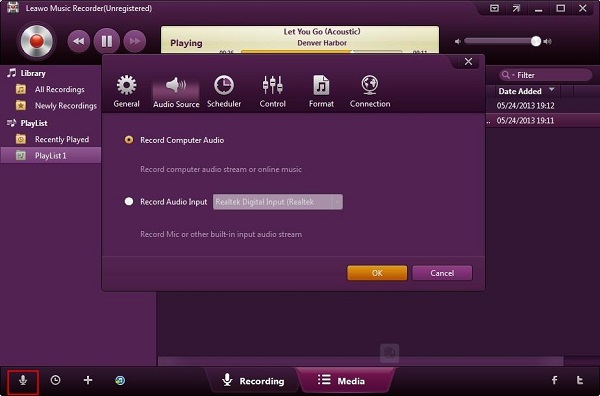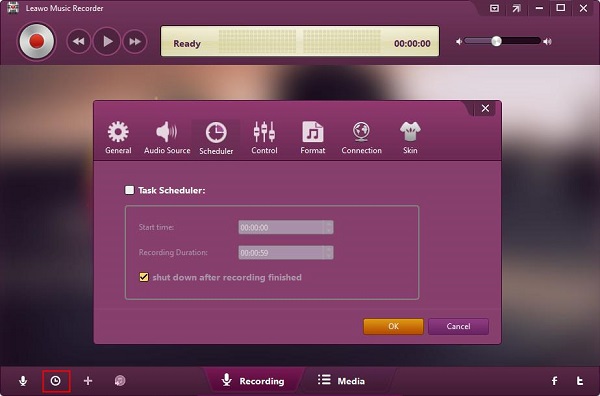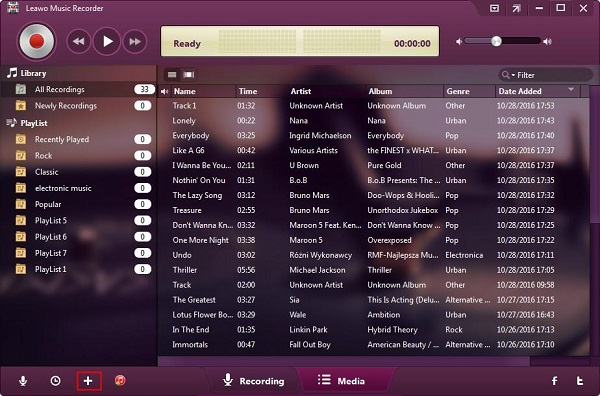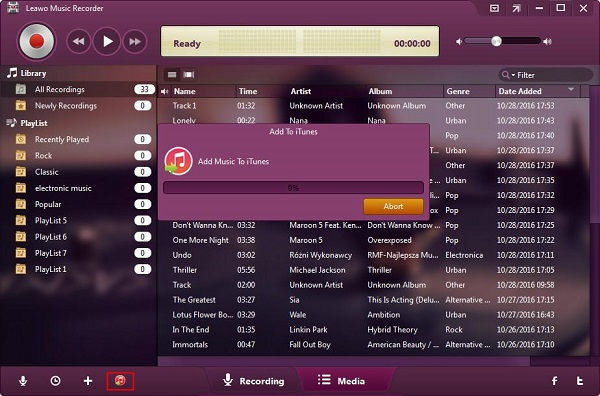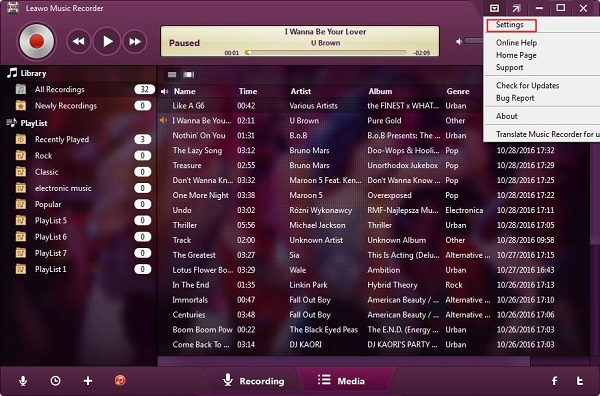What is edm music? Maybe you are not familiar with it as you haven’t heard it before. Electronic dance music, also called EDM, it is widely used in night clubs, rave and festival. EDM is usually regarded as “dance music” or “simple dance” in Europe. With the high interest of club culture, EDM becomes the mainstream popularity in the European country in the late 1980s.
After the new millennium, EDM is more popular than before all over the world. At the beginning of the 2010s, EDM was promoted by music industry and music media in the United States, aiming at rebuilding the rave culture in US. There are various kinds of sub-genres in EDM, including House Music, Dubstep, Drum and Bass, Mashups, Moombahton, Electro, Glitch, Trap, Trance, Hardstyle.
Part 1: Top 10 edm songs 2018 chart
Below is a chart of Top 10 EDM songs 2018, you may find that some of them are your favorite music from the top edm songs.
|
Ranking |
Name |
Artist |
|
1 |
Lullaby |
R3HAB, Mike Williams |
|
2 |
Friends |
Marshmello, Anne-Marie |
|
3 |
Like I Do |
David Guetta, Martin Garrix, Brooks |
|
4 |
The Middle |
Zedd, Maren Morris, Grey |
|
5 |
The Underground |
Hardwell, Timmy Trumpet |
|
6 |
Cold as Stone |
Kaskade, Charlotte Lawrence |
|
7 |
Fly |
Marshmello, Leah Culver |
|
8 |
Sunrise |
Arty, April Bender |
|
9 |
See You Again (Tritonal Remix)
|
Wiz Khalifa, Charlie Puth |
|
10 |
Everybody Hates Me |
The Chainsmokers |
Part 2: How to dance to edm
One day, when you take part in the festival, maybe it is the first time for you to participate in such an activity, or maybe you are an experienced person in this kind of activity, whatever, if you know how to dance to edm, that will make you enjoy the whole festival with EDM music .
Here we have kinds of dance movements to teach you to dance to EDM, which helps you feel the music with the dance movements joyfully.
1. Convulsion. You cannot control yourself when you hear EDM music, it is so excited about your dance.
2. Dance walk. You can not help dance with the music, when you go anywhere in the festival, you even didn’t know you were going with dance walk.
3. Pump it. Lift up your arms and pump it when you hear the music.
4. Jump around. No skills and no professional movements are required in the dance, just jump with the rhythm.
5. Point and pop. Point and display you are here leading the dance show.
6. Neck bob. This is a safe dance movement, bob your head to the beat and go ahead.
7. Pickup line. It seems to be a hook to reel a hottie without any rule, no matter what moves you are getting.
8. Wallflower. For some people, the music in the festival is necessary but the dance is not so much important, you can stand back and just enjoy it, that is no problem.
9. Casino Lineup. It offers you plenty of dance movements, you can choose it wisely.
10. Sheer seduction. If you can really feel the music, stretch out your arms and do what your body would like to do, which will gain the dramatic effect from it.
Part 3: How to download all tamil songs free via Music Recorder
If you are fond of tamil songs and want to download it to your playlist, what can do you do to download the free songs online? Leawo music recorder is highly recommended to download music from online source.
Leawo Music Recorder is a professional music recording software to help you record your favourite music from multiple sources, like built-in input radio, computer audio and online music sources, which assures high quality with no loss during the recording process.
Here we will guide you how to download the music by using Leawo music recorder. Just follow the steps below, then you will complete your recording smoothly without meeting any problem. The software mainly includes two parts, that is Recording and Media, now please run the software and enter the main interface like below:
1. Just by clicking the red button , then you can start to record the music.
2. In the “Media”, you can check all your recordings no matter the old one or the new one. Furthermore, the recorded music files can be managed by you with multiple functions like playing and previewing recordings, adding, editing or deleting the playlist.
3. Set audio source by clicking the button icon , you can select “Record computer audio” to record audio and streaming audio online; You also can choose “Record audio input” to record audio from built-in input audio.
4. You can set the recording start time and recording duration by using the built-in Recording Task Scheduler.
5. You can click “Add Playlist” to add a new playlist to your recording.
6. With one easy click button , recorded music files can be applied to iTunes music library in such a simple action, the recording music can be shared freely via iTunes conveniently.
7. You can see more options available in the drop-down box, that is Settings, Online Help, Home Page, Support, Check for Updates, Bug Report, About and Translate Music Recorder, which would help you use Leawo music recorder more easily and conveniently.
8. The main interface of Leawo Music Recorder can be minimized according to your requirements, just click the button , you can minimize it and it won’t come out to intervene you to enjoy your music, to recover the main interface, click , then you can bring it out quickly.