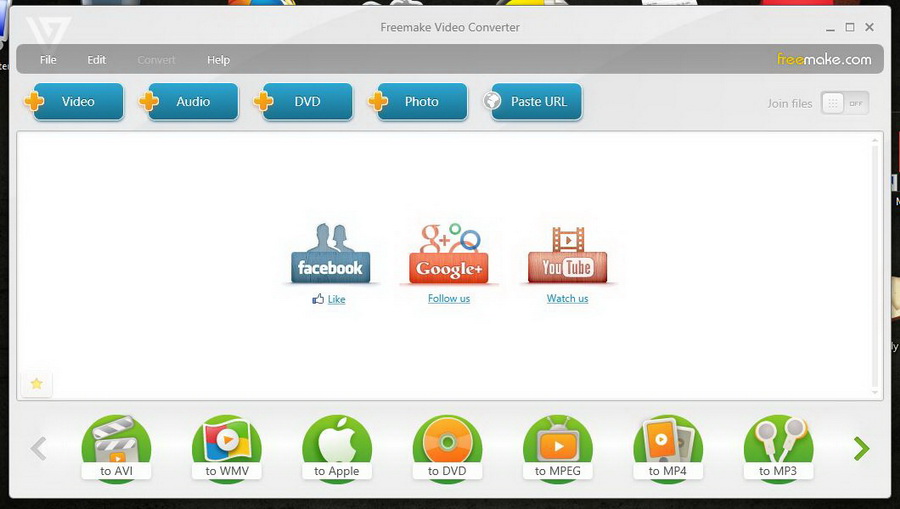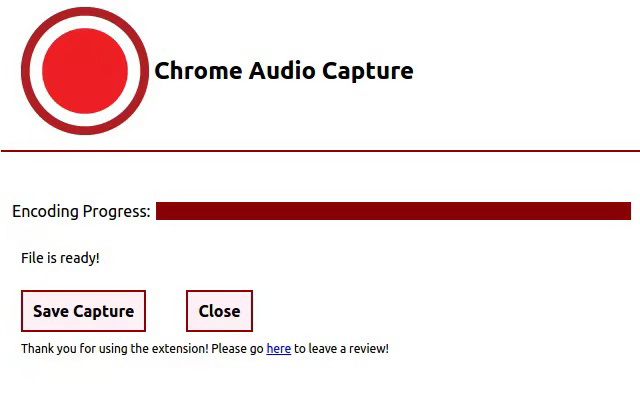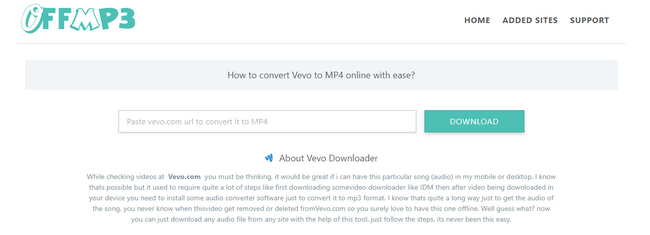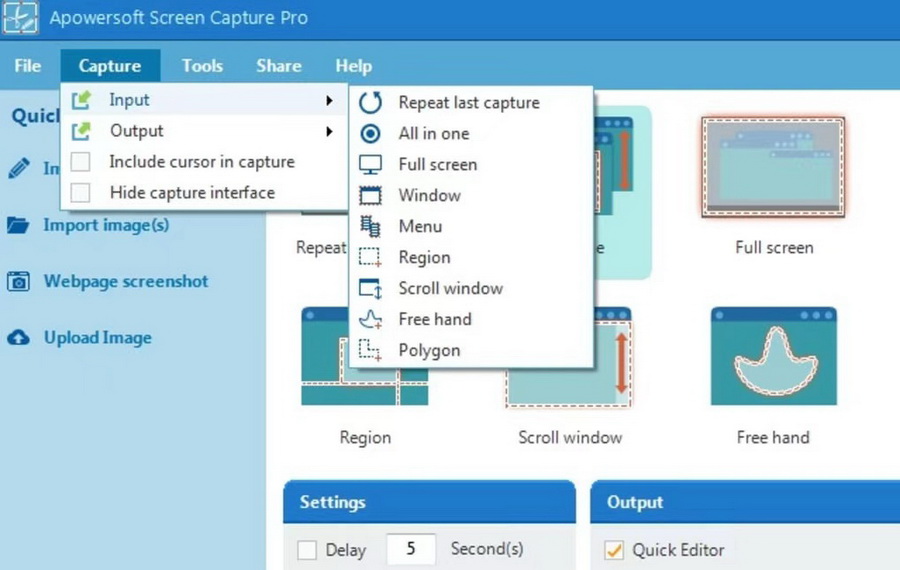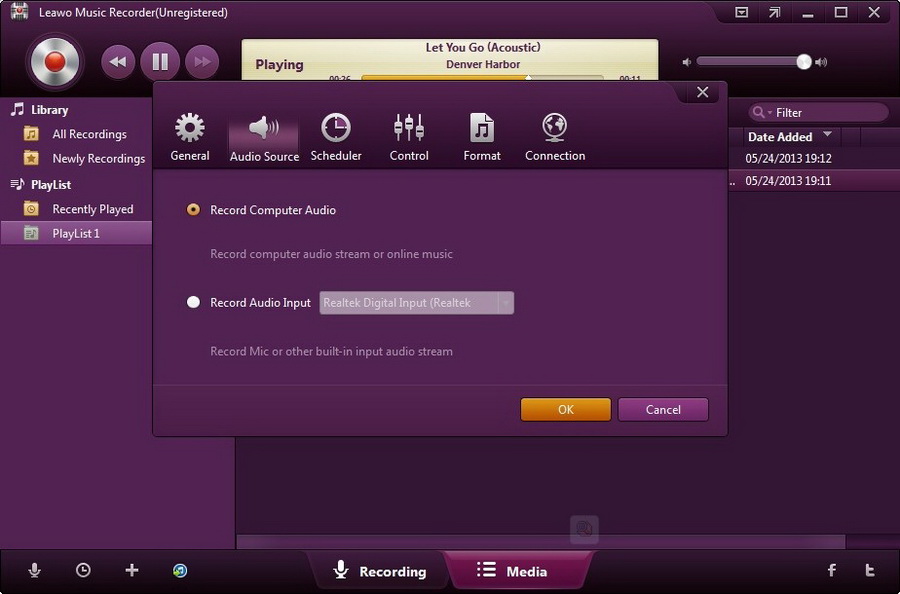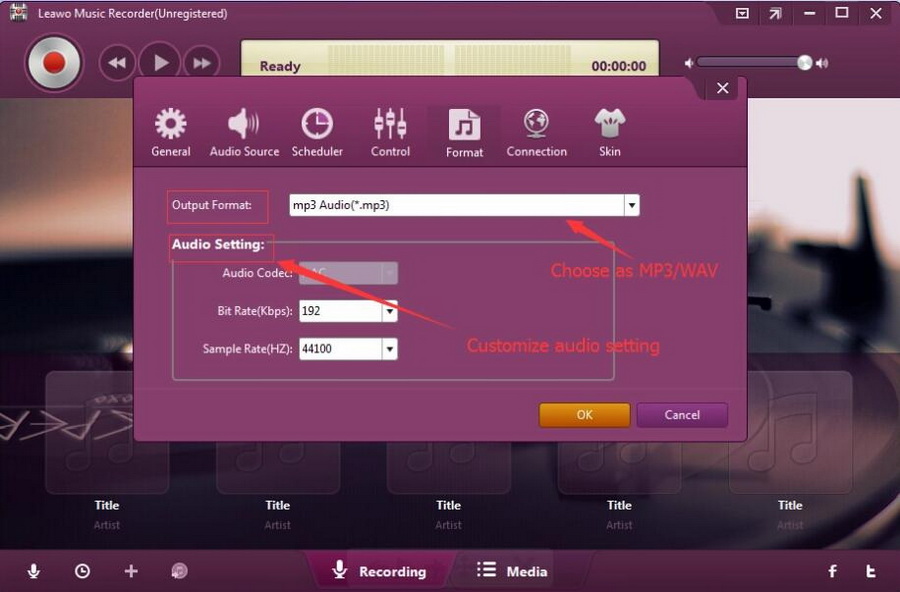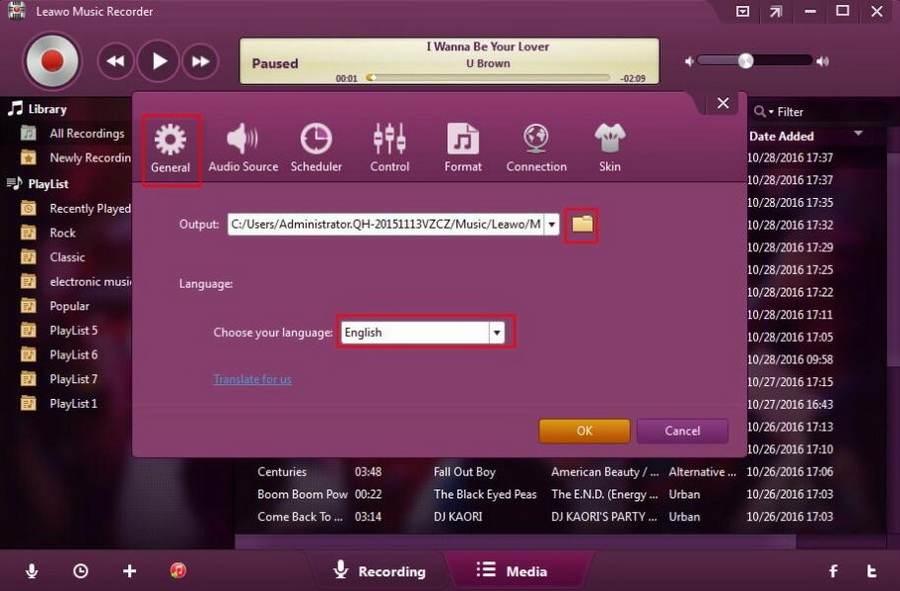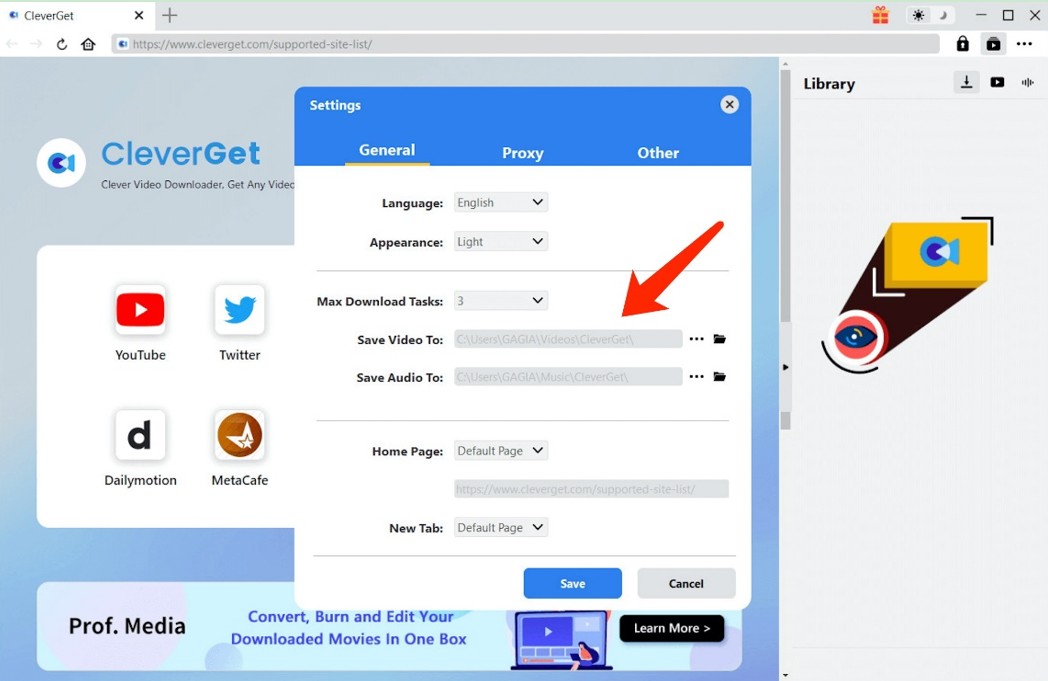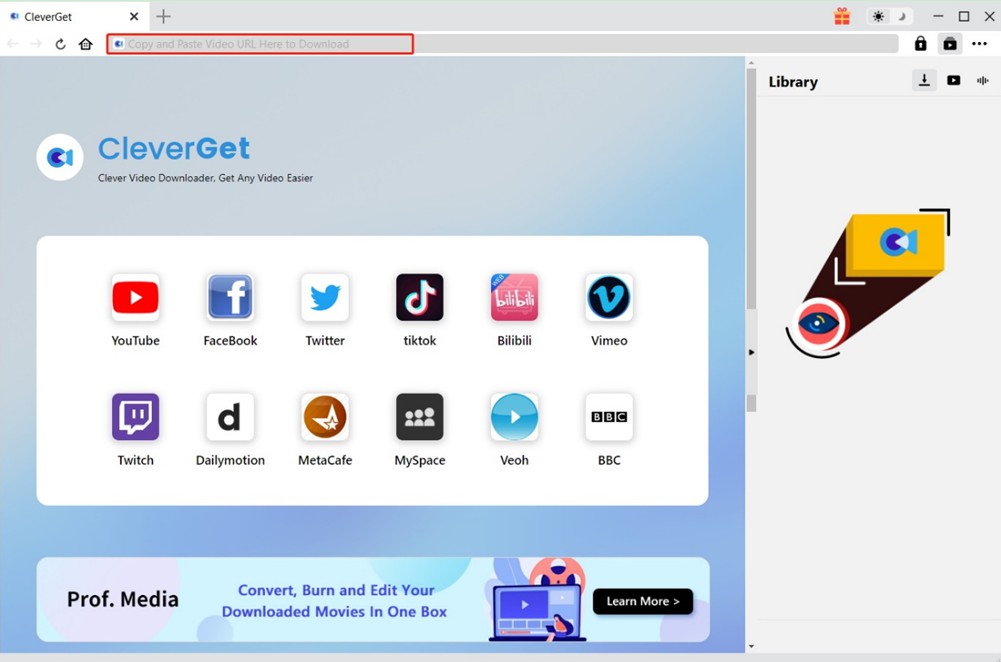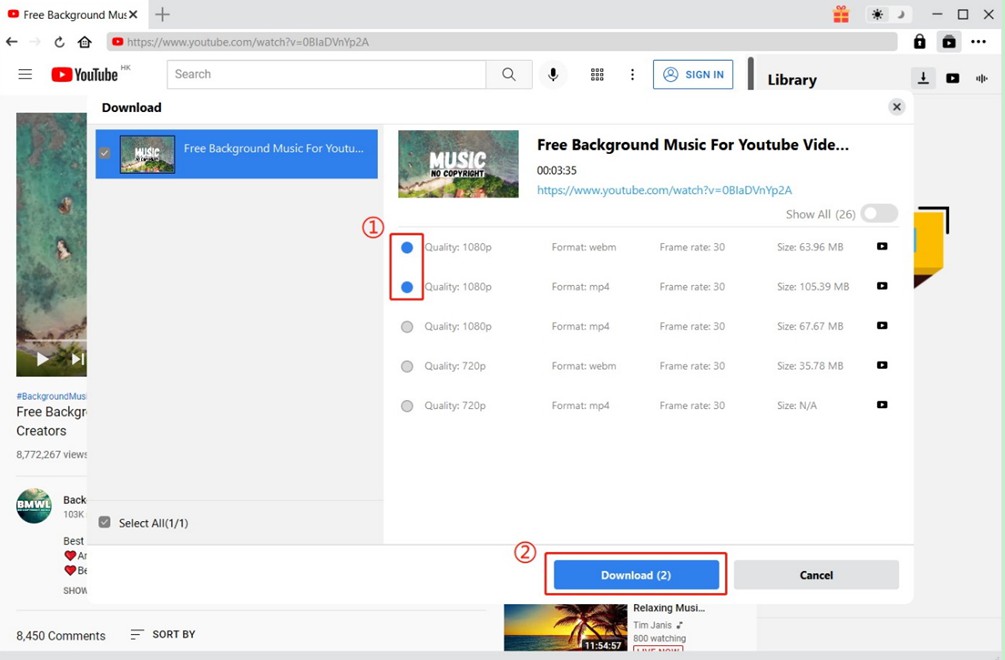Vevo is a joint venture between 3 famous record companies: Universal Music Group (UMG), Sony Music Entertainment (SME) and Warner Music Group(WMG). It also provides free music videos on YouTube and its own website. You can always find the latest released albums from famous singers on Vevo.com or Vevo’s official YouTube Channel as most of the time. The latest released albums from artists of the three companies will be uploaded to the said sources at the same time for people to view and listen to. You can easily watch the HD music videos on Vevo’s official site or YouTube channel, but it doesn’t provide much of choices if you want to download the song for listening to on the go. If you find a song you like on Vevo and want to download it, you are supposed to need a Vevo music downloader. In this post, we will recommend you 5 Vevo music downloaders to easily download Vevo music MP3 from Vevo or the Vevo channel on YouTube.
Part 1: What is Vevo Music Meaning?
What is Vevo?
Vevo is a music video website jointly launched by Universal Music, Warner Music and Sony Music, which provides a large number of genuine music videos. Vevo claims to be the most popular music video sharing website. Vevo has 35.4 million unique users, surpassing MySpace Music’s 33.1 million, which make it rank the first among all major music service websites in the United States. The service is currently limited to the United States, Canada, United Kingdom, Poland, Ireland, Spain, Italy, France, and Australia, New Zealand, South Africa and Brazil. Vevo provides music videos from three of the "Big Four" music labels, which are mentioned above. Vevo music videos can also be viewed on a series of platforms, including iPhone, Android, Windows Phone, Google TV, Xbox 360, etc.
Vevo vs. YouTube
While some users have reflected that they are confused about how to record music from YouTube or Vevo Music. Generally speaking, Vevo music only focuses on the music videos and related contents, while YouTube has all kind of video contents available for view. Secondly, another obvious difference between Vevo and YouTube may lies in the video and music copyright. For Vevo, it is a collaboration with the Big Four music labels, then all the music videos are shared with the four labels. For YouTube, some users may tend to upload some artists’ videos, then it may result in the copyright infringement. Thirdly, all the music videos shared on Vevo are uploaded by the admins which can then guarantee the quality of the videos. While every user on YouTube is able to upload the videos created by themselves.
Part 2: 5 Best Vevo Music Downloaders
Since you are not allowed to download Vevo music from the official website or app directly, then some other third-party programs you may need to turn to. Here are the top 5 Vevo music downloaders you can try.
△ 1. Leawo Music Recorder
Leawo Music Recorder is easy-to-use recording tool that allows you to record sounds in high sound quality. It has smart tools like Task Scheduler and Auto-filter, letting you record sound in an easy and quick way. It is definitely a piece of affordable and useful software for you. The following will take the best professional audio recorder - Leawo Music Recorder as an example to show how to record music video from YouTube or Vevo with professional online audio recorder. What's more, Leawo Music Recorder also supports editing music tags like artist, album, album artwork, song name, and so on to recordings. Just launch the software and click the "Record" button before playing audio, and it will automatically record the audio you are playing. Users can pause or resume capturing process anytime.
△ 2. Freemake
Freemake is a comprehensive tool for videos which is aiming to provide all kinds of video solutions to users. For the detailed functionality, Freemake consists of two modules, Freemake Downloader and Freemake Converter respectively. You can use Freemake Downloader to download video programs from video sharing sites such as Youtube, Vevo, Dailymotion, and many other video sites including Facebook, Google Video, MetaCafe, Vimeo, etc. Freemake Video Converter is a powerful and versatile free video conversion software which supports a large number of video and audio, DVD and picture formats, including AVI, MP4, WMV, 3GP, MP3, etc. But it is a little complex to download and then convert.
△ 3. Chrome Audio Capture
Chrome Audio Capture is an audio recording extension plug-in based on Google Chrome. It supports downloading background music embedded in the website, radio listening content, grabbing special sound effects in the browser, or dumping the soundtrack in the movie, etc., which can be obtained and downloaded to the local. This Chrome plug-in allows users to capture any audio playing on the current tab. You can capture multiple tabs at the same time. The completed capture content will be downloaded to the chrome download folder and saved as a .wav or .mp3 file. The user can choose to disable the currently captured tab. But the quality of the capture content would be very low.
△ 4. Off MP3 Vevo Downlaoder
Compared with other third-party iPhone or Android audio recorders and downloaders, Off MP3 Vevo Downlaoder would be more convenient to carry out the task since it is an online downloader without any further download and installation. As a great music hosting service, Off MP3 Vevo Downlaoder can download the music and videos on Vevo quickly and accurately. Usually users can choose to save the videos in MP3, MP4 or M4A format which meets majority needs in various websites. All you need is to copy your preferred Vevo URL and paste it into the white box and then hit Download button to start the downloading process. More details would be provided in the following part.
△ 5. Apowersoft
Apowersoft is a flexible free screen recording software. It provides users with recording modes such as custom area, full screen and camera, etc. In addition, it also provides three kinds of sound input: system sound, microphone sound, system sound and microphone, which provides great convenience for users who want to record narration, singing, teaching audio and other different needs. After the screen is recorded, you can play and rename the recorded video file to make it easier to locate the video in the future. At the same time, you can use video editing functions to cut, rotate, add special effects, edit subtitles, watermarks, and more. But it is more complex than downloading the video and then converting.
Part 3: How to Download Vevo Music MP3?
The steps on how to download Vevo music MP3 are quite simple. Here let’s take Off MP3 Vevo Downlaoder as the targeted downloader to download your preferred music video on Vevo. Please refer to the following steps for details.
Steps:
- Go to the website of Off MP3 Vevo Downlaoder.
- Open Vevo app or website and locate your favorite Vevo music URL or the one you would like to download to the local. Then paste the URL to the white box. Click Download for the next step.
- It will analyze the URL you entered, and list several choices for you to download, including MP3, MP4 and M4A. Choose MP3 since you need to download vevo music MP3.
- Click Download button and the vevo MP3 would be downloaded within minutes.
Part 4: How to Record Vevo Music MP3?
Alternatively, you can also adopt Leawo Music Recorder as your firm choice to obtain the Vevo music easily. Leawo Music Recorder is capable of recording the audio files from online sources. What you only need to do is to make sure that you are playing music videos on Vevo while you are recording. For the detailed information, you can follow the steps below to start recording Vevo music in MP3.
Step 1. Get Leawo Music Recorder download
Download and install Leawo Music Recorder on your computer. You can go directly to the official website and follow the download steps.

-
Leawo Music Recorder
- Record any sound from computer stream audio and built-in input audio.
- Record music from 1000+ music sites like YouTube, Facebook, Veoh, VEVO, etc.
- Schedule music recording via the internal recording task scheduler.
- Automatically/manually add and complete music tags like artist, album, cover, genre, etc.
- Save recorded musicfiles into either WAV or MP3 format for wide uses.
Step 2. Select Vevo Music MP3 source
Click the Audio Source icon on the main interface to set audio source firstly. To record the downloaded files, you only need to select "Record Computer Audio" option.
Step 3. Choose the output format
Next, on the same window, click on the Format tab to set the output format for the Vevo songs you are recording. Click on the Output Format option box and select the output format between MP3 and WAV. You can also set the Audio Codec, Bit Rate and Sample Rate of the recording.
Step 4. Confirm the output directory
Click on General on the same window to set the output directory for the Vevo song you are recording. Click on the Folder icon to choose a folder.
Step 5. Start recording Vevo Music MP3
To start recording the Vevo song, click the big, red Start button in the upper left-hand corner. It's better to click the Start button first before playing the Vevo songs
Part 5: How to Download Vevo Music in Video File?
As mentioned above, Vevo is a platform that provides music videos. Therefore, visitors to Vevo are not just for downloading music, but also for downloading music videos. The best video downloader for Vevo should be CleverGet as it can download videos up to 8K resolution and 320 Kbps audio quality from 1000+ websites. It means that this tool can easily extract music videos from Vevo. Besides, it also supports multitasking and playlist downloading, which can save you time in downloading Vevo videos. Now, let's check out how to download Vevo music in video file.
Step 1: Download CleverGet Video Downloader
Click the Download button below according to your computer system to download CleverGet on your computer. After installation, start it.

-
CleverGet
- Download videos up to 8K resolution
- Support 1000+ sites
- Support live video M3U8 link downloading
- Multi-task and playlist download
- Built-in browser and player
- Advanced hardware acceleration
- Easy-to-use interface
Step 2: Change output directory
On the main interface of CleverGet, click the three-dot icon and select the "Settings" option. Then, in the pop-up window, you can set the output directory for the downloaded Vevo videos. Remember to click the "Save" button after setting.
Step 3: Visit Vevo website and find Vevo video
You can directly copy and paste the link of the source video into the address bar to enter the source video page. Alternatively, you can also enter vevo.com in the address bar to enter the YouTube official website, and search for the content you want to download through the built-in browser.
Step 4: Start to download Vevo music video
After landing on the target Vevo video page, the program will automatically detect and pop up a window with a list of downloadable options. You can choose what you want to download according to your needs. Then, you can check out the downloading tasks and downloaded videos in the right sidebar.