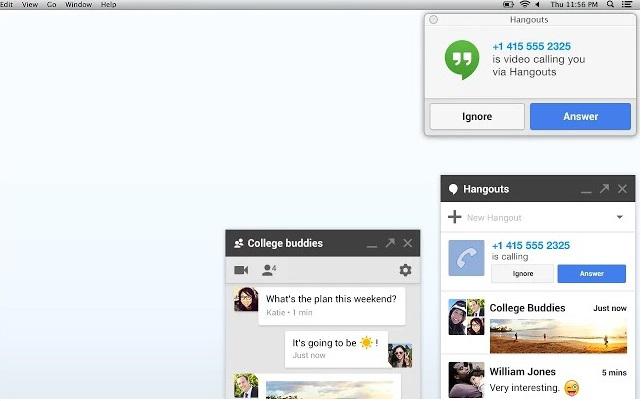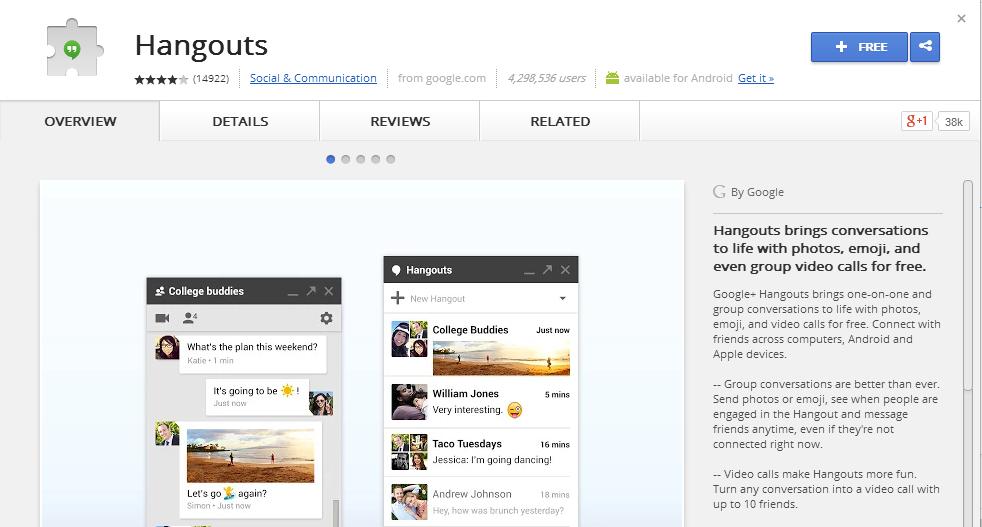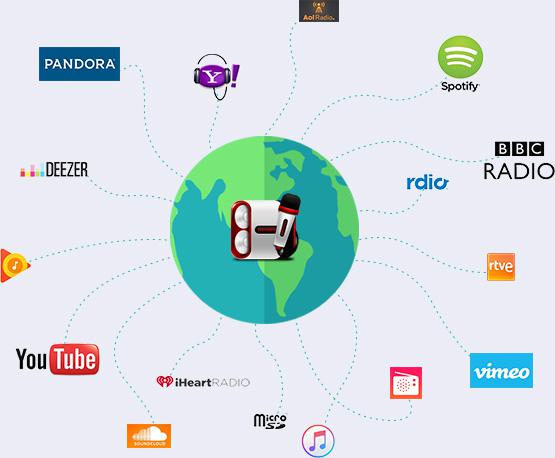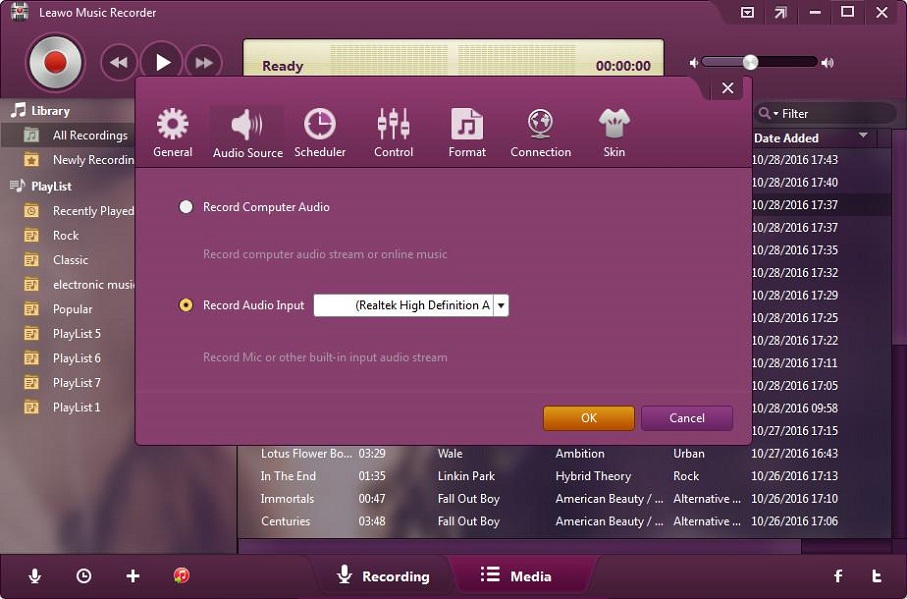Google hangouts is a communication platform from Google which enables users to send messages, make video chat and get in touch with each other. The number of hangout users are greatly increasing today, as it is a useful tool with multi-functions in video conference and instant messaging and more purposes. Numerous users are fond of its significant advantages to deal with professional affairs. Google hangouts are supported by all platforms without limits and interfering. Since google hangout is a powerful tool to help us in multiple purposes, it becomes extremely important for us to know how to use google hangouts on Mac.
Part 1: How to use google hangouts on Mac
You firstly should how to download hangouts on Mac, that is the basic essentials for you to use google hangout, but hangout does not support Mac directly, all because it is apple’s competitor. Hangout is workable through internet browser, as it depends on Gmail and Google Plus to run,how to run google hangouts on Mac through internet browser, hangouts becomes unavailable on Mac due to the rival relationship between each other. To make sure the Google hangouts to run normally for Mac in internet browser, the below instructions are the simple steps for you to follow:
1. Open Google Chrome browser and sign in account to login.
2. Then go to chrome extension to run hangouts in browser for your Mac, you need a chrome account to visit this web: https://chrome.google.com/webstore/category/extensions
Google Hangout is a fantastic tool in our daily life for instant message and video chat, it just needs one touch on your keyboard, then you can indulge yourself in contacting your friends, your family and your colleagues by message texting and video calling. Supposed that you can make a record of the precious time when you are communicating and laughing with your friends or family who is far away from you, that would be a wonderful moment to cherish in your memories. So you can use Leawo music recorder to keep a record of capturing the audio activities and save it into files with different formats.
Part 2: How to record a google hangout video call
Leawo Music Recorder is a hangout on air recording software program with intuitive interface to help you record a google hangout video call safely and reliably. Its multiple functions will enable you to capture the fondest memories in high quality. It can record online music and audio from different online source, such as YouTue, Spotify, Pandora and Apple music, etc. It also supports various kinds of Radio and Podcasts, like Sound Cloud, AOL Radio, iTunes Radio and more. Besides this, it also can be used to record Mic or other built-in input audio streams, such as Realtek High Definition Audio, Realtek Digital Input, etc.
Leawo music recorder is regarded as a powerful recording software program with advanced technology, which greatly contributes a lot to capture any audio originally, also it can be set with customization according to your requirements.
How to record google hangouts record audio via Leawo music recorder? The detailed steps are offered to you as below:
1. Open Leawo Music Recorder on your computer and then click the button icon , next click “Register” and type into the registration code, finally click the button “Register” to complete the registration in Leawo Music Recorder.
2.Run the audio recorder on your Mac and then you will enter the main interface of the recorder,then click the icon “Audio Source” for setting, in order to make a record of online audio and streaming audio, you must choose an option of “Record Computer Audio”. If you want to record audio from built-in input audio, you can choose to click “Record Audio Input”.
3.Click red button “ Start” to make Leawo Music Recorder workable, then you can click the source audio files to enable it to play, you should note that the first step is to start recording by using Leawo music recorder and then make your source audio play. If necessary, you can also use Task Scheduler for recording. Click the button “Recording task scheduler” at the left-bottom to bring out Task Scheduler, the recording start time and persistent time can be set in task scheduler to fit for record FM radio audios particularly.
Leawo Music Recorder comes in lots of advantages, you can minimize the main interface of the software to get you fully enjoy your favorite music during the recording process. There are two main interfaces are offered by this software, that is Recording and Media. You just need to click the button “record”, then it will begin to record what you require as you need. The recording process is shown up dynamically on the recording interface with timer function, it is entirely under your control in accordance with your requirements. You can also set the recording parameters by yourself, such as audio format, audio codes, sample rate and bit rate, all are well-serve to you in your need.