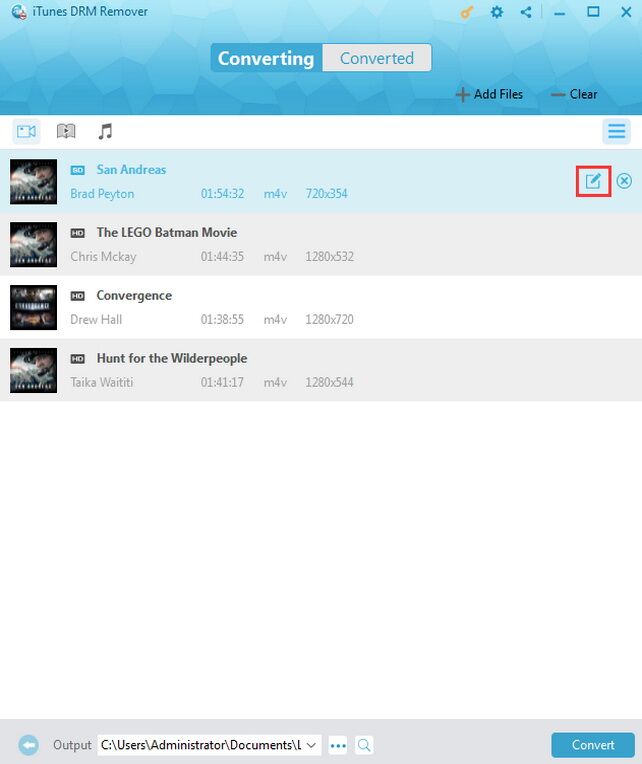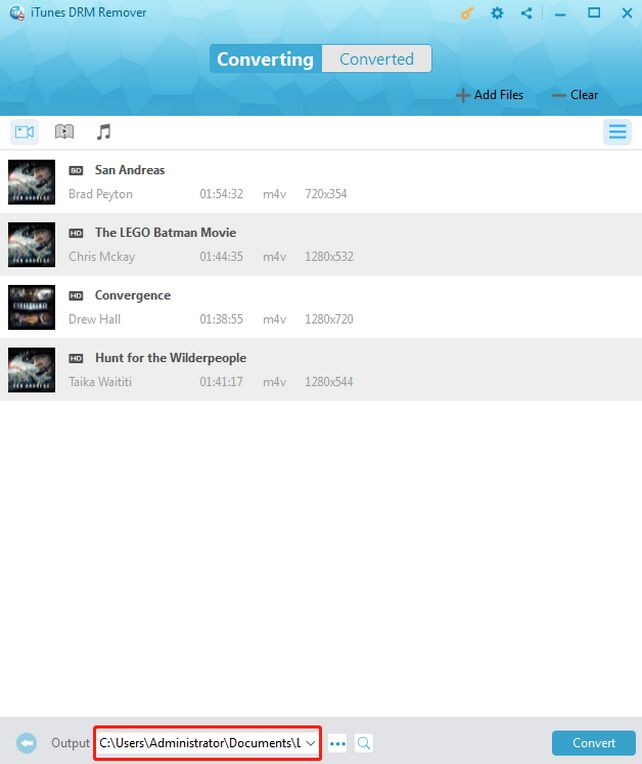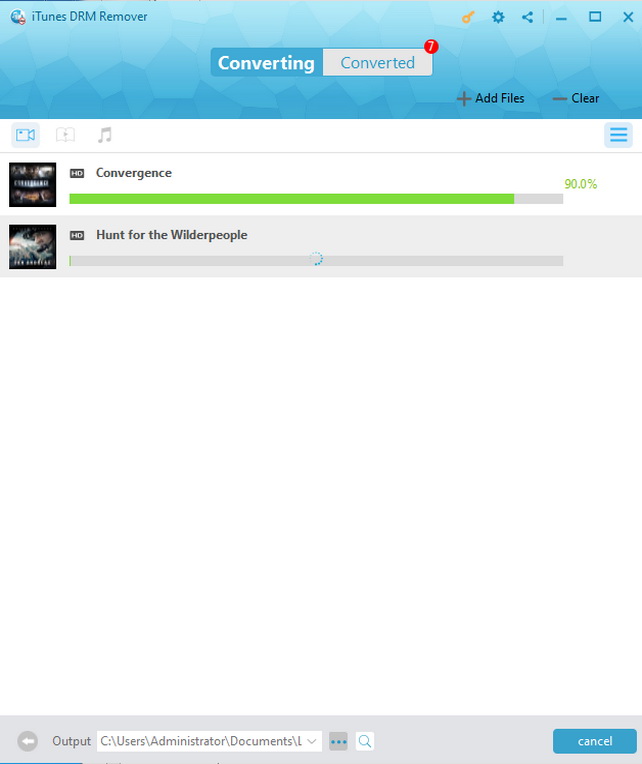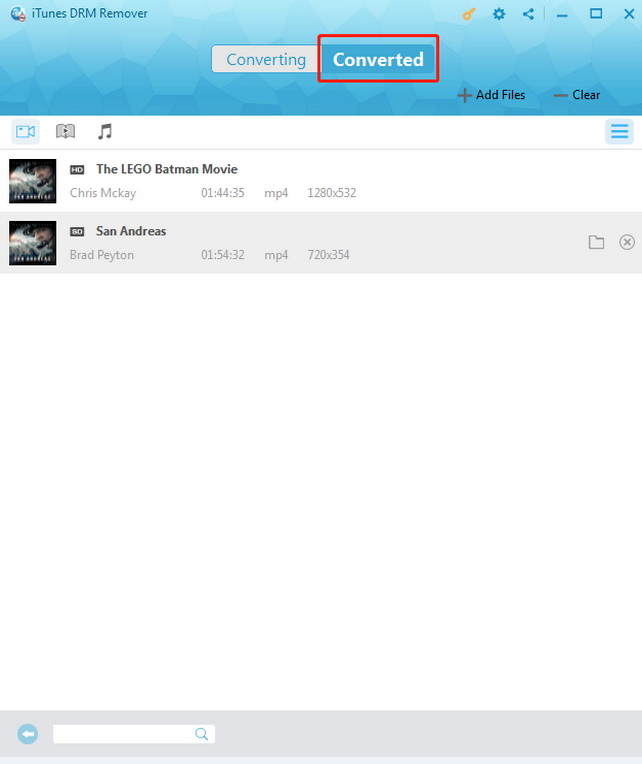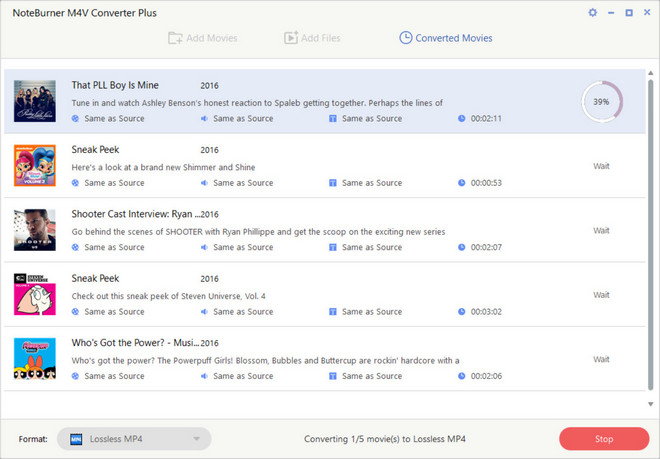"Can you play iTunes movies on ASUS phones? I have recently purchased an ASUS smartphone and would like to fully make use of movies I have previously purchased from iTunes Store on ASUS phone for the long flight to Paris. However, when I tried to transfer the iTunes movies to ASUS phone and play iTunes movies on ASUS phone, I was noted playback failure. What's wrong with this? How can I play iTunes movies on ASUS phones? Do I need to convert iTunes movies to ASUS phones? Please help."
With the fast development of technology, there pops up more and more excellent smartphones in the world. ASUS smartphone has been one of those most popular smartphones around the world. It even catches up the iPhone in sales. More and more people turn to ASUS smartphones for its beautiful design, excellent performance and relatively low price compared to iPhone and Samsung. Many iPhone users have switched to ASUS now. Therefore, many problems have been found. One of the most commonly met problems is: how can people play iTunes movies on ASUS phones?
Well, in this guide, we would like to provide effective solutions on this question with different tools. Just check the solutions below and you will find it's extremely easy to solve this problem.
- Part 1: What is ASUS and Why Can't We Play iTunes Movies on ASUS Phones
- Part 2: How to Play iTunes Movies on ASUS Phones with Leawo Prof. DRM
- Part 3: How to Play iTunes Movies on ASUS Phones with NoteBurner iTunes Video Converter
- Part 4: Comparison between Leawo Prof. DRM and NoteBurner iTunes Video Converter
Part 1: What is ASUS and Why Can't We Play iTunes Movies on ASUS Phones
Firstly, let's take a look at what ASUS is. To make it simple, Asus is a computer and phone hardware and electronics company. ASUS takes its name from Pegasus, the winged horse in Greek mythology that symbolizes wisdom and knowledge. ASUS embodies the strength, purity, and adventurous spirit of this fantastic creature, and soars to new heights with each new product it creates.
This company provides products such as desktops, laptops, netbooks, mobile phones, networking equipment, monitors, WIFI routers, projectors, motherboards, graphics cards, optical storage, multimedia products, peripherals, wearables, servers, workstations, and tablet PCs.
On the other hand, iTunes movies purchased or rent from iTunes Store are mostly DRM protected. DRM, short for digital right management, is a way that prevents unauthorized using of copyrighted works so as to protect the copyright. Apple has adopted FairPlay DRM protection upon all its movies in iTunes Store. Therefore, if you want to play iTunes movies on ASUS phones, you need to firstly remove the DRM protection upon iTunes movies, then transfer the DRM-free iTunes movies to ASUS phones for playback.
The below content would show you 2 different ways with detailed operation on how to break the DRM protection upon iTunes movies for playing iTunes M4V videos or movies on ASUS phones.
Part 2: How to Play iTunes Movies on ASUS Phones with Leawo Prof. DRM
For removing DRM protection upon iTunes movies, Leawo Prof. DRM is the best iTunes DRM removal tool we would like to recommend. As a professional iTunes DRM removal and converter tool, Leawo Prof. DRM could remove iTunes DRM protection and convert iTunes DRM M4V movies to MP4 format. The amazing thing is that this iTunes DRM removal tool removes DRM protection from iTunes movies in the background, requiring no human operation. Meanwhile, it could also handle DRM protection removal upon iTunes music and audiobooks. It’s a comprehensive iTunes DRM removal tool.
Leawo Prof. DRM works on the latest iTunes version. If you are a Mac computer owner, you could turn to the Leawo Prof. DRM for Mac to remove DRM protection from iTunes movies and convert iTunes movies to DRM-free MP4 files on Mac (the latest Mac OS is supported).
To learn how to play iTunes movies on ASUS phones with Leawo Prof. DRM, follow the below guide. Of course, you need to firstly download and install Leawo Prof. DRM on your computer. Meanwhile, you also need to download iTunes movies to your iTunes library folder.
Step 1. Add iTunes M4V Movies
Open up Leawo Prof. DRM, then click "Add Files" button at the sub-menu bar to browse and choose movies you have purchased or rent from iTunes Store from the "Library > Video" tab on the pop-up "Add Files" panel. As mentioned above, Leawo Prof. DRM will convert iTunes movies to DRM-free MP4 format.
Step 2. Select Audio Tracks and Subtitles
Choose a loaded iTunes M4V movie title and click "Edit" icon to freely choose audio tracks and subtitles from source iTunes movie.
STEP 3: Set Output Directory
Then, at the bottom, open the "Output" box to set an output directory for saving the final converted iTunes movies.
Step 4. Remove iTunes DRM and Convert iTunes Movies to MP4
At last, hit the bottom right blue “Convert” button to start to remove DRM protection and convert iTunes DRM movies to DRM-free MP4 videos. You could then view the converting process.
After conversion completes, open the “Converted” tab to check all converted iTunes movies. All these iTunes movies would now be DRM-free. You could open the folder you’ve set in Step 3 to get all DRM-free MP4 files converted from your DRM protected iTunes movies, and then transfer these DRM-free MP4 iTunes movies to your ASUS phones for unlimited playback.
Besides converting iTunes DRM movies to DRM-free MP4 files, Leawo Prof. DRM could also remove iTunes DRM upon iTunes music and audiobooks, and then convert DRM iTunes music to DRM-free MP3 files, convert DRM iTunes/Audible audiobooks to DRM-free MP3 files.
Meanwhile, if you want to read eBooks from Kindle, Kobo and Adobe Digital Editions on other eBook readers, you could use Lleawo Prof. DRM to remove DRM protection from eBooks and convert Kindle eBooks, Kobo eBooks and Adobe Digital Edition eBooks to DRM-free eBooks files to DRM-free TXT, ePub, Mobi or AZW3 format. Moreover, Leawo Prof. DRM still helps you download and convert Spotify music for offline listening without any limitation.
Part 3: How to Play iTunes Movies on ASUS Phones with NoteBurner iTunes Video Converter
Leawo Prof. DRM is not the only iTunes DRM removal tool we would like to share with you. NoteBurner iTunes Video Converter, aka NoteBurner M4V Converter Plus, is also a wonderful choice. As an easy-using iTunes DRM removal and converter tool, NoteBurner iTunes Video Conerter could help you remove iTunes DRM protection and then convert iTunes DRM movies to DRM-free MP4, MOV, M4V, AVI, 3GP, 3G2, FLV and MPG files. So that you could easily play back iTunes movies on ASUS phones and any other device during your flight.
The below steps would show you how to convert iTunes DRM movies for ASUS phones with NoteBurner iTunes Video Converter.
Step 1: Add iTunes Movies to NoteBurner DRM iTunes Video Converter
At the bottom left corner, choose an output format from the "Format" box, such as Lossless MP4, Lossless M4V, Lossless MOV, etc. ASUS phones support MP4, therefore Lossless MP4 is recommended as output format.
Step 2. Set Output Profile Parameters
Also, you can edit the movie detailed information by clicking the "Edit " button in the end of each added movie. You could trim video, set tracks, artwork, and meta tags, etc.
Step 3. Convert iTunes DRM movies to DRM-free video
Finally, click the bottom right "Convert" button to start to convert iTunes DRM movies to DRM-free video files. When the conversion completes, you could then freely transfer the converted iTunes movies to your ASUS phones for unlimited playback.
Part 4: Comparison between Leawo Prof. DRM and NoteBurner iTunes Video Converter
Obviously, both Leawo Prof. DRM and NoteBurner iTunes Video Converter could help you remove DRM protection upon iTunes movies and convert iTunes DRM movies to DRM-free MP4 files for unlimited playback on ASUS phones and other ASUS devices. Which one is better? Check the below table to learn the detailed features.
|
|
Leawo Prof. DRM |
NoteBurner DRM M4V Video Converter |
|
Remove DRM from iTunes video |
Yes |
Yes |
|
Convert iTunes DRM-M4V video to MP4 |
Yes |
Yes |
|
Supported output video file formats |
MP4 |
MP4, M4V, MOV |
|
Batch conversion |
Yes |
Yes |
|
Convert iTunes DRM music |
Yes |
No |
|
Convert iTunes/Audible DRM audiobooks |
Yes |
No |
|
Convert eBooks from Kindle |
Yes |
No |
|
Convert DRM eBooks from Kobo |
Yes |
No |
|
Convert DRM eBooks from Adobe Digital Edition |
Yes |
No |
|
Download Spotify music |
Yes |
No |
|
Set output file parameters |
Yes |
Yes |
|
Keep AC3 5.1 audio and all subtitles. |
Yes |
yes |
You could see from this table that Leawo Prof. DRM includes more DRM removal solutions that NoteBurner iTunes Video Converter has. If you have Spotify song downloading and eBook converting requirements, Leawo Prof. DRM is without doubt a first choice.