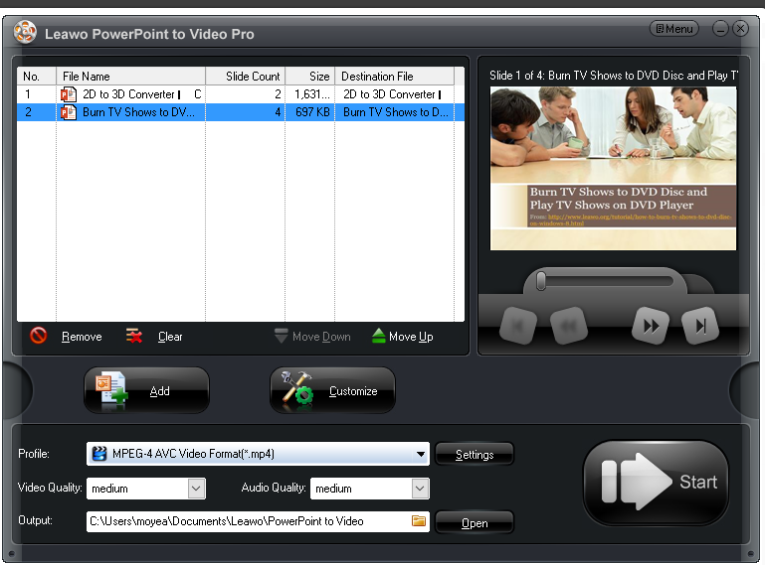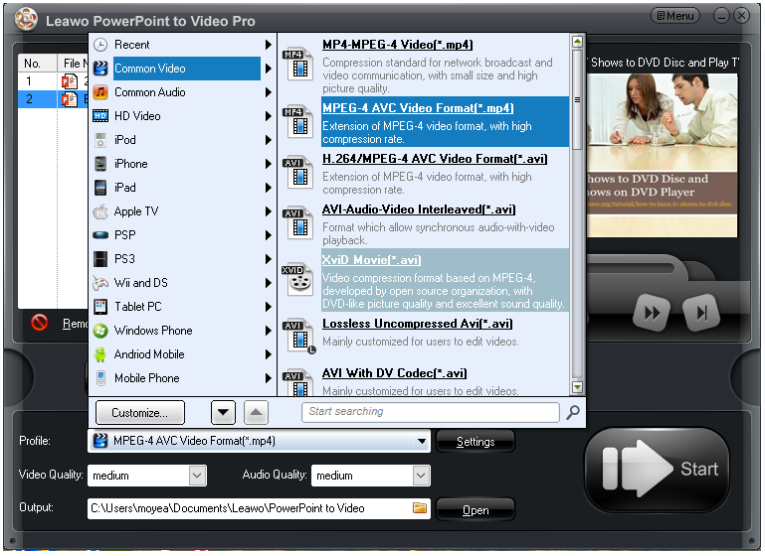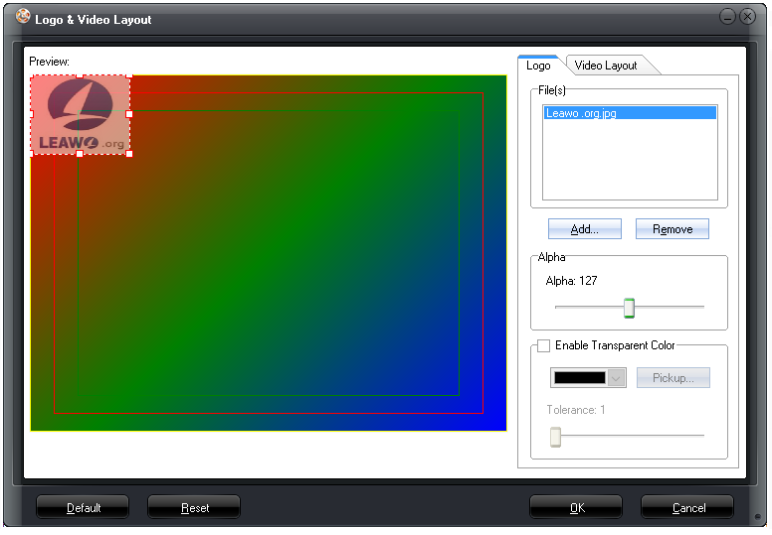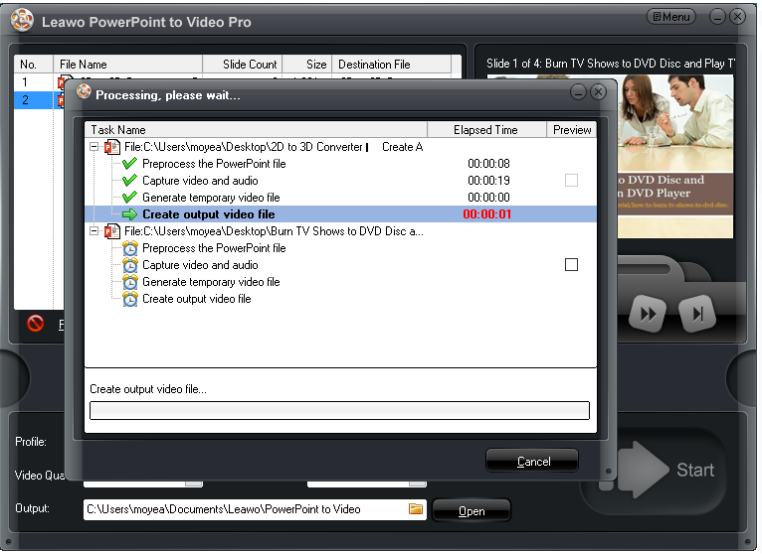It is wedding season, am I right? Apart from the Royal Wedding, many people are preparing for or doing their wedding right at the season. Often in a wedding ceremony, a PowerPoint with photos, voice, music and words for the bride and groom are appreciated, watched, and shared by friends and relatives who attend the ceremony. The point is not all devices or places can play PowerPoint. Sometimes no PowerPoint is installed or no network is accessible. Under circumstances like that, converting ppt to a more common and flexible format is a must. Here I am going to share with you how to make a pptx file to video in mov format so that you can share it anywhere and anytime you want.
Part 1: Know about pptx and mov
fileinfo tells the definition of pptx and mov in details. A PPTX file is a presentation file created by Microsoft PowerPoint or another presentation program, such as OpenOffice Impress or Apple Keynote. It contains a collection of slides, including their text, images, formatting, animations, drawn objects, and other media. PPTX files are commonly used in business meetings, marketing applications, and academic classroom settings.
A MOV file is a common multimedia container file format developed by Apple and compatible with both Macintosh and Windows platforms. It may contain multiple tracks that store different types of media data and is often used for saving movies and other video files. MOV files commonly use the MPEG-4 codec for compression. MOV files may contain video, audio, timecode, and text tracks, which can be used to store and synchronize different types of media.
People who intend to convert pptx to mov may be well aware of the two file formats and know that it is not easy to achieve the conversion if they cannot find a suitable and professional program to help. But don't worry. I have got one to share with you immediately.
Part 2: Recommend Leawo PowerPoint to Video Pro
Leawo PowerPoint to Video Pro is developed to help users for converting any PowerPoint file to video in all video and audio common formats. Taking advantage of the technology, this program is able to provide stunning conversion speed, which is faster than many other programs. Users from worldwide choose this program mainly due to the following four reasons.
First, this program enables users to use their unique language for user interface. Multilingual user interface is really a big help for users across the globe.
Second, all PowerPoint elements such as animations, transitions, sounds and video clips can be perfectly retained in the file after conversion. This ensures the output file quality and makes it a reliable program to users.
Third, it provides a wide range of customization features for users to make their stylish files out from original PowerPoint files. Such as converting powerpoint to video with background music, adding logo or watermark to your PowerPoint and so on.
Fourth,this program can be used for both online and offline conversion. If users stay out of network connection, they can still use this program to convert files.
Specific to our topic today, use Leawo PowerPoint to Video Pro to convert pptx to mov will be just a piece of cake.
Part 3: Use Leawo PowerPoint to Video Pro to convert pptx to mov
Before getting started to convert pptx to mov, make sure you have installed the program on your computer. If you do not get one, click here to download and install it.

PowerPoint to Video Pro
☉ Support PowerPoint 2000/2002/2003/2007/2010/2013.
☉ Support all PPT formats: PPT, PPTX, PPTM, PPS, PPSX, POT, POTX, POTM.
☉ Adjust video and audio parameters of output files.
☉ Customize PowerPoint files like: insert background music/watermark, set transition, real-time narration.
Step 1: Launch the program
Click Add to drop your pptx file to the program.
Step 2: Set an output file format.
Select the target one from the Profile drop-down list, after which specify an output directory from the Output box.