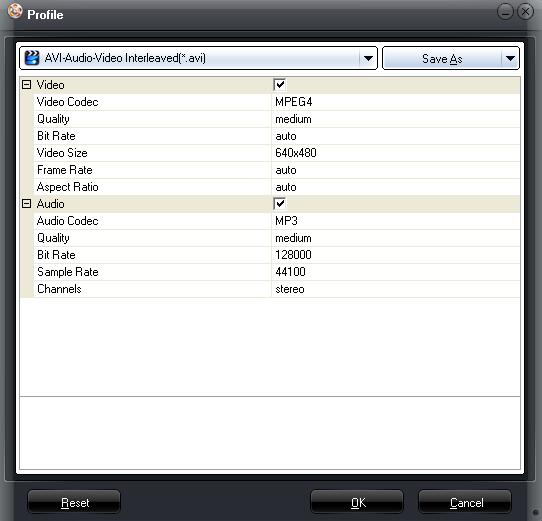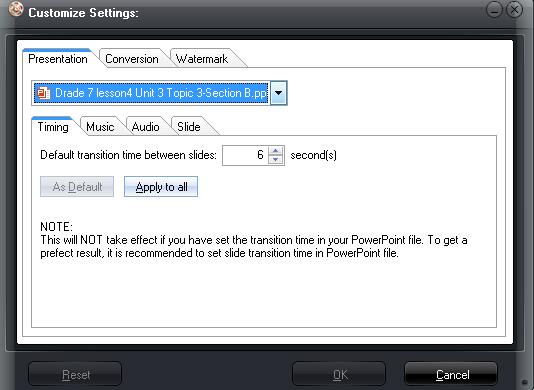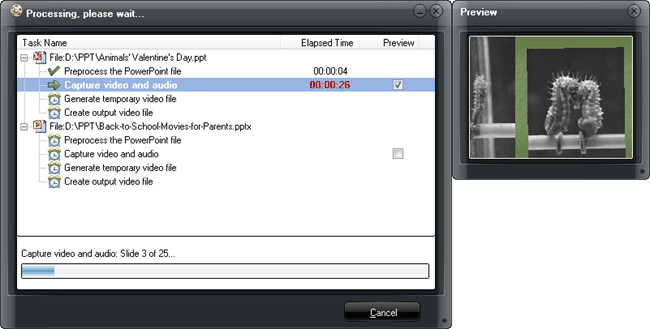In order to share PPSX files with others for commercial advertisement, skill training, study or other useful needs, you are required to convert PPSX to AVI video files. As you know, AVI is one of the most common video formats which can be widely supported by many video players, so you can playback the AVI files freely even if there is no PowerPoint installed. Then, how can you convert PPSX to AVI effectively and efficiently? Undoubtedly, PPSX to AVI converter would be the best solution.
Part 1: What is a PPSX file?
A PPSX file is an Open XML Slide Show created by Microsoft PowerPoint. It is saved in the Open XML format, and then it can only be viewed rather than be edited. Besides, a PPSX file may be opened by PowerPoint 2007 or later versions and earlier versions of PowerPoint with the Open XML component installed can also work for playing a PPSX file.
Part 2: What is AVI format?
AVI, short for Audio Video Interleave, is a multimedia container format introduced by Microsoft. It contains both audio and video data in a file container that enables synchronous audio-with-video playback. Now it is widely recognized by most of the video players and has been always popular as common video format.
Part 3: How to convert PPSX to AVI with Leawo PowerPoint to video Pro
The most efficient solution to convert PPSX to AVI videos is applying video converter program like Leawo PowerPoint to Video Pro . As a professional PPSX to AVI Converter, Leawo PowerPoint to video Pro can convert PPSX to over 180 video formats like AVI, MP4, WMV, MOV, etc. and other popular devices like iPad, Apple TV, Tablet PC etc. Besides, it works fast in the converting process with the original features and elements of the PPSX preserved. Also, it has provided extensive features like adding watermark, convert powerpoint to video with background music,modifying the narrations and parameters of the file. Most of all, it is easy to use for anyone with simple steps. Here comes the guide on how to convert PPSX to AVI with this software.
First of all, you should download Leawo PowerPoint to video Pro and install it on your PC at the beginning, then run it to convert PPSX to AVI with the following guide:

PowerPoint to Video Pro
☉ Support PowerPoint 2000/2002/2003/2007/2010/2013.
☉ Support all PPT formats: PPT, PPTX, PPTM, PPS, PPSX, POT, POTX, POTM.
☉ Adjust video and audio parameters of output files.
☉ Customize PowerPoint files like: insert background music/watermark, set transition, real-time narration.
Step 1: Add PPSX files to the program
Click "Add" button in the middle of the main interface to import the PPSX files to the program. You can add unlimited number of PPSX files and convert them with one click.
Step 2: Set Output format.
Click the drop-down list of "Profile" to choose "AVI" as the output video format. Meanwhile, you can also set the output folder for the exported files in "Output" if necessary.
For advanced users, you can click "Settings" to adjust the output video and audio parameters, including video codec, bit rate, video size, aspect ratio, frame rate, audio codec, quality, etc.
Step 3: Customize the output video files
Click "Customize" in the main interface to adjust conversion settings.
Timing: Set transition time between slides.
Music: Add background to the file if necessary.
Audio: Ignore the audio in PPSX file.
Slide: Keep the aspect ratio of the slides.
Watermark: Add a watermark to the output video file.
Step 4: Convert PPSX file to AVI.
Click "Start" to begin the conversion after all settings done. And then the program will finish the converting process of PPSX to AVI in minutes. The output AVI file will be found in the output folder. Moreover, you can preview the output video in real time during the process.
Conclusion
Now, you have got AVI video from PPSX files. Then you can publish the output video file on video-sharing websites and get it played on portable devices. Besides, all the animations, transitions, sounds and video clips in the source files could be retained. Furthermore, Leawo PowerPoint to Video Pro can batch convert PowerPoint to Video so that you are able to import as many PowerPoint files as possible at once. And the program offers a concise interface in 7 most-spoken languages so that you can access to your conversion in convenience. Anyway, it is necessary for you to have such a useful and powerful program so that you can convert PPSX to AVI at anytime you need. Or sometimes you may need to convert such document files to other kinds of formats, Leawo PPT to Video Pro can definitely do you a big favour.