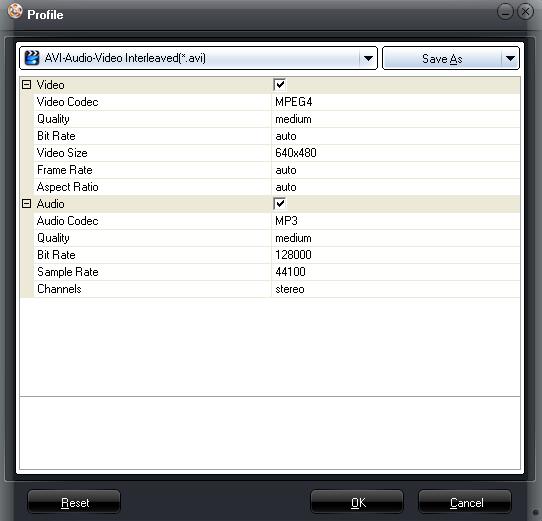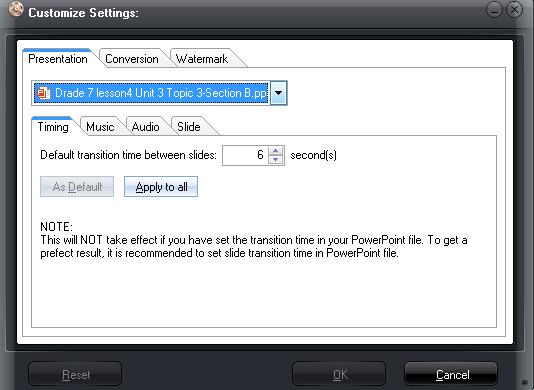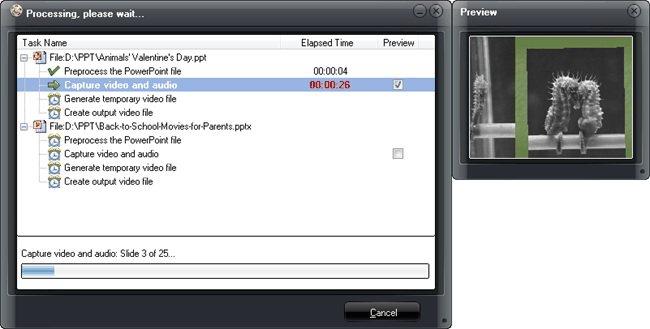"Q:I'd like to share my PPS file with my friends. So I want to convert PPS to AVI. How can I convert PowerPoint slide shows to any media files in AVI video file format? Any application is available?."
I have already met such question online several times. It is obvious that PPS to AVI is somewhat confusing some PPS users. As we all know videos files in AVI are widely accepted by many common players and video-sharing websites, to turn PPS to AVI is necessary for people to share it with others. Under such occasion, there are indeed some useful solutions available, and PPS to AVI converter will be the most popular and helpful.
Part 1: What is a PPS file?
A PPS file is a Microsoft PowerPoint 97-2003 Slide Show file, containing different pages called slides in which you can insert video, audio, text, animations, images and other items. Apart from PowerPoint files, PPS files can be opened directly while you cannot edit it. If you want to modify a PPS file, PPS file should be dragged and dropped onto an empty PowerPoint window.
Part 2: What is AVI?
AVI, standing for Audio Video Interleave, is a container format used to store multimedia data. And the AVI format is a commonly used file format developed by Microsoft for storing both video and audio data in a single file. It is so widely supported by most common players that it is quite popular among people.
Part 3: How to Convert PPS to AVI with Leawo PowerPoint to video Pro
As PPS to AVI converter, Leawo PowerPoint to Video Pro is also a document converter program which is designed to convert PowerPoint to video in all common video and audio formats like ASF, AVI, FLV, MPEG, MP4, TS, MOV, WMV, VOB, 3GP, RM, RA, MKV, etc. What's more, with this powerful converter, PowerPoint files can also be converted to a variety of devices such as Apple devices, Tablet PC, Mobile phone, etc. During the conversion, all the animations, transitions, sounds and video clips in the source PowerPoint files can be retained. And then you can upload the PowerPoint to video-sharing websites and view it on portable devices as you like.
Except for the distinguished features, this converter also enables perfect PowerPoint to video effects like converting powerpoint to video with background music, or adding watermark to the video. And it is so easy to use that even a freshman can apply it with the simple guide. To convert PPS to AVI, you should download this program and install it on your PC at first, and then start it and follow the step-by-step guide:

PowerPoint to Video Pro
☉ Support PowerPoint 2000/2002/2003/2007/2010/2013.
☉ Support all PPT formats: PPT, PPTX, PPTM, PPS, PPSX, POT, POTX, POTM.
☉ Adjust video and audio parameters of output files.
☉ Customize PowerPoint files like: insert background music/watermark, set transition, real-time narration.
Step 1: Add PPS files to the Program.
In the user interface, click the “Add” icon to import source PPS files into this program, which enables you to add unlimited number of PPS files at once and convert all the PPS files to AVI in batch.
Step 2: Settings for Output AVI files
You can choose “AVI” from the “Profile” drop-down list as the output format and set an output folder storing the AVI files in “Output”.
Advanced Settings:
For you advanced users, the default settings for the output files may not meet your needs. Helpfully, you can click “Settings” to enter the panel where you can modify video and audio parameters of selected profile including video codec, bit rate, video size, aspect ratio, frame rate, audio codec, channel, etc.
Step 3: Customize the Output Files
Click “Customize” button to adjust more settings for conversion, including:
Timing: Set transition time between slides within a range from 0-100 seconds.
Music: Add background music for the output AVI files.
Audio: Choose for ignoring the audio file from the selected PPS files.
Slide: Select for keeping the original slide aspect ratio or not.
Watermark: Add your own mark for advertisement and copyright protection.
Conversion: Offer PowerPoint Viewer downloading here for successful conversion if PowerPoint is not installed on your computer.
Step 4: Convert PPS to AVI
Since all settings are done, you can click "Start" to begin the conversion. The program will turn PPS to AVI in quite a short time. You can even watch the output video in real time.
After you follow the guide above, you can easily convert PPS to AVI within several minutes. Undoubtedly, this powerful PPS to AVI converter offers you excellent solution so that you can get the AVI files with all the original elements and features. With the help of Leawo PowerPoint to video Pro, you will never be confused with the PPS to AVI conversion as well as converting other PowerPoint files to videos in other common formats. It is worth to have a try.