In order to get thinner, a lot of laptops nowadays have abandoned Blu-ray drive. If you want to play your Blu-ray collection on your laptop, then you are going to have to get an external Blu-ray drive. While this sounds like unnecessary expense, it does help make it easier for you to watch your Blu-ray/DVD collection. With a Blu-ray drive, not only can you watch Blu-ray disc on your laptop, you can also rip Blu-ray disc with it if you need. If you are in need of an external Blu-ray drive, below are the 2020 10 best external Blu-ray drives on the market that you can use to rip Blu-ray discs.
Part 1: Tips for Choosing External Blu-ray Drives
Without doubt, there are quite a great many external Blu-ray drives for you to choose from in the market. What is the best external Blu-ray drive? How to choose external Blu-ray drive for playing and ripping Blu-ray movies?
Well, in the below content, we have collected some tips for you to refer to for choosing external Blu-ray drives.
- Brand: Generally speaking, it’s important to choose a branded external Blu-ray drive for your computer. External Blu-ray drives from famous brands are much safer and always come with quality guarantee.
- Speed: The faster your hard drive operates the faster data will get transferred to your computer and vice versa. Without boggling you with computer jargon there's a couple of technical things you need to include on your shopping list: Seek time - 10ms (milliseconds) or less; Buffer size - at least a 4MB buffer, more is better; RPM - higher is better. 5400rpm as a minimum. 7200rpm being preferred.
- Compact and portable: The external Blu-ray drive shouldn’t be large in size and should be portable for easier handling and carrying.
- Features: The more the target external Blu-ray drive could do, the better it is.
- Connection: More convenient connection for USB is recommended. USB 3.0 or even 3.1 is the top choice for faster data transfer.
- Disc layers: Support for triple-layer discs or even BDXL and M-DISC.
- Price: This is the most important element for you to think of for selecting an external Blu-ray drive.
Part 2: 2020 10 Best External Drives to rip Blu-ray
Below are the 10 best external Bl-ray drives 2020 for you to use for ripping Blu-ray movies.
No.1. Pioneer BDR-XD05B
The Pioneer BDR-XD05B is a slim and compact external Blu-ray drive. You can easily pack it in your bag with your laptop. It’s also a Blu-ray burner. You can use it to burn videos to a blank disc. It supports BDXL/BD/DVD/CD, and it comes with CyberLink Media Suite 10 Windows software for you to play Blu-ray discs on Windows so you don’t have to spend extra money on getting a Blu-ray player program. And it supports the faster USB 3.0. If you need a compact USB Blu-ray drive that can not only play Blu-ray discs but also burn videos, this is the one.
No.2. ASUS BW-16D1X-U
The ASUS BW-16D1X-U has a larger size body than the previous one from Pioneer, but other specs are very similar to Pioneer BDR-XD058. It supports USB 3.0, supports both Windows and macOS and has 16X writing speed. The diamond-shaped design gives it a unique look, which kind of looks like the HTC Diamond. If you care about efficiency, go with this one. It’s an excellent choice for external Blu-ray drive for laptop.
No.3. Pioneer BDR-XU03
The Pioneer BDR-XU03 is a super slim Blu-ray writer and viewer that works on both Windows and macOS. It has a Magnesium body that gives the drive a sleek and premium look. Besides the premium and slim body, it’s also very powerful. 6X writing speed and support for USB3.0 ensure that Blu-ray disc writing would be fast. But the $160.93 price tag is significantly higher than the above two.
No. 4 ASUS 6x Direct
This award-winning, stylish entry from ASUS is an excellent option if portability isn't such a significant factor for you. It comes with a vertical stand that will save precious desk space in your office. Still, beyond aesthetics, this drive is capable of writing at six-times speeds for standard BD-R discs. It supports BDXL, meaning you'll be able to backup up to 100GB of data onto a single Blu-ray while boasting ATP technology and disk encryption capabilities. $90 at Amazon.
No. 5 Buffalo MediaStation 16x
This Buffalo Blu-ray disc writer is the fastest here, capable of writing at 16x speeds if you're handling DVDs, but also a respectable 6x when you're reading and writing Blu-ray discs. It's TAA compliant, handles video upscaling as and when required, hooks up with USB 3.0, and comes with a pretty solid two-year warranty behind it for peace of mind. $150 at Amazon.
No. 6 LG’s BP60NB10
If you need an external optical drive that works with Blu-rays as well as DVDs, LG’s BP60NB10 can handle just about any disc in your library, including newer Ultra HD discs with 4K video. It’s considerably slower at ripping DVDs than either the Asus ZenDrive U9M or the Pioneer BDR-XD07B, but it rips Blu-ray discs more quickly than the Pioneer drive. And it costs the same amount as other Blu-ray drives that don’t support UHD.
No.7 Pioneer BDR-XS07S
With speeds up to 16x and support for triple-layer discs as well as BDXL and M-DISC, this external drive can handle just about everything you'd want to throw at it. It utilizes USB 3.1 to hook up your PC, too, for the best overall performance, and the drive slot is whisper quiet. And despite all this, it's still powered by just the USB bus. $150 at Amazon.
No. 8 Pioneer BDR-XD07B
The Pioneer BDR-XD07B is a top-loading Blu-ray drive with a footprint smaller than that of our other picks. Aside from that, its main draw is that it’s faster at ripping DVDs than the LG BP60NB10, which makes it a logical choice if you sometimes need a Blu-ray drive but will be working primarily with DVDs. But unlike the LG drive, it doesn’t support UHD Blu-ray discs; it was slower to rip Blu-ray discs in our tests, too, and it was louder than the LG drive while ripping and burning.
No. 9 Archgon MD-3102S-U3
Archgon offers a Blu-ray combo that has a built-in Panasonic combo drive that can both read and write CD and DVD. Blu-ray discs are also able to be read. More expensive than other models, this unit is durable with a premium aluminum casing and uses USB 3.0 for faster writing speeds.
No. 10 Pioneer BDR-XS06
The Pioneer BDR-XS06 (appx. $129) accepts BD, DVD, and CD media. Its "PowerRead" function ensures smooth video playback despite fingerprints or minor surface scratches, while the auto quiet mode adjusts a disc's rotation speed in order to reduce noise levels.
Part 3. How to rip Blu-ray after getting a Blu-ray drive with Leawo Blu-ray Ripper
With the right Blu-ray drive, you can read Blu-ray discs on your laptop, but that doesn’t mean you can play them. On Windows 8 and above, you’ll need a dedicated Blu-ray player to play the Blu-ray disc on your computer. Some Blu-ray player programs are not free, but there are some excellent free Blu-ray players. If you need, check out Leawo Blu-ray Player, it’s a free and high quality Blu-ray player.
![]()
![]()
If you want to watch your Blu-ray collection on your mobile devices or watch them on your laptop more conveniently, you can rip them to your laptop. Here’s one program to do that: Leawo Blu-ray Ripper. Leawo Blu-ray ripper is one of the best Blu-ray ripping programs you can find. It can rip all kinds of Blu-ray discs, regardless of disc protection and region restrictions, and it provides a lot of output options. For example, it can convert Blu-ray to 4k videos and videos in all kinds of popular formats like MP4, AVI, MKV, FLV, MOV, etc. for various media players and devices.
Download and install Leawo Blu-ray Ripper on your computer, then follow the below steps to learn how to rip and convert Blu-ray discs easily.
Note: Leawo Blu-ray Ripper is a module built in Leawo Prof. Media.
Step 1. Enter Leawo Blu-ray Ripper module
As the program is integrated into Leawo Prof. Media, so when you have the program downloaded and installed in your laptop, you will see the Prof. Media icon on your desktop. Just fire it up and you will find the Blu-ray/DVD Ripper icon on it. Click on the Blu-ray/DVD Ripper icon to enter Leawo Blu-ray Ripper.
Step 2. Add source Blu-ray disc
On the “Convert” module, click the “Add Blu-ray/DVD” button and select “Add from CD-ROM” option. If you’ve previously connected your Blu-ray drive to your computer and put the Blu-ray disc in your Blu-ray drive, you should be able to load the disc content.
Step 3. Choose loading mode
If you’ve successfully loaded the disc content, you will be provided with 3 different content loading modes. The 3 modes, namely Full Movie, Main Movie and Custom Mode, are used for different purposes. Full Movie is used to rip the whole disc, so all the video clips in the disc will be included in the output. Main Movie is used for ripping the main movie. Custom Mode is the one mode for you to manually select the videos you need in the disc. You can choose the titles you need from the title list below the buttons when you choose Custom Mode.
Step 4. Set output format
Click the button right before the big green “Convert” button and then choose “Change” option on the drop-down panel to enter the Profile panel, where you could select output format according to your needs from “Format” and “Device” groups.
If you need, you could adjust the output profile video and audio parameters like video codec, resolution, bit rate, aspect ratio, frame rate, audio codec, channel, sample rate, etc. To do these, click the “Edit” option on the drop-down panel right before the big green “Convert” button.
Step 5. Set output directory
After setting output format, move your mouse onto the green Convert button on top of the file list and click on it to summon a sidebar. On the sidebar, set output directory in the “Save to” box.
Finally, you can click the bottom Convert button to start converting Blu-ray disc to video files for your media players and devices. You could use Leawo Blu-ray Ripper to rip and convert Blu-ray to MP4, MKV, AVI, FLV, MOV, etc. to play on your mobile handsets.
Video tutorial on how to use Leawo Blu-ray Ripper
Part 4. Conclusion
You could get quite a few wonderful external Blu-ray drives on the market for your computers to play and watch Blu-ray discs on your computers. And with the help of Leawo Blu-ray Ripper, you could even freely watch Blu-ray discs on portable media players and devices on the go.




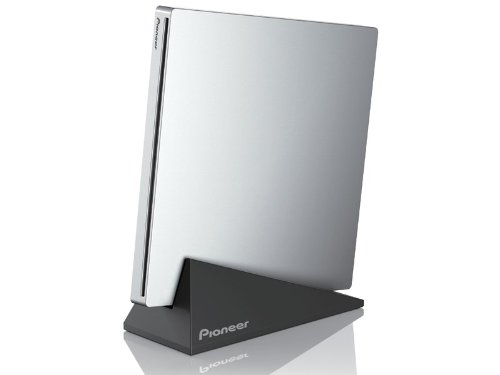

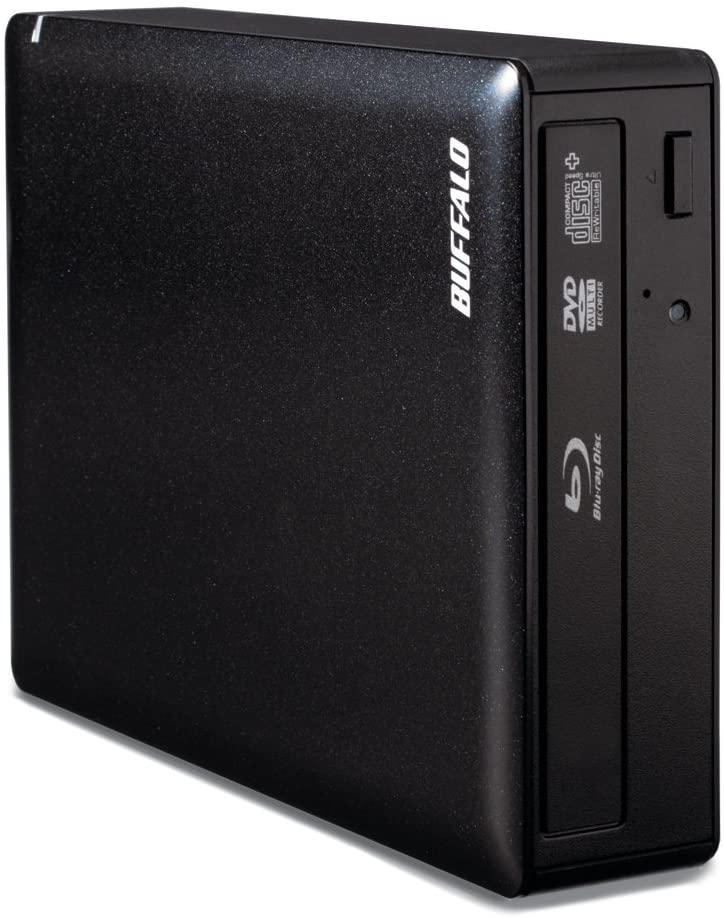


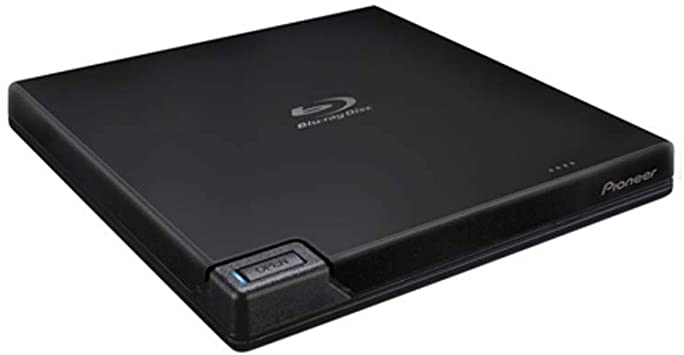

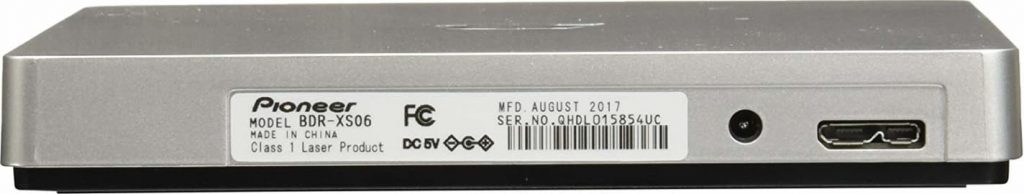
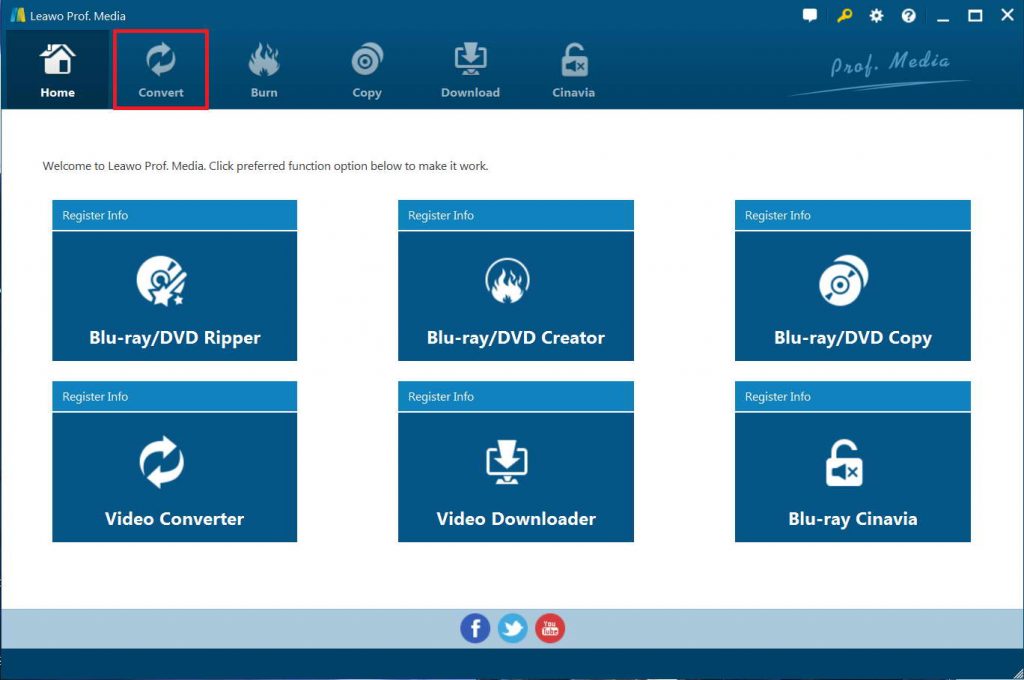
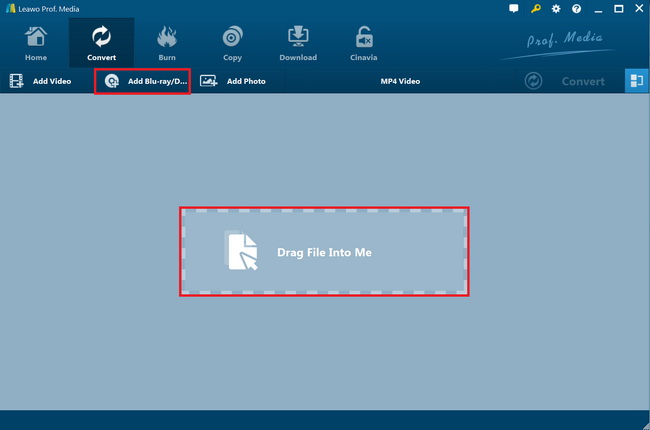
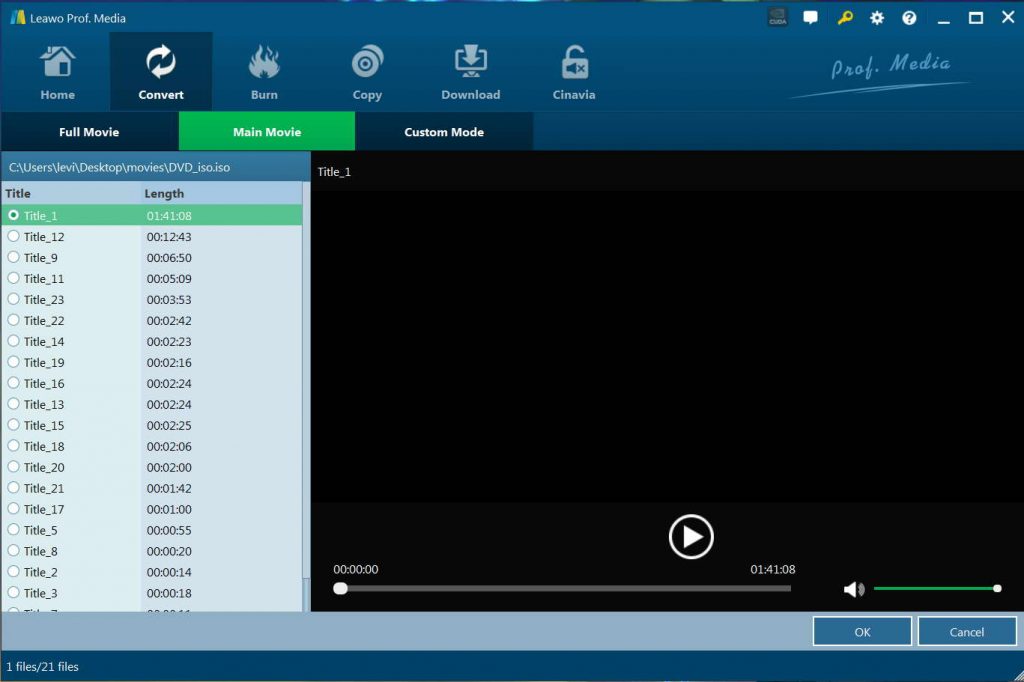
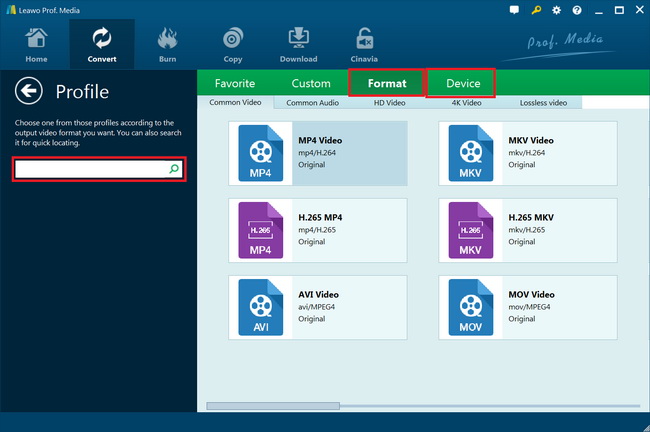

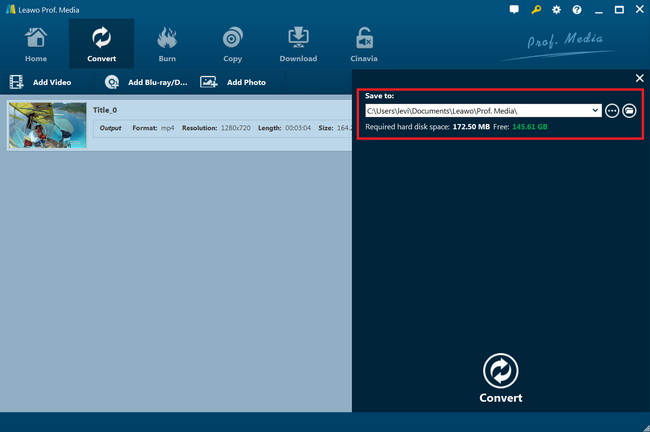
 Sep. 08, 2021 by
Sep. 08, 2021 by 






















