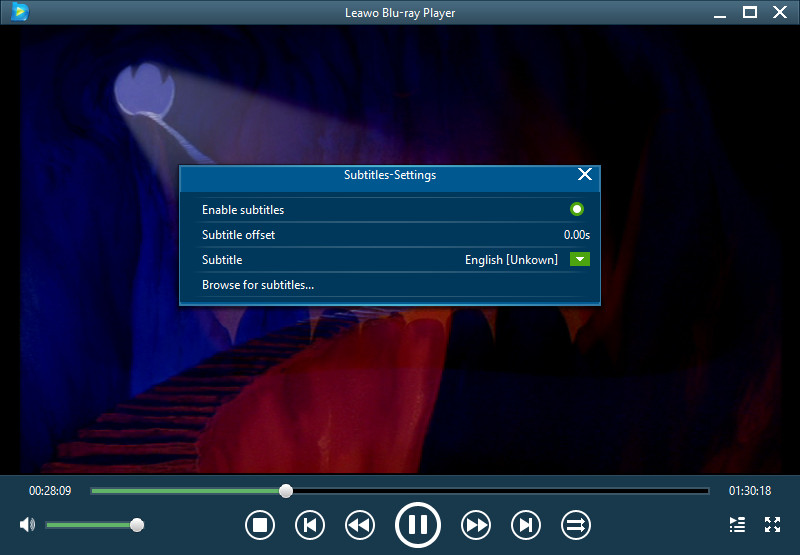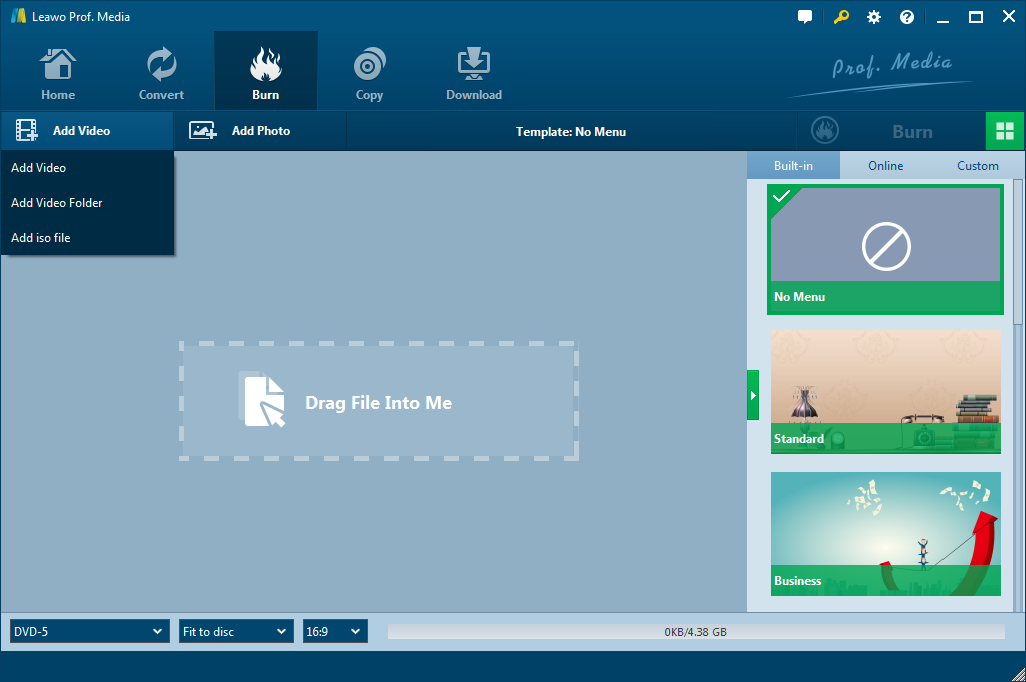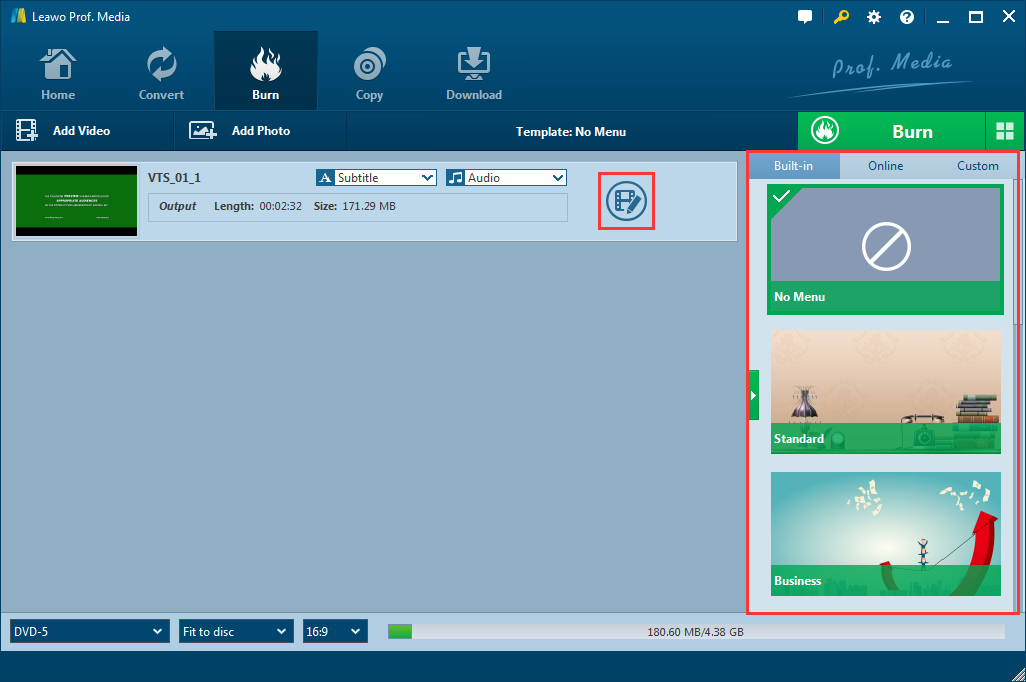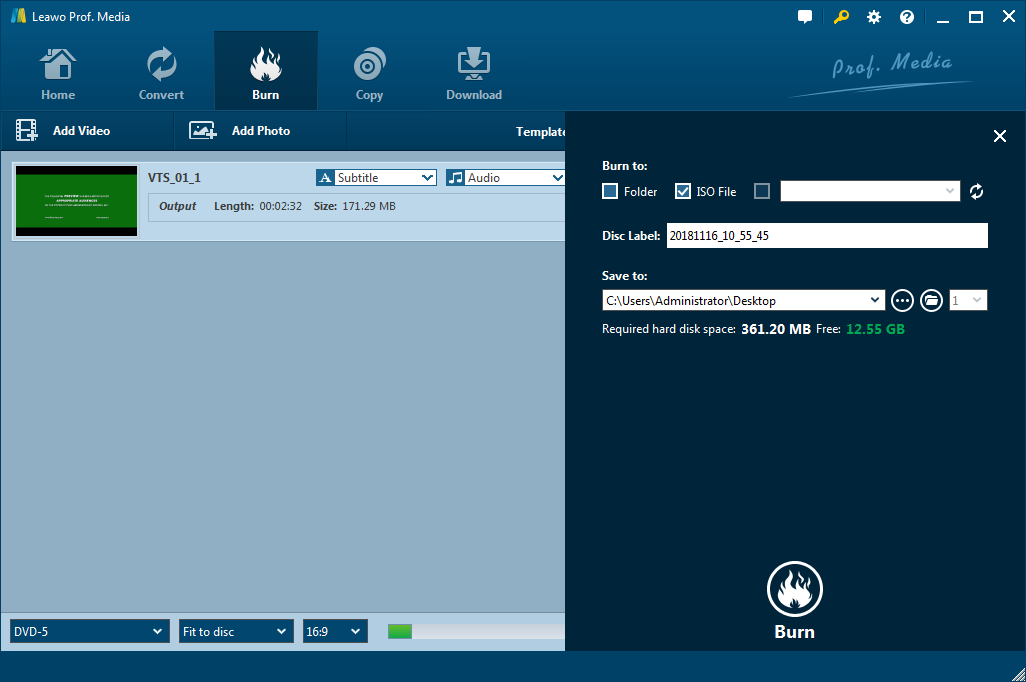What elements determine the quality of a video? When asked this question, the first thing that comes to your mind might be tha quality of the picture, including the resolution and something like this. Sure, what is seen in the video is indeed important, but what is heard is also important for a video. For example, videos with DTS sound system can bring a much better watching experience than those without it. But what is DTS anyway? How to play a DTS video? Let's find out together today.
Part 1: About DTS
Home theater is full of monikers and acronyms, and one of the most recognizable acronyms in home theater audio are the letters DTS. DTS stands for Digital Theater Systems (now officially shortened to just DTS) and is a series of multichannel audio technologies specializing in digital surround sound formats widely used in the film industry, music sharing, and Home Theater.
As a home theater audio format, DTS (also referred to as DTS Digital Surround or DTS Core) is one of two (along with Dolby Digital 5.1) that got their start with the Laserdisc format, with both formats migrating to DVD upon that format's introduction.
DTS vs. Dolby Digital
Basically, DTS and Dolby Digital formats utilize perceptual data reduction techniques, in order to remove futile data in PCM signal output. The result is a preservation of the high fidelity sound. So what then are the differences?
Comparing DTS and Dolby digital is a bit tricky, because higher bitrates do not always mean higher quality. Most importantly, both formats should provide you with premium audio.
Part 2: Best DTS player recommendations
To really enjoy Home theater, the first thing you need to do is to find media players that support DTS. Actually, Windows Media Player, VLC, etc and many media players are with certain plugin support DTS. But they do not become the best ones as DTS requires a professional and excellent DTS player to render the most touching multi-surround sound at home just like in the theater. So, here are some top DTS players recommended for you to play DTS.
Leawo Blu-ray Player
Though its name might make you think that this tool has been made exclusively for playing Blu-ray discs, Leawo Blu-ray Player is actually can be used as a simple audio player that can play DTS audio in lossless quality. And it can also capable of playing videos from DVD discs, from ISO images, from local disc folders, and from local standalone multimedia files as well. Furthermore, though it's a free tool, it's also comprehensive and powerful, being capable of playing up to 1080P HD videos. Selecting specific subtitles and tweaking the parameters of the video and audio streams are also possible. It's also worth mentioning that this feature-rich tool supports playlist, custom skins, and a large variety of video file formats. This free DTS player is also a low-CPU occupying media player.
KMPlayer
KMPlayer is a full-featured, attractive, and high-quality free media player with support for all the most popular video and audio codecs and a plethora of useful and novel extra features and functions. You can use this player to watch HD and 3D video, capture video and audio, to play back your PC files on your TV screen, or to watch online videos without a Web browser. Regrettably, you cannot use this player to watch content from your Blu-ray discs. So, in conclusion, KMP is certainly not for everyone. If you want a more regular, easier to use program that doesn't have any ads and a less steep learning curve, then KMP might not be the program for you. However, if you truly want to experience what is likely the media player with the most customization options and extra features (that is available for free), the you must definitely give this one a try
Media Player Lite
MediaPlayerLite is a free and open-source DTS player based on Media Player Classic – Home Theater, which means it has all the features MPC-HC have so that you can not only use it to play DTS files, but also play other audio, video and image formats like WAV, WMV, WMA, JPEG, ASF, MP3, MP4, AVI, FLV, etc. Besides, it has a batch-conversion functionality for many files to be converted.However, it is only designed to open DTS files on Windows XP, Vista & 7.
Part 3: Comparison of the two best DTS video players
Today we introduced three video players that can play DTS videos. All of the three players are good choices if you want a nice DTS playback experience. In order to allow you have a clearer view, I have listed some of the key features of the three players. You can choose your desired DTS player software after comparing them.
Features |
Leawo Blu-ray Player |
KMPlayer |
Media Player Lite |
| Open source |  |
||
| Windows |  |
 |
 |
| Mac |  |
 |
|
| Mobile |  |
||
| DVD playback |  |
 |
|
| Blu-ray playback |  |
||
| 3D playback |  |
 |
 |
| 4K playback |  |
 |
|
| Free to use |  |
 |
 |
After the comparison, we can easily have the conclusion that Leawo Blu-ray Player is the overall best DTS video player, unless you want an open source player like Media Player Lite. With multiple playback support and a stable performance, Leawo Blu-ray Player can totally be your default media player in your computer.

Leawo Free Blu-ray Player
☉ 100% free movie player for Mac users to play Ultra HD 4K, 1080P and 720P video for free.
☉ Free Blu-ray disc player to play 4K Blu-ray disc and 1080P Blu-ray disc, regardless of disc protection and region code.
☉ Support multiple audio decoding systems like Dolby, DTS, AAC, TrueHD, DTS-HD, etc.
☉ Adjust subtitles, video and audio during media playback.
Part 4: How to burn DTS videos to Blu-ray
With any one of the three players introduced above, now you should be able to play your DTS video without any trouble. However, if you still want a better experience with your DTS video, it is suggested that you burn your video to a Blu-ray disc as a Blu-ray playback can bring you a whole different experience than the playback on your computer. So how do you burn a DTS video to a Blu-ray? The answer is using Leawo Blu-ray Creator.
As a professional Blu-ray buring program, Leawo Blu-ray Creaor can burn your DTS video to a Blu-ray disc with all of the video and audio details retained. It's easy to burn DTS video to a Blu-ray. Follow the instruction below and you should be able to do it within a short time.
Step 1: Download and launch Leawo Blu-ray Creator
Step 2: Import your DTS video by clicking the "Add Video" button or drag the file and drop it into the program.
Step 3: If you want to do some further edits to your video after importing the file, click the edit button on the video, you can trim, crop, add special effects, add watermarks, or turn 2D video to 3D in the built-in video editor. You can also create a Blu-ray menu based on the built-in or online Blu-ray menu templates.
Step 5: Finally, click the green "Burn" button to call out the burning setting panel, where you can set output format, whether you want to create an ISO file or folder, or you want to burn your video to an optical Blu-ray disc. Then set an output directory. When you have set all of that, click the burn icon below to start burning. You DTS video would be burned onto your disc within several minutes to hours.