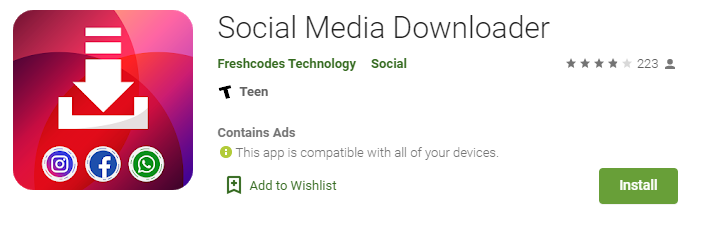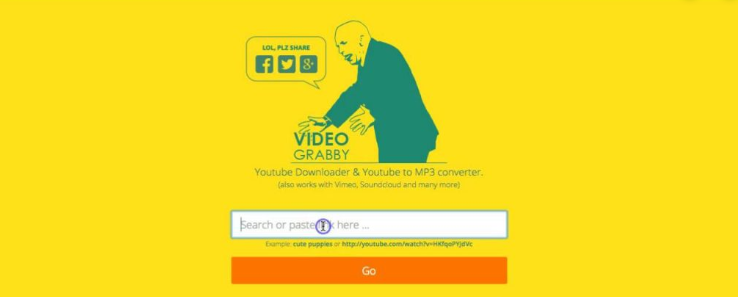For years, YouNow has been one of the most popular online live broadcasting platforms in the entire world. People love to go live on YouNow from everywhere, and more people love to watch different shows and performances on YouNow. If you ever felt like you need to save an amazing YouNow video to your local computer or smartphone, then you are in the right place. Today in this article, we are going to recommend some great video downloader tools that can be used to download excellent videos like YouNow videos from online video communities in the matter of minutes. If you are wondering how to download YouNow videos, then keep reading and I’m sure you’ will find an answer in this article.
Part 1: About YouNow
If you still don’t know much about YouNow, here is something you should know before you start downloading YouNow videos. YouNow is an American live broadcasting service where users stream their own live video content or interact with the video streams of other users in real time. The service is available on its website, on Android as well as on iOS apps. With a YouNow account, you can easily broadcast on any platform anywhere and chat, perform, and go live with your friends and fans all over the world.
Because YouNow is such an alive broadcast platform, there are so many great contents created by YouNow users everyday. Some of them are worth downloading and saving for later viewing. However, YouNow does not provide a way for its users to download and save YouNow videos to local. So if you want to download some YouNow vides, you are going to need a professional video downloader tool to do that. Now let’s have a look at some of the best YouNow video download tools you can try.
Part 2: Download YouNow Videos with CleverGet Video Downloader
If you want to download YouNow videos in a high quality and with a decent speed, then a professional video downloader like CleverGet Video Downloader is absolutely necessary. As one of the most popular video downloader tools in the entire world, CleverGet Video Downloader has millions of loyal users around the world and has been providing a stable video downloading service for years.

-
CleverGet Video Downloader
Download Movie Video With 320 Kbps audio.
Easily Download Live Streams Without Quality Loss.
Video Info Extractor.
Supports Playlist Downloading.
Support Multi-tasking & Video Info Extractor Inside.
Ease-of-use UI.
Here is a step-by-step guide on how to download video straightly from websites:
Step 1: Adjust the general settings for downloading videos/movies
From the list presented, select the ideal video with parameters that suite your needs (such as quality and format).
Step 2: Visit the target site
Search for the videos/movies you would like to download. Copy and paste the address from your address bar.
Step 3: Launch this video downloader
Paste the link into the address bar of CleverGet, which should automatically detects downloadable videos and present all of them. After that, click to download the video.
Part 3: Download YouNow Videos with Social Media Downloader
If CleverGet Video Downloader is the best way to download YouNow videos to your computer, then Social Media Downloader might be one of the greatest choices if you just want to download a YouNow video to your smartphone. Social Media Downloader is a mobile application available of both Google Play Store for Android users and AppStore for iOS users. With Social Media Downloader, you can easily download videos from all kinds of social media platforms like Instagram, Facebook, WhatsApp, and more. In addition, this application is also easy to use and free. So if you are looking for a way to download social media videos to your smartphone, then Social Media Downloader might be the best choice for you. Now let’s have a look at how to download YouNow videos using Social Media Downloader.
Step 1: Download and install Social Media Downloader on your smartphone.
Step 2: Log in with your social media account on your phone, and then launch the program, go to the corresponding page in Social Media Downloader.
Step 3: Then you should be able to see the medias in your account. In includes videos, images as well as GIFs. Choose the one that you want to download and tap “Download”.
Part 4: Download YouNow Videos with VideoGrabby
By far we have introduced 2 different video downloader tools that you can use to download YouNow videos. Now the third one is nothing like both of the two in the above. VideoGrabby is a simple and straightforward online video downloader that can download videos from various online streaming sites like YouTube, Netflix, Facebook and more to your local computer drive. Being an online video downloader means you don’t need to download or install any additional programs on your computer or your cellphone. Simply going to the website and you can get your YouNow video downloaded easily.
Step 1: Visit the website of VideoGrabby.
Step 2: Copy the URL of your YouNow video, and paste it into the URL box in VideoGrabby, then click the “Go” button below the URL box.
Step 3: Then the website will find the video with your URL. Once the video has been found, you can then click the “Download” button to directly download the video to your computer.
Part 5: Download YouNow Videos with FLVTO
Finally we have FLVTO. FLV to is another web-based online video downloader as well as converter. What makes FLVTO different from the three YouNow video downloader tools is that FLVTO allows you to freely choose what format you want to save the downloaded YouNow video as. With a powerful video converting ability, FLVTO allows you to convert the original YouNow video to whatever format you need before starting to download it to your PC. So if you are demanding on the format of the final downloaded YouNow video, then FLVTO might be a good helper. To give you a better understanding on the online YouNow video downloader tool, we have also prepared a simple guide showing you how to convert and download a YouNow video with FLVTO for offline watching purpose. Just have a look at the following tutorial.
Step 1: Visit the official website of FLVTO.
Step 2: Copy the URL of your YouNow video, and then paste it in the URL box on the FLVTO webpage.
Step 3: There is a dropdown button next to the “CONVERT TO” button. Click the dropdown button and choose whatever format you need for the offline YouTube video.
Step 4: Finally, click the “CONVERT TO” button. After you clicking the button, the website will firstly convert the video to your designated format, and then provide you a button to download the converted video to your computer. After downloading the video, you can freely watch the YouNow video offline on PC.