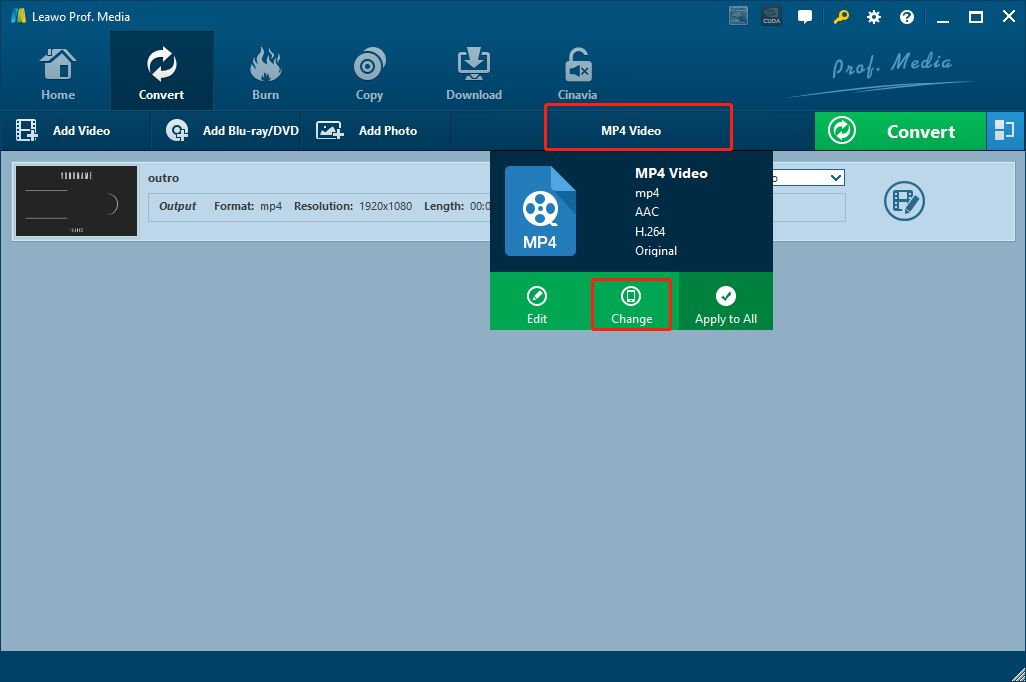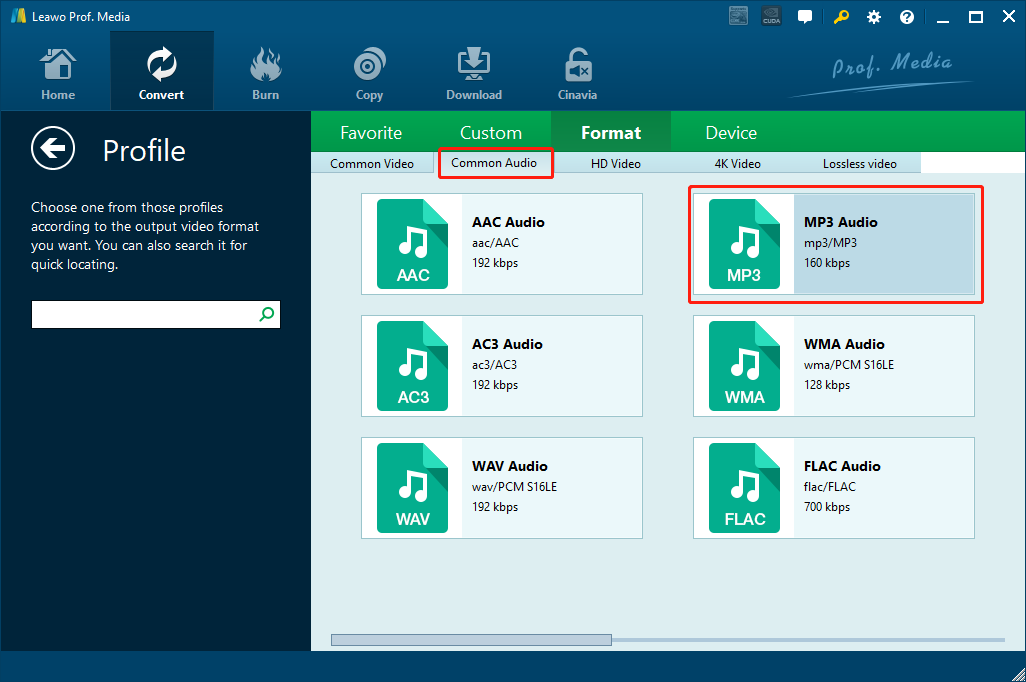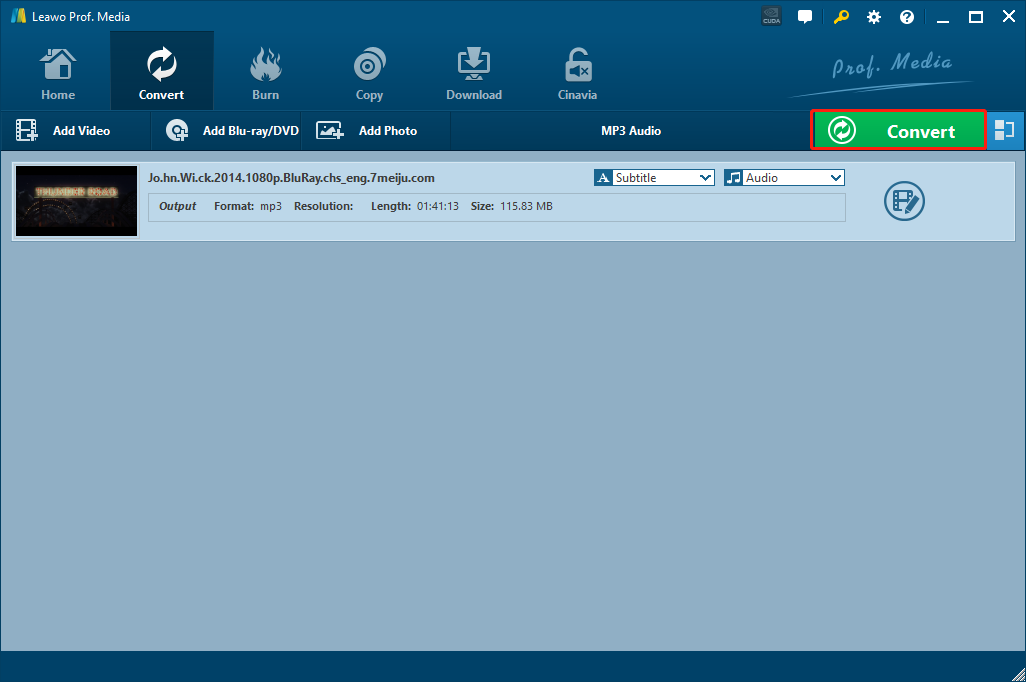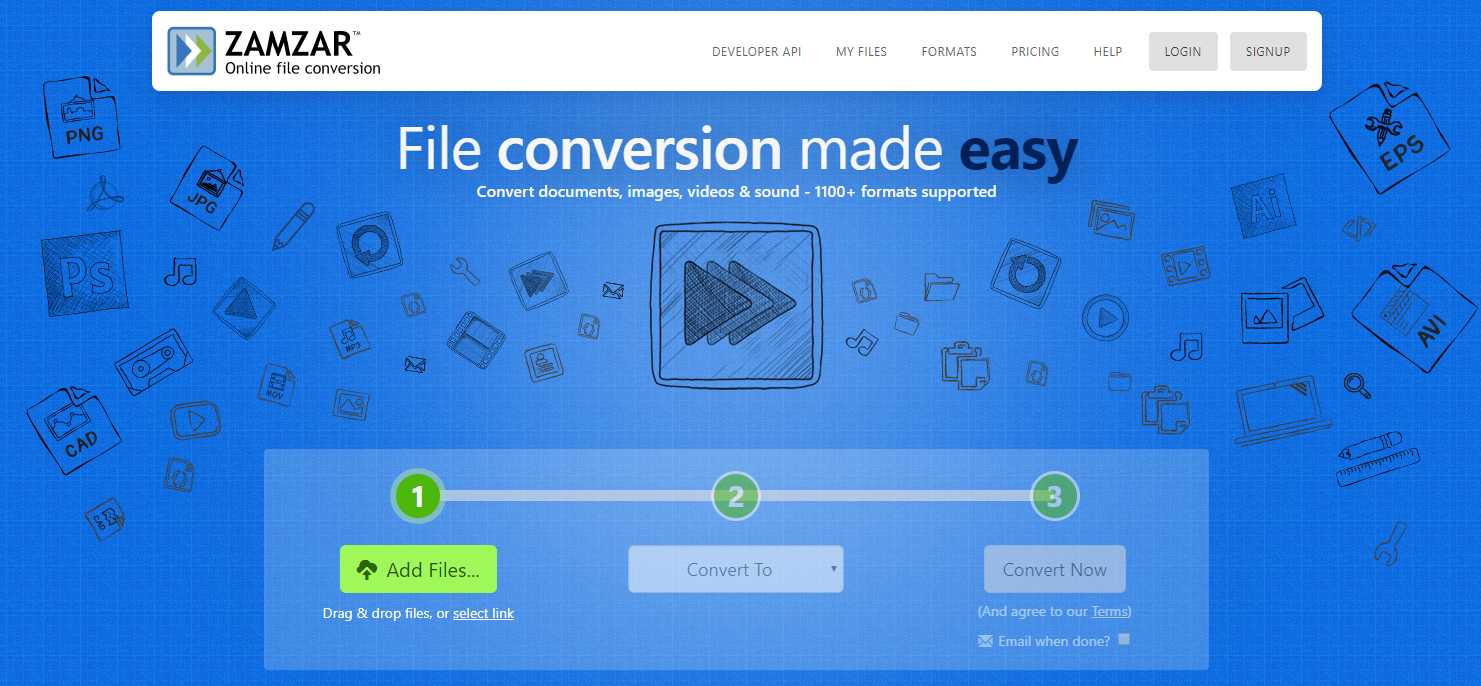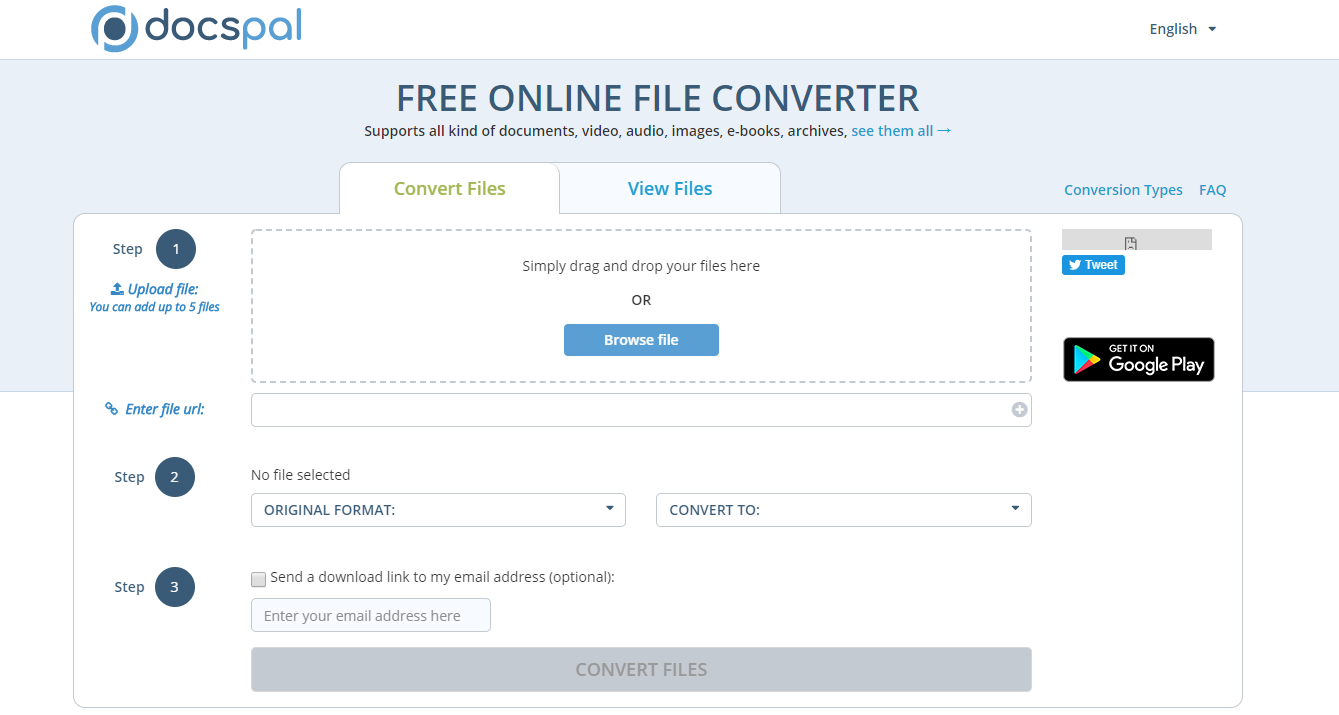As a common video format, 3G2 is widely used for online video distribution. The video format has a better playback performance than the traditional 3PG format, and can also keep the video file small enough. Because of the great video performance, the need for the 3G2 to MP3 conversion has been high for a lot of video enthusiasts. In fact, there are many tools that you can use to convert a 3G2 video to MP3, but programs that can keep the best audio quality in the output file is not very easy to find. So, in order to help you get a good MP3 file out of your 3G2 video, we have done some research and listed 5 best 3G2 to MP3 programs and tools. With these tools, I’m sure you can get your 3G2 videos converted to MP3 audios with the least effort.
Part 1. Convert 3G2 to MP3 with Leawo Video Converter
To convert 3G2 video to MP3, a good media converter program is necessary. Among all of the converters that support 3G2 input and MP3 output, Leawo Video Converter is no doubt one of the most recommendable choices for all kinds of users.
Leawo Video Converter has a great reputation in the video and audio converter industry. It has earned its word of mouth by not only providing powerful video and audio processing functions, but also having various brilliant software designs. Leawo Video Converter has the most advanced video processing technology, making the software capable of converting almost all of the video and audio formats you could possibly need. Moreover, for all of the supported formats, Leawo Video Converter can have a 6 times higher converting speed, and have the best quality and the richest details retained in the converting process. What’s more, the built-in video editor module makes it possible for you to not only convert your video’s format, but also customize its performance in multiple aspects. If you are having an audio output, you can also customize parameters like bit rate, sample rate and more. In general, Leawo Video Converter makes the video and audio converting tasks easier and more customizable than ever before.
Being extremely easy to use is another major advantage of Leawo Video Converter. With the straightforward user interface design, even a total beginner can convert a 3GP video file to MP3 in Leawo Video Converter with only several minutes, To give you a better understanding of how this program works, we have prepared a simple guide for you on how to convert 3GP to MP3 with Leawo Video Converter.
Step 1: Download and launch Leawo Video Converter. To import your source 3GP video, you only have to drag and drop the video into the center of the program interface. Of course, you can also import the file by clicking the “Add Video” button and then locate the video file manually.
Step 2: After importing the 3G2 video, you need to set MP3 as the output format. To do that, just click on the “MP4 Video” area, choose “Change” to go to the format selection panel.
Step 3: On to the format selection panel, you should be able to see all of the available video and audio format listed in different categories. The “MP3 Audio” option is in the “Common Audio” tab. Click on it to select.
Step 4: As the final step, click the green “Convert” button, set an output directory in the popped-out panel, and then click the “Convert” icon to start the converting your 3G2 video to MP3. The conversion should be finished within minutes.
Part 2. Convert 3G2 to MP3 with Any Video Converter
Besides Leawo Video Converter, Any Video Converter, also known as AVC, is also a good choice in terms of 3G2 to MP3 converter programs. Developed by Anvsoft Inc, Any Video Converter is a great video and audio converter program with various media processing functions. The program offers a free version and a premium version, and both of the sessions support Windows and Mac operating system. Any Video Converter has a relatively powerful video converting function. It can convert most of the mainstream video and audio formats from one to another, and allows you to do some basic editing to the output media file as well. In the premium version of the program, you can get even more functions like DVD ripping, DVD burning, recording and capturing video screen and online video downloading. If you are willing to pay $59.95, Any Video Converter can be a great media processing center on your PC. Besides that, Any Video Converter is also pretty easy to use. If you want to convert your 3G2 video to MP3 with Any Video Converter, then take a look at the guide in the following before you get started.
Step 1: Download, install and launch Any Video Converter. At the main interface of the program, click the “Add Video(s)” button in the upper row to import your source 3G2 video file.
Step 2: When the 3G2 video has been imported, click the dropdown button next to the “Convert Now!” button to browse and select an output profile. You can directly choose a format like “MP3”, or you can also choose an output device profile.
Step 3: To start the conversion, just click the blue “Convert Now!” button.
Part 3. Convert 3G2 to MP3 with Handbrake
If you prefer more options for your 3G2 to MP3 conversion, then here is another open source, free video converter called HandBrake. As an old-school traditional video converter program, HandBrake has been trusted by millions of users for more than a decade. Handbrake was originally developed for ripping a film from a DVD. But since then, it has undergone many changes and revisions, and finally became an all-inclusive media converter tool that is available for Linux, macOS, and Windows. Although the program is popular and can be downloaded from various sources, it still has major drawbacks, one of which is its complicated user interface. Despite there are many versions of the program, there are only slight difference in the operating method, and it might take you a while to get used to its interacting style and program interface. In case you want to use Handbrake to convert your 3G2 video to MP3, here is a brief guide for your reference.
Step 1: Install Handbrake on your computer and launch it. After launching the program, find the “Source” button and choose “Video File” to import your source 3G2 video file into the program.
Step 2: When the 3G2 video file is imported, set an output destination folder in the “Destination” section and choose “MP3” as the output format in the “Output settings” section.
Step 3: There are a bunch of parameters available in the main interface for you to do some adjustments for the output MP3 file. But if you want to start the conversion directly, just click the “Start” button next to the “Source” button.
Part 4: Convert 3G2 to MP3 with Zamzar
As one of the best top-5 online video converter tools, Zamzar can get your 3G2 video converted to MP3 in a simple way. With an online video converter tool like Zamzar, you don’t need to download or install any extra program and still get your video converted to the format you want. There is no system requirement for Zamzar. To convert your file with the online video converter tool, all you need is a stable internet connection and a source file that fulfills the converter’s requirement. Zamzar has a very user-friendly interface design so that even visitors with no experience with the converter tool can convert their videos easily and efficiently. To help you get familiar with the online video converter tool, we also have a simple guide provided in the following.
Step 1: Visit the official website of Zamzar.
Step 2: Click the “Add Files” button to upload your source 3G2 video file.
Step 3: After your files are selected for uploading, click the “Convert to” dropdown button to select “MP3” as the output format.
Step 4: Finally, click the “Convert Now” button to start the conversion. Wait for a while till the conversion is done and you can download the converted MP3 audio file back to your computer.
Part 5: Convert 3G2 to MP3 with docspal.com
As the last converter service in today’s recommendation, docspal.com can also convert your 3G2 video file to MP3 in a short time. Like Zamzar, docspal.com is also an online converter tool, but with more accepted file formats. In docspal.com, you can not only convert 3G2 and other video files, but also convert documents, audios, images, e-books, archives and more. The webpage design of this converter tool is also simple and straightforward. With only 3 simple steps. You can get any media file converted to whatever format you like. To make the converting process easier for you, here is a brief guide for your reference.
Step 1: Visit the website of docspal.com and drag your 3G2 video into the frame of the webpage to upload it. You can also click the “Browse file” button to upload the file.
Step 2: In the “Original Format” and the “Convert to” box, select the corresponding format according to your actual conversion task.
Step 3: Finally, click the big “Convert Files” button on the bottom to start the conversion.