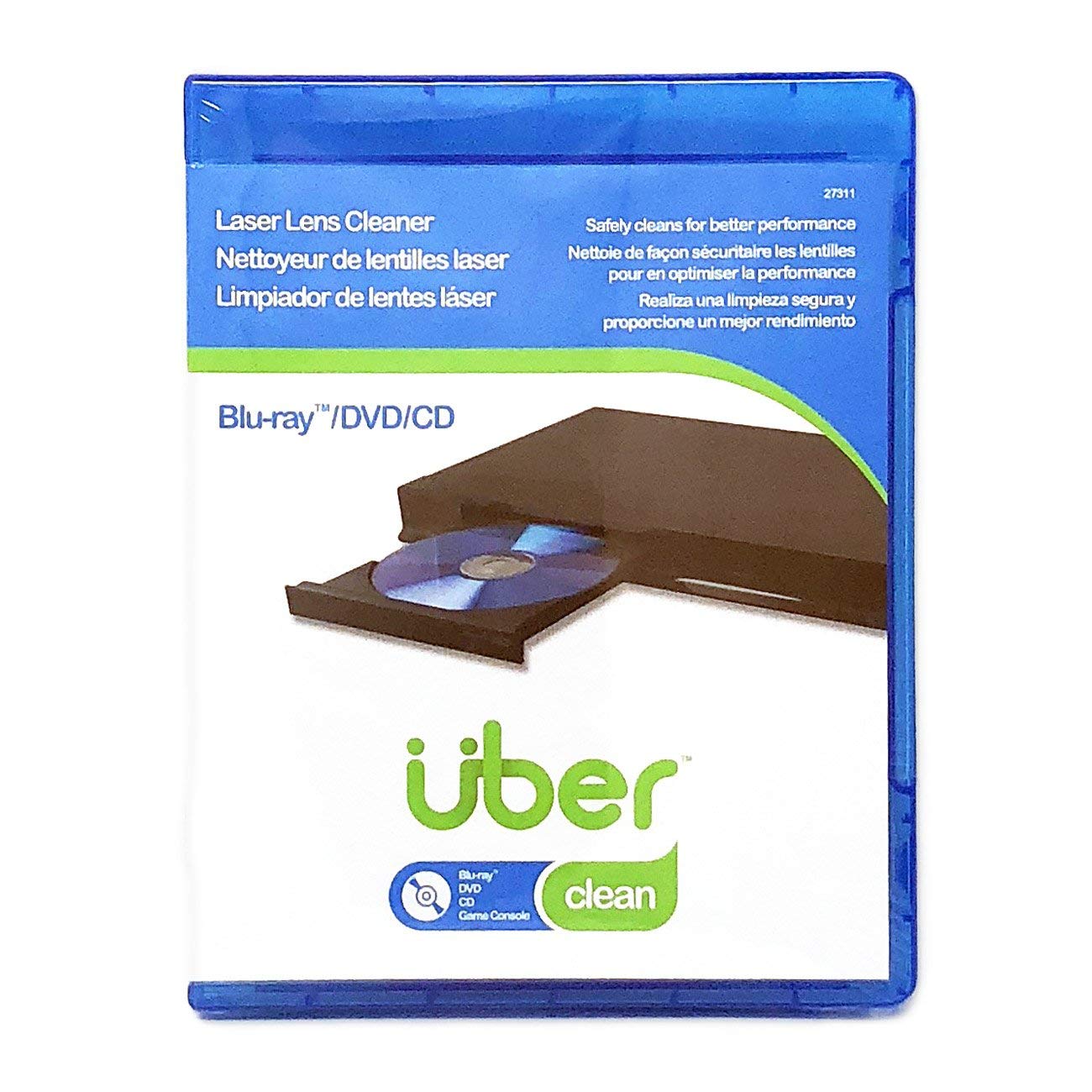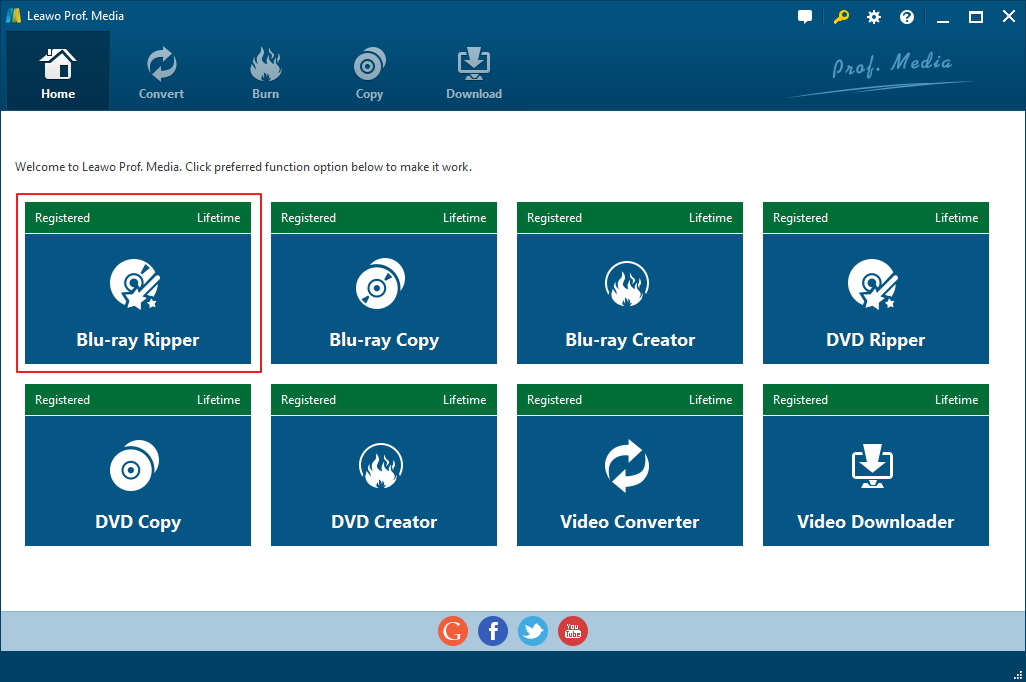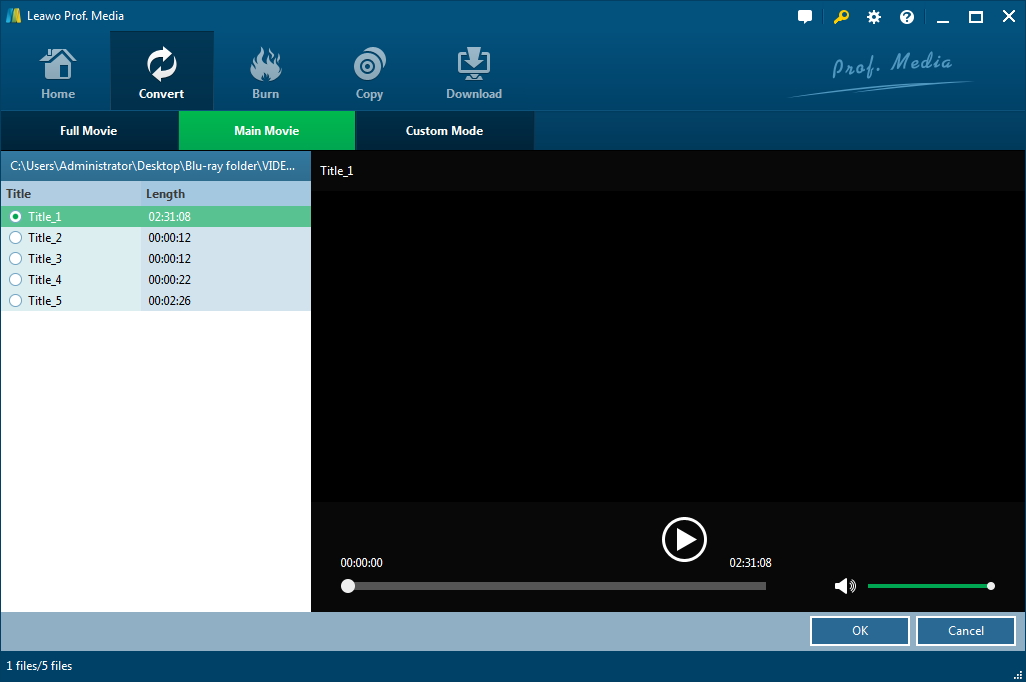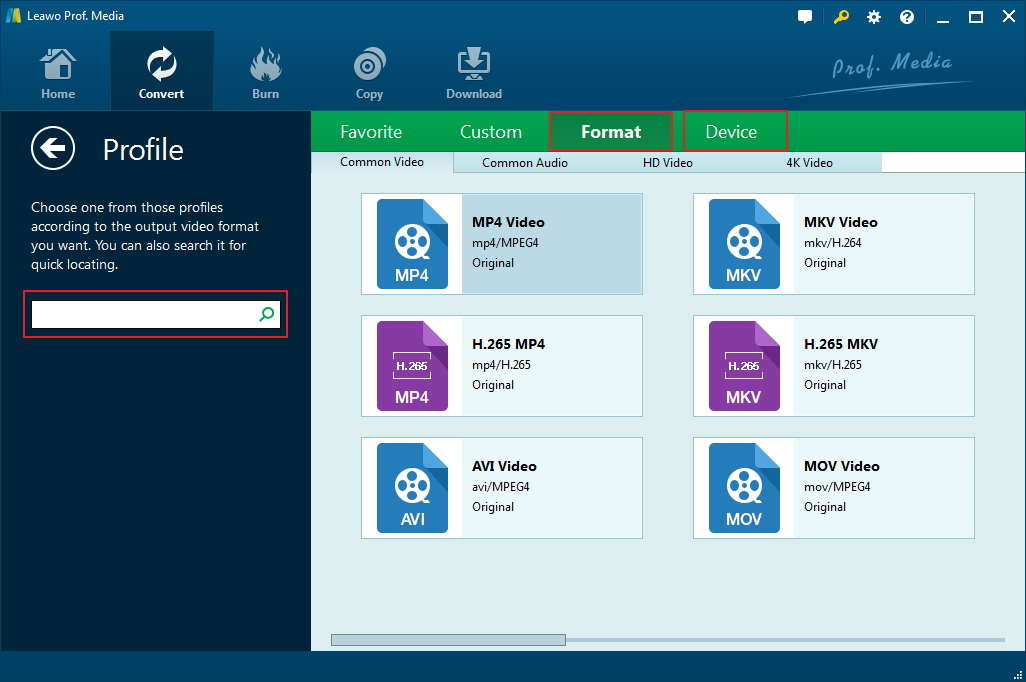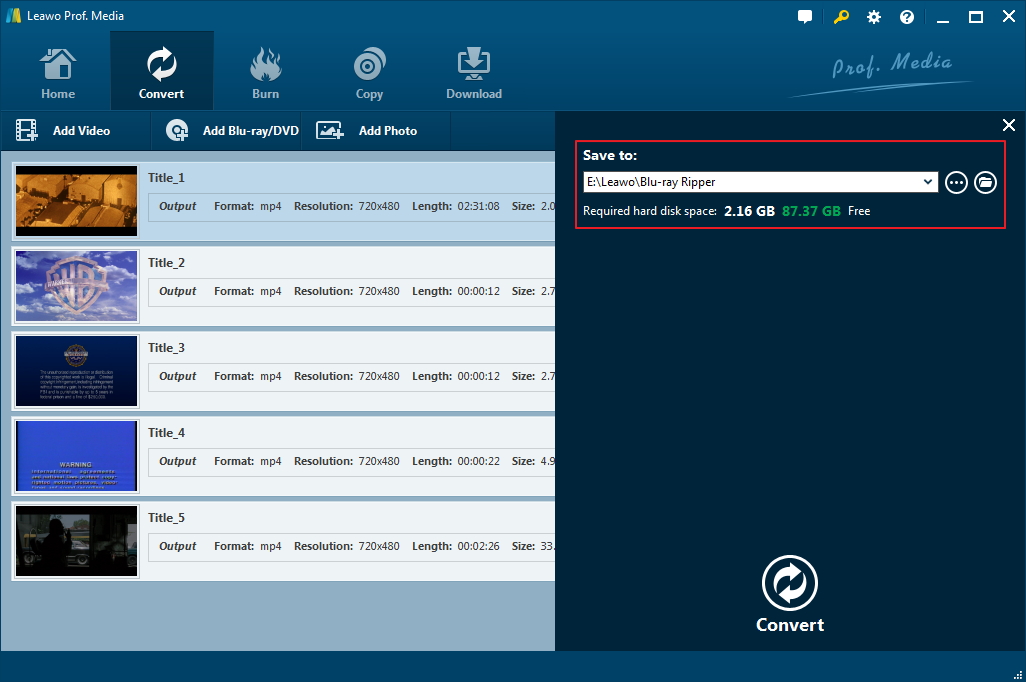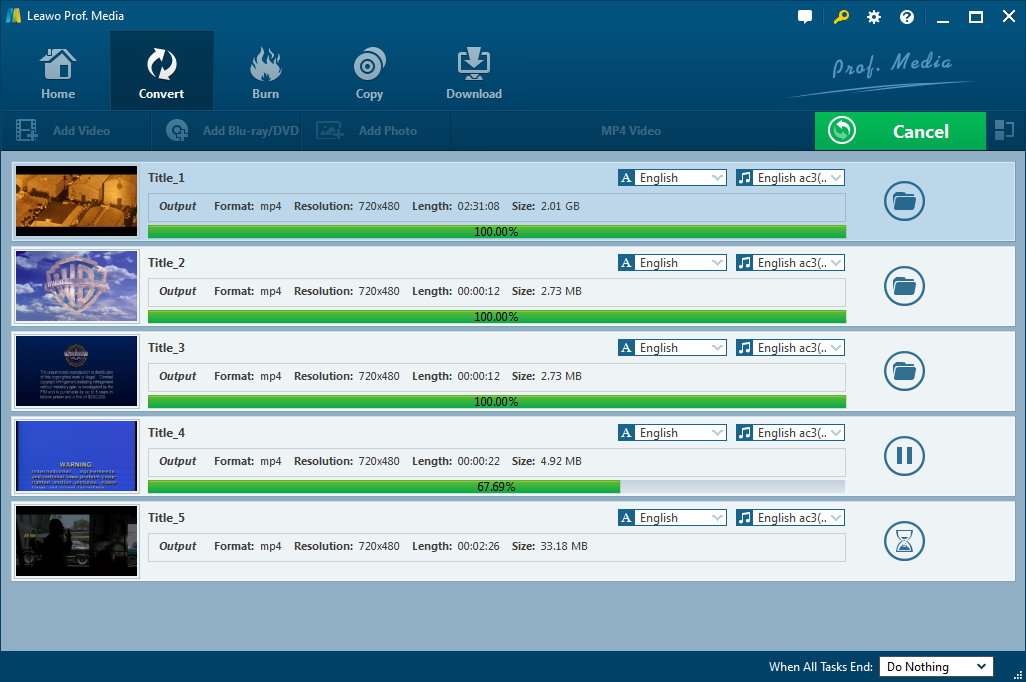Some people have been enjoying playing Blu-ray for many years, and now, they may have gotten into the Blu ray disc craze. As time goes by, the Blu-ray lens that your Blu-ray player uses to read and play Blu-ray disc might gather dust or other things that would affect normal usage. If that's what's happening to your Blu-ray player, try using Blu-ray lens cleaner to have your Blu-ray player cleaned. Through our experiences, we've listed some high-quality Blu ray cleaners for you in the text.
A few Blu-ray lens cleaners that users can use to clean their Blu-ray lens
The best Blu ray cleaner: Maxell Blu-ray lens cleaner
Using an ultrafine microfiber brush, Maxell Blu ray lens cleaner has been especially designed for Blu-ray lenses, which is really ideal for people who want to maintain the life of their Blu Ray player or games console by cleaning the player from unwanted dust and debris. With the Blu ray player cleaner, all you need to do is to simply place the disc in a DVD player, XBOX or PlayStation and follow the instructions provided to you in eight different languages. Then later you can achieve the best results that you expect. In one world, it's one of the best Blu-ray/DVD/ ps3 lens cleaners that keeps your HD viewing in top condition.
The popular Blu ray lens cleaner: Endust for Electronics
This Blu ray player cleaner, the Endust for Electronics, owns a unique micro brush system on a Blu-ray disc, making it a superb addition to your home or office. Also, this wonderful Blu ray cleaner is also compatible with PS4, PS3, etc. In addition, it is convenient to use. You can follow the screen instructions which allow you to maximize your results quicker and more efficiently. Its soft brushes can remove all those dust and debris easily. Why not clean your entertainment devices now and enjoy your movie watching time as much as possible!
The high-quality Blu ray cleaner: Laser Lens Cleaner
As a professional radial Blu-ray laser lens cleaning system, it is specially designed for Blu Ray Players, Gaming Consoles, Laptop and Desktop Computers. In order to get the optimum performance from your electronic device, use the powerful Blu ray player cleaner after every 8 hours of play. Moreover, its easy-to-use instruction supports in 6 different languages. And each of its package comes with 1 unit Laser Lens Cleaner for CD DVD Player/Xbox/Playstation Game Consoles.
Sometimes, even we have used the best Blu ray player cleaner, they can still be so soiled that it seems nothing will ever restore them to even partially playable condition. To enjoy the best experience of the Blu-ray, we have to rip Blu-ray to PC for playback of the movie when our Blu-ray player's broken. Therefore, we are glad to share one good third-party program to solve your problem.
How to rip Blu-ray to PC for playback of the movie when their Blu-ray player's broken?
Leawo Blu-ray Ripper, is specially designed to rip and convert Blu-ray to video and extract audio off Blu-ray to save in all formats, such as MKV, MP4, ect. As a comprehensive Blu-ray DVD ripper program bundle, Leawo Blu-ray Ripper could handle both Blu-ray and DVD conversions, then user can fully enjoy Blu-ray/DVD disc on 4K TV, 1080P displays, or mobile devices. What is more, with this Blu-ray ripping software, by ripping Blu-ray to video, you could easily watch Blu-ray movies on any media player and mobile device, like Windows Media Player, QuickTime, iTunes, iPhone, iPad, Android smartphones and tablets...Now let's read further to learn more how to rip Blu-ray to PC for playback of the movie when their Blu-ray player's broken.
Firstly, download and kick off Leawo Blu-ray Ripper to enter the home page. Click "Convert" button on the sub-menu.
Secondly, import source Blu-ray movie into program by clicking "Add Blu-ray/DVD". After the Blu-ray content is selected, there are three options for you to import Blu-ray/DVD file(s): Full Movie, Main Movie and Custom Mode. Choose a mode and click "OK" button to start importing source DVD files.
Note: Full Movie is to import all titles, and Main Movie to import the longest title by default while you can select titles for importing under Custom Mode.
Thirdly, in the "MP4 Video", click "Change" to enter the "Profile" panel to choose output profile. Choose a suitable format as output profile under "Format" or "Device" group. There are various video/audio formats and device models available for you to select. If you want to watch the movie on your phone, select MP4 to let the program convert Blu-ray to MP4.
Fourthly, after returning to the converting panel, click the green "Convert" button to set output directory for saving the output files.
Last but not least, click the "Convert" button at the bottom of sidebar to start conversion process.
Fortunately today though, Blu-Ray disc coatings have become more durable, and last longer under normal playing conditions. But they're still delicate. Try to use the Blu ray lens cleaner recommended from time to time!
Here's the video guide to show you how to rip Blu-ray to video with Leawo Blu-ray Ripper.