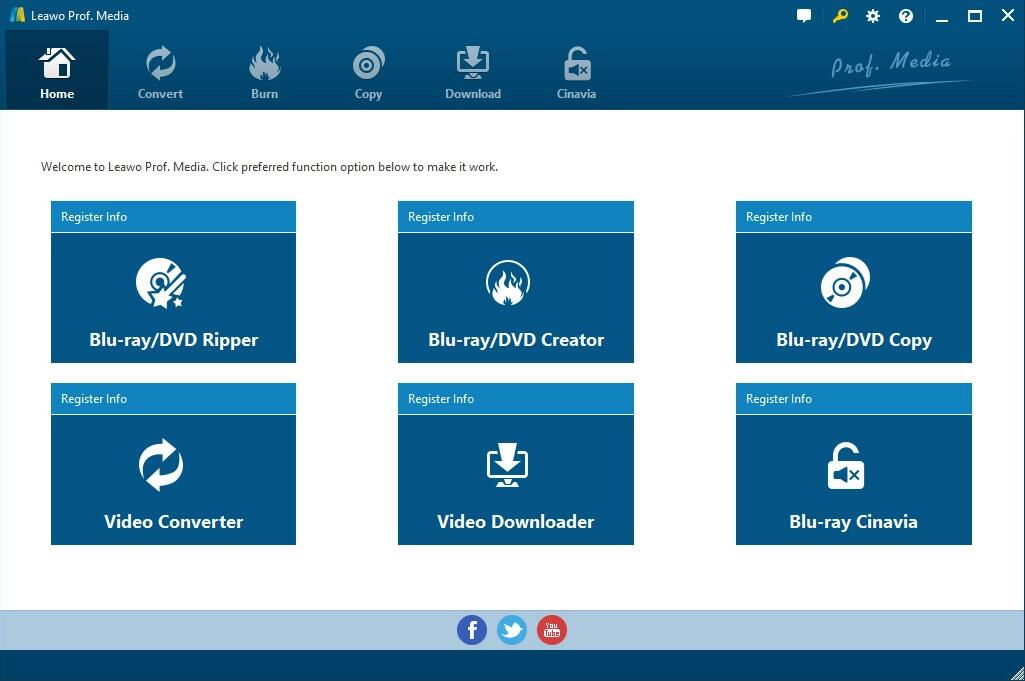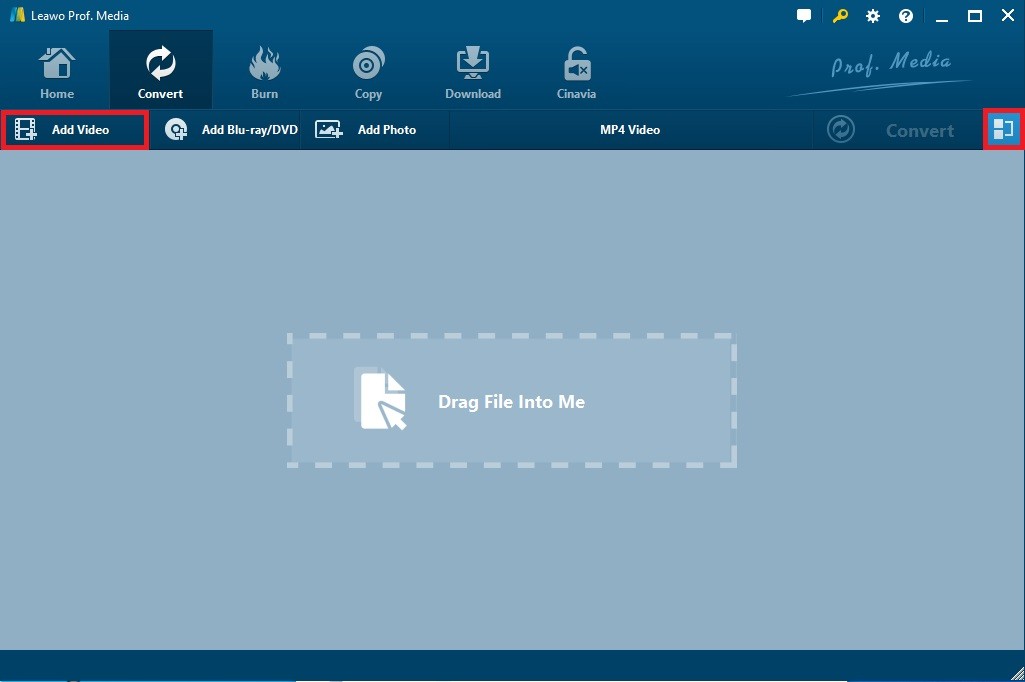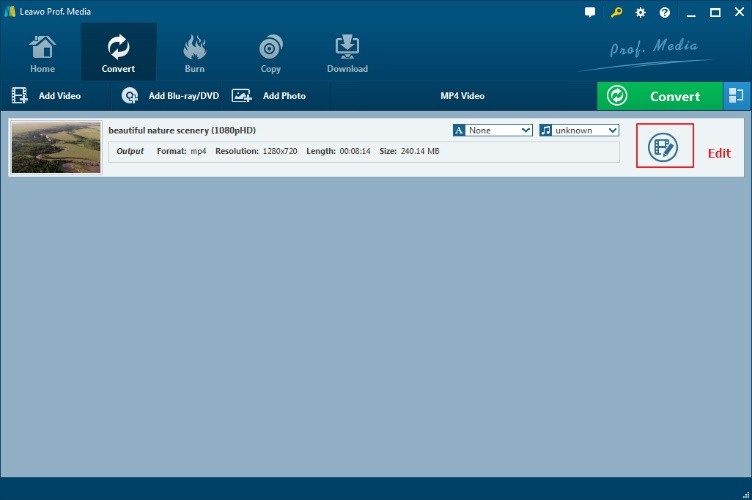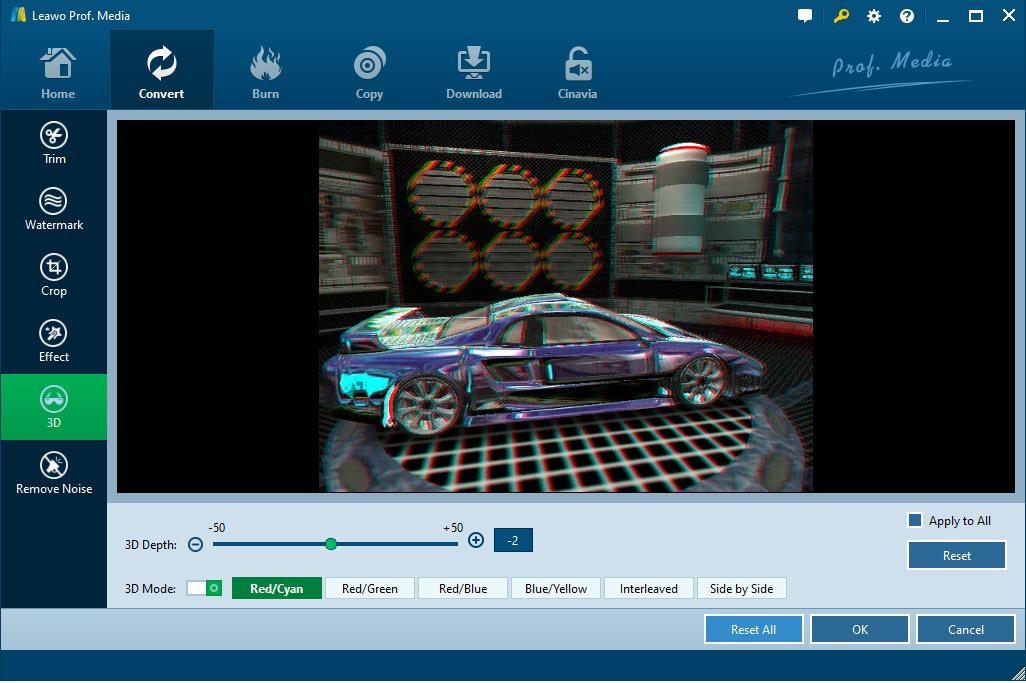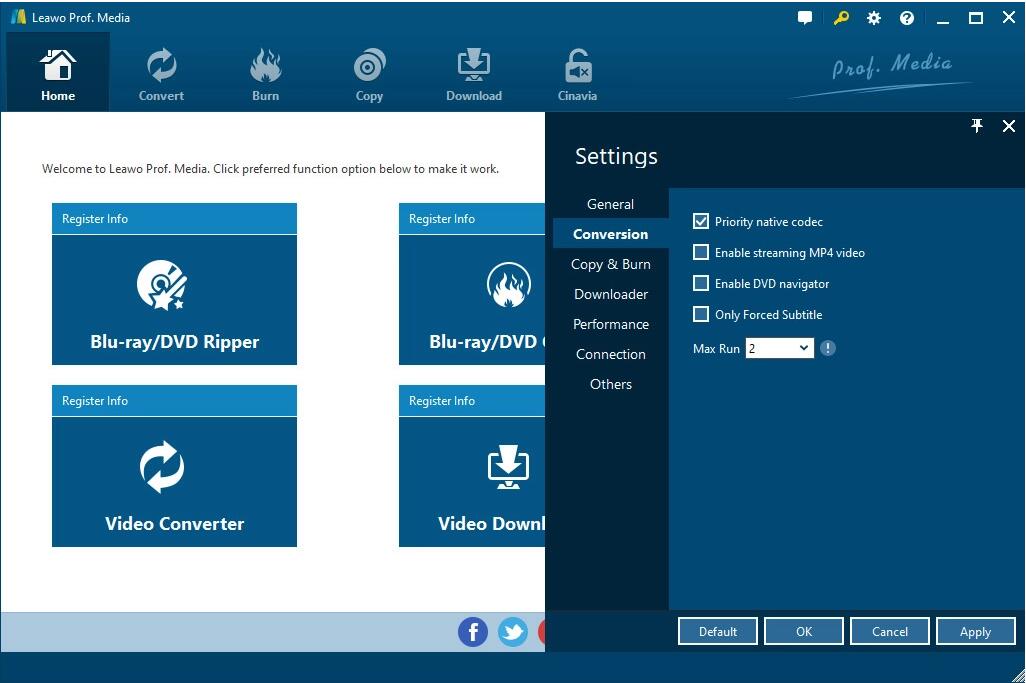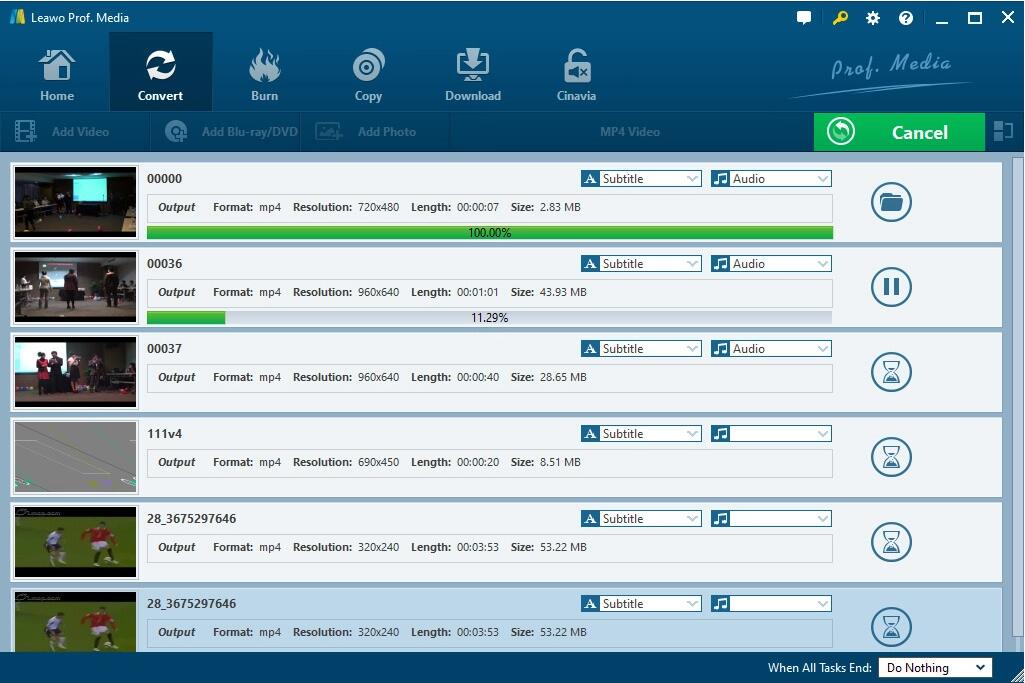Summary:
To watch 3D movies at home, people only need to have a pair of 3D glasses, such as Samsung 3D glasses, and this post gives specific introduction and usage of Samsung 3D glasses in details.
With the progress of society and the times, the development of science and technology promotes the development of all walks of life. Among them, the development of the film industry is very rapid and particularly obvious. The appearance of the movie Avatar has changed the film industry drastically. Since then, movies have entered the era of 3D format from the era of 2D format. More and more movies are made by 3D technology and more and more people are attracted by 3D technology and fall in love with 3D movies. Of course, nowadays people can not only enjoy the shocking experience brought by 3D movies in the cinema, but also can watch 3D movies at home at any time. To watch 3D movies at home, people only need to have a pair of 3D glasses, such as Samsung 3D glasses. However, Samsung 3D glasses and other home 3D glasses are different from the 3D glasses we use in movie theaters. The specific introduction and usage of Samsung 3D glasses will be explained in detail below, I hope this content can help you.
You may also be interested in:
Part 1: What is Samsung 3D Glasses?
Samsung 3D glasses are auxiliary tools for watching 3D movies independently developed by Samsung. Users can not only use Samsung 3D glasses to watch the latest 3D movies in movie theaters, but also use Samsung 3D glasses at home to enjoy 3D movies in front of the TV. At present, the two glasses SSG-4100GB and SSG-5100GB in Samsung 3D glasses are the most popular among users. Compared with ordinary 3D glasses, these two Samsung 3D glasses are lighter and the picture is clearer. More specifically, Samsung 3D glasses are battery-powered and can work for up to 150 hours. Due to these various characteristics that are different from ordinary 3D glasses, the method of using Samsung 3D glasses is also different from ordinary 3D glasses (which will be explained in detail below). Of course, if you are currently struggling to buy SSG-4100GB or SSG-5100GB, I will compare these two Samsung 3D glasses in detail below. You can choose the one you like best based on the advantages and disadvantages of these two Samsung 3D glasses.
Part 2: Comparison of 2 Kinds of Samsung 3D Glasses
SSG-4100GB and SSG-5100GB are currently the two most popular Samsung 3D glasses. Of course, their respective performance is very superior. Therefore, many users may wonder which Samsung 3D glasses they should buy. Below, I will compare the two Samsung 3D glasses, SSG-4100GB and SSG-5100GB, based on the form of the chart, and analyze their respective advantages and disadvantages. The specific comparison is as follows:
| Features | SSG-4100GB | SSG-5100GB |
| Power On/Off | Manual | Manual |
| Operating Temperature (℃) | 0℃ to 40℃ | 0℃ to 40℃ |
| Operation Time | 150hrs | 150hrs |
| Compatibility | LED TV and 2011 and 2012 Samsung 3D TV models | LED TV and for all 2014 Samsung H series, 2011, 2012 and 2013 Samsung D,E and F series 3D TV |
| Weight | 23g | 24g (With Battery) |
| Dimension (W x H x D) | 148 x 39.5 x 151mm | 142.5 x 37 x 170mm |
| Battery | Yes | Yes |
| Design | Basic | Basic |
According to the chart, it can be seen that the performance of SSG-4100GB and SSG-5100GB are very superior, and they can fully meet the user's viewing needs. Therefore, in terms of performance and user experience, SSG-4100GB and SSG-5100GB are comparable, and both are very suitable for users to purchase. However, SSG-4100GB is only compatible with Samsung 3D TVs released in 2011 and 2012, while SSG-5100GB is applicable to all Samsung H series 3D TVs released in 2014 and Samsung released in 2011, 2012 and 2013. D, E and F series 3D TVs. There is no doubt that SSG-5100GB is more advanced than SSG-4100GB. Therefore, you can choose which Samsung 3D glasses to buy according to the model of your 3D TV.
Part 3: How to Use Samsung 3D Glasses?
Of course, you can directly use Samsung 3D glasses to watch 3D movies in the movie theater. However, if you use Samsung 3D glasses at home, the specific usage method is different. The specific steps are as follows:
Step 1: Install the battery of Samsung 3D glasses.
Step 2: Turn on the TV. Then, press the "3D" button on the TV remote control, and select the "left and right" icon or the "up and down" icon to play the 3D movie you want to watch according to the format of the 3D video source to be played.
Step 3: Point the 3D glasses to the TV, press and hold the "Power" button of the glasses, when the TV screen prompts that the connection is successful, then wear the 3D glasses to watch.
Tips:
- Samsung 3D glasses film is to prevent the mirror surface from wearing out, the sticker can be peeled off. You use 3D glasses to watch ordinary 2D video without effect. You need to watch the 3D source video to get the effect.
Part 4: What If There are no preferred 3D Movies?
Because you use 3D glasses to watch ordinary 2D video without effect and many movies do not have a 3D version, so using Samsung 3D glasses will have no effect. In addition, Samsung 3D glasses cannot automatically turn 2D movies into 3D movies. Therefore, if the movie you want to watch is 2D, but you want to get the experience of watching a 3D movie through Samsung 3D glasses, you need to convert the 2D movie into a 3D movie. At this time, you need a video conversion software that can convert 2D movies into 3D movies.

-
Leawo Video Converter
- Convert video and audio files between 180+ formats without quality loss
- Support 720P, 1080P and even real 4K video output
- Create photo slideshows from photos stored on camera, computer, camcorder, etc
- Built-in video editor to trim, crop, add watermark, apply special effect, etc
- 2D to 3D converter with 6 different 3D movie effects available
Leawo Video Converter is an efficient video and audio conversion software, which only can recognize more than 180 video formats, but also can easily complete the conversion of various video formats. Therefore, Leawo Video Converter can not only convert FLAC to ALAC, but also remove black bars from the video. In addition, Leawo Video Converter also has a variety of video editing functions, including: trimming video length, cropping video size, adding image or text watermark, adjusting video contrast, brightness and saturation, adding 3D effects and more so that it can convert 2D movie to 3D movie. The following are the specific steps of how to add 3D effect to 2D video via Leawo Video Converter:
△Step 1: Open Leawo Video Converter
To use Leawo Video Converter, you must download and install Leawo Prof. Media to your computer. Then, run Leawo Prof. Media, because now, Leawo Video Converter is a subroutine of Leawo Prof. Media. You can click the "Convert" button at the top or the "Video Converter" button at the bottom to open Leawo Video Converter.
△Step 2: Import the video
To import the video, you can click the "Add Video" button in the upper left corner in the main interface of Leawo Video Converter. In addition, directly drag the video into the main interface of Leawo Video Converter also can import the video.
△Step 3: Add 3D effect to the video
To use various video editing functions, you need to click the "Edit" button which is on the right side of the video information.
Click the fifth tab at the top of the left column to open the "3D" page. In this page, you can set 3D effects for the video. Leawo Video Converter provides 6 different 3D movie effects for users to choose: Red/Cyan, Red/Green, Red/Blue, Blue/Yellow, Interleaved, and Side by Side. According to the characteristics of Samsung 3D glasses, we choose one of the effects. In addition, you can set a value in "3D Depth" to adjust the 3D depth. Finally, click the "OK" button to save your settings.
△Step 4: Set the output directory
Before Leawo Video Converter starts adding 3D effects to the video, you need to set the save path of the video on your computer. Click the big green "Convert" button in the upper right corner of the page, and then set the output directory in the "Save to" box.
△Step 5: Start to add 3D effect to the video
In the fifth step of the page, click the white "Convert" button at the bottom. Leawo Video Converter will start to add 3D effect to the video and save it to the computer.
3D movies have indeed brought us a shocking experience that 2D movies cannot provide. This is the benefit that the advancement of science and technology has brought to us as human beings, and it has enriched our lives. I can't imagine what direction the film industry will develop in the future, because the films made with today's technology are too shocking. The only thing I know is: enjoy these 3D movies to your heart's content! Whether going to the cinema or staying at home, we can fully experience the fun of 3D movies.