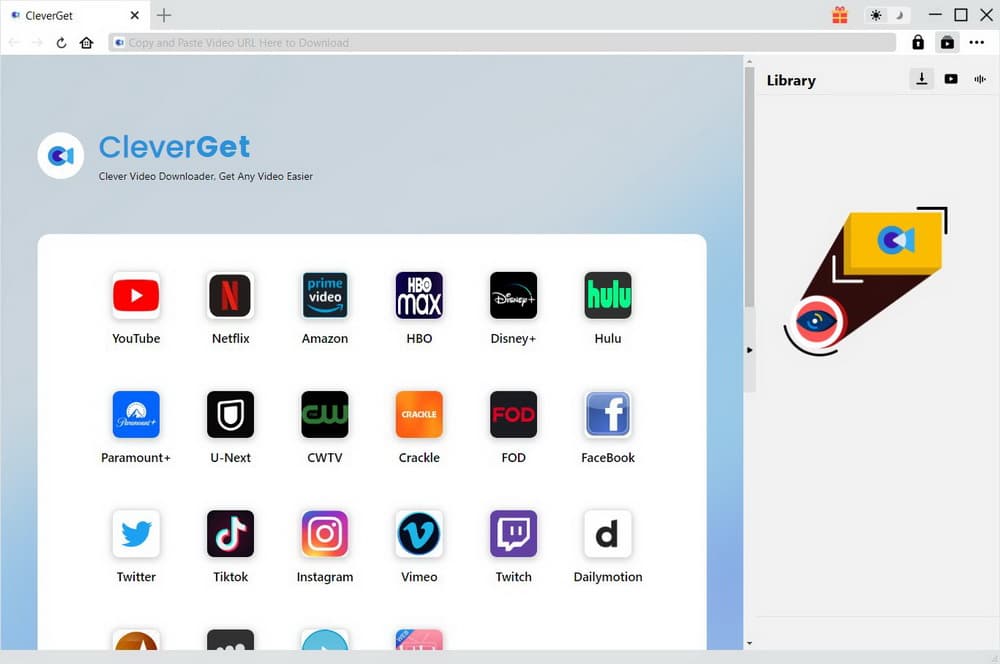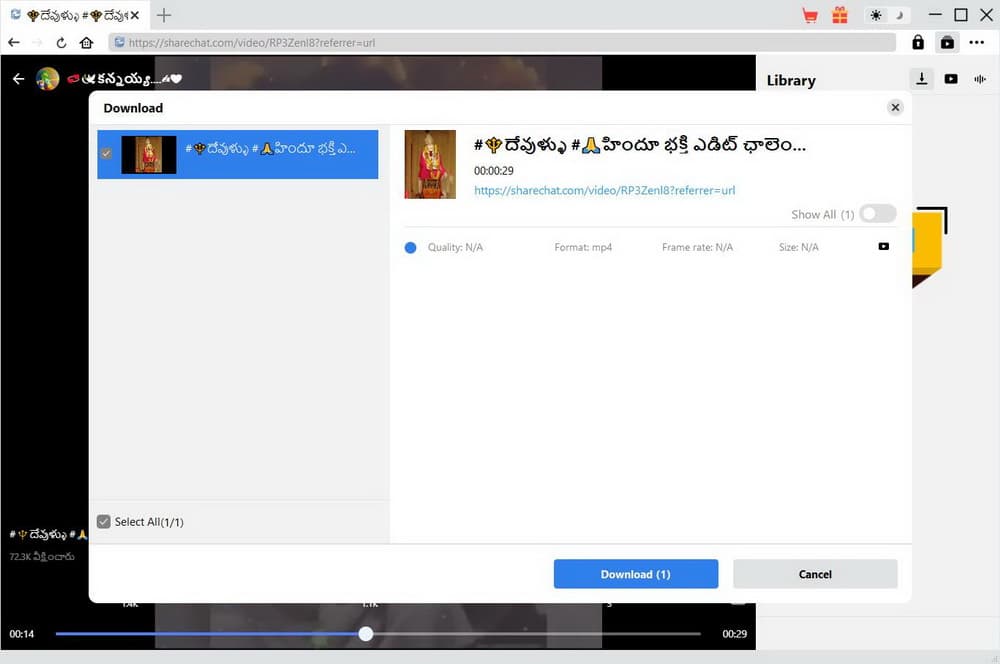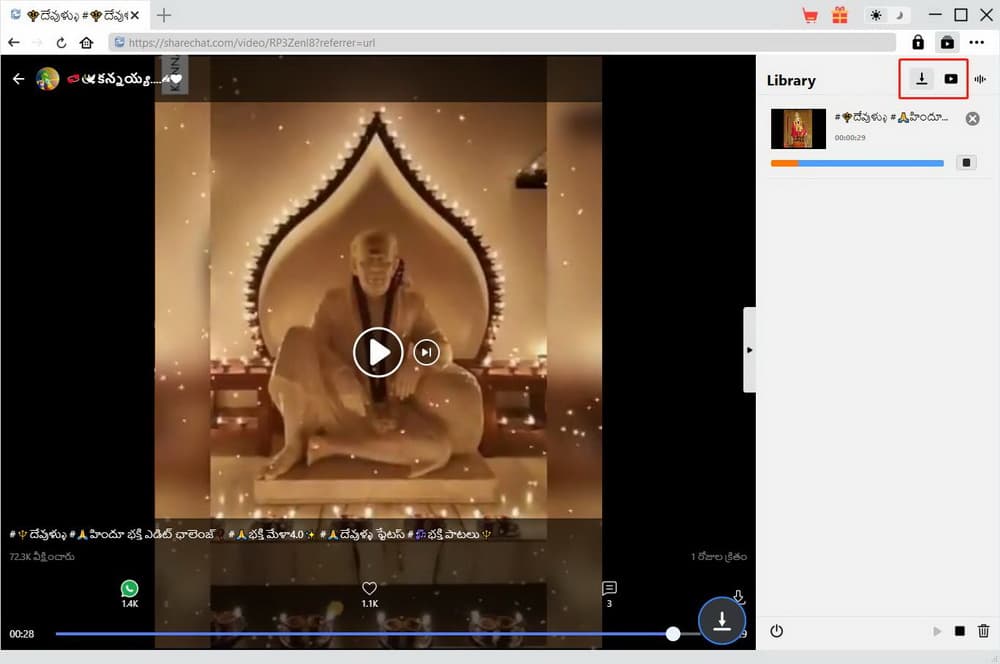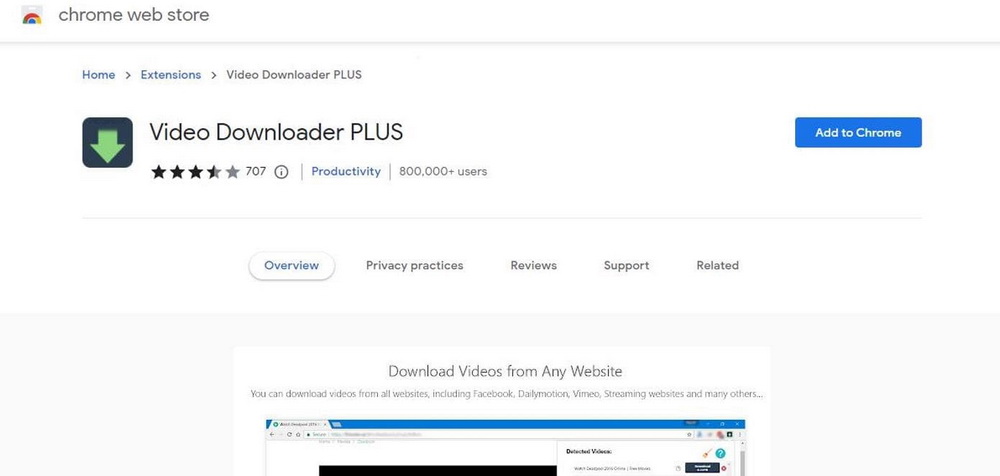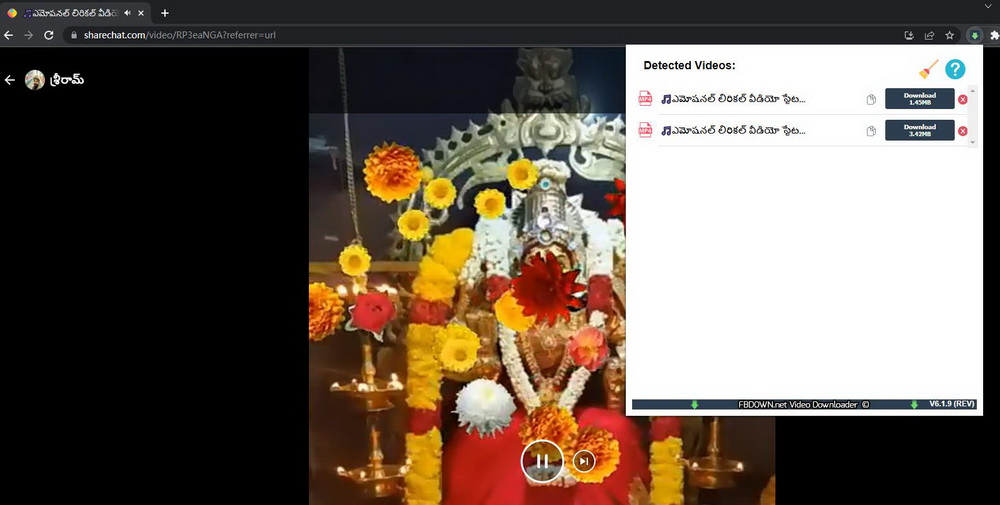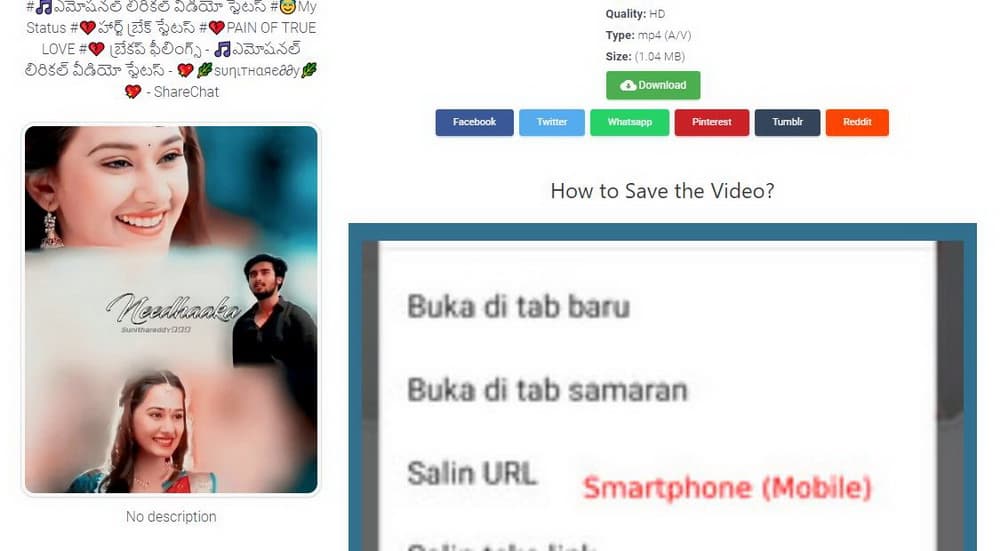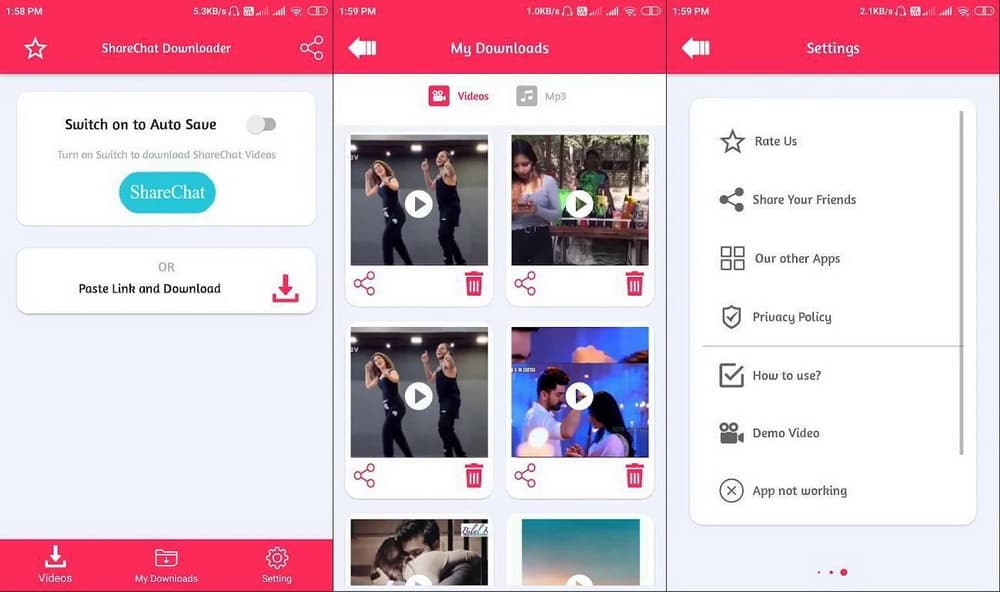We all know WhatsApp Messenger, which is one of the most used messaging apps in the world. But now, an app called ShareChat is also becoming India's fastest-growing social media platform. This app has more than 100 million users in India and supports 14 Indian languages, including Hindi, Telugu, Marathi, Gujarati, Malayalam, Bengali, Tamil, etc. On ShareChat, you can make new friends, share texts, photos and videos with others, and even find great content on different topics. Plus, since ShareChat acquired MX TakaTak, it can also serve as a short video platform. When it talks to ShareChat Telugu videos download, although the app does offer a download option, the downloaded videos are all watermarked. Fortunately, this tutorial will introduce 4 ShareChat video downloaders to help you download ShareChat Telugu videos without watermark. Keep reading to learn more.
Related Readings:
How to Free Download Videos from OnlyFans?
How to Download Private Facebook Videos Without Access?
How to Download Telugu MP4 Movies with MoviezWap?
MenuCLOSE
Method 1: Download ShareChat Telugu Videos Without Watermark via CleverGet
CleverGet Video Downloader, as one of the best video downloaders in the world, is able to download up to 8K videos from more than 1000 websites, such as ShareChat, YouTube, Twitter, Facebook, Instagram, etc. Best of all, it can even download live streaming videos via direct live video URL or M3U8 link. All downloaded videos can be saved as MP4 or MKV files without quality loss. Therefore, it can be regarded as the best watermark-free ShareChat video downloader. Read on to learn more detailed steps on Share Chat Telugu video download.
Step 1: Download CleverGet Video Downloader
Choose a version according to your computer system to download and install CleverGet Video Downloader.

-
CleverGet Video Downloader
- Support 1000+ sites like YouTube, Netflix, Hulu, HBO Max, etc.
- Download up to 8K movies & TV shows
- Support live streaming video and M3U8 link
- Remove ads from source videos
- Batch processing & playlist downloading
- Built-in browser and player
- Hardware acceleration to download videos 6x faster
Step 2: Find the video you want to download via built-in browser
With a built-in browser, you can enter the ShareChat link into the address bar and directly search for what you want to download. Also, you can input the ShareChat video link into the address bar.
Step 3: Download ShareChat Telugu videos
After the link is parsed, a Download panel will pop up with all downloadable options. If there are multiple options, you can choose one or more according to the listed parameters such as format, quality, size, etc. Then, click the “Download” button to start the process of Share Chat Telugu videos download.
Step 4: Manage downloading tasks and downloaded files
After that, you can view the items you are downloading or the files you have downloaded in the Library column. Also, you can easily manage them, such as suspending, opening folders, etc.
Method 2: Download Telugu Videos from ShareChat with Chrome Extension
As we all know, Chrome is also famous for its huge library of extensions. Technically, a Chrome extension is a program installed in Chrome browser to enhance the functionality of the browser, and video downloader extension is one of the most commonly used ones. After our testing, we found that Video Downloader PLUS can be used for ShareChat Telugu videos download. While they claim to be able to download videos from all sites, they don't actually support adult websites as well as copyrighted content. Still, it's more than enough for ShareChat.
Step 1: Add Video Downloader PLUS to Chrome
Search for "Video Downloader PLUS" in Chrome Web Store, or click this link to open its official page. Then, add it to your Chrome by clicking the “Add to Chrome” button.
Step 2: Find target ShareChat video and download
You can directly open the target ShareChat Telugu video on your Chrome browser. Then, click the extension icon in the upper right corner and select Video Downloader PLUS. A window will pop up with all downloadable options. You can choose the desired one and click the "Download" button.
Method 3: Download ShareChat Telugu Videos with Online ShareChat Downloader
If you don’t want to download any software on your computer, you can also use an online video downloader to download Telugu videos from ShareChat. As one of the most versatile online video downloaders, PasteDownloader will be here as an example. As its name suggests, to download online videos with PasteDownloader, all you need to do is simply paste the video URL into the address bar and wait for its processing. Plus, the site has relatively few pop-up ads, which never bothered us during our use. For more detailed steps, see below.
Steps:
- PasteDownloader is essentially a web-based program, so you need to find and copy the link of ShareChat Telugu video from your browser.
- Open PasteDownloader page and paste the link into the address bar and click the “Download” button.
- Parsing will take you some time. After that, you'll see a "Download" button again but in green. Click it directly to download ShareChat Telugu video.
Method 4: How to Download ShareChat Telugu Videos in iPhone & Android
Basically, since ShareChat is a mobile app, the demand for downloading ShareChat Telugu videos on mobile phones is also extensive. If you don't want to download on the computer, there is indeed a ShareChat video downloader app - Video Downloader for SareChat. Yes, you read that right, there is no "h" here. However, it does help you download ShareChat Telugu videos in your iPhone and Android devices. Besides, it supports two download methods, and the following will introduce them respectively.
- Use “Copy Link”: Copy the ShareChat video link and open the app. It will automatically parse and download.
- Use “Share Link”: Find the video you want to download on ShareChat, and share the video to the app. Similarly, the program will automatically parse and download ShareChat Telugu videos.