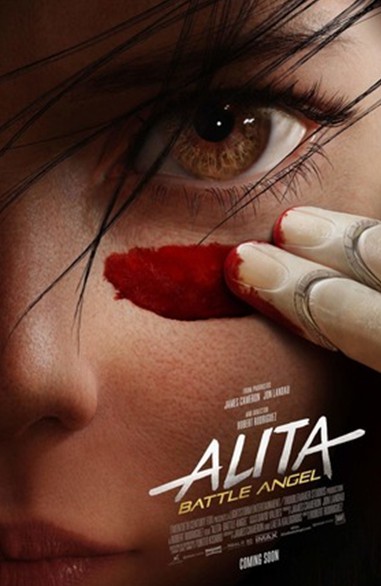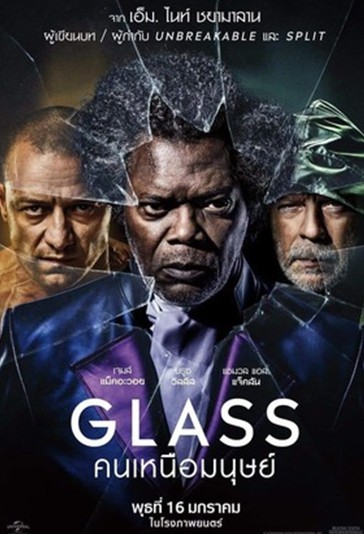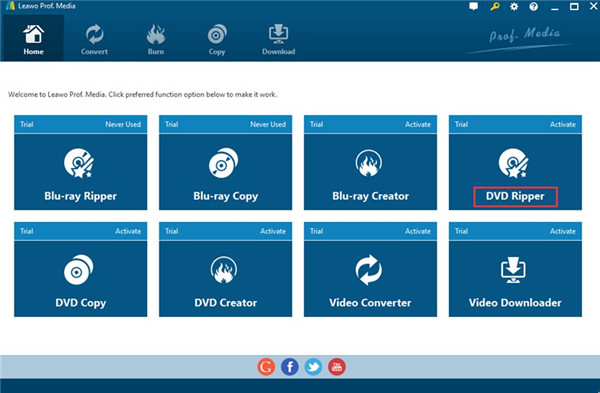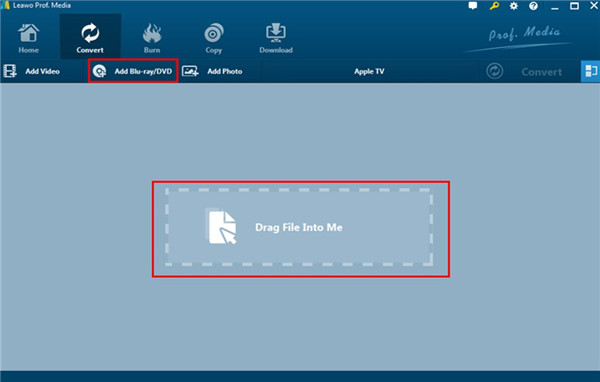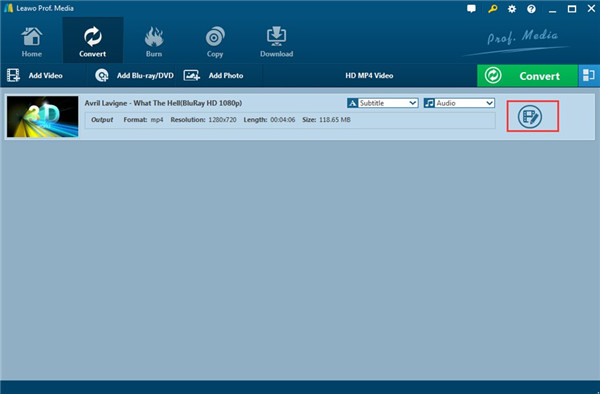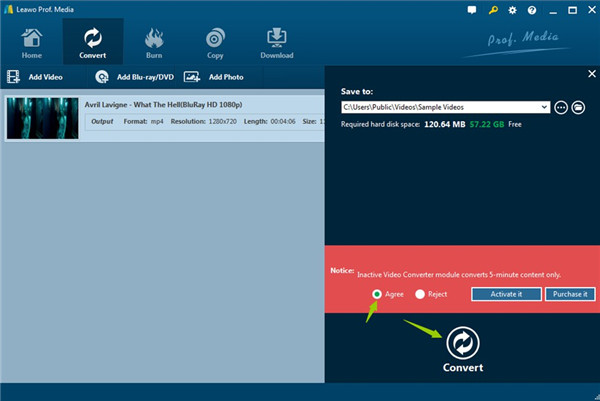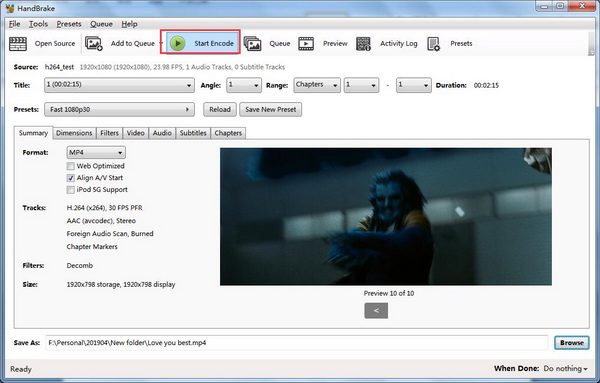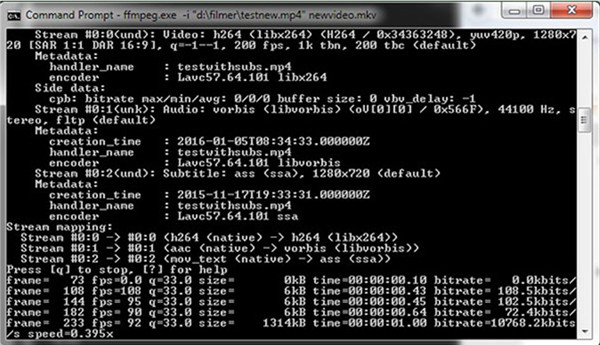Many best new Sci-Fi movies on DVD will be released in a new year. In 2019, there are various such files for you to be excited about. No matter what subjects you are into, you can always find the one you are fond of in the new movie list. You can also find out ways to rip new Sci-Fi movies out on DVD to local computer folder via different tools.
Part 1: Best New Sci-Fi Movies on DVD 2019
If you are one sci-fi fan, you may desire to know what the best new Sci-Fi movies on DVD are in 2019. Here I would like to list some of them for you to spend time watching to amuse yourself.
1. Captain Marvel (2019)
Captain Marvel tells you a story about Carol Danvers, who is bestowed great powers. This role is acted by Brie Larson. This film is very interesting for you to watch and you will be amazed by the exciting plots.
2. Alita: Battle Angel (2019)
Alita is the main role of this movie and she does not know who creates her. Cybernetics doctor, Ido finds her and start realizing her power day by day. The unbelievable skills of Alita are found by the evil government in Iron City. Alita has to determine if she accepts their recruitment or the freedom Hugo. It is quite attractive for you to go to the cinema to watch.
3. Glass (2019)
Glass shows several glimmers of M. Night Shyamalan. In this movie, the security guard David Dunn employs his supernatural powers to keep track of Kevin Wendell Crumb, who is a disturbed man with 24 personalities.
4. Ad Astra (2019)
The main character of this film is an astronaut named Roy McBride. He travels to the outer space of the solar system to begin the process to search for his father and uncover the mystery that causes threatens to the survival of our planet. The plot is very adventurous.
5. Captive State
This is one film about a world in which humans have been subjugated by aliens. The premise of this movie is fairly interesting. The budget of Captive State is low, but it is really worth watching on DVD or via going to a cinema.
6. Hellboy
When Hellboy goes back, he is on fire. This movie tells an action-packed story, which sees the legendary half-demon superhero. He is the hero who tries his best to prevent Nimue from triggering the end of the world.
Part 2: How to Rip Sci-Fi Movie from DVD using DVD Ripper
Leawo DVD Ripper can assist you to rip Sci-Fi movies from DVD conveniently. It is the best solution for you to resort to finish this task. You can use this software to rip DVD movies to video in various formats, such as MP4, MPEG and etc. It has no limitation on the DVD sources. It is easy for you to apply it to grab movies from DVD and convert it quickly. The speed of it is high, which has adopted the cutting-edge NVIDIA CUDA acceleration technology. The interface of it is friendly with many DIY functions for you to edit the DVD video after conversion. The following steps will show you how to use Leawo DVD Ripper to finish your task smoothly and quickly without quality loss.
Step 1: Open Leawo DVD Ripper and Insert DVD
Open Leawo Prof. Media on your computer and then hit on the “DVD Ripper” mode option under the menu of “Home” to enter its main interface. Insert the DVD to your computer drive for ripping preparation.
Step 2: Load Sci-Fi DVD Content
You can use the “Add Blu-ray/DVD” button to load the content of the Sci-Fi DVD to the window or drag the movie file into the screen directly.
Step 3: Set Output Profile
Hit on the drop-down menu next to the button of “Add Blu-ray/DVD” and then tap on the “Change” button to choose the output format for the ripped DVD file.
Hover your mouse icon on each format option and you will be able to see the “Edit” icon. For instance, you can choose “MP4 Video” and then hit on the edit button to begin to set the video codec, quality, bit rate, frame rate, aspect ratio, channel, audio codec, resolution, etc. of the converted DVD file.
Step 4: Edit Movie
You can call out the editing window by hitting on the small film button at the right side of the video. There you can trim, crop, remove noise, add watermark, effect or 3D effect as you need.
Step5: Begin Ripping Movie from DVD
You need to hit on the big “Convert” button at the top left of the interface and then hit on the folder icon in the pop-up side panel to set one proper folder on your computer to save the ripped movie file. Hit on the “Convert” button at the bottom of the side panel to start ripping the movie from DVD.
You just need to wait patiently for the end of the converting. After that, you will be able to play the DVD Sci-Fi movie with almost any media player on your computer. It is quite simple for you to handle.
Video Demo of How to Use Leawo DVD Ripper
Part 3: How to Rip Sci-Fi Movie from DVD through Handbrake
Handbrake can also play a great role in ripping Sci-Fi movie from DVD. It can help you to convert DVD files to video files on your computer for easy backup. This DVD ripping software is very handy for you to make use of. As for how to complete your task with this tool, you can read through the detailed guide shown below for reference.
1. Download Handbrake and install it on your computer. Kick it off and then insert DVD disk to DVD-ROM of computer.
2. You need to select the DVD drive from the left sidebar to begin to load the content of your DVD. When this process comes to an end, you need to go to the “Title” menu to choose the movie parts that you desire to rip to computer for backup. In general, you can choose the longest title, for it’s the main film that you want to watch.
3. Afterwards, you need to hit on the button of “Browse” at the right corner of the window to set one specific directory to save the converted movie file and rename it. You are also able to set the resolution and related parameters according to your demands in the section of “Presets”.
4. In the end, you need to hit on the green “Start Encode” button at the top of the interface to begin to rip Sci-Fi movie DVD with this software immediately. You need to wait for a while till the end of the ripping process. Thus, the movie will be available in your target folder for you to watch freely.
As you can see, it is not complicated to use handbrake to rip DVD at all. The whole operation is quite simple for you to handle.
Part 4: How to Rip Sci-Fi Movie from DVD via FFMPEG
FFmpeg is one free tool for you to make use of. It can help you to record, convert and stream audio and video at ease. To convert VOB file to MP4 is also a good function of it. The reputation of FFmpeg is very good and it is useful for you to rip Sci-Fi movie from DVD as well. You just need to follow the instructions shown below to get to know how to realize your goal.
1. First, you need to insert DVD disk to DVD-ROM of computer and then locate the VOB files in the DVD folder.
2. Fire up FFmpeg software on your computer and then enter the code in command line. You need to copy and paste the code below:
ffmpeg -i input -acodec libfaac -vcodec mpeg4 -b 1200k -mbd 2 -flags+mv4+aic -trellis 2 -cmp 2 -subcmp 2 -metadata title=X output.mp4.
3. You can find the “X” letter to name the ripped MP4 movie file. After that, you need to press “Enter” key on your keyboard.
4. Type the directory that saves the DVD VOB files and then press “Enter” key on your keyboard once again to initiate the converting procedure. When the transform process comes to an end, the DVD VOB film has been converted MP4 video file.
After you read through this guidance, you can pick one popular new Sci-Fi movie to watch in your spare time. If you have the necessity to rip the new Sci-Fi movie from DVD for backup or more convenient enjoyment, you can choose one proper tool to assist you to make it. Leawo DVD Ripper is the most professional and comprehensive program to use to get this work done.