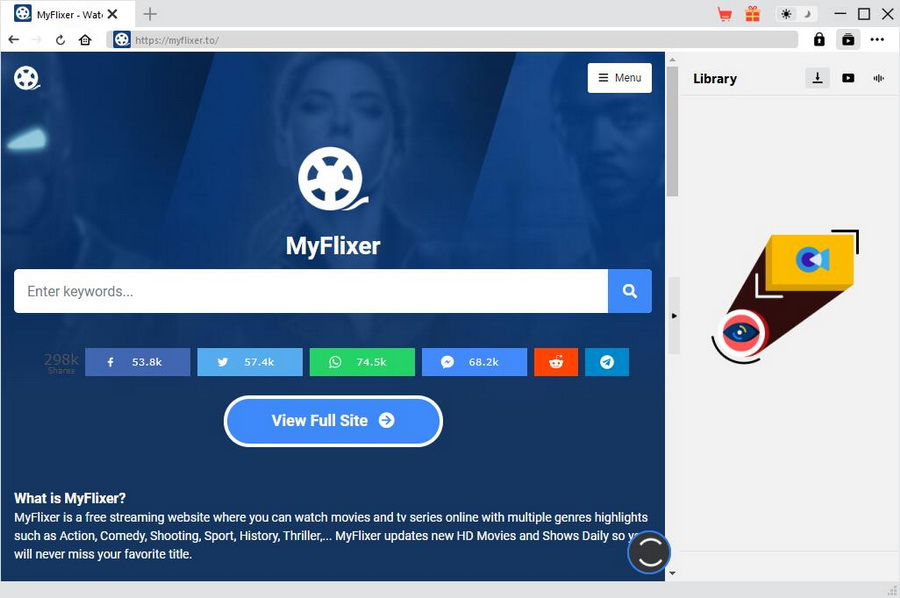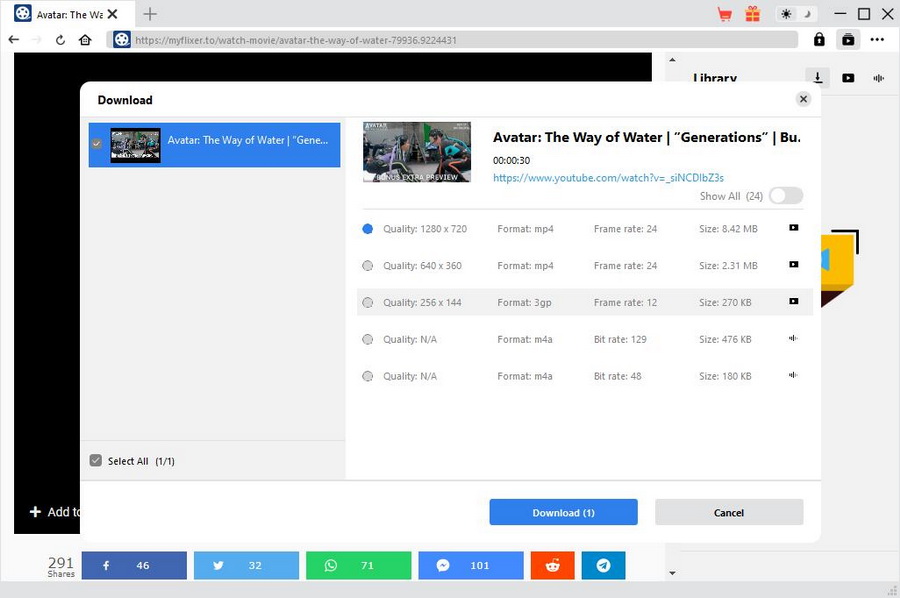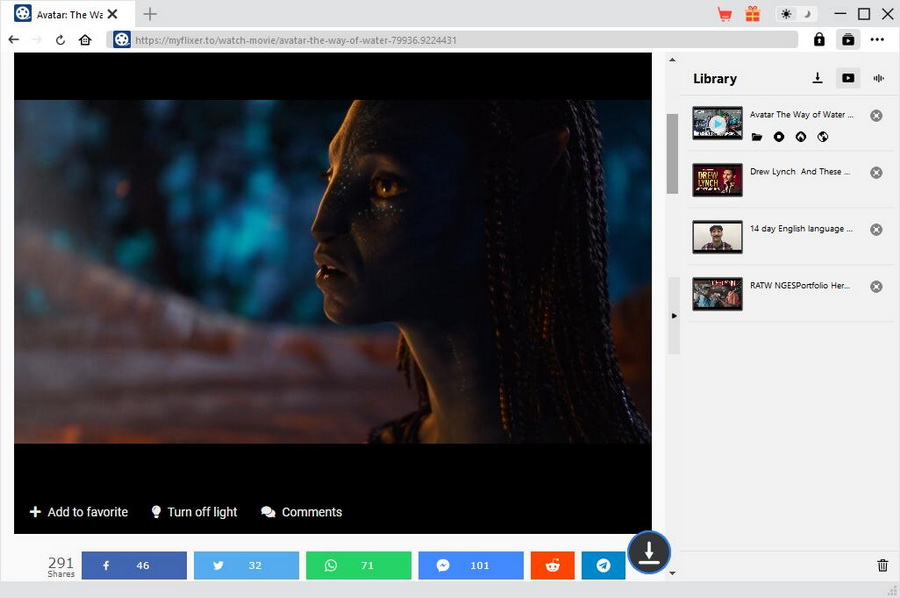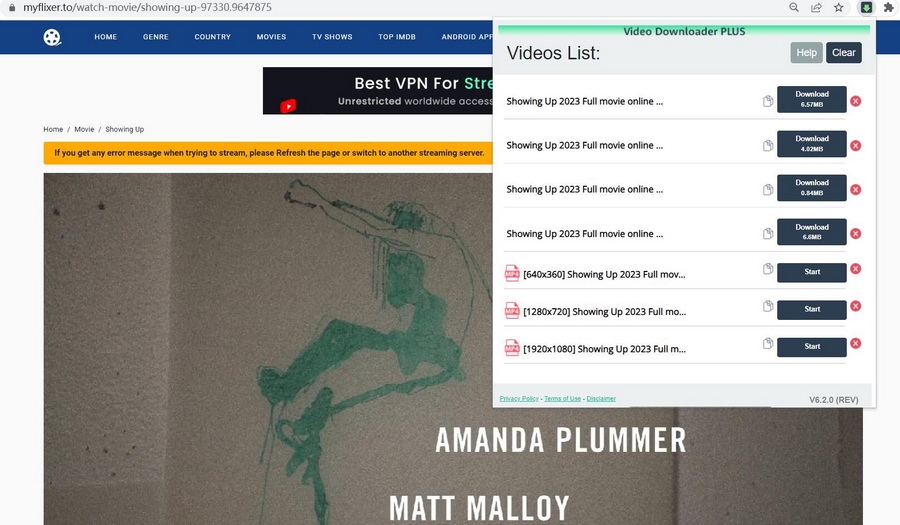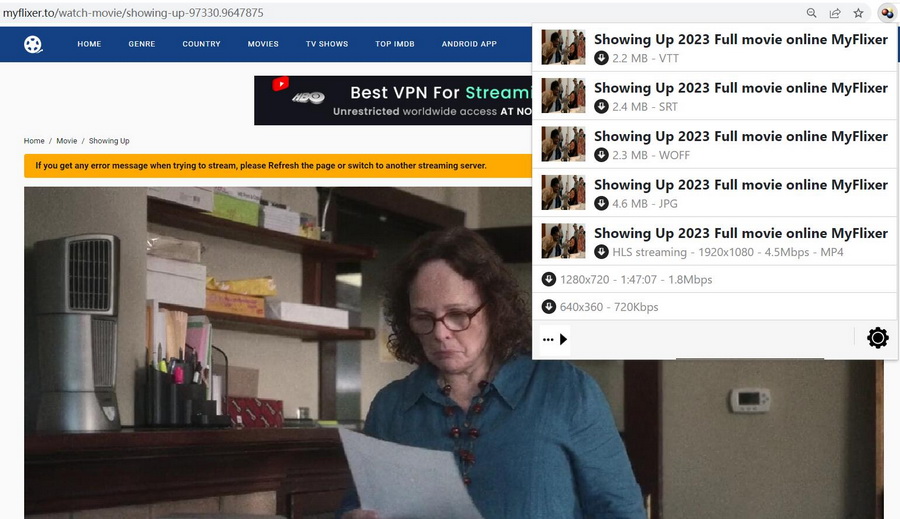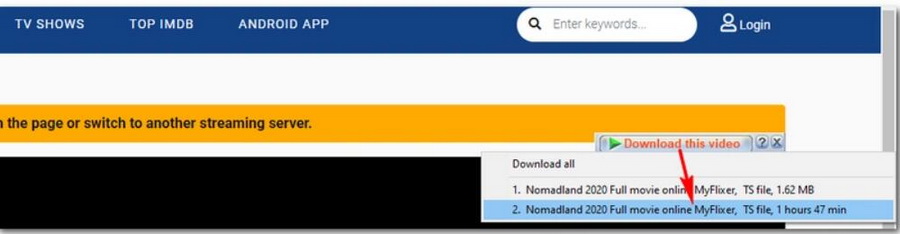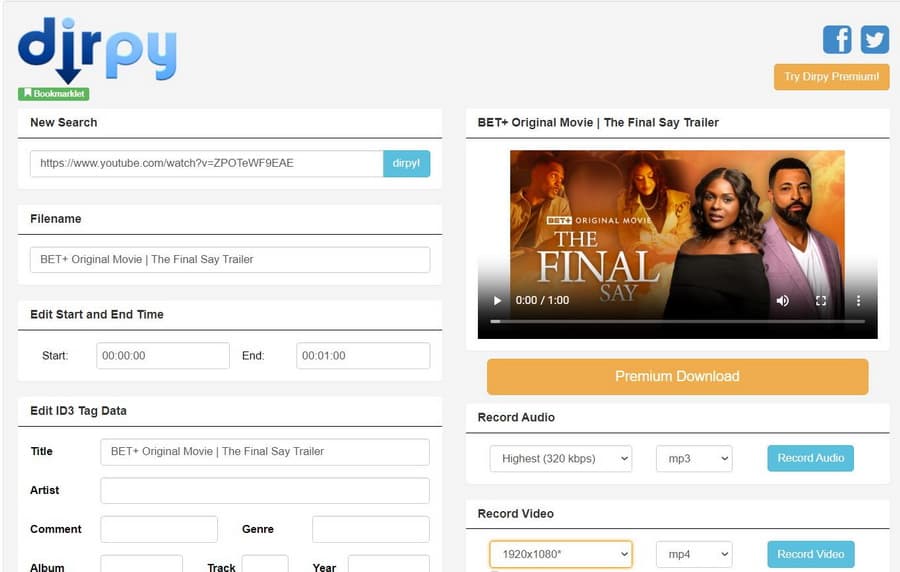Last updated on 2023-06-09, by
5 MyFlixer Downloaders to Download MyFlixer Movies
MyFlixer is a free streaming website that allows you to access a large number of hit movies and trendy TV series online. It enables you to stream your favorite movies of all genres online in high quality without having to pay anything. Is MyFlixer safe, then? The site claims that it is safe to stream movies for free. But there are still several proxry and fake sites, it is possible to meet some redirects when streaming movies online. Plus, you may need to download MyFlixer movies so as to watch movies safely offline at any time. However, no download button is provided on this site. If you prefer to download MyFlixer movies for offline watching, you’d better use MyFlixer movie downloader. In this post, 5 MyFlixer downloaders are shared with you and help you figure out how to download movies from MyFlixer.
Related Readings:
3 Ways to Download Movies from FMovies
3 Best Fansly Video Downloaders to Download Fansly Videos
Download from GoMovies - 4 Best GoMovies Downloaders
Outline
Part 1: Best MyFlixer Downloader for MyFlixer Movie Download
The best MyFlixer downloader you can use to download MyFlixer movies in high quality is CleverGet Video Downloader. This safe and reliable downloader can download online video, TV shows, live streams videos and music videos in up to 8K resolution from more than 1000 websites without any quality loss. You can use CleverGet to download high-quality movies from MyFlixer, YouTube, Instagram, Facebook, Twitter, TikTok, as well as other more websites. It downloads live streams easily by grabbing M3U8 link automatically. Moreover, it allows a maximum of 5 download options at a time. With this excellent video downloader, you can get movies downloaded in simple clicks. Here comes the simple guide to download MyFlixer movies with CleverGet Video Downloader.
Step 1. Install CleverGet on your computer
Download the compatible version of CleverGet Video Downloader and then install it on your computer in seconds.

-
CleverGet Video Downloader
- Support 1000+ sites like YouTube, Netflix, Hulu, HBO Max, etc.
- Download up to 8K movies & TV shows
- Support live streaming video and M3U8 link
- Remove ads from source videos
- Batch processing & playlist downloading
- Built-in browser and player
- Hardware acceleration to download videos 6x faster
Step 2. Access the playback page of target movie
Fill in official website of MyFlixer in the address bar and tap “Enter” to access the site. You can then search for the target movie you want to download and access the playback page.
Step 3. Download MyFlixer movie
CleverGet will automatically detect all sources that are available to download. All downloadable movie options will be listed on the “Download” panel in different formats, sizes and resolutions. Select your preferred download option to start downloading it.
Step 4. Check the downloaded movie
The downloading process will be finished very soon. Then, you can check the downloaded movie under Video tab on the right sidebar, and double-click the file to play it with the default media player.
Part 2: How to Download MyFlixer Movies with Browser Extension?
In order to fast download MyFlixer movies in high quality, there are also other MyFlixer movie downloaders you can use. And the bowser extensions would be easy-to-use ones worth a try. For different browsers, there are different browser add-ons, among which the most frequently used and handy ones are Video Downloader PLUS and Video DownloadHelper.
Method 1: MyFlixer Downloader Chrome Extension—Video Downloader PLUS
Among a wide selection of the browser extensions, Video Downloader PLUS is the go-to extension that can serve as a reliable MyFlixer movie downloader. It can download and save videos from almost all websites, including the MyFlixer. It allows you to download multiple videos at the same time without any hassle. The extension can detect and save movies in different media types, including 3GP, MP4, WMV, FLV, SWF, and MP3. Most important of all, it’s totally free and enables you to download MyFlixer movies at the proper size and resolutions according to your needs, with no ads. The simple guide is as follows.
Step 1: Go to Chrome web store and add the Video Downloader PLUS extension to your browser. Now you can pin it to your Chrome, and then the Video Downloader PLUS icon will be appeared next to the search bar.
Step 2: Visit MyFlixer and search for the target title in the search field. Access the playback page of the movie and play it for a few seconds.
Step 3: Click on the extension icon, and it will detect the sources from MyFlixer instantly. Choose the option that is at your preferred size and resolution, and click on the “Start” button to start downloading it to your PC.
Method 2: MyFlixer Downloader FireFox Extension—Video DownloadHelper
Another browser extension recommended is the Video DownloadHelper, which is available for Edge, Chrome and FireFox. This add-on automatically detects the downloadable sources of the MyFlixer movie and downloads it in high quality. It offers a free version but with time limit restriction—only 1 video per 2 hours can be downloaded. For unlimited downloads, you can buy its premium version. Using DownloadHelper, you can also easily save videos from most of the popular video sites except for MyFlixer. The simple guide is as follows.
Steps:
- Add the Video DownloadHelper to your browser.
- Go to MyFlixer and find the movie you intend to download. Get access to the playback page of the movie.
- After several seconds, click on the add-on icon next to the address bar. All available sources will be listed at different sizes and resolutions. Now you can select the option you like and start downloading it to your hard drive.
Part 3: How to Download Movies from MyFlixer with IDM?
Additionally, IDM (Internet Download Manager) also works as a MyFlixer movie downloader to download movies from MyFlixer as well as many other streaming sites. It delivers a free 30-day trial version without credit cards or registration required. Here comes the simple steps of how to download from MyFlixer with IDM.
Steps:
- Download the latest version of IDM from its official site and install it to your computer in a short while.
- When you have installed the downloader, follow the prompt instructions to enable IDM Integration Module. Then reopen the browser to stream your desired MyFlixer movie.
- IDM will detect the downloadable movie sources. You can click the IDM panel to choose and download the movie in a TS file.
Part 4: How to Download MyFlixer Movies with Online Downloader?
Last but not least, you can also download MyFlixer movies using online movie downloader. And Dirpy is an advanced online downloader that lets you record and convert your favorite movies in MP3, MP4, 3GP, WEBM from online streaming sites. Dirpy enables you to have access to real-time conversions, ID3 metadata tags, offsets, and much more. You can get movies in high quality formats (including HD). Moreover, Dirpy allows you access to your favorite freely available videos, without having to connect to the site. It offers free version and paid premium service. It is user-friendly and easy to manipulate. Here is the guide.
Step 1: Go to MyFlixer to search for the best movie you plan to download. Copy the URL of the target movie.
Step 2: Go to the Dirpy website, paste the URL into the search filed and press Enter.
Step 3: You will be directed to the playback and recording page. The movie will appear in the preview window. Go to Record Video section, select the resolution Free version is supported, finally click on “Record Video” button to start downloading the movie in MP4.
Note that this downloader’s free version only downloads movies up to 20 minutes. The premium service allows you to download movies up to 180 minutes in all available qualities. If you want to download the full movie, it asks for a premium subscription.
Anyway, there are several MyFlixer downloaders you can use to download your favorite MyFlixer movies. For safe and reliable downloads, CleverGet Video Downloader is the best option. Its trial service allows you to get three MyFlixer movies downloaded in HD quality for free. Besides, you can go to browser extensions and online downloaders as well for free downloading with limits.




 Try for Free
Try for Free Try for Free
Try for Free