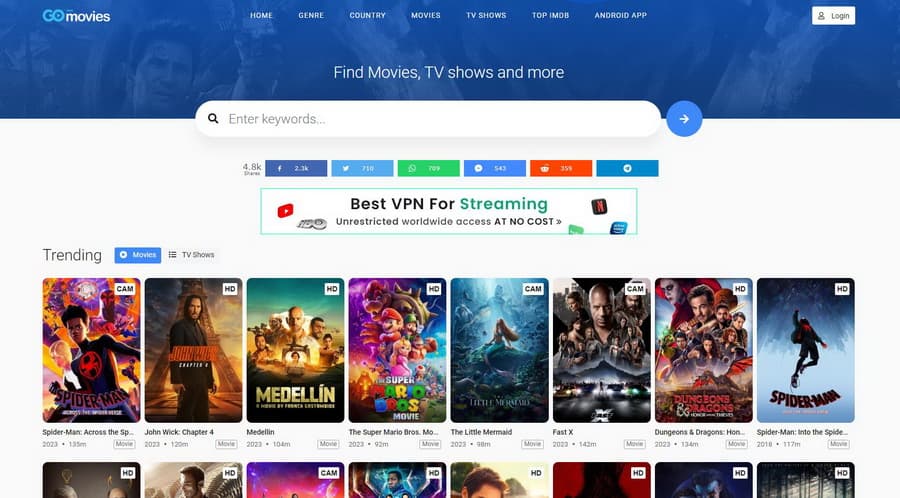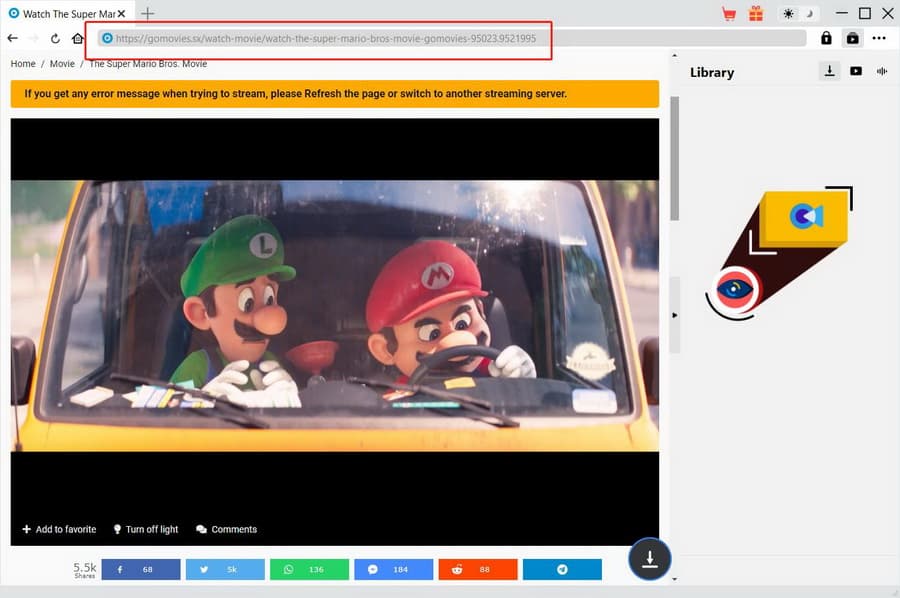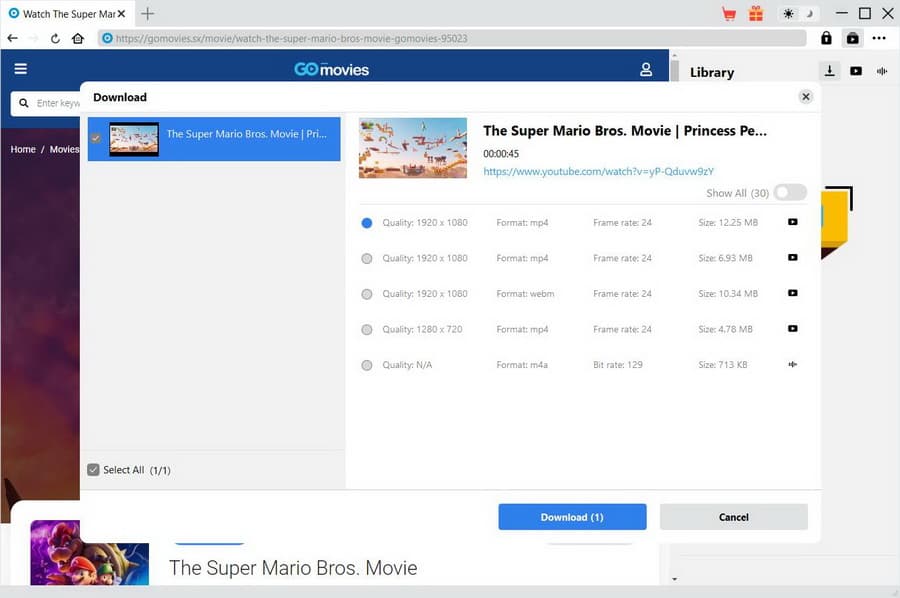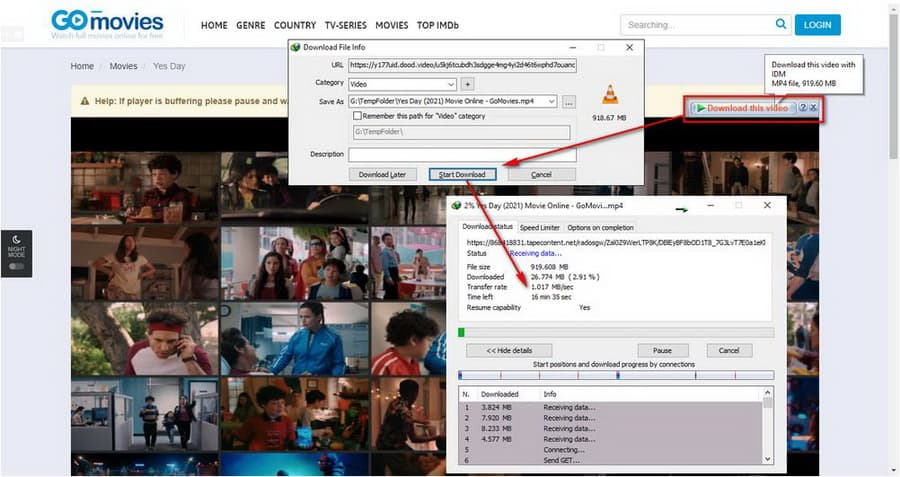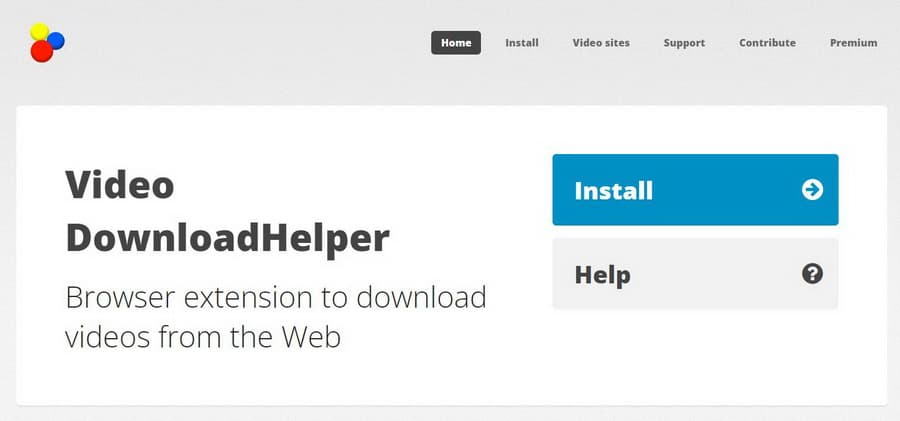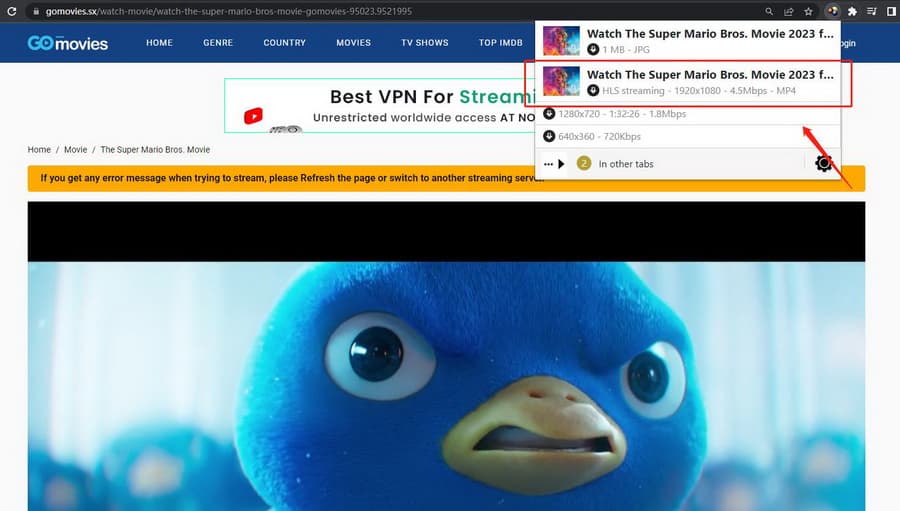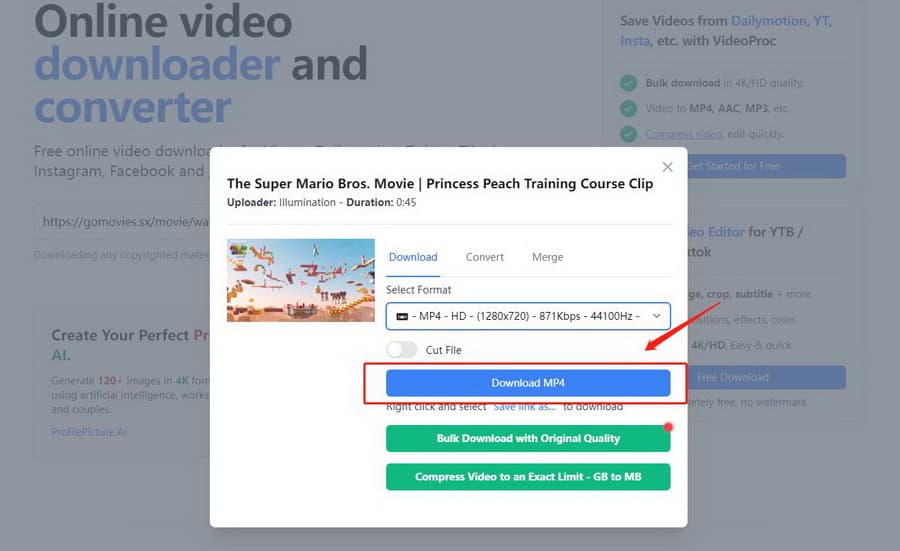Movies and series are the two main sources of entertainment these days. Common ways to watch movies are through TV, movie theaters and online sites. There is no doubt that watching movies at home through online movie sites is the most popular and convenient way in the Internet age. One of them is GoMovies, which hosts a wide range of HD movies and series that can be watched for free without registration, including the latest content, Telugu movies, Malayalam movies, Tamil movies, etc. However, you don't always stay where there is internet, such as camping, picnics, etc. The bad news is that GoMovies doesn't offer any download buttons or options, so you'll have to resort to other tools. This article will introduce 4 GoMovies downloaders for downloading movies and series from GoMovies. Read on to learn more.
Related Readings:
3 Ways to Download Movies from FMovies
Top 10 Sites for Free HD Movies Direct Download
How to Download OnlyFans Videos with OnlyFans Downloader?
MenuCLOSE
Part 1: What is GoMovies Official Website?
Actually, the real GoMovies has been shut down for years. As of this writing, there are still some mirror sites still active. Among them, gomovies.sx, gomovies.us and gomovies.pk currently occupy the forefront of search results. Like the initial GoMovies official website, these mirror sites still offer an almost complete library of movies and series, and also allows you to watch them for free and without registration. However, be aware that these sites are often filled with annoying pop-ups and click-through ads. Don’t worry, with 4 GoMovies downloaders below, you can download movies and TV shows from the site to watch offline without ads and buffering.
Part 2: Download from GoMovies with CleverGet Video Downloader
The best GoMovies downloader is CleverGet Video Downloader. Not only can it download videos up to 8K from GoMovies, it also supports over 1,000 other websites, such as YouTube, FMovies, 9Anime, Fansly, etc. In addition, it has other modules that support downloading videos from subscription-based platforms, including Netflix, HBO Max, Apple TV Plus, Hulu, and more. All downloaded videos can be saved in MP4, MKV or WebM format. Let’s see how it works.
Step 1: Download CleverGet Video Downloader
Download and install CleverGet Video Downloader from the button below.

-
CleverGet Video Downloader
- Download MP4 videos up to 8K resolution
- Support 1000+ sites
- Support live video M3U8 link downloading
- Multi-task and playlist download
- Built-in browser and player
- Advanced hardware acceleration
- Easy-to-use interface
Step 2: Locate target movie on GoMovies
Go to GoMovies and find the movie you want to download. After the movie is played, the program will analyze all downloadable sources automatically.
Step 3: Download movies from GoMovies
In the pop-up window, you can see all available options listed in different qualities, formats, and sizes. Choose one according to your needs and click the “Download” button to download movies from GoMovies. Plus, you can select multiple options at once, which is handy for downloading series.
On the “Library” sidebar, you can view and manage processing tasks and downloaded files.
Part 3: Download from GoMovies with Internet Download Manager
Internet Download Manager (IDM) is a program to manage and schedule downloads from the Internet. It supports a wide range of files to download, including videos, music, documents and software. IDM is compatible with major browsers like Chrome, Firefox, Edge, Safari, etc., so you can also use it to download from GoMovies.
Step 1: Download and install Internet Downloader Manager. After that, the program will prompt you to install its extension – IDM Integration Module for all your browsers.
Step 2: Once the installation is complete, continue browsing GoMovies as usual, and you will find a “Download this video” button appearing around the built-in video player.
Step 3: Click the button to start downloading from GoMovies.
Part 4: Download from GoMovies with Video DownloadHelper
Video DownloadHelper is a browser extension that helps users download videos, audios and images from websites like YouTube, Vimeo, Twitter, Instagram and more. Like Internet Download Manager, you can just surf the Internet as usual, and click it to intercept downloadable videos when needed. While it can be buggy and doesn’t support as many websites as CleverGet, it’s still a decent GoMovies Downloader.
Step 1: Add Video DownloadHelper to your browser
Enter the official website of Video DownloadHelper: https://www.downloadhelper.net/. You can choose to install it on Firefox or Chrome. Afterwards, a three-ball icon will show up on the extension bar of your browser.
Step 2: Find the movie you want to download
Visit GoMovies, then find and play the movie you want to download. When the video is loading or buffering, the extension icon will turn colored, which means that the movie is under detection.
Step 3: Start to download movie with GoMovies downloader extension
After the analysis, you can see all downloadable options in the drop-down bar, including videos, audios and images. Choose the file in MP4 format to download movies from GoMovies.
Part 5: Download from GoMovies with Online Video Downloader
If you don't want to install anything on your computer or browser, then you can also use online video downloader to parse and download GoMovies videos. Savethevideo is a web-based downloader that allows you to download videos from YouTube, Facebook, Instagram, etc. All you need to do is enter the link of the video you want to download and you will be provided with various download options. Unfortunately, it only supports MP4 video downloads up to 1080p, which can’t satisfy those who want to get high quality movies.
Steps:
- Find the movie or series you want to download on GoMovies and copy its link.
- Paste the link to Savethevideo and click the “Start” button to continue.
- Click the blue “Download MP4” button to download videos from GoMovies.