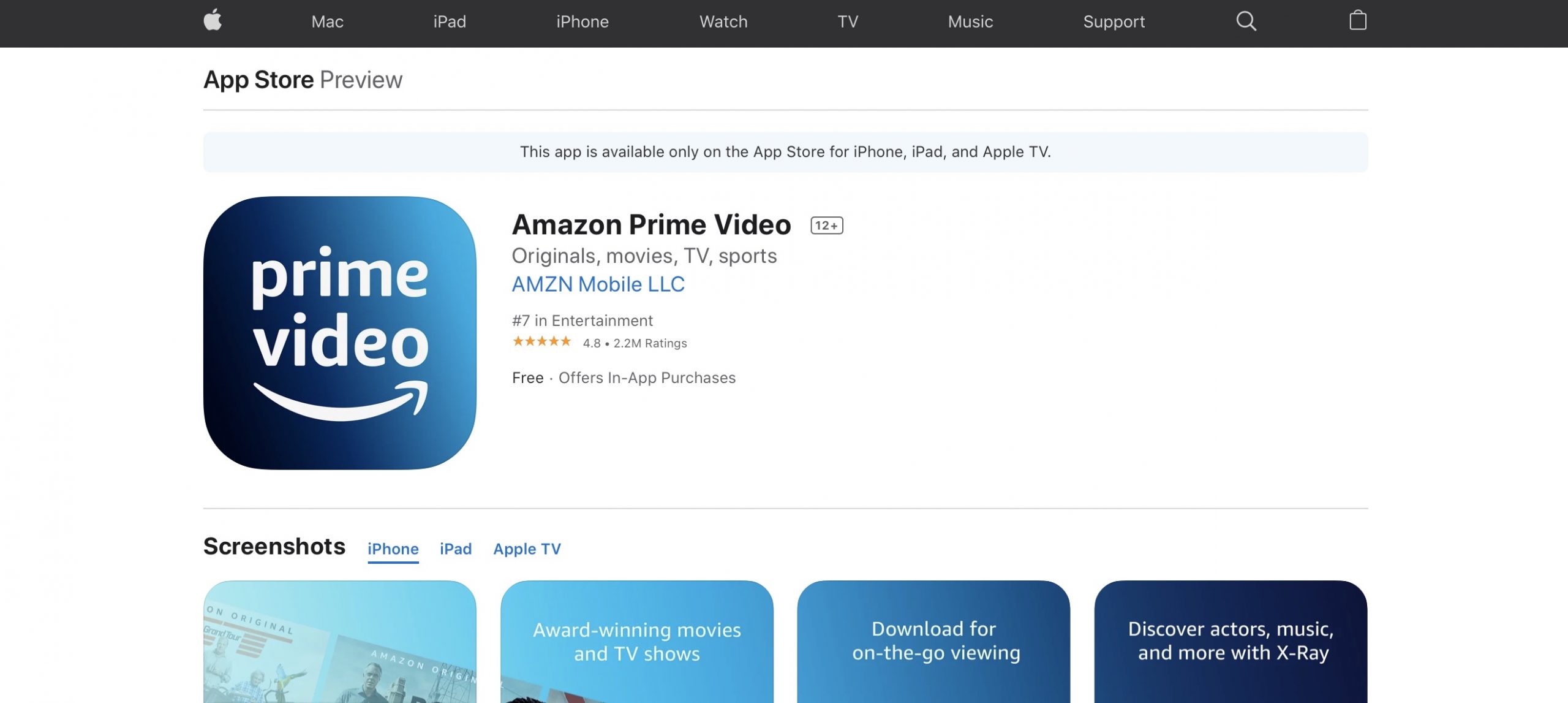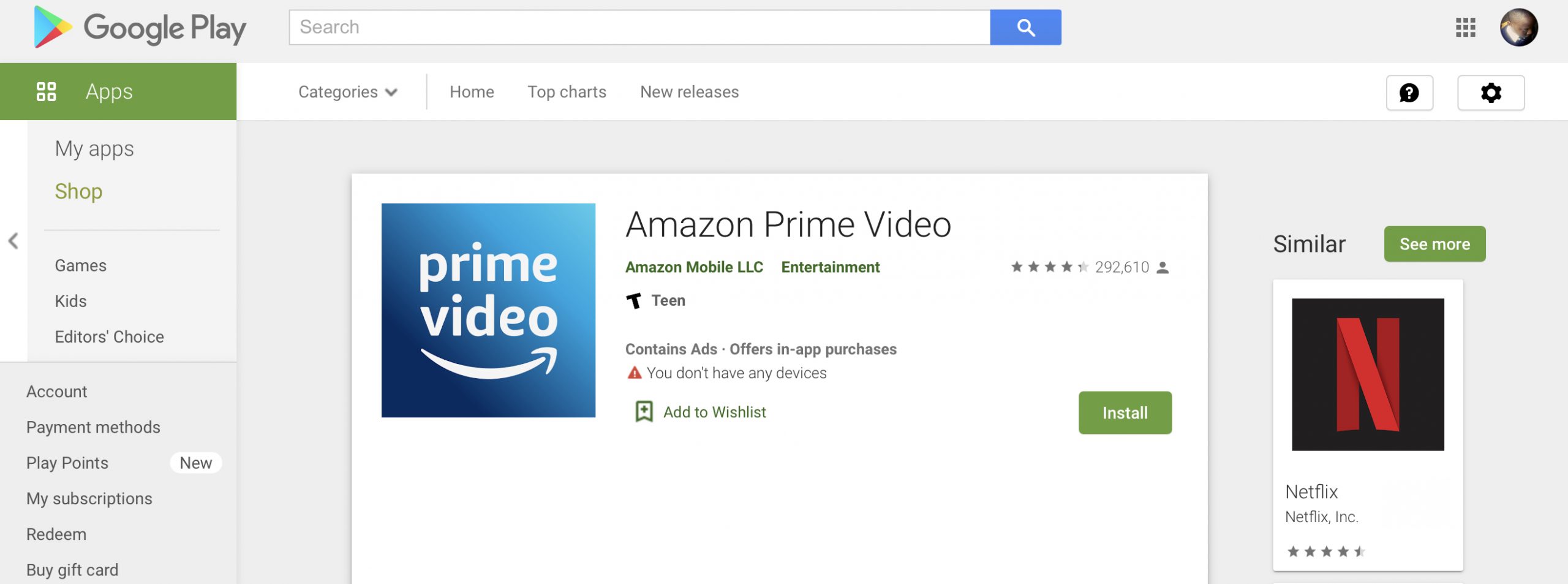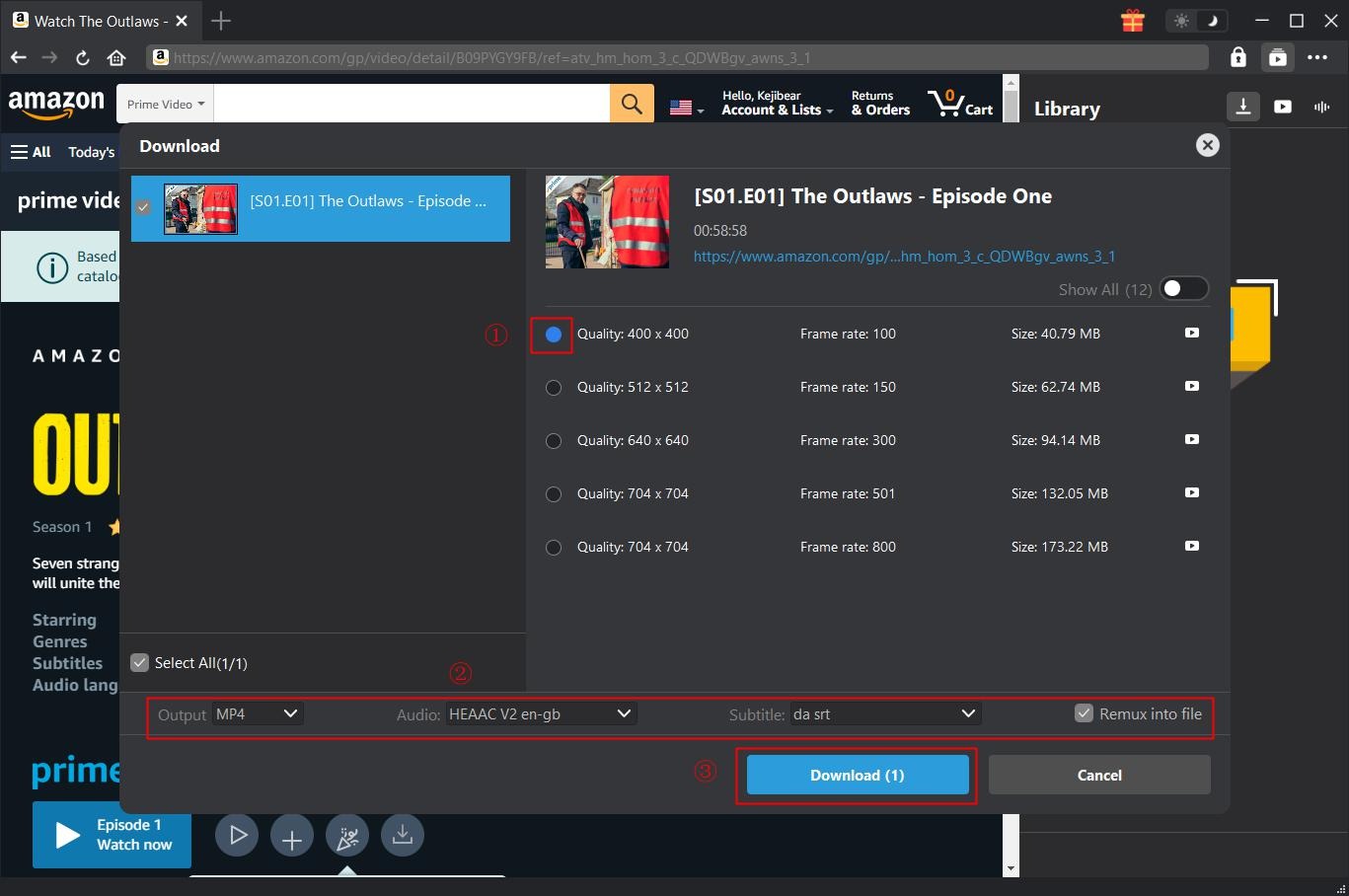Last updated on 2022-09-29, by
How to Watch Amazon Video in Blu Ray Player for Instant Fun
Amazon Prime Video, formerly known as Amazon Video is a video on demand subscription service that allows you to stream or rent movies and TV shows. If you are familiar with Netflix, HBO Max, Hulu, Apple TV+ etc., then Amazon Prime Video is similar to those services, and they directly compete. So what makes Amazon Prime Video better than the rest? We will introduce this streaming service today, show you its advantages and show you how to download its videos.
Table of ContentsCLOSE
Part 1: Amazon Prime Video Introduction
Amazon Prime Video, formally known as Amazon Video is the name given to Amazon's streaming service. It can be set up on multiple devices, like set top boxes (Apple TV, Android TV, Roku etc.), mobile operating systems (iOS, Android), game consoles (Play Station, Xbox and other types of consoles), Smart TVs, and a host of other devices. You can find TV shows, movies and documentaries on Amazon Prime Video in different genres. There are two ways to get Amazon Prime Video: You can pay a monthly rate of $8.99 to access Amazon Prime Video as a standalone membership, or you can pay $12.99 a month for standalone Prime. The service was launched in September 2006, and it is available in select regions.
Part 2: How to Download from Amazon Prime Video on iPhone
Given how the Apple ecosystem strives to provide the best in terms of entertainment, an Amazon Prime Video app is available for iOS as well as Apple TV users. It allows you to download the movies and TV shows to your device for offline playback, just as long as you have enough storage. The app is compatible with iOS 12.1 and later on iPhone, iPod touch and iPad.
Step 1: Open the AppStore and search for Amazon Prime Video. If you have credit on your iTunes account, the payment fee will be automatically deducted, otherwise you will need to enter your payment details if prompted.
Step 2: Launch the app after you download it, and grant it access to your settings and storage.
Step 3: Search for the video you wish to download. When you open the video, you should see the download button.
Tip: You can always delete movies or TV shows that you have finished watching, as they always consume a lot of space.
Part 3: How to Download from Amazon Prime Video on Android
The Amazon Prime Video app is available for Android, and you can officially find it on the Google Play Store. Just like its iOS counterpart, the Android version of the Amazon Prime app allows downloads for the content. The requirements vary with device, but it is recommended that you at least run Android 8 Oreo. To install the Amazon Prime video app on your Android device, follow the steps below:
Step 1: Open the Google PlayStore, and search for Amazon Prime Video. Download and install the app.
Step 2: Launch the app, and grant it permissions to your local storage (this step is important, because the app will need to write data, that is when you want to download shows for offline playback).
Step 3: Search for the TV show or movie you wish to watch on Amazon Prime Video.
Tip: If you finish watching an episode of the TV show, you could delete it. This is because videos generally consume a lot of storage, especially if you download in 4K resolution.
Part 4: How to Download from Amazon Prime Video on PC
To download videos from Amazon Prime Video, you are going to have to install the application on your computer. The Amazon Prime Video app is available, free of charge from the Microsoft Store (for Windows computers) or the Apple AppStore (for Mac computers). Just like its mobile counterparts, the desktop Amazon Prime Video application requires you to login and enter your credentials. Once you sign in, you should see a dashboard that is familiar, and all the available TV shows and movies can be viewed. However, not all videos are available for download, since some of them are not part of the Prime Video subscription. For those TV shoes and movies, you will either have to rent or buy them. For the TV shoes and movies available for viewing, you can click on them and you should see a download button if you wish to view offline. Once downloaded, the files should be saved to hour hard drive, and they are viewable offline.
Try CleverGet Amazon Downloader. CleverGet Amazon Downloader is especially designed for downloading videos from Amazon Prime to computer for offline watching on any media player and device. It could even help you download Amazon Prime movies at up to 1080P resolution with desired subtitles and audio tracks.

-
CleverGet Amazon Downloader
Support Amazon Prime Videos and Shows Download
Download 720p/1080p Amazon HD Videos Without Quality Loss
Save Amazon Videos/Movies in MP4 or MKV Format
Reserve Multi-Language Audio Track & Subtitles
Remux Subtitles to Video
Download and install CleverGet Amazon Downloader on your computer and then follow the below guide to learn how to download movies from Amazon Prime to computer for offline watching. Make sure you have Amazon Prime account.
Step 1: Set output directory for Amazon videos
After installing CleverGet Amazon Downloader, kick it off and click the three-dot icon on the top-right corner to open "Settings" option. Under "General" tab, you can set output directory in the "Save Video To" or "Save Audio To" box and change other settings. Checking "Create subfolder for each stream service" option will save online videos in related sub-folder according to video website. Finally, click "Save" button.
Step 2: Search for target Amazon Prime videos
Directly copy and paste Amazon Prime video URL into the address bar to locate target Amazon Prime video for downloading. CleverGet allows you to log into Amazon with your own Amazon account and password.
Note: You need to open the video details page and then click the “Watch” button to play back target Amazon Prime movie for downloading. CleverGet Amazon Downloader only downloads videos in playback status.
Step 3: Select Video and Download
On the Amazon Prime movie playback page, click the “Download” icon at the bottom right corner of the page to let CleverGet Amazon Downloader to parse Amazon Prime movie URL for downloading. Once the parsing completes, choose desired video according to the resolution and bit rate, set output format, and select subtitles and audio tracks. Aftewards, click the “Download” button to start downloading Amazon Prime movie.
Note: Checking “Remux into File” will pack subtitles into output video file.
Step 4: Check downloading and downloaded tasks
Once the downloading starts, there will pop up a sidebar on the right sidebar, showing you the detailed downloading process. You could check downloading progress and downloaded videos here.
Once the downloading completes, you could then freely watch Amazon Prime movies on any media player and devices as you like.
Bonus: Amazon Prime Video TV Show Recommendations
Here are some Amazon Prime Video TV shows that you might want to try:
-
- 1. The Marvelous Mrs. Maisel
- This late-1950s period drama follows recently divorced housewife Miriam "Midge" Maisel on her journey to become a professional comedian in New York City.
-
- 2. The Grand Tour
- This is a show perfect for car enthusiasts, which is hosted by Jeremy Clarkson, Richard Hammond, and James May (the former hosts of BBC Top Gear) as they go on adventures around the world in different sorts of vehicles.
-
- 3. Bosch
- Harry Bosch, a Los Angeles detective stars in this procedural police drama, where he investigates Hollywood's high profile homicide cases, deals with politics and corruption within the Los Angeles Police Department.
-
- 4. Homecoming
- Heidi Bergman, a social worker spends four years working at the Homecoming Transitional Support Center, a mysterious government facility but struggles to remember her time there. It is perfect for people who like mystery.
-
- 5. Mozart in the Jungle
- This show offers a peek into the modern world of classical music, through the eyes of oboist Hailey Rutledge. Hailey aspires to join the New York Symphony Orchestra.
-
- 6. The Boys
- Interested in anything to do with comic books and superheroes? The Boys is a superhero series based on the comic book franchise created by Garth Ennis and Darick Robertson. This exclusive show offers a sardonic twist, where corporate-sponsored superheroes oppress everyday citizens instead of protecting them.
-
- 7. Sneaky Pete
- A former convict tracked by a dangerous gangster assumes his prison cellmate's identity. As a result, he joins his ‘new family’, and takes the identify of Pete Murphy as a New York bail bondsman, to regularly keep up with clients and to sort out Pete’s debts.
-
- 8. Upload
- Wonder what 2033 might be like? This show is set in 2033, where humans have gained the ability to upload their personality into a virtual afterlife when they die. Nathan, a young computer programmer finds himself stuck in one of these virtual worlds after a car crash.




 Try for Free
Try for Free Try for Free
Try for Free