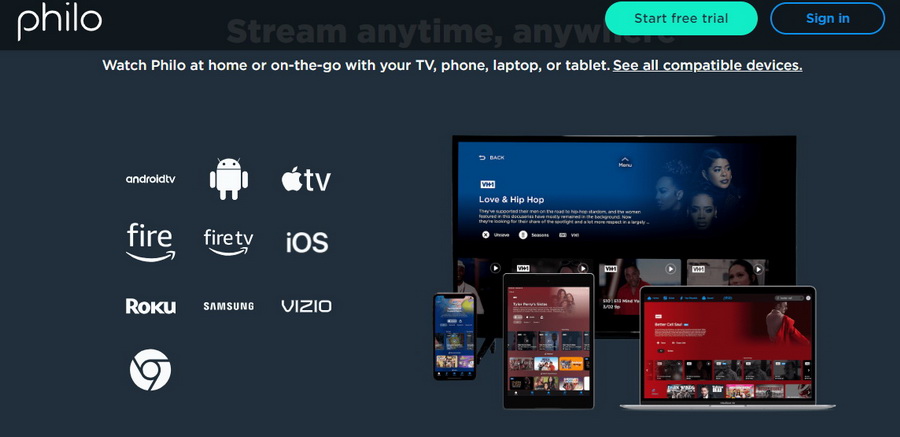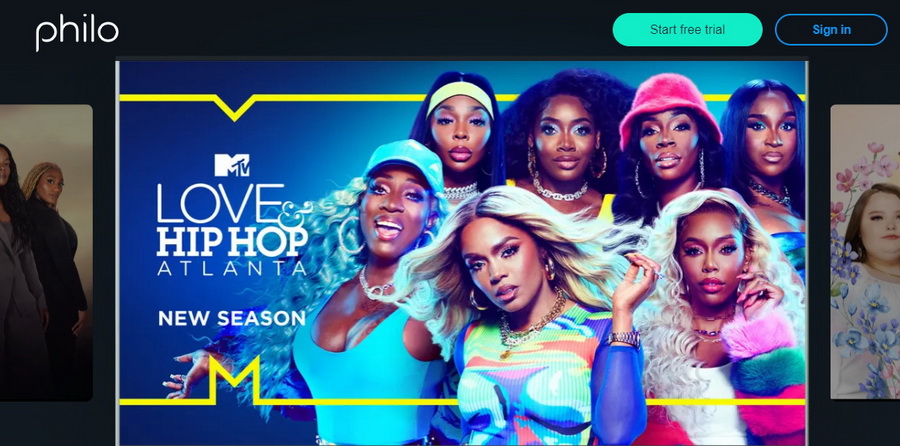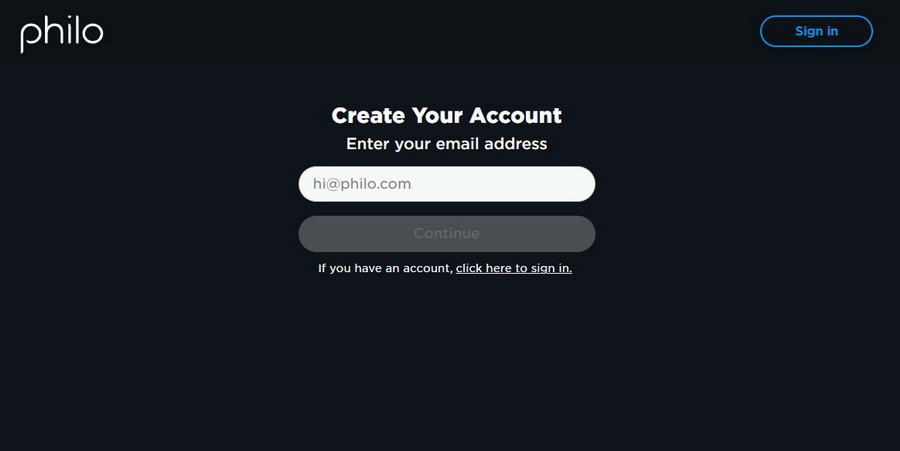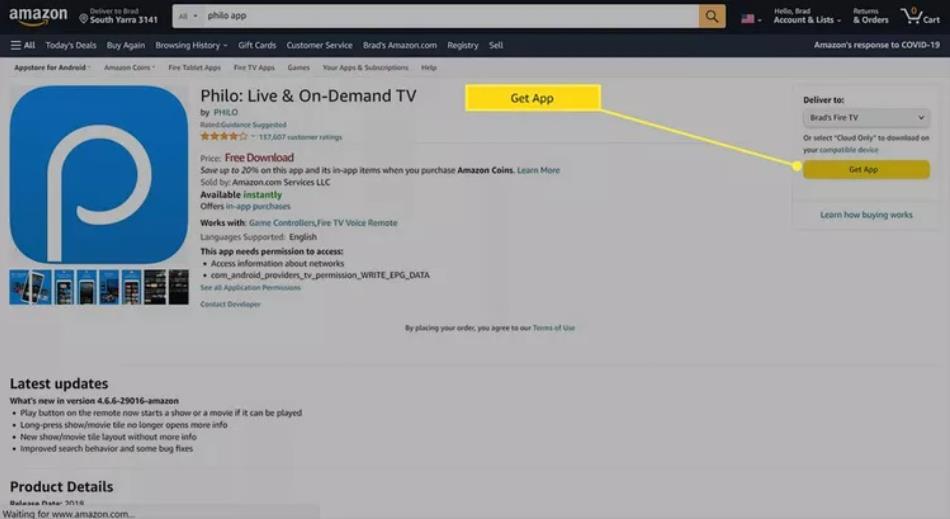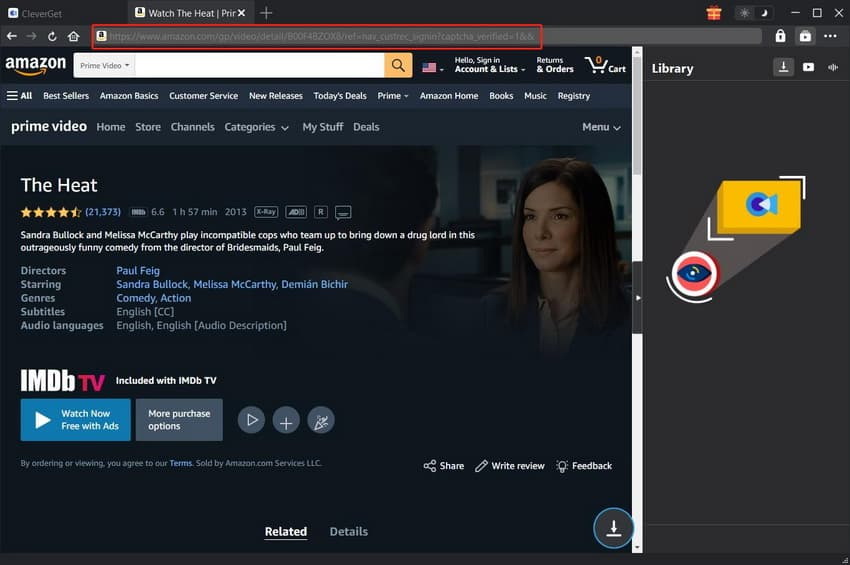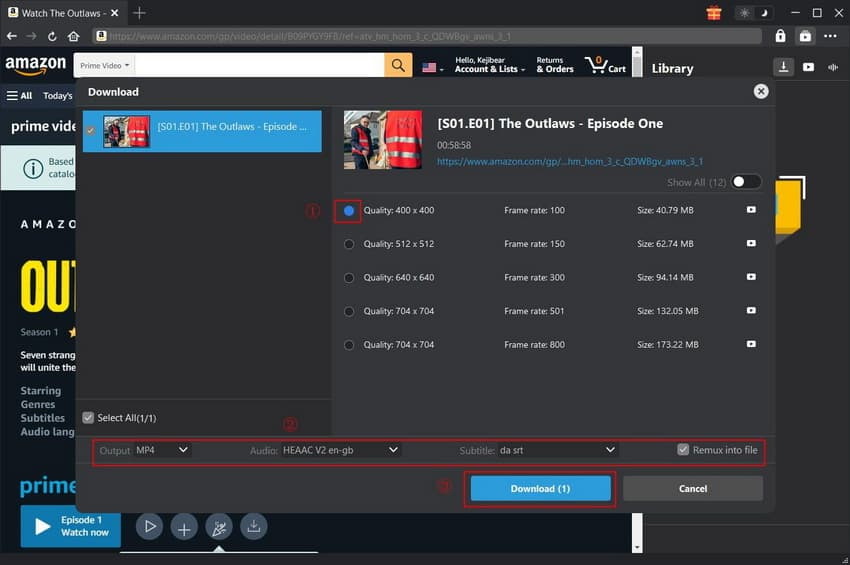Last updated on 2024-03-06, by
Is Philo Free with Amazon Prime? How to Get Free Philo?
Author says:
Is Philo free with Amazon Prime? How to get a free Philo? Let's find answers to all the questions you have about Philo and its subscription.
Philo has become the most popular streaming platform that also offers live TV, which makes it a good substitute for satellite cable TVs. Watching Philo on Roku, Fire TV, Apple TV, and Android TV has never been an issue because of its smooth streaming on multiple devices. The most satisfying thing is that Philo is the cheapest streaming service, so it is a perfect choice for cord-cutters looking to reduce their entertainment costs. To begin with, a query that often surfaces is whether Philo is included in the Amazon Prime membership or not. In the article below, we will have an in-depth examination of Philo and provide tips on how to watch it free of charge, so you can access all the great content Philo has to offer without spending anything. Keep visiting to get more.
MenuCLOSE
Part 1: What is Philo?
Philo is a streaming service that allows you to watch cable TV at an affordable price. This has 60 channels. Some of these channels are AMC, Comedy Central, and Nickelodeon. Phyllo is a great option for you if you are trying to save on cable or satellite TV since you will get many channels but you will pay less. Philo channels are available across various devices making it easy to view TV shows anywhere. Ranging from Roku, Fire TV, Apple TV, and Android TV are such devices.
As well as live TV, Philo also allows you to watch shows and movies on-demand whenever you want. So, you can catch up on programs at your convenience. Philo makes streaming easy with features like saving recordings in the cloud and being able to watch on multiple screens at once. This lets you customize it based on your needs.
Part 2: Is Philo Free with Amazon Prime?
Many people wonder if Philo is free when you have Amazon Prime. To use Philo through Amazon Prime or an Amazon Fire TV stick, all you need to do is download the Philo app. But even with an Amazon Prime membership, Philo is not included for free. You must pay a separate subscription fee for Philo itself.
While Amazon Prime lets you access the Philo app, you still need to pay the regular Philo subscription price each month to watch live TV channels and access their on-demand movies/shows through Amazon devices. Having Amazon Prime does not give you a free Philo membership. You need to pay for Philo separately if you want to use all its features on your Amazon Fire TV stick or other supported Amazon devices. Philo is not covered as part of an Amazon Prime subscription.
Part 3: Philo Subscription Plan & Cost
Philo doesn't offer a free version which is a bit of a downside - you need to pay a monthly subscription. For example, streaming on-demand services are less expensive than cable TV which can be over $50-$100 per month. Philo prices at $25/month is one of the most affordable among other streaming apps. At such a cost, you will have the ability to watch more than 70 live TV channels.
Cancellation of Philo is possible anytime if you don't want to be charged anymore. In addition, Philo offers a 7-day free trial, so you do not need to pay anything until you see that the service suits you. In addition, there are three additional features or packages for which you can pay extra.
- STARZ add-on is $10/month
- MGM+ add-on is $6/month
- Movie & More add-on is $3/month
This is where Philo comes in as a cheaper alternative to cable TV with the flexibility of choosing the subscription on a month-to-month basis without any contract. The HD package additionally has several channels to personalize your experience.
Part 4: How to Get Free Philo?
When you ask if Philo is free with Amazon Prime, the answer is no, but you can try it for 7 days without paying. Here's how to sign up for the free trial:
Step 1: Go to the Philo official website and click "Start your Free Trial".
Step 2: Put your email address and phone number in the boxes below. Lastly, click the payment button and enter your payment information such as credit/debit card number.
Step 3: Click "Subscribe" to begin the trial period. You will get a confirmation message on your phone or via email.
Step 4: Open the message and tap the link to verify yourself. It is the 7-day free Philo trial you will be getting for this.
During a free week, you will be allowed to watch the TV channels live for free and access the on-demand library without paying anything. At the end of the period of trial, then you will be charged the regular subscription fee which is $25 per month unless you cancel before that time.
The trial version of this platform allows you to go through all the features of Philo without obligation. It is a simpler method to find out if the service is right for you or not before incurring long-term charges.
Part 5: How to Get Philo on Amazon Prime/Stick?
If you want to access Philo on your Amazon device instead of using a separate app, here is what you need to do:
Steps:
- First and foremost, you will need an Amazon Prime subscription. Sign in to your Amazon account using any kind of device you have at hand. It could be your computer, or it could be your phone. Open the Amazon Prime website in the web browser.
- Select the option "Accounts & Lists". Lastly, sign in by clicking on the "Sign In" sub-menu item. Input either your email or your phone number and proceed by clicking the "Continue" button.
- Now go to the Play Store app section. In the dropdown menu, please pick up the name of your Amazon device such as "Fire TV Stick".
- Click "Get App" to download Philo. You will soon get a confirmation message on your Amazon device.
- Your Amazon Fire Stick is on, so you can wait until the download is completed. Finally, go to the library and get Philo. Then, open the app.
- You can either create a new Philo account or sign in with your existing Philo login details.
- Now you can easily stream Philo live TV and on-demand content through your Amazon device without keeping a separate app.
Part 6: How to Download Philo Movies?
Now that you have Philo set up on your device, you may want to download movies to watch offline later. While Philo itself does not allow downloads, here is where CleverGet Amazon Downloader comes in handy. It is a powerful tool that lets you download videos from Amazon Prime Video and Philo directly to your device for offline viewing. As the best Amazon downloader, it saves Amazon content in MP4 or MKV format with high quality up to 1080P, and maintain audio tracks as well as subtitles for multilingual content. With a user-friendly and intuitive interface, it is easy to use without technical skills. Here are the steps to use CleverGet Amazon Downloader to download Philo movies.
Step 1: Download CleverGet Amazon Downloader
Click the button below to download and install CleverGet Amazon Downloader on your computer.
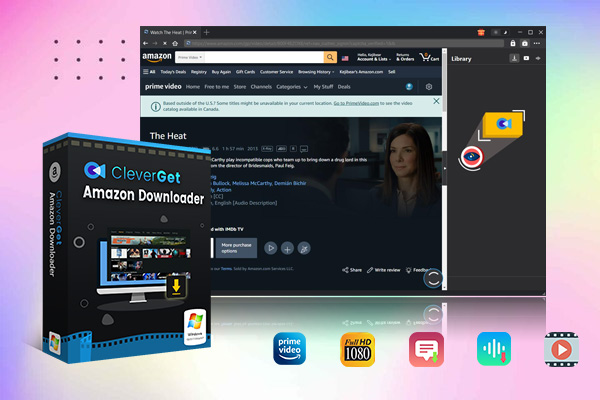
-
- Support Amazon Prime Videos and Shows Download
- Download 720p/1080p Amazon HD Videos Without Quality Loss
- Save Amazon Videos/Movies in MP4 or MKV Format
- Reserve Multi-Language Audio Track & Subtitles
- Remux Subtitles to Video
Step 2: Search for target Philo movie
Copy and paste the Amazon Prime movie URL into CleverGet's address bar to locate the target movie for downloading. You can log into your Amazon account within CleverGet. Make sure to enter the detail page of the video and play it back for proper detection.
Step 3: Start to download Philo movie
CleverGet Amazon Downloader will detect available sources for download. On the "Download" interface, you can choose the desired video quality, resolution, frame rate, and size. Click "Download" to initiate the download of Amazon Prime movies.
By the way, you can check the progress of your downloads by clicking the "Downloading" icon on the right sidebar. Here, you can track the progress and the speed of the downloading
Also Read: Movies Direct Download Sites | Web Series Download Sites
Conclusion
Philo is a relatively cheap live TV streaming service that offers a broad channel list and multiple features. Although it is not free with Amazon Prime, there are still alternative ways to watch Philo at no cost, e.g., by using the 1-week free trial or a friend’s or family member’s account.
In case you want to have the movies from Philo offline, CleverGet Amazon Downloader will be the best option to go for. Its simple design coupled with the ability to download Amazon Prime films in high definition make CleverGet one of the easiest tools on the market.




 Try for Free
Try for Free Try for Free
Try for Free