Last updated on 2024-05-23, by
How to Get Amazon Prime for Free
Amazon Prime is a subscription service launched by Amazon to users, which can provide users who subscribe to the service with additional premium benefits, such as: listening to Amazon Music is free with Prime, and watching Amazon Prime Video free. Therefore, this article will take a closer look at the current Amazon Prime subscription plans and how we can get Amazon Prime for free.
Outline
Part 1: What Channels are on Discovery Plus
Currently, there are three main Amazon Prime subscription plans. The first is Amazon Prime membership, which is priced at $14.99 per month or $139 per year. People who subscribe to this plan can enjoy all the benefits, including shopping benefits, entertainment benefits, reading benefits, etc. For example: Entertainment benefits include downloading music from Amazon Prime Music. Detailed information on benefits and interests can be found in the table below. The second is Amazon Prime Student membership. This subscription plan is only for school students aged 18-24. After passing Amazon's student certification, users can subscribe to the plan at a price of $7.49 per month or $69 per year, and can enjoy the benefits related to the first subscription plan. The third type is the Prime Shipping Only Plan. This plan is an invitation-only subscription service, that is, users need to receive an invitation from Amazon to subscribe. This plan only provides users with Amazon shopping benefits, and the price is $14.99 per month.
|
Subscription Plans |
Amazon Prime membership |
Amazon Prime Student membership |
Prime Shipping Only Plan |
|
Price |
$14.99 per month or $139 per year |
$7.49 per month or $69 per year |
$14.99 per month |
|
Shopping Benefits |
Get unlimited FREE Same-Day and One-Day delivery on Amazon |
Get unlimited FREE Same-Day and One-Day delivery on Amazon |
Get unlimited FREE Same-Day and One-Day delivery on Amazon |
|
Enjoy exclusive discounts and promotions on some products |
Enjoy exclusive discounts and promotions on some products |
Enjoy exclusive discounts and promotions on some products |
|
|
Can choose a fixed delivery day each week to combine all orders for delivery on the same day |
Can choose a fixed delivery day each week to combine all orders for delivery on the same day |
Can choose a fixed delivery day each week to combine all orders for delivery on the same day |
|
|
… |
… |
… |
|
|
Entertainment Benefits |
Access and download offline more than two million songs and thousands of playlists in Prime Music, ad-free |
Access and download offline more than two million songs and thousands of playlists in Prime Music, ad-free |
|
|
Get unlimited access to a huge collection of movies, TV series, Amazon Originals, documentaries and kids’ shows on Prime Video |
Get unlimited access to a huge collection of movies, TV series, Amazon Originals, documentaries and kids’ shows on Prime Video |
|
|
|
Get free in-game items, subscriptions, free monthly games in Prime Gaming, and a free monthly subscription to a Twitch channel |
Get free in-game items, subscriptions, free monthly games in Prime Gaming, and a free monthly subscription to a Twitch channel |
|
|
|
… |
… |
|
|
|
Reading Benefits |
Borrow select e-books, magazines, comics, and more for free with Prime Reading and read on Kindle device or Kindle app |
Borrow select e-books, magazines, comics, and more for free with Prime Reading and read on Kindle device or Kindle app |
|
|
… |
… |
|
Part 2: How to Get Amazon Prime for Free
If you want to try Amazon Prime free, you can try the following methods.
1. Free trial
Amazon offers users a 30-day free trial of Amazon Prime. To sign up for an Amazon Prime free trial, you need to have a valid credit limit on your current Amazon account and you've never signed up for an Amazon Prime trial before. The specific steps to sign up for an Amazon Prime free trial are: First, log in to your Amazon account. Then, go to Amazon Prime and select "Start your free 30-day trial." Finally, just follow the prompts to register.
2. Share account with others
Amazon allows Prime members to share some of their Prime benefits with others. Therefore, if your family members have already signed up for Amazon Prime, you can ask them to share their Amazon Prime benefits with you. The specific sharing steps are: Firstly, after logging in to your Amazon account, access your Amazon Prime membership, then find the “Share your Prime Benefits” section and select “Manage Your Household”. Finally, enter the name and email address of the family member you want to share the interest with and click "Continue." Note: You and your invitees must agree to share wallets in order to share Amazon Prime benefits. Additionally, invitees have 14 days to accept the invitation.
3. EBT card
EBT cards primarily allow users on government assistance to subscribe to Amazon Prime at a lower price, but be aware that your EBT card cannot be used to pay for your Prime membership. EBT cardholders can take advantage of a discounted membership to Amazon Prime, which costs $5.99 per month instead of the standard $14.99. And when activating Amazon Prime membership, users with EBT cards can get an additional free trial of Amazon Prime.
4. Vodafone Idea
To compete with Reliance Jio and Airtel, Vodafone Idea has launched the VI Max plan and RED X plan and offers more benefits to users. Vodafone Idea stipulates that Vodafone Idea will provide free one-year Amazon Prime membership to users regardless of which plan they subscribe to.
5. Airtel
Airtel has chosen to partner with Amazon Prime to attract more users. Currently, various paid plans launched by Airtel provide users with free Amazon Prime membership. For example, users who subscribe to Airtel prepaid plans can get 56 days of Amazon Prime membership for free, and users who subscribe to Airtel postpaid plans can get Amazon Prime membership for free.
6. Reliance Jio
Now, Amazon Prime membership is also available for free on Reliance Jio’s broadband plans and postpaid plans. The price range of Reliance Jio's postpaid plans ranges from $4.99 to $17.99. However, users can only get free Amazon Prime membership if they subscribe to the $11.99 and $17.99 postpaid plans.
7. Tata Play Binge Combo
To increase competitiveness in the market, Tata Play has launched a series of attractive plans. The Tata Play Binge Combo subscription plan stipulates that users who subscribe to the plan can choose to get free membership from 12 different OTT applications, including Amazon Prime, Disney+ Hotstar, Zee5, Eros Now, SonyLIV and Curiosity Stream, etc.
Part 3: How to Download Videos on Amazon Prime
We were able to get free Amazon Prime in the short term through the above method. Amazon Prime membership allows us to download Amazon Prime movies offline. However, this benefit is only valid during the membership period. Once it expires, we will no longer be able to watch Amazon Prime Video for free. Therefore, if you still want to continue watching Amazon Prime Video offline, my suggestion is to use a dedicated Amazon Prime Video downloader to download Amazon Prime videos and then play them offline on your device. Therefore, I recommend you to use CleverGet Amazon Downloader. CleverGet Amazon Downloader is one of the modules of CleverGet, which is specially used to download Amazon videos. CleverGet Amazon Downloader can download Amazon Prime TV programs in batches without being restricted by Amazon, and the video resolution can reach 1080P. Most of the movies, shows and originals on Amazon Prime Video come with multi-language audio tracks and subtitles, and CleverGet Amazon Downloader can detect all available audio tracks and subtitles and list them all for users to select and download. The following are the specific steps to use CleverGet Amazon Downloader to download videos from Amazon.
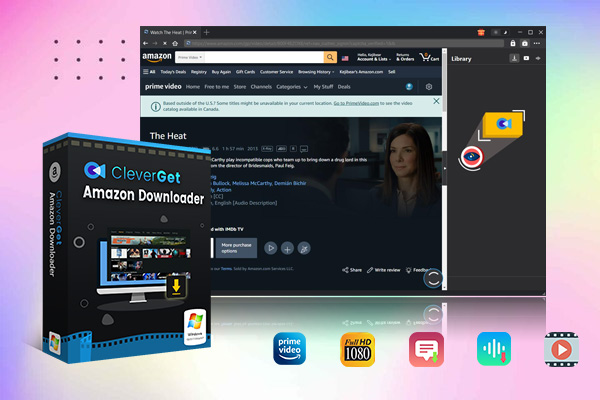
-
- Support Amazon Prime Videos and Shows Download
- Download 720p/1080p Amazon HD Videos Without Quality Loss
- Save Amazon Videos/Movies in MP4 or MKV Format
- Reserve Multi-Language Audio Track & Subtitles
- Remux Subtitles to Video
Step 1: Run CleverGet
The installation package of CleverGet is free to download, and you can download it from the official website of CleverGet. Then install it on your computer and run it.
Step 2: Set output directory
You can customize the saving directory of downloaded videos. In the CleverGet client, find the settings window and you can change the video saving directory.
Step 3: Search for target videos
You can click on the Amazon Prime Video icon to enter the Amazon Prime Video homepage, and then find the video you want to download step by step. In addition, you can enter the URL of the target video in the address bar of CleverGet, and then directly access the playback page of this video.
Step 4: Download Amazon video
In this Amazon Video playback page, CleverGet Amazon Downloader will directly detect all the information of the videos that can be downloaded on the page, and it will use a small window to display them after the detection is completed. You can select information such as video quality and quality, and then click the "Download" button to download it.
Note:
- CleverGet offers 3 free downloads to new users. You can choose to use it now and buy it later to purchase the right to use CleverGet later. CleverGet respects copyright and opposes any piracy. You need to understand the relevant laws and regulations in your location. Videos downloaded using CleverGet can only be used by you alone and cannot be used for profit or sharing.
FAQs
When is the Amazon Prime membership fee charged?
Amazon Prime memberships generally renew automatically by default. When your free trial or membership period ends, Amazon automatically charges you for the next membership period.
How do I cancel my Amazon Prime membership if I no longer want it?
Per Amazon Prime's cancellation policy, users can cancel their Prime membership at any time by accessing their account and adjusting their membership settings.
What are the ways to pay for Amazon Prime membership?
According to the information displayed on Amazon’s official website, Amazon Prime currently supports users to pay Amazon Prime membership fees using Credit card, Mobile Carrier billing, Pay Later (Paidy), PayPay, Amazon points and Amazon Gift Cards.
Where can I learn more about the latest Prime benefits of Amazon Prime membership?
Currently, Amazon’s official website will update specific information about Amazon Prime Membership Benefits from time to time. You can visit Prime Insider to obtain them.
Conclusion
This article provides a variety of ways to try Amazon Prime free, mainly to help readers obtain short-term Amazon Prime benefits. Of course, the Amazon Prime membership obtained through these methods is not long-term, so you will soon lose the right to watch Amazon Prime Video for free. Here I recommend you to use CleverGet Amazon Downloader to download videos from Amazon Prime Video. In this case, even if you lose the right to watch Amazon Prime Video for free, you can still enjoy the videos in Amazon Prime Video offline.




 Try for Free
Try for Free Try for Free
Try for Free































