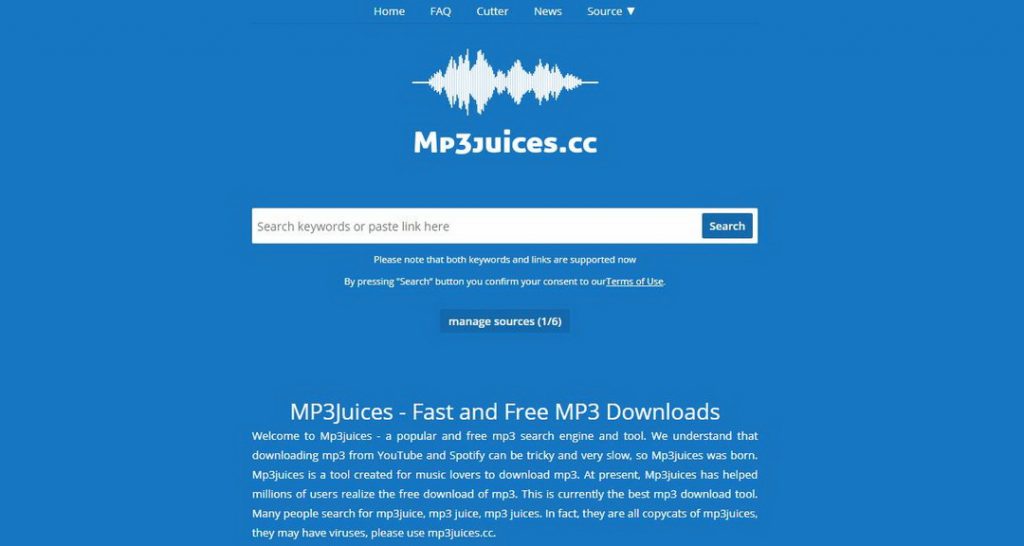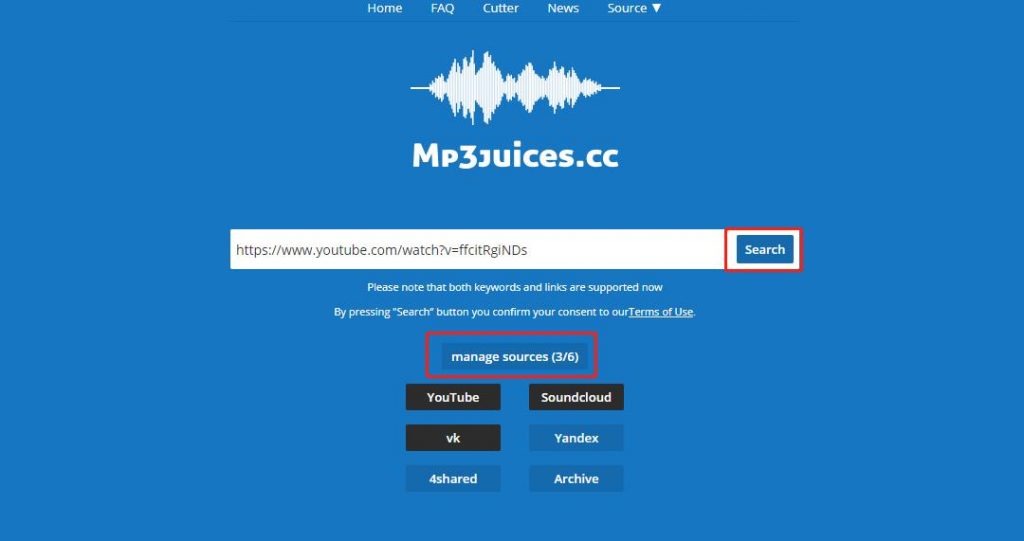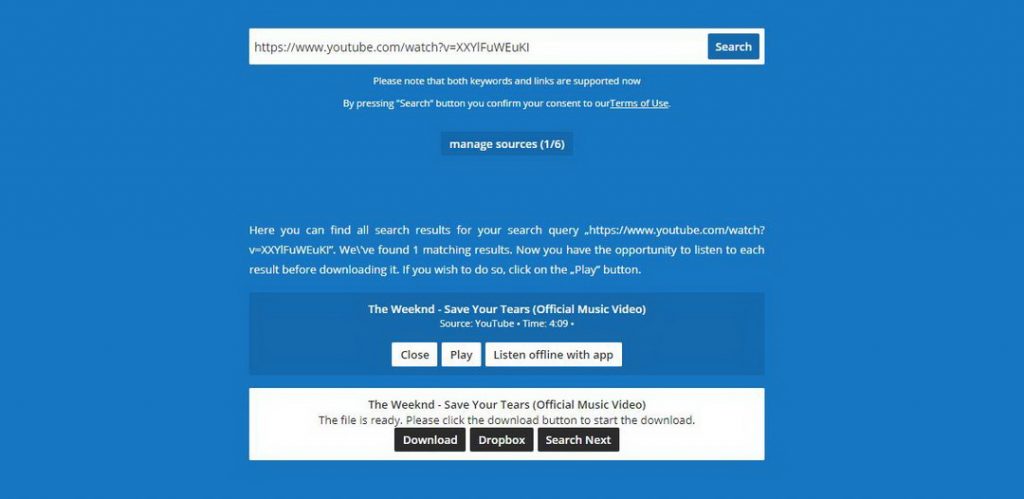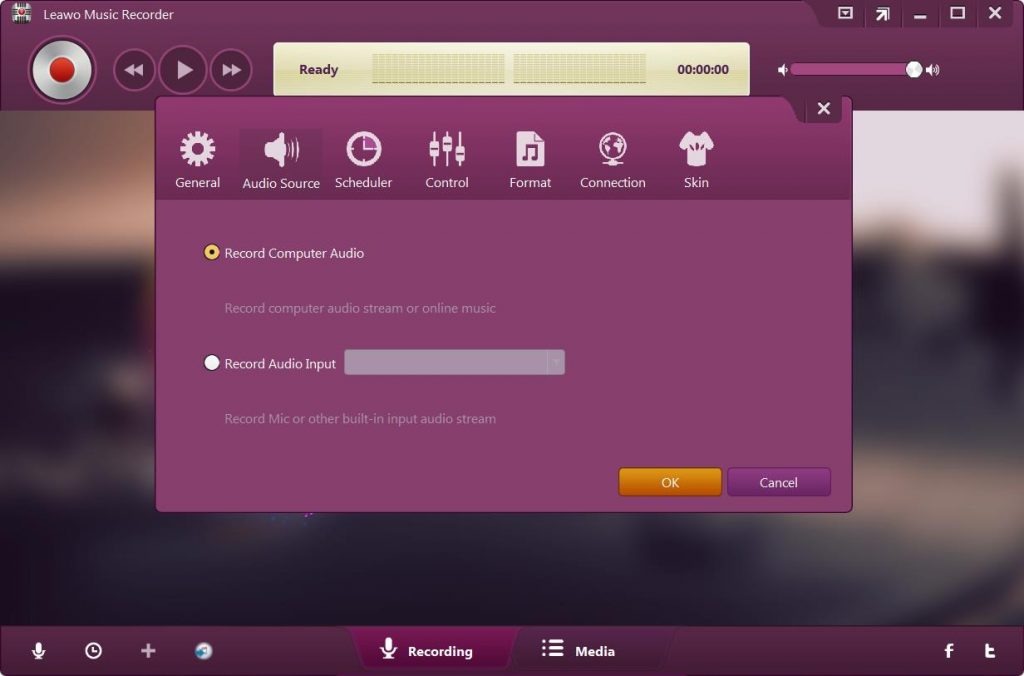Summary:
This tutorial introduces how to download free MP3 music from MP3Juice and how to use MP3Juice music downloader. You can utilize this tutorial to download free music in no time.
When in New York or other traffic-congested cities, we rely heavily on music to uplift our spirits and relieve our stress. However, with the springing up of subscribed-based streaming services, it seems more and more difficult to get free music. Still, there are some sites that offer free MP3 music downloads, such as MP3Juice. This is a popular online MP3 search engine where you can download your favorite music from different servers in MP3 format for free. If you want to learn how to download free MP3 music from MP3Juice, then you are in the right place. This tutorial will also cover an MP3 Juice music downloader for MP3Juice music download free.
Related Readings:
How to Free Download Tubidy MP3 Music?
How to Get Online Audio from Websites?
How to Download Tidal Music for Free?
Outline
Part 1: Is MP3Juice Music Download Safe & Legal?
There are no indications that this program will cause an issue, but it doesn’t mean that MP3Juice is totally safe and reliable to use. Since MP3Juice offers free music downloads, they have to make money somehow – third-party ads, which is also how free websites make profits. You have to be extremely careful with those pop-up ads and pages as they might put you in danger. However, as long as you don't click on any ads and links that pop up, then you can safely use MP3Juice to download music for free.
In terms of legality, unfortunately, this is a legal grey area. Different jurisdictions and situations apply different laws. What you need to know is that MP3Juice doesn’t have any song on its own server, which also means it doesn’t have any music copyrights. As mentioned above, it searches music from YouTube, SoundCloud, VK, Yandex, 4shared, PromoDJ, and Archive, and convert them to downloadable free music files. If you free download YouTube music from MP3Juice, then you must be violating YouTube’s Term of Service. However, it is legal if you only download royalty-free music.
Part 2: How to Download Free MP3 Music from MP3Juice?
MP3Juice is known differently, but whether it is called MP3Juice.cc, MP3Juice.con, MP3Juices, or MP3Juice, they all offer free MP3 music downloads. All music from it is sourced through YouTube, SoundCloud, VK, Yandex, 4shared, PromoDJ, and Archive, so you can have access to millions of songs and artists. To download free MP3 music from MP3Juice, follow the detailed steps below.
Step 1: Load the MP3Juice page on your browser
Open the browser on your computer and search for MP3Juice. Click to open the first search result, and you will see the following interface.
Step 2: Search for any keywords or URL
Enter the keywords of the music you want to download in the search box. Or, copy the URL of the music you want to download on YouTube, and paste it into the search box. You can click the manage source button below the search box to specify the source of the music. Then, click the Search button.
Step 3: Start MP3Juice free song download in MP3
The MP3Juice search engine will quickly list the best matching results. Click the Download button below the music you want to download, and it will start parsing. After conversion, you can click the Download button to download converted free MP3 music from MP3Juice, or click the Dropbox button to save it to your Dropbox.
Part 3: How to Use MP3Juice Music Downloader to Download Free Music?
If you’ve ever put your computer at risk because of these sites, you probably don’t want to try any of them. Fortunately, there are some MP3 Juice music downloaders. If you have a deep learning of this field, then you might know Leawo Music Recorder. This is actually a music recorder that can download music from 1000+ sites, including YouTube, Spotify, Tidal, Pandora, etc. Unlike MP3Juice, Leawo Music Recorder is completely safe and legal without any ads popping up when downloading music. Plus, compared with MP3Juice which can only download MP3 music with a maximum quality of 192Kbps, this software can download MP3 music with a maximum quality of 320Kbps, or WAV with a maximum quality of 1536Kbps. To download free music with this MP3Juice downloader, follow detailed steps below.
Step 1: Download Leawo Music Recorder
Click either Download button below according to your computer system. Then, follow the onscreen instruction to download and install this software on your computer.

-
Leawo Music Recorder
- Record any sound from computer stream audio and built-in input audio.
- Record music from 1000+ music sites like YouTube, Facebook, Veoh, VEVO, etc.
- Schedule music recording via the internal recording task scheduler.
- Automatically/manually add music tags like artist, album, cover, etc.
- Save recorded musicfiles into either WAV or MP3 format for wide uses.
Step 2: Make recording and output settings
To download music from MP3Juice or other online platforms, you need to confirm the source input. On the main interface, click the microphone icon in the bottom-left corner. Make sure the Record Computer Audio option is checked. If you also want to set output parameters, you can click the Format tab to specify output format, bitrate, sample rate, etc., and click General tab to set output directory. Finally, click the OK button to save changes to go back to the main interface.
Step 3: Start MP3Juice music download
Click the red Start button in the top-left corner to start MP3 Juice song download. At the same time, play the source music. It is suggested to play source music after this program starts recording, so that you won’t miss any clips. This software will intelligently filter blanks and ads. When the music ends, click the same button to stop recording.
By default, music tags will be added automatically during the recording process. But you are also allowed to edit music tags with its built-in music tag editor according to your needs. Click the Media tab in the bottom. Then, find and right-click on the music you want to edit, and choose the Edit Music Tags option. On the pop-up Music Tag Editor, you can edit music like title, artist, album, and more. Moreover, you can also share all downloaded music to iTunes by clicking the forth button in the bottom-left corner.