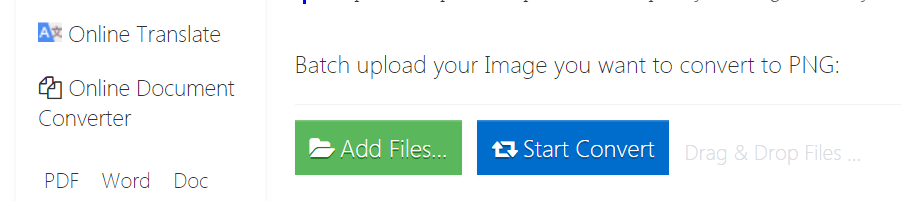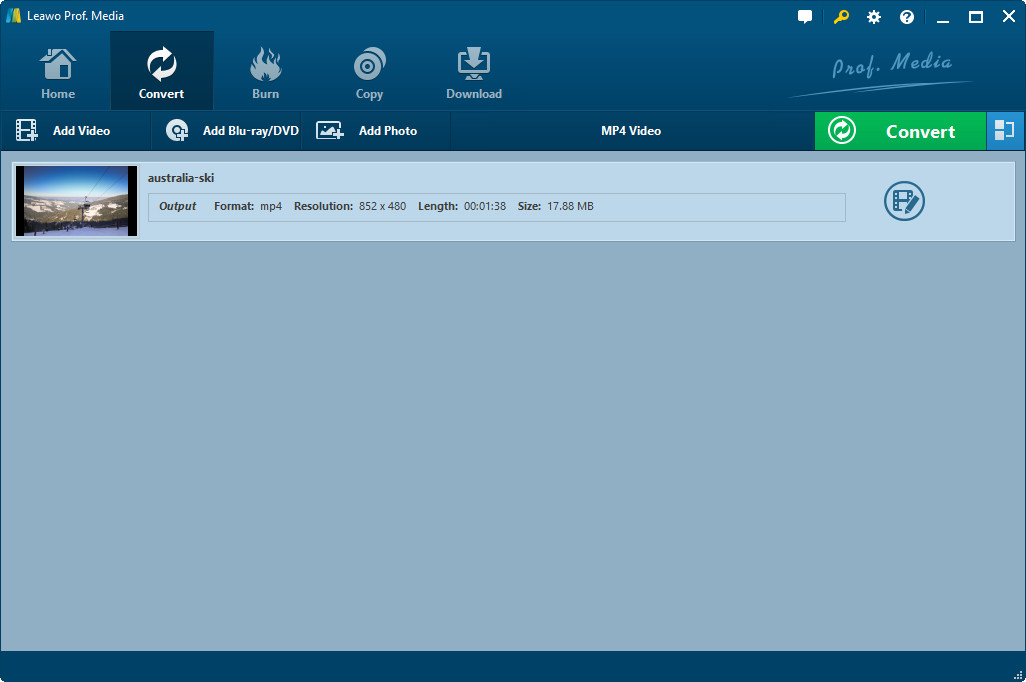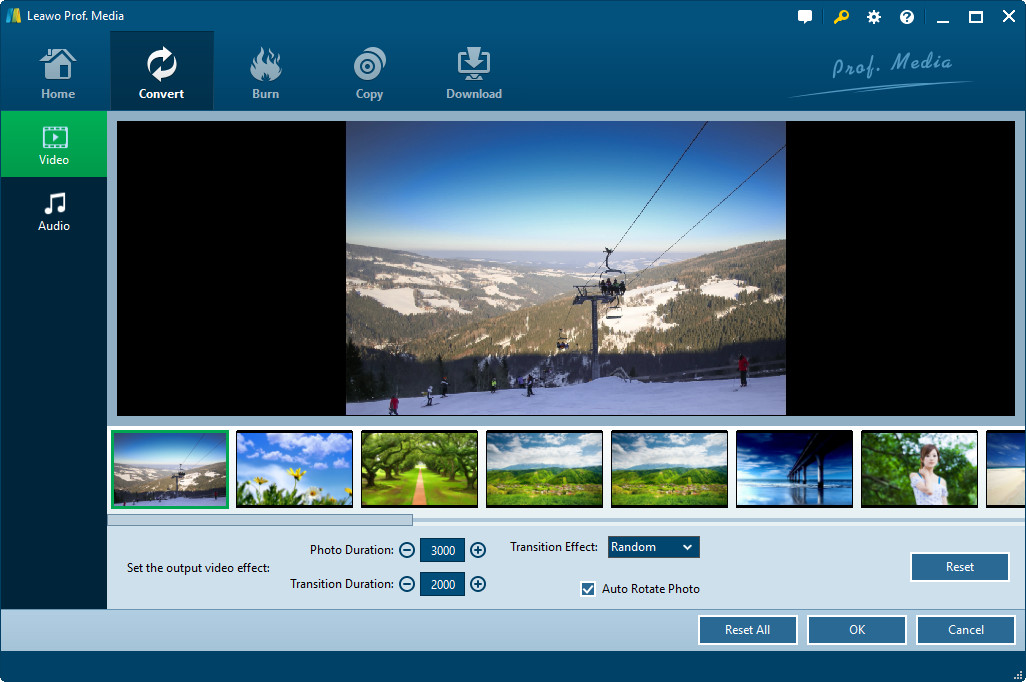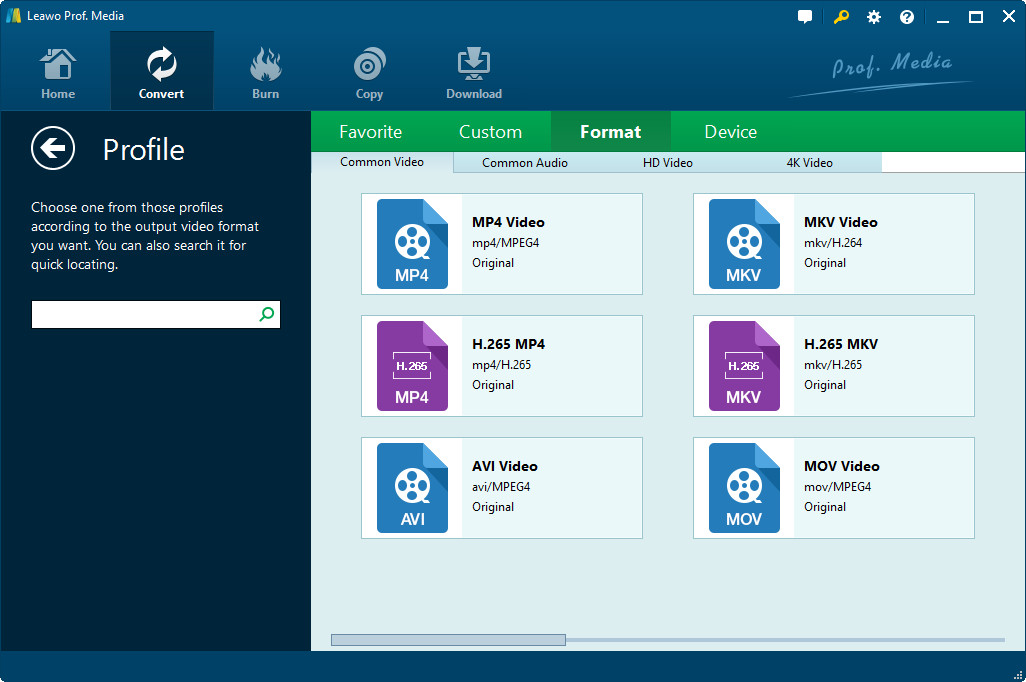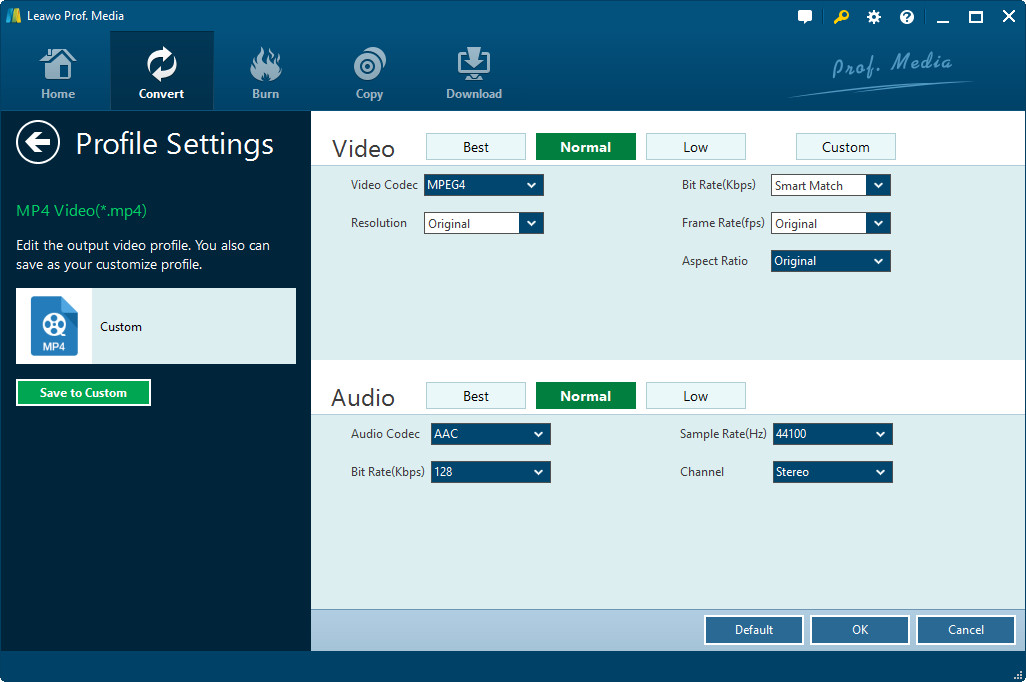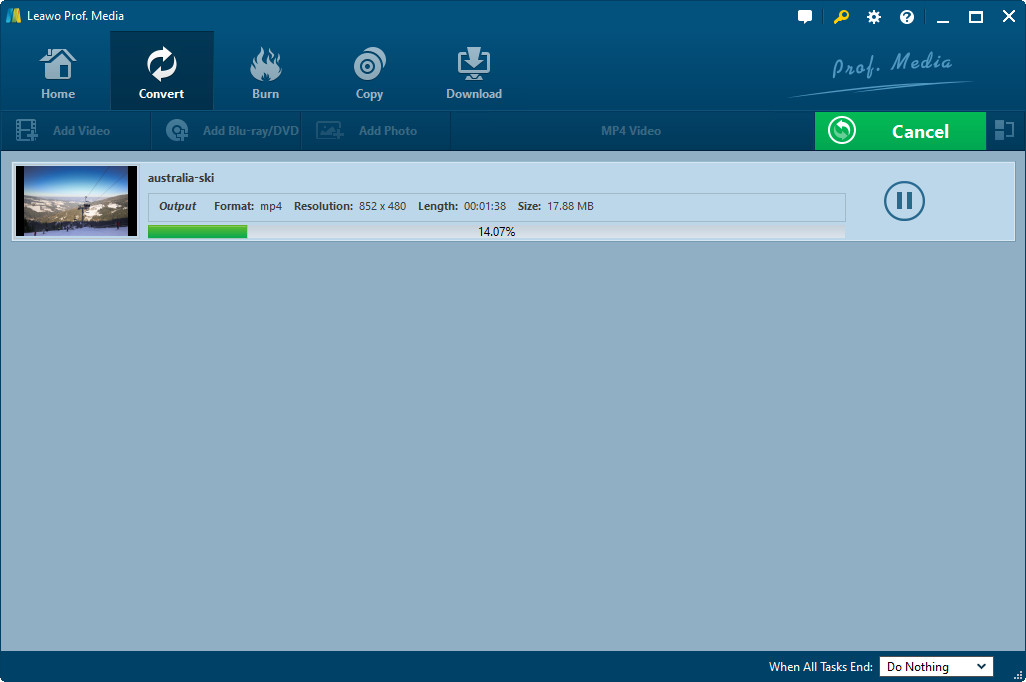Last updated on 2021-08-10, by
How to Convert JPG to AVI with Effective JPG to AVI Converter?
JPG could be widely considered as one effective way to store images by compressing digital images, particularly for the natural or real scenes. Sometimes you just happen to have downloaded your favorite JPG files and want to convert JPG image files to the AVI file that could be one media format to combine audio and video synchronously. Then you should continue reading the article below to get more useful information. Here you could learn the guide on how to export JPG image files and save them in AVI video file easily.
Part 1. Why Need to Convert JPG to AVI?
When we speak of JPG, it usually refers to the most common image file format that could make use of a lossy compression technique for color images. JPG with a wide variety of uses could be used frequently on computers, digital cameras and mobile devices. There are cases where you may want to make JPG usable on animation and video programs with some meaningful motion, and then you may need to first convert them into one kind of video file like an AVI file. Then you can share your converted videos on your social networks with your friends or families. And AVI file, as is implied by the name, could be one of the most popular video formats. Furthermore, AVI file also could be considered as a means of digitally saving video and audio data in a file container for much easier and more convenient playback.
Part 2. Convert JPG to AVI with JPG to AVI Converter Online
There're many kinds of tools for you to convert JPG to AVI with the best quality. For instance, Quicktime Pro program and some other JPG to AVI Converters Online for your reference. Here we would like to introduce the online service "office-converter.com" and show simple steps for you. It is a helpful JPG to AVI converter online that is able to convert JPG to AVI conveniently with several steps.
Step 1: Enter the website by inputting the URL in the search bar.
Step 2: Add the JPG image files. Click the "Add Files" button to add JPG image files easily.
Step 3: Start to Convert. Just click the "Start Convert" button to begin the converting process. After that you may need to click the "Download" button to download the converted AVI video files.
Part 3. Convert JPG to AVI with Leawo Video Converter
Leawo Video Converter could be one such powerful and multi-functional photo slideshow maker that offers the ability for you to easily produce photos into photo slideshow and then convert generated photo slideshow to some popular video file format like AVI format while keeping the original quality. Leawo Video Converter could be easily downloaded within several minutes, and then you may need to launch it smoothly on your desktop. Here you could read the instructions below for details on these steps. The simplicity of the program means getting the conversion job finished in a minimum number of simple steps. You can try to download and install Leawo Video Converter on computer firstly
Step 1: Load JPG Image Files
These functions are clearly visible in its interface. You may need to click the "Add Photo" button on the menu bar of the interface, or choose to directly drag and drop JPG image files into the interface. Automation generation of photo slideshow upon loading from the added JPG image files is one of the most advanced features in the software.
Step 2: Make Your Specified Photo Slideshow
The step is specially designed for you to create your own favorite photo slideshow. You may need to click the "Edit" button in the generated photo slideshow title, or you could also choose to right click the generated photo slideshow and then select "Edit" option so as to open the photo slideshow editing panel. The final purpose is to customize your own specified photo slideshow freely.
Step 3: Select the Output Profile
It is most necessary to choose your desired output format. Here you may need to click on the "MKV Video" button so as to pop up one small window where you could click the "Change" button to enter the "Profile" panel. Here you could choose AVI video format under the "Common Video" sub-menu under the "Format" tab. Or you could also make the best use of the profile search bar to input AVI so as to pop up your wanted video file format.
Step 4: Customize Video and Audio Settings
You can click the "Edit" option in order to enter the "Profile Settings" window where you're able to manage the video and audio settings according to your own requirements.
Step 5: Export Photo Slideshow
Here you need to click the "Convert" button and there's the small pop-up window where you're able to set your desired output location to save the exported files in the "Save to" box. Finally, you could just click the "Convert" button to begin the conversion process.
From the points above, we could draw the conclusion that Leawo Video Converter should be the ideal option for you to convert JPG to AVI with the high quality. Besides, you could also have the ability to create your own specified AVI video files through the specified settings. Leawo Video Converter provides the great and flexible choice for you to edit the exported AVI video files while keeping its original quality. Go and get the powerful tool for your conversion from JPG to AVI files with the fast converting speed.




 Try for Free
Try for Free Try for Free
Try for Free