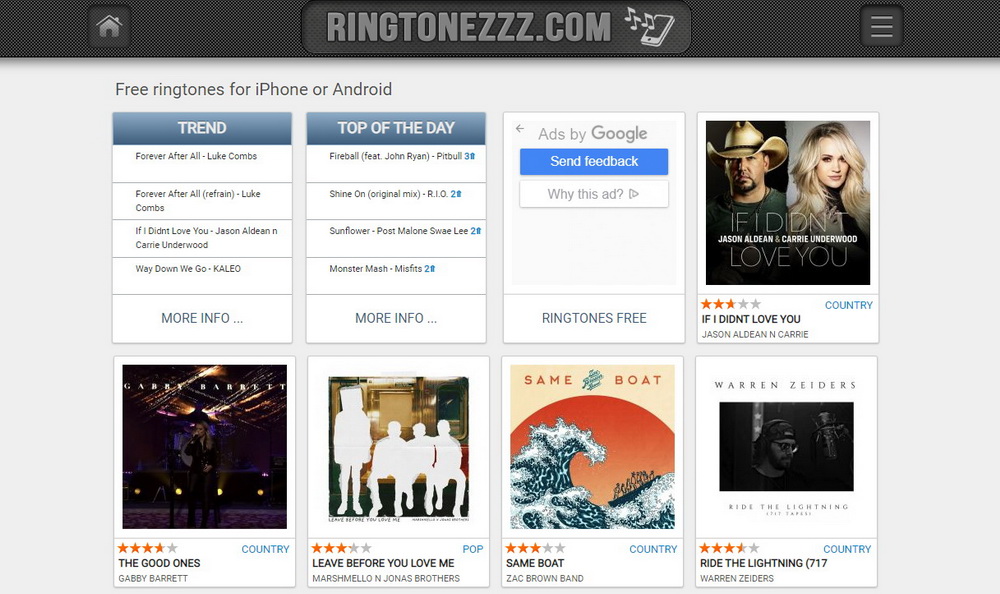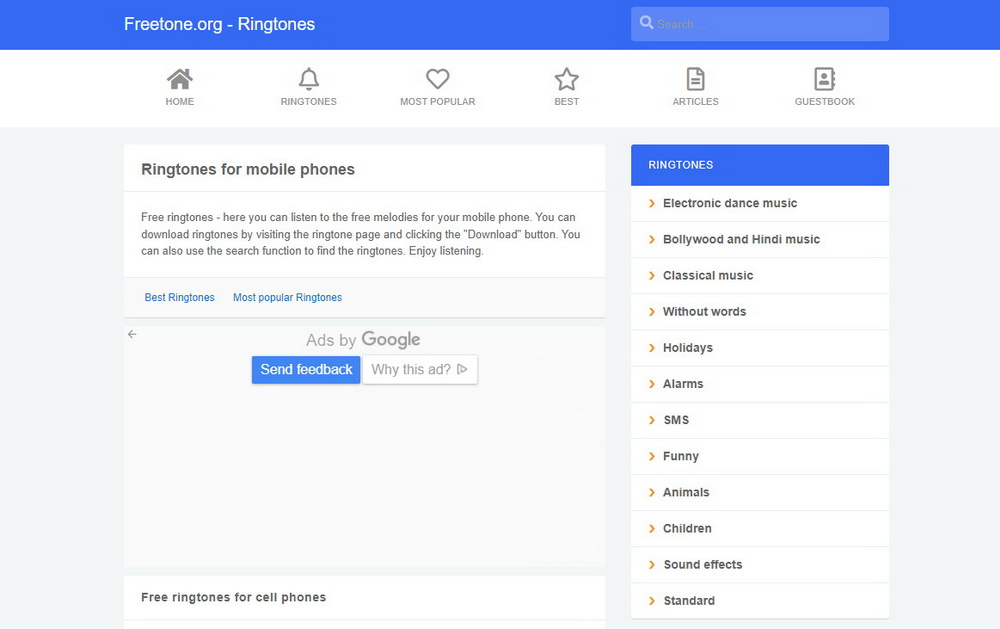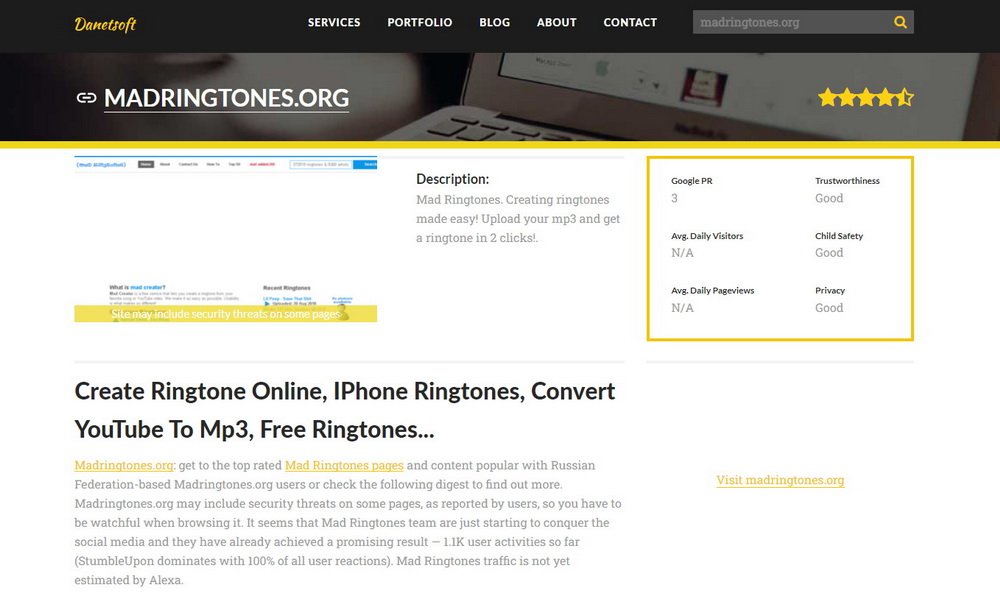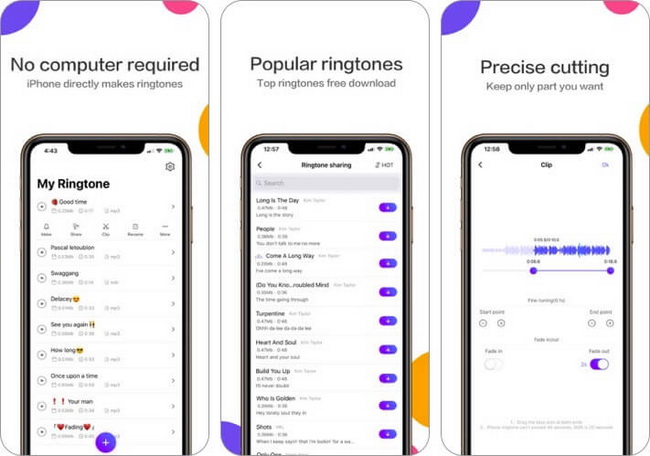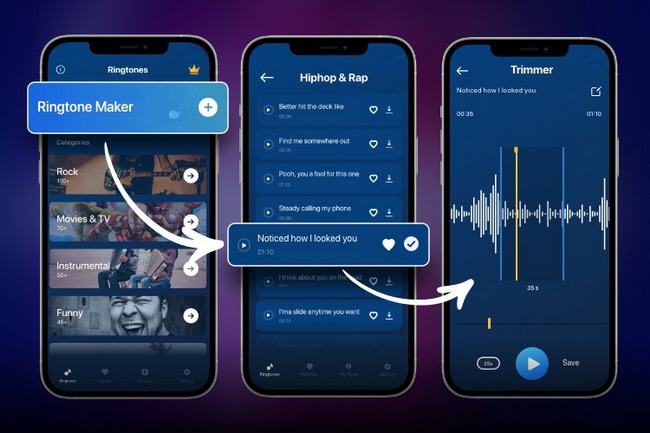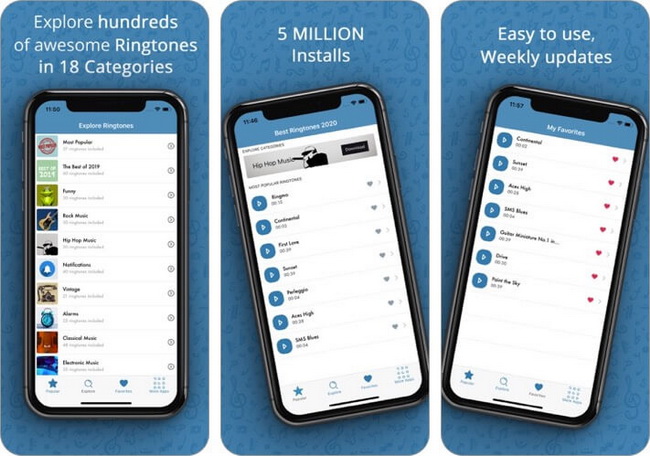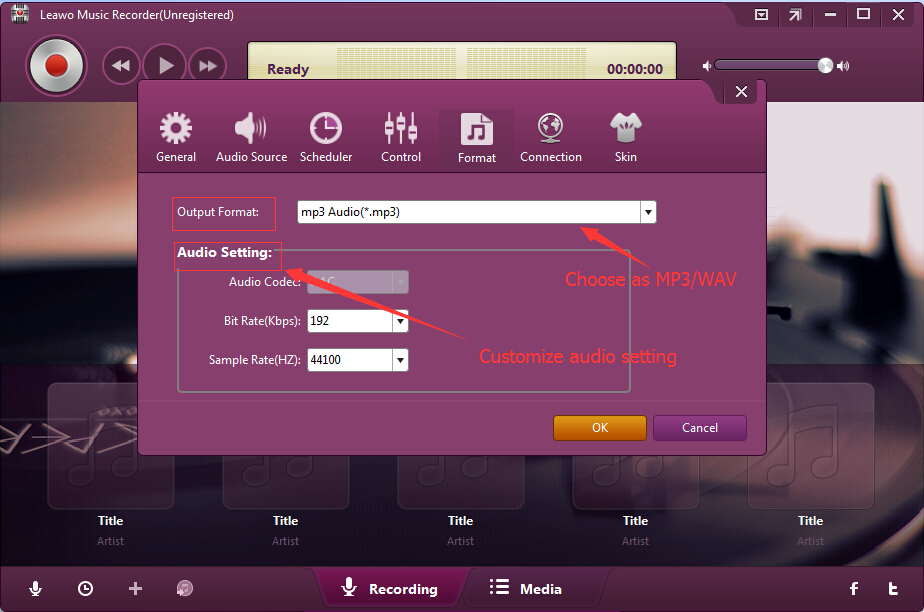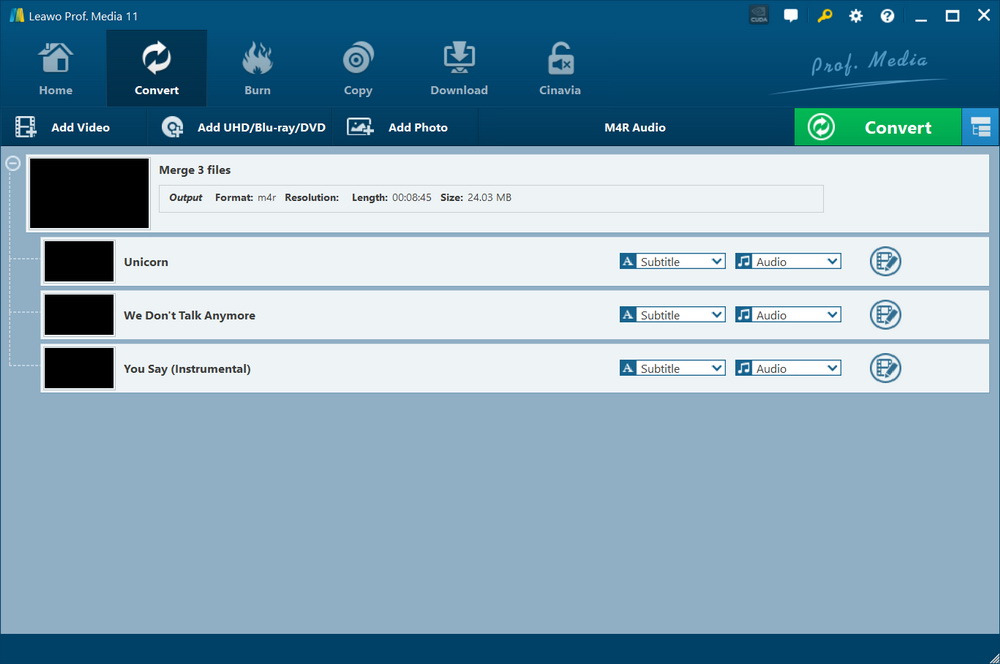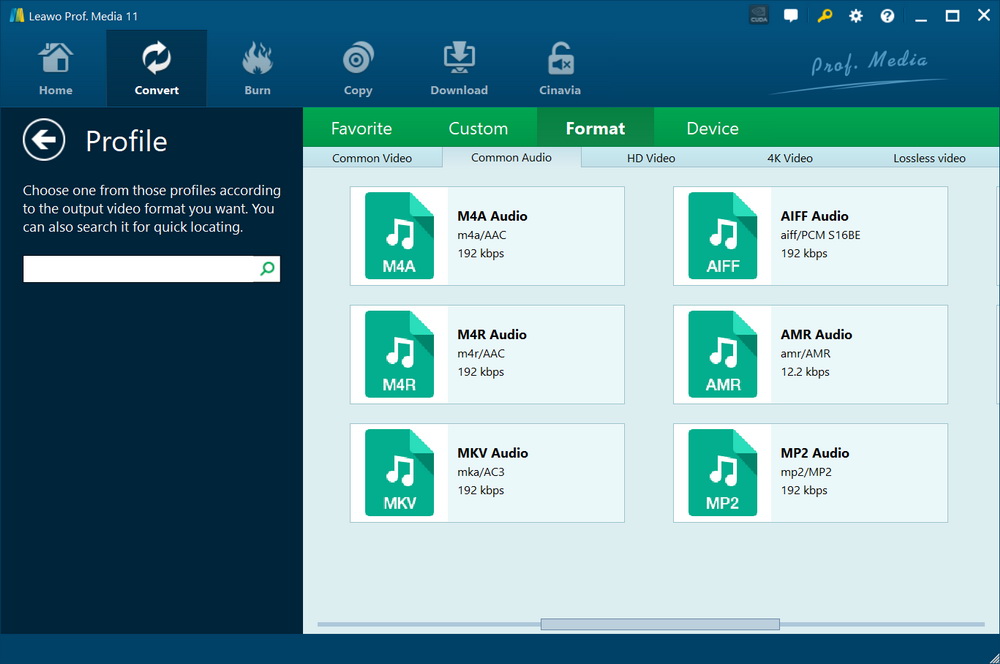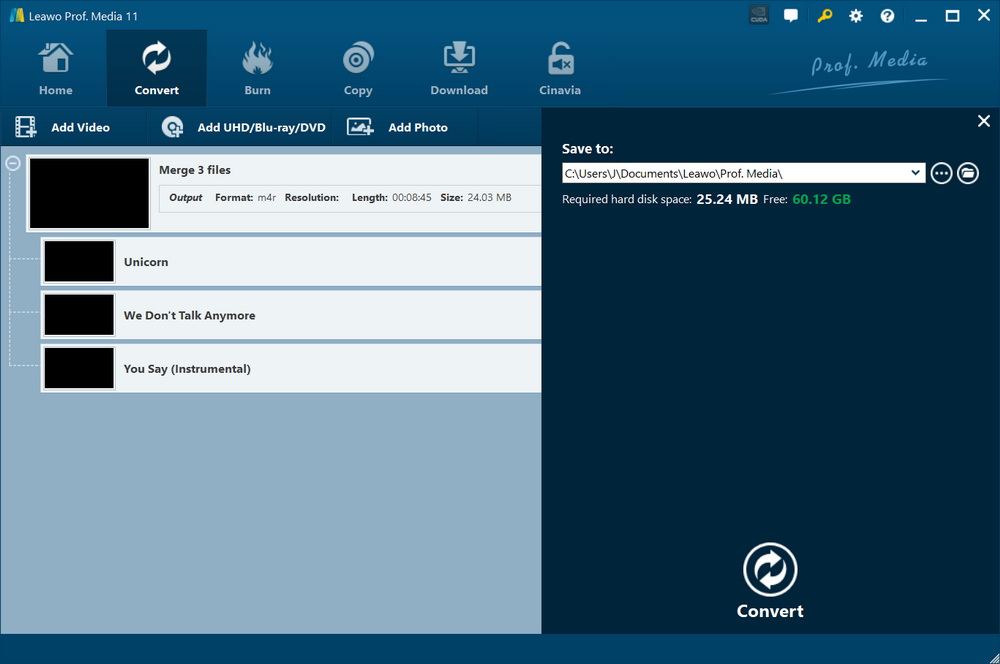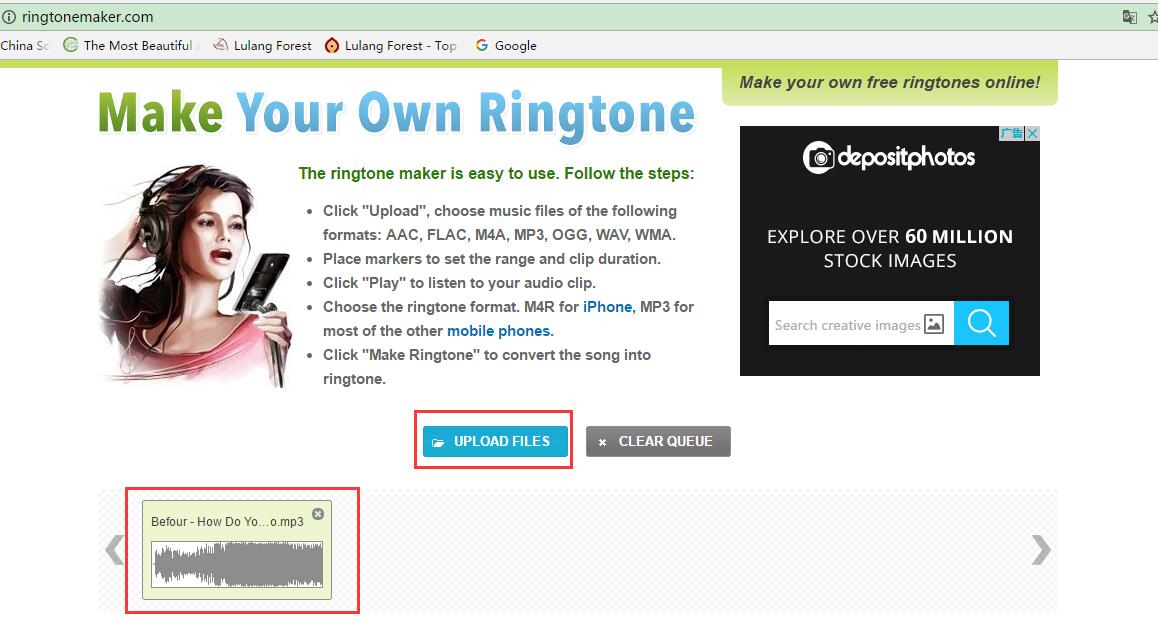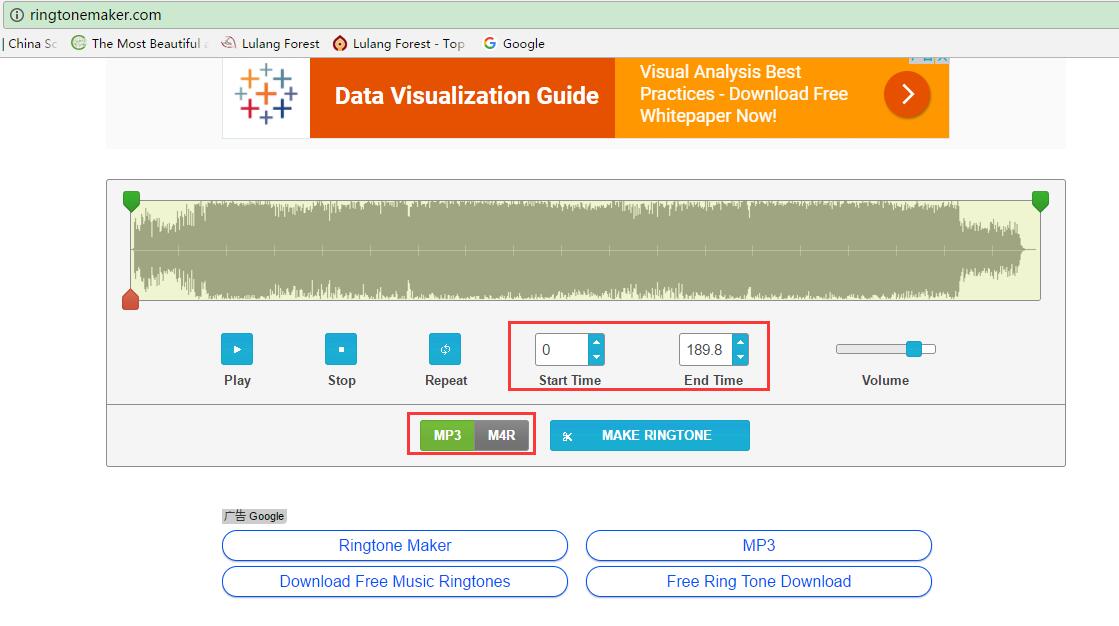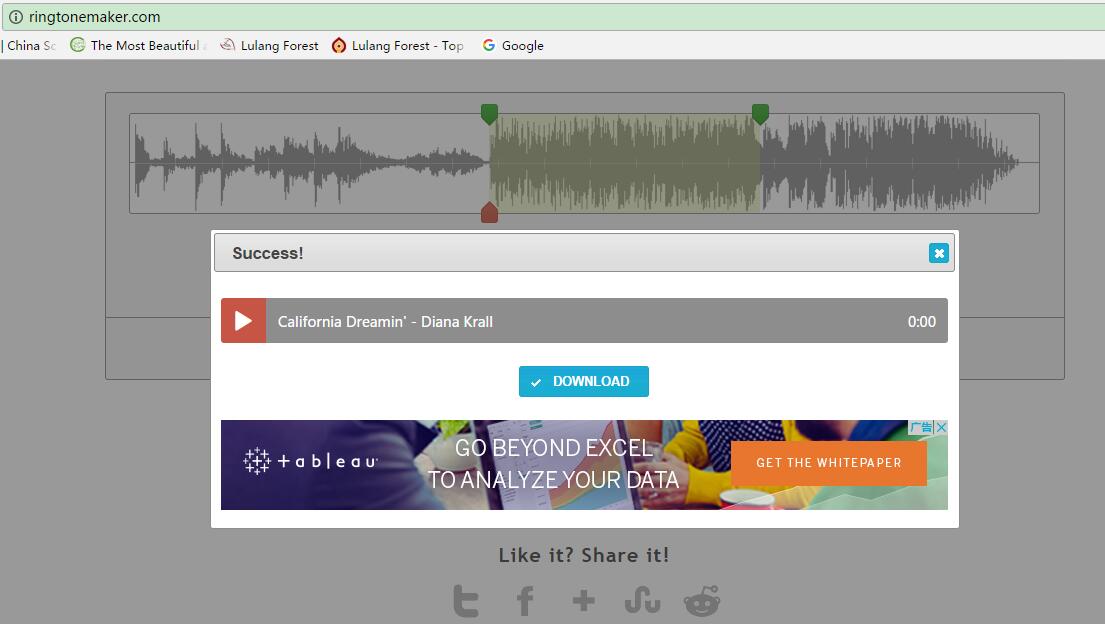As Steve Jobs created his kingdom of iPhone, this type of smartphones has been in wide spread across the globe. Perfect qualities as iPhone has been pursuing, the iPhone today is still one of the best smartphones. However, there is one problem left to be solved. That is the ringtones for iPhone. Undoubtedly, default iPhone ringtone is classic and can be separated from other smartphones on the market. Nevertheless, when all iPhone owners choose the same ringtone, confusion may be brought out as an iPhone rings. Tired of the same ringtones, some have raised a question, "so, is there any way to get unique ringtones for my iPhone?" To deal with it, this guidance is written to focus on how to get free ringtones for all iPhone models.
Part 1: 5 Best Websites to Get Free Ringtones for iPhone
Usually, it is easy for you to get free ringtones online for Android devices as they accept the files of MP3 or MP4 format. But to get free ringtones for iPhone is not the same. Because iPhone is only compatible with ringtones in m4r format. Actually, there are many websites that provide iPhone users with unique and free ringtones. We have collected and picked 5 websites to get free ringtones for iPhone. Let's check it out.
1. iPhone Ringtones
Just like the name denotes, iPhone Ringtones is specially designed for iPhone users to download ringtones. There are hundreds of free iPhone ringtones on the website. Besides, it provides you with iPhone alarm tones and wallpapers. With the powerful website, it is a piece of cake to get free ringtone for iPhone.
2. RINGTONEZZZ.COM
RINGTONEZZZ.COM could be also taken into your consideration. It is used to download and get free ringtones for both iPhone and Android. In this website, different styles of ringtones are listed for you. All in all, RINGTONEZZZ is an ideal site to get ringtones for iPhone.
3. Mobile9
Maybe Mobile9 is known for mobile applications and wallpapers. Actually, it does provide free iPhone ringtones downloads. Before you get free ringtones for iPhone, you have to create an account so as to get access to Mobile9. Once you create an account and log into the website, you can enjoy free wallpaper and free ringtones downloads.
4. Free Ringtones
Free Ringtones not only allows you to download myriads of iPhone ringtones, but also enables you to make ringtone to your liking. The website is featured by its orderly categories of iPhone ringtone. Whatever style you like, you can easily find it on the website. Besides, you can also free download wallpapers for your iPhone here.
5. MadRingtones
MadRingtones has embodied a collection of over 300 000 free ringtones so that you can get free ringtones for your iPhone in an easy way. If you don't like ringtones on the website, you can also create your own ringtone in this website. The operation to DIY ringtone is easy that you can finish the whole process in 3 steps.
If you need more recommendations on best websites to get free ringtones for iPhone, you can continue read on this post: Best Free iPhone Ringtone Download Websites
Part 2: 5 Best Apps to Get Free Ringtones for iPhone
Besides multiple websites to get free ringtones for iPhone, there are also a great number of apps for free iPhone ringtones. With these apps, you could easily get and make ringtones for iPhone for free. We have also collected 5 apps for free ringtones for iPhone.
◎ 1. Ringtone Maker Free
Ringtone Maker Free enables you to make personalized and free ringtones for iOS devices. In this app, you can choose a song, cut a clip and apply fade in or out mode to make iPhone ringtones. The most important thing is that this app is totally free, so you don't need to spend extra money on getting iPhone ringtones.
◎ 2. RingtonesHDr
RingtonesHD is a free app to create and convert ringtones, alarms, and notifications from MP3, FLAC, OGG, WAV,AAC(M4A)/MP4, 3GPP/AMR, MIDI files. It can cut the best part of your audio song and save it as your Ringtone/Alarm/Music File/Notification Tone. With this app, you can easily get free ringtones for iPhone.
◎ 3. Ringtone Designer
Similar to free Ringtone Converter, you can only make free ringtone for iPhone less than 30 seconds. With this app, you can easily create a 30-second sound clip from your favorite song. This app also provides a paid version, and the paid version will allow you to remove advertisements and make longer ringtones.
◎ 4. Ringtone Maker Pro
Different from the above apps for free ringtones for iPhone, this app gives you access to 40-second ringtone creation without extra money. The app is featured by showing users the popular start time of selected song and creating ringtones in high sound quality. The drawback of the app is that it can't record ringtones.
◎ 5. Ringtone Free
Ringtones Free can not only create ringtones from music library, but also allows you to record sounds to make ringtones. The app includes many useful features like fades, pitch adjustments and the ability to reverse sound clips. What's more, you can share the ringtone you make on social media and users will rate your ringtone.
Part 3: How to Get Free Ringtones for iPhone on Computer?
If you are tired of finding favorite ringtones from the internet, and you want to create your own ringtones, here is a best ringtone maker for iPhone - Leawo Music Recorder. It is typical for a plethora of useful recording tools, such as Task Scheduler which facilitates you to automatically record audio and Auto-filter to filter ads in the recording. This software is capable of making free ringtones downloads from different audio sources like online audio, computer audio and microphone audio. Apart from making your favorite songs to iPhone ringtones, you can also make your own voice for your iPhone ringtones. Now follow these steps to learn how to get free ringtones for iPhone with Leawo Music Recorder.
Step 1: Download Leawo Music Recorder
Download and install Leawo Music Recorder on your computer by clicking the download button below. You choose one according to your computer system.

-
Leawo Music Recorder
- Record any sound from computer stream audio and built-in input audio.
- Record music from 1000+ music sites like YouTube, Facebook, Veoh, VEVO, etc.
- Schedule music recording via the internal recording task scheduler.
- Automatically/manually add and complete music tags like artist, album, cover, genre, etc.
- Save recorded musicfiles into either WAV or MP3 format for wide uses.
Step 2: Make output settings
For better recording experience, you can make some related settings to get free ringtones for iPhone.
- Set record source: Click little microphone icon at the bottom left or click inverted triangle icon to go Settings to invoke "Audio Source" panel. You can choose "Record Computer Audio" to record ringtone from computer, or choose "Record Audio Input" to record ringtone with your own voice.
- Set output format: On the settings panel, click "Format" to set the output format. MP3 and WAV are available here. You can choose MP3 as the output format for the easy application of the ringtone. Then set the bit rate and sample rate to improve sound quality.
- Set output directory: On the same panel, click "General" to choose the target output directory.
Step 3: Start to get ringtones for iPhone
Prepare your favorite song, and then click the recording button. Play the song at the same time. Since iPhone ringtone can only last 30 seconds, you can prepare the song to the clip where you want to make ringtone and then play.
Step 4: Download and install Leawo Video Converter on your computer
Since iPhone only supports m4r format ringtone, you need to convert the MP3 ringtone to m4r format after recording. In this case, you can seek help from Leawo Video Converter. For iPhone ringtone conversion, you need to first download and install Leawo Video Converter on your computer.

-
Leawo Video Converter
- Convert video and audio files between 180+ formats without quality loss
- Support 720P, 1080P and even real 4K video output
- Create photo slideshows from photos stored on camera, computer, camcorder, etc
- Built-in video editor to trim, crop, add watermark, apply special effect, etc
- 2D to 3D converter with 6 different 3D movie effects available
Step 5: Import source MP3 ringtone
Open the software and click the "Convert" button icon next to "Home" or click "Video Converter" to go to "Convert" panel. Click "Add Video" to upload the ringtone or directly drag the ringtone to the marked area.
Step 6: Choose M4R as output format
Click the drop-down box next to "Add Photo" and choose "Change" to enter to Profile panel. Then, click "Format > Common Audio" to choose M4R as the output format. You can also get back to drop-down box and choose "Edit" to set the parameters of sample rate, audio codec and bit rate.
Step 7: Start to convert ringtone for iPhone
Back to the main interface and click the green "Convert" button to start to convert the ringtone. A pop-up sidebar will allow you to select target output directory. After you select output directory, the software will start to make ringtone in the format of M4R for iPhone.
After conversion, you can then use iTunes or Leawo iTransfer to add ringtones to your iPhone.
Part 4: How to Get Free Ringtones for iPhone Online?
In addition to getting ringtones for iPhone from software, you can also get free ringtones for iPhone with online websites. In today's post, we will take Ringone Maker as example to get and create custom ringtone for your iPhone. This online ringtone maker for iPhone greatly facilitates you to get free iPhone ringtone in a few minutes.
Step 1: Upload a music file
Before uploading the music file, you have to download the music you want to make ringtone on your computer. Then open the website: https://ringtonemaker.com/ and click the blue button "UPLOAD FILES" to upload your favorite song. After finishing uploading, the music will show on the screen.
Step 2: Choose the song clip and set the output format
You can see a sound wave box on the screen. Drag the small green icon to set the ringtone duration and play the sound clip to choose if you are happy with it. There are two formats available: MP3 and M4R. Choose M4R as the output format, for iPhone 7 only supports M4R as the ringtone format.
Step 3: Start to get free ringtones for iPhone
Click "Make Ringtone" and then the ringtone is made. You can download it on your computer now. After downloading the ringtone, you can link your computer to your iPhone 7 via USB and transfer the ringtone to your iPhone 7.




 Try for Free
Try for Free Try for Free
Try for Free