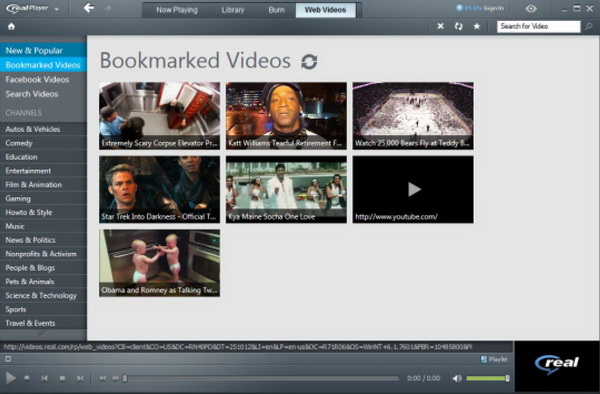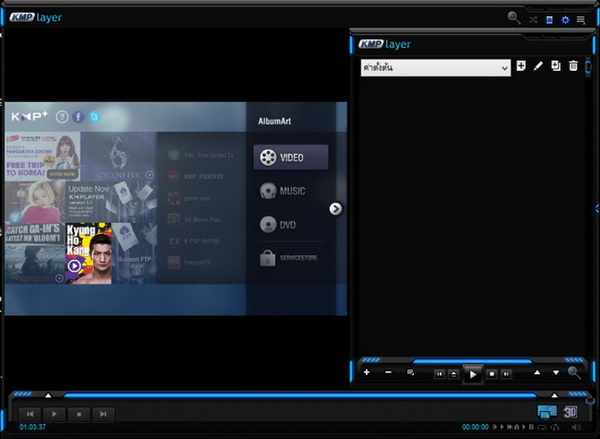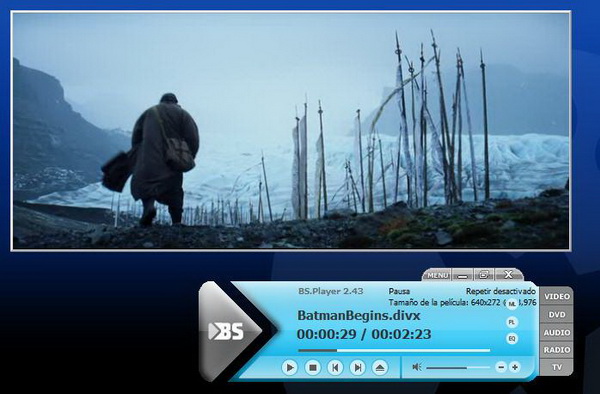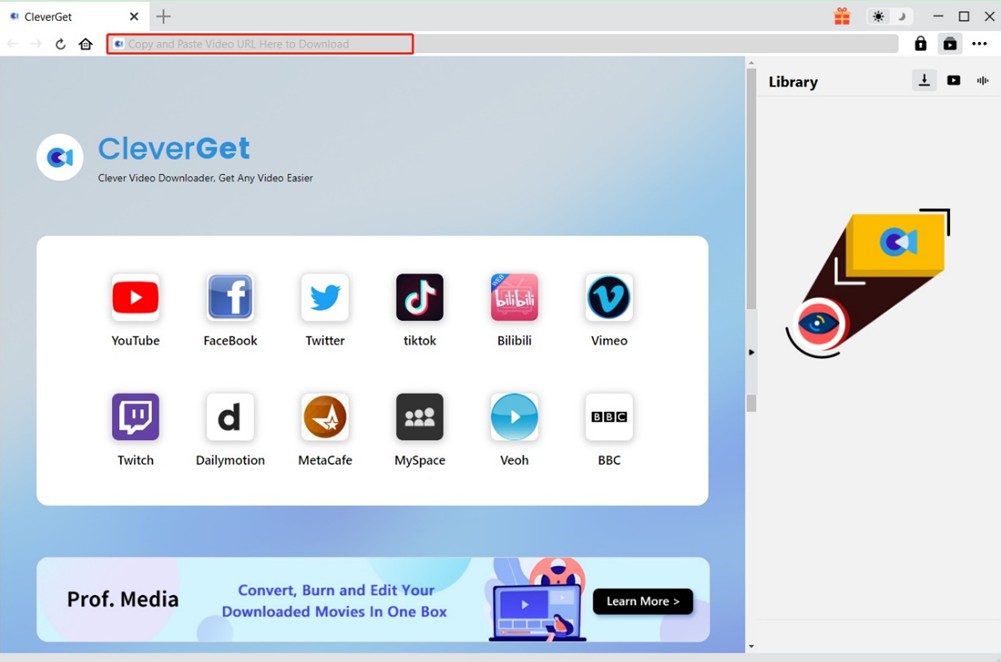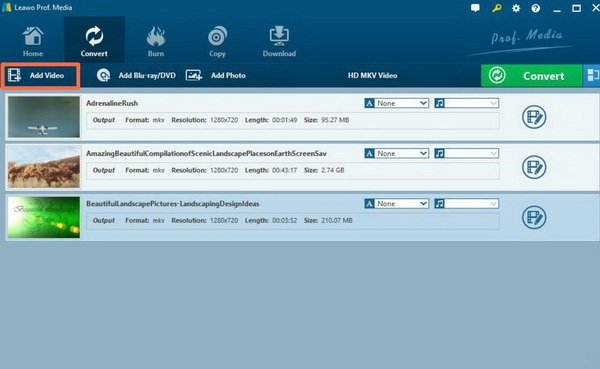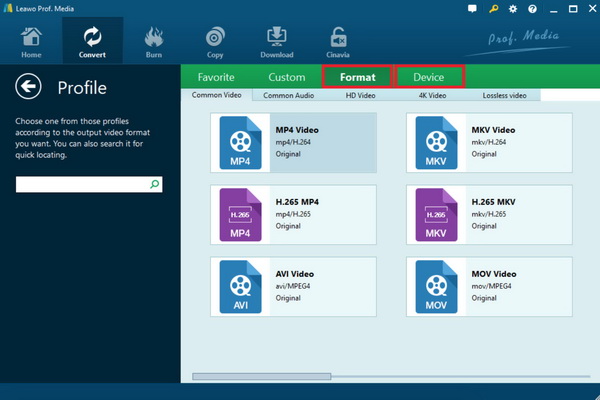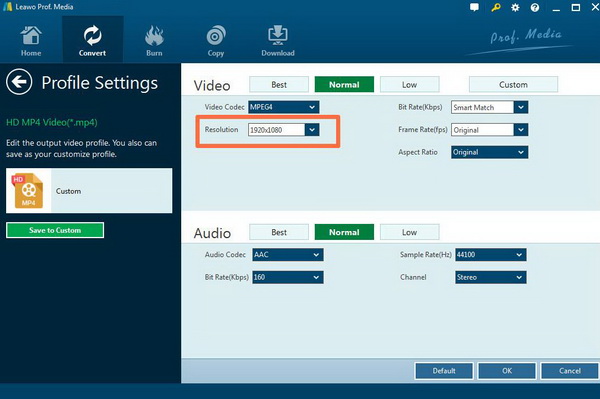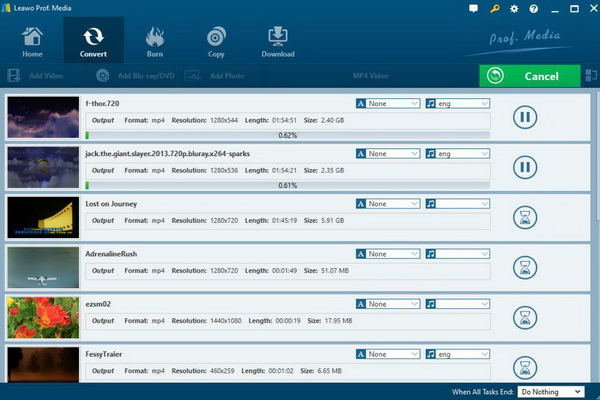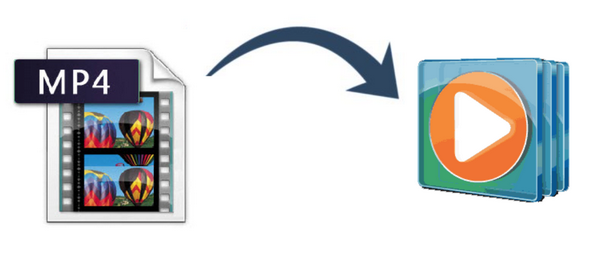Last updated on 2022-10-14, by
How to Play MP4 Videos on Windows & Mac
Can Windows Media Player play MP4 videos? I used to play MP4 videos within Windows Media Player, but recently Windows Media Player won’t play MP4 video any more. What’s wrong with it? Is there any solution to that or free MP4 player for Windows7? Thanks for your time.
Generally, Windows Media Player can play MP4 video files for free, without any additional codec or plugin. However, sometimes there are exceptions. You may find that your Windows Media Player won’t play MP4 or other videos it used to recognize. For your better experiences, today we would provide you with more details on how to play MP4 on Mac and Windows.
MenuCLOSE
Part 1: Best Free MP4 Player Software for Windows and Mac
One of the best free MP4 player software for Windows and Mac should be Leawo Blu-ray Player. Leawo Free Blu-ray Player is an expert Blu-ray media player that could play Blu-ray/DVD discs, folders and ISO image files, videos (up to 4K), audio files on Windows Vista, XP, 7, 8, 8.1 and 10 without any quality loss and dollar. As free MP4 player, it could play up to 4K MP4 videos without quality loss.
During playback, this Blu-ray playback software allows people to adjust subtitles, audios and videos, and even supports to load external subtitles. It delivers high quality video and supports various audio decoding technologies like Dolby, DTS, AAC, TrueHD, DTS-HD, etc. It offers full playback control and detailed navigation to deliver better movie experience. It could play movies of all formats like MP4, AVI, FLV, MOV, etc. What’s more, it’s a region-free Blu-ray disc player. That means it could play Blu-ray discs on Mac of all disc regions and disc protections. It’s the only free Blu-ray disc player that could play commercial Blu-ray discs for free in the world. What even makes it stand out is that it can offer premium users with feature of converting Blu-ray movies to MKV files without quality loss.

-
Leawo Blu-ray Player
- Ultimate MKV compatibility including HD MKV, 4K MKV, 720P MKV, etc.
- Quality guarantee with 100% original display for 4K MKV content even 4K Blu-ray
- Diverse container format supports to reproduce over 180 file types
- Thoroughly region-free decryptions provide unlimited access to Blu-ray and DVD discs
- Breathtaking stereo sound output offer Dolby, DTS, AAC, TrueHD, DTS-HD
- Optimized playback personalization like addable subtitles
Part 2: More Free Software to Play MP4 File
If you need more free software to play MP4 files on your Windows or Mac computers, here is the list for your reference.
◎ 1. VLC Media Player
VLC Media Player is a simple and open source cross-platform media player to playback various type of video file. You can also use it to play DVDs, CDs, VCDs, and various streaming protocols. No codec packs are needed and it’s completely free. You can open double windows if you want to actually view the playlist. It supports nearly all video formats and audio formats for playback, including MP4 format. Currently, it still doesn’t support Blu-ray disc playback. Meanwhile, it is a little delayed while playing. There are multiple complaints on the delayed reply and wrong streaming. It even gets multiple versions for different systems like Windows, Mac, iOS, Android, etc.
◎ 2. RealPlayer
RealPlayer is the ultimate media player for users how love downloading and watching videos. The new RealPlayer is the best way to find all the hottest and most user-relevant video content on the web, and the ideal tool for the consumer who wants web video entertainment, but doesn’t want to sift through thousands of videos to find it. Users can browse videos based on channels like sports, entertainment and news, or just keep their eyes glued to the "New and Popular" section if they want to see the most popular trending videos and stay a step ahead of their friends. Best of all, once users find the videos they love, they can use the great tools and utilities already within RealPlayer to download, convert, bookmark for later or share them with friends.
◎ 3. KMPlayer
More than a top MP4 player for Windows, KMPlayer is versatile player software supporting a wide range of container formats covering MPEG-4/2/1, MKV, WMV, FLV, AVI, 3GP, QuickTime, VCD and DVD. Internal codecs of MP4 (MPEG-4/H.264) and other formats included in KMPlayer deliver a quick and efficient way of video playback. Apart from playing general videos, it supports 3D and 4K UHD movies/videos. Meanwhile, it allows users to capture video, audio, screenshots and manage subtitles with ease. Although the latest version of KMPlayer is compatible with Windows 7/8/10, it is suggested to use it on Windows 7 (32 bit) computer for grabbing the best
◎ 4. BSPlayer
BS.Player is another free MP4 player for Windows 10/8.1/7, which specializes in playing video and audio in MP4, AVI, MKV, WMV, VOB, MP3, AAC, AC3, WMA etc. It is an easy-to-use and efficient program with low CPU cost to guarantee a certain level of quality video playback even on a less capable computer. The newest version of BS.Player has been developed as all-sided multimedia software to manage video, audio, web-based TV and radio programs and live-streaming. What bothers users is that it may ask you to install BSPlayer ControlBar for subtitle download instead of removed attached adware in old versions.
Part 3: How to Download MP4 Videos to Play on Windows & Mac?
Now that you know what tools to use to play MP4 videos on Windows and Mac, if you still want to know how to get MP4 video resources to watch, then this part will give you a good help. CleverGet Video Downloader, as one of the best MP4 downloaders, can download MP4 videos from more than 1000 websites, including YouTube, Vimeo, Twitter, Instagram, etc. Plus, MP4 videos will also be saved to your local folder at up to 8K resolution. Also, with the help of batch downloading and hardware acceleration, you can download MP4 videos efficiently to save time. To download MP4 videos to play on your Windows and Mac, check out the following steps.
Step 1: Download CleverGet Video Downloader
Download CleverGet from the button below and install it on your computer. Then, start it.

-
CleverGet Video Downloader
- Download videos up to 8K resolution
- Support 1000+ sites
- Support live video M3U8 link downloading
- Multi-task and playlist download
- Built-in browser and player
- Advanced hardware acceleration
- Easy-to-use interface
Step 2: Find the target MP4 video to download
Copy and paste the URL of the target MP4 video into the address bar to access the source page. Alternatively, you can click the desired platform icon on the home page to enter its official website. You can then search for content to download through the built-in browser.
Step 3: Download MP4 videos to play on Windows and Mac
After playing the source video, CleverGet will detect downloadable sources and automatically list all video sources in different formats, sizes and resolutions in a popup panel. Choose your preferred video option and click the "Download" button to start the download process.
Part 4: MP4 Video Converter for MP4 Conversion and Playback
Apart from the above recommended MP4 media players, what do I need to play MP4 videos in other ways? Well, if the MP4 videos could be converted to other digital formats, it may be easier to be played on these media player. Concerning the steps on how to convert MP4 videos to other digital formats, Leawo Video Converter is the necessary tool to complete the task. Leawo Video Converter is able to convert the video among more than 180 types of formats without any quality losses. During the conversion, users are allowed to set more parameters related to the videos. For the details, please refer to the following steps.
Step 1: Download Leawo Video Converter
Download Leawo Video Converter and install it on your computer.

-
Leawo Video Converter
- Convert video and audio files between 180+ formats without quality loss
- Support 720P, 1080P and even real 4K video output
- Create photo slideshows from photos stored on camera, computer, camcorder, etc
- Built-in video editor to trim, crop, add watermark, apply special effect, etc
- 2D to 3D converter with 6 different 3D movie effects available
Step 2: Load the MP4 video
You can click on the “Add Video” icon to import the file or just drag the MP4 video directly to the main menu.
Step 3: Select the output format
You can open drop-down box beside the green icon “Convert” to choose “Change” to enter the “Profile” panel where you can set the output video format. Here, you can choose “AVI” (based on your own requirements).
Step 4: Set the HD Video parameters
You can just open the drop-down box to click “Edit” instead of “Change” in the main menu. It includes “Video Codec”, “Bite Rates”, “Resolution”, “Frame Rate” and “Aspect Ratio”.
Step 5: Start to convert MP4 videos to play on Window and Mac
Click the big green icon “Convert” on the main interface to start converting the MP4 to your preferred video formats. Before it starts, you need to confirm the “Save to” route. Then just click “Convert” to start. Finally, you just need to wait and the conversion process will be completed in several minutes.
Part 5: Possible Reasons for MP4 Won't Play
Actually, MP4 is one of the most common digital formats to be easily played on various media players. If the MP4 files are found not to be played on the players, then you can check the following reasons for the failure.
1. Damaged MP4 file
Before starting playing MP4 on the media players, you had better make sure whether the MP4 files have been damaged. If the original MP4 files have been ruined due to the lack of the whole digital information, you should try to download the MP4 files one more time.
2. Video players have the incorrect output video modes settings
If the output video modes have been set not to support MP4 as one of the output video formats, the MP4 files would not be played by the video players.
3. Lack of MP4 codec
Even though MP4 format can be supported by the majority of video players, the MP4 playback solution would not be provided without the correct MP4 codec. If your media player has been updated or some other updates have been added, it may result in the loss of the MP4 codec. For better references, the MP4 codec had better been installed in the media player again.
Part 6: Conclusion
These media players mentioned above could meet your general requirements on playing MP4 on both Windows and Mac operating systems. If you wonder what the best MP4 player is, the answer might vary since different people have different needs upon best free MP4 player.
However, simply from the specifications and performances, Leawo Free Blu-ray Player is, without doubt, the best MP4 player for you. But if your MP4 files could not be played on these media players, then you have to check whether the original MP4 files are all in good condition, as well as making sure the MP4 codec have been retained correctly within your media player. Last of all, if your MP4 files have not been damaged, then Leawo Blu-ray Player can easily provide you with the accurate playback solutions.




 Try for Free
Try for Free Try for Free
Try for Free