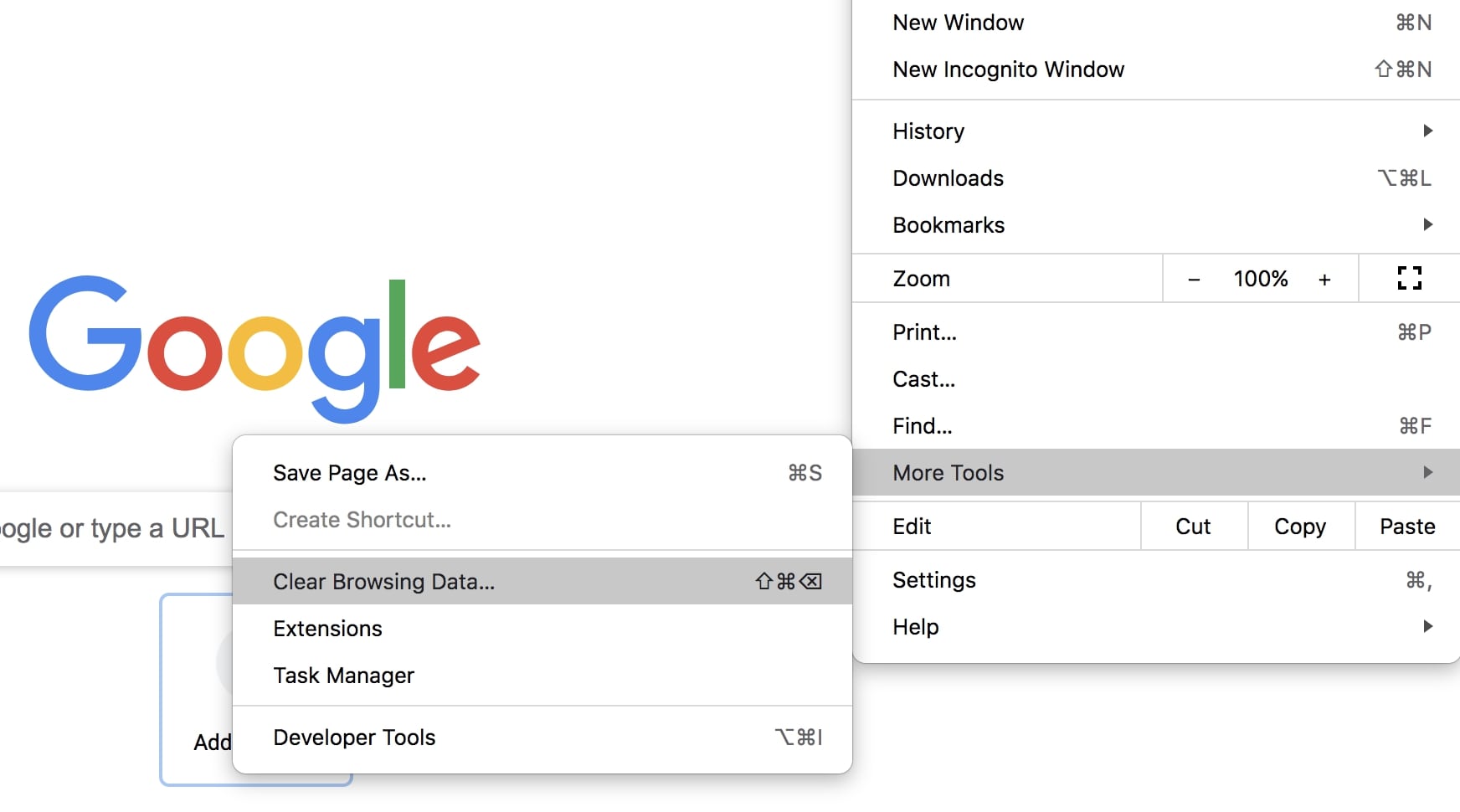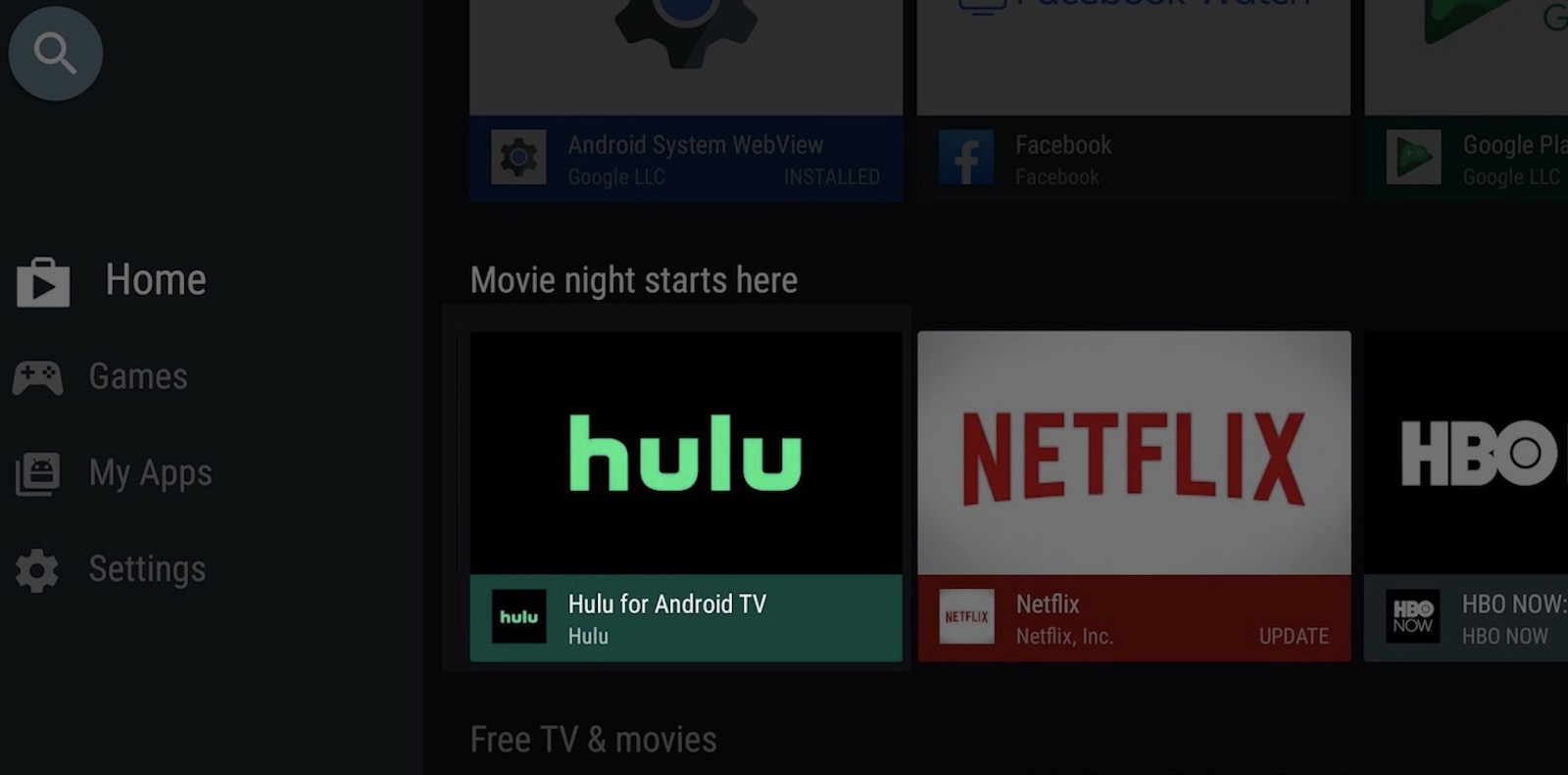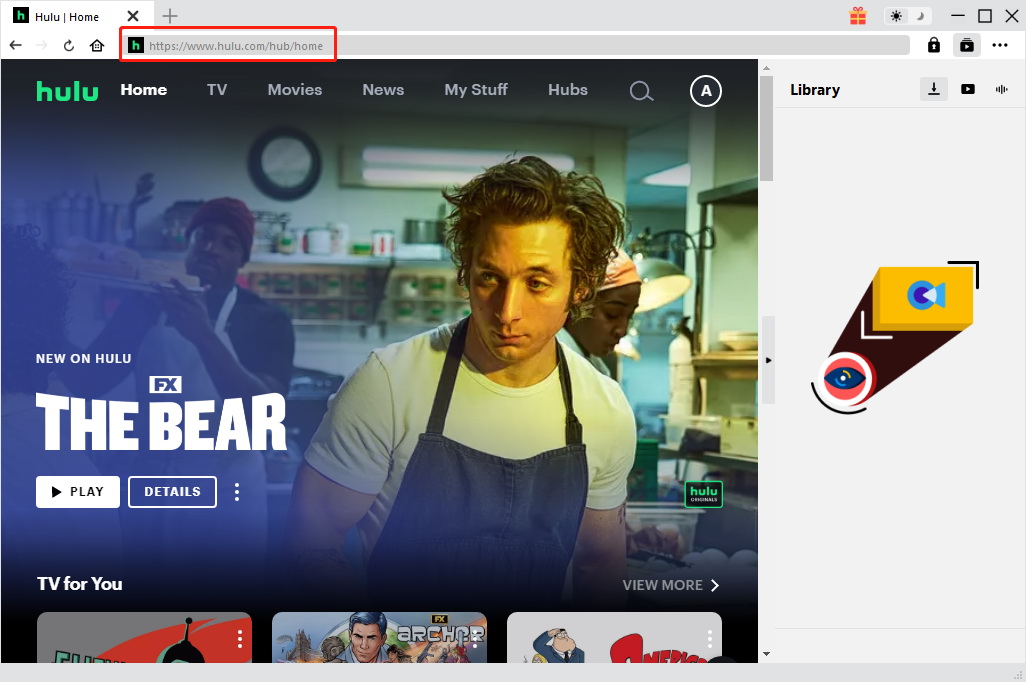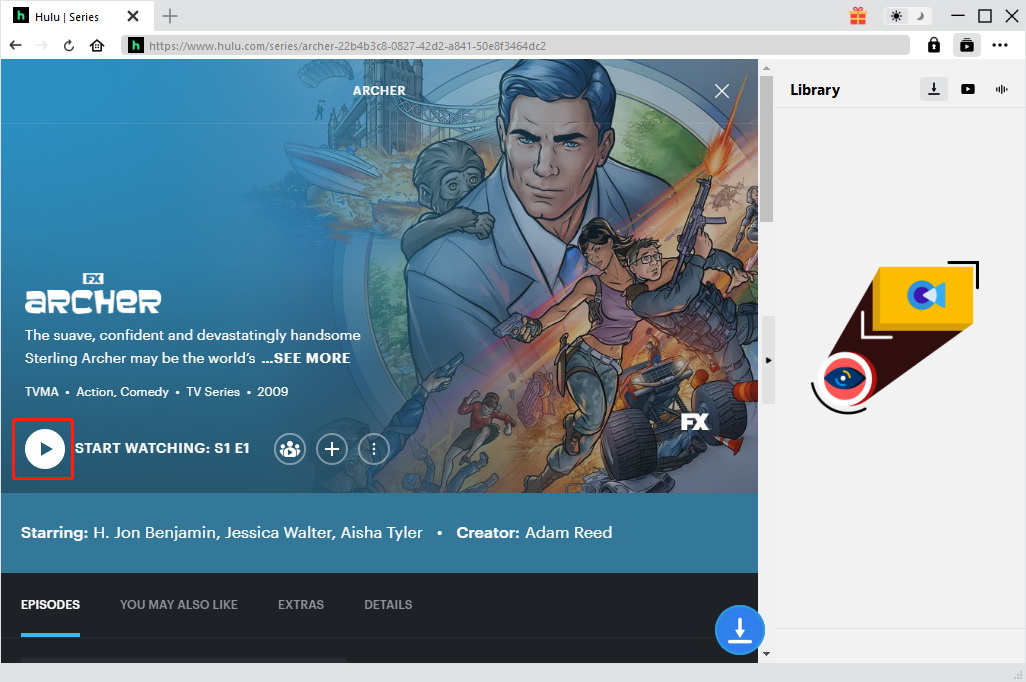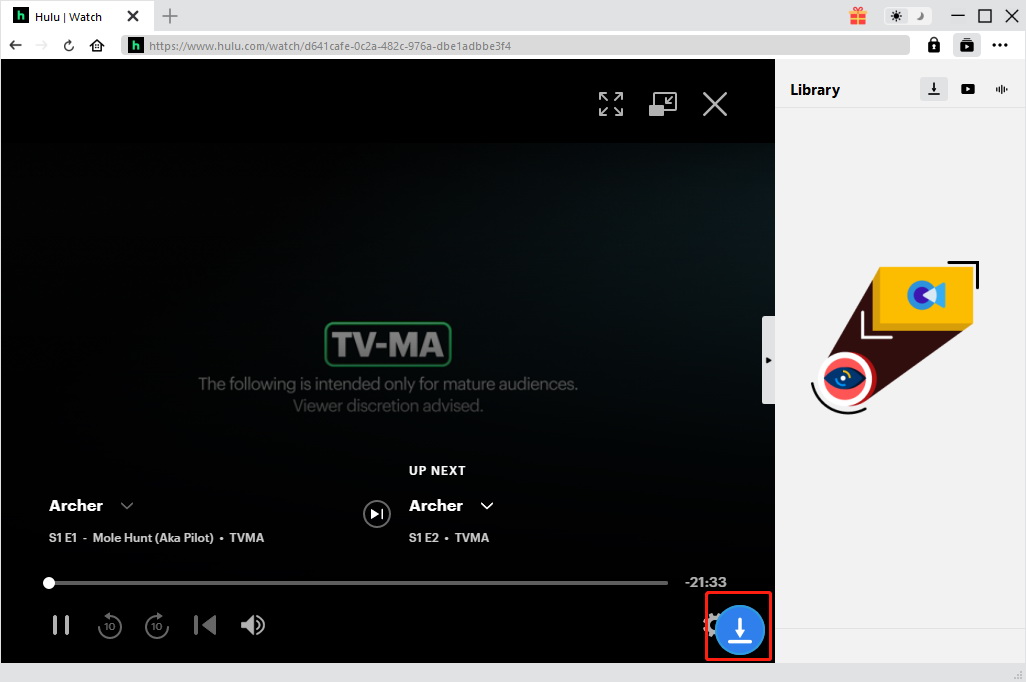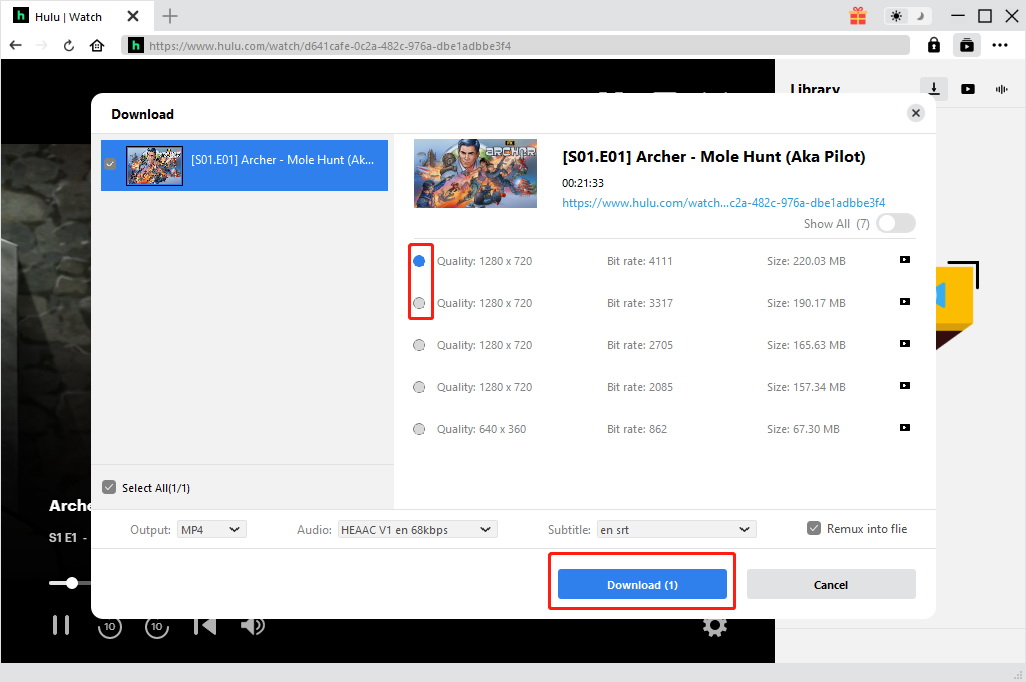As one of the most popular online video streaming services based in the US, Hulu is famous for its easy-to-use feature and user-friendly interface. However, just as the normal online streaming platform, despite its stability, many users reported the Hulu error when watching videos, among which, Hulu error code 504 should be one most often seen. If you are reading this, it means you are struggling with the same issue and looking for solutions. Check out this article and learn how to fix the Hulu error code 504.
Part 1: What Causes Hulu Error Code 504?
Hulu error code 504 is one of the most often seen errors, indicating the service is unable to play the shows you requested. Before moving on to the solutions, it’s best to identify what causes Hulu error code 504, so you can find out the solutions accordingly. The most likely reasons are:
Corrupted Data
For users who got Hulu error code 504, corrupted files or data could be the reason. Corrupted files and data are temporarily contained in the app to help with overall performance. When these data and files get corrupted over time, they lead to streaming issues.
Connectivity
Hulu app sometimes could experience errors because of the congestion of the network. It also could be the unstable or low-speed network that is something to do with your router or internet service provider.
DNS Configuration
If your DNS servers are not properly configured, you might get the Hulu Error Code 504 as well. A wrong configuration of DNS servers might be able to have access to the internet but get issues streaming from Hulu.
Location Ban
Hulu sometimes blocks users from certain areas from accessing the platform due to the policy, hence you get the Hulu error code 504 showing up on the screen. If you can hide your location and imitate another one, you can fix the issue easily.
Firewall Block
A firewall sometimes can lead to some problems for internet surfing, and it might result in the Hulu Error Code 504 as well. This is because the firewall installed on your computer blocks you from accessing the Hulu streaming service for the sake of safety.
Outdated Application
If you haven’t updated the Hulu app for a while, it could be the old version that caused the Hulu Error Code 504. Certain updates on Hulu’s end will require the app on the users’ devices to be updated to the latest version to make sure it can work correctly.
Part 2: How to Fix Hulu Error Code 504?
So how to Fix Hulu Error Code 504? It’s not that difficult as you imagine. We have researched a bit and here are all the solutions that can help to fix the Hulu error code 504.
Check your network
Just as many connectivity issues, your network is the first thing you should look into. Try to restart your router and modem, plug them back in after one minute. Check if the Hulu error code 504 still appears.
You may also check if your internet speed is too low to support Hulu running smoothly. Hulu doesn’t require a super network but a high-speed connection is a must to make it work correctly. If your internet speed exceeds the minimum Hulu requirement, you should be able to watch Hulu without a problem.
Clear cache and data
Clearing the corrupted cache and data is an important step to fix the Hulu error code 504. Check out the steps below to learn how to do it.
- iOS (iPad & iPhone): Go to Settings > General > Storage > Hulu, delete and uninstall the app. Install it again from the app store.
- Apple TV: There is no way to clear cache and data on Apple TV. So just restart the device. Press the Menu and Home buttons at the same time, then go to Settings > System > Restart.
- Android: Go to Settings > Apps > See all apps > Storage and cache > clear storage and clear cache.
- Fire TV: Go to Settings > Applications > Manage Installed Applications > Hulu > Clear cache > Clear data.
- Web Browser(Chrome): Go to the three-dot menu on the top right > More Tools > Clear Browsing Data.
Change DNS server
You can also try to fix Hulu Error Code 504 by changing your DNS server. Follow the steps below to see how to change the DNS address.
- 1. Press "Windows + R" to open the Run prompt, type "ncpa.cpl" to open the network management window.
- 2. Right-click on the Wi-Fi connection you currently use, select "Properties" and double-click on the "Internet Protocol Version 4 (TCP/IPv4)"
- 3. Check the "Use following DNS server address" in the property section, enter these addresses respectively: Preferred DNS: 149.154.158.186 and Alternate DNS: 199.167.30.144
- 4. Click on "Apply" for changes and select "OK" to close this window.
Update browser and app
If you are watching Hulu via a web browser, you can change to another browser to see if the Hulu error code 504 is specific to one browser. If your browser is outdated. update the application to see if Hulu works correctly. If you are watching Hulu via the app, you can try to update the app. You can also update your Apple TV. Check if there is a new update on Android or iOS, see if you are running the latest version of your devices’ firmware, or if there is a newer version available.
Use VPN
If you are visiting Hulu from a location that has been banned, you might get a streaming issue like error code 504. You can get yourself a VPN to hide your location and imitate another one.
Reinstall Hulu app
You can simply delete the Hulu app on your device and install it again to fix the Hulu error code 504. For PC users, you can delete it and install it from the Hulu website or app store. For iOS and Android users, you can follow the steps below to reinstall the app.
- - For Android, go to "Settings> App> Hulu" and then click on the "Uninstall" button.
- - For IOS, go to "Settings> General> Storage> Hulu," click on the "Uninstall or Delete App" button.
- - Now download the app from the App Store to reinstall the Hulu app.
Tweak firewall settings
You can fix Hulu error code 504 by tweaking firewall settings. Check out the steps below to see how to change the settings.
- - Press "Windows + R" to open the Run prompt, type in "Control Firewall.cpl" and press "Enter."
- - Click "Allow an app or feature through Windows Defender Firewall" and choose "Change Settings," then click "Allow another app."
- - Select "Browse" and point to Hulu’s installation folder, then click "Add." Exit out of the window.
Download Hulu Videos
You can download Hulu video via CleverGet Hulu Downloader for offline access so you don’t have to worry about the Hulu error code 504 popping up again. The downloader supports 1000+ video websites such as YouTube, Vimeo, Facebook, and many more. You can download online Hong Kong dramas with it. For YouTube users, you can save YouTube original shows on your computer for future playback using Leawo Video Downloader.
Now let’s see how to download Hulu videos with CleverGet Hulu Downloader.
△Step 1. Download CleverGet Hulu Downloader
CleverGet Hulu Downloader is a module of CleverGet. Download and install CleverGet on your computer.

-
CleverGet Hulu Downloader
- Download Hulu Movies and Series with Multi-language Subtitles and Audio Tracks on PC
- Up to 1080P 60fps Video Downloading with 320kbps Audio Quality
- Save Subtitles as Independent SRT/SUP Files or Remux Into Output Video
- Smarter Downloading Settings
- 1-Click to Play Downloaded Videos
- Provide Precise Video Info
△Step 2. Set Output Directory
Click on the Settings icon to enter the setting panel and set the output directory.
△Step 3. Locate Video Sources
Click on the Hulu icon to enter the HBO Downloader. Find the video you want to download.
Then play it within the downloader.
△Step 4. Analyze Video Sources
CleverGet Hulu Downloader will detect and analyze the video available for download. Click on the Blue Download icon on the right of the player to analyze videos.
△Step 5. Download Videos
Choose your preferred quality and format. Click on the "Download" button to download videos from Hulu.
The downloaded videos can be found in the designated files and you can freely transfer them to any device.
Notes: Please note that you are only allowed to download Hulu movies for personal use. Distributing content offline for financial benefit is not allowed. You can also find the copyright laws in your region for more references.
Extension: Best Format Converter for Hulu Video
If you want to edit the Hulu video downloaded, for instance, to convert it to a smaller size for carrying around, you can use the Leawo Video Converter to help you with it. It’s the most professional All-In-One software that allows you to find all your video and audio needs in ONE place. With Leawo, you can download, make video and audio conversion, burn videos and images to DVD/Blue-ray, process audio, and video editing within one software.

-
Leawo Video Converter
- Convert video and audio files between 180+ formats without quality loss
- Support 720P, 1080P and even real 4K video output
- Create photo slideshows from photos stored on camera, computer, camcorder, etc
- Built-in video editor to trim, crop, add watermark, apply special effect, etc
- 2D to 3D converter with 6 different 3D movie effects available
You can add a source Hulu video to the Leawo Video Converter and edit the video as you wish. For instance, you can set the output file as MP4 and adjust video parameters as well. You can further make the file size smaller. Leawo Video Converter’s built-in video editor allows you to trim video length, crop video size, separate a full video into several short clips, and crop the black margin. etc. It’s the best format converter for Hulu video editing on the market.