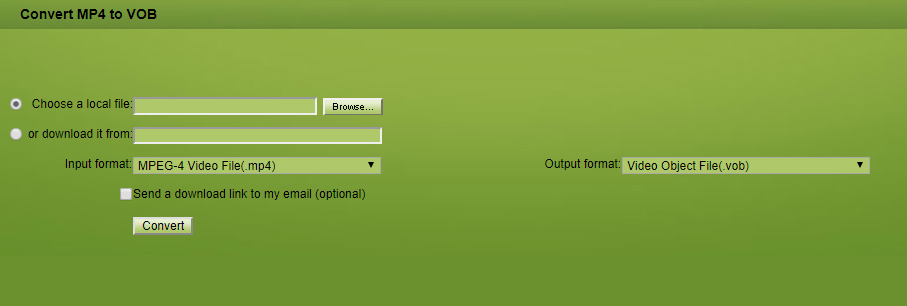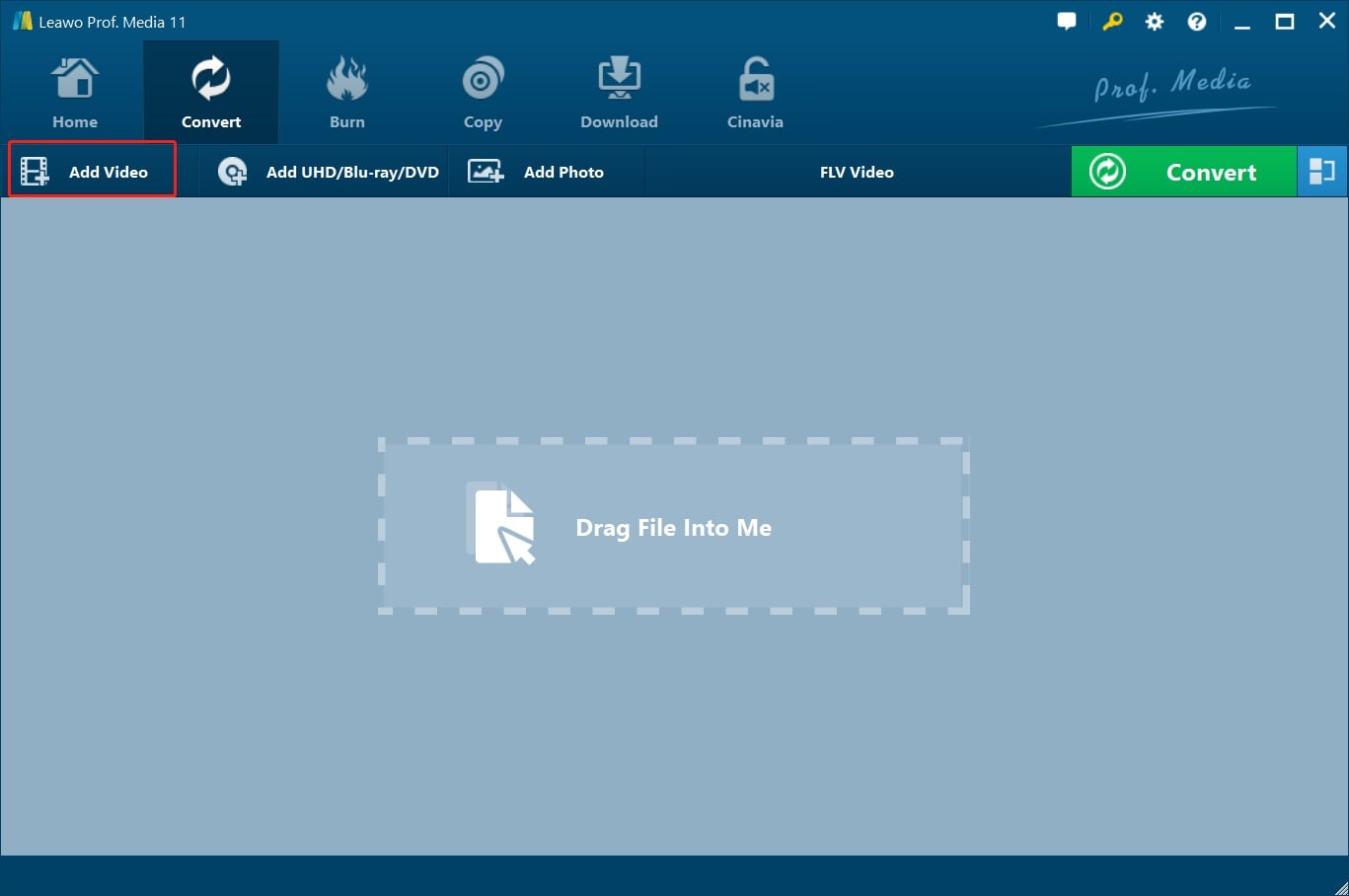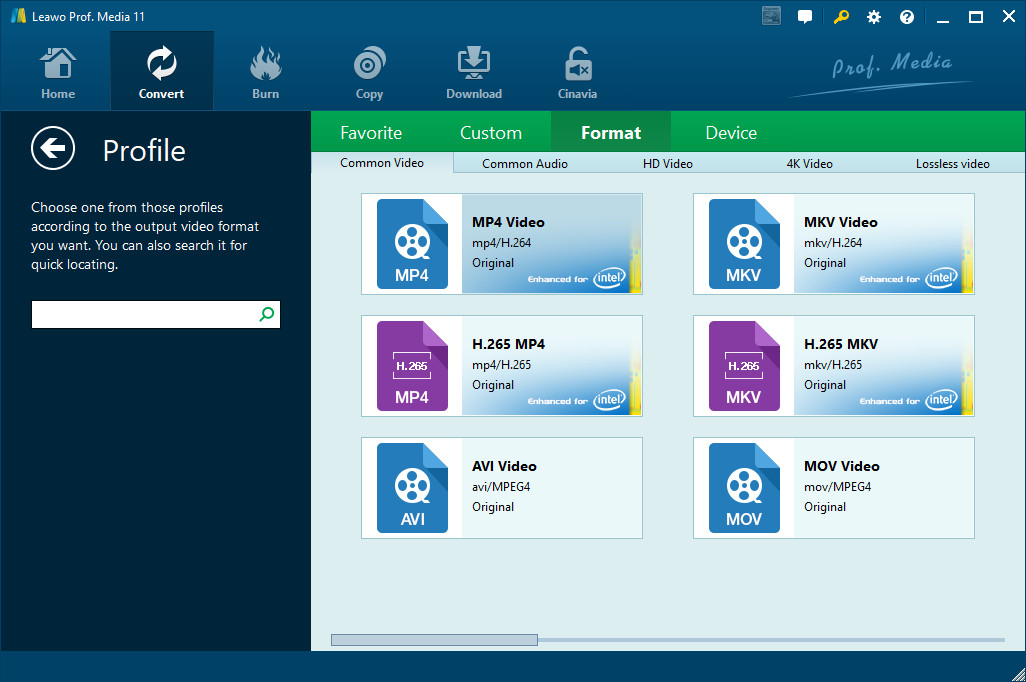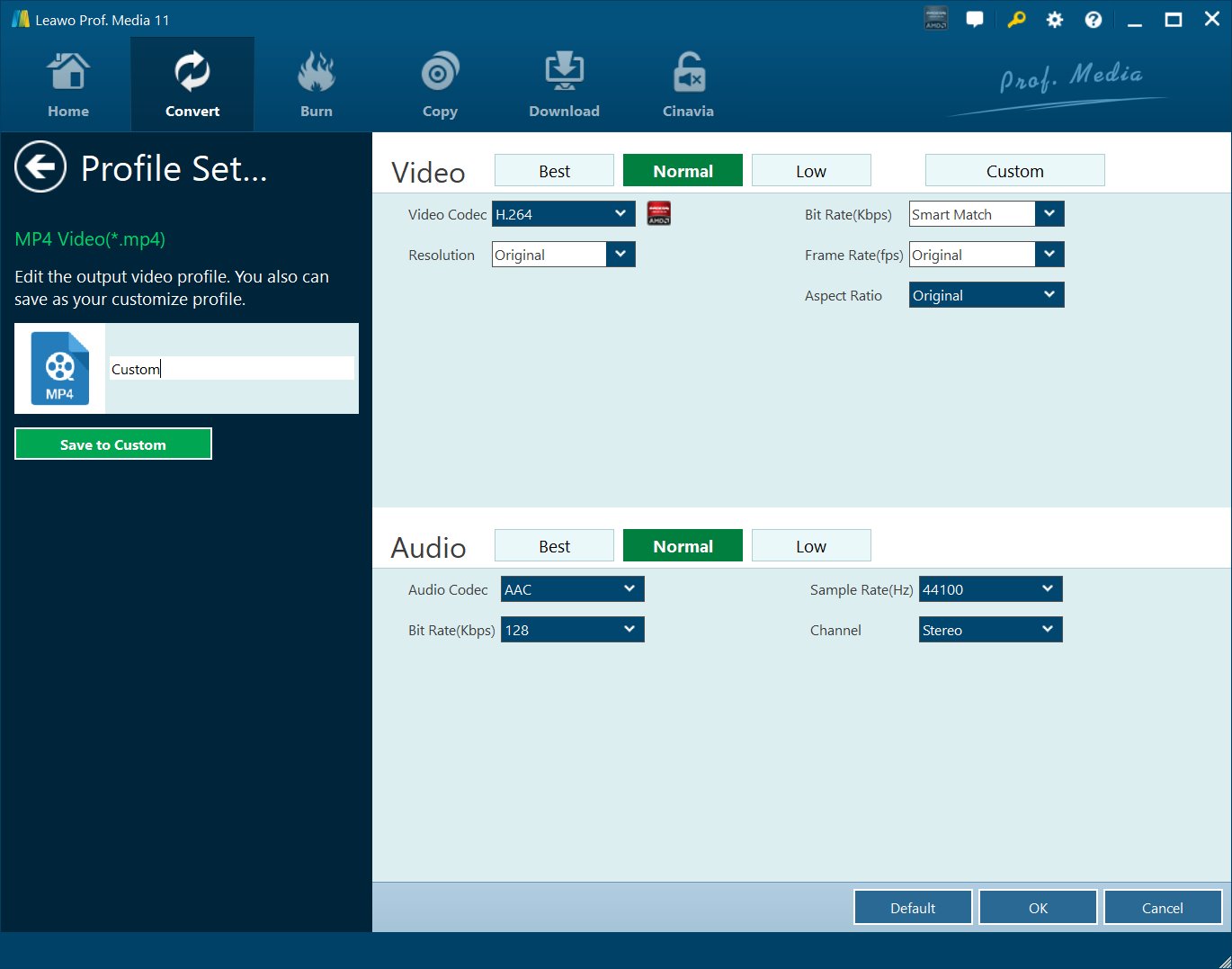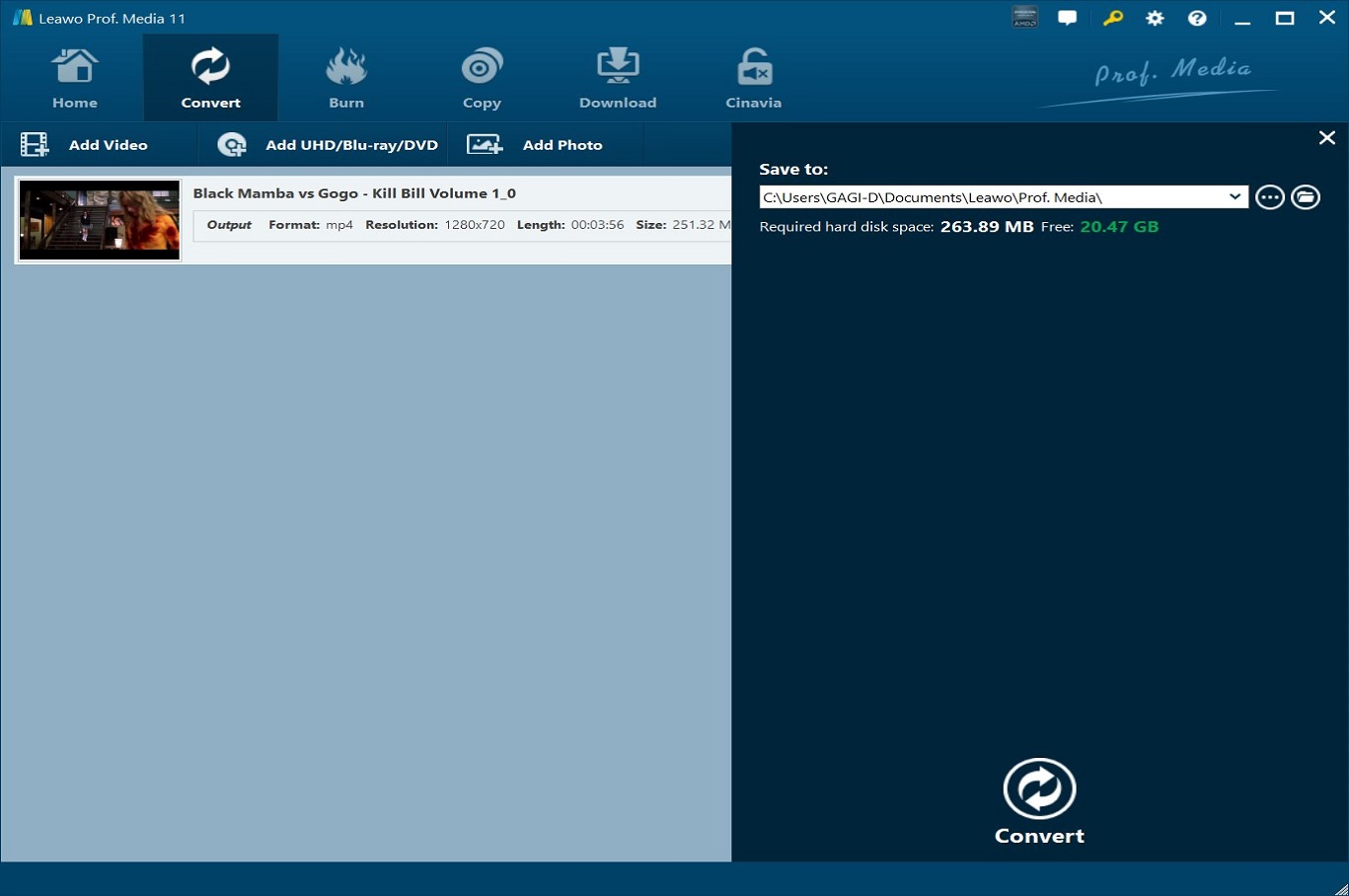"Hi I just saw some very interesting videos on YouTube and would like to download it and convert to VOB files. How could I convert YouTube to VOB files on my Windows 10? Should I use any kind of YouTube to VOB converter? How to do it?"
Many YouTube fans would have the same needs. Actually, it's quite simple to convert YouTube to VOB. There are quite a lot of YouTube to VOB converter tools you could make use of. For example, you could turn to YouTube to VOB converter online tools, or choose offline YouTube to VOB converter programs. The below content would show you how to convert YouTube to VOB in different ways.
Part 1: What is VOB Format?
A VOB file is a movie data file from a DVD disc, typically stored in the VIDEO_TS folder at the root of the DVD. It contains a majority of the data stored on the disc which includes video, audio, subtitles, DVD menus, and other navigation contents. VOB files are usually formatted as MPEG-2 system streams and can be opened by various video playback programs.
On Windows computer, you could make use of the Windows Media Player to playback VOB files directly from the DVD folder. However, if your VOB files from DVD Folder are encrypted, Windows Media Player would fail you. Then, you could use Leawo Free Blu-ray Player to play VOB files from encrypted DVD folders, since it has the ability to remove encryption upon DVD disc, folder and ISO files. This Free Blu-ray Player is also a region-free Blu-ray disc player that could play Blu-ray contents of all types, regardless of protection and region restrictions.
Part 2: How to Convert WAV to WebM with Leawo Video Converter
As we’ve mentioned above, there are a lot of online YouTube to VOB converter tools you could make use of to convert YouTube to VOB online. Well, here we would like to take one of them as an example to show you how to do this. Make sure you’ve got a stable Internet connection. The YouTube to VOB converter online tool we choose here is convertfiles.com.
The below steps would show you the detailed operations you need to finish for converting YouTube to VOB online free.
- Step 1. Choose source YouTube videos by clicking either "Choose a local file" button to browse and upload downloaded YouTube video, or checking the "or download it from" option by inputting the YouTube video URL into the blank box.
- Step 2. In the "Output format" box, make sure you have chosen "VOB" as the object format.
- Step 3. You can check the "Send a download link to my email" and then complete the address bar with your email. This will make sure you could get a download link of converted videos in your email.
- Step 4. Click the "Convert" button to start to convert YouTube to VOB online with this YouTube to VOB converter online tool.
It would take you a few minutes to complete the conversion, depending on the Internet performance of your computer. The faster the Internet connection is the shorter time the conversion needs.
Part 3: How to Download Videos from YouTube with CleverGet Video Downloader
With an online YouTube to VOB converter, you could easily convert YouTube videos to VOB format even without the need of downloading YouTube videos. However, what if you want to download some funny YouTube videos onto the computer? Well, take a look at the below content. You will learn how to download YouTube videos on computer with the help of
CleverGet Video Downloader, a comprehensive online movie downloader that could not only download online videos, but also free movies, paid movies and even live streams, could help you easily complete online free movie download tasks in simple clicks. With it, you could easily download free movies from various free movie or video websites like YouTube, Twitter, Tubi, Facebook live, and various other free movie sites.

-
CleverGet Video Downloader
Download Movie Video With 320 Kbps audio.
Easily Download Live Streams Without Quality Loss.
Video Info Extractor.
Supports Playlist Downloading.
Support Multi-tasking & Video Info Extractor Inside.
Ease-of-Use UI.
Step 1: Adjust the general settings for downloading videos/movies
From the list presented, select the ideal video with parameters that suite your needs (such as quality and format).
Step 2: Visit the target site
Search for the videos/movies you would like to download. Copy and paste the address from your address bar.
Step 3: Launch this video downloader
Paste the link into the address bar of CleverGet, which should automatically detects downloadable videos and present all of them. After that, click to download the video.
Part 4: How to Convert Downloaded YouTube Videos to VOB Format with Leawo Video Converter
With CleverGet Video Downloader, you could easily download YouTube videos to computer. Then, you could make use of the converter program to convert downloaded YouTube videos to VOB format, which is actually the Leawo Video Converter module. This video converter could help you convert video between 180+ formats, with multiple preset profiles for various devices and players like iPhone, iPad, Surface, Samsung, etc. You could use it to convert YouTube to Apple TV, make iPhone ringtones from YouTube video, convert YouTube to MP3, etc.

-
Leawo Video Converter
- Convert video and audio files between 180+ formats without quality loss
- Support 720P, 1080P and even real 4K video output
- Create photo slideshows from photos stored on camera, computer, camcorder, etc
- Built-in video editor to trim, crop, add watermark, apply special effect, etc
- 2D to 3D converter with 6 different 3D movie effects available
The below step-by-step guide would show you how to convert YouTube to VOB with Leawo Video Converter in detail.
Step 1: Import the source video files into Leawo Video Converter
Click Add Video from the toolbar to import the source files. Batch importing is supported but it will slow down the entire conversion process if your files are too large.
Step 2: Change the output format
Click Change under the format drop-down menu to navigate to the Profile panel, where you will be able to change the output format to the target one.
Step 3: Adjust the parameters of video
Twist the parameters to make your video file smaller if needed.
Step 4: Set an output directory to save the converted file
Click the Convert button and you will see a sidebar pop up to let you specify a directory to save the output file. After that, click the round button Convert below to start conversion. This process will take a couple of minutes depending on how large your file is.
When conversion kicks off, you may view the green progress bar to monitor the real status. Once 100% is done, you will be able to find your converted files under the directory you set previously.
With Leawo Video Converter, you could not only convert YouTube video to VOB file, but also apply some custom work, like trimming YouTube video length, cropping video size, adding image or text watermark, applying 3D effect, etc. Also, it supports batch conversion of YouTube to VOB format.
Conclusion
You may ask which one is better, online YouTube to VOB converter or Leawo Video Converter? Well, this actually depends on your needs. Online YouTube to VOB converter highly requires a smooth and stable Internet connection, but it could directly convert YouTube videos from a URL to a VOB file, with no need for downloading YouTube videos. In contrast, Leawo Video Converter helps you convert YouTube videos you’ve already downloaded to your computer to VOB files, and provides you with multiple practical and interesting bonus features like the editing feature, batch conversion, etc. What’s more, it has no requirement for an Internet connection. All the conversions are complete in the local drive, totally offline.




 Try for Free
Try for Free Try for Free
Try for Free