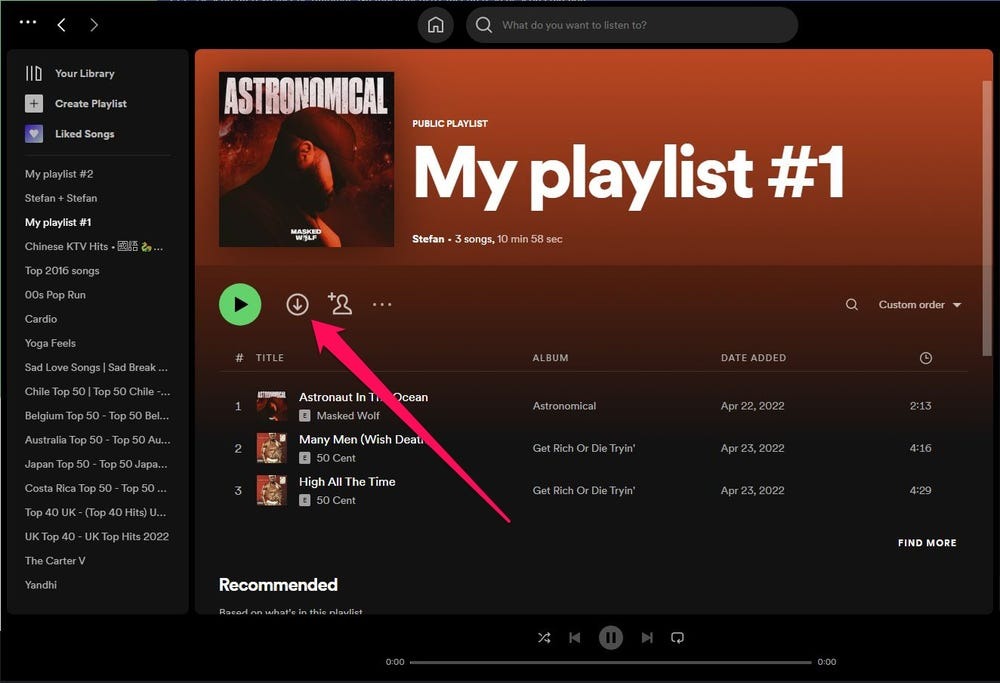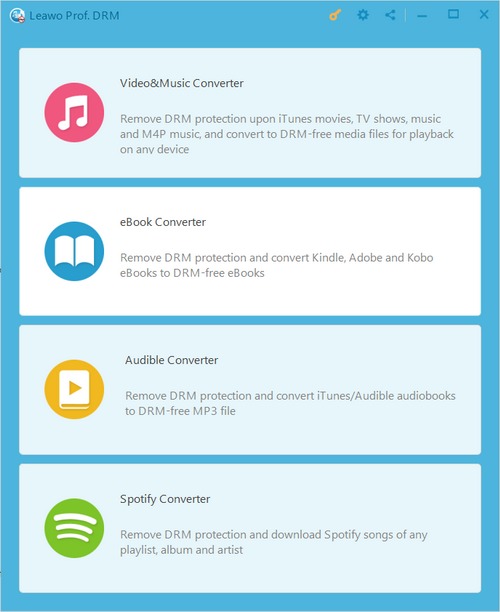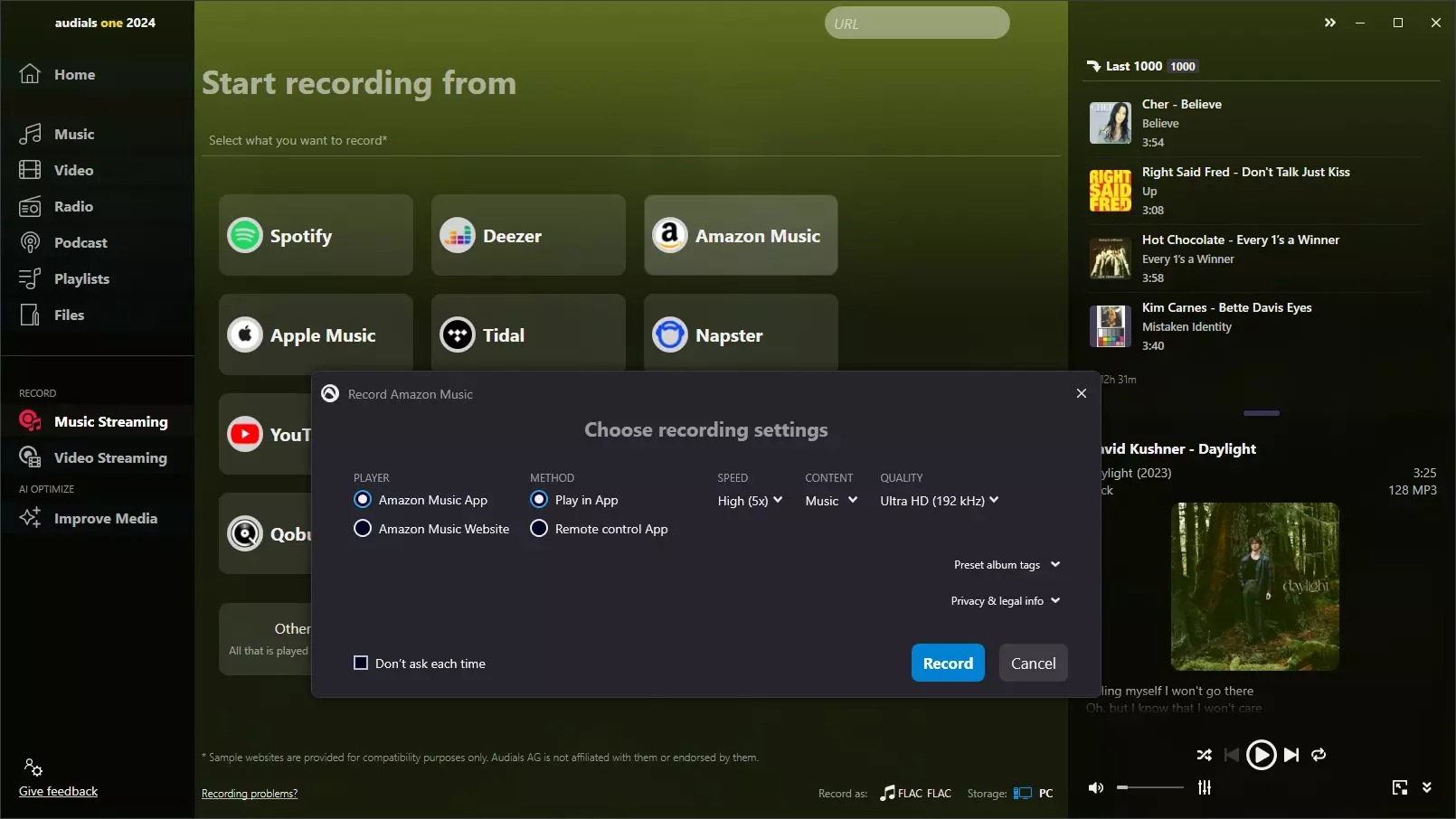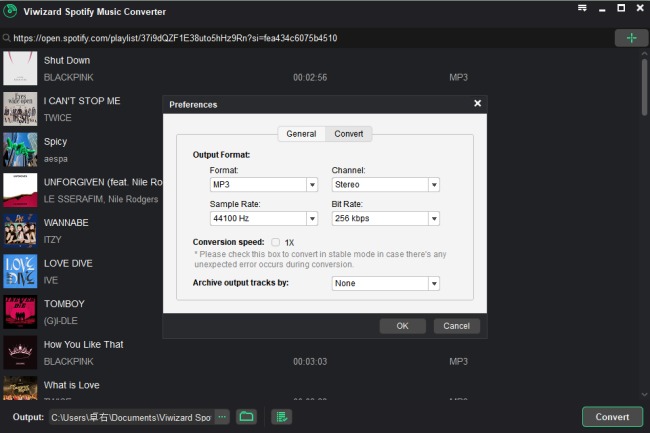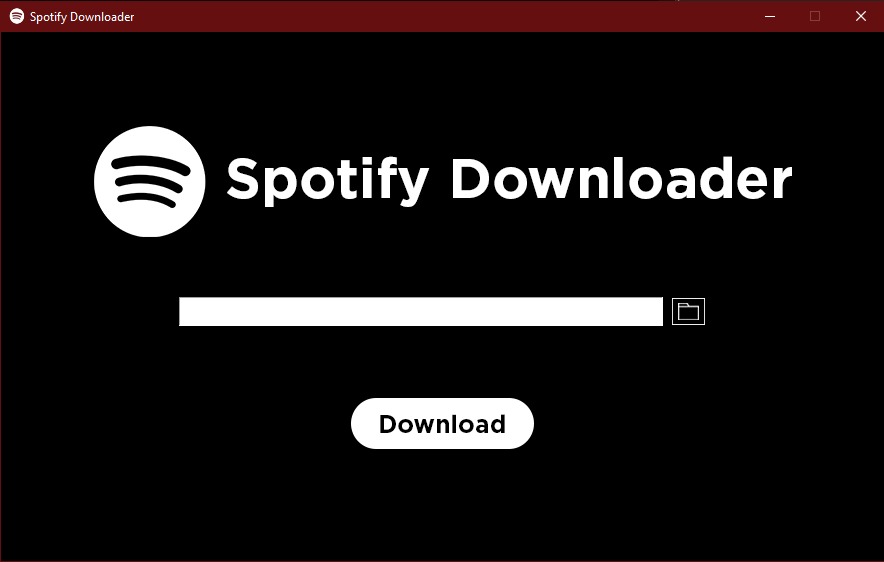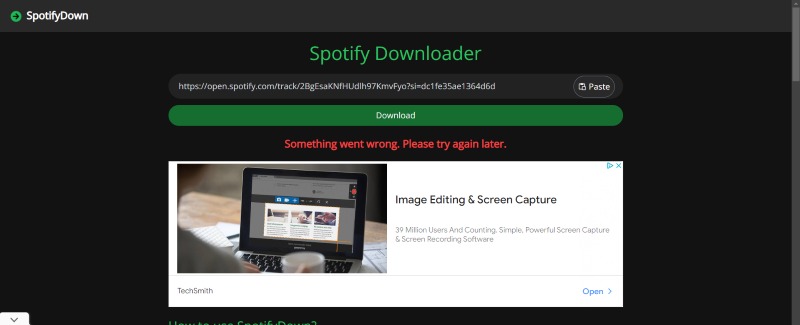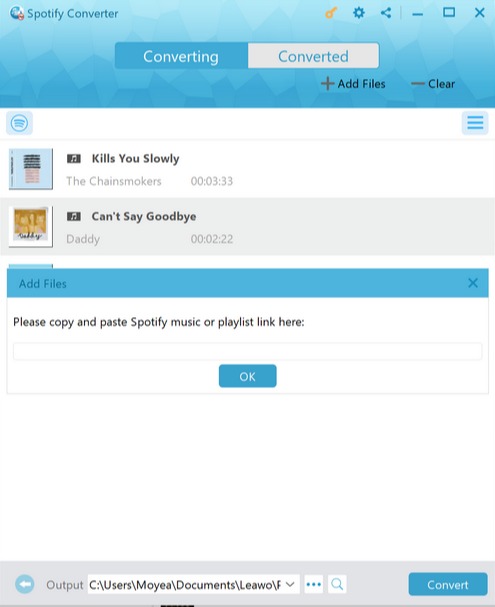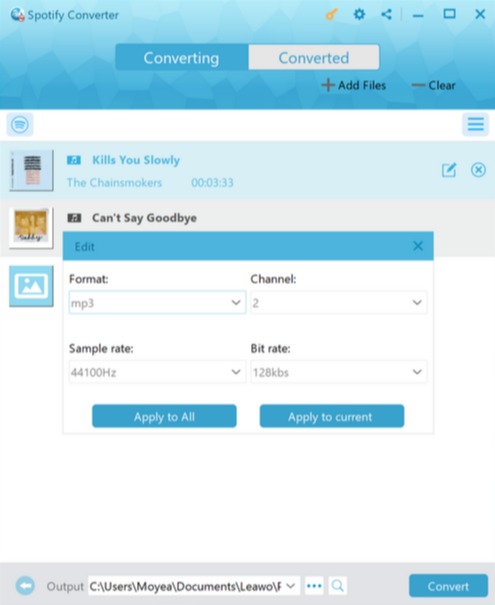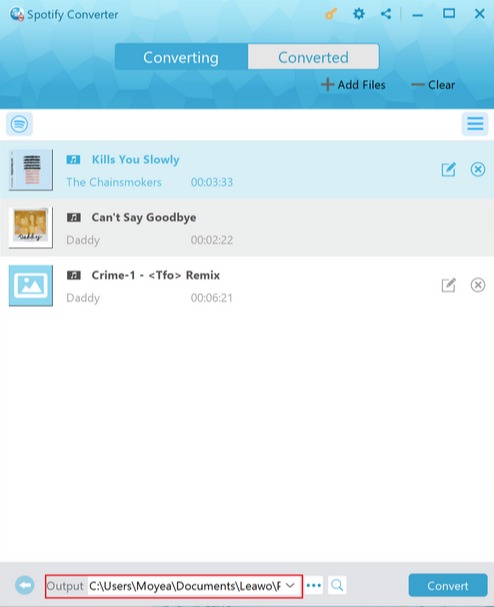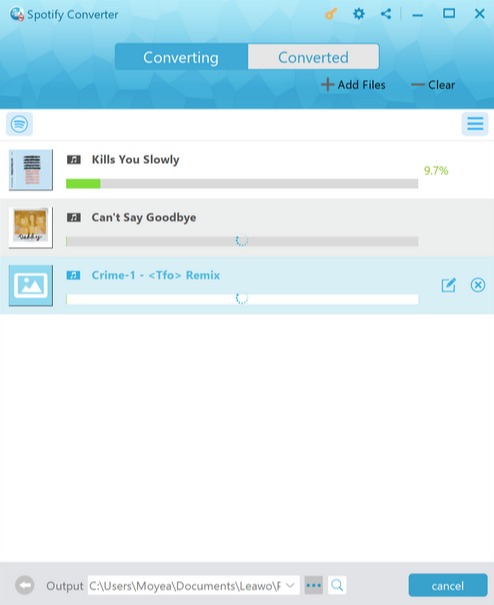If you are a music and Spotify fan, you might also be wondering what is the best Spotify to MP3 converter to help you download Spotify playlists, songs and albums to MP3 audio files. You could get quite a lot of similar questions on various forums and an even bigger quantity of recommendations out there regarding the best Spotify to MP3 converters. Here, on this page, we have listed 6 best Spotify to MP3 downloaders and converters and made a comparison between these Spotify to MP3 converters to help you learn more details.
OutlineCLOSE
Part 1: Why Do You Need a Spotify to MP3 Converter?
Why do you need a Spotify to MP3 converter to download Spotify to MP3 files? Doesn’t Spotify allow you to download Spotify playlists, albums and songs? Many people would have the same questions. And yes, Spotify allows you to download any song, album, or playlist that you want for offline listening, as long as you are a Spotify Premium subscriber.
Once you have become a Spotify Premium subscriber, there will appear a download icon that allows you to download any Spotify song, album and playlist for offline listening. The Premium subscription even allows you to control how many devices you can download content on and how high the quality of the downloads will be.
You could download Spotify songs, playlists and albums, with the precondition of becoming a Premium subscriber. Meanwhile, you should know that the downloaded Spotify songs can only be recognized by Spotify app. You can’t import the Spotify song downloads to other media editing tools as background, or other music players for playback, since these Spotify downloads are DRM-protected and therefore couldn’t be used by any other apps.
However, with a Spotify to MP3 downloader and converter, you could solve all these issues. You don’t need to be a Premium subscriber for downloading Spotify songs, playlists and albums. Meanwhile, you could download Spotify songs to MP3 files for various uses like adding background music, playing back on other media players and portable devices, or uploading to your own private blogs. The downloaded Spotify songs won’t be DRM-protected. You could simply find out where you have downloaded Spotify songs to with the help of Spotify to MP3 converters.
Part 2: 6 Best Spotify to MP3 Converters on PC
There are various Spotify to MP3 converter tools that could help you download Spotify link to MP3 files. You could even make use of free Spotify to MP3 converter online to download and convert Spotify to MP3 free online directly. Below are the 6 best Spotify to MP3 converters.
1. Leawo Prof. DRM Spotify Converter
Built in Leawo Prof. DRM, which is a comprehensive DRM removal toolkit, as a module, Leawo Prof. DRM Spotify Converter helps you remove DRM from Spotify music and convert Spotify to MP3, M4B, M4A, AAC, WAV, FLAC audio files for unlimited offline listening. The Spotify to MP3 converter not only removes DRM from Spotify music track, album, and even playlist but also supports batch Spotify to MP3 conversion. Besides, for higher music quality, this program allows to edit Spotify music parameters by adjusting the audio channel, bit rate, sample rate, etc. With this program on hand, Spotify users will no longer be bothered by the Spotify advertisements or download limitations for offline listening on other devices like Apple iPod, iPhone, iPad, etc.
Pros:
- Preserve ID3 tags.
- Support downloading Spotify playlist, album and songs.
- Wide support of output format including MP3, M4B, M4A, AAC, WAV, FLAC, etc.
- Batch Spotify to MP3 conversion.
- Customizable audio parameters like audio channel, bit rate, sample rate, etc.
- Available for Windows and Mac.
Cons:
- The program has not been updated for a long time, though it still works.
2. Audials One
Actually a music recorder, Audials One is actually a Spotify music recorder that could help you record from Spotify to MP3 and other music streaming services. It supports recording from the Spotify app or spotify.com. It helps you to edit your music like a pro. You can also manage your cloud storage and load music onto your smartphone. You can also convert songs into all formats and play them on other devices.
Pros:
- Manage your music and add it to other devices.
- Find and save songs from any streaming provider or music video portal.
- Convert as many files as possible at the same time.
- It provides playlists for every artist and genre or imports them from streaming services.
Cons:
- User interface is not easy to use. User experience needs to be further improved.
- The price is a little bit high.
3. SpotifyMate
SpotifyMate is an innovative free Spotify to MP3 converter online that allows you to convert Spotify to MP3 online effortlessly. Since it’s an online Spotify to MP3 converter, you could download and convert Spotify to MP3 files with it on Windows PC, Mac, or even a mobile device. Additionally, with a user-friendly interface, this online Spotify to MP3 Converter makes it accessible to both tech-savvy individuals and those who are less familiar with online tools. All you need to do is copy and paste the URL of the Spotify song you want, then it will convert the audio file to MP3 format.
Pros:
- Free to use.
- No signup or subscription is required.
- No need to install third-party software.
- Works on mobile and computer browser.
- Support Spotify to MP3 conversion.
Cons:
- This Spotify to MP3 converter online has many ads. Safety is not guaranteed.
- Batch Spotify to MP3 conversion is not supported.
- Can't download an entire Spotify playlist of album.
- Only offers MP3 audio format.
4. ViWizard Music Converter
ViWizard Spotify Music Converter helps you to download and convert Spotify songs, albums, and podcasts. It also allows you to play Spotify music offline on any MP3 player, mobile device, home sound system, car radio, etc. You can also use those Spotify songs as background music in your videos. You can also download any Spotify track, album, artist, and playlist without a premium subscription to this music streaming service.
Pros:
- Free to use.
- The UI and the process to convert any Spotify to MP3 is easy.
- Batch download Spotify playlists.
- No extensions are needed.
- The audio quality is quite good.
Cons:
- The free version doesn't download full songs. You need to upgrade to the registered version.
- You need to download and install Spotify before using its unique features.
- It highly depends on the Internet connection.
- Its Mac app's performance is a disaster.
5. Spotify-downloader
Spotify-downloader is another online Spotify to MP3 converter that allows you to convert Spotify to MP3 online for free. With an easy-to-grasp operation, you can download Spotify songs at once by simply copying the shareable link after you create a new playlist on the Spotify app or Spotify web player. After parsing the URL, all songs will be packed in a ZIP file, click on the download button and you can get the songs after watching the ads. What’s more, after you successfully download music from Spotify on your computer, the downloaded files can also be saved with the ID3 tag information, like the album artwork, artist, and album.
Pros:
- Free to use.
- No signup or subscription is required.
- No need to install third-party software.
- ID3 tags could be saved.
- Support batch Spotify to MP3 conversion.
Cons:
- It will force you to watch some ads before saving the downloaded songs to your computer.
- Only offers MP3 audio format.
6. SpotifyDown
SpotifyDown is a newly launched online Spotify to MP3 converter. You copy and paste the song link from Spotify to this Spotify to MP3 converter online for downloading. SpotifyDown supports analyzing Spotify playlist and albums for one-by-one downloading and all songs can be converted to MP3 at 128kbps with ID3 tags preserved, then you can transfer the local MP3 files to your MP3 Player with Spotify, or burn them to CD for more enjoyable playback.
Pros:
- No software installation required
- Offer ID3 tags preservation
- A totally free Spotify to MP3 converter online tool.
Cons:
- Success rate of converting Spotify to MP3 is low.
- It comes with ads.
- Can’t batch convert Spotify playlist.
Part 3: Comparison of 6 Best Spotify to MP3 Converters
By learning the above content, you must have had your own impression about these 6 best Spotify to MP3 converters. In the below content, we have made a table to make a comparison between these best Spotify to MP3 converters for you to get more details.
| Leawo Prof. DRM Spotify Converter | Audials One | SpotifyMate | ViWizard Music Converter | Spotify-downloader | SpotifyDown | |
| Type | Desktop software | Desktop software | Web Spotify to MP3 converter | Desktop software | Web Spotify to MP3 converter | Web Spotify to MP3 converter |
| Conversion speed | High | High | Slow | High | Slow | Slow |
| Output format | MP3, M4A, M4B, FLAC, WAV, AAC | MP3 | MP3 | MP3 | MP3 | MP3 |
| ID3 tag saver | Yes | No | No | No | Yes | Yes |
| Sound quality | High | High | Low | High | Low | Low |
| Album conversion | Yes | No | No | Yes | Yes | No |
| With ads | No | No | Yes | No | Yes | Yes |
| Safety | No risk at all | No risk at all | High risky | No risk at all | High risky | High risky |
Part 4: How to Convert Spotify to MP3?
Once you have subscribed to the Premium plan of Spotify, you will find it quite easy to download Spotify songs for offline listening. How to convert Spotify to MP3 files? Spotify Premium doesn’t allow you to do this. You have to use the 3rd-party Spotify to MP3 converter tools. The below content would show you how to convert Spotify to MP3 files with Leawo Prof. DRM Spotify Converter in detail.
Note: Make sure you have downloaded and installed Leawo Prof. DRM and Spotify program on your computer.

-
Leawo Prof. DRM Spotify Converter
- Support both Windows and Mac verisons.
- Remove DRM from Spotify music without damaging music.
- Convert Spotify link, radio, album or playlist to DRM-free MP3 or other files.
- Keep original or enhanced channel, sample rate and bit rate after conversion.
- Complete conversion tasks at 5X higher speed.
Step 1: Add Spotify music
After kicking off Prof. DRM, you can directly drag and drop your favorite songs one by one or drag and drop the album/playlist at once to the program. Or click the “Add File” button to add Spotify songs, albums or playlist by copying and pasting the link of the Spotify.
Step 2: Set MP3 as output format and other parameters
Move your mouse on the song. There will be an editing icon on the right. Tap the button to freely select MP3 as output format and change sample rate, bit rate, audio channel according to your needs. You can also choose to "Apply to All" or "Apply to current" to apply this setting.
Step 3: Set output directory
After setting the output format, you can set the conversion directory at the bottom to save output MP3 files.
Step 4: Start converting Spotify to MP3
Press the blue button "Convert" on the bottom right of the interface to start removing DRM on songs and save as common format. After a while, you can view the program and check the converted files by clicking "Converted" button.
Once the conversion completes, you will get DRM-removed MP3 audio files from your Spotify songs, albums and playlist. You could now use the downloaded Spotify songs in any way you like.