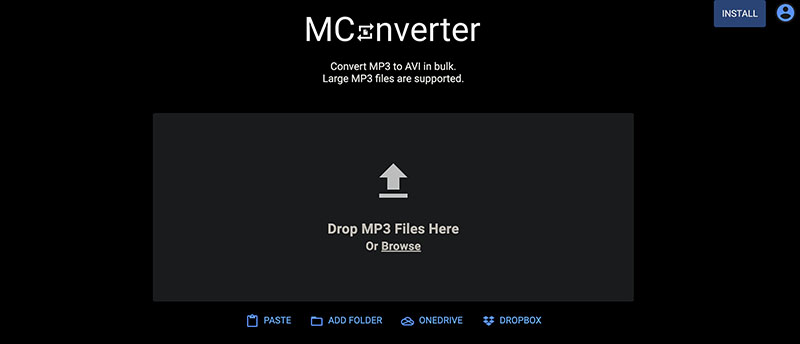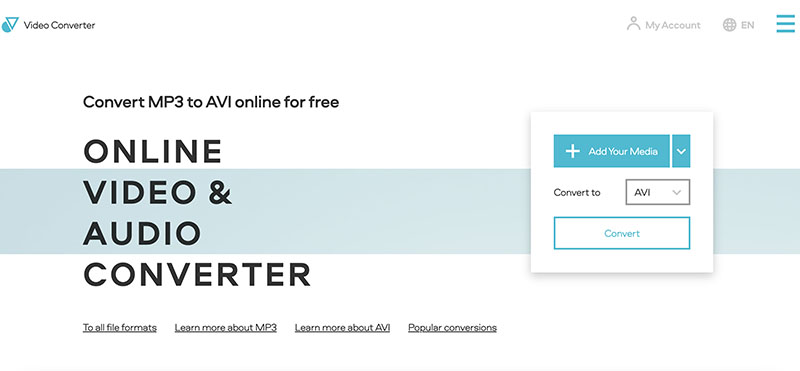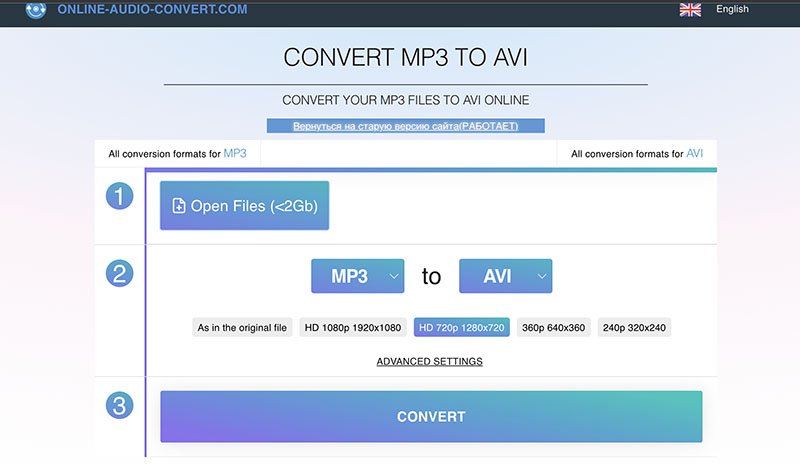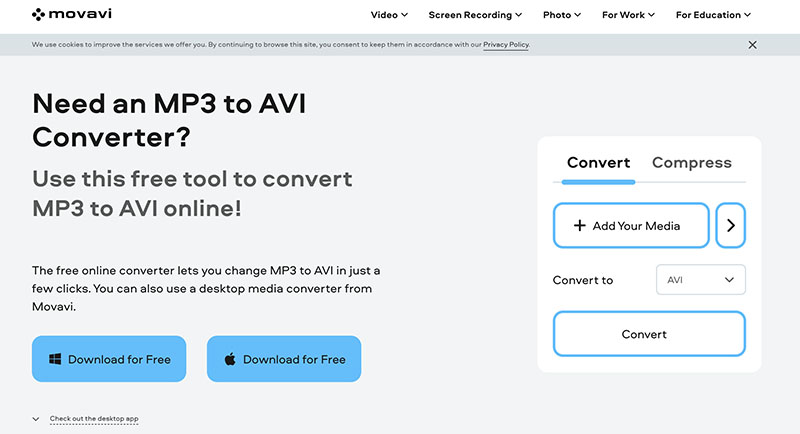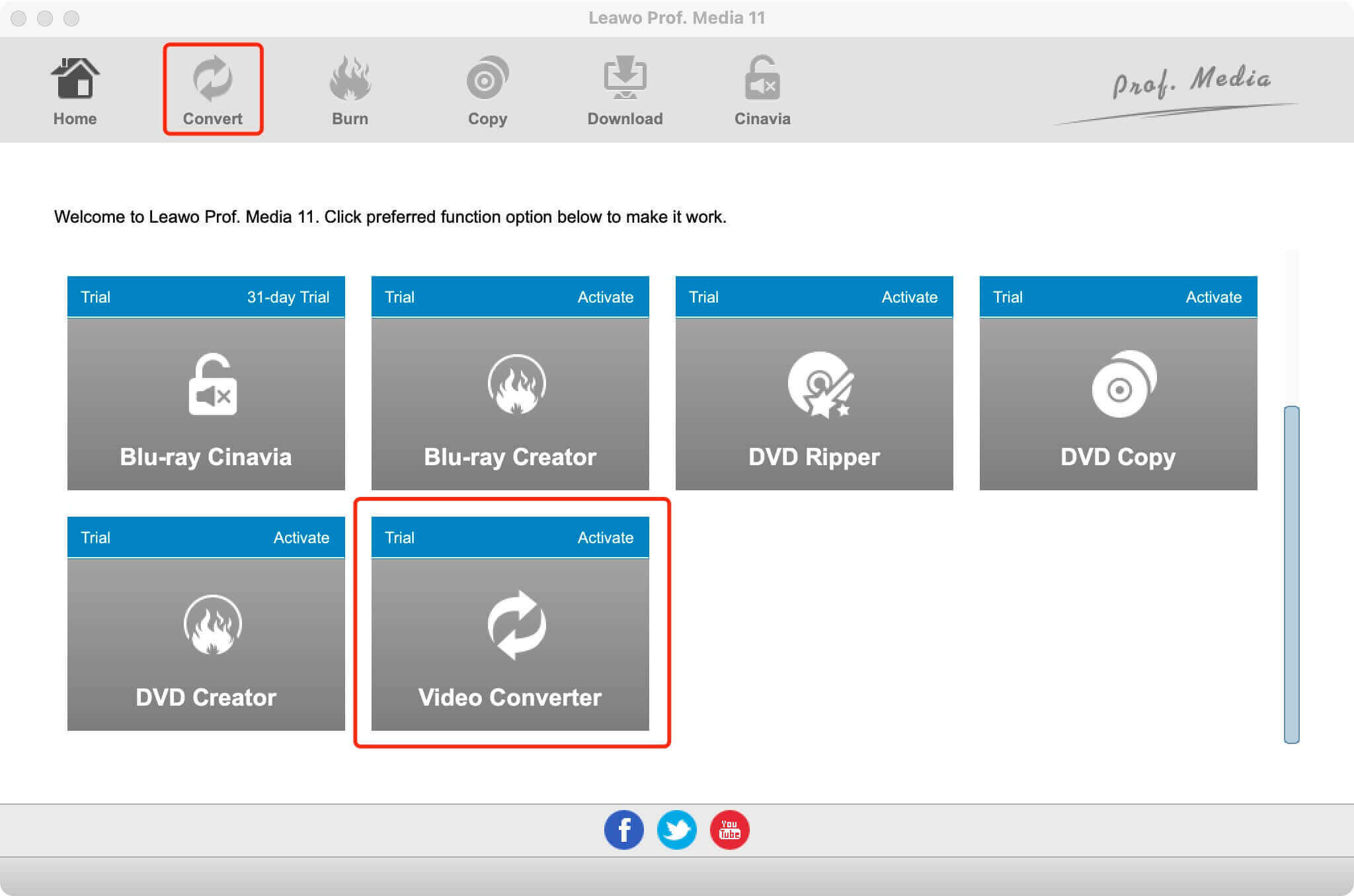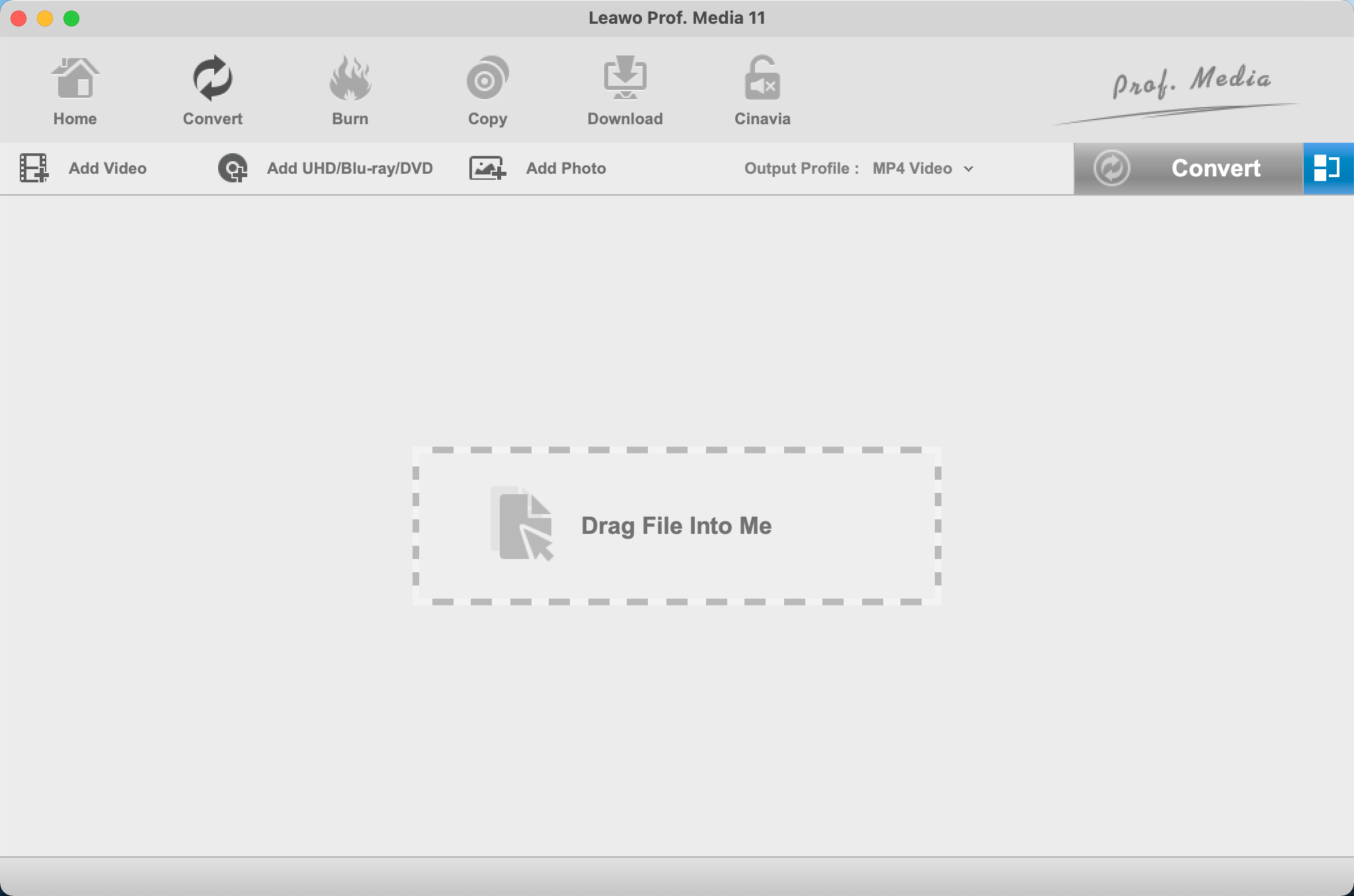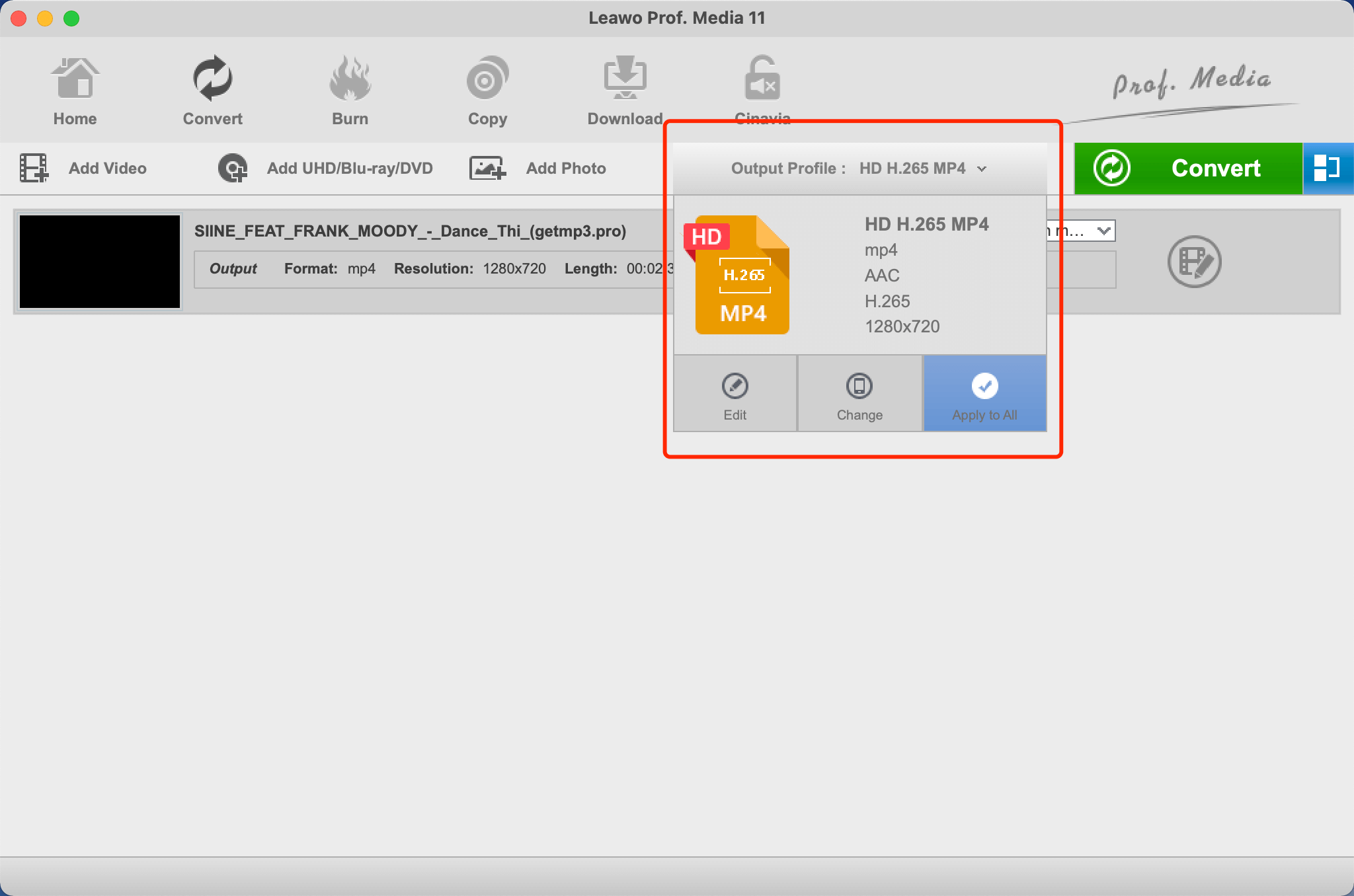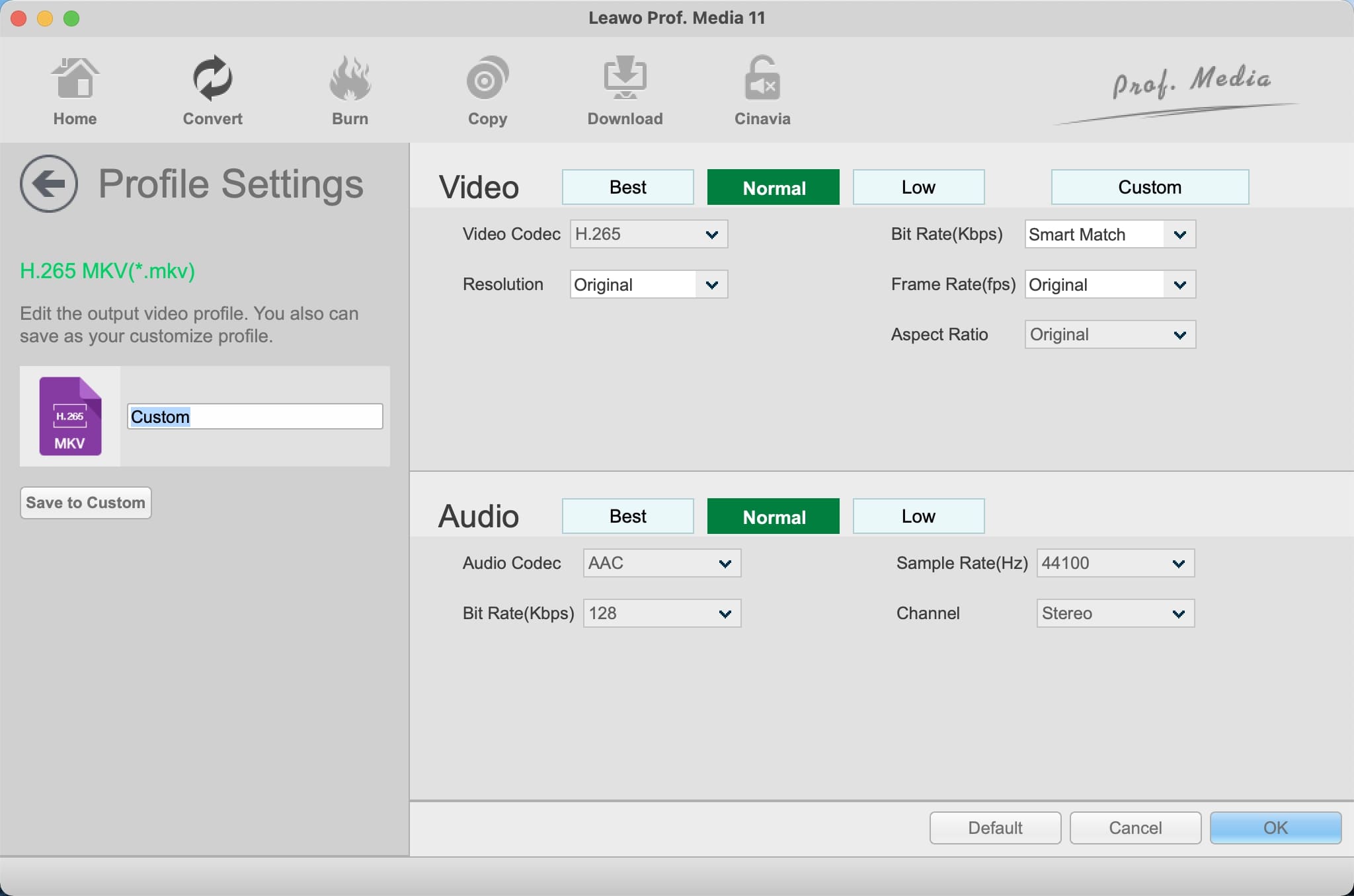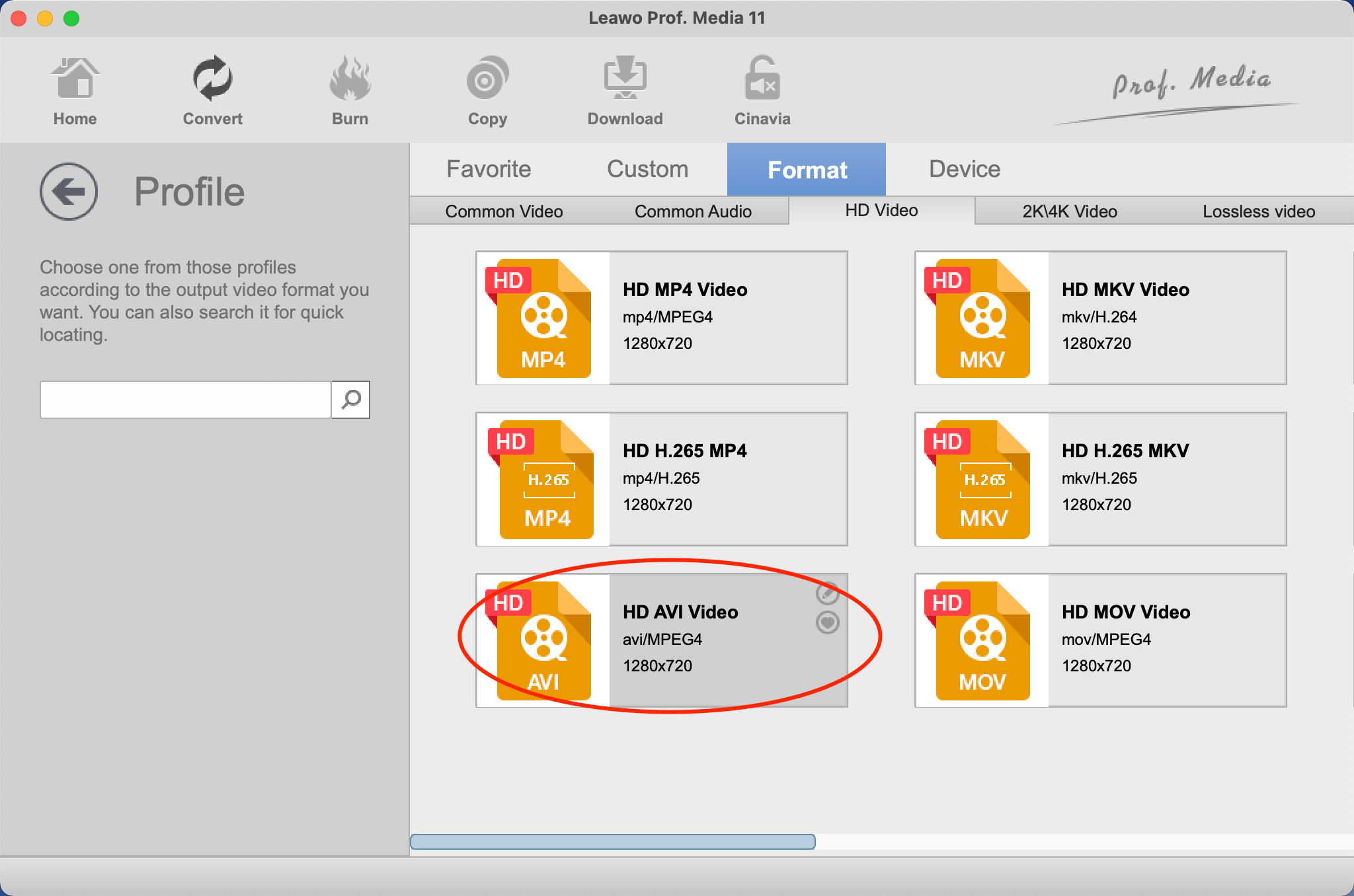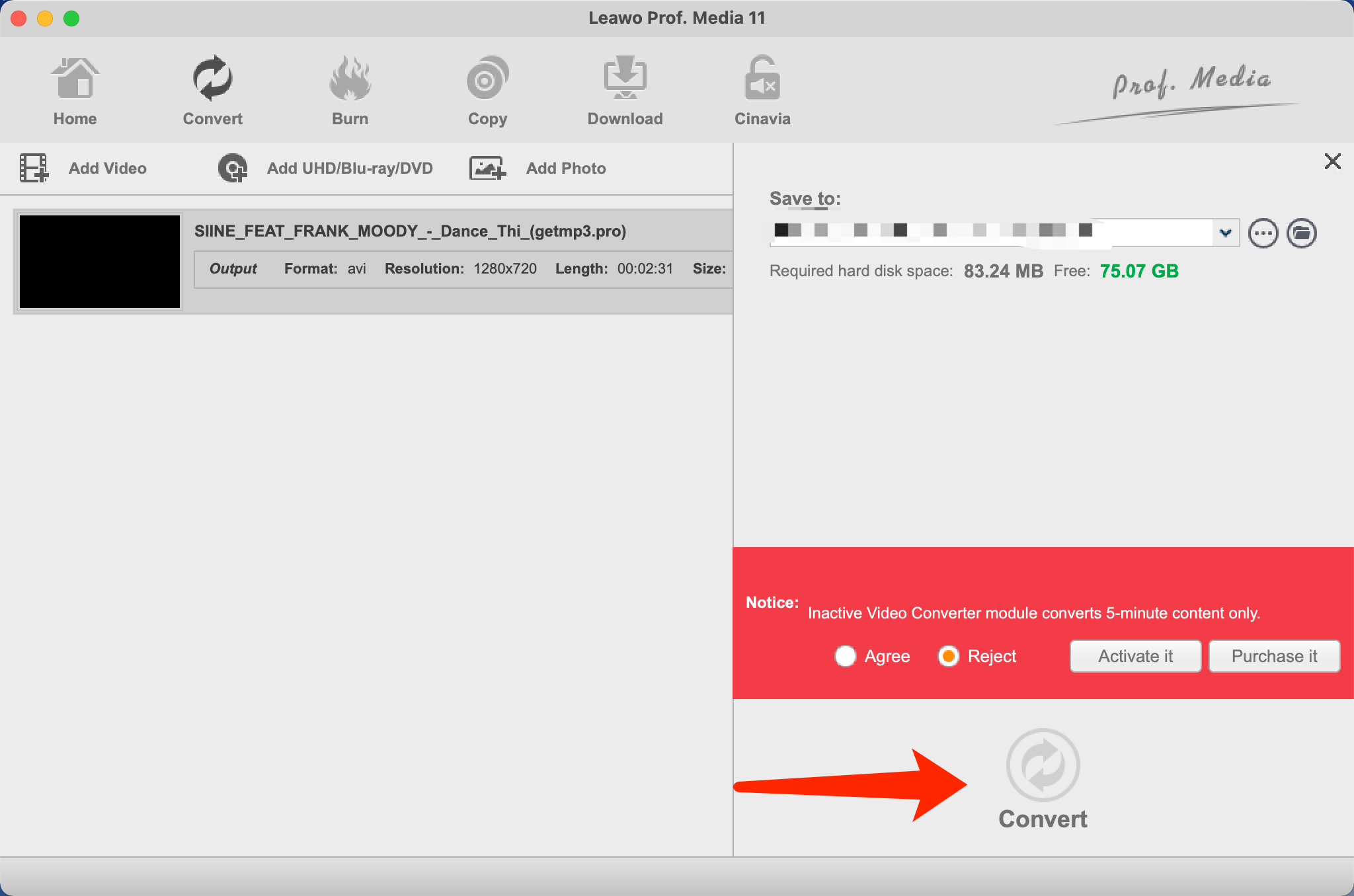Changing file formats is common in the digital world, and you might need to convert MP3 to AVI for various reasons. So how to make it? An MP3 to AVI converter is what you need, the only problem is which one is the best to use. But don't worry, in this blog, you can find the 5 best MP3 to AVI converters that let you change file formats with ease. Just don't miss out.
Outline
You may also be interested in:
Part 1: Why Do You Need an MP3 to AVI Converter?
An MP3 to AVI converter can be quite handy for changing formats. There are many reasons that you need an MP3 to AVI converter and here are the major ones.
- - Incompatible formats: Even though MP3 is the most compatible format, sometimes the media player supports video formats only. This is the time you need an MP3 to AVI converter to change the audio format to video.
- - Video making: more often than not, you might want to add your favorite images, videos, or other visual elements to an MP3 file. In this case, you can make a video based on an MP3 only, and an MP3 to AVI converter is what you need.
- - Social media sharing: For most social media platforms like Facebook, Instagram, TikTok, etc., video content remains the most supported format. If you want to share the MP3 to social media, then you need to convert it to AVI or other video formats.
Part 2: 5 Best MP3 to AVI Converters to Convert MP3 to AVI
For those who are not equipped with video editing skills, it can be hard to know which MP3 to AVI converter is the right fit. But worry not, this part will introduce the 5 best options to help you out. All of them are easy to use, regardless of your skill level. Just check them out.
1.Leawo Video Converter
The first and the best MP3 to AVI converter you should check out is Leawo Video Converter . Compatible with Windows and macOS, the professional video converter allows you to convert MP3 to AVI or other formats quickly with the best output quality. With this all-in-one video editor, you can make audio and video editing of all kinds effortlessly.

-
Leawo Video Converter
- Convert video and audio files between 180+ formats without quality loss
- Support 720P, 1080P and even real 4K video output
- Create photo slideshows from photos stored on camera, computer, camcorder, etc
- Built-in video editor to trim, crop, add watermark, apply special effect, etc
- 2D to 3D converter with 6 different 3D movie effects available
Supporting 180+ video and audio formats, including MP4, MP3, AVI, MOV, MKV, MTS, FLV, etc., Leawo Video Converter is the best converter that allows you to change file types and export videos to next-generation formats such as H.265 MP4, H.265 MKV, etc. With 6X faster speed than average converters, the Leawo Video Converter allows you to convert MP3 to AVI in batches quickly.
Leawo Video Converter is not only the best MP3 to AVI converter but also a powerful video editor for quick video editing. Packed with a built-in editor, it allows you to trim video length, crop video size, apply special effects, add watermarks to videos, and more. You can even create 3D movies based on 2D with 6 different 3D movie effects!
Pros:
- All-in-one video editing solution
- High-quality output
- Support 180+ formats
- User-friendly interface
- Customization options
- Powerful video editor
Cons:
- Not an MP3 to AVI audio converter online
2.MConverter
What if you just want to convert MP3 to AVI for once? Try MConverter, a free MP3 to AVI converter online tool, which lets you make conversions without software installation. The MP3 to AVI converter is 100% free to use, which lets you convert MP3 to AVI and other audio and video formats such as MP4, MKV, AAC, FLAC, and many more. Simply upload the MP3 file and you are ready to go.
It is worth noting that if the MP3 has no embedded album cover, then the converted AVI will be a just black background. The AVI video will display the image throughout the whole duration only when your MP3 contains album art. Meanwhile, MConverter supports batch processing. You can even drag and drop folders to convert MP3 to AVI.
Pros:
- MP3 to AVI free converter
- Support batch conversion
- Fast MP3 to AVI converter
- No need to install software
- Easy to use
Cons:
- You can't add images to MP3
- No output customizations
- Ads are running
3.Video Converter
Video Converter is another free MP3 to AVI converter you can check out. Just upload an MP3 file from your computer, Google Drive or Dropbox to get started. The converter processes files very quickly, which lets you convert MP3 to AVI in a few seconds. You can also compress your videos online after conversions, for instance, adjust video resolution and audio quality to reduce video size.
Supporting over 40+ media formats, including the most popular and rare types such as MP4, MKV, OGG, VOB, TS, etc., the converter allows you to make more than 2,000 different combinations for video-to-video, audio-to-audio, video-to-audio, and audio-to-video conversions. Compared to other online MP3 to AVI converters, it is a comprehensive one that comes with advanced features.
Pros:
- Free MP3 to AVI converter online
- Easy to navigate
- Comprehensive video format converter
- Batch processing possible
- Multiple output quality
Cons:
- Sometimes glitches
4.Online Audio Convert
The MP3 to AVI converter is an online tool that is completely free to use. You can not only convert MP3 to AVI but also make conversions between any audio and video, for instance, WMA to MOV, MPEG to OGG, and many more. What's more, the converter lets you convert MP3 to AVI with output resolutions ranging from 360p to 1080p within just one click.
The online MP3 to AVI converter allows you to convert files in batches, which is much better than many free converters online. There is no need to sign up for anything, just upload the files to get started. Furthermore, you can leave comments and reviews of the converter to help it improve performance. Overall, it's a useful MP3 to AVI converter that comes in handy.
Pros:
- Simple MP3 to AVI converter
- Support video/audio conversions
- Up to 1080p HD quality video output
- Batch conversions available
Cons:
- Support files smaller than 2GB
- Slow processing
5.MOVAVI
MOVAVI is a video suite that supports video/photo generation and editing. You can make screen recordings, edit videos, and photos, and even make clips for social media on all operating systems. The software allows you to convert MP3 to AVI online and offline. While the software offers advanced customizations, the online MP3 to AVI converter is a bit basic, which can convert MP3 to AVI instantly.
For those who need to edit videos regularly, the MOVAVI software should be a useful tool. But if you just want to change file formats occasionally, then its online MP3 to AVI converter is the go-to choice. You can also convert a handful of popular audio and video formats with it for free. The biggest disadvantage is that it does not support batch conversions.
Pros:
- Free MP3 to AVI converter online
- Intuitive to use
- Powerful video editor software
- Video editing app for mobile
Cons:
- No batch processing
- No output customizations for online converter
Part 3: How to Use the Best MP3 to AVI Converters to Convert MP3 to AVI?
The previous part has recommended the 5 best MP3 to AVI converter options, just pick any one you like. But as you can see, Leawo Video Converter is the top choice, which is a full-featured converter software that allows you to make audio and video edits of all sorts. So how does it work? Just check out the steps down below.
△Step 1. Locate Leawo Video Converter
Leawo Video Converter is a module of Leawo Prof. Media. Click on the "Video Converter" on the main screen, or open the "Convert" module to enter the video converter module.
△Step 2. Add MP3 File
You can click "Add Video" to add your MP3 files. Or you can simply just drag and drop the file to the panel directly.
△Step 3. Set Output Parameters
Click the "Output profile" to reveal the drop-down box. Click "Edit" to enter the editing panel.
Here you can adjust parameters for audio and video, such as video bit rate, frame rate, aspect ratio, and more.
△Step 4. Convert MP3 to AVI
Click on the "Change" tab in the drop-down box menu on the main interface. Select the "Format" tab to set the output format.
△Step 5. Set Output Directory
Click on the Green "Convert" button and a sidebar will appear. You should save the output directory here. Click on the "Convert" button to convert MP3 to AVI.
That's it. The entire process can be done in just a few clicks. You can convert MP3 to AVI with the best output quality instantly.
End note
How to convert MP3 to AVI? This blog has recommended 5 best MP3 to AVI converter tools to help you out. While online tools are convenient to use, they can be not stable and you might fail to convert files eventually. Hence, professional video editing software like Leawo Video Editor is always the best choice. You can not only convert MP3 to AVI but also any video and audio formats effortlessly. Just try it for free.