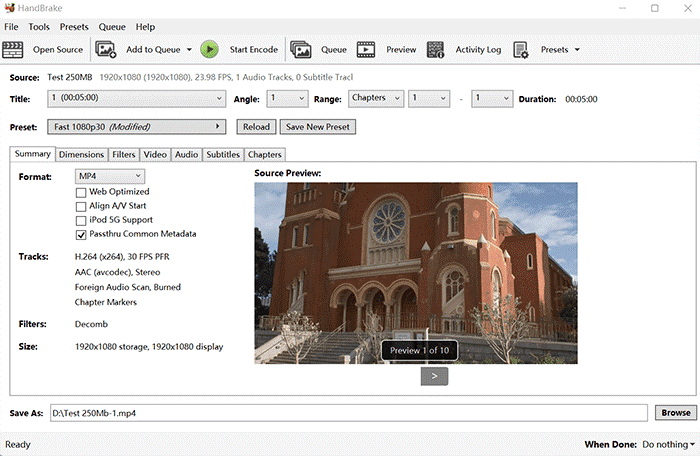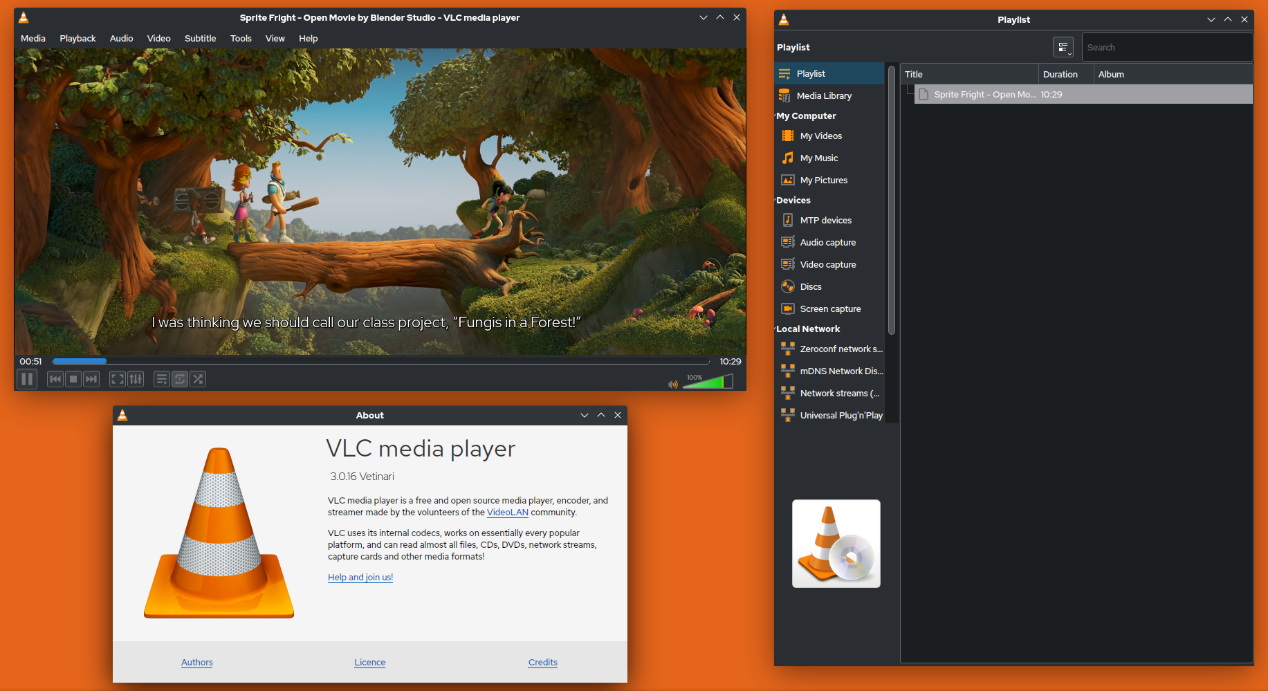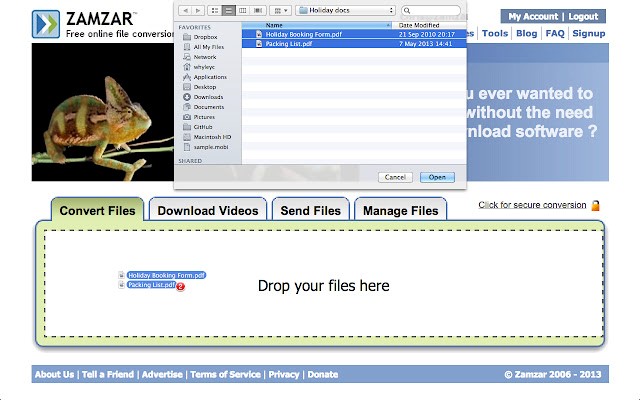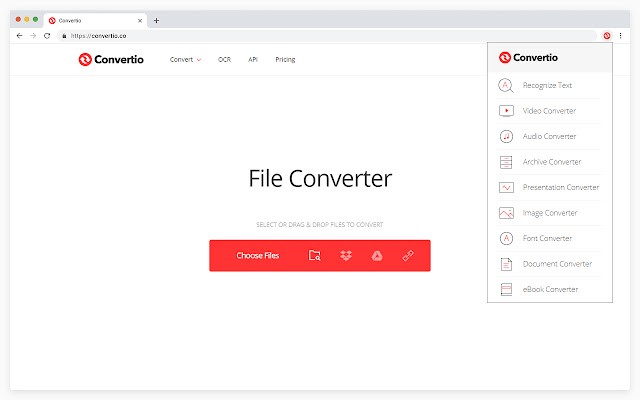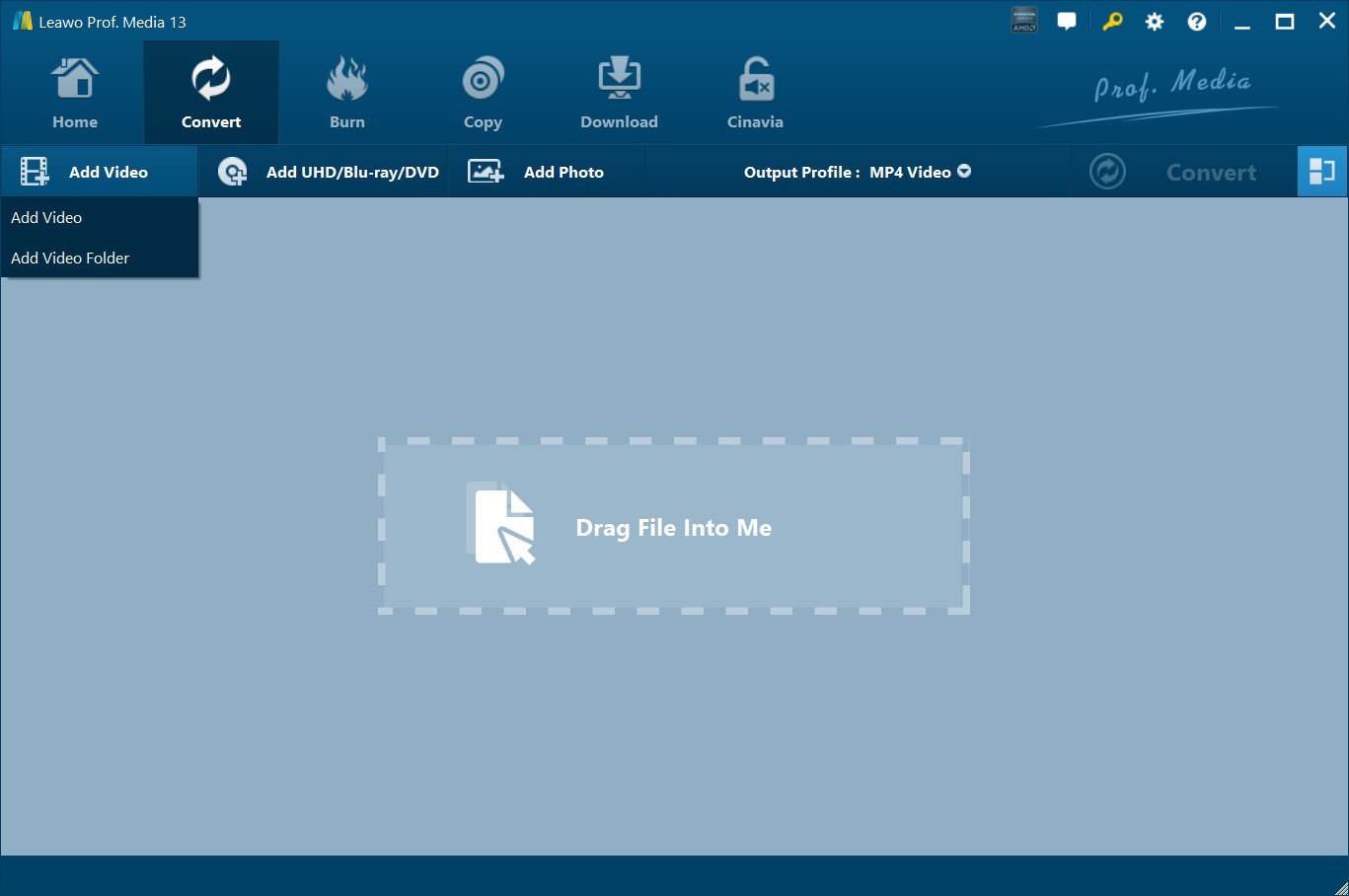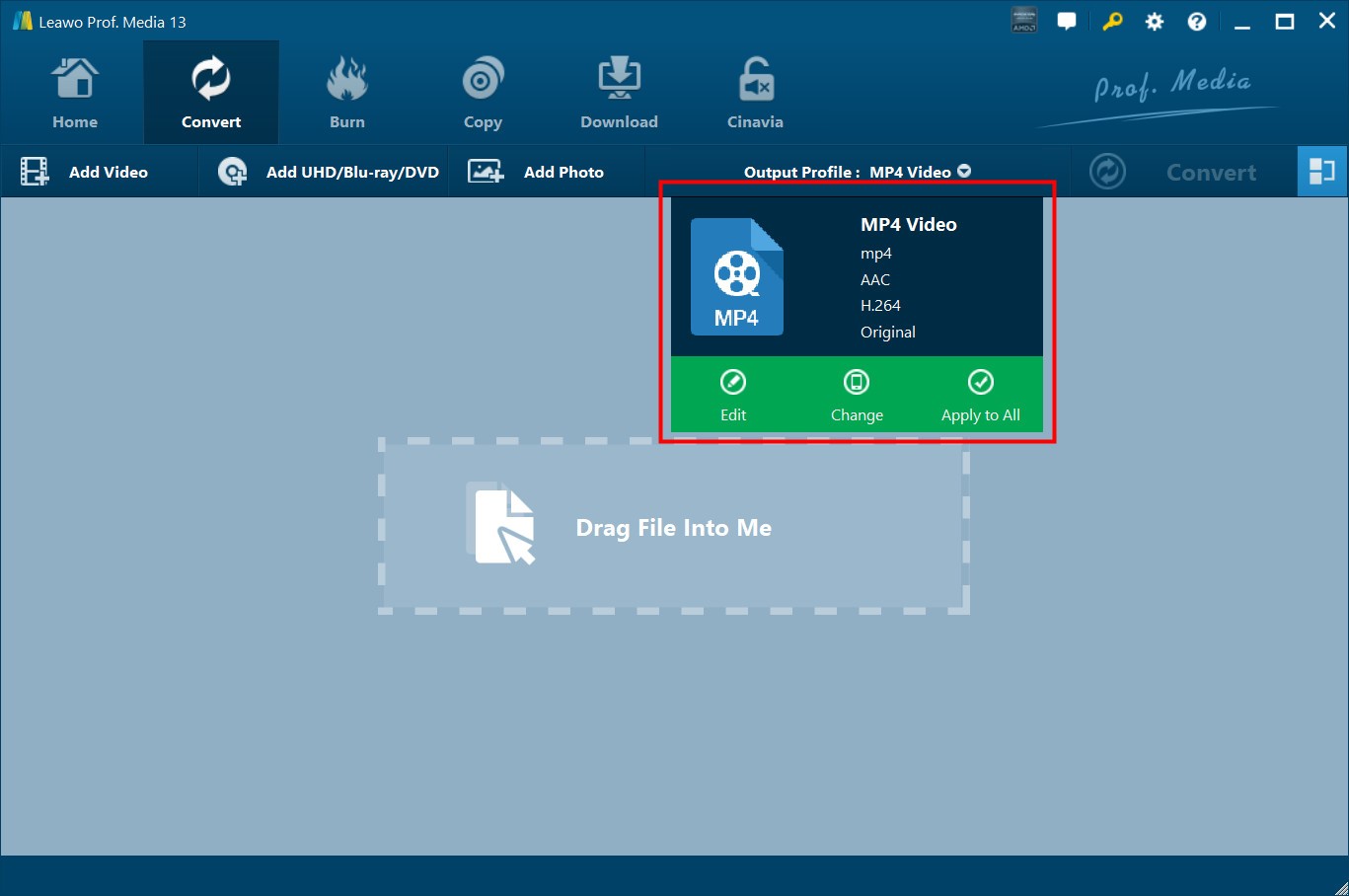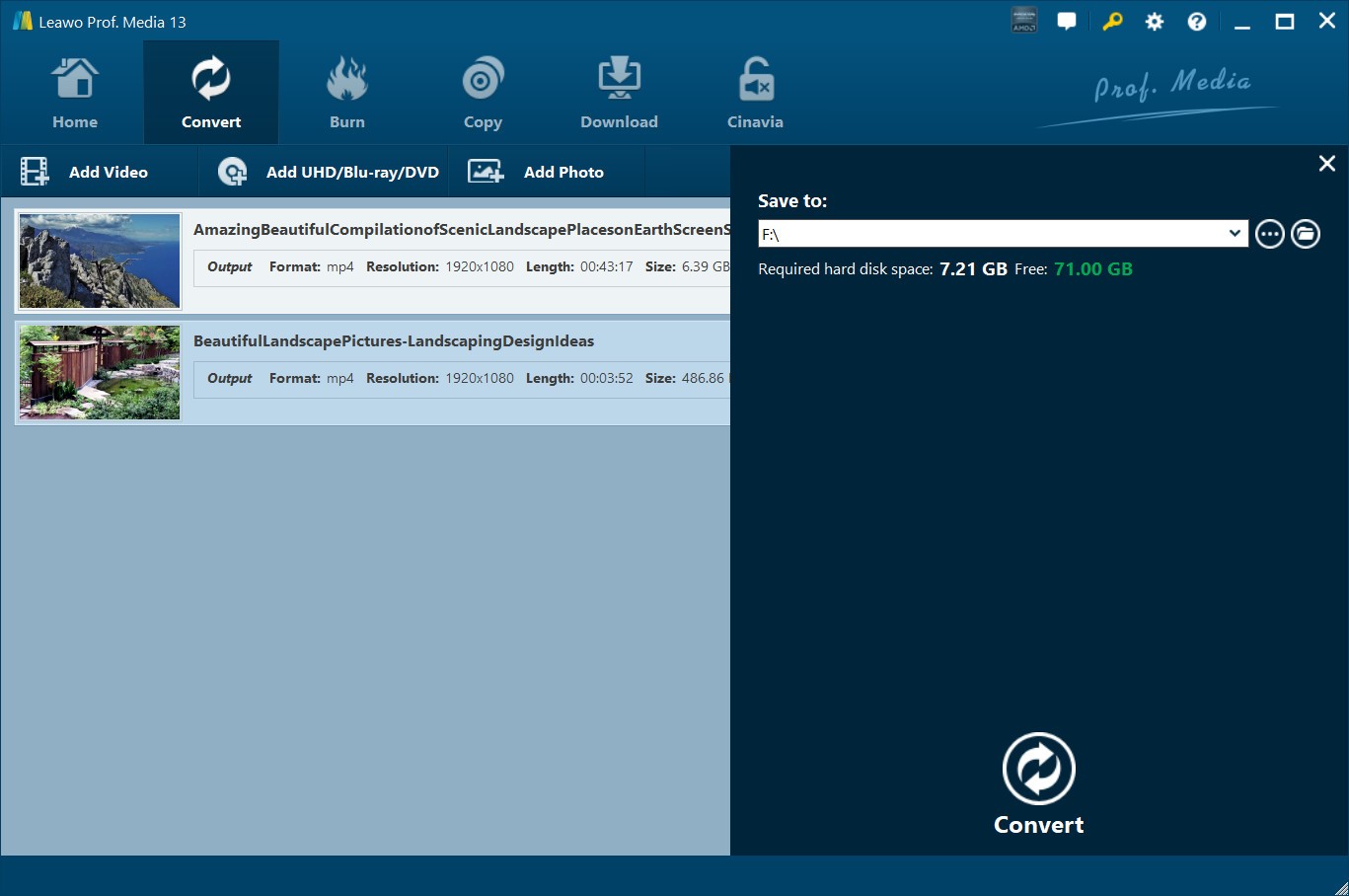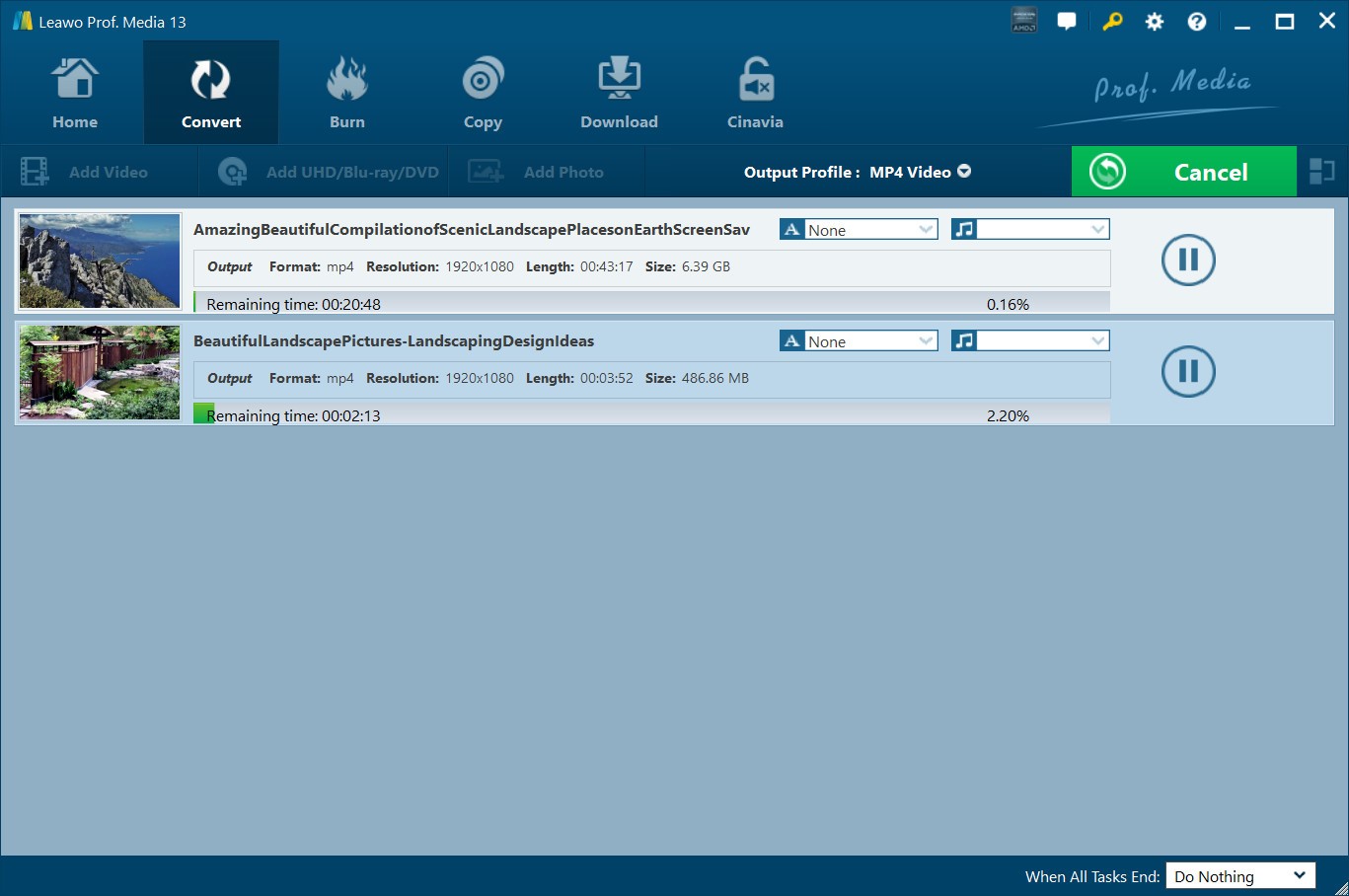OutlineCLOSE
Part 1: Briefly Know About MOV & MP4
What is MP4?
MP4 is a multimedia file storage format used for storing video, which is widely used and works with a vast range of devices. An MP4 is a digital container file, which means it contains compressed video data and other associated data necessary for playing the video. MP4 files are typically more compressed and thus smaller than other video file types. The video content within MP4 files is encoded with MPEG-4, a common encoding standard.
What is MOV?
MOV is a type of digital container file for videos and other multimedia. Apple developed MOV for use with the Apple QuickTime Player. Like MP4 files, MOV videos are encoded with the MPEG-4 codec.
In fact, the two formats do not have major differences since they have matched quality apart from the fact that MP4 has been undertaken as a universal standard format for video files that is playable on all devices.
Part 2: 5 Best MOV to MP4 Converters
The process of converting MOV to MP4 can be a bit confusing unless you have an idea of the software you can employ. And it is not just any program but the best MOV to MP4 converter. To ease the search process, we have listed out the top 5 best software for converting MOV videos into MP4 files. Using the best MOV to MP4 converter, you can change the video format to play it on various platforms.
1. Leawo Video Converter
Leawo Video Converter is the best MOV to MP4 converter app, which empowers users to convert video and audio files contained in more than 180 formats from one to another. It could convert videos from various sources, including online videos like YouTube videos, footage recorded by camcorder, camera or smartphones, etc. This professional MOV converter software is capable of converting video and audio files at 6X higher speed while preserving 100% original quality in output.

-
Leawo Video Converter
- Convert video/audio between 180+ formats.
- Support iPhone, iPad and all portable devices video and audio convertsion.
- Convert video/audio with 100% quality reserved in 6x higher speed.
- Turn photos (folders) into photo slideshows video.
- Convert 2D to 3D video via editting 3D depth range and 6 different 3D modes.
Pros:
Converts video and audio files to various formats. such as MP4, H.265 MP4, MKV, H.265 MKV, MOV, and more.
Transforms 2D to 3D
6X fast conversion speed
No loss of quality
Clean user interface
Subtitles available
Cons:
Free trial is limited.
2. HandBrake
HandBrake is a free MOV to MP4 converter and encoder. Originally designed for Mac, the application has found its way to Windows and provides various functions. You can set the video output resolution, as well as the target device, on which you want to play the output video. Users should note that this isn’t a video editing tool – this free MOV to MP4 converter can only convert videos from the source format to another.
Pros:
It supports a range of file formats.
It comes with various presets.
And it offers high-speed encoding.
Cons:
The interface could be better.
No tutorials.
3. VLC media player
As a well-known MOV to MP4 converter free online, VLC can not only play videos of various formats but also convert MOV to MP4 and other popular formats. It is absolutely free and runs on all platforms: macOS, Windows, UNIX, Linux, iOS, and Android. It allows file synchronization with Dropbox, GDrive, OneDrive, Box, iCloud Drive, iTunes, direct downloads, and through Wi-Fi sharing as well as streaming from SMB, FTP, SFTP, NFS, UPnP/DLNA media servers and the web.
Pros:
The interface is simple and straightforward.
It has an in-built equalizer that allows users to boost the sound without distorting the quality.
The functions and features are easy to use.
Cons:
It can be difficult to find songs in your library.
You cannot customize the program’s interface.
To play files, you have to open them directly from their respective folders.
4. Zamzar
Zamzar is a versatile online video converter for MOV to MP4. It allows users to convert files online, without downloading a software tool and supports over 1,200 different conversion types. Since its formation, the service has converted over 510 million files for users from 245 different countries. The free MOV to MP4 converter supports the conversion of documents, images, audio, video, e-books, CAD files and compressed file formats. But notice that the file size is limited to 50MB.
Pros:
Nothing to install.
Converts a large variety of files from one format to another.
Start immediately; no user account is needed.
Cons:
Conversion time is sometimes pretty slow.
The file size limit makes it difficult to use for video.
5. Convertio
Convertio is a powerful MOV to MP4 converter online that can help you convert MOV to MP4 for free. It supports more than 25600 different conversions between more than 300 different file formats. Convertio is browser-based and works for all platforms. There is no need to download and install any software. You can choose quality, aspect ratio, codec, and other settings, rotate and flip. But this free MOV to MP4 online converter only supports converting MOV files no larger than 100MB.
Pros:
Fast with batch processing and easy to use.
Supports over 300 formats.
Features a developer API.
Cons:
The free version is limited to 100 MB per file.
Part 3: Comparison of 5 Best MOV to MP4 Converters
Now you’ve known much about the 5 best MOV to MP4 converter apps to convert MOV to MP4 on Mac/Windows. Here we’ve made a comparison chart to value them and help you decide which one is the best MOV to MP4 converter.
| Leawo Video Converter | HandBrake | VLC | Zamzar | Convertio | |
| Software Installation | √ | √ | √ | × | × |
| Platforms | Windows/Mac | Windows/Mac | Windows | - | - |
| Easy-to-use Index | High | Low | Low | Medium | High |
| Batch Conversion | √ | √ | √ | × | √ |
| Output Quality | Lossless | Good | Good | General | General |
| Editing Tool | √ | √ | √ | × | × |
| Remove/Add Watermark | √ | × | × | × | × |
| Conversion Speed (large file) | Super fast | Slow | Slow | Slow | Slow |
How to Use the Best MOV to MP4 Converter to Convert MOV to MP4?
To convert video from MOV to MP4 using Leawo Video Converter is very simple and straightforward. Once you have installed the MOV converter on your personal computer, I will explain in these four steps using a screenshot for each step.
◎Step 1: Add source files
After you download and install Leawo Video Converter, kick it off and click the "Add Video"/"Add Blu-ray/DVD"/"Add Photo" icon to load source files.
◎Step 2: Output profile setting
On the video format part, click the "Change" button to set output profile according to your target player or purpose. This Video Converter offers most video and audio formats, and specified profiles for some popular devices like iPhone, iPod, iPad, etc. You could also make use of the Start searching bar to get the desired format quickly.
For advanced uses:
- This powerful MOV to MP4 converter app allows you to adjust the video and audio parameters of output files. You could click the "edit" button next to the Profile box to enter the parameter settings panel to adjust video codec, video size, bit rate, aspect ratio, frame rate, audio codec, channel, etc.
◎Step 3: Set Output Directory
After returning to the main interface, click on the big green "Convert" button to pop up a sidebar where you are required to set up a directory to contain output video/audio files in the "Save to" box.
◎Step 4: Start converting
Click the convert button on the bottom right corner of the program interface to start converting video or audio.
See? With this best video converter, converting MOV to MP4 is simple. You can see the converting progress on the converting panel.
The End
Just feel free to download these top 5 MOV to MP4 converters listed above as you like. However, some free MOV to MP4 converters have limitations on file size and have no editing features. In contrast, all free desktop solutions have a watermark or ads on the converted videos. So if you don't like these, why not try Leawo Video Converter to help you convert MOV to MP4 without any limitation?