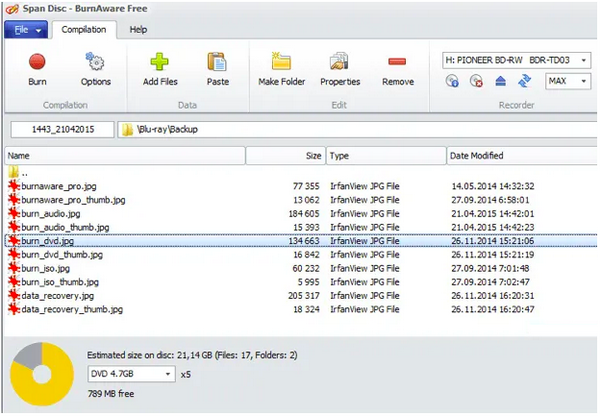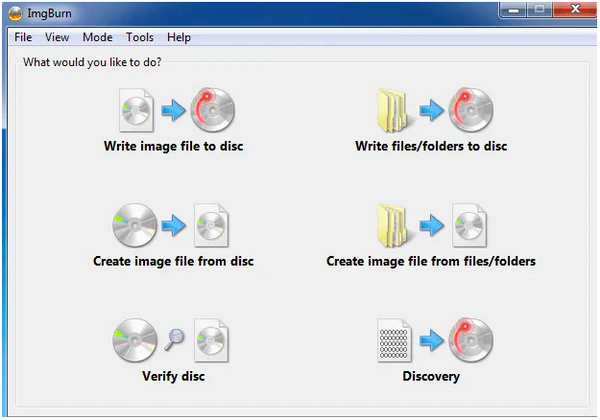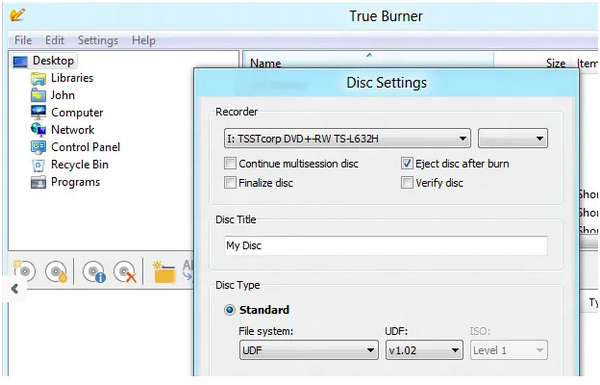Last updated on 2020-07-16, by
Best Blu-ray Burning Software for Windows Users
In an ordinary situation when we think about having a Windows Blu-ray burning software, should there be any suggestions about the precautions? Every now and then, users also have questions about how to burn Blu-ray disc on Windows 7, Windows 8, Windows 10, etc. That is what brings you here as we are dedicated to finding a solution for Windows Blu-ray burning software that benefits all Windows users.
Part 1: Important Features of Blu-ray Burning Software
With the crowded Windows Blu-ray burning software market, it is really hard to truly distinguish the differences between one and another as every single program features something you may know but not very familiar with. Thus, at the outset, we listed some important features referring to some of the best Windows Blu-ray burning software so that you will have a better idea about what to choose and what you would like to have for distinctive preference on Blu-ray burning software. We will also explain each feature and in the second part, we have the list of top 5 best Windows Blu-ray burning software tools that combine most of those features and brings you some direct options when you are in hurry to have one.
1. In the beginning, let's talk about the formats of multiple media from videos, audios even images. We all are familiar with those popular formats like MP4, AVI, RM, MP3, WMV, JPG, and more. Some of them can be recognized immediately by most popular programs. However, when some rare or irregular format files occurs on your Windows system, the problem is that will your Windows Blu-ray burning software supports the formats of what you have downloaded from the websites? From this point of view, you can easily see how important to find a Windows Blu-ray burning software fully supporting as many formats as it could. Some of the best Windows Blu-ray burning software tools can support formats up to 180 kinds.
2. For the second point, before burning any content to your Blu-ray discs, you don't want your data to be messed up. What can help organize this situation is a menu. Try to open up any Blu-ray disc you have bought and you will discover that most of them have been covered by multiple menus so as to help users get quick access to further accurate content that you would like to watch. If you are planning to make a gift or just make it special, some Windows Blu-ray burning software tools provide DIY disc menu functionality. There will be diverse disc menu templates available as well.
3. Third, regarding the burning speed, that could be also one of the biggest annoying issues for individuals who would not like to wait and spend too much time on running a single burning process while other operations are not able to be run at the same time. In other words, you need light and fast-burning software yet stable. The high speed also should ensure the whole burning success since there are too many tools featuring high speed but the burning slows down after a period of time.
4. The next part is related to the burning quality by Windows Blu-ray burning software. You may think it is hard to preserve the original quality of the video source. Occasionally, you will have more high-quality media data that you wish to preserve well. In fact, advanced technology retains the original quality. Therefore, the professional Windows Blu-ray burning software, in that case, should be able to keep the content in the Blu-ray discs as much as the original ones.
5. Another essential feature for photography enthusiasts, they are free to create photo slideshows by using Blu-ray burning software tools. They won’t be restrained and it would be quite easy and joyful for them to make their memories into fantastic photo slideshows and show them happily to their families and friends.
You don't want to cost too much time and effort on getting access to some weird panels you don't need. A good intuitive interface is worth an important factor for using any software programs. Good Blu-ray burning software should be easy to use while providing multiple functions for users at the same time. Check the features mentioned above before you decide to buy a Blu-ray burning program for yourself and most of them will be shown on the first welcoming page if the software is equipped with these features. More than just browsing those websites, we should also do testing some on them.
Part 2: Top 5 Best Blu-ray Burning Software for Windows
Top 1. Leawo Blu-ray Creator
This all in one Blu-ray burning software contains every feature that we have mentioned above. You can clean up all your messy data by creating a disc menu and there are also many templates which are provided in 8 different categories. Further design is also supplied such as adding background music, editing text font and color, adjusting the title and content, and so on. After the process, save the designed templates as your own so that you can use them next time. The photo slideshow is what should be pointed out as one of the most attractive features for most users. The burning process is also ensured and the burning speed can be up to 6X higher than many other products without any cracking yet super stabilizing.
Top 2. BurnAware
This Windows Blu-ray burning software is also easy to use while it covers some of the features. It is burning fast and it offers the most popular format videos. The interface may let you feel a little bit traditional and old, but you still can learn how to use it quickly. Other features are included such as creating data backups and burning ISO image files. However, the Blu-ray burning options are quite limited to the most fundamental features we just mentioned. Its free version should work fine if you just want to burn Blu-ray without many other requirements, while pricy premium version provides a wider range of functions.
Top 3. ImgBurn
ImgBurn has been one of the most prevalent Windows Blu-ray burning software with its ability to build DVD discs and Blu-ray Video discs. And it supports a wide range of operating systems while not too many software tools are able to do that. But the drawback is also obvious. You are not able to directly copy the Blu-ray disc because you need to create an image file to make it work, and which is troublesome to do.
Top 4. Tiny Burner
The free Windows Blu-ray burning software - Tiny Burner comes with universal format support of all catalogs from optical disc media, such as CD, DVD or Blu-ray. Both the 32-bit and the 64-bit version can be installed without other setups. One thing should be mentioned about Tiny Burner is that you can install this application on other portable devices so as to burn Blu-ray anywhere you like. Extremely light as its name suggests, it is quite light, so it is not equipped with many important features.
Top 5. True Burner
True Burner enables you to burn bootable CD, DVD, Blu-ray discs. This can still hold your concern by its fast burning speed and steadiness. So it has received a lot of positive reviews for few issues in the burning process. But like other light software tools, you won’t enjoy many other functions from this light burning software.
Part 3: Comparison between 5 Best Burning Software Programs
| Software | Leawo Blu-ray Creator | BurnAware | ImgBurn | Tiny Burner | True Burner |
| Format support | 180+ file formats including all popular formats | Most popular formats | Mainly BIN, CUE, DI, DVD, GI, IMG, ISO, MDS, NRG, PDI | All types of optical media | Limited formats |
| Disc menu | Diverse menus with 40+ preset disc menu templates | No | No | No | No |
| Fast burning speed | Yes | Yes | Yes | No | Yes |
| Original quality preserved | Yes | Yes | No | No | No |
| Burning stability | Yes | Yes | No | No | Yes |
| Support Windows system | Windows Vista/7/8/8.1/10 | Windows XP/Vista/7-10 | Windows 95, 98, Me, NT4, 2000, XP, 2003, Vista, 2008, 7 and 2008 R2 | Windows 7, Vista, XP, 2008/2003/2000 | Windows XP, Vista, 7, 8, 8.1, 10 |
| Internal editing | Yes | No | No | No | No |
| Photo slideshow | Yes | No | No | No | No |
| Interface | Modern and intuitive | complicated | Old and neat | Traditional and intuitive | Traditional and intuitive |
| Multilingual | Yes | English | Yes | English | English |
Part 4: Conclusion
Leawo Blu-ray Creator can save you plenty of time and effort if you are ever thinking about the best choice on Blu-ray burning software and it won’t hurt you to try it, you won’t be disappointed by its burning performance. You will be attracted by its user-friendly interface and various functions. You could easily create an amazing Blu-ray disc within short time while the image and audio quality will be guaranteed at the same time.




 Try for Free
Try for Free Try for Free
Try for Free