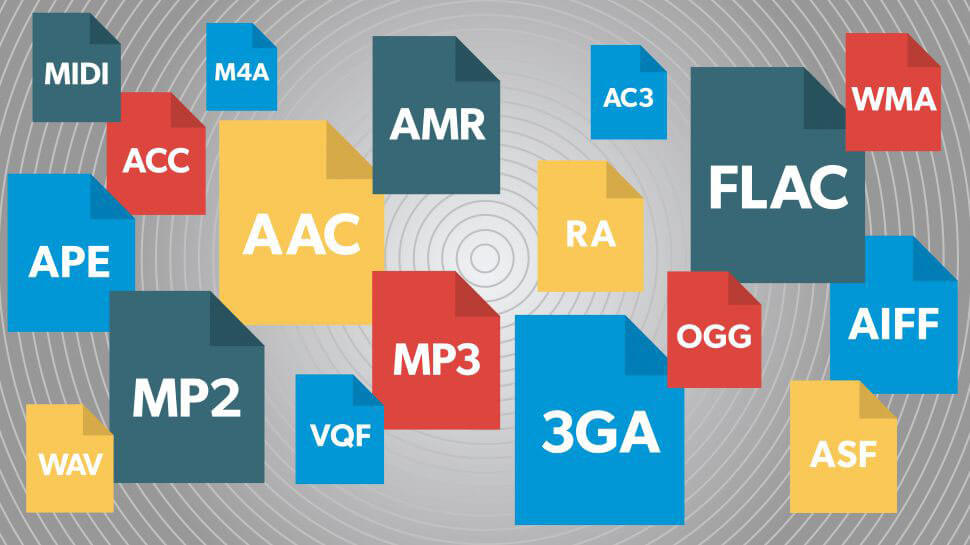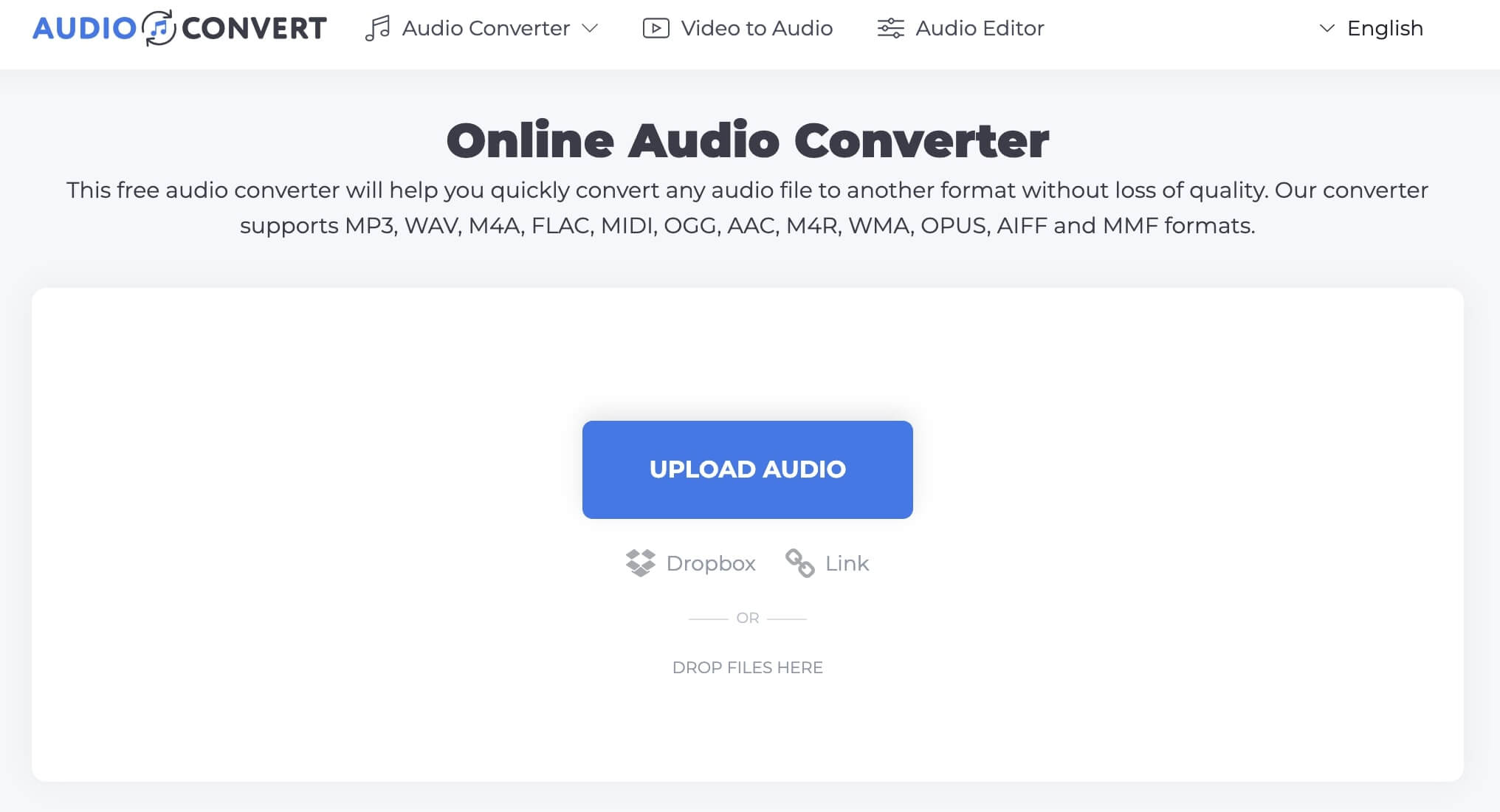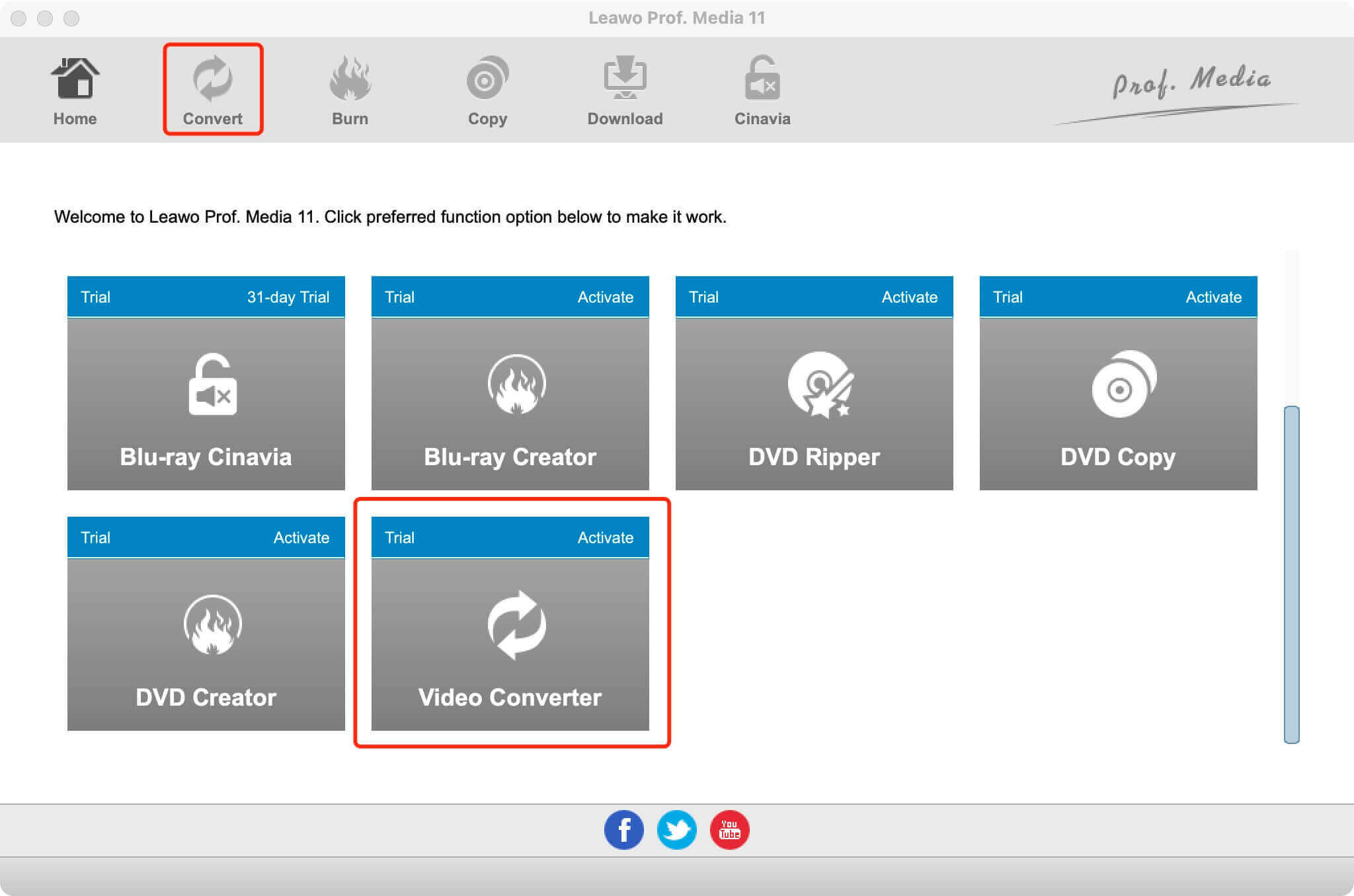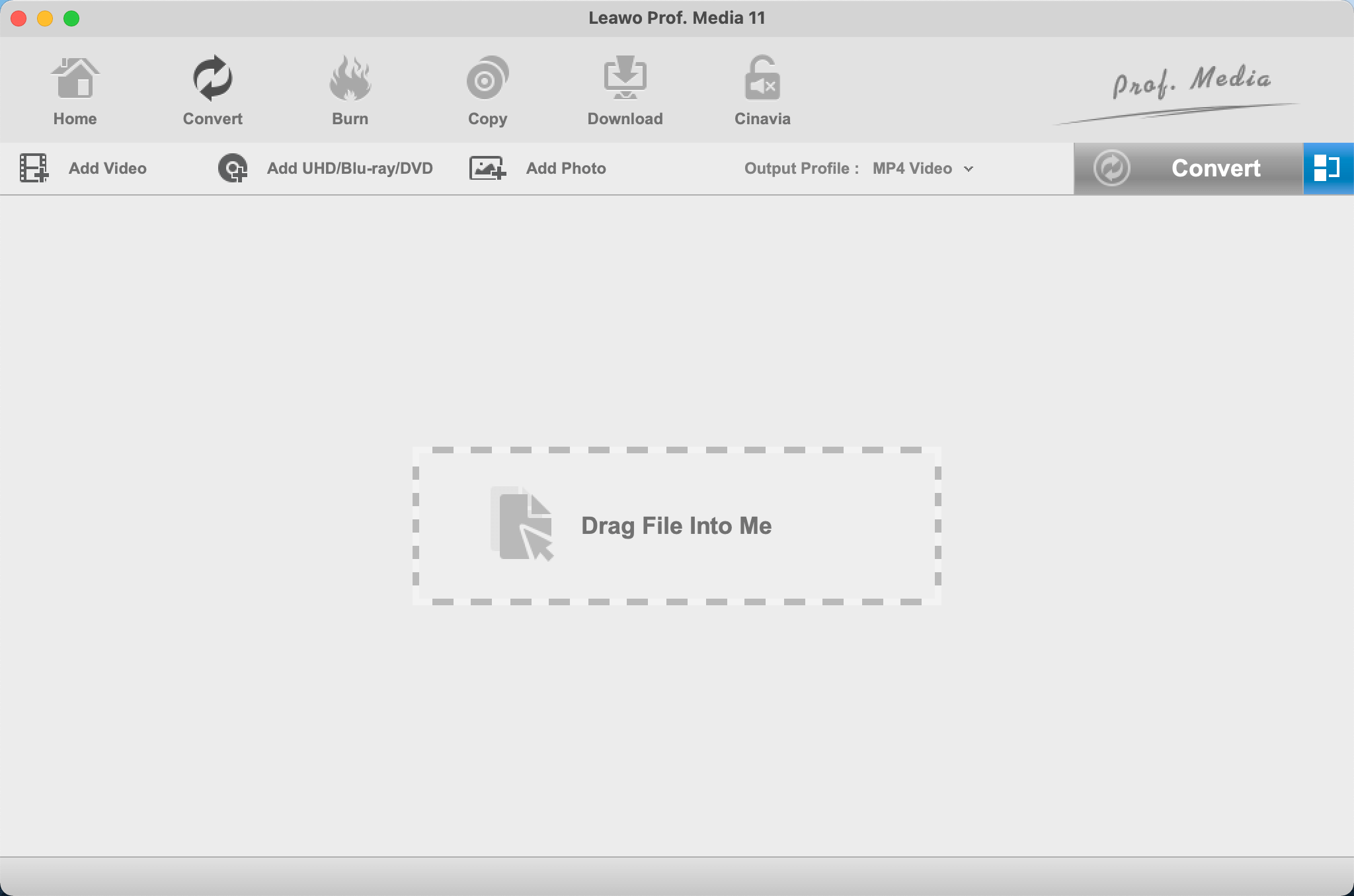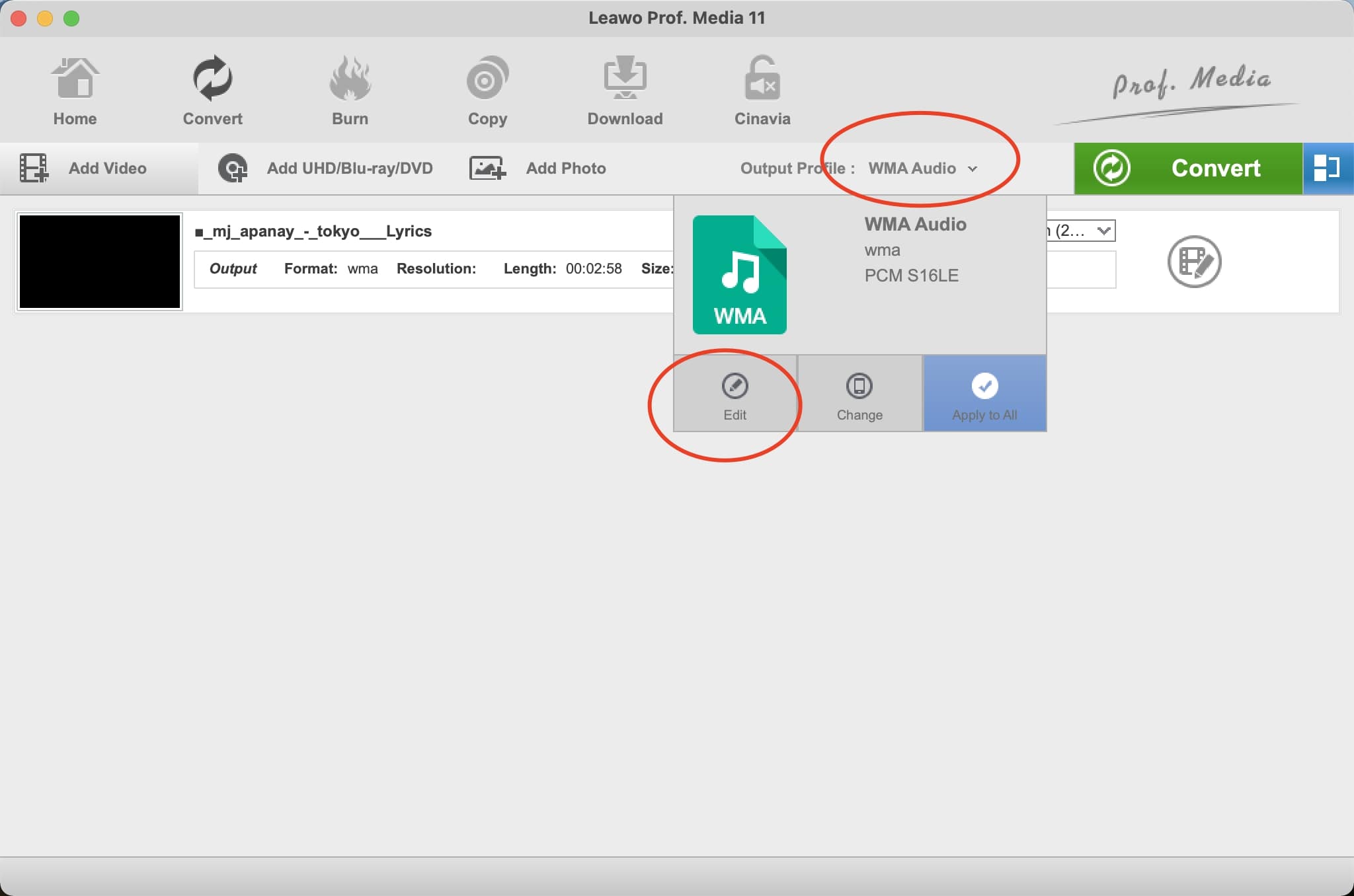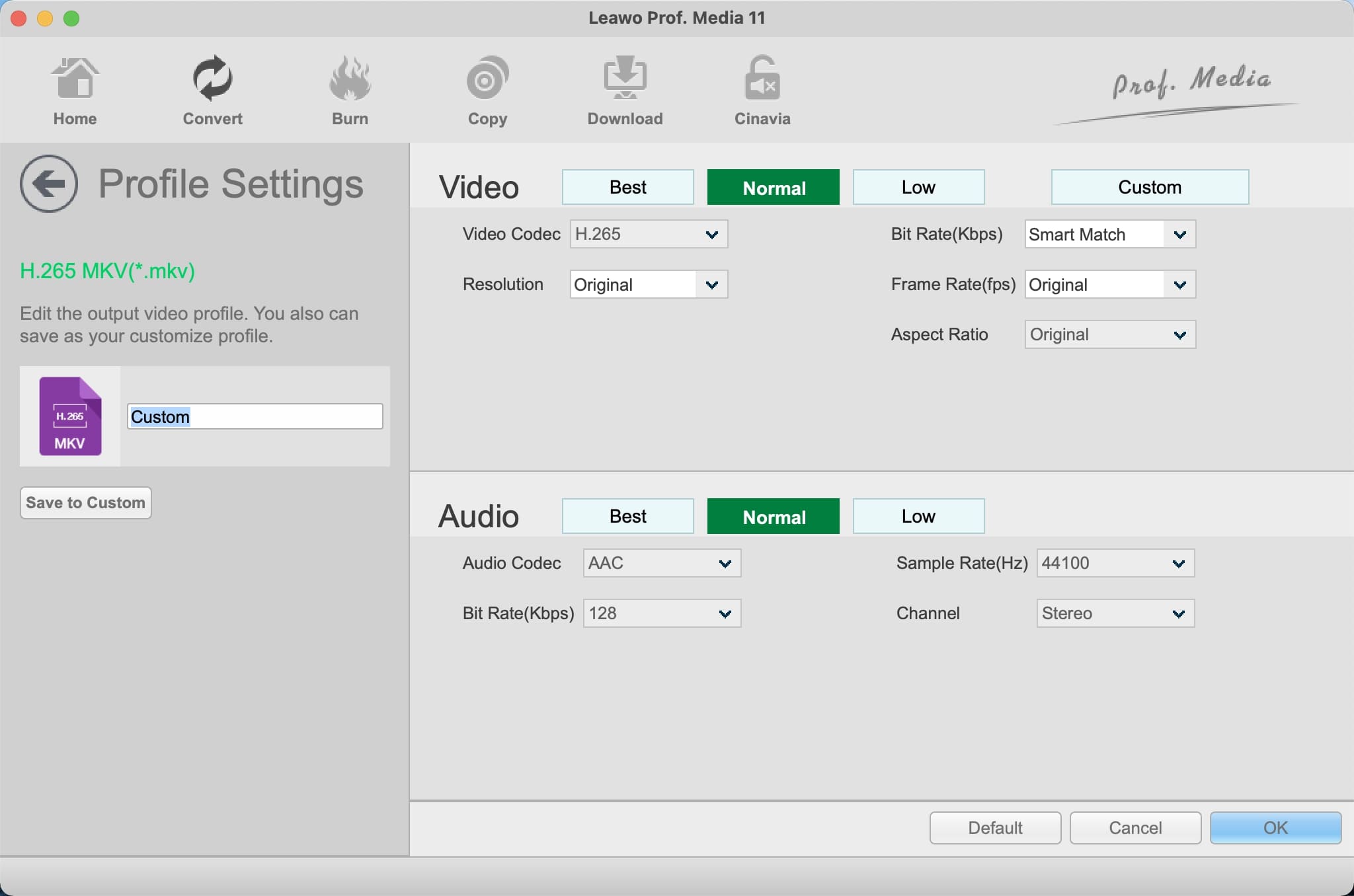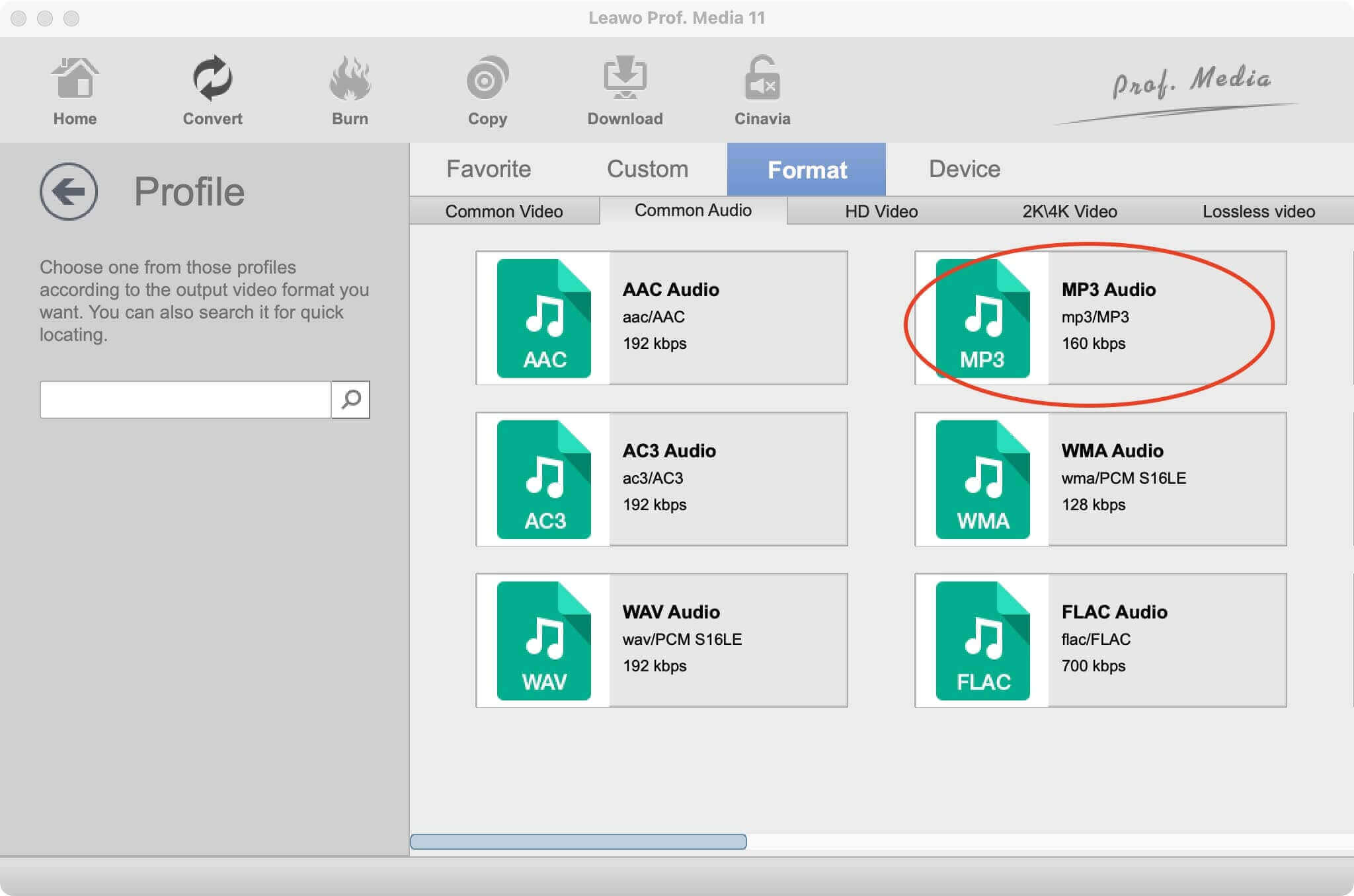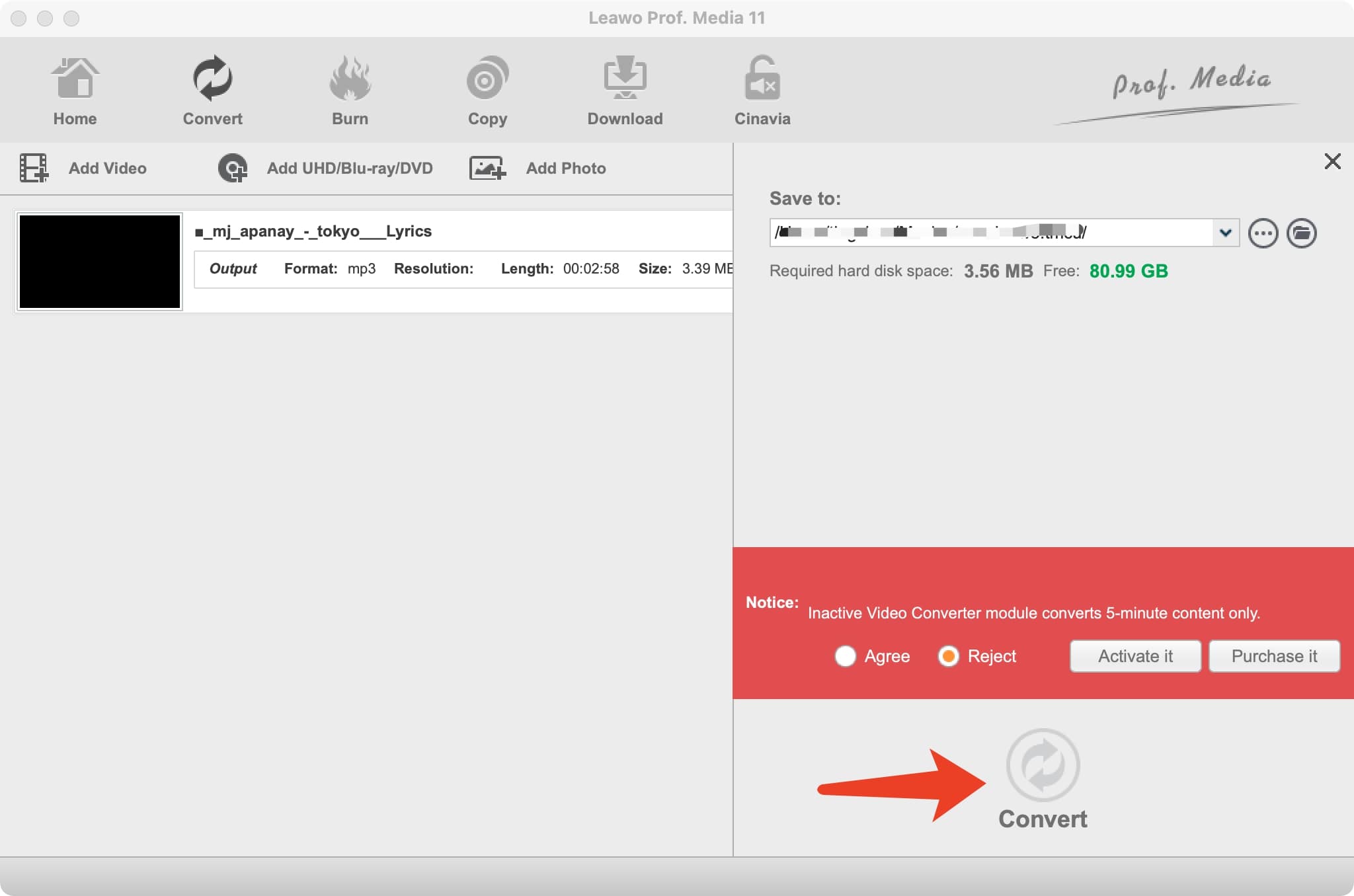Last updated on 2023-10-23, by
5 Best Audio Format Converters to Convert Audio Format
In the digital world, it's common to convert audio file formats. For instance, convert your favorite music to a compatible format so it can be played on any device, convert audio files to reduce file size, etc. Regardless of the situation, you need an audio format converter to get it done. So which audio file format converter can you use? In this blog, we will introduce the 5 best audio format converter options. Just check them out.
Outline
You may also be interested in:
Part 1: Know More about Audio Format Converter
So what is an audio format converter? It's a program that allows you to make conversions between different audio formats. There are many situations in which you need to convert audio files with an audio format converter. For instance, you want to play WMA(Windows Media Audio) on your iPhone but fail due to incompatibility, or you need to upload an M4A file to social media but only MP3 is supported.
Generally speaking, an audio format converter is a useful tool that can fix almost all the incompatibility issues. With at least two sets of audio codecs to decode the source file format and encode the destination file, an audio format converter allows you to make audio conversions, so the audio files can be played on certain devices or apps. Some best audio format converters even allow you to adjust parameters and export audio without quality loss.
Audio conversions sometimes can be tricky if you are not an audiophile. But there are a lot of audio format converters that simplify the entire process, which makes audio conversions accessible to average users. Want to learn more? Just check out the following content.
Part 2: 5 Best Audio Format Converters to Convert Audio Format
So which audio format converter is the best to use? In this part, we will recommend the 5 best tools that allow you to make audio conversions easily. Just make sure to continue reading.
1.Leawo Video Converter
Want to convert audio files with the best output quality? Leawo Video Converter is the No.1 choice. Compatible with Windows and macOS, Leawo Video Converter is a full-featured converter that can help you convert videos and audio files with premium output. Designed with simplicity, the audio format converter is easy to use for everyone, with no audio editing skills needed.

-
Leawo Video Converter
- Convert video and audio files between 180+ formats without quality loss
- Support 720P, 1080P and even real 4K video output
- Create photo slideshows from photos stored on camera, computer, camcorder, etc
- Built-in video editor to trim, crop, add watermark, apply special effect, etc
- 2D to 3D converter with 6 different 3D movie effects available
Supporting 180+ video and audio formats, including AAC, AC3, WAV, MP3, WMA, FLAC, MP4, AVI, MOV, MKV, MTS, FLV, etc., Leawo Video Converter is the best video/audio format converter to change file types. You can set audio parameters such as bit rate, sample rate, etc., and export audio files as per your needs. With a 6x faster speed than average converters, the video/audio format converter can convert audio formats in batches quickly.
Apart from audio format conversion, Leawo Video Converter supports audio to video or the other way around, which makes it the best audio format converter on the block. In addition, it's a professional video editor that lets you trim video length, crop video size, apply special effects, add watermarks to videos, and more.
Equipped with 6 different 3D movie effects, Leawo Video Converter even allows you to create 3D movies based on 2D!
Pros:
- All-in-one video editor
- Support 180+ audio/video formats
- Premium output quality
- Fast audio/video conversions
- User-friendly interface
- Customization options
- Windows/Mac audio format converter
Cons:
- Software installation
2.MediaHuman Audio Converter
Looking for a simple audio format converter for desktop? MediaHuman is a solid choice. Designed with a clean interface, the audio format converter is easy to navigate. Just drag and drop the file to the interface and set the output format and that's it. You can convert multiple audio files simultaneously and export them with excellent audio quality in just a few clicks.
Supporting all key audio formats such as AAC, AC3, AIF, AIFF, MP3, etc., MediaHuman can handle audio conversions of all kinds. The audio format converter allows you to extract audio tracks from videos, split lossless tracks by CUE sheet, and export audio files to iTunes and other music streaming apps. Overall, it's a useful audio format converter as well as a management tool for audio files.
Pros:
- Simple audio file format converter
- Intuitive to use
- Compatible with Windows/Mac
- Convert iTunes playlists
Cons:
- No advanced features
3.Freemake Audio Converter
Supporting 50+ formats like MP3, AAC, M4A, WMA, OGG, FLAC, and many modern codecs like H.264, Vobic, etc., Freemake Audio Converter is a great video format converter that allows you to transcode multiple music files at once quickly and easily. The video format converter is completely free to use. You don't even need to sign up, just download and install the software to get going.
Apart from audio conversions, Freemake allows you to extract audio from videos, upload music to iTunes & cloud storage, and much more. It's a reliable audio format converter that guarantees high-quality output. But just mind that it only supports files that are shorter than 3 minutes. You have to get the Infinite Pack to convert audio files that are longer than 3 minutes.
Pros:
- Free audio format converter
- Adjust output quality
- Combine audio tracks
- User-friendly interface
Cons:
- Limited free audio conversions
- Install extra software during setup
4.Audio-Convert.com
The audio format converter is a web-based tool that can help you quickly convert any audio file to another format with quality loss. Supporting a wide selection of formats such as MP3, WAV, M4A, FLAC, MIDI, OGG, AAC, and more, Audio-Convert.com allows you to make conversions with no file size restrictions. Most importantly, the audio format converter is 100% free.
Similar to other audio converters online, Audio-Convert.com lets you make audio conversions by adding files from your computer, Dropbox, or URL. You can make batch conversions and each one can have its own conversion settings or the same settings, including parameters like encoder, quality, sampling rate, and channel. In addition, Audio-Convert.com supports features like video-to-audio conversions and audio editing, which is a big plus.
Pros:
- No file size limit
- Online audio format converter
- Clean interface
- Bulk conversions
Cons:
- Ads are running
- Slow processing
5.Hamster Free Audio Converter
Developed by HamsterSoft, the audio converter is a free program that can easily convert audio files to various formats such as MP3, WMA, AC3, WAV, AIFF, and OGG. Compatible with Windows, the audio format converter is super lightweight, which can help you make audio conversions in just a few clicks. The program offers a minimalist interface, making it easy to use for everyone.
For those not familiar with audio conversions, Hamster provides a handful of preset formats for device types. Instead of choosing M4A or OGG, you can pick the actual device like Apple, HTC, and others for conversions. The audio format converter can not only convert audio files in batches but also merge the files into one. What's better, Hamster is completely free to use without hidden fees.
Pros:
- Presets for quick conversions
- Easy to use
- Convert in bulk
- Merge files
- 100% free audio format converter
Cons:
- No updates for years
- No adjustment for parameters
- Average output quality
Part 3: How to Use the Best Audio Format Converters to Convert Audio Format?
Which audio format converter to use? Now you know the 5 best options, just pick one as you see fit. But when it comes to the top choice, Leawo Video Converter is the one. Developed with advanced features for video/audio conversions and editing as well as high-quality output, it simply beats any audio format converter you've ever used.
Want to see how it works? Here we will take WMA to MP3 as an example. Just check out the steps below.
△Step 1. Locate Leawo Video Converter
Leawo Video Converter is a module of Leawo Prof. Media. Click on the "Video Converter" on the main screen, or open the "Convert" module to enter the video converter module.
△Step 2. Add Source Files
You can click "Add Video" to add your WMA files. Or you can simply just drag and drop the video to this audio format converter.
△Step 3. Set Output Parameters
Click the "Output profile: WMA Audio" to reveal the drop-down box. Click "Edit" to enter the editing panel.
Here you can adjust parameters for audio and video, such as bit rate, frame rate, aspect ratio, and more.
△Step 4. Convert Audio Format
Click on the "Change" tab in the drop-down box menu on the main interface. Select the "Format" tab to convert WMA to MP3.
△Step 5. Set Output Directory
Click on the Green "Convert" button and a sidebar will appear. You should save the output directory here. Click on the "Convert" button and the audio format converter will start the conversion.
Final Thoughts
Here you go. The 5 best audio format converters and the step-by-step guide to changing audio formats. As you can see, Leawo Video Converter is the best choice for exporting high-quality audio and videos. It's a reliable program that can guarantee conversion speeds, output quality, and more. Not so sure about it? Just try it out for free.




 Try for Free
Try for Free Try for Free
Try for Free