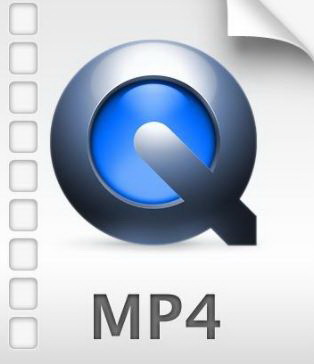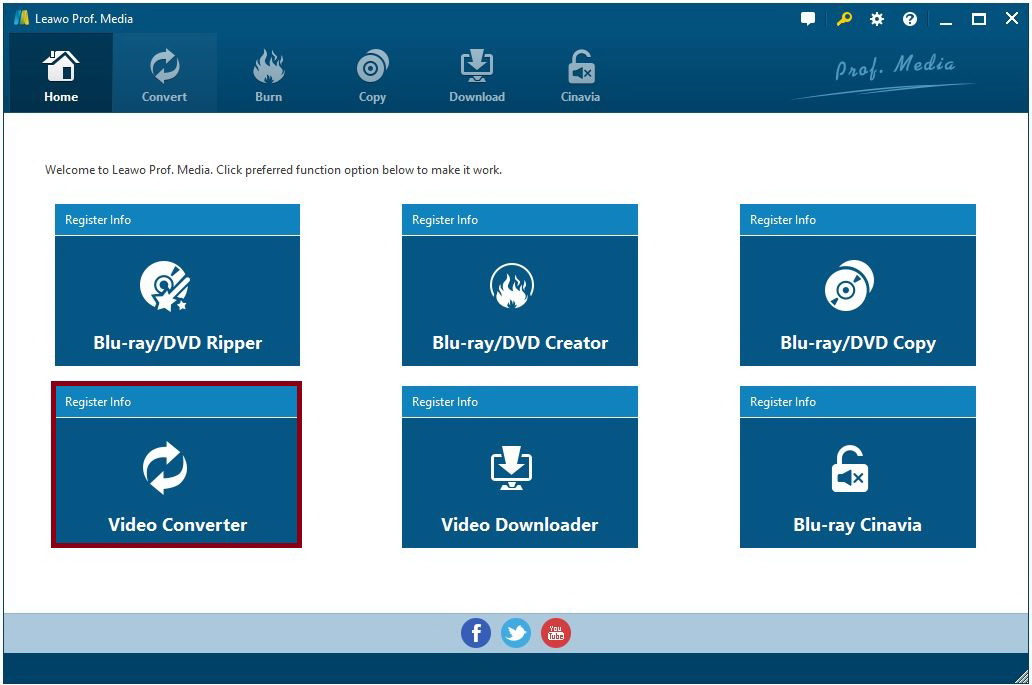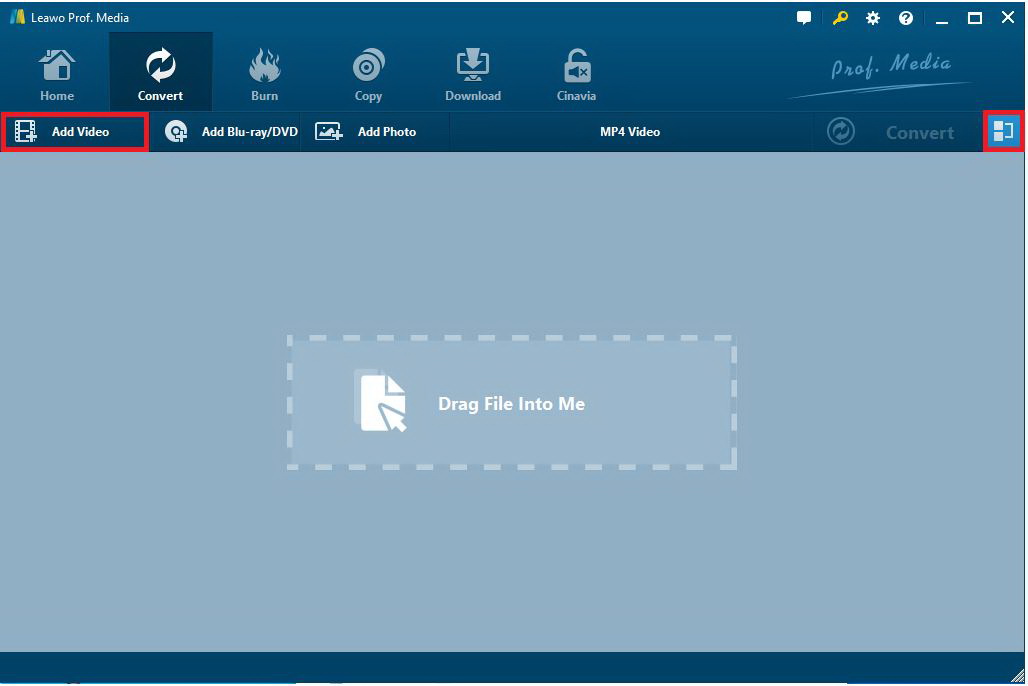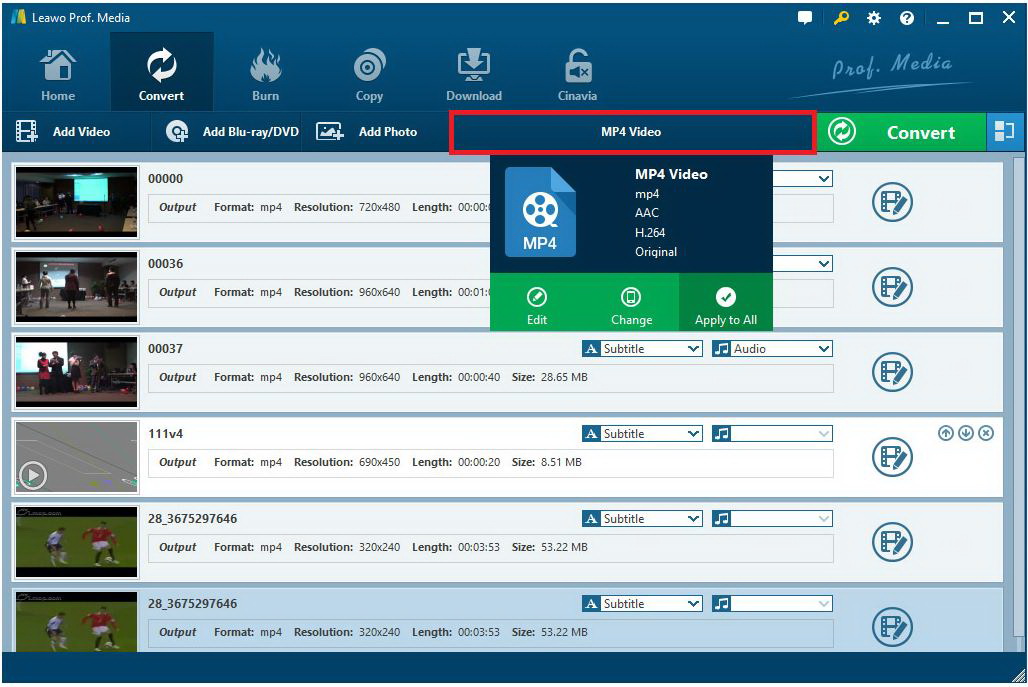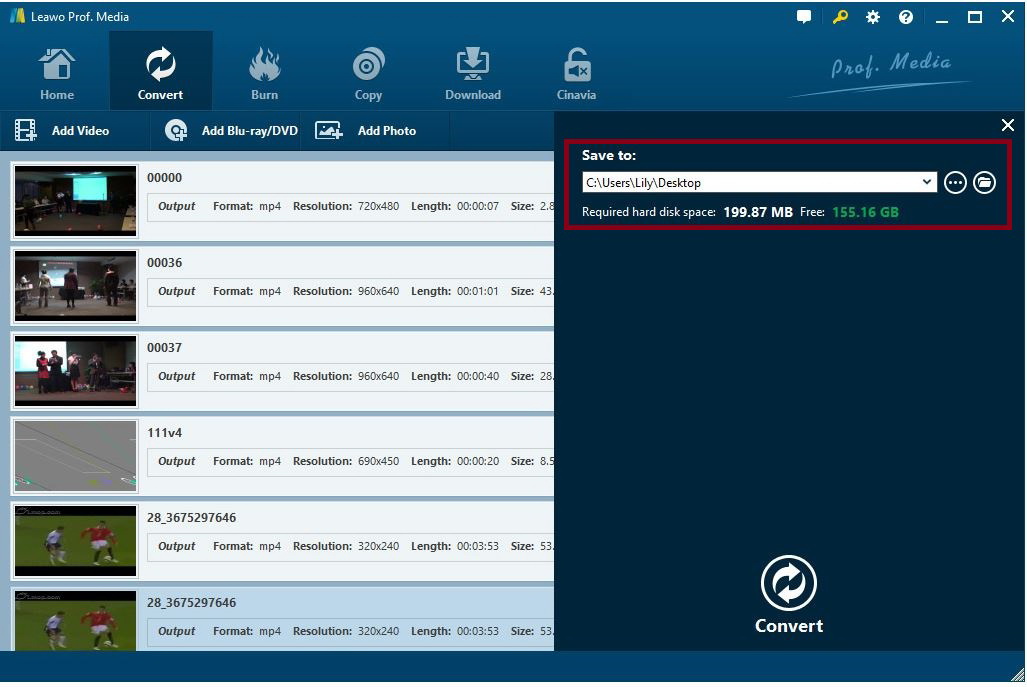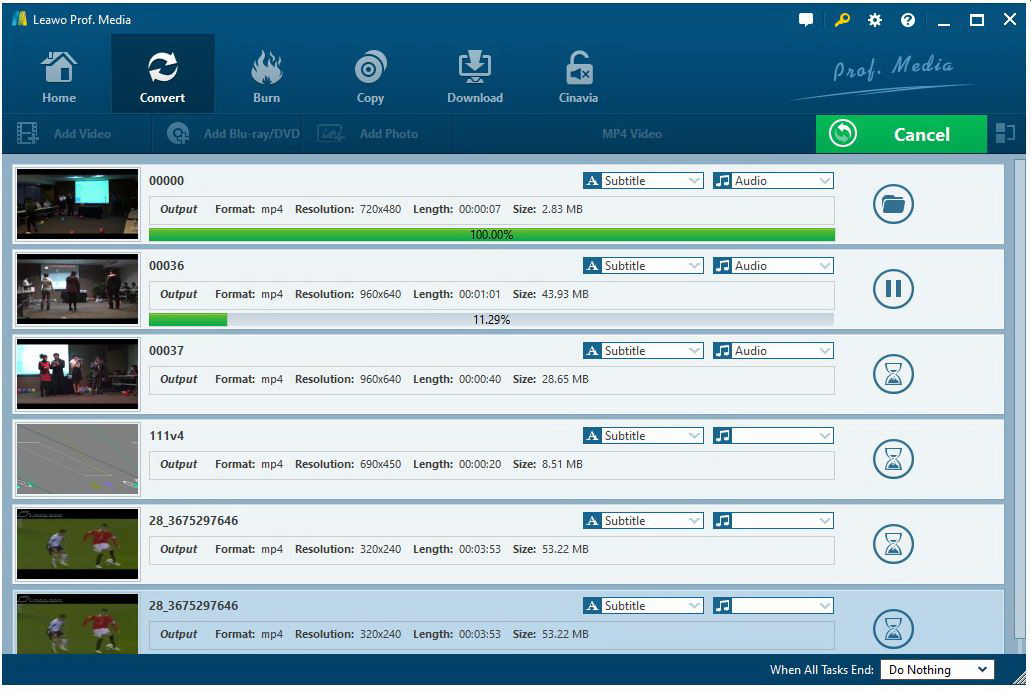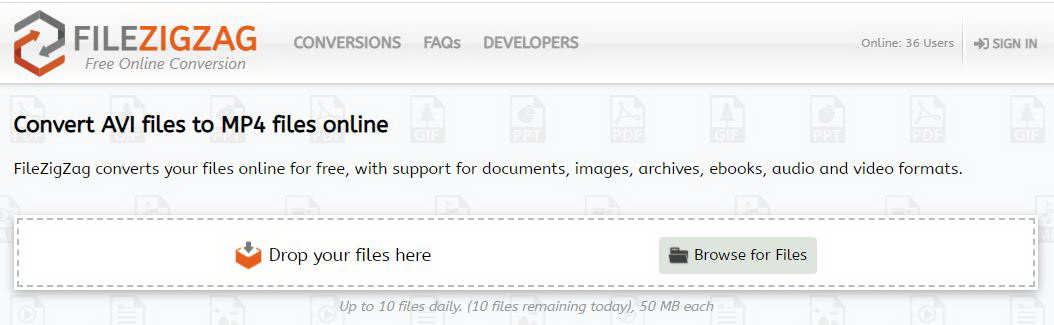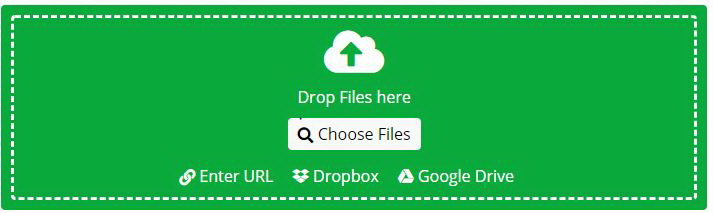As far as the video formats is concerned, we can mention more than 5 kinds of video containers in one time. The video containers with extensions of .flv .f4v .rmvb .mp4 and .avi, etc are all familiar to the users. Due to the different video resolutions and video encoded technology applied on them, the listed video container formats differ with each other dramatically. Some are supported by the designated device while others are not. AVI vs MP4 are on the list of the popular video containers format that a variety of videos are saved with the file extension marking .avi and .mp4. However, these two video containers format are basically different in their file size, compression and quality.
Outline
What is AVI vs MP4?
Details about the AVI and MP4 are introduced in the following section.
What is AVI?
AVI is the abbreviation of audio video interleave file. It contains both video and audio data which are saved with the file extension of .avi. This video container format was developed by Microsoft in the year of 1992 thus the format of AVI is compatible with the devices subordinated to Microsoft series such as Windows player and other programs with the related codecs.
What is MP4?
The full explanation of MP4 is MPEG-4 Part 14. Similar as the AVI, MP4 is also a multimedia container format. It was developed by Moving Picture Experts Group. As one of the most frequently-used video container formats, MP4 is compatible with almost all kinds of video players of mobile phones including iPhone, iPad and Android phones and tablets. Most of the MP4 files are saved with the file extension of .mp4 but some are with exceptions to be saved with the file extension of .m4a and .m4p.
Detailed Comparison between AVI vs MP4
As far as the popularity is concerned, both AVI and MP4 share the user all over the world. But there are still lots of differences between them.
Comparison of video quality
If it is hard to distinguish the video quality between AVI and MP4 via the technological method, you can just play both of the videos with the file extension of .avi and .mp4 respectively and rate the video quality by naked eyes. Normally the video in the format of AVI is clearer than the video in the format of MP4 due to the codec they are associated with. AVI is associated with DivX codec, while MP4 uses MPEG-4 AVC/H.264 codec.
Comparison of file size
Before transforming the original video into a specific video container format, it is compressed to smaller size to some degree. Since the AVI video is compressed at the lower level than the MP4 video does, it is with a larger video size.
For more comparisons between the two video container formats, we list them out in a table.
| MP4 | AVI | |
| Quality | High quality | Excellent quality |
| Compression | Lossy | Lossless |
| File size | Small | Large | Supported codecs | MPEG-1, MPEG-2, MPEG-4, H.264/AVC, H.265/HEVC, WMV/VC-1, Real Video, Theora, VP8, VP9, MVC | DivX, XviD | Compatible devices | Devices subject to both android and iOS | Mostly Microsoft devices and some limited apple devices | Supported players | All media players basically | Only Windows-based players | Developed by | MPEG | Microsoft |
Choosing the proper video container format needs to balance among several dimensions. Whether your device has enough storage space for the file, whether the device is compatible with the specific video format and whether the video quality is the top priority that you are concerned are all you have to take into account. If your device doesn't have too much space for reserving the video, MP4 is a better solution to save the video as. However, the you place the video quality in the superior position, then the AVI is definitely the best choice. It is hard to tell which video container format is better than the other. The one meeting the accurate demands of the user is the best tool.
How to Convert between AVI vs MP4 Easily and Quickly?
In the last section we compare the AVI with MP4 in detail and have rough analysis for choosing the proper video container format. If we can make easy and quick conversion between the two video formats, things would become much easier.

-
Leawo Video Converter
- Convert video and audio files between 180+ formats without quality loss
- Support 720P, 1080P and even real 4K video output
- Create photo slideshows from photos stored on camera, computer, camcorder, etc
- Built-in video editor to trim, crop, add watermark, apply special effect, etc
- 2D to 3D converter with 6 different 3D movie effects available
Leawo video converter is an efficient converter for both video and audio. It supports video or audio conversions between 180+ formats including MP4, AVI, MOV, MKV, MTS, FLV, MP3, AAC, FLAC, AC3, etc. The output file quality with Leawo video converter is 100% remained versus the original one. It allows the users to freely adjust the video or audio parameters such as video quality, video codec, video resolution, bit rate, frame rate, aspect ratio, audio quality and so on. The app is designed not only to meet the requirement of converting the video or audio files but customize the video or audio. The processing speed of video and audio conversion can be at a 6X higher speed.
Note:
- Leawo video converter is attached to the Leawo Pro. Media. Before running the module of video converter, it is required to download the Leawo Prof. Media.
◎Step 1: run the module of video converter
After the Leawo Prof. Media is installed, run it and enter the main page. Click the module of video converter to enter the next interface.
◎Step 2: import video source into the converter
You can simply drag file and drop it into the blank space of the interface or click the " Add Video" button to add video source to the converter. The "merge files into one" button is used to merge all the files into one big file. The program supports conversion between two separated file as well as conversion between batch files at the same time.
◎Step 3: choose output format
From the drop-down interface of "MP4 Video", functions of video editing and video formats setting can all be found via the "Edit" button and the "Change" button. Click the "Change" button to pop out a new interface from which you can freely set the output format for the video. The interface is neat and sorted-out that user can easily and quickly locate to the desired format.
◎Step 4: set output directory
After returning to the main page, click the big green button "Convert" next to the "MP4 Video" button to pop out an interface. The output directory for the file being converted will be set in the "Save to" box. It will show the required hard disk space for the output file and how much space is left available in the hard disk.
◎Step 5: start to convert the video
The conversion process is running right after you click the "Convert" button in the same interface as the step of output directory setting. The progress bar in green shows the rate of conversion. The converted file can be checked in the output directory set in step 4.
The conversion of video files seems to be easy and quick, it has no exception for audio conversion with the Leawo video converter. Leawo video converter covers not only the frequently-used audio formats but some rarely-used audio formats such as FLAC, AIFF and ALAC. To handle the skill of converting FLAC to ALAC as well as converting FLAC to AIFF sometimes will save you a lot of time for figuring out how to deal with those scarcely-used audio formats.
How to Convert between AVI vs MP4 Online?
Without appealing to any converters, conversion between AVI vs MP4 can be performed online as well. Some online tools are testified to convert between video formats efficiently.
File Zig Zag
It is an online conversion tool covering conversions between a variety of video container formats as well as audio formats. It is available to perform on platforms like Windows, Mac and the conversion is completely free.
The interface is neat and easy to handle the conversion skill with the directory button.
Online-convert.com
The second free online video converter is the online-convert.com. people are satisfied with the service it provides though most of them don't need to register for this free app.
It not only enables the user to convert the videos but set the video parameters before converting. The file types are not limited to the common formats like MP4, MP3, PowerPoint is supported as well.
The easier and quicker the conversion process is, the higher score it is for people to mark the converter. Leawo Video Converter not only offers easy and quick solution for video conversion, but also retains the original file's quality at the level of 100%. Furthermore, the program promotes the most cost-efficient solution for the user to register for the Leawo Prof. Media, the composite program of six modules and owns the full-functional services such as video downloading, video converting, Blu-ray Cinavia.




 Try for Free
Try for Free Try for Free
Try for Free