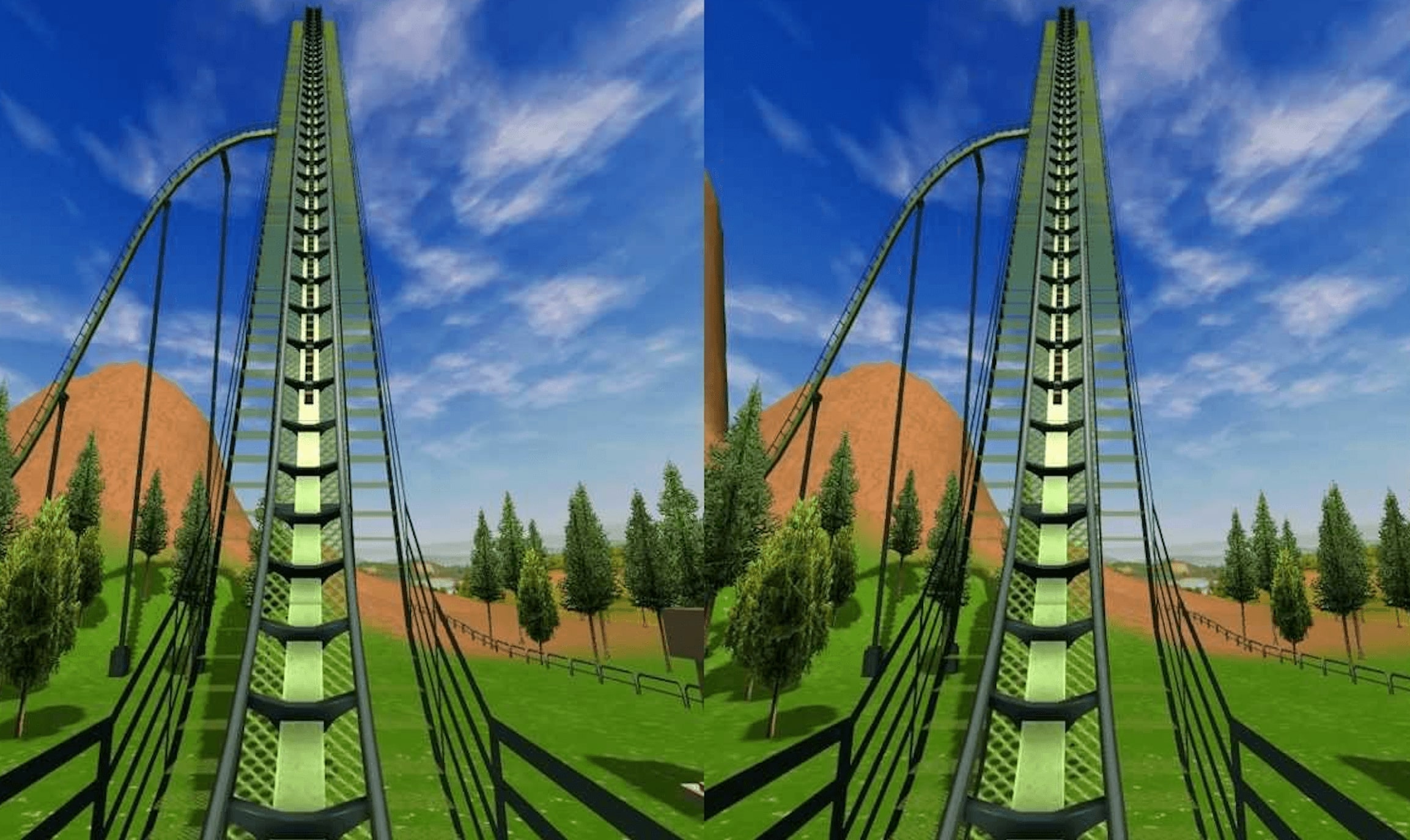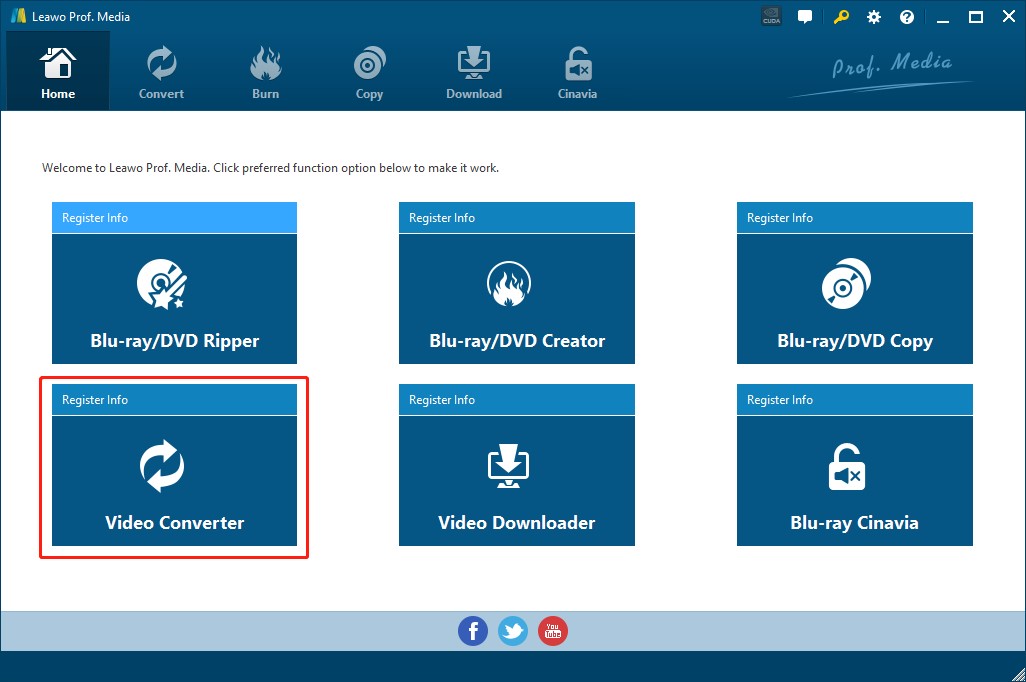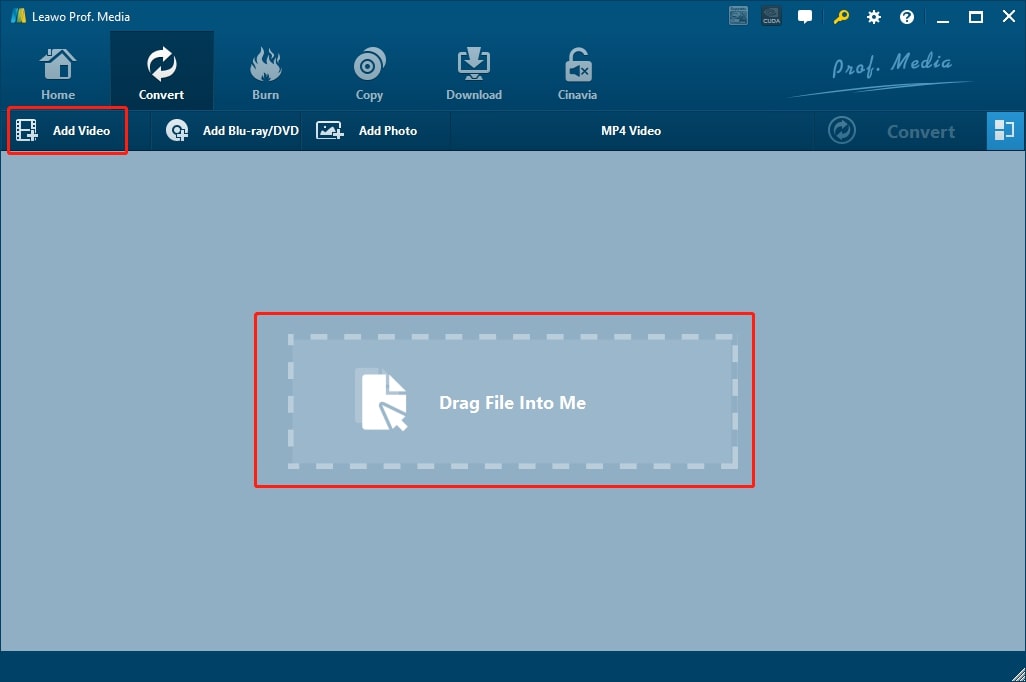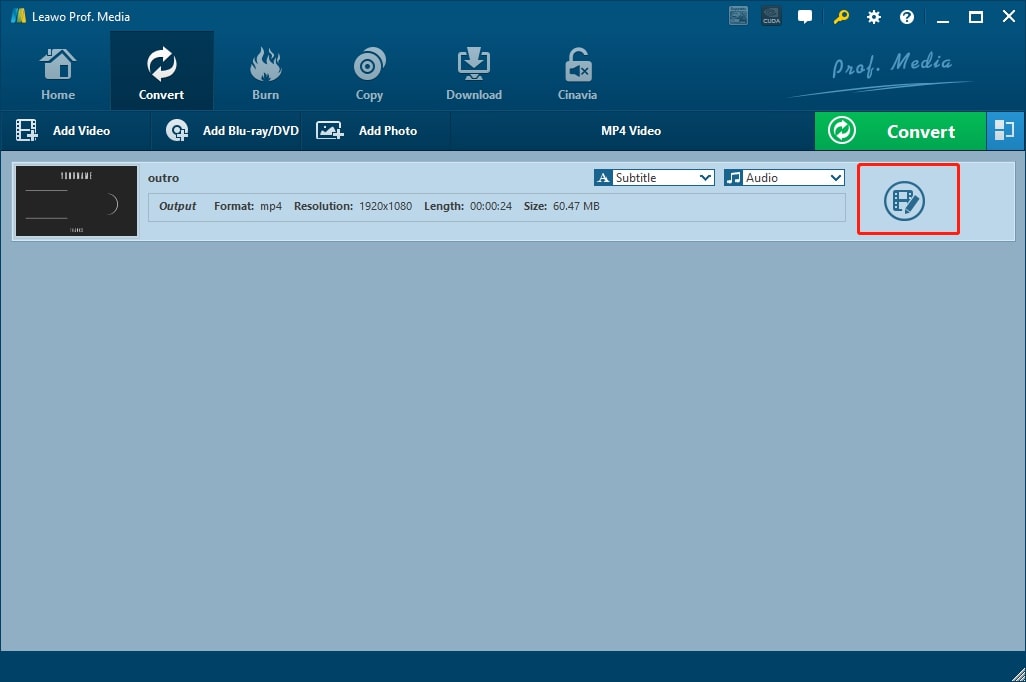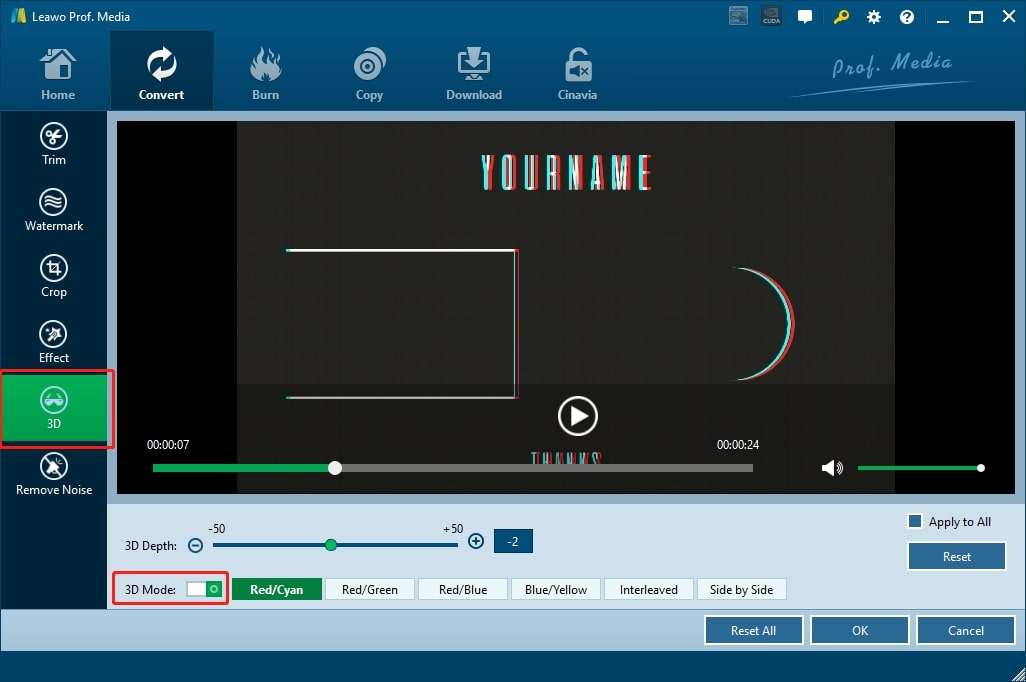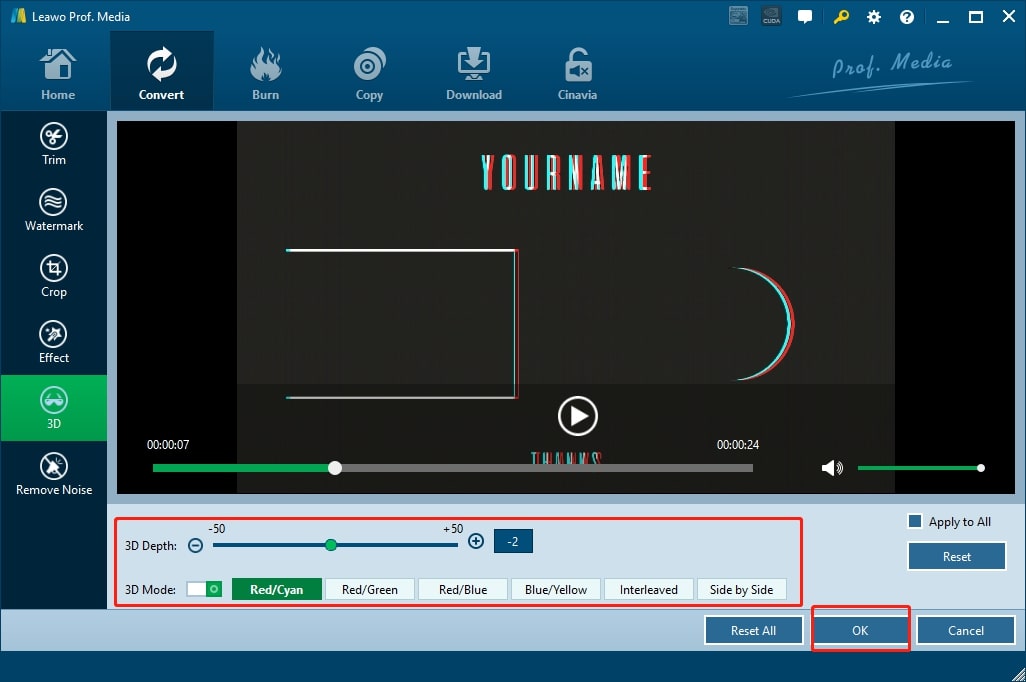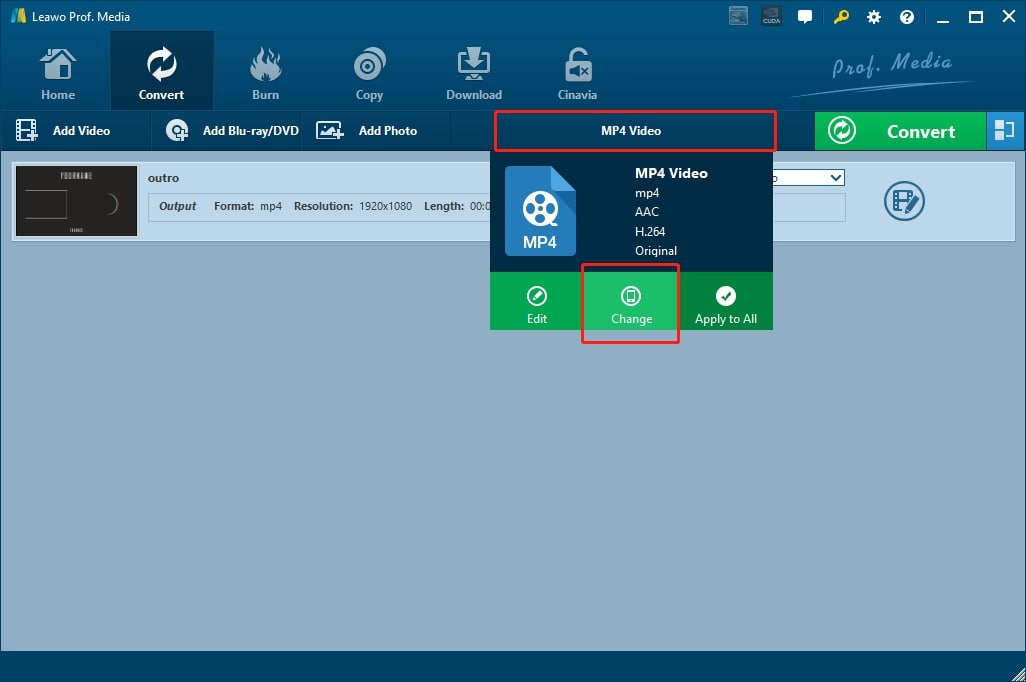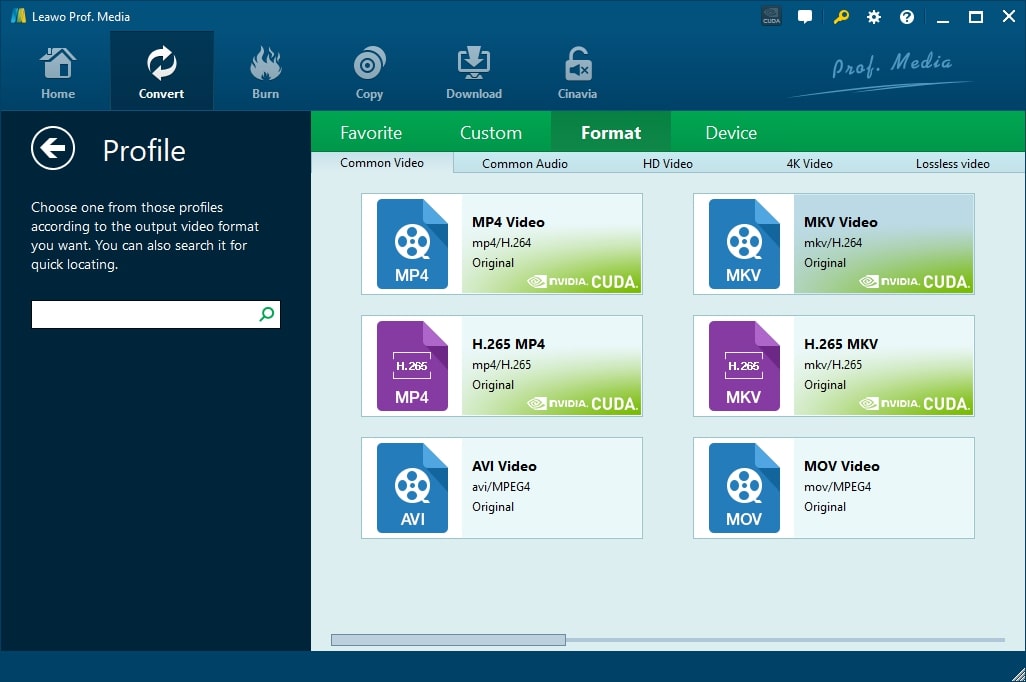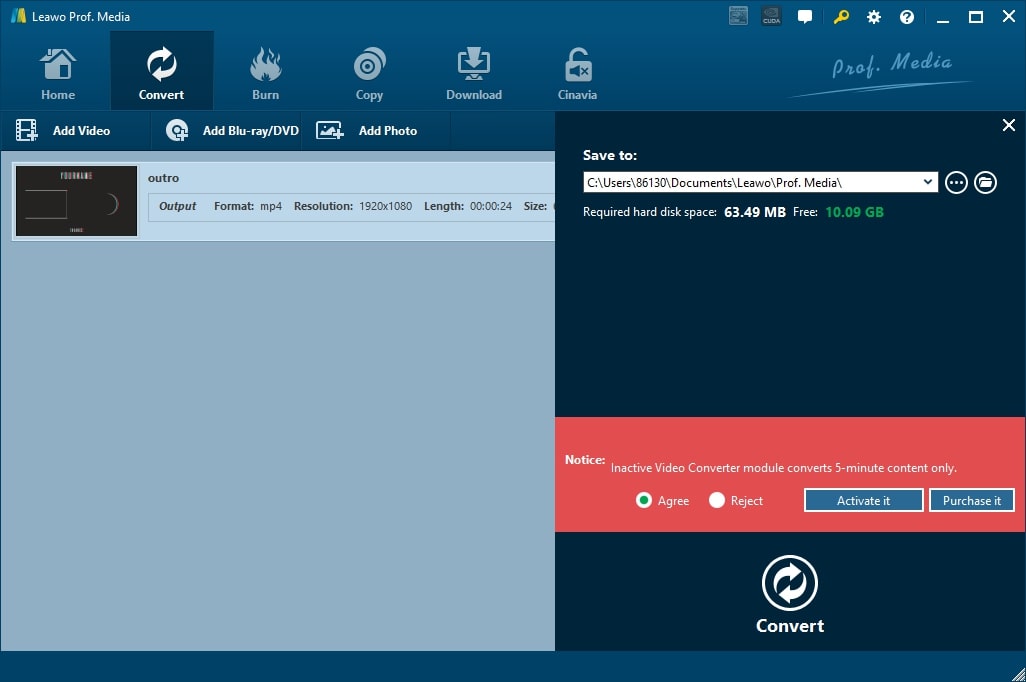Last updated on 2021-04-29, by
Everything about Side by Side 3D
The advent of 3D technology in the last decades has prompted the blossoming of 3D cinema, signaling a new form of filmmaking and media watching. Hence, there are many terms in regard to 3D being thrown to audiences by the industry, including the various kinds of 3D glasses, side by side 3D, 3D formats, etc. if you are new to the 3D world and wondering what exactly Side by Side 3D is, as well as the way to watch Side by Side 3D movies, this article will be the answer to your question.
Part 1: What is Side by Side 3D?
Side by Side 3D is also known as Left and Right 3D, and similar to Anaglyph 3D, it's a term that refers to the way of media watching yet the quality of the picture is way higher than Anaglyph 3D. Side by Side 3D is a popular choice when it comes to airing 3D media over cable/air. It can be seen that many 3D TVs released in the last decade have relied on the frame-sequential format as a display method, where Side by Side 3D has been widely applied in airing. Some production companies, such as DirectTV and ESPN have announced using Side by Side 3D in airing 3D content, deploying 60fp or 720 fps formats.
Side by Side 3D consists of two parts of frames, and both frames are scaled down to fit for half of each frame respectively. To be more specific, while the entire frame for the left is reduced proportionally and horizontally to match the left half of the frame, the entire frame for the right side is the same. Side by Side 3D effect provides a much better picture quality than the traditional Anaglyph 3D, the most commonly seen 3D glasses these days in public cinema because the production cost is so much lower than the other kinds of 3D glasses.
Part 2: How Does Side by Side 3D Work?
So how does side by side 3D work? As aforementioned, it has two frames of two halves on the left and right. In the case of a full 720p media, with the resolution is 1280 x 720, each frame would be horizontally scaled down to fit for each eye respectively, which means the left frame will have a resolution of 640x 720 for the left eyes and the right frame will be the same resolution to fit for the right eyes. The signal released by Side by Side 3D will be picked up by the 3D-ready screen or device that split and extract the frame for each eye then rescale the individual frames by upscaling algorithms. At the end of the mechanism, the device will display the upscaled individual frames in turn in a frame-sequential manner, which will sync with your 3D glasses eventually.
Side by Side 3D is a popular choice for 3D media even if it looks seemingly inferior when transmitting 3D media and signal. The way it is transmitted to the end device and the bandwidth is the same as the regular HD content, which lowers the cost of setting up all sorts of devices either for the service provider or end-users. Side by Side 3D has received pretty positive feedback for the rollout currently.
Part 3: How to Watch Side by Side 3D Movies?
Now you have learned the knowledge of Side by Side 3D. It's just a way of delivering 3D media to the 3D-ready device via halving the frame resolution. Yet the 3D viewing experience is still excellent. Moreover, as it's compatible with most HD-ready devices, which makes it more feasible and economic when implementing. So how to watch Side by Side 3D movies? It depends on what device you are using and how you would like to work it around.
For 3D ready devices
If you have already got 3D-ready devices, such as 3D TV, 3D monitor, 3D projector, etc, you can just watch 3D movies using 3D glasses, shutter glasses. Usually, they come with the devices so you don't have to worry about it. The 3D-ready devices can play 3D movies directly except for some extra setup for parameters, just follow the instructions then you are good to go. 3D-ready devices and shutter glasses can offer a much better 3D movie viewing experience than the Anaglyph 3D glasses.
For non-3D-ready devices
Not every 3D movie can play out of the box. If you don't have those 3D-ready devices, you can convert the 3D movie into the normal 3D formats that can be viewed via the Anaglyph 3D glasses, the glasses geared with red/cyan lenses commonly used in the cinema these days. You can use Stereoscopic Player and adjust the playback options to view it as a common 3D movie. Most of the media players will allow you to convert Side by Side 3D to the most common 3D format that is fit for Anaglyph 3D glasses. Don't know where to get Anaglyph 3D glasses? It's extremely easy to make Anaglyph 3D glasses on your own. Check out the instructions to learn how to make 3D glasses at home.
Part 4: How to Make Side by Side 3D Movies at Home?
As the Side by Side 3D effect produces a much better viewing experience, most people will tend to watch Side by Side 3D instead of the common one. Watching 3D movies with Anaglyph 3D glasses is not bad, but the color doesn't seem to be as vivid as it should be. These days you can make your 3D movies at home, based on the normal 2d movies. There is no need to go to the cinema, all you need is Leawo Video Converter, the ultimate solution to satisfy all your needs for video and audio editing. You can turn your 2D movies to 3D via Leawo Video Converter with just a few clicks. It's the most professional converter that allows you to make video and audio conversion, burn videos and images to DVD/Blue-ray, as well as edit video and audio. With Leawo Video Converter, you can convert your video to other formats, adjust the video and parameters, edit videos, trim, or crop to reduce video file size without losing video quality. Besides that, downscaling 4K video to 1080P is possible with the Leawo video converter.

-
Leawo Video Converter
- Convert video and audio files between 180+ formats without quality loss
- Support 720P, 1080P and even real 4K video output
- Create photo slideshows from photos stored on camera, computer, camcorder, etc
- Built-in video editor to trim, crop, add watermark, apply special effect, etc
- 2D to 3D converter with 6 different 3D movie effects available
Now let's see how to make Side by Side 3D movies at home with Leawo Video Converter. Before everything else, you will need to download the software from the links above.
△Step 1: Launch Leawo Video Converter
Leawo Video Converter is a module of Leawo Prof. Media. Click the "Video Converter" on the main screen, or open the "Convert" to enter the module.
△Step 2: Add Source Video
Click the "Add Video'' button to browse and add video files from the local drive. You can also simply drag and drop.
△Step 3: Add 3D effect
After the video has been imported, click the "Edit" button on the right to modify the video.
You'll be directed to a panel, where you can make video editing. You can trim video length, crop video size, add watermark, etc. Click the "3D" tab on the left and find the "3D Mode" switch. It's usually turned off by default. Toggle it on to add 3D effects.
△Step 4: Adjust 3D parameters
You can further adjust the 3D parameters after you switch on the 3D effect. There are six 3D modes in total. Select "Side by Side" 3D effect to add to your target video. You can also adjust the 3D depth with the slider above. Choose the one that suits you and you can see the 3D effect in the preview window. Click "OK" at the bottom right once you are happy with the 3D effect.
△Step 5: Set Output Format
Now you are back to the main interface. Next to the green"Convert" button on the right you can find "MP4 Video". Click the button and you'll see a drop-down menu, select the "Change" option to enter the "Profile" panel, this is where you can set the output format.
On the "Profile" panel, you can choose any format you like, from either "Format" or "Device".
△Step 6: Start the Conversion
After adjusting parameters, format, and video editing, click the big green "Convert" button to continue to the output directory setting. Set output directory in the popup sidebar. Click "Agree" in the red notice, and click "Convert" to start conversion.
This is it! As simple as that. Now you have learned how to make Side by Side 3D movies at home. It's not that hard as you imagined! There are also other 3D effects for you to try out. Go get Leawo Video Converter and see for yourself!




 Try for Free
Try for Free Try for Free
Try for Free