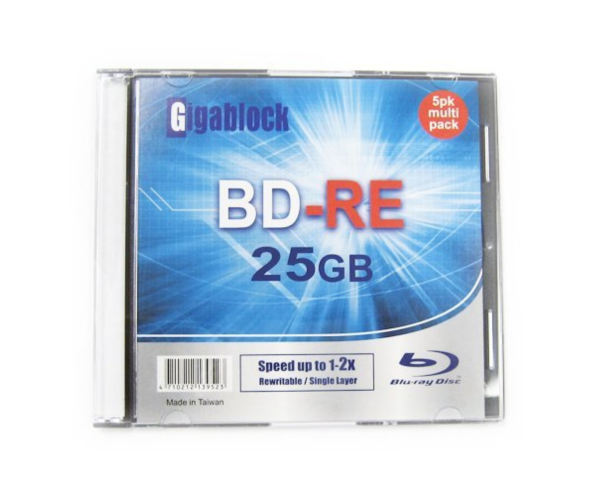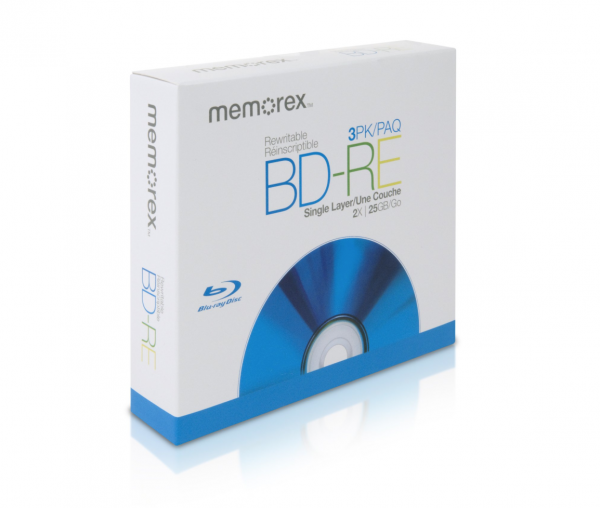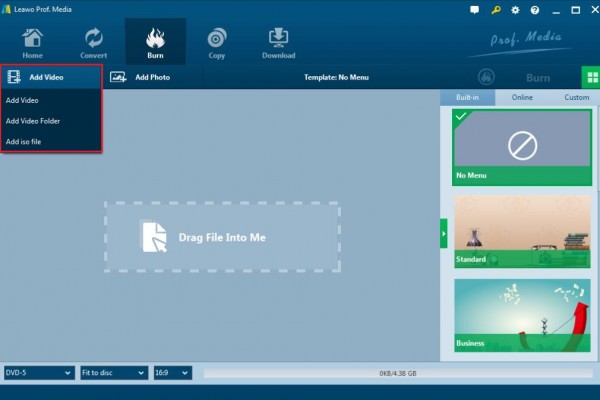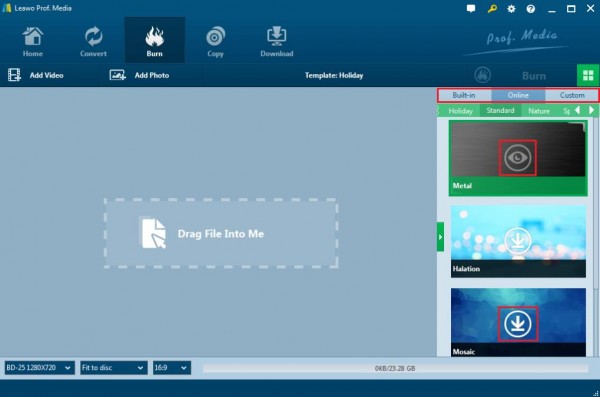Last updated on 2019-02-27, by
5 Best Rewritable Blu-ray Discs
As one of the leading digital media formats, Blu-ray discs have been a hot trend for many years. Due to its high definition video quality and larger storage capacity, most movies and videos released in the form of disc have adopted Blu-ray as output format. Especially, Blu-ray movies with 3D effects can present a much more fantastic visual viewing experience. Therefore, if you are one of the movie enthusiasts, watching Blu-ray movies would be your first choice in your spare time. You may want to buy the physical Blu-ray disc to burn those Blu-ray movies that you would like to collect and play it on your Blu-ray player. Today, we will present a topic about Blu-ray discs with a guide on how to burn videos to the Blu-ray discs.
Part 1: Introduction to Rewritable Blu-ray Discs
Generally speaking, there are two types of Blu-ray discs within general reach: writable and rewritable which have been classified specifically to BD-5, BD-9, BD-25, BD-50 and BD-XL. As a type of Blu-ray, BD-5 and BD-9 are commonly used as BD-ROM discs which can be only readable while BD-9 format is usually used as the DVD dual layer whose capacity is up to 8.5GB. For BD-25, it is designed for the Blu-ray disc which only has a single layer with 25GB capacity. Years later, with the development of Blu-ray disc, the larger Blu-ray disc has appeared, that's BD-50 which has 50GB capacity with dual layers and more and more people would like to burn Blu-ray content onto dual-layer Blu-ray discs. All the Blu-ray disc types mentioned above have writable and rewritable types. For the writable ones, you can only write or burn the data onto the disc and it does not allow you to erase the previous data and write another data onto it.
For rewritable Blu-ray discs, just as the term refers to, it means that the data can be written onto the Blu-ray disc one time or repeatedly. With a short term as BD-RE, rewritable Blu-ray discs are usually designed to store up to 25GB videos and audio files in high definition, which can store up to 1080P resolution formats due to the adoption of blue-violet laser technology. You can write any media content onto the blank Blu-ray rewritable discs again and again. For example, if you have bought a rewritable Blu-ray disc, and you have burned a movie onto it. Next time if you would like to store other movies on this same exact BD-RE disc, you can erase the previous movie and add burn new movies on the BD-RE disc. This case is applicable to various situations, including backing-up music and video collections. In the digital market, you can also find different brands for Blu-ray rewritable discs. Which rewritable Blu-ray disc is the best? Next, please refer to the following introduction about the recommendation about the best Blu-ray rewritable discs for your own references.
Part 2: Best 5 Rewritable Blu-ray Discs
No. 1 TDK BD-RE Dual Layer Blu Ray Disc
On the list of the best Blu-ray rewritable disc, I would like to introduce TDK BD-RE Dual Layer Blu Ray Disc to you in the first place. As a famous brand, TDK has produced many quality products in the past years. This blank Blu-ray rewritable disc has dual-layer which can store up to 25GB data on each layer. It can easily rewrite videos to the discs. Some users have noted that it can still work in a strong condition even after 8 times' erasing and rewriting. It is quite powerful and efficient in erasing the previous digital data and quite quick in writing new data. Also, if you would like to store different 3D Blu-ray movies for a short term, this disc can also meet your needs. It can flawlessly rewrite any 3D Blu-ray resources onto it.
No. 2 Verbatim Mitsubishi 50GB 2X Speed BD-RE Blu-ray Re-Writable Disk
As another famous Blu-ray rewritable disc, Verbatim is designed to be featured Hard Coat™ that can protect the files on the disc from being different kinds of scratches. Verbatim Mitsubishi BD-RE disc is able to store 50GB data and enables you to rewrite any media content onto this disc. You can find each disc in a 5mm slim jewel case which is easy to be stored and carried. You can erase the data and rewrite again smoothly. This rewritable Blu-ray disc has white wide-area inkjet printable label with hard-coating surface which is used to countlessly rewrite data.
No. 3 Sony BD-RE 50GB Rewritable Blu-ray Disc
Next, I would like to recommend Sony BD-RE rewritable Blu-ray disc, which can be another good option for rewriting. Sony BE-RE rewritable Blu-ray disc, which contains up to 50GB capacity with dual-layer, can provide you with writing and burning speed 2 times faster than most Blu-ray discs. As the creator of Blu-ray and 3D TV, Sony still performs well in the area of rewritable Blu-ray discs. You can write this Blu-ray disc again and again with high quality retained. With inkjet printable blank surface, Sony rewritable dual layer Blu-ray disc is able to meet your multiple requirements on rewriting any digital files with s performance. It can obtain 2X speed while burning the Blu-ray discs. Take a try on this one and you will be impressed by its professional rewriting performance.
No. 4 Gigablock Rewritable Blu-Ray BD-RE disc
Here is another rewritable Blu-ray disc that is much cheaper for your further references. That is the rewritable BD-RE disc produced by Gigablock. This rewritable Blu-ray disc has a single layer, which makes it cheaper than many other dual layer discs. Its storage capacity is 25GB which could specifically save 135 minutes of HD video. It is quite easy and convenient to erase and rewrite new digital data without any influence on the output quality of the Blu-ray discs. Even though this brand is not as popular as others, it can still present a good performance in rewriting Blu-ray videos with a lower price in the market. If you only need to buy a rewritable Blu-ray disc to save some daily working data as a backup, this rewritable disc can be a good choice for its cheap price and ideal performance.
No. 5 Memorex Blu-Ray rewritable disc
Last of all, as another one on the list of the best Blu-ray rewritable discs, Memorex rewritable Blu-ray disc also should be mentioned here. Equipped with advanced Blu-ray technology and rewriting ability, Memorex is able to allow you to write multiple kinds of data onto one disc. It doesn't matter if you have input the wrong data because it can be erased easily and rewrite new data onto it. With high writing speed and high definition broadcast quality, Memorex blank Blu-ray rewritable discs are able to store 25GB data on each single layer. What should be noticed is that it is compatible with Blu-ray capable hardware only.
Part 3: The Best Blu-ray Burning Program - Leawo Blu-ray Creator
If you would like to make full use of rewritable Blu-ray discs, knowing the specific way on how to burn the files onto the disc is quite necessary. Actually, in order to burn videos onto a blank Blu-ray rewritable disc, you have to prepare a powerful Blu-ray burning tool. If you are searching for such a tool, here Leawo Blu-ray Creator can be your best choice.
As a professional and comprehensive Blu-ray burning program, Leawo Blu-ray Creator can burn videos and photos in 180+ formats to Blu-ray/DVD movies with 40+ DVD menus templates in ease. With Leawo Blu-ray Creator, you can burn more than 180 formats videos in formats like RMVB, MKV, MP4, WMV, Xvid, MOV, and FLV to Blu-ray with the original quality retained. For your own preferences toward the Blu-ray disc, Leawo Blu-ray Creator allows you to edit the Blu-ray disc based on more than 40 types of disc templates. Before burning, you can set your own preferred Blu-ray parameters. It can also be used as a photo slideshow burner that allows you to make photo slideshows and burn photos to Blu-ray/DVD disc. What's worth mentioning is that it can turn 2D video into 3D Blu-ray content. It also allows you to burn ISO files to blank disc and convert videos to Blu-ray folder as well as supporting in different types of Blu-ray discs.
Part 4: How to Burn Blu-ray Discs with Leawo Blu-ray Creator
Step 1. Download Leawo Blu-ray Creator for Mac and install it on your computer.

Blu-ray Creator
☉ Burn videos to Blu-ray/DVD disc, folder and/or ISO image file simultaneously.
☉ Create photo slideshows and burn to DVD/Blu-ray disc easily.
☉ One click to burn ISO image file to Blu-ray/DVD disc.
☉ Add image or text watermark, trim video size, adjust effect, etc.
☉ Create 3D Blu-ray/DVD with 6 different 3D effects.
☉ Add and design disc menu with personal preferrences.
Step 3. Import the video you would like to burn to the Leawo Blu-ray Creator by clicking the "Add Video" button.
Step 4. Set the Blu-ray disc menu. There are various menu templates for your options and choose one template and click it to enter the main editing panel.
Step 5. Start burning the video to the Blu-ray disc. Click the green button "Burn" on the top right corner and confirm the "Burn to", "Disc Label" and "Save to" options. Once done, click the "Burn" icon below. Just wait in patience, the video will be burned into this rewritable Blu-ray disc quickly.




 Try for Free
Try for Free Try for Free
Try for Free