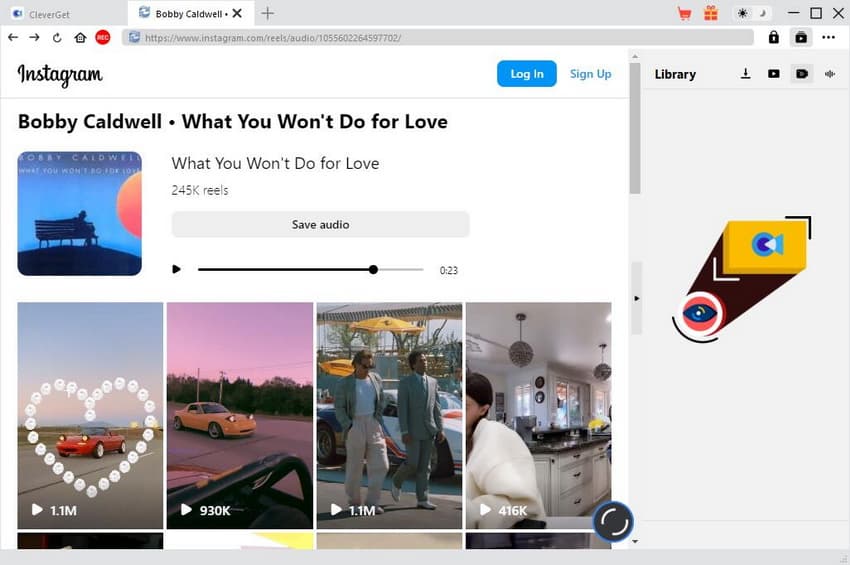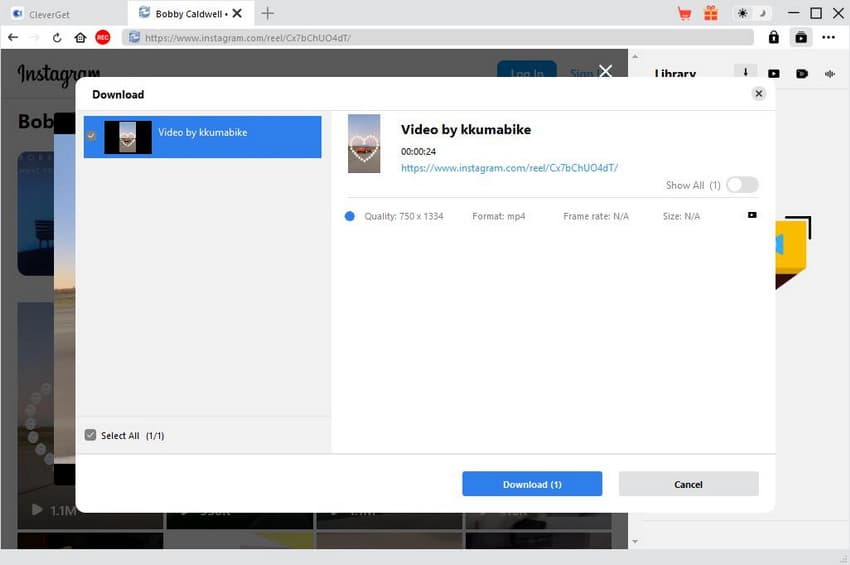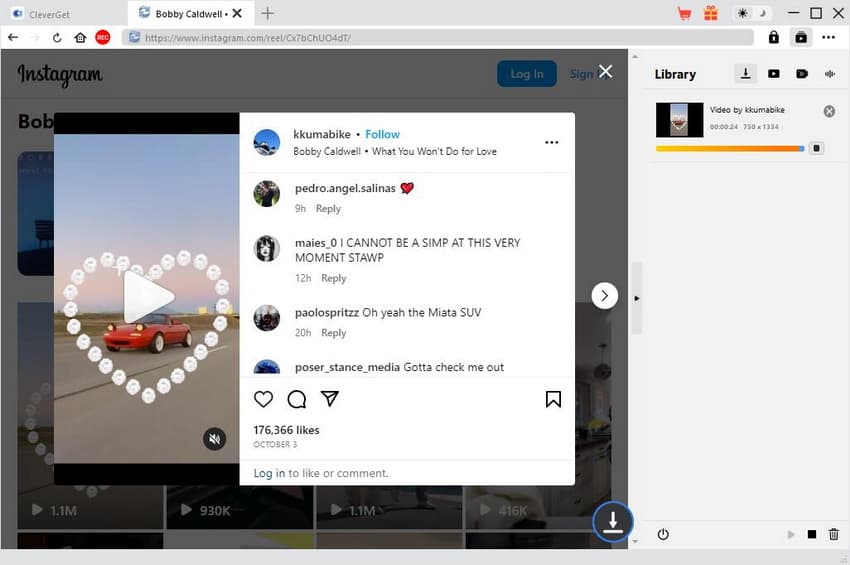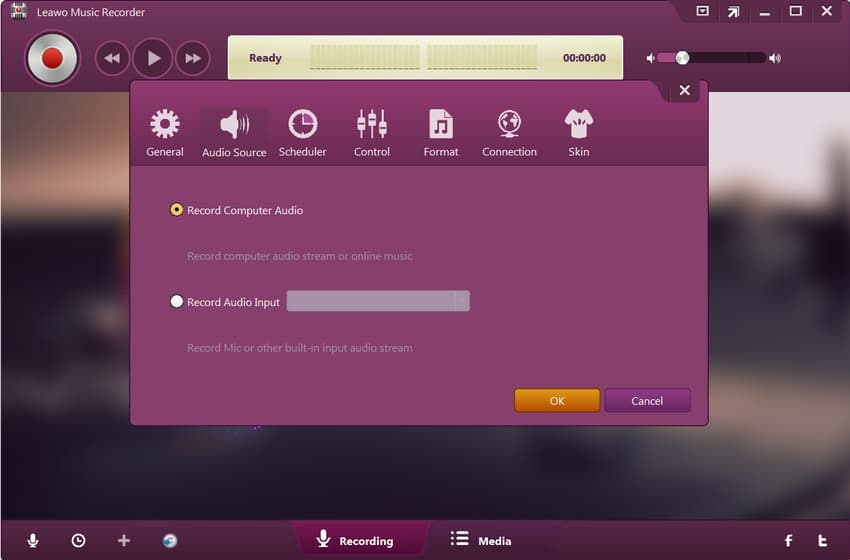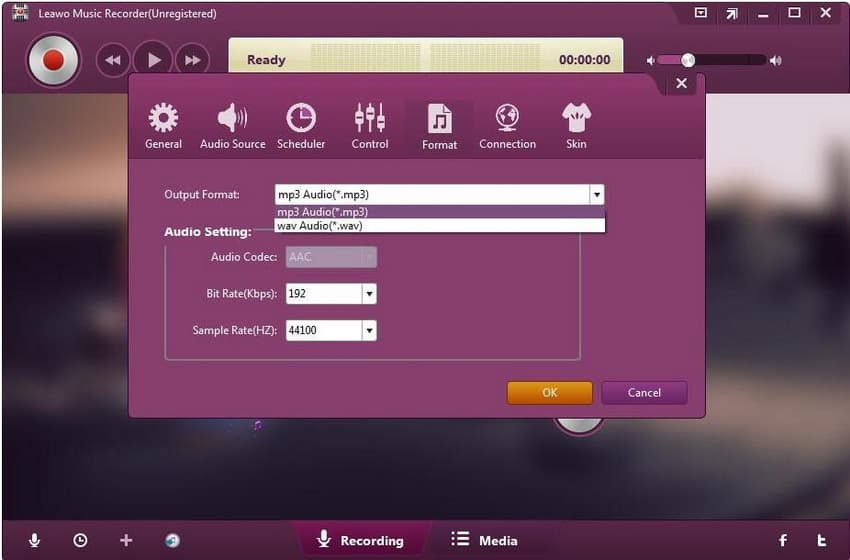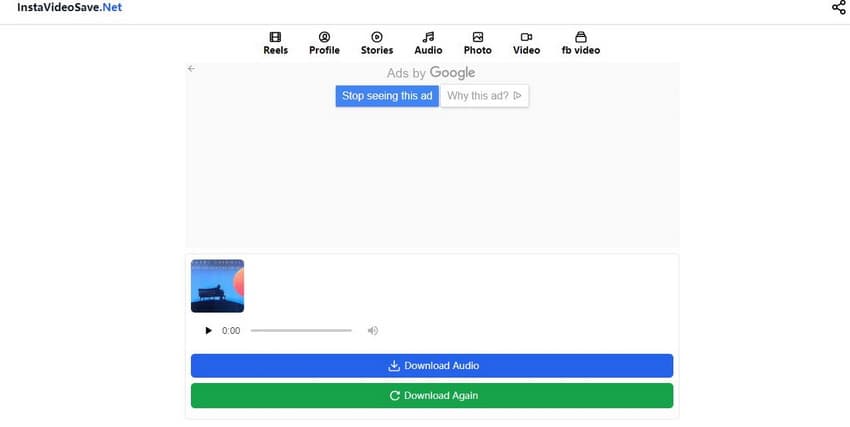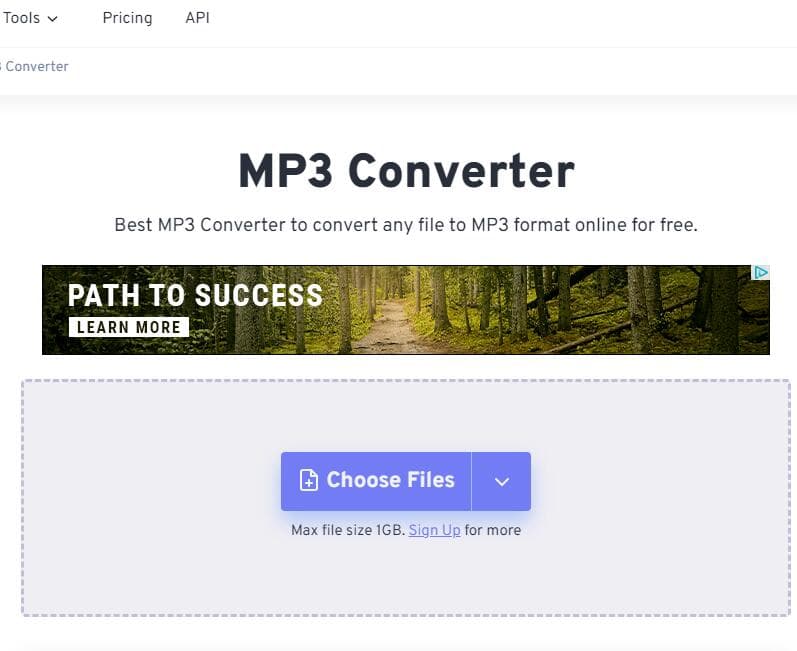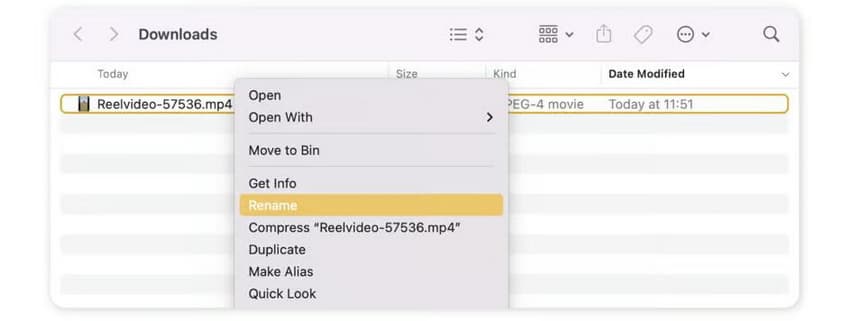The Instagram reel is a fantastic new feature of Instagram that allows you to create, edit, or upload short videos ranging from 15 to 90 seconds in length. Instagram reels could be made more exciting and engaging through its versatile options such as multi-clip videos, easy-to-use text, AR filters, and audio. Therefore, it quickly gaining wide popularity for brands and influencers. There are lots of excellent and entertaining Instagram reels audio available for you to utilize in Instagram short videos. Sometimes, you may be inspired by the Instagram reels audio and want to download Instagram reels audio for other purposes. If you’re looking for the way to download Instagram reels audio in MP3, you’re in the right place. The tutorial recommends 5 ways for Instagram reels audio MP3 download.
Related Readings:
120+ Bios on Facebook & Best Facebook Bio Ideas
Picuki Instagram: What Is It? Is It Anonymous? How to Use?
How to Fix Instagram Couldn’t Refresh Feed?
OutlineCLOSE
- Can You Download Instagram Reels Audio?
- Download Instagram Reels Audio with CleverGet Video Downloader
- Download Instagram Reels Audio with Leawo Music Recorder
- Download Instagram Reels Audio with Instagram Reel Audio Downloader
- Download Instagram Reels Audio with Online Converter
- Download Instagram Reels Audio by Changing File Extension
Part 1: Can You Download Instagram Reels Audio?
When you come across impressive Instagram reels audio and you want to download it for other purposes, you first wonder that whether you can download the audio file to your device. The answer is actually yes. It is also possible to download Instagram reel audio but it is not as simple clicking a download button. There is no video download feature, hence you cannot download Instagram reels audio directly. Nonetheless, you are allowed to save the audio to your Instagram account for later use or download Instagram Reels audio with other tools.
Part 2: Download Instagram Reels Audio with CleverGet Video Downloader
The best way for Instagram reels audio download is using CleverGet Video Downloader. As one of the most powerful video downloader tools, CleverGet downloads online videos, TV shows, live stream videos and music videos in high quality from more than 1000 websites. It supports video downloads from almost all popular social media platforms like Instagram, YouTube, TikTok, Twitter, Dailymotion, etc. and online streaming websites. Besides, it doesn’t only download videos ranging from 480p, 720p, 1080p, 4K, and up to 8K UHD and download audios with up to 320 Kbps quality. With easy-to-use interface and fantastic features, CleverGet Video Downloader can easily download Instagram reels audio in simple clicks.
Step 1. Download and run CleverGet Video Downloader
After downloading and installing CleverGet on your computer, you can the follow the simple steps here for Instagram reels audio download.

-
CleverGet Video Downloader
- Support 1000+ sites like YouTube, Netflix, Hulu, HBO Max, etc.
- Download up to 8K movies & TV shows
- Support live streaming video and M3U8 link
- Remove ads from source videos
- Batch processing & playlist downloading
- Built-in browser and player
- Hardware acceleration to download videos 6x faster
Step 2. Find the Instagram audio you want to download
Launch CleverGet on your computer, then you can copy and paste the URL of an Instagram reel in the address bar and press “Enter” to go to the playback page. Or you can log in Instagram and find your preferred Instagram reels for download with the built-in browser.
Step 3. Download Instagram reels audio
CleverGet will automatically detect all available sources to download. All downloadable options will be listed on the download panel in different formats, sizes and resolutions. You can select your desired option and then click “Download”.
Step 4. Check downloading process
While downloading, you can check out the download speed, end or close the tab as you like. The downloading process will be finished quickly. Then you can go to the Video tab to check the downloading video and the Audio tab to find the downloaded audios.
Part 3: Download Instagram Reels Audio with Leawo Music Recorder
Another tool you can use to download Instagram reels audio is Leawo Music Recorder. As a superb and user-friendly music recording software program, Leawo Music Recorder lets you record online or streaming music free from 500+ sites, like Instagram, YouTube, Spotify, AOL Music, Last.fm, etc. Besides, it can also record free music from any built-in input audio and computer audio. It saves recorded audio in MP3 or WAV format with lossless quality. In this case, Instagram reels audio can be easily downloaded in MP3 with the help of Leawo Music Recorder.
Step 1. Download Leawo Music Recorder
You need to install Leawo Music Recorder on your PC first. Next, just follow the below steps for Instagram reels audio MP3 download.

-
Leawo Music Recorder
- Record any sound from computer stream audio and built-in input audio.
- Record music from 1000+ music sites like YouTube, Facebook, Veoh, VEVO, etc.
- Schedule music recording via the internal recording task scheduler.
- Automatically/manually add music tags like artist, album, cover, etc.
- Save recorded musicfiles into either WAV or MP3 format for wide uses.
Step 2. Set audio source
Click the “Audio Source” icon to set audio source firstly before recording. As you would like to download Instagram reels audio, you need to select “Record Computer Audio” option, which is for computer audio stream or online music recording.
Step 3. Change output settings
Switch to the “Format” tab to set the output format you prefer. You can click the format drop-down box beside “Output Format” label to choose MP3 as the output format as you need in case that you are going to download Instagram reels audio in MP3.
Step 4. Start Instagram reels audio MP3 download
Click the red “Start” button, Leawo Music Recorder will instantly start working. And then you need to play the source Instagram reel. It worth noting that it also features Task Scheduler for you to set the recording start time and duration. You can click the “Recording task scheduler” icon on the bottom-left corner to call it out and change the settings if you want.
When the recording is completed, all the Instagram reels audio recordings will be listed in “Media > Library” tab. You can play the downloaded Instagram reels audio or manually edit its tags.
Part 4: Download Instagram Reels Audio with Instagram Reel Audio Downloader
The third method in a league of its own is to find an online audio downloader for Instagram reels. And Instavideosave.net is an excellent online Instagram reels audio downloader that can download Instagram reels audio and videos. It features a free Instagram to MP3 converter that helps you download Instagram reels audio in high quality MP3 audio formats and save it for offline use, fast and free. There is no need to create an account or install any software on your computer. With the online downloader, you can Instagram reels audio download by link quickly without a hitch.
Step 1: Copy link to the Instagram Reels video that you want to download.
Step 2: Go to “Instavideosave.net/audio/” to access Instagram Reel Audio Downloader.
Step 3: Paste the copied link into Input box and click “Download”, the online tool will quickly convert Instagram reels video into Audio MP3.
Step 4: Click the green “Download Audio” to start downloading. Instagram reels audio MP3 download will be completed in seconds.
Part 5: Download Instagram Reels Audio with Online Converter
Except for use online Instagram reels audio downloader to complete Instagram reels audio download by link, you can also use another online converter to make it. FreeConvert is an online file converter that works on multiple platforms such as Windows, Mac, Linux, or any mobile device. It is quite easy to use and helps you get any audio format you like including MP3, WAV, AAC, and more. If you have downloaded Instagram reel videos and want extract audio from the reel, you can follow the simple steps below.
Steps:
- Go to “freeconvert.com/mp3-converter”.
- Click the “Choose Files” button to upload the downloaded Instagram reels video.
- Click the “Convert” button to start converting Instagram reels to MP3 audio. When it is done, click the “Download” button to get Instagram reels audio mp3 download.
Part 6: Download Instagram Reels Audio by Changing File Extension
Another easier way to download Instagram reels audio is by changing file extension on condition that you have downloaded Instagram reels videos. The excellent CleverGet Video Downloader mentioned above can help you simply and quickly download Instagram reels videos. Since Instagram reels videos are downloaded, you can change the file extension from a video to an audio extension. It should be noting that this method is only possible when using Android or PC. If you are iPhone users, you have to extract audio from Instagram reel videos by using Video Editor. Here comes the simple guide to get Instagram reels audio by changing file extension.
Step 1: Find the downloaded Instagram reels video whose audio you want to download on your computer, right-click the video and select “Rename”.
Step 2: Change the extension at the end of the file name from .MP4 to .MP3. The Instagram reel video will be converted into an audio file.