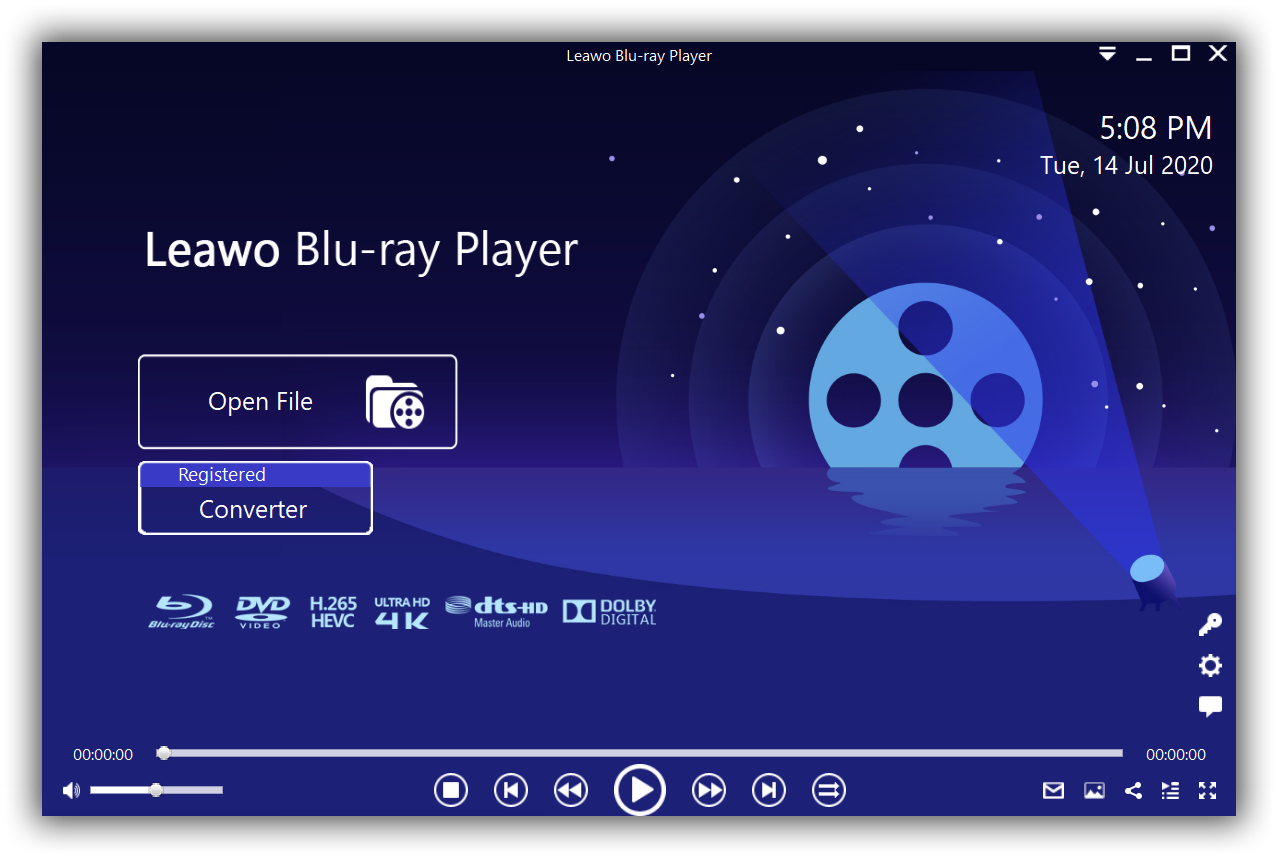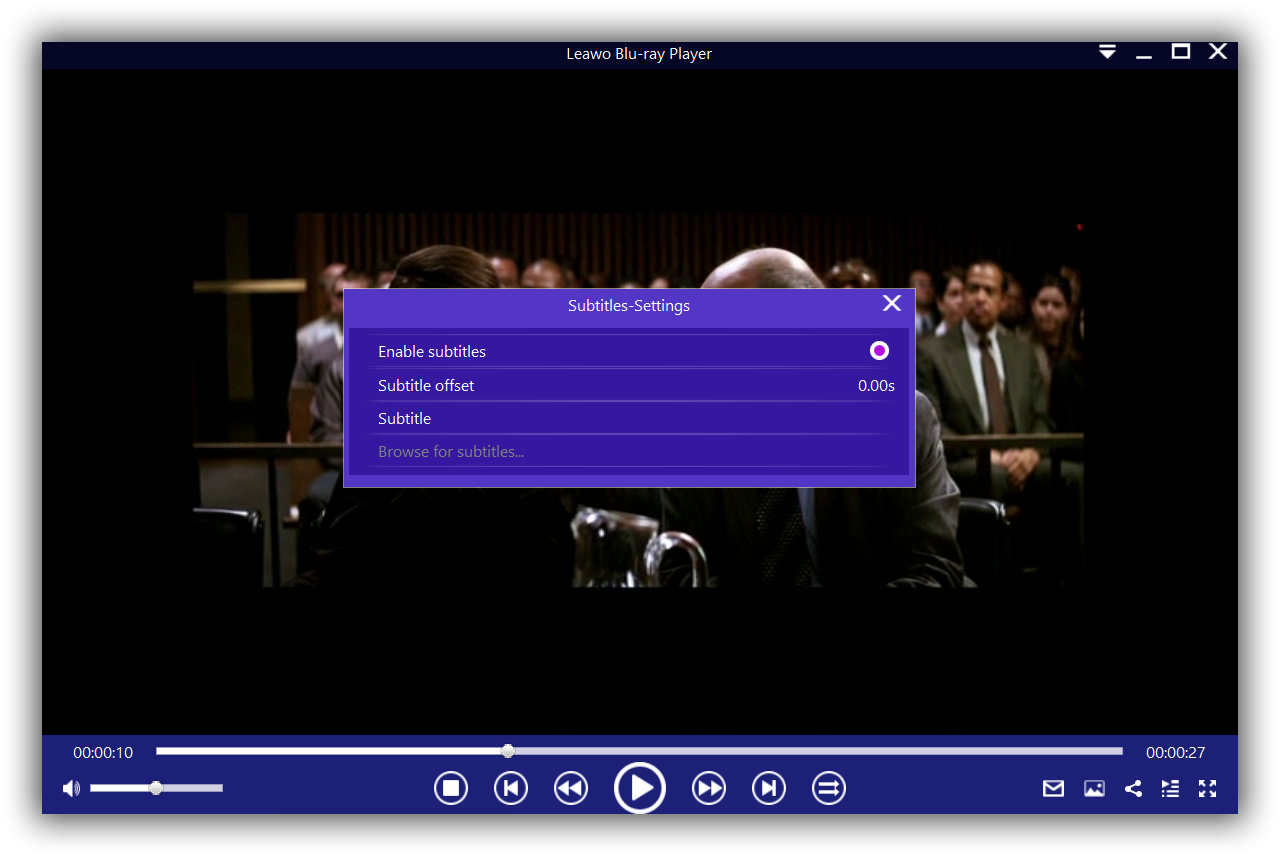Media Player Classic- Home Cinema was one of the most popular media players available on the Windows platform. Many people favored it for its simplicity and ease of use. Today we aim to discuss about what happened to Media Player Classic- Home Cinema.
Part 1: What is MPC-HC and is it dead?
Media Player Classic- Home Cinema, commonly abbreviated MPC- HC is the successor to the original Media Player Classic application which was initially released on May 30, 2003. According to Wikipedia, the original Media Player Classic (MPC) was a compact media playing software, built for the Windows operating system on both 32-bit and 64-bit architecture. Critics argue that it mimicked the looks and feel of Windows Media Player 6.4, although that is debatable. It was created and maintained by a developer known as “Gabest”. In May 2006, Gabest stopped developing Media Player Classic because he could not work on it for an unknown reason. But by the time Gabest stopped developing it, MPC had become a hit, and its fanbase and community from Doom9 took over the project in two main veins, one known as Media Player Classic- Home Cinema (MPC- HC), and the other one known as Media Player Classic- Black Edition (MPC- BE).
Media Player Classic- Home Cinema is a continuation of the original Media Player Classic which was stalled by Gabest, its creator. The Doom9 community took over the project, and they had been maintaining it since then. It added several new features like the option to remove tearing, DirectX Video Acceleration support, Enhanced Video Render Support and also several bug fixes. A portable version (one which does not require installation) of MPC- HC was also introduced in 2015. Like the original MPC, the Home Cinema version was also free and open source.
On July 16, 2017 the community of developers for Media Player Classic- Home Cinema announced version 1.7.13 as the final release of this application, bidding their farewell. The reason was there were no developers with sufficient C++ knowledge to continue this project. The project was 11 years old, and it was a sad day for its huge fan base.
If you browse the Internet, you could easily find unofficial versions of Media Player Classic, sometimes from unknown developers. Therefore, the safest version, which unfortunately could be outdated is version 1.7.13 which was the last official release. The developer even stated that official builds, whether stable or beta builds are digitally signed, and they have warned the public to be aware of fake builds which could be scams and which can pose security risks.
Part 2: What's the best MPC-HC alternative ?
Media Player classic- Home Cinema which had been in development by its fans until July 2017 is dead, because no developers have sufficient knowledge to further develop it. Albeit its dead, the last version to be released can be used, although it could pose a security risk. Still, Media Player Classic- Home Cinema lacks modern features which makes it too basic and somewhat unappealing. Numerous alternatives have been available, for example VLC Media Player, MediaMonkey, ACG Player etc., but we believe Leawo Blu-ray Player is the best MPC-HC alternative for many reasons, and one that we would highly recommend.
Leawo Blu-ray Player has by-far the widest support for many video and audio formats (over 180 audio and video formats are supported), and they include AVC , MPEG, WMV, ASF, FLV, MKV/MKA (Matroska), QuickTime, MP4, M4A, AAC, NUT, Ogg, OGM, etc. This 6-in-1 media player, that plays videos smoothly, and we guarantee you that it will deliver lossless video playback with resolutions of 720P, 1080P, 1080i and 4K (2160P). For now, we will give you some tips on how to use the software.

-
Leawo Blu-ray Player
Region-free Blu-ray player software to play Blu-ray disc and DVD disc for free, regardless of disc protection and region restriction.
Play 4K FLV videos, 4K MKV videos, 4K MP4 videos, etc. without quality loss.
Play 1080P videos, 720P videos with lossless quality.
Step 1: Firstly load your videos or movies
On the main interface, load your videos, movies, DVDs, or Blu-ray videos on your computer by clicking the “Open File” button. When done, your videos or movies will be loaded, and you should see it listed on the playlist.
Step 2: Secondly, set the video or movie subtitles
When you have opened your videos or movies, the software should automatically start the playback. During the playback, right-click on the screen and you’ll find several tabs appear, such as Subtitles, Audios, etc. Choose Subtitles and a pop-up window for setting the subtitles will appear. It has the“Enable subtitles”, “Subtitle offset”, “Subtitle selecting” and “Browse for subtitle”, options. Choose an option that suites your needs and adjust it accordingly.
Part 3: MPC-HC alternative vs. MPC-HC
Media Player Classic was risen from the dead by its fans, and it became known as Media Player Classic- Home Cinema. Sadly, Media Player Classic- Home Cinema also died in July 2017, due to a lack of developers with sufficient C++ knowledge. Therefore, MPC-HC does not come loaded with all the fancy features that are built into other media players, like Leawo Blu-ray Player as it has somewhat lost its competitive edge. If you are using or thinking of installing MPC-HC, we will now show you what you may be missing out on as we compare Leawo Blu-ray Player to MPC-HC on the table below.
| Leawo Blu-ray Player | Media Player Classic- HC | |
| Supported Operating Systems | Windows XP, Vista, 7, 8, 10, macOS | Windows XP, Vista, 7, 8, 10. |
| Blu-ray support | Yes | No |
| Video effects | Yes | No |
| Premium audio | Dolby, DTS, AAC, TrueHD, DTS-HD (including 5.1, 7.1 channels) supported | Limited |
| Subtitle support | Yes | Yes |
| Supported video and audio formats | Over 180 | About 37 |
| Skins | Yes | No |
| Adjustments of video and audio parameters | Supported | Supported |
| Power manager | Yes | No |
| In-built screenshot snapper | Yes | No |
| Virtual remote controller | Yes | No |
| Visual angles | Yes | No |
Part 4: Conclusion
Media Player Classic- Home Cinema (MPC- HC) was an improved version of the original Media Player Classic application, and unfortunately both of them have died. What that means is MPC- HC nor its predecessor will receive updates, although the last released version could still be used on Windows (which is not safe). If you wish to use it, it still remains a simple and easy to use application, but lacks a lot of modern features in comparison to more modern media players. While it supports a lot of file formats, they are not as many as those supported by Leawo Blu-ray Player. Although it supports premium audio output, it is quite limited in comparison to Leawo Blu-ray Player which has support for Dolby, DTS, AAC, TrueHD, DTS-HD (including 5.1, 7.1 channels), etc.
If you use MPC- HC, you will also be missing out on a built-in power management utility, a built-in screenshot snapper, a virtual remote controller, support for more visual angles, the ability to apply video effects to whatever you wish to watch and Blu-ray support which all come standard with the free to download Leawo Blu-ray Player. If you use macOS, you should also note that MPC- HC is only available on Windows. Therefore, we recommend you to try the MPC- HC alternative, Leawo Blu-ray Player because it has more features, it is still alive and it is a very safe application to use.