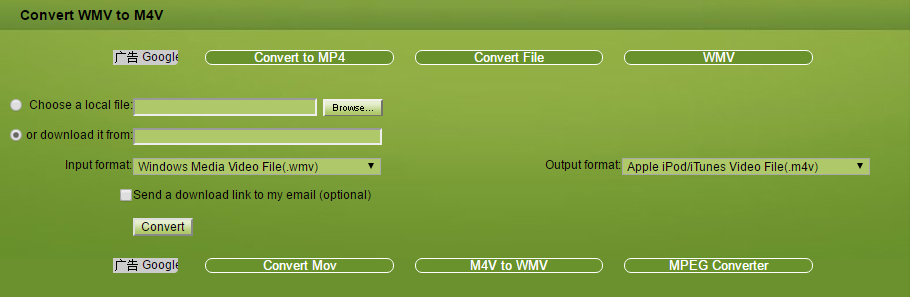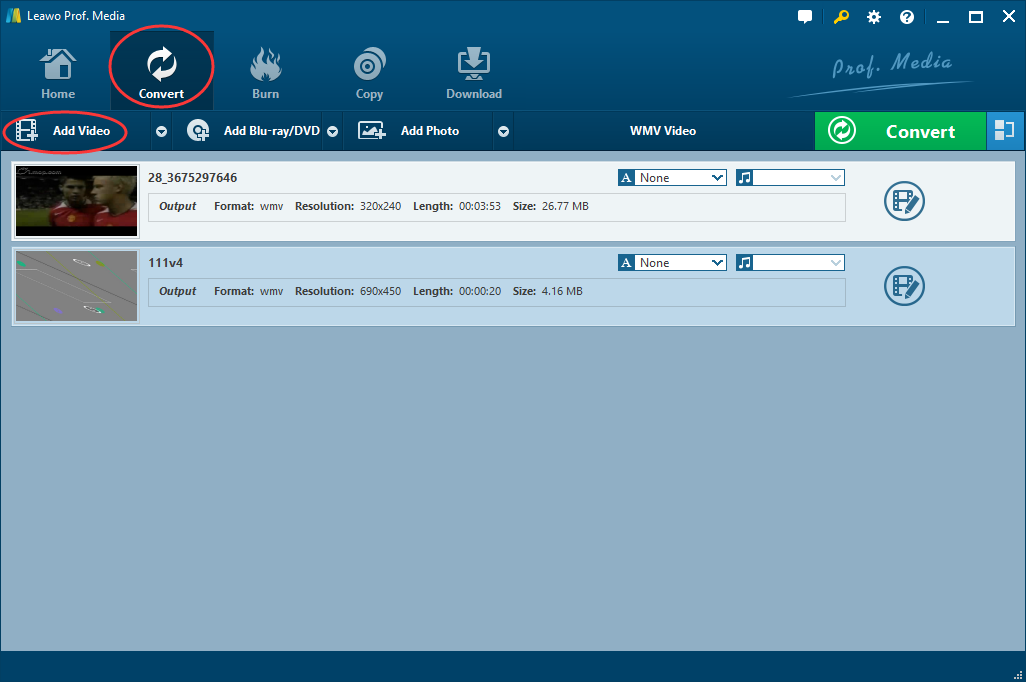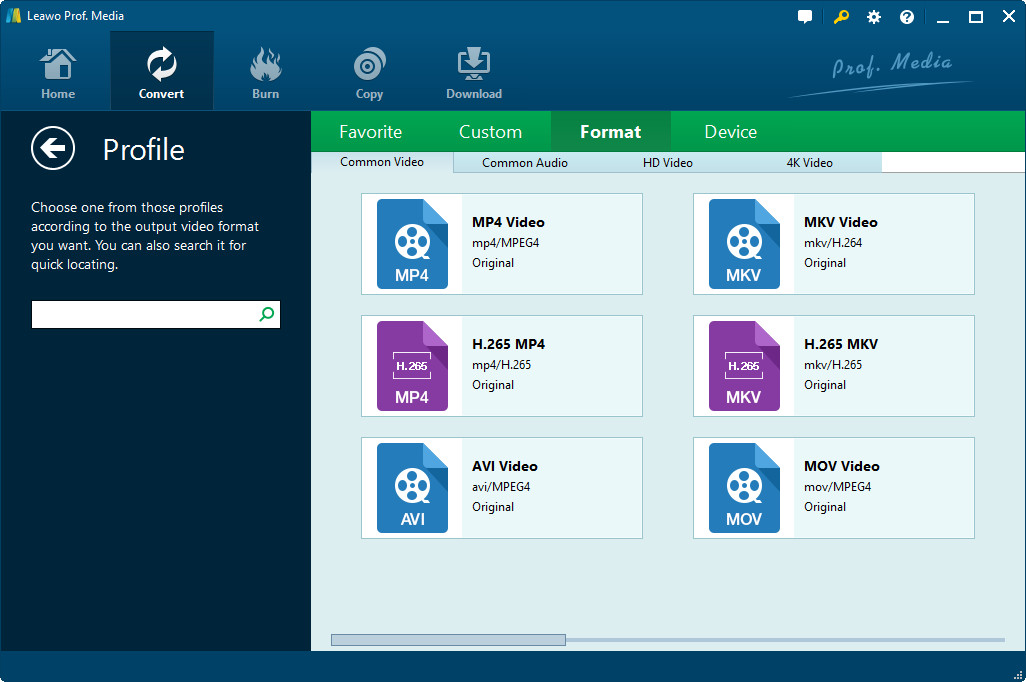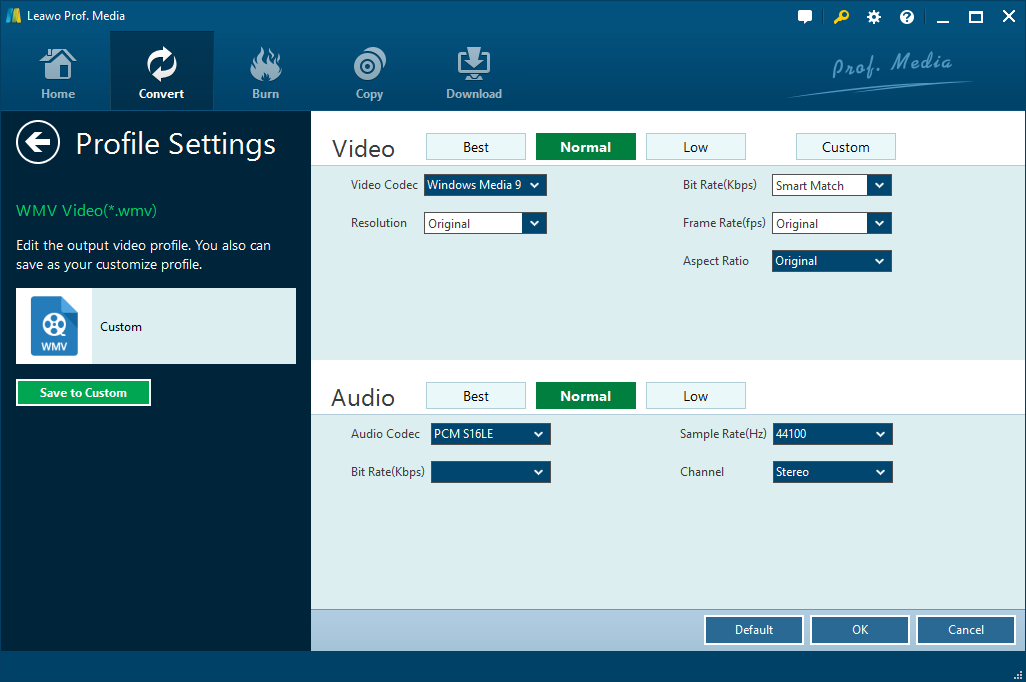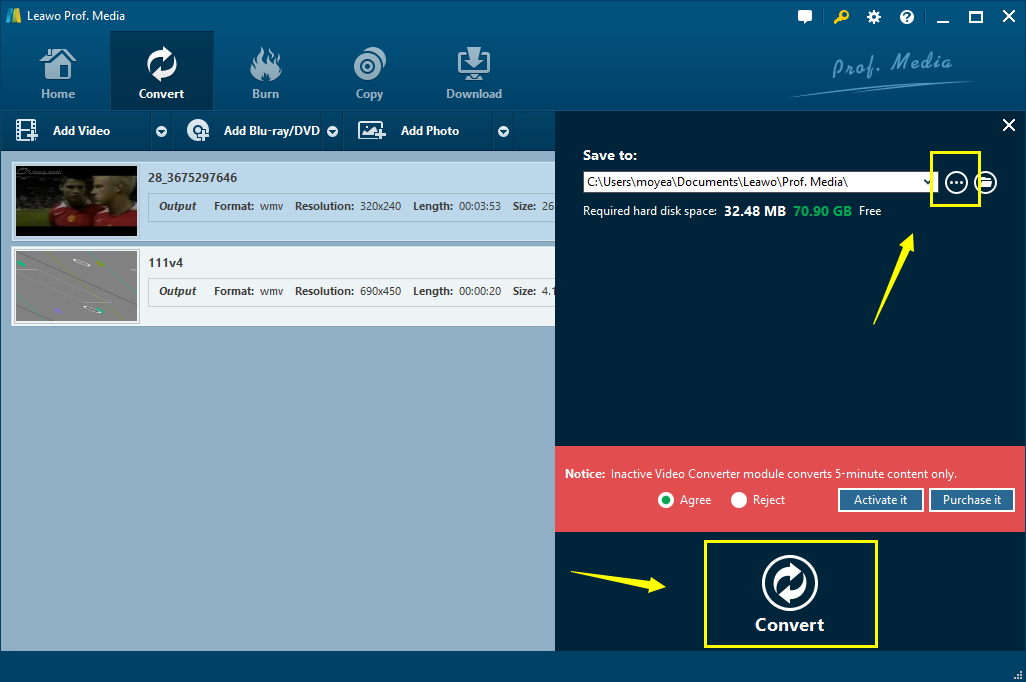"I have some movies saved as *WMV files on my computer and I want them on my iPod but the shame is iPod could not read them. I guess I need to convert them to *M4V. Any good recommendation for this? Thank you in advance." Have you ever encounter such problem? Actually, there are numerous such problems asked online. Lot of people are often attempt to convert WMV to M4V for enjoy their videos on Mac without limitation. Why? And how to convert WMV to M4V? Keep reading and you will know effective solutions.
From the above, it is impossible to play a video on any devices without display screen. Nevertheless, there still have some methods to convert YouTube videos to other formats which can be supported by such devices. For example, using YouTube FLAC converters to convert YouTube to FLAC is definitely a good way to solve this problem. Here in this part, what I will introduce to you is the top 3 YouTube to FLAC Converter.
Part 1. Why need to convert WMV to M4V
WMV is short for Windows Media Video, developed by Microsoft and used for a video compression format for several proprietary codecs. And WMV is actually very popular used on most of phones, tablets and media players running on Windows system. You can download videos in WMV and save on your hard drive, play WMV movie on Xbox One and Surface, etc. In general, there is no big problem. However, it is not the most conducive to work on Mac OS X. When you try to play, edit or convert it to iTunes, iOS players or iMovie, there would be some problems. Since M4V is a container format developed by Apple, and mainly used for Mac OS X. And it is based on the MPEG-4 AVC video compression, which is a global media standard used to provide optimized video podcasts for the iPod. And it is generally used by iPhone, iPod, PlayStation Portable, etc. So if you want to play, edit WMV to iTunes, iOS players or iMovie, etc., it is the best choice to convert WMV to M4V.
Part 2. Convert WMV to M4V with WMV to M4V Converter online free
Speaking of converting video formats, most people may think of convenient and free online vide converter. Indeed, there are a lot of free online WMV to M4V converters for us to choose from, such as convertfiles.com, convertio.co, onlineconverter.com and so on. It is undeniable that online MWV to M4V converters is convenient for it is unnecessary to download other third-party programs. It avoids the risk of virus infection. Now let me take convertfiles.com as an example to show you how to convert WMV to M4V with online converter step by step.
Step 1. Open convertfiles.com, you will see the conversion interface directly.
Step 2. Choose your local WMV file by clicking "Browse" button, or you can download a WMV video by putting the URL.
Step 3. Choose WMV as the input format, and choose M4V as output format.
Step 4.Check the single box of "Send a download link to my email (optional)", then click "Convert" button.
Part 3. Convert WMV to M4V with Leawo Video Converter
Although online video converter is convenient to some extent, it has other disadvantages that cannot be neglected. For example, you need to take more time to upload/download your video. And you may get a relatively poor quality conversion that takes up a lot of space. Moreover, it is possible that your privacy can be leaked out. Considering these aspects, many people may look for a safer and guaranteed tool. Leawo Video Converter is highly recommended. Leawo Video Converter is designed to convert WMV to M4V with high quality in just several seconds. Moreover, it can convert videos and audio files between almost all formats like MP4, AVI, FLV, MOV, WMV, MKV, M4V, MPEG, 3GP, etc. In addition, it has rich video editing features. In a word, it could be the best WMV to M4V converter for you. Let's start converting WMV to M4V with the help of Leawo Video Converter. Please confirm to download and install Leawo Video Converter, and then follow the guide below step by step.
Step 1. Add your WMV files into Leawo Video Converter
Click "Add Video" button to load source WMV files into this program. Or directly drag and drop MWV files into the program.
Step 2. Choose M4V as output format
Turn to drop-down box on the left of green "Convert" button. Click it and select the "Change" button to enter "Profile" panel. Then choose "M4V" under "Format >> Common Video". Alternatively, you could also choose to find "M4V" output profile by using the searching bar under the "Profile" button on the left.
Note: On the drop-down box, click the "Edit" option, and enter the "Profile Settings" interface to adjust video parameters of the converted M4V output profile.
Step 3. Start to convert WMV to M4V
Click the big green "Convert" button and there's the pop-up window where you could choose your desired output directory, and then set it in the "Save to" box. After all done, click the "Convert" button to start converting. The whole conversion process would only take several minutes.
Is it simple, right? Just with several steps, you can convert WMV to M4V safely and conveniently without quality loss. Compared with online video converter, Leawo Video Converter has obvious advantage in many aspects. For example, you can convert WMV to M4V in just a few seconds. And you will get the converted M4V files without quality loss. And it can work even your computer is offline. In short, Leawo Video Converter is one of the best WMV to M4V Converter.